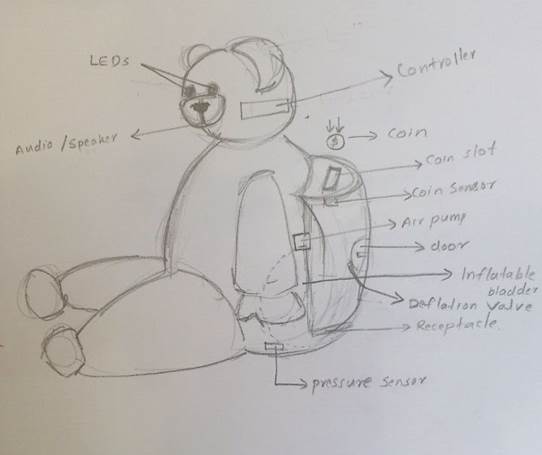Week1
principles and practices, project management
Self
introduction and Fablab experience:
My name is Ahmad Alsaleh and i work as an
electronic and computer engineer consultant in kuwait, and hold a master degree
in computer engineering. Being an aspirant in technologies,I love the DIY
things .I am the founder of many initiatives in kuwait regarding the maker
movement and products.
A major role in
conducting Maker Faie in kuwait,Which was a maiden faire in the history of
Kuwait.
I was really
impressed and excited about the Fab Academy graduation course and very happy to
enroll in this course. Studying some new things is always a happy thing for me.
As the first week of fab academy started, My first task was to learn about building a website.Then convey the information or the details of my work on each assignment done through this website.
HTML and CSS
HTML and CSS are basic things needed for website making.HTML (Hypertext Markup Language) is used for creating the content of the page, such as written text, and CSS (Cascade Style Sheets) used for design or some styles, layout,background and other effects.
Now there are many other languages which can be used for making website.
Because of the time limitation i had to use a website template downloaded from W3schools.com.
There are many tutorials and examples for making website and also we can see how a code works really as per our code.
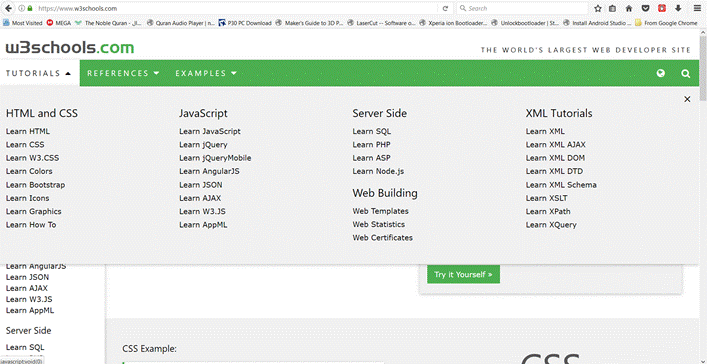
So it will be much easier to edit template and modify as per our requirement.
Instructors gave a basic concepts regarding the steps we follow while making the website, code formats etc.
I downloaded the template. There is image folder and as well as index page. I have to edit index page code to make to add my works.
Sublime Text:
I downloaded sublime text editor for my code editing. Sublime text editor is easy to edit and color difference for different things make me easy to understand the errors. It is having auto fill option as well.i can upload images,videos and other things using this editor.

I made edits in templates and changed to corresponding things which I required. Finaly I got my website as like below.

I zoomed outthe view of my page. That is why it s showing in a reduced view mode
Uploading my works
to repository:
I have to upload my
works into the fab academy repository in Git. I was not familiar with Git.
Earlier i downloaded something from the GitHub. I have to pull the complete
repository of our fablab and Push after copying my files.In order to do that i
have to install it. I installed ubuntu in my laptop.
I refereed some
tutorial videos in youtube to get idea about git.
Installing
git,generating setting up SSH key: I installed git by opening terminal.
I typed sudo apt-get install git.
SSH(secure Shell)
SSH, also known as
Secure Socket Shell, is a network protocol and also which provide secure set of
utilities for accessing a remote computer. There are several ways to use
SSH; one is to use automatically generated public-private key pairs to simply
encrypt a network connection, and then use password authentication to
log on.
This helps to avoid
unauthorised access of datas or loss of information.
Generating SSH key:
I opened the
terminal and typed
ssh-keygen -t rsa -b
4096 -C "my mail id"
Then location will
be asked for the folder. By locating it and setting up password. This is done.
Next is to add SSH
agent account. For that i used following commands.
git config --global user.name "your username"
git config --global user.email your mail id
Adding public key to gitlab account.
sudo gedit~/.ssh/id_rsa.pub
Copied
the entire thing and opened the gitlab account here
In profile settings > SSH keys.
I pasted the copied things in KEY
I gave a tiltle then clicked on add key.
Finally done.
Cloning the
Repository.
Type the following
in terminal
Git
clone git@git.fabacademy.org:fabacademy2017/fablabkuwait.git
Pushing
and pulling commands:
Open
the terminal in repository and type following command.
Git
pull
This
instruction we want to type in terminal and there by we can pull the entire
data which is existing in the repository.We have to add the changes if there
is.So After making the changes, I can push .
Add
the changes to the data.
For
understanding the changes made,
git
commit -m "message"
This
command helps to see the message or information which can be used to show the
changes or any information regarding the changes.
for
the uploading process
git
push
By
doing this. I can see the progress of pushing the data to the repository.
For
each week documentation,and files,I have to follow these procedure in Git
repository to add my datas.
My
Final project Idea
I
thought of a very simple and fun project that i thing would be developed to a
real product called inflatable coin bank.
The project is an inflatable coin bank, which increase in size the more you
insert coins in. A value would be attached to the bank opening door so that it
deflates the bank when its opened.
I imagine the bank to have funny shapes like a teddy bear, stuffed animals, big
belly man, aliens and many more.
The project will simply contains a microcontroller unit, coin sensor, some
LEDs, buzzer, air pump, some sort of pressure sensor and some other
electronics.