. Design and build a wired &/or wireless network connecting at least two processors.
1. Schematic of Bridge board.
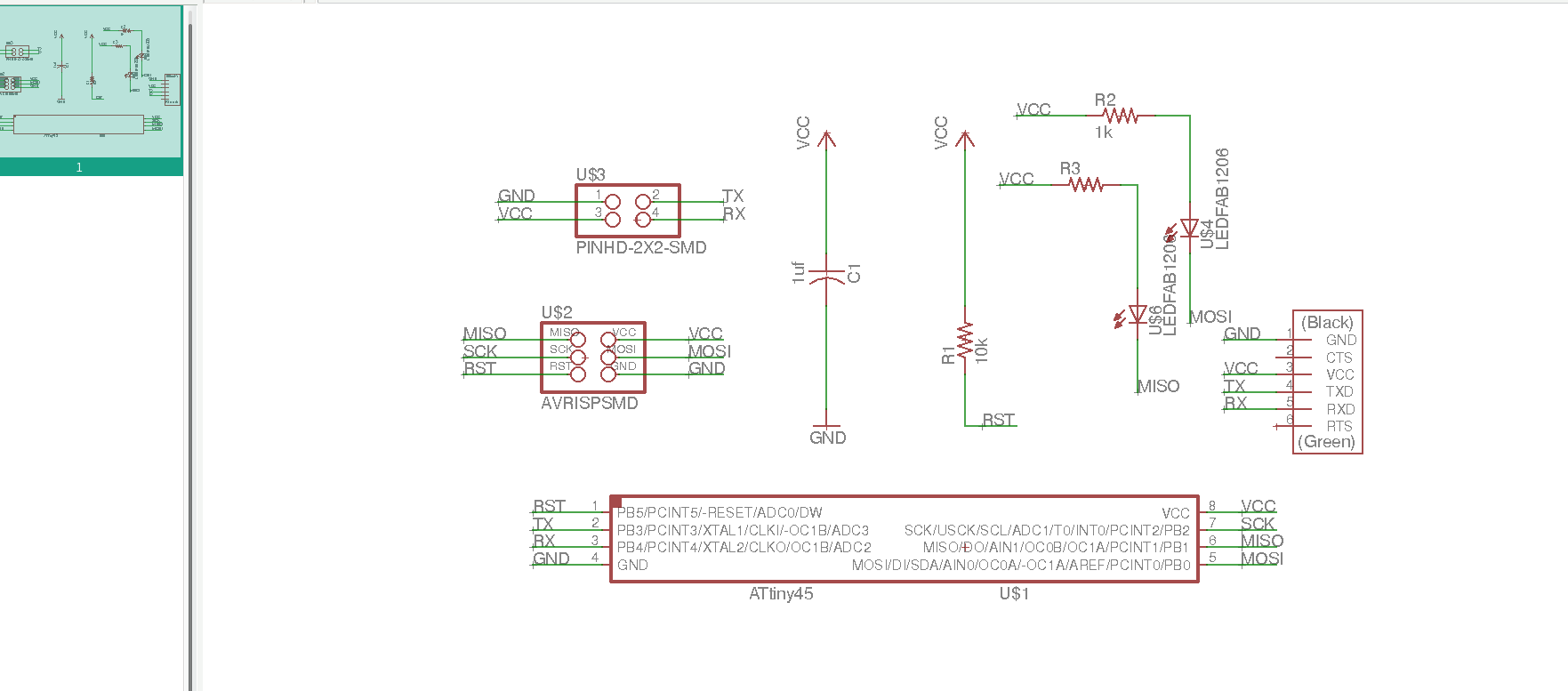
2. Design of Bridge board.
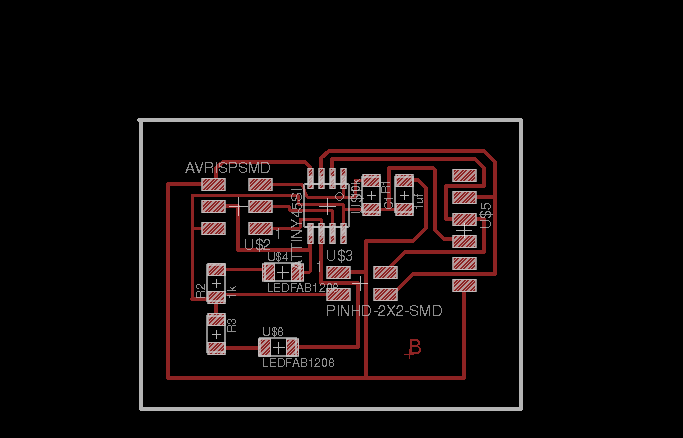
3. Schematic of 1st Node board
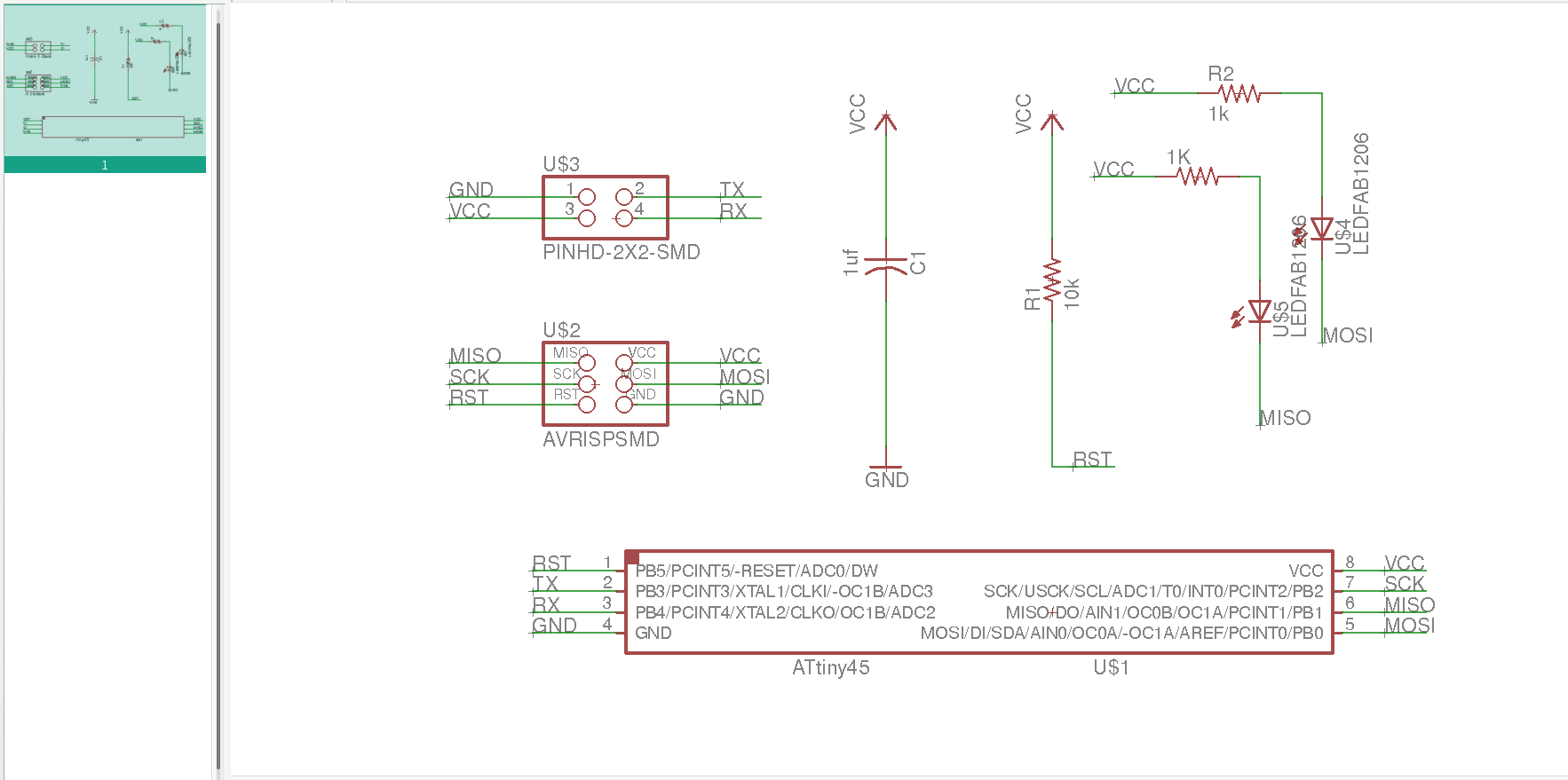
4. Design of 1st Node board
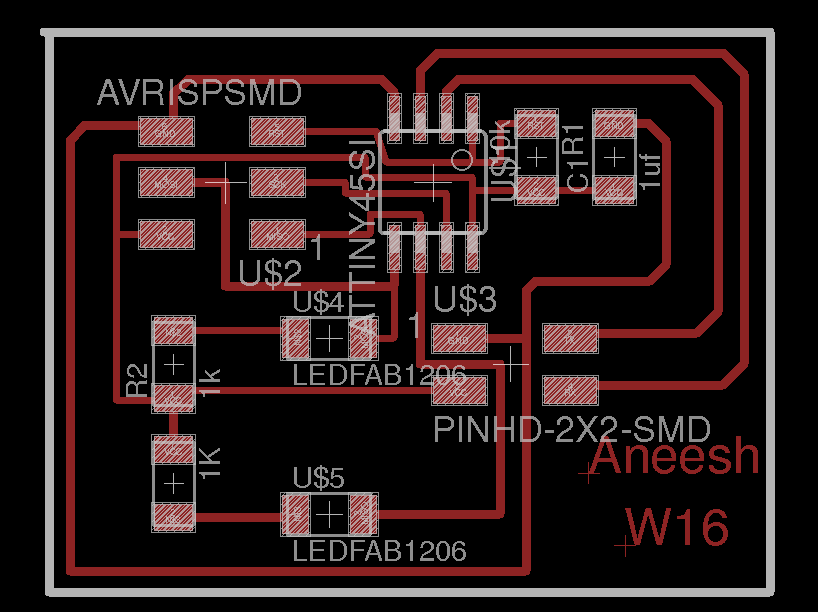
5. Schematic of 2nd Node board
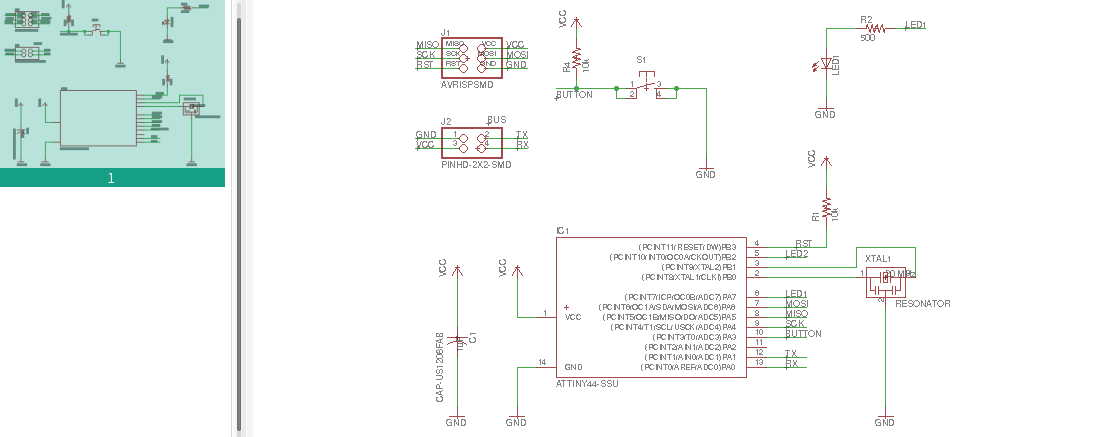
6. Design of 1st Node board
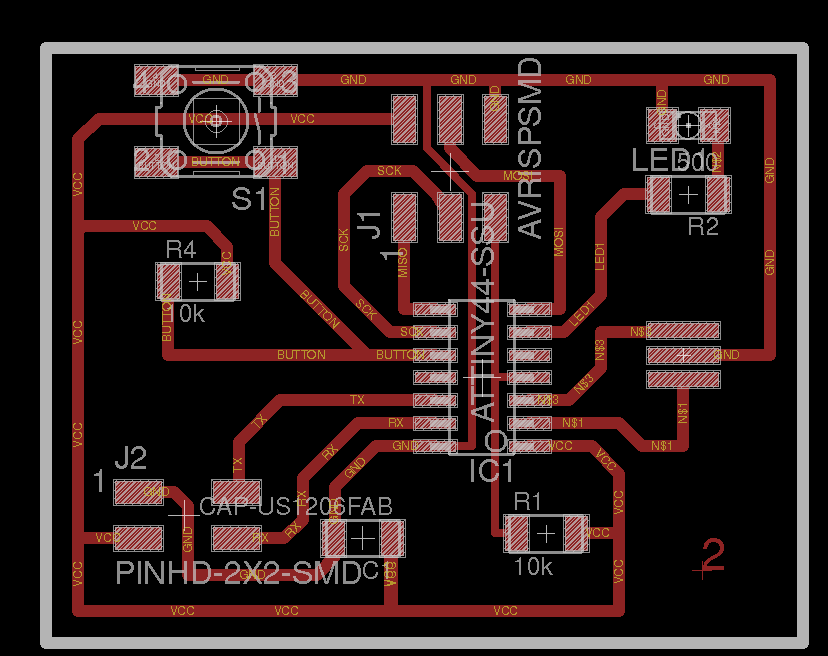
I milled the boards in modella and stuffed it.
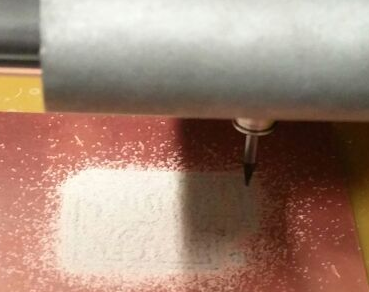
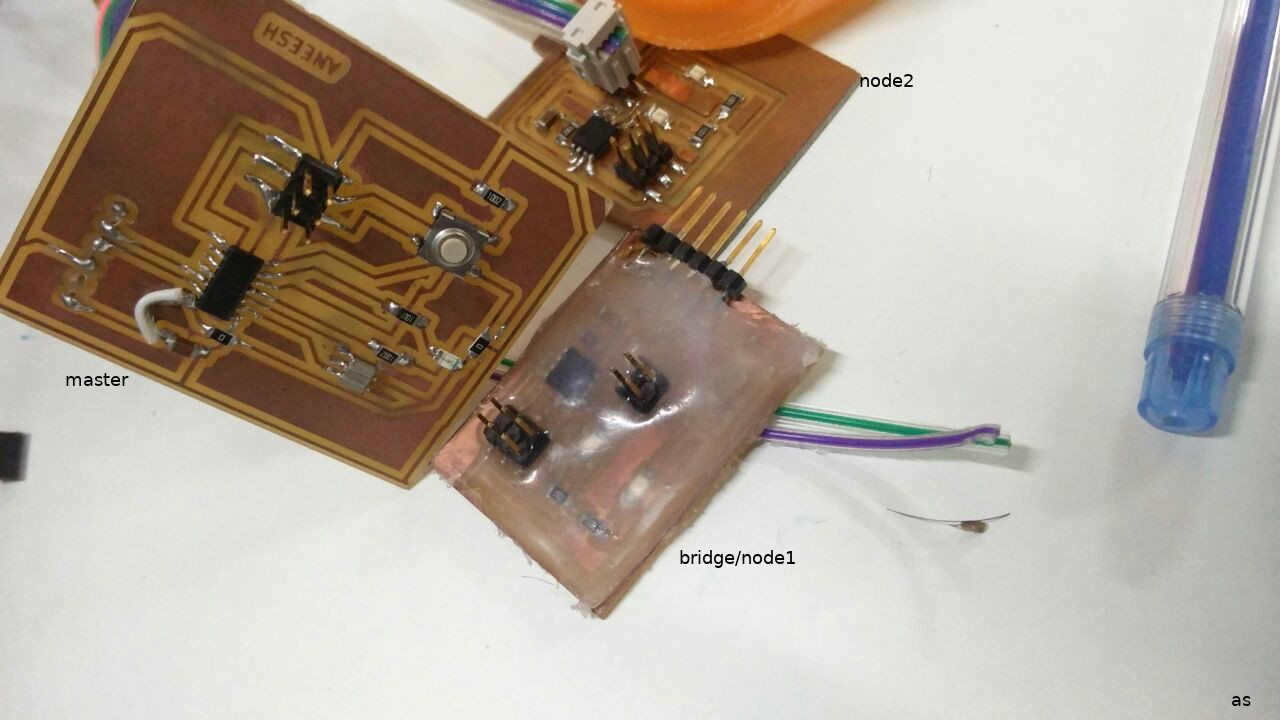 I glued the bridge board after soldering.
For the node boards I used some of the small - left-over - boards lying here in the lab. So I didn't seperatly make a cut path for the node boards.!
This saved me a lot of time as well :)
I glued the bridge board after soldering.
For the node boards I used some of the small - left-over - boards lying here in the lab. So I didn't seperatly make a cut path for the node boards.!
This saved me a lot of time as well :)
#include
SoftwareSerial mySerial(0,1);
const int buttonPin = 8;
const int ledPin = 7 ;
int buttonState = 0;
int i=0;
int nodes = 2;
void setup() {
mySerial.begin(9600);
// initialize the pushbutton pin as an input:
pinMode(buttonPin, INPUT);
pinMode(ledPin, OUTPUT);
digitalWrite(buttonPin,HIGH);
}
void loop() {
buttonState = digitalRead(buttonPin);
if (buttonState == LOW) {
mySerial.print("node id = ");
mySerial.println(i);
mySerial.write(i);
digitalWrite(ledPin, HIGH);
i++;
delay(200);
if(i > nodes)
i = 0;
}
else {
digitalWrite(ledPin, LOW);
}
}
#define nodeId '1'
#include
SoftwareSerial mySerial(3,4);
const int ledPin = 0 ; // the number of the LED pin
char data;
void setup() {
// initialize
pinMode(ledPin, OUTPUT);
mySerial.begin(9600);
}
void loop() {
data = mySerial.read();
mySerial.println(data);
if (data == nodeId) {
digitalWrite(ledPin, HIGH);
}
else {
digitalWrite(ledPin, LOW);
}
delay(10);
}