WEEK 3 - COMPUTER-CONTROLLED CUTTING
ASSIGNMENT
- Cut something on the vinylcutter
- Make lasercutter test parts
- Design, make, and document a parametric press-fit construction kit
VINYL CUTTING
One of the project this week is to make a sticker from a vinyl cutter. I decided to create a logo for my band MISTY. I made a few sketches and selected the one here below.

Then I had to scan the image and open it in Inkscape and draw the logo. I made a few changes by moving some lines. I was going to cut out the letters so I had to put the Stroke Style to 0.02 mm.
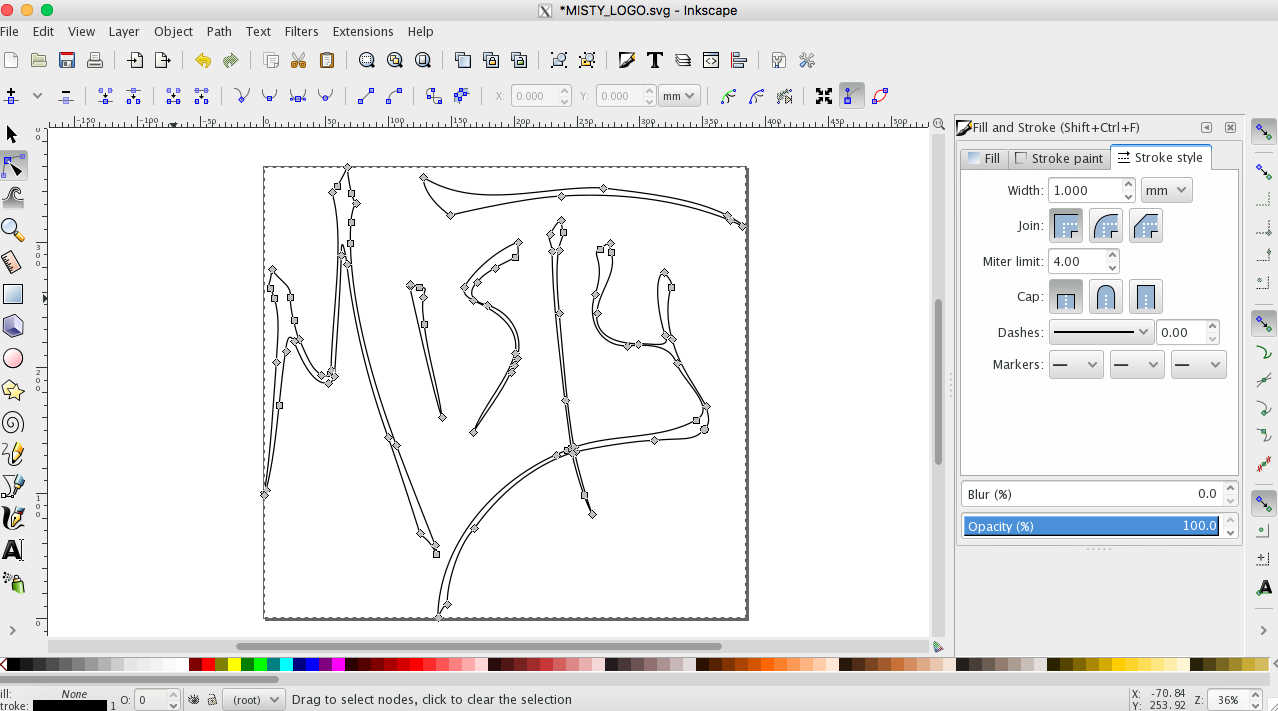
Then I cut it using the vinyl cutter and then it was ready. I used the Roland CAAMM-1 vinyl cutter.
Those are the vinyl cutter settings for the Roland Camm-1 Servo:
Force: 90 gf
Speed: 20 cm/sec
It took less than a minute to cut and it went well.
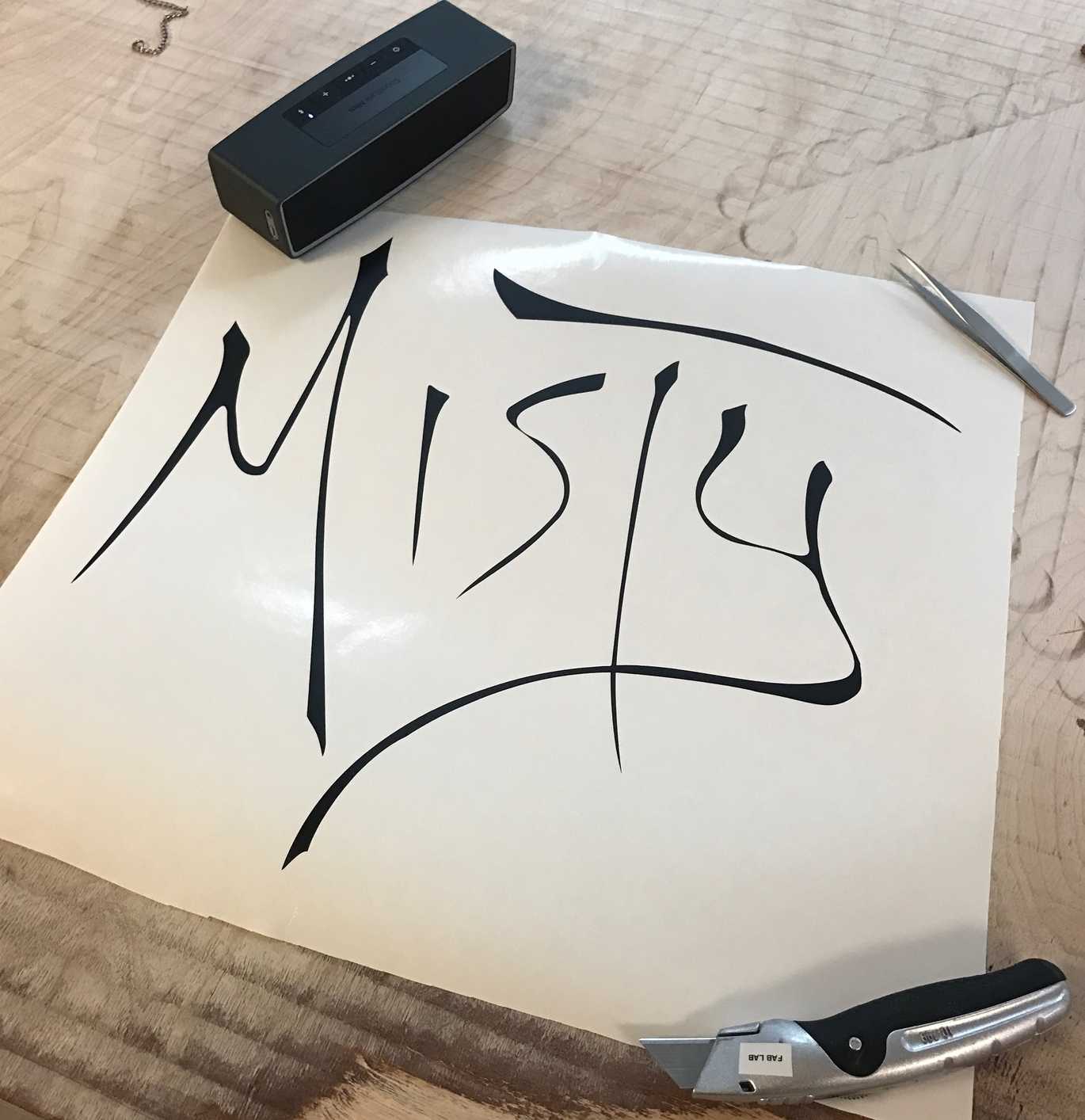
I put transfer film on the sticker so it would stick exactly the same on the wall I was going to put it on.
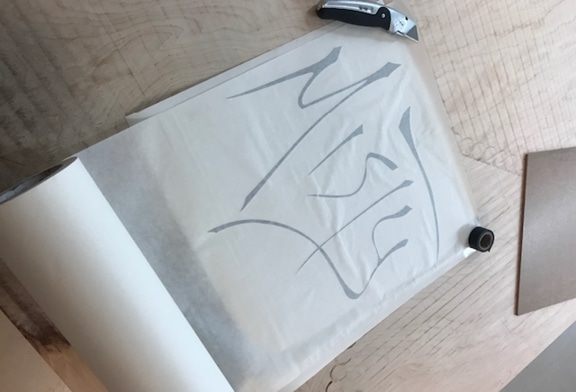
Then I put it on my wall in my room and the outcome was great.
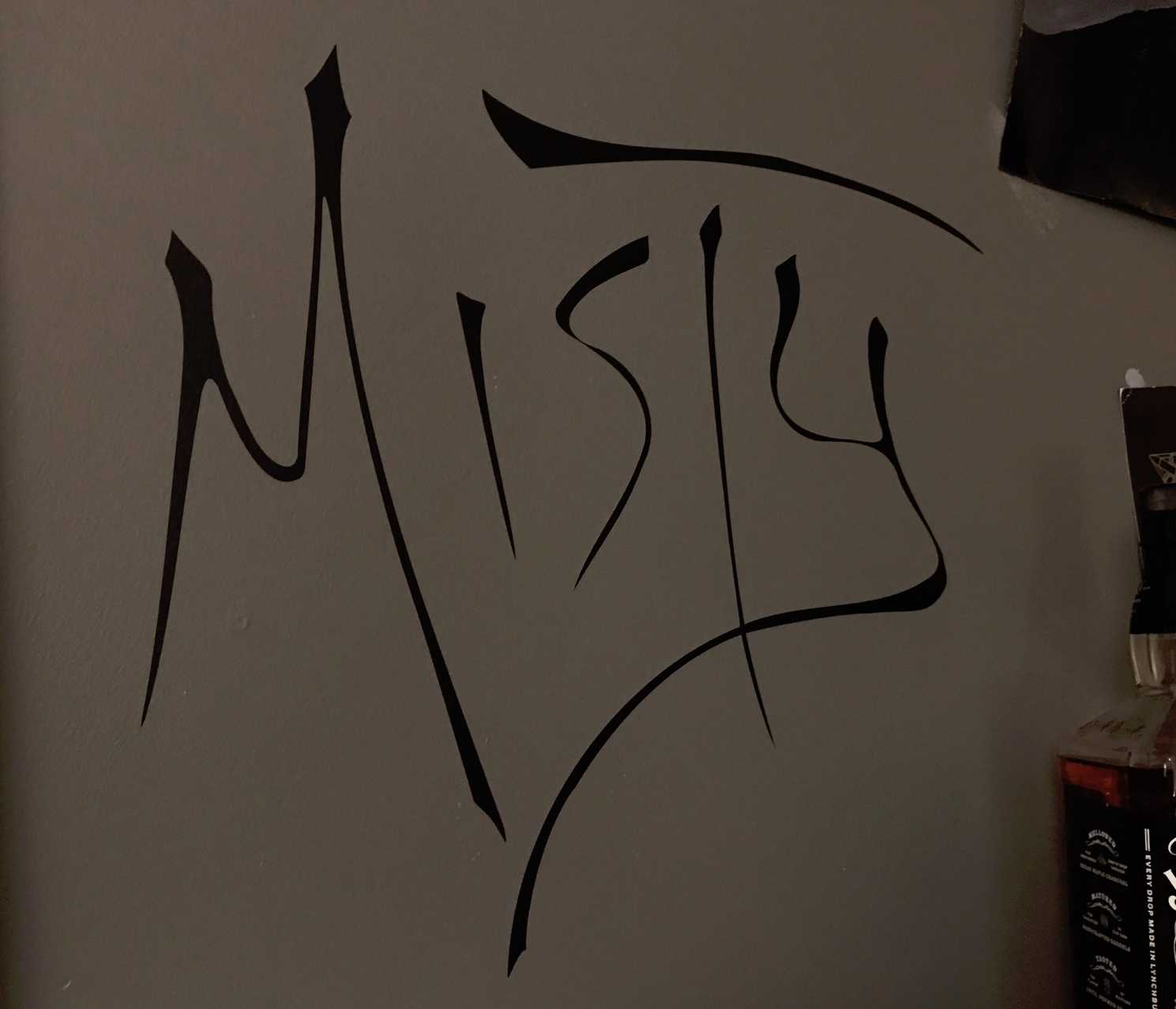
TEST PARTS
I started to make some sketches in Inkscape of a press-fit construction kit. I am going to build a retro TV iPad stand made of MDF paper. It's important to have a offset so I decided to have the offset 0.07 mm so it won't fall apart. I laser cutted the test parts on a thin paper. I noticed that it didn't fit perfectly because the paper was so thin that the edges burned while laser cutting. But I decided to have the offset 0.07 mm because the MDF would not burn as much like the cardboard.
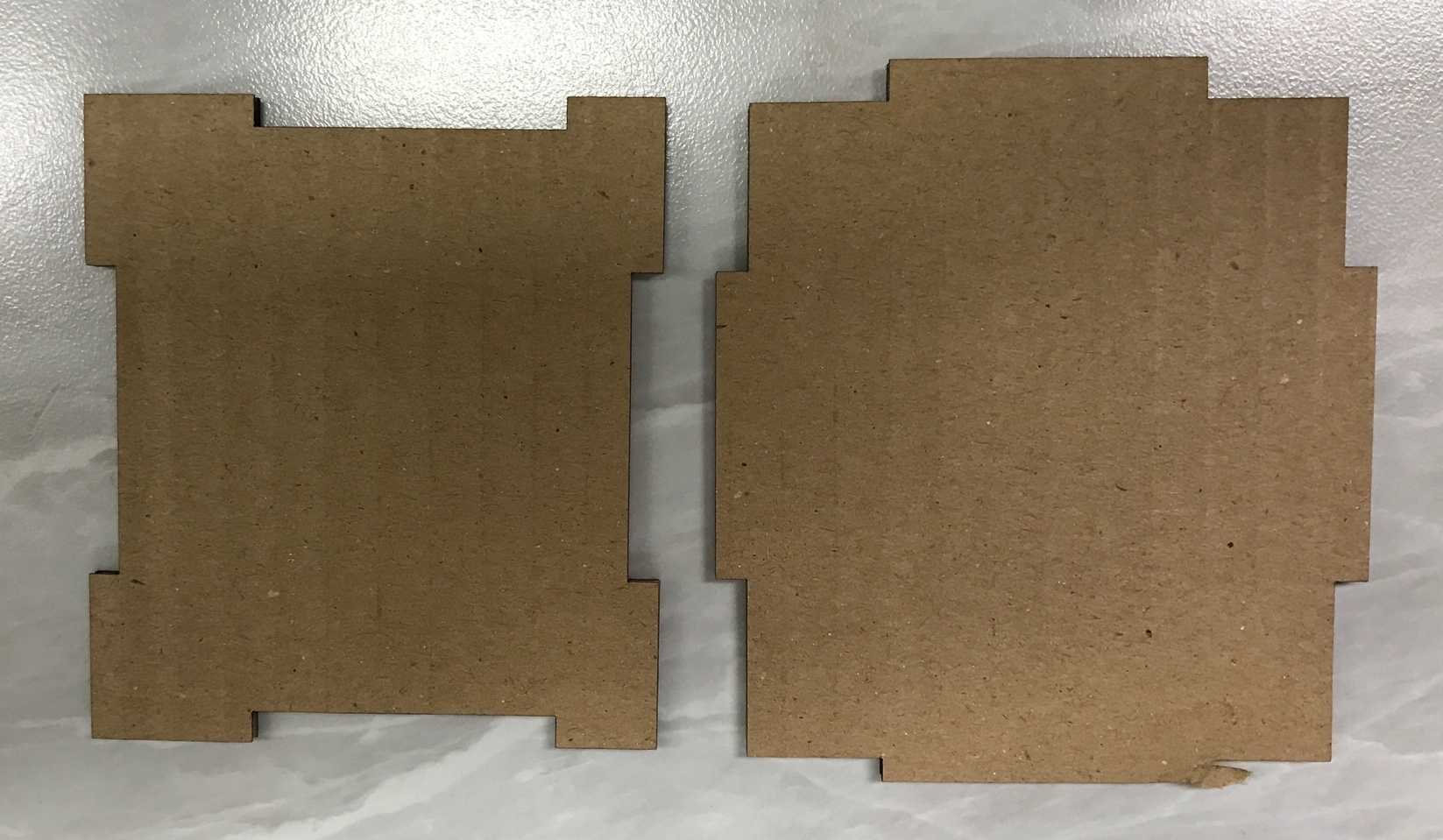
MAKING THE IPAD STAND
For the next project I wanted to make a retro iPad TV-stand. I decided to make it for 13 inches iPads and the Bose bluetooth speaker. I measured the iPad, speaker and the MDF paper and made some sketches on paper and then drew it in Inkscape.
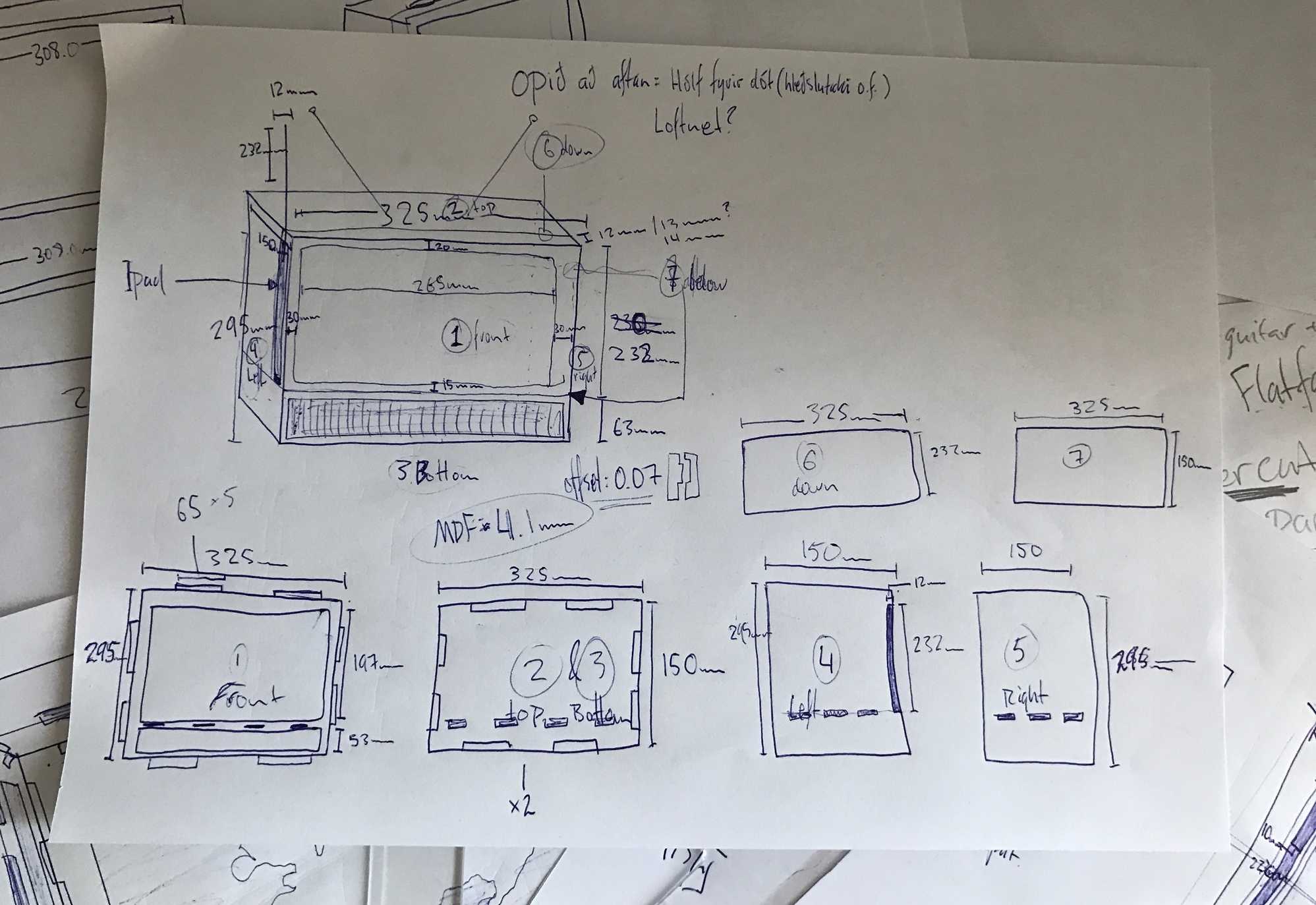
I found the website makercase that makes it really easy to create a laser cut case design. It is easy to make parametric design on this website. I set the height, width and depth of the box, thickness of the material, the edge joints and the size of the tab width. I don't have to make all the press fit joints, I can control them all at the same time, which is really convenient and the reason for the parametric design.
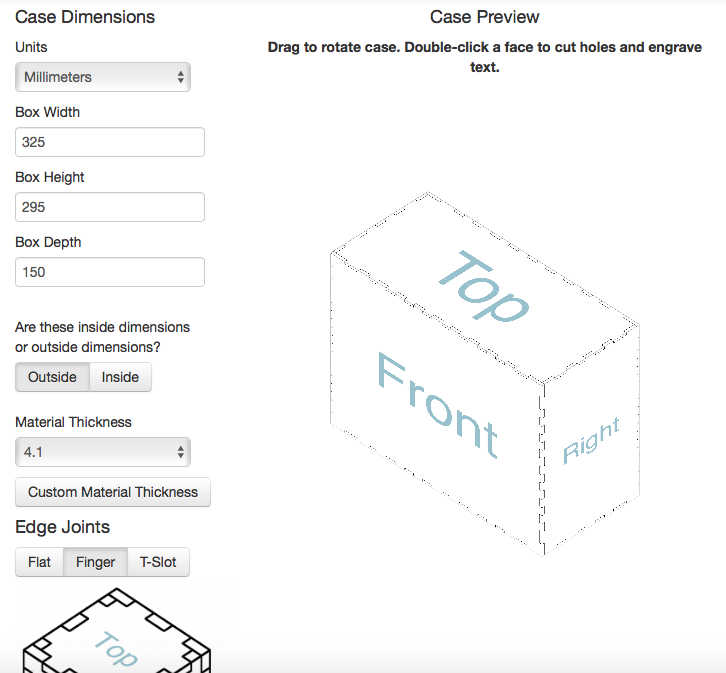
I did some test with the TV stand in Inkscape, playing with the forms and get familiar with the clone method which I used as parametric. It works that way if I have one object and clone it I only have to change the first one and the others will change to. It is really convenient and makes the working process much easier.
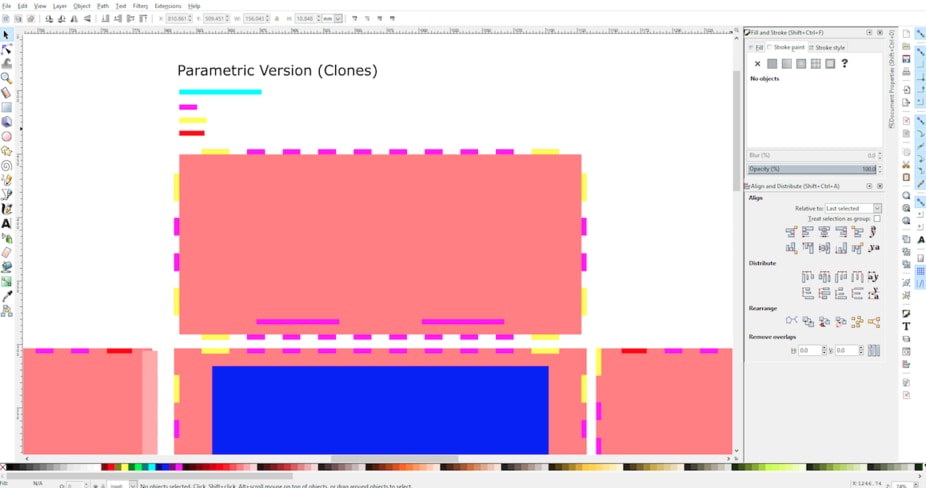
Then I downloaded the file and uploaded it to Inkscape. There are eight pieces in this project so I drew the two others in Inkscape. I used the guidelines to put everything in the right places.
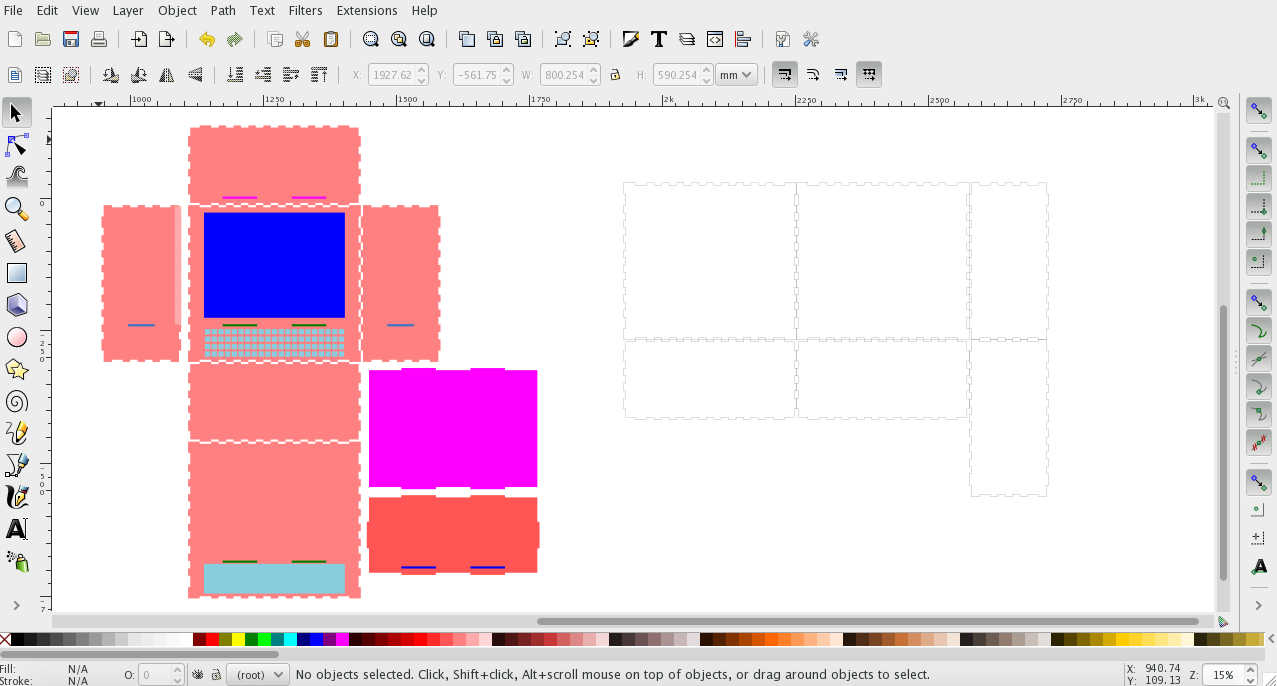
Here are the settings for the MDF paper for the laser cutter. I put the Piece Size (mm) to 600x300mm.
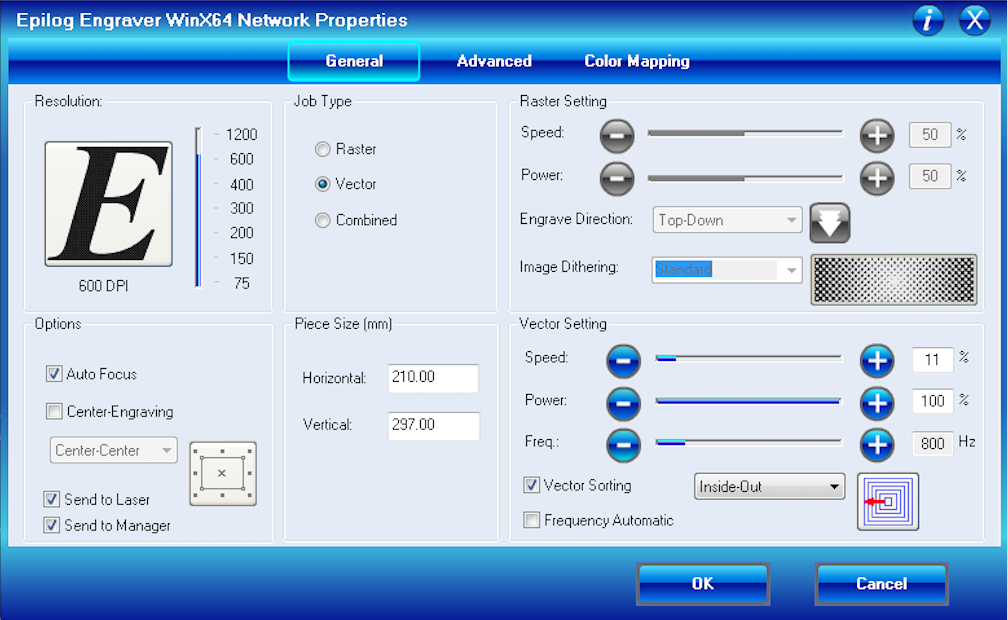
All the parts I used where 600x300x4.1 mm MDF paper. I put it in the laser cutter and started the process. The laser was cutting through and everything was going well.

Here is a short time-laps video of the machine laser cutting the MDF.
TV_Laser from BirkirThor on Vimeo.
The thickness of the MDF paper is 4.1 mm so the length of the edge joints are 4.1 mm. First I made a test to make sure everything was correct before I used the MDF. See the test on the image on the right. I used cardboard for the test and after I laser cut it. Then I realized that two of the sides were 8.2 mm to big, so I had to fix that. The settings for the 4.1mm MDF paper is 19/100/1000 - speed/power/frequency.
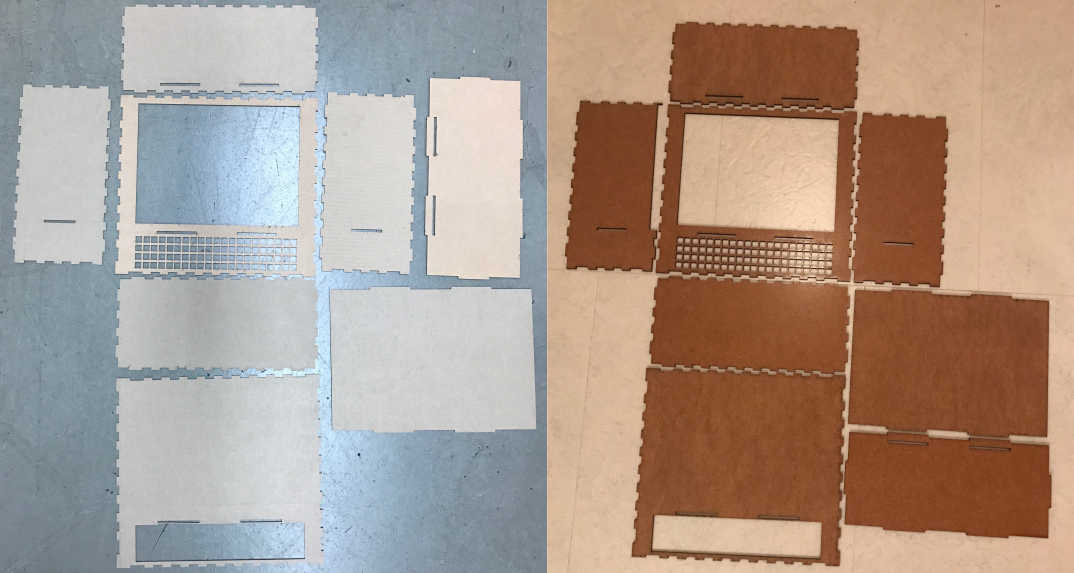
When I had fixed the mistakes from the test I laser-cut the MDF paper like you can see above. When I was putting the pieces together I had to hammer tome of them a little, which was good because then it wouldn't fall apart, meaning the offset was good. It was perfectly still.

This is where I put the Bose bluetooth speaker.

The iPad slides in. It fits perfectly, it could not have been smaller case for the iPad.

Those are the press fit joints.

I am proud of this little project, it doesn't take long time to make it, it looks nice, it's inexpensive and there are many ways to do it.

WHAT DID I LEARN?
This week I learned how to use the vinyl cutter and the laser cutter and got familiar with parametric design. Also I got more experience in Inkscape.
RELATED LINKS
MISTY
Bose Bluetooth Speaker
MakerCase
FILES
MISTY Logo_Inkscape - Right click to download
TV Stand_Inkscape - Right click to download
TV Stand_Inkscape Parametric - Right click to download
HAVE QUESTIONS?
Contact me!
Höfn, Iceland
Email: birkirthorhauksson@gmail.com
Swing by for a cup of , or send me a message :)