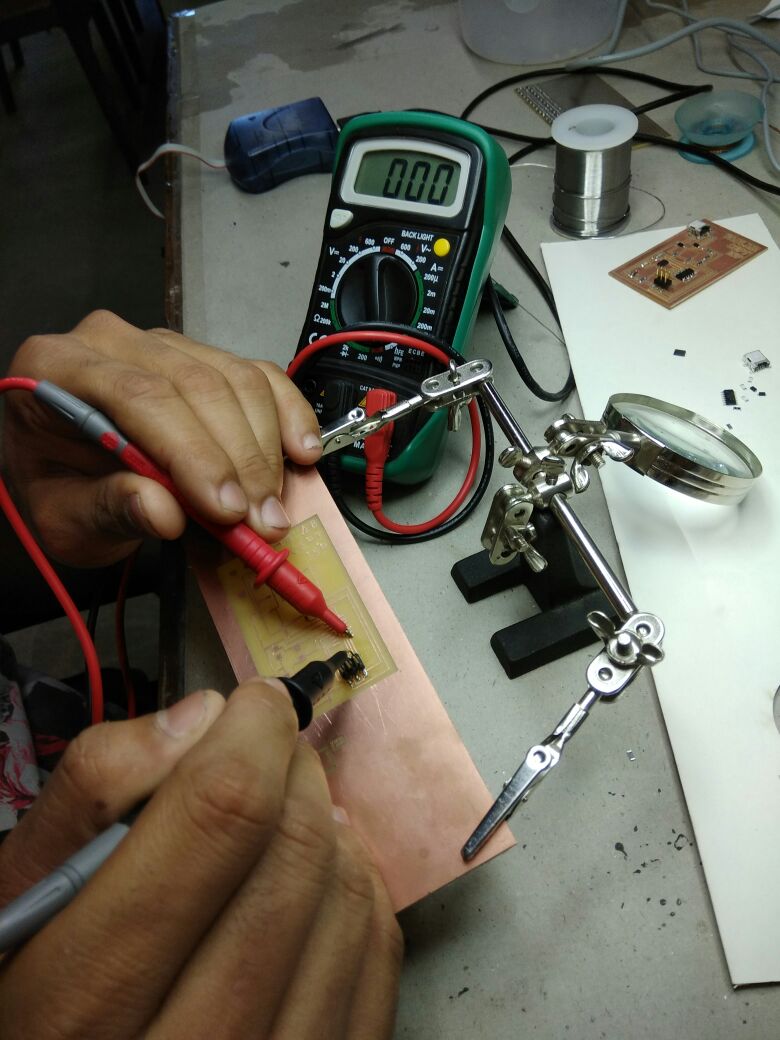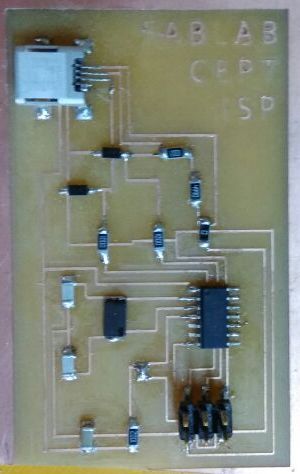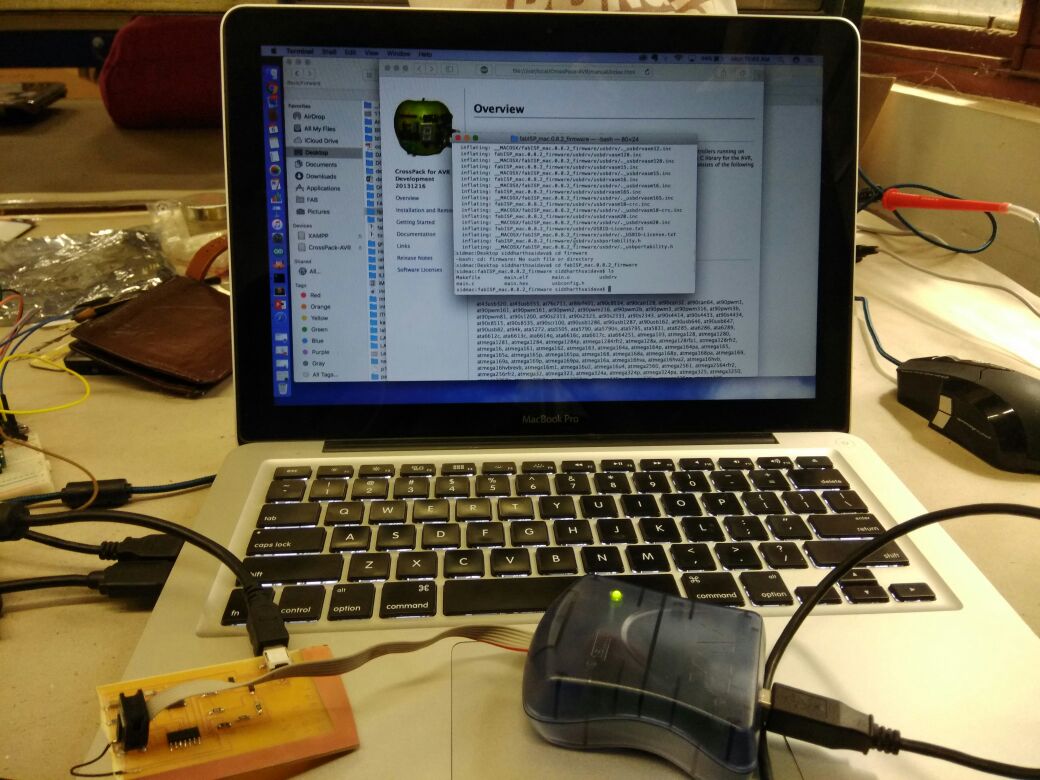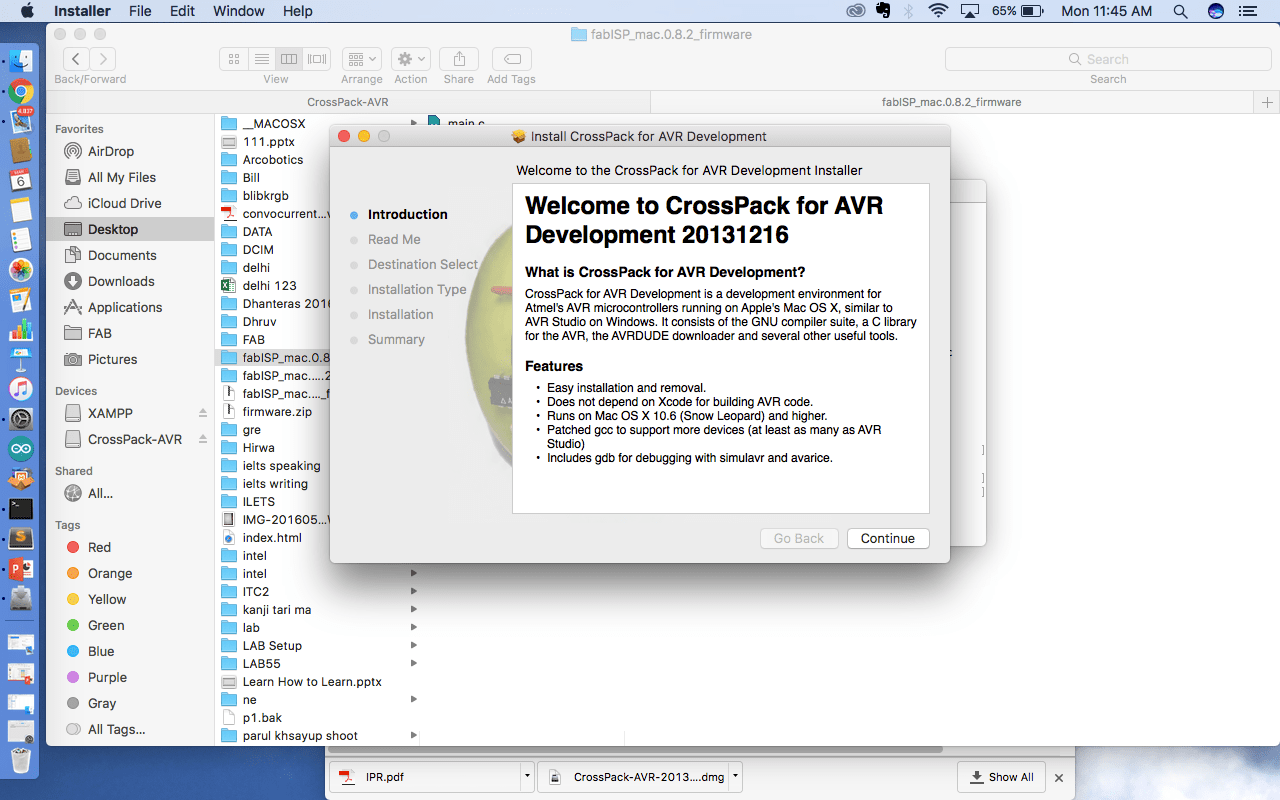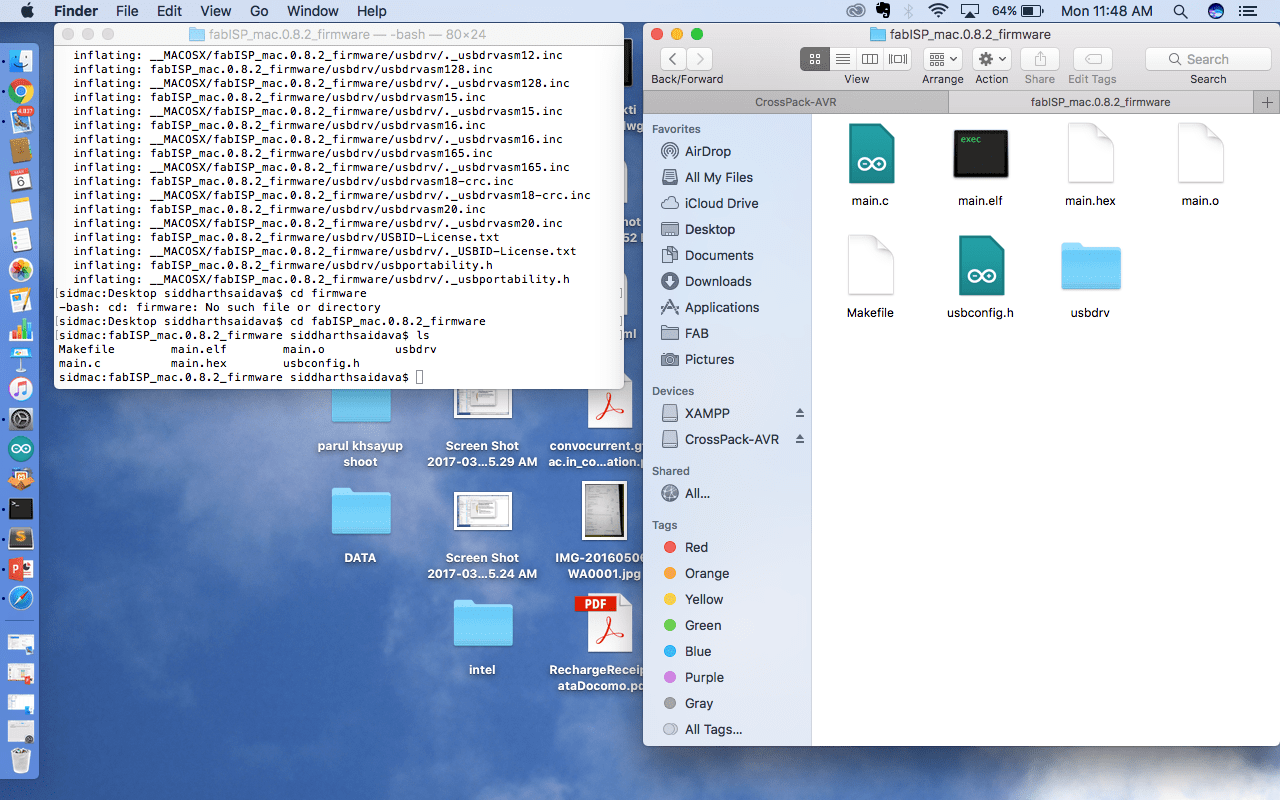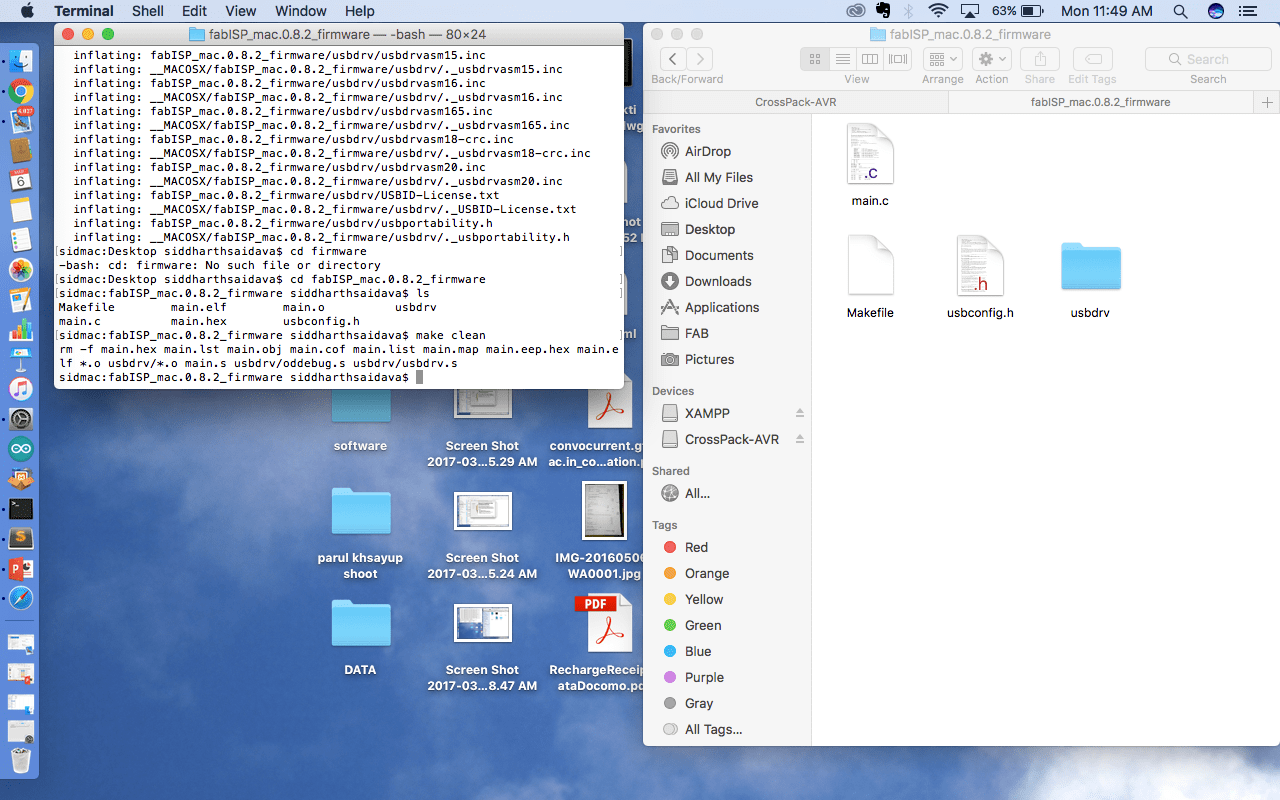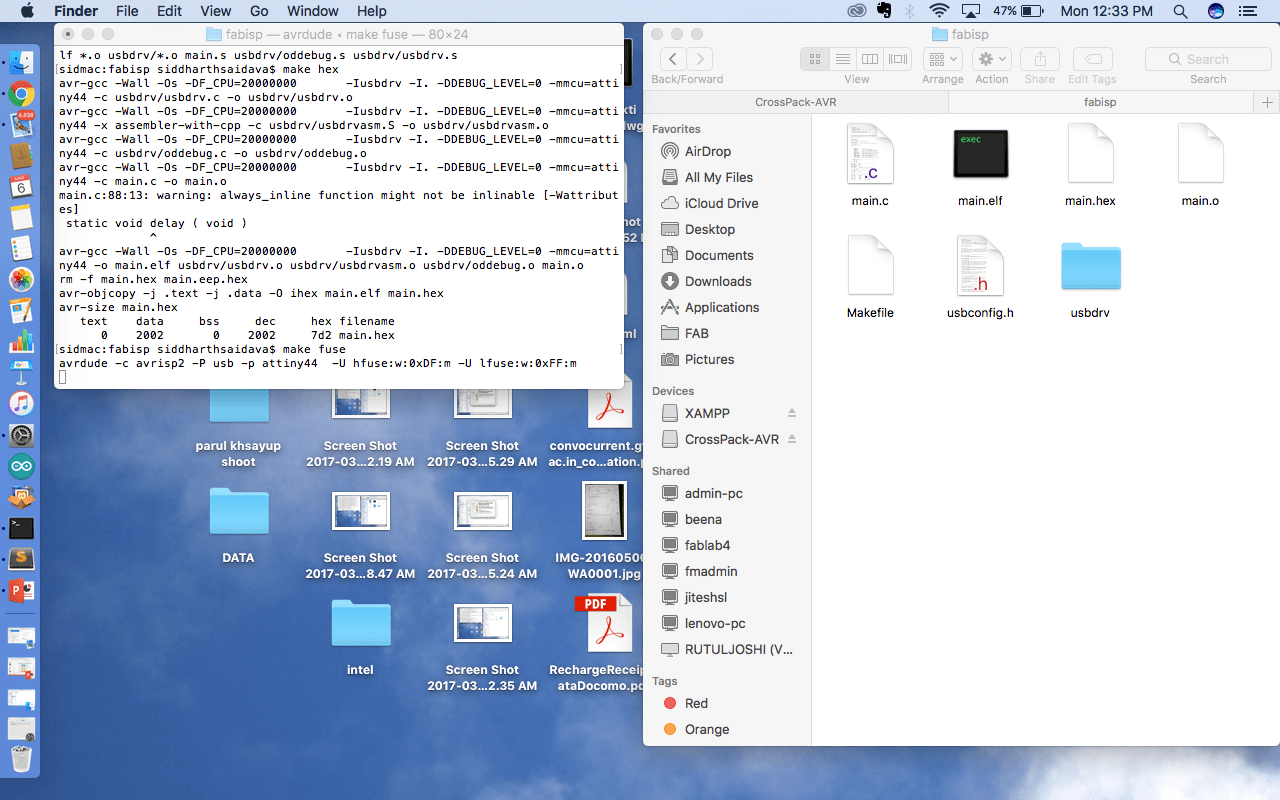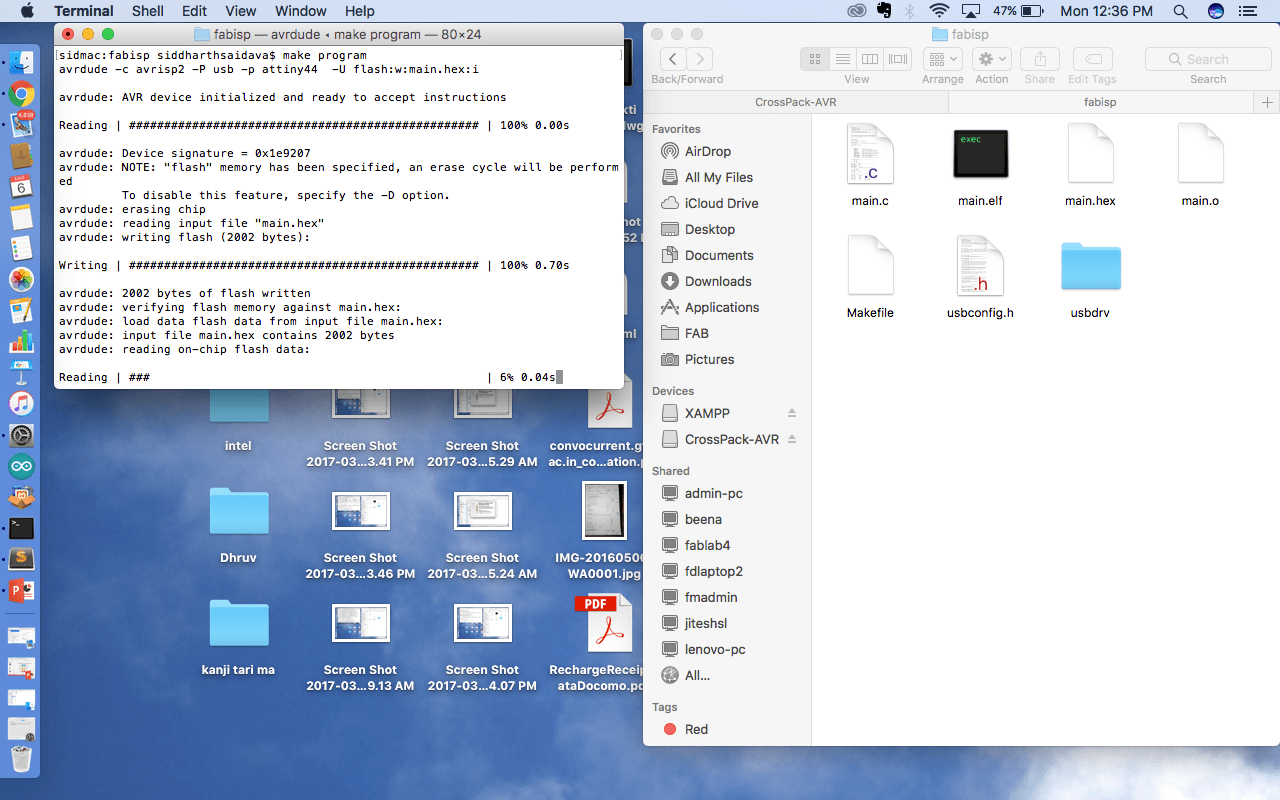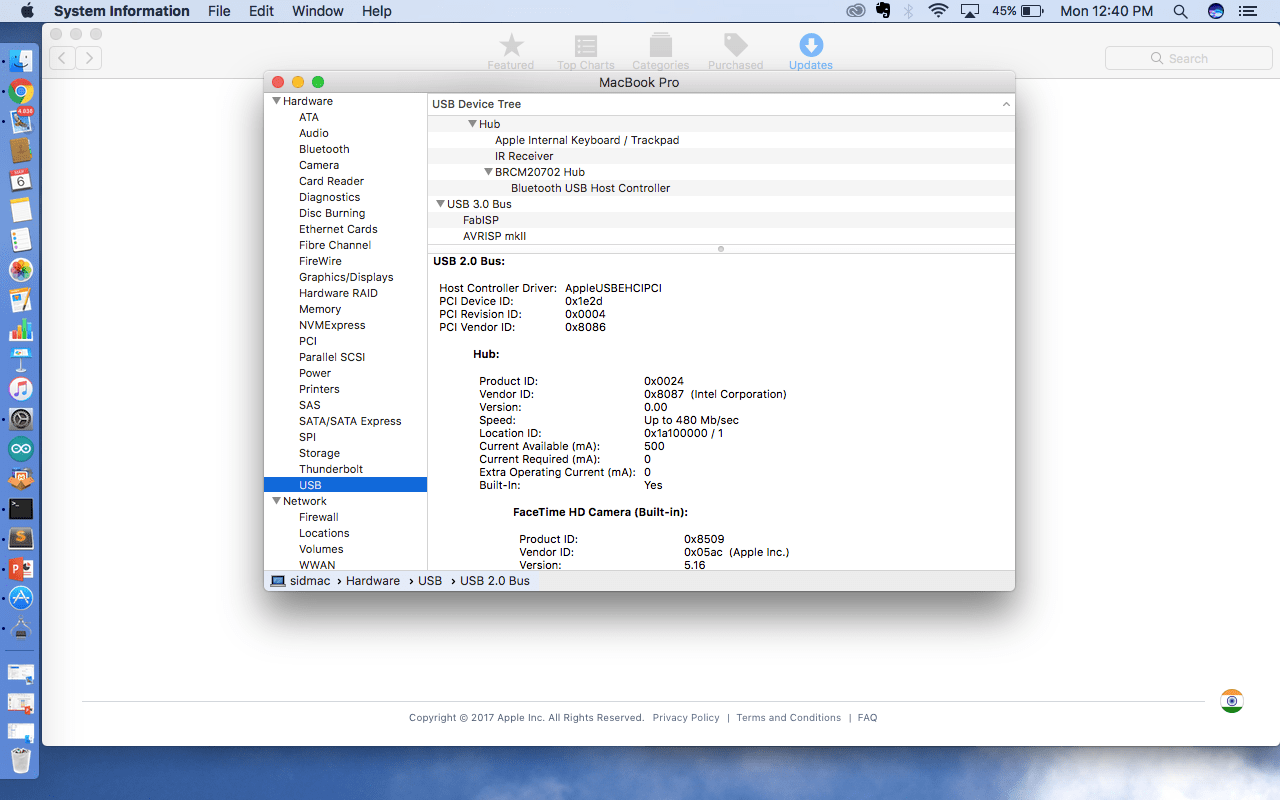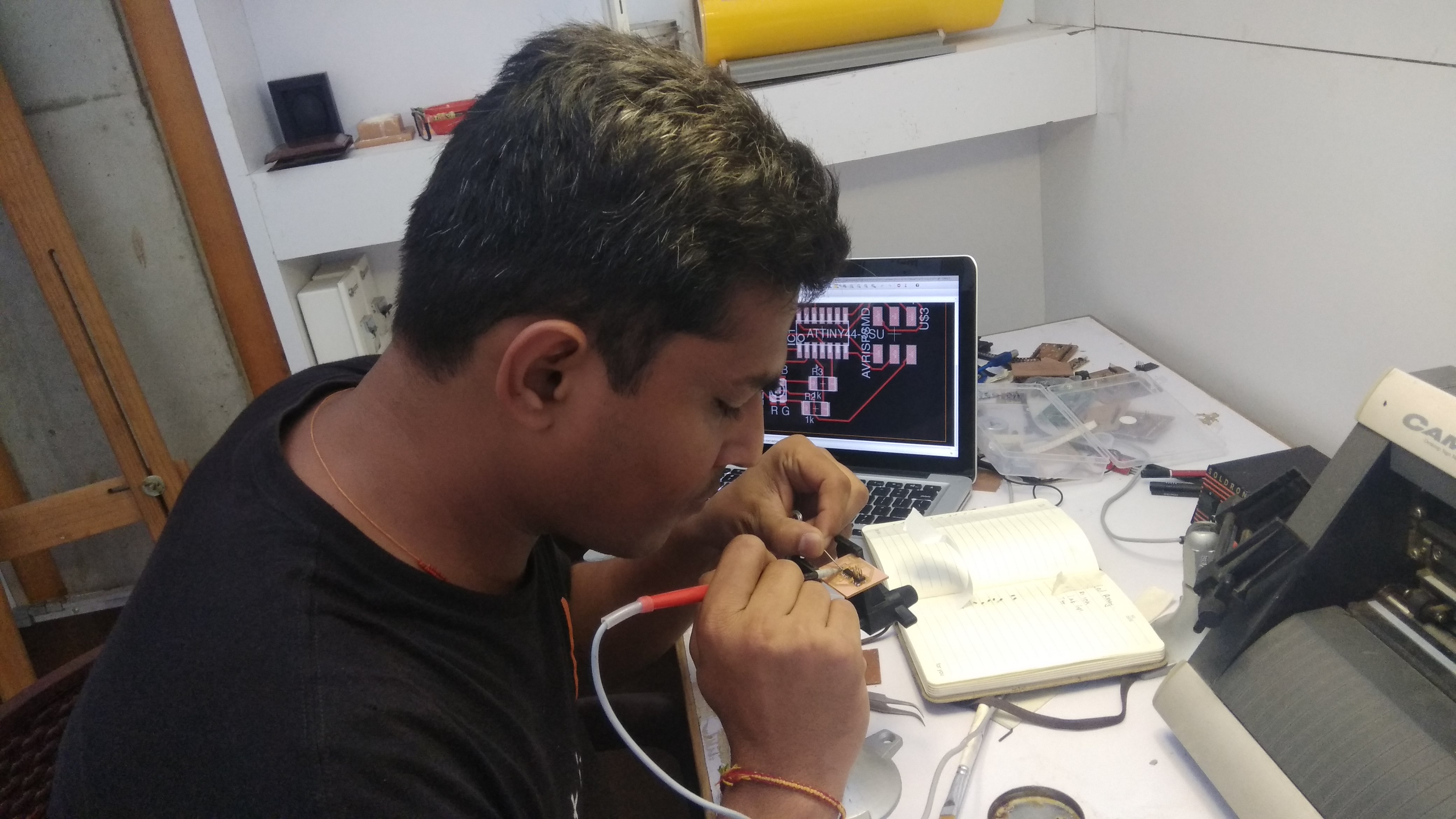- Roland MDX 20
Milling PCB ( LINUX )
- PNG image is required for milling
- We have Linux laptop connected with Milling Machine
-
Open Terminal > sudo fab
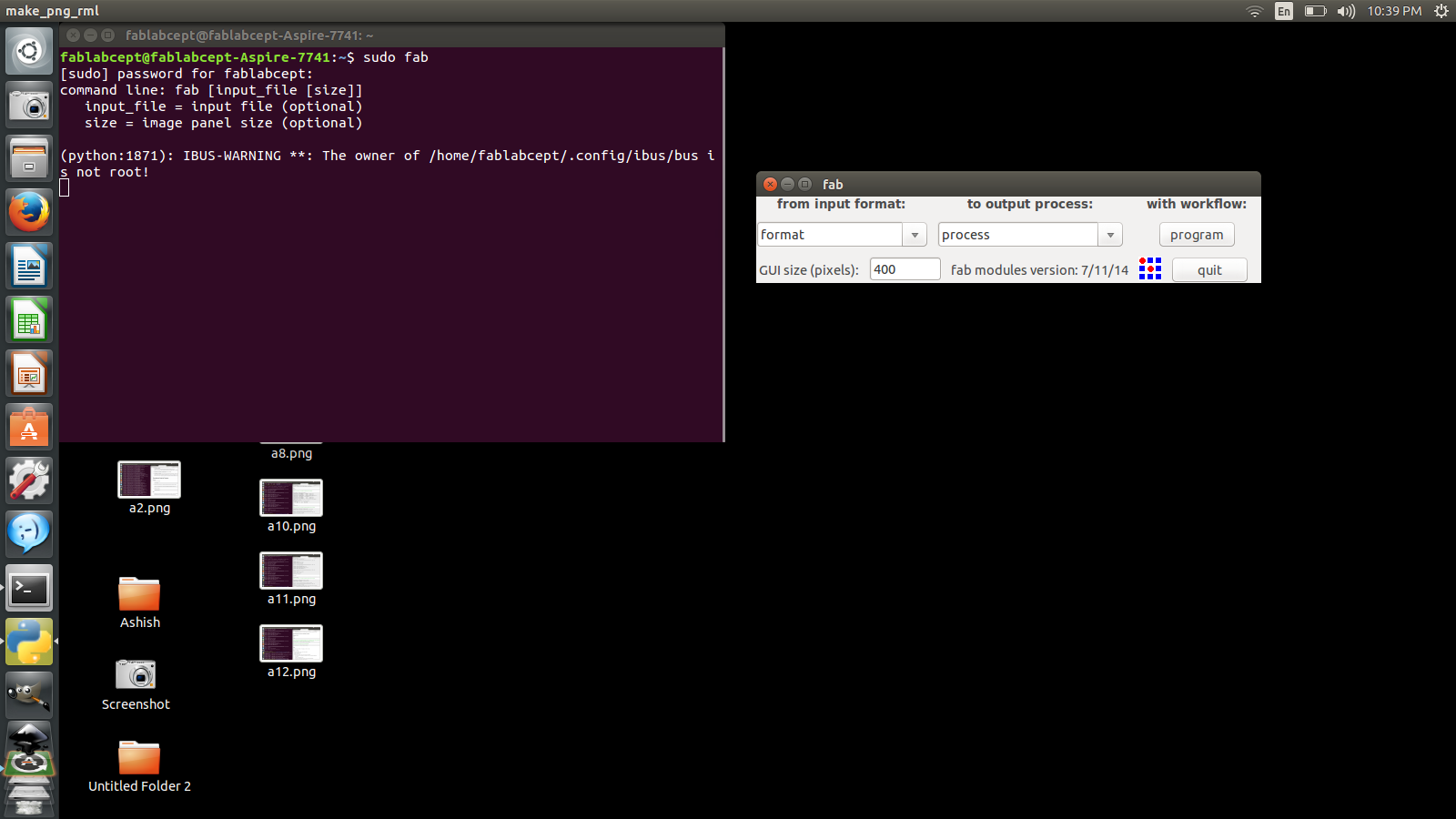
- After Opening you have to select type of image which is PNG and select Machine which is to be used
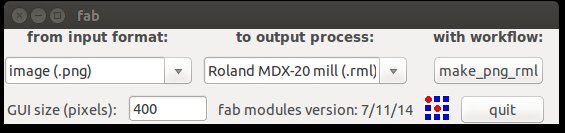
- Then Load PNG to software and make a path ( You can change offset settings)
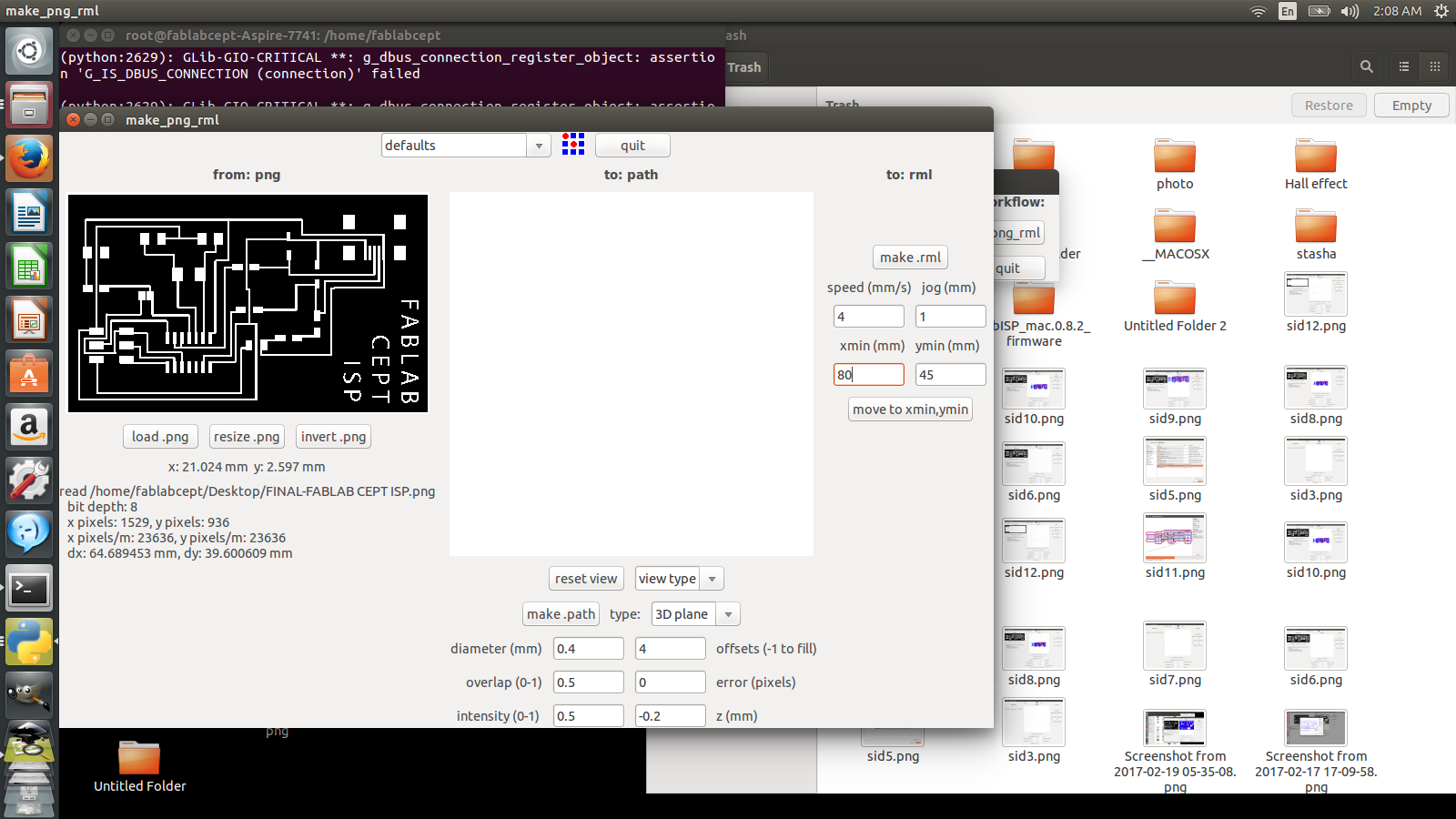
- After Making Path you have to adjust machine according to start point which can be done from X and Y axis distance setting
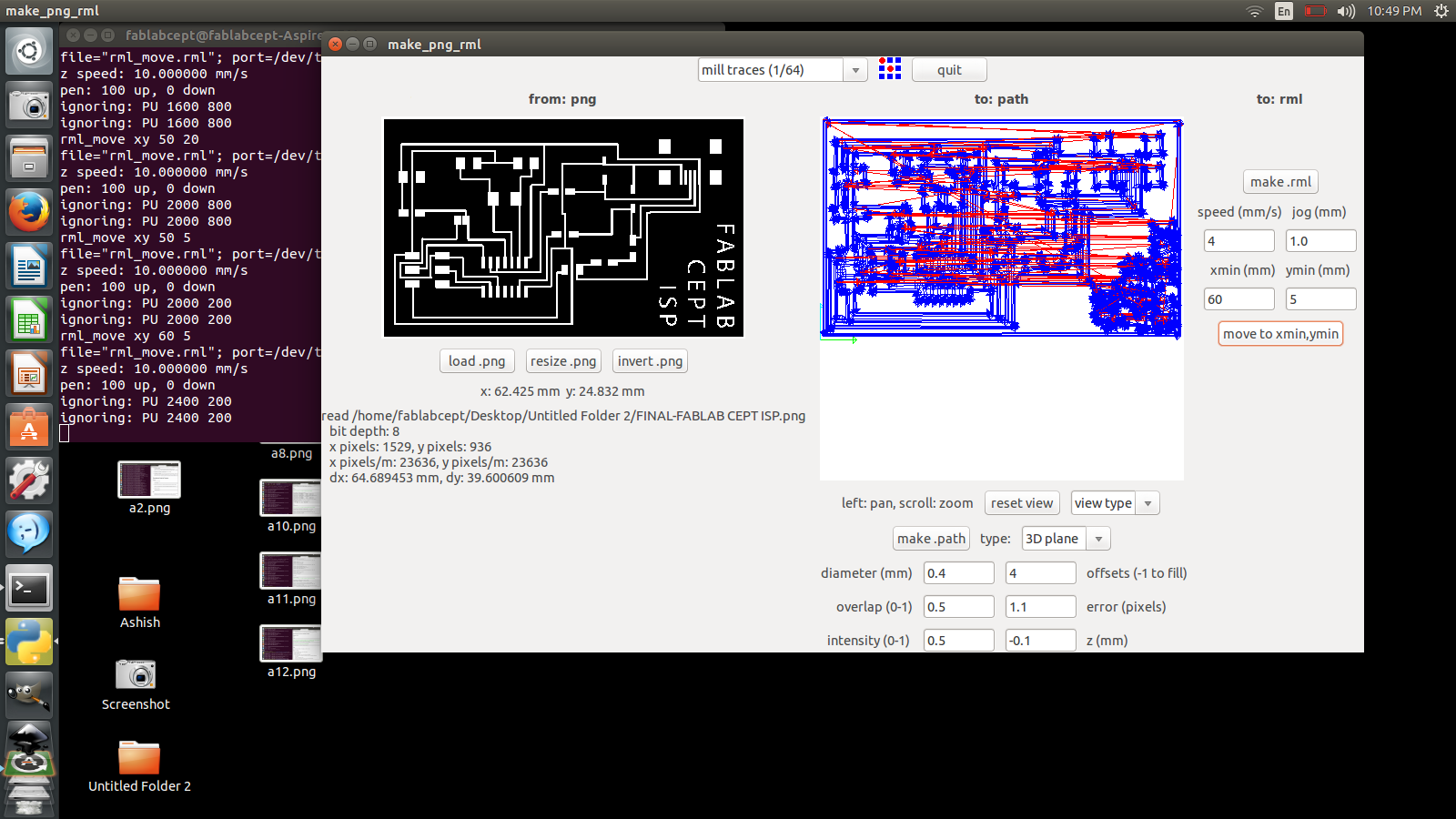
- After you done with start point you can Create RML and load it to Machine
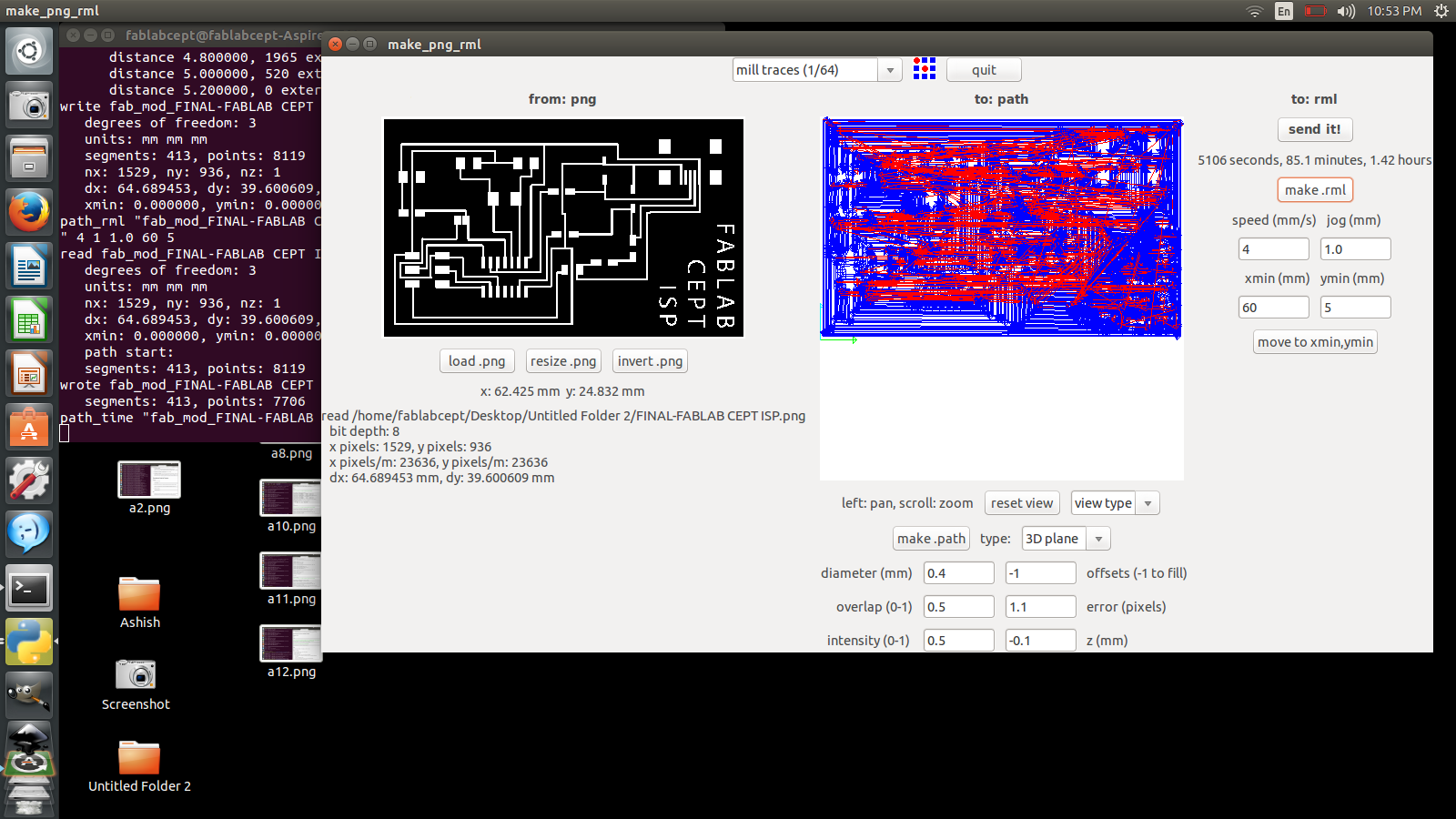
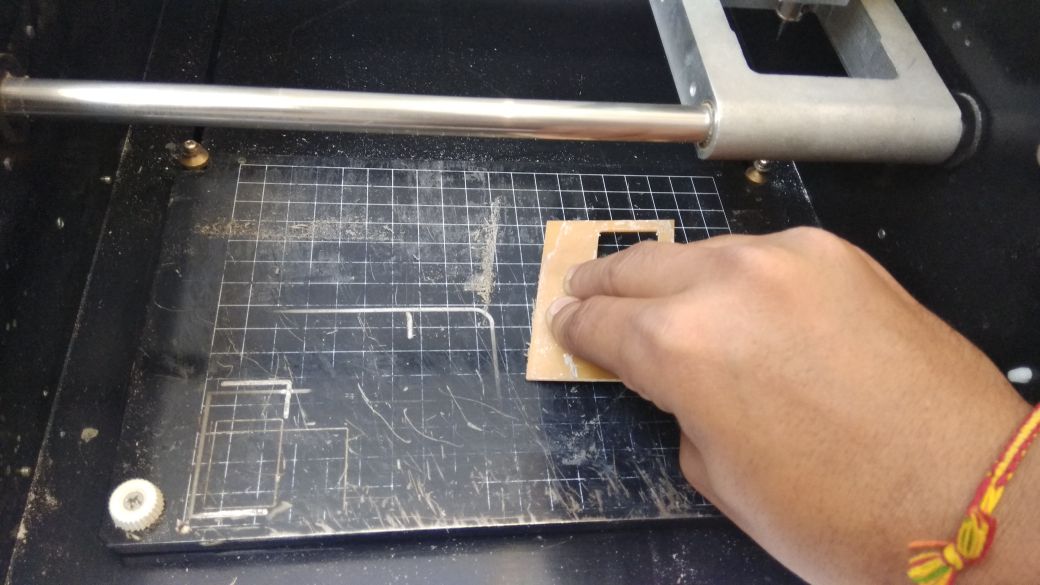
Milling Bed level is very important fro Circuit Production, It should be clean and level regularly.
Soldering SMD Components