Assignment
Model (raster, vector, 2D, 3D, render, animate, simulate, ...) a possible final project, and post it on your class page
Content
Tools Used
- Sketch Up ( 30 Days Trial) | Download | Tutorial Basics Parametric Design
- Fusion 360 Free License for Students | Education Version | Tutorial Basics
- Inkspace | 70 mb
- Gimp | 61 mb
Sketchup
- Download
- Transfer to Application Folder
- Now Open it to use.
- Select Template.

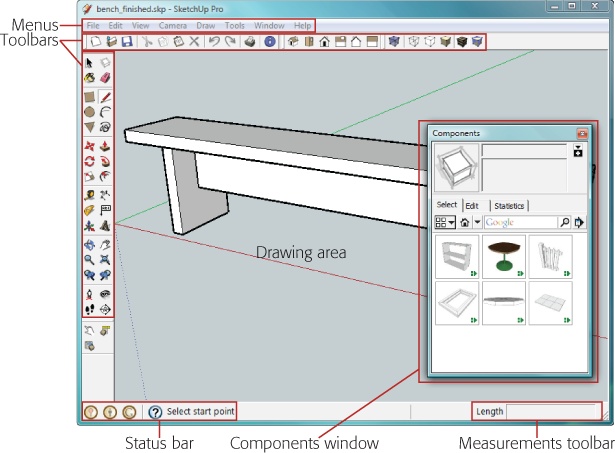
Tools

| Line Tool | Arc | Shape |
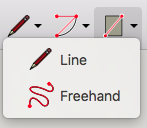 |
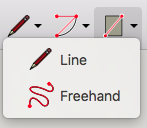 |
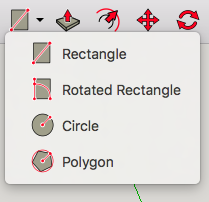 |
It have many other tools but this are basic one.
You need to go through Tutorial Basics for better understanding tools.
Now making a Sensor Box You need to use tools.
I am going to use Rectangle tool to make a Box
How to record video on Mac OS check http://osxdaily.com/2010/11/16/screen-recorder-mac/
Fusion 360
- Download Fusion 360 | Link Education Version
- You need to have a Account on Autodesk Student they will mail you License key to your mail id
- Install Fusion 360 it will take time wait so install when you have 60 min ( It may create problem if setup is interpreted in between)
- After that copy paste License key and its done
- Check Below Tutorial for basic operating and commands of Fusion 360
Ultrasonic Sensor Magnetic holder
- You need dimensions of Ultrasonic sensor to start with designing a CAD Model
- I googled ultrasonic sensor dimensions
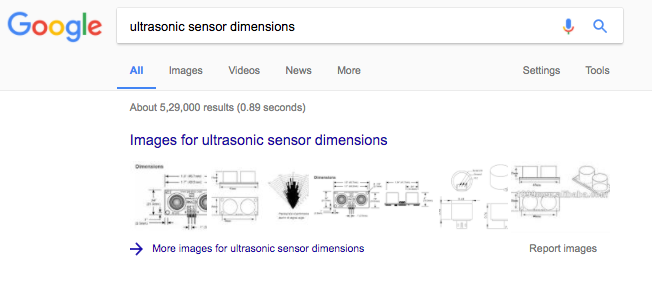
- You will get such a image with Dimension or you have to use Vernier
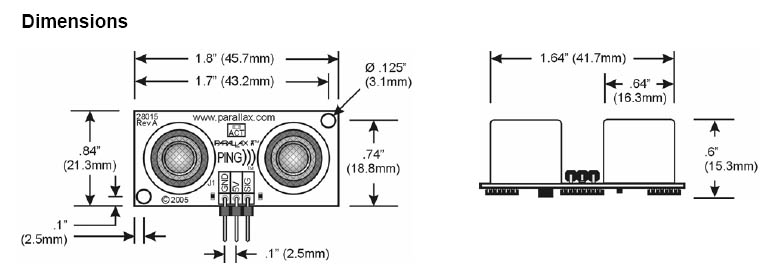
- Now you have each dimension so now start with 2d and converting that to 3d.
Using Fusion 360 for Ultrasonic holder
- Open Parametric Modify > Change Parametric > Add ( Click on Green Plus)
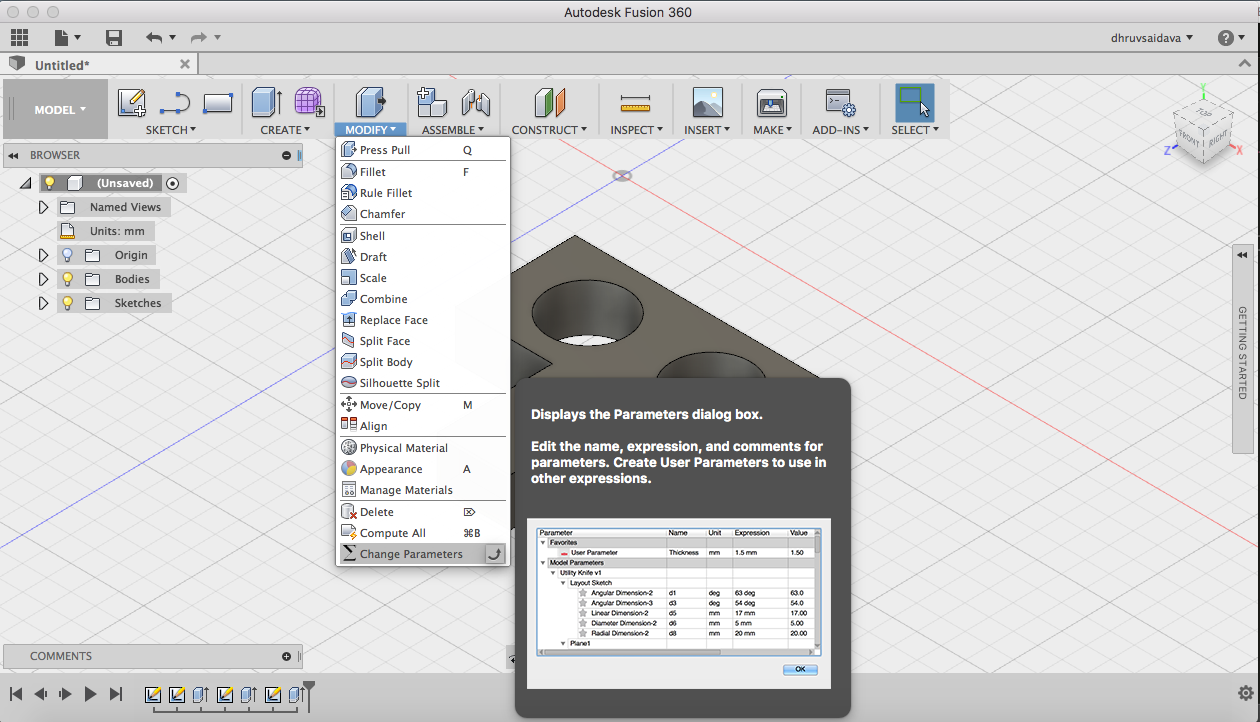
- Add Dimension to Parametric So you can directly add.
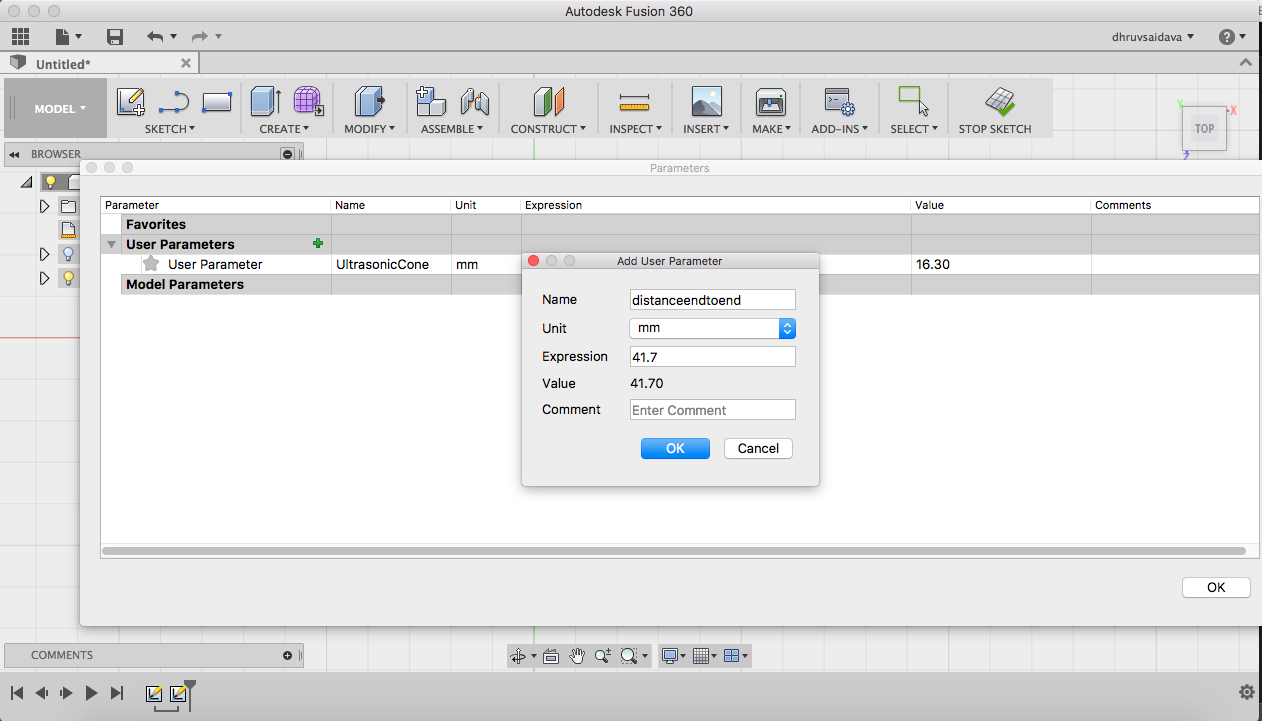
- Now go to Dashboard and Go to Sketch > Line ( Put a point stretch and enter "endtoend" it will automatically take Dimension 41.7 as it is in Parametric
- just go Sketch > select Circle >with 2 point
- Put on end of line and stretch and enter value diameter it take 16.3 automatically
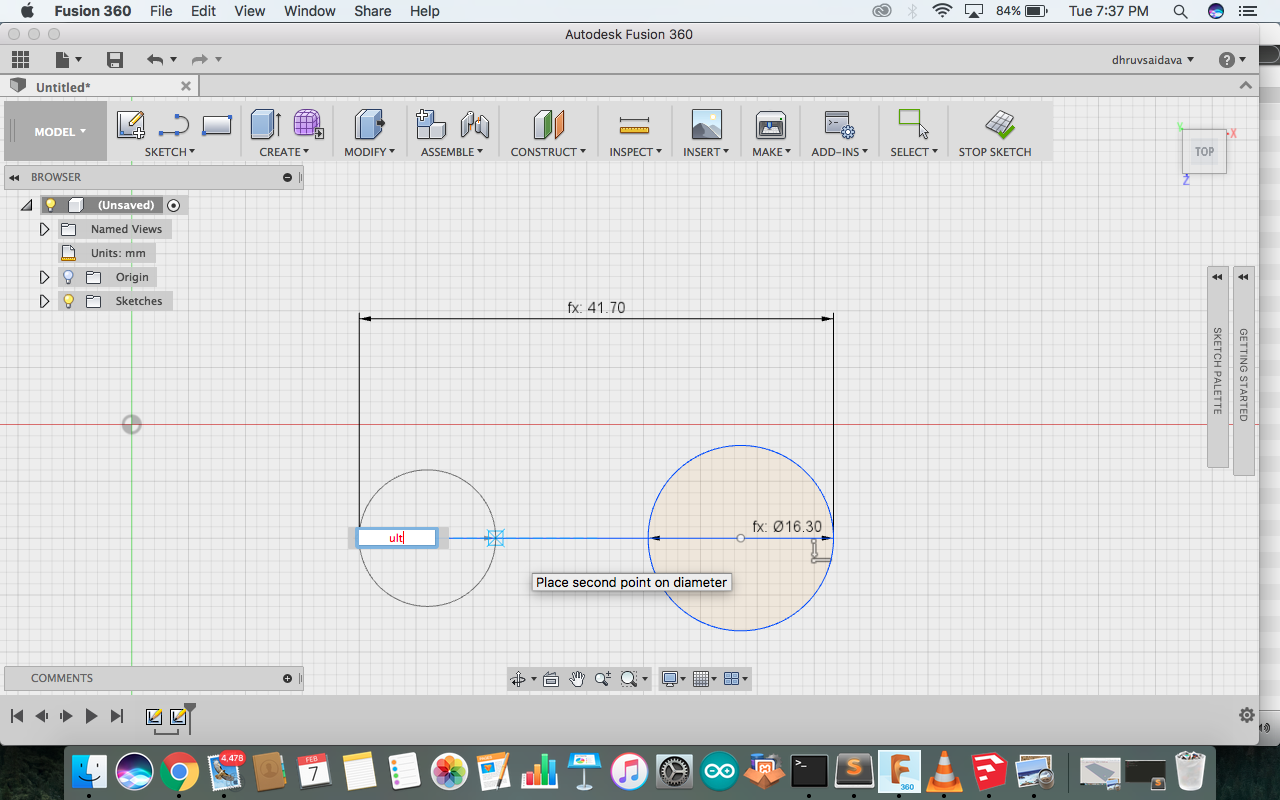
- Now Make it 3D create Rectangle and extrude ( I have Video to explain this check it below)
Problem Faced
- Understanding Dimensions and Desgin ( so for Beginners Sketchup is Easy to understand 3D and to practice without Dimension )
- Subtraction and assembly will take time so at least 3 to 4 different objects is to be made for a better learning and grip.
- Going to Record Video and trim to make it final one
- Trying to make Videos and Content in Local Language
- Size Reduction of Website by GIF making to explain process
- Next time going to use proper theme
- Work management is important as Documentation take at least 3 hour( Take Screen shot at process it saves time )
Output
- Learned new design software like Gimp, Inkspace and Fusion 360
Some Quick Points
- I like Illustrator and Photoshop but you should learn more software that have certain good fetures
- I learned default editors available in Mac Preview Option , which I was not knowing before
- Shortcuts are easily availables from youtube and Google, it make you faster
- Many software are now getting on cloud, it is important if you can learn how to manage that.
- In this week I realise to use Student email address to avail many free tools and services by using it as student for free
Files