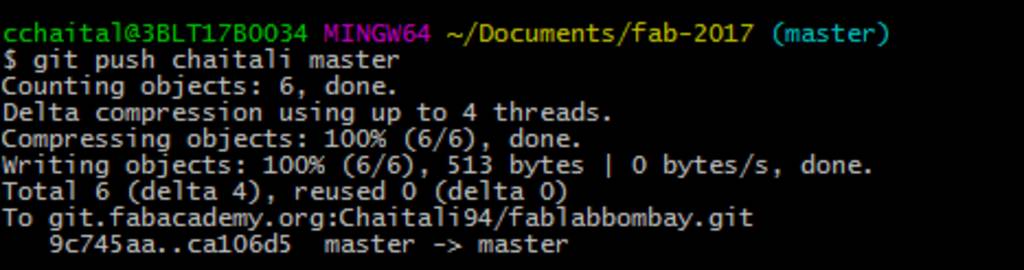01. Principles and Practices, Project Management
Assignments
- Pick a potential final project.
- Build a personal website describing your final project and your weekly progress through out the fab lab programme
- Learn Git
Final Project Proposal
My final project is "SMART SUITCASE - The Follower Friend". It is a suitcase which will automatically follow the user.
As any frequent flyer knows, hauling around a passport, carry-on luggage and suitcase while navigating through an airport can be a real hassle, and the situation is made worse if the traveller in question has any physical health issues.
I have come up with an ingenious solution to this issue: a smart carry-on suitcase named "SMART SUITCASE - The Follower Friend" - which follows the traveller around automatically.
You can find more informtion about development of my project on my Final Project page.
Personal Website
I decided to design website myself rather than using free templates.
So, I had to learn HTML & CSS for the same.
I learnt html & css using newBoston Tutorial - "XHTML & CSS tutorial"
This is an excellent tutorial for beginners.
You can find this tutorial here
After learning HTML & CSS, I started learning bootstrap.
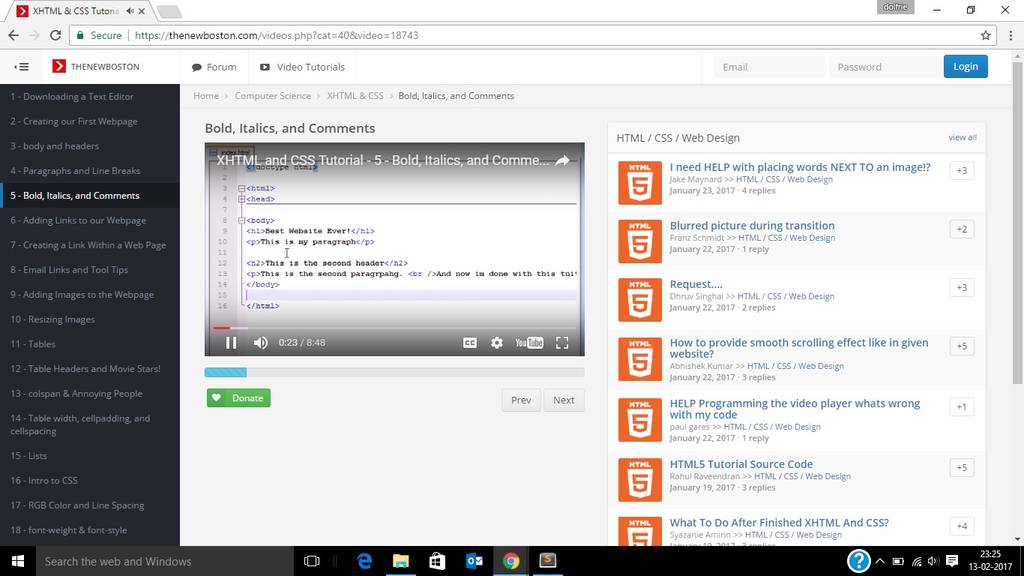
In order to use bootstrap, I downloaded bootstrap.css from getbootstrap.com . One of our Fab Lab instructors, Mr. Kishan taught us how to use bootstrap.
I learnt to use different bootstrap components such as glyphicons, navbar, drop-down menu, etc.
In this manner, I have created first look of my website. However, I will keep on improving this website through out the course.
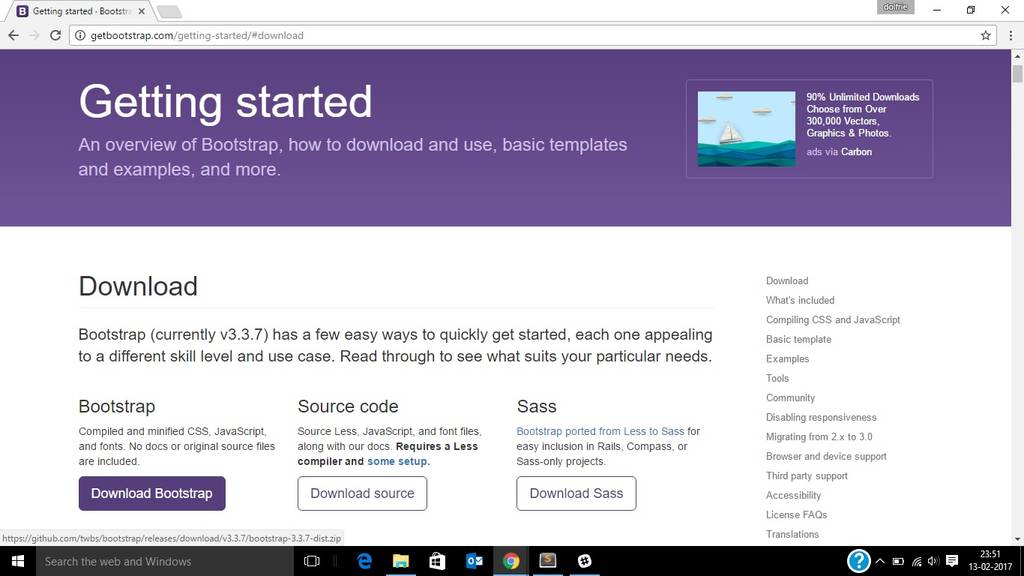
Learning Git
First,I downloaded git from https://git-scm.com and installed it on my laptop.
Then I followed following steps for git setup:
Step 1: Create New Blank folder naming fab-2017.
Step 2: Open that folder and open git bash within that folder.
To open git bash, right click within fab-2017 folder and select git bash here option
A terminal window will appear as shown below:
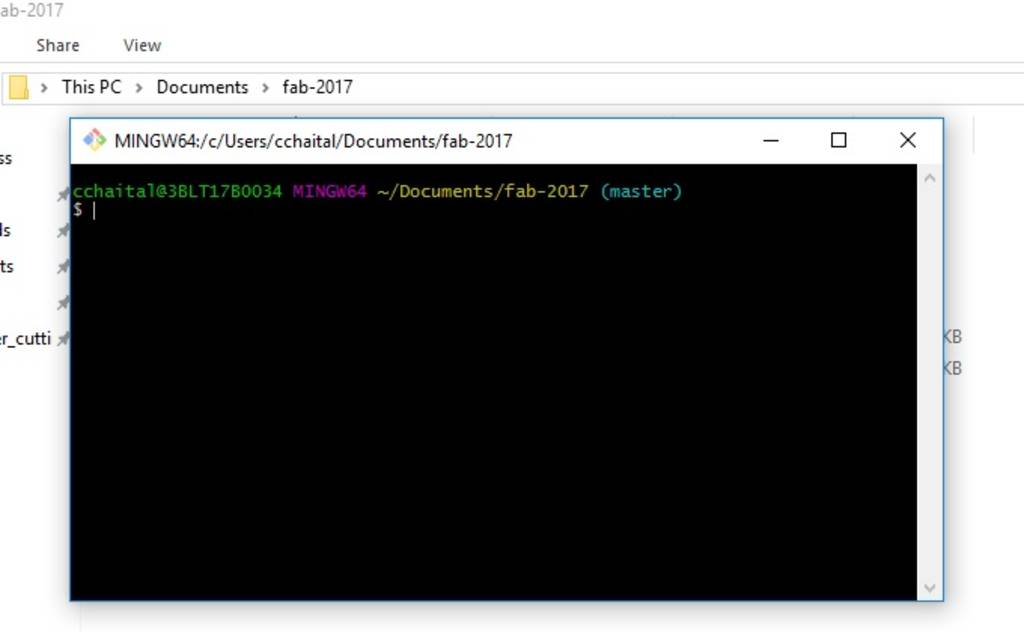
Step 3:Type "git init" in the terminal window. This will create git repository in your folder.
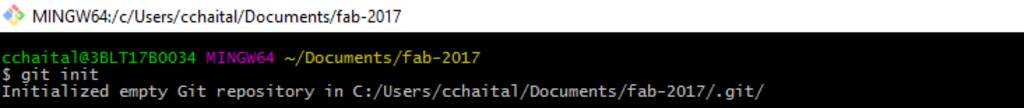
Step4: Create an account on git.fabacademy.org & then sign in on this site.
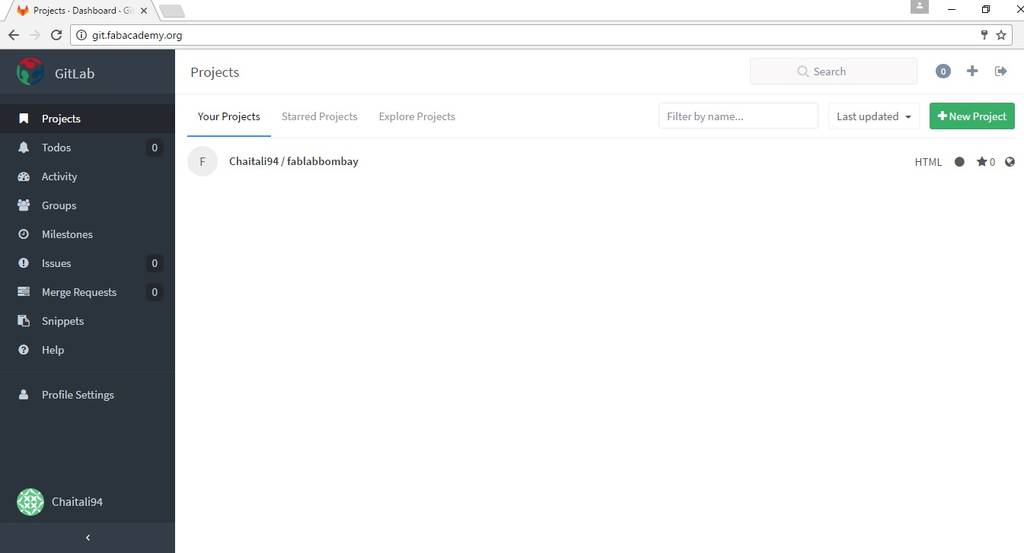
Step5: Generate key for your laptop. Type " ssh-keygen -t rsa -C "Chaitali@hpLaptop" " in terminal window. Then press "enter" twice. Key will be generated for your laptop.
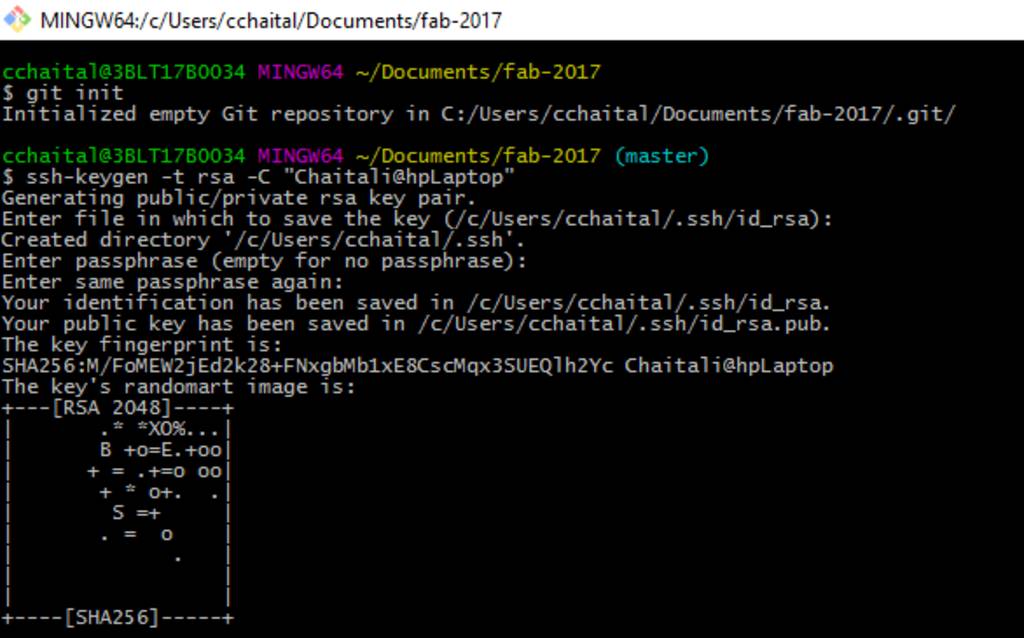
Step6: Add key in git.fabacademy.org. Copy the public key & paste it under Key section.
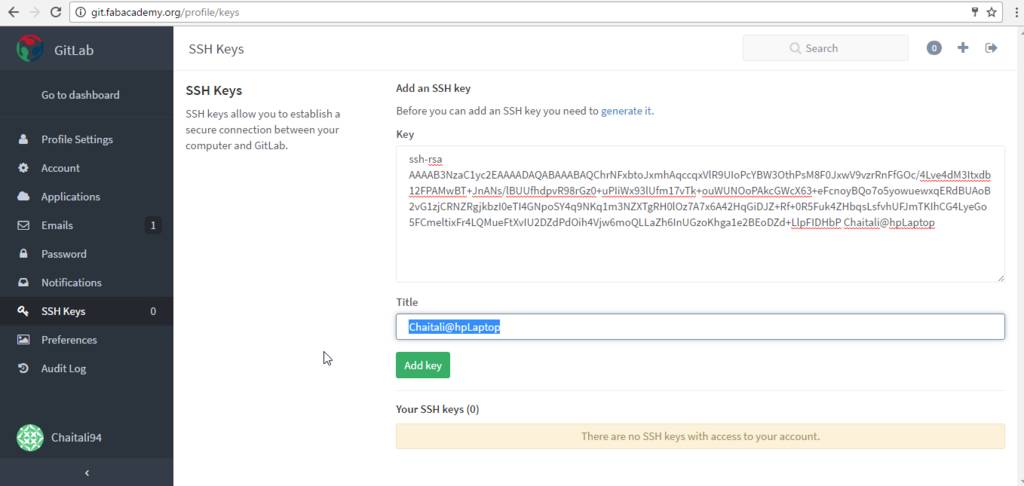
Step7: Fork "FabLabBomaby project"
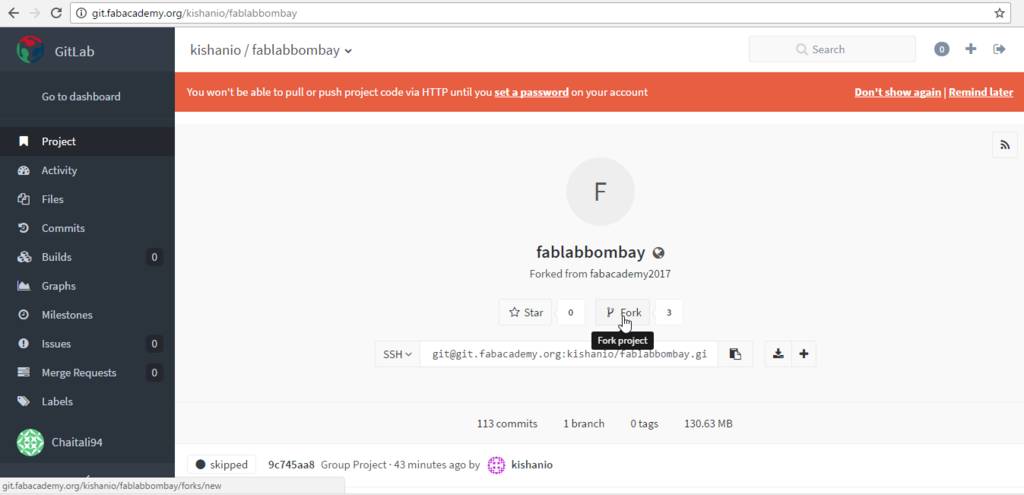
Step7: git remote add organisation. This will add fablab repository
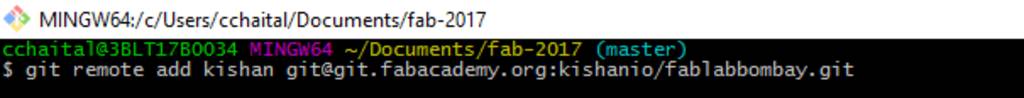
Step8: git remote add self. This will add local repository
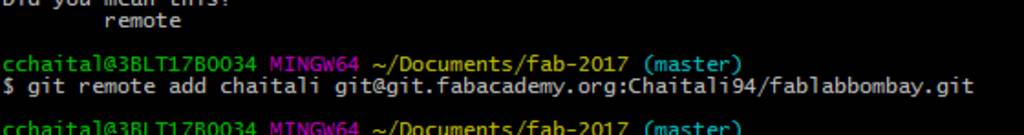
Step9: git pull organisation master. This will pull all of the fablab bombay contents to your local folder.
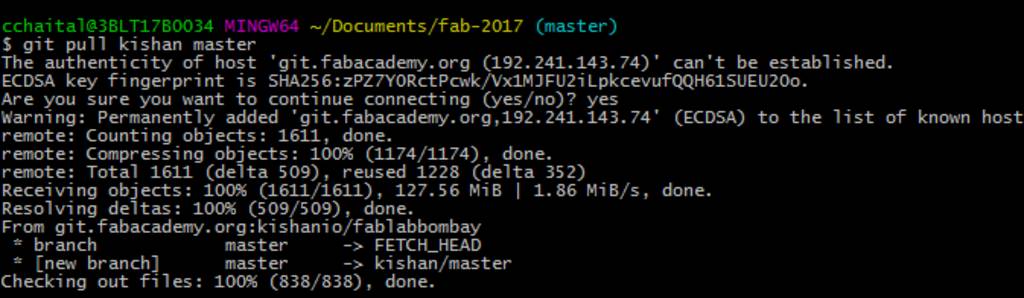
Step9: git pull self master. This will pull all of your site contents.
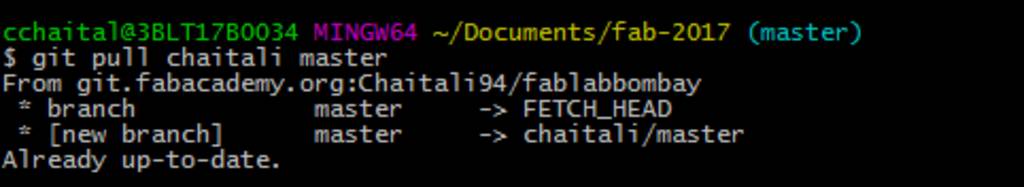
Step9: git push self master. This will push all data to your self repository. This will include all data from other repositories too.
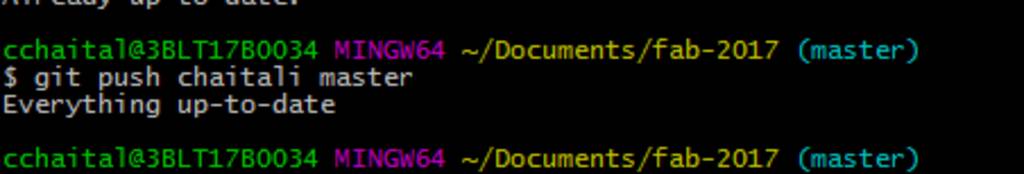
All the above 9 steps should be done for the first time only. Once the setup is done, you have to follow following steps regularly whenever you want to update our website contents on Fab server.
StepI: Use command "git add ." This will add all changes you have done in your files. Then check git status. All modified files should be mentioned in green colour.
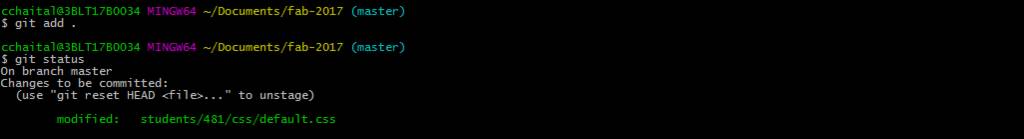
StepII: Use command "git commit" It will open vim text editor where you need to give comment for your commit. then press ":wq" to save and exit. This will save your commit.
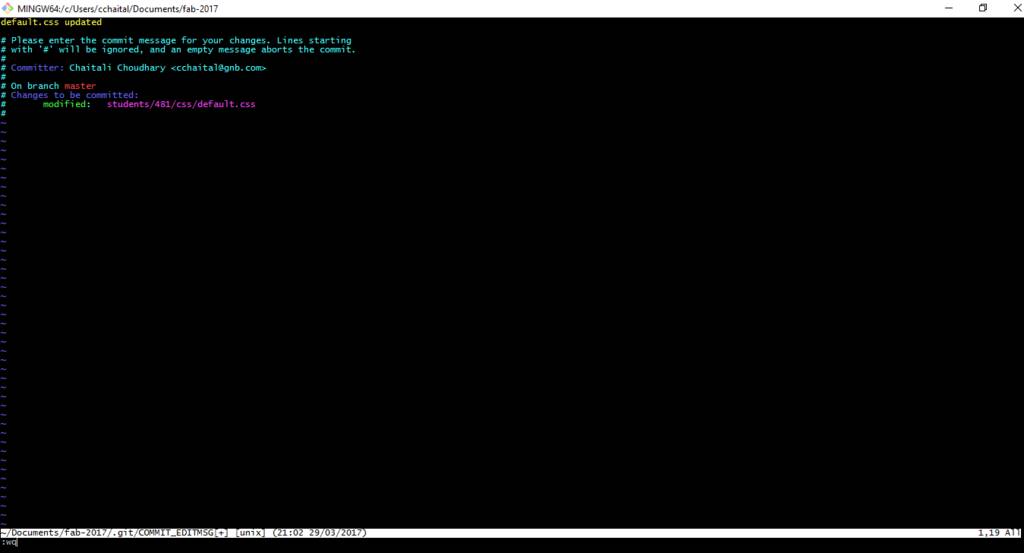
StepIII: Use command "git commit" It will open vim text editor where you need to give comment for your commit. then press ":wq" to save and exit. This will save your commit.
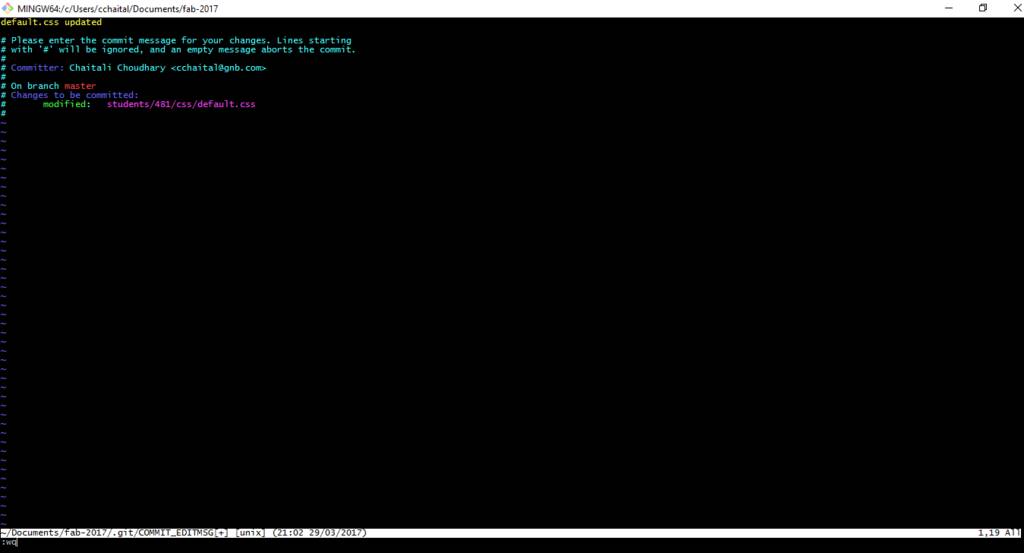
After successful commit the following msg will appear on terminal.
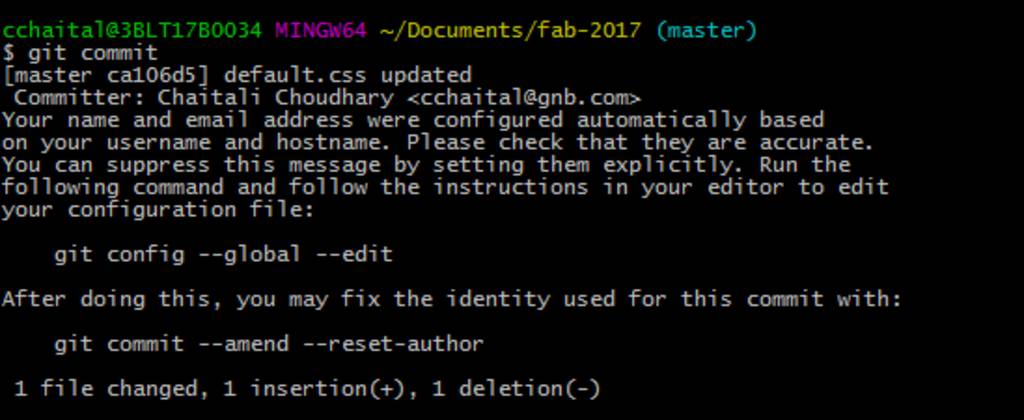
StepIV: Use command "git push self master". This will push your commit on server finally