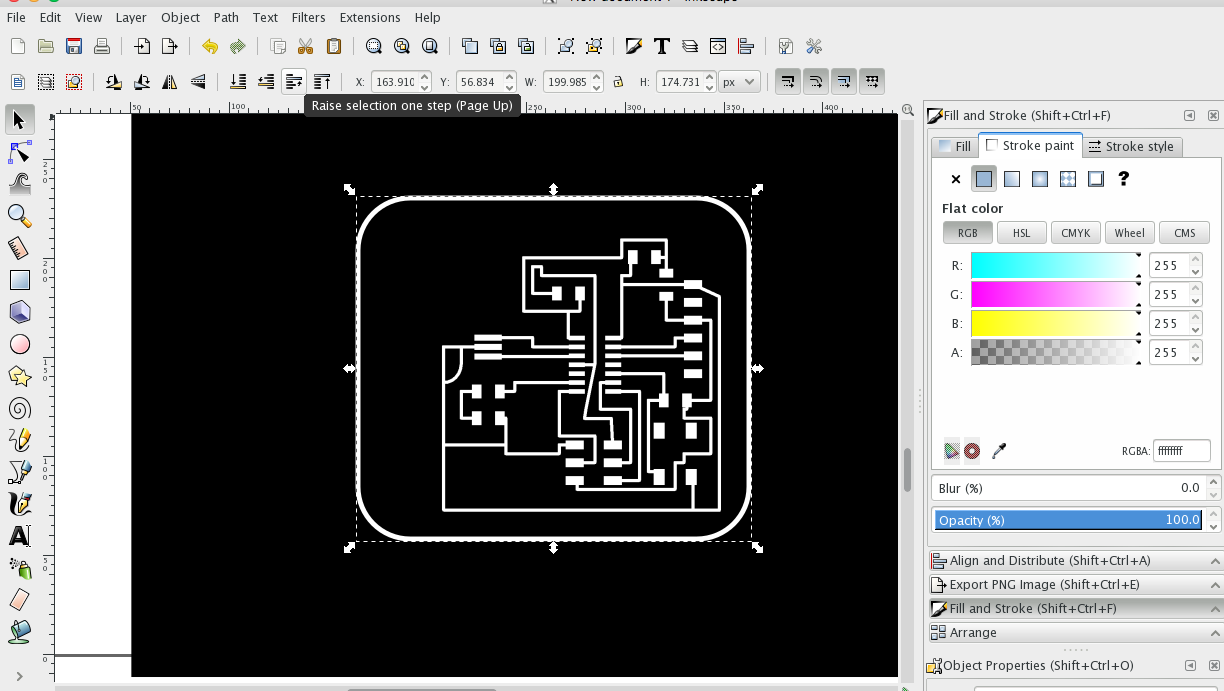
|
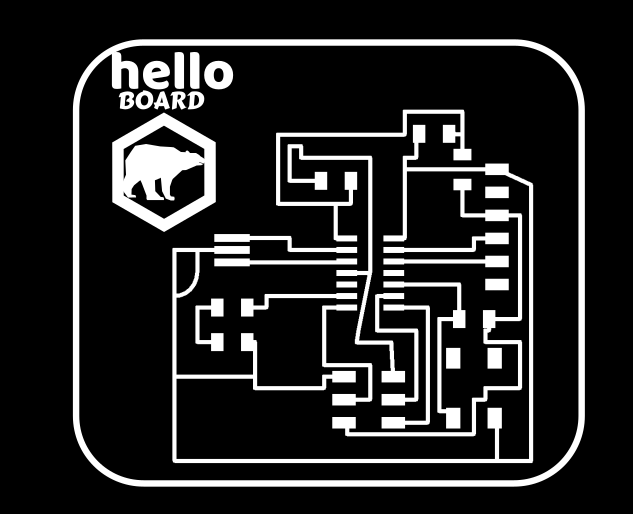
|
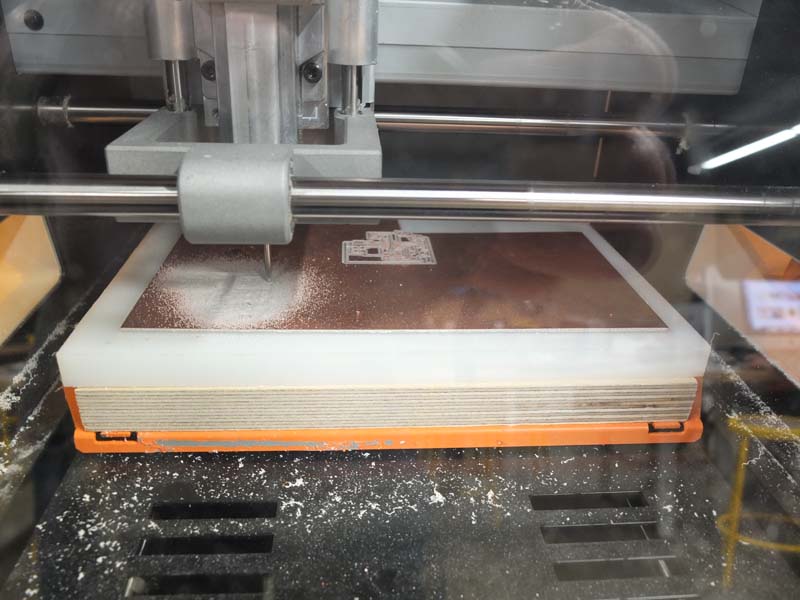
|
| So in Inkscape, I add a logo and check my file. Everything is fine.. |
Here's a screenshot of the 500dpi image I will use in Fab Modules (see below) |
Once the .rml created by Fab Modules, I use the Roland control software to zero the machine and start the process. |

|
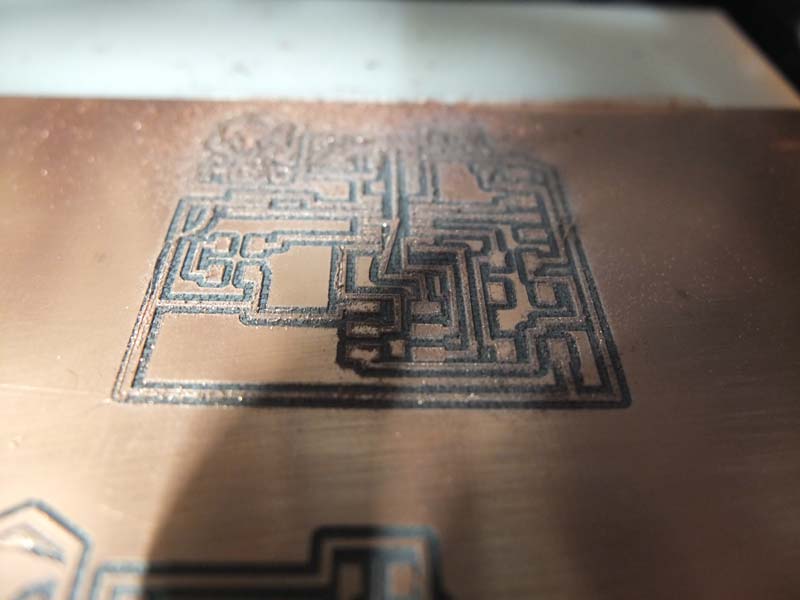
|
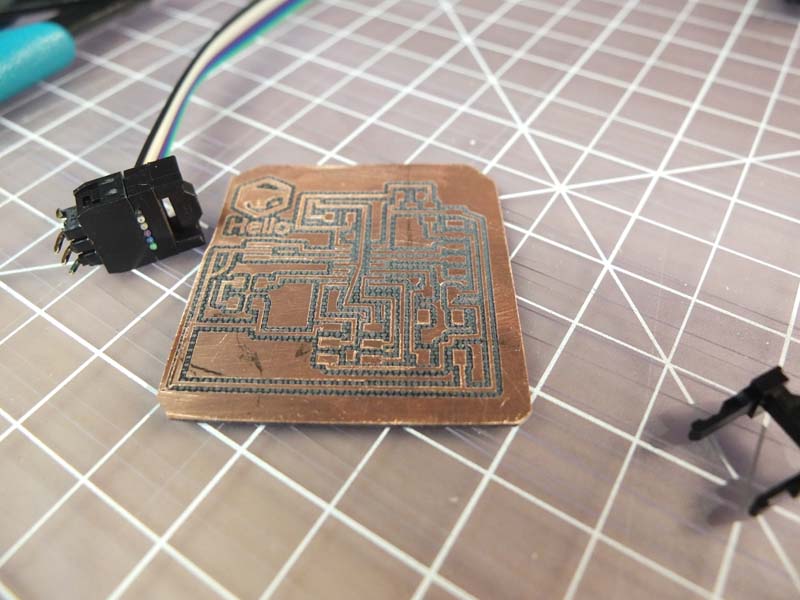
|
| 20000rpm + cutting tool = dust |
Here's the 1st attempt, I will make 3 in total |
The board once cutted by the 1/32 grinding tool. I used a saw to correct my design. |
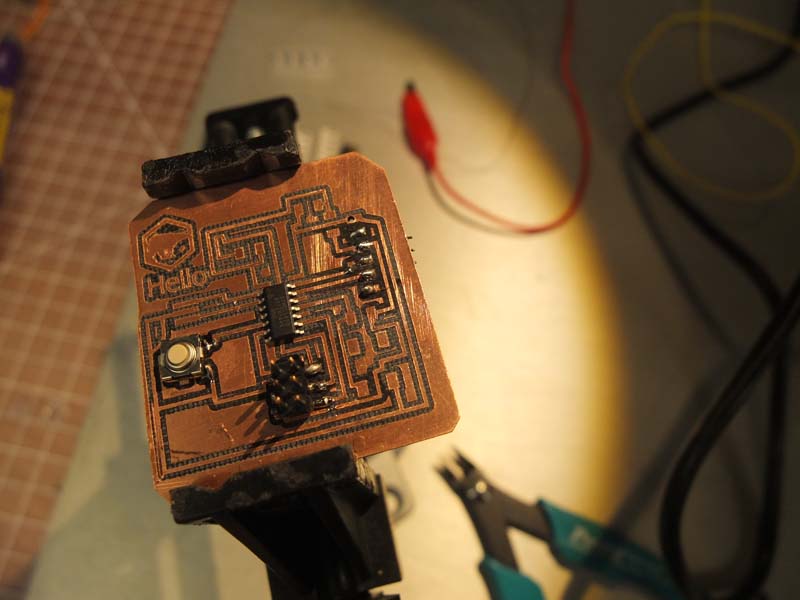
|
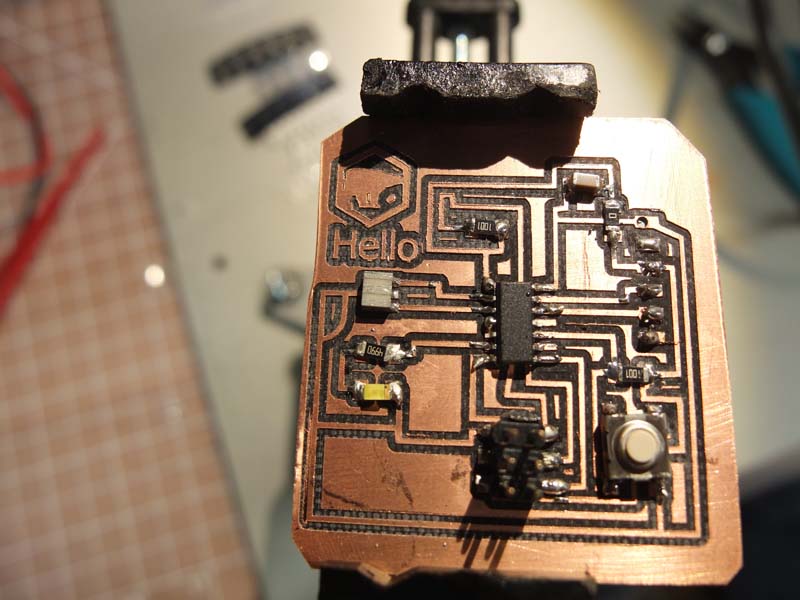
|
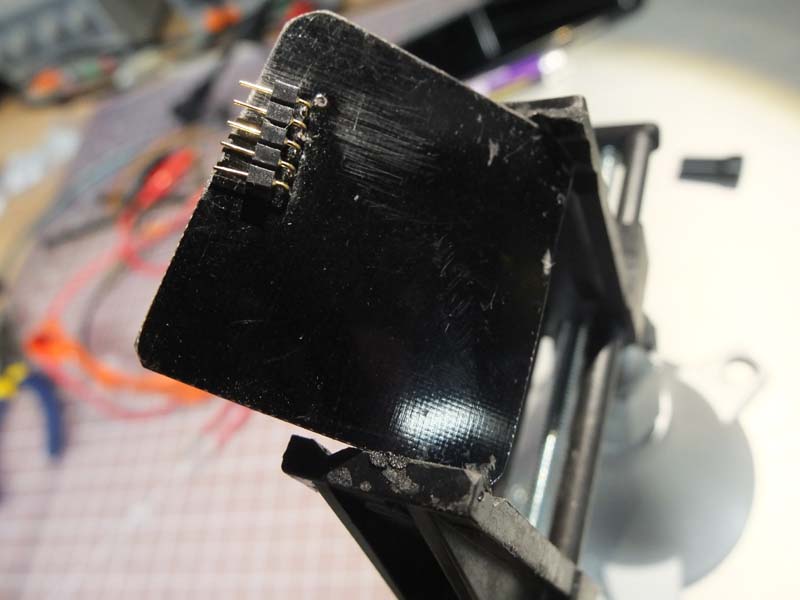
|
| Now soldering the first components. I like to starty with the Attiny and then proceed to the smaller components. |
Here you go! |
View from under to look the the pinout
|
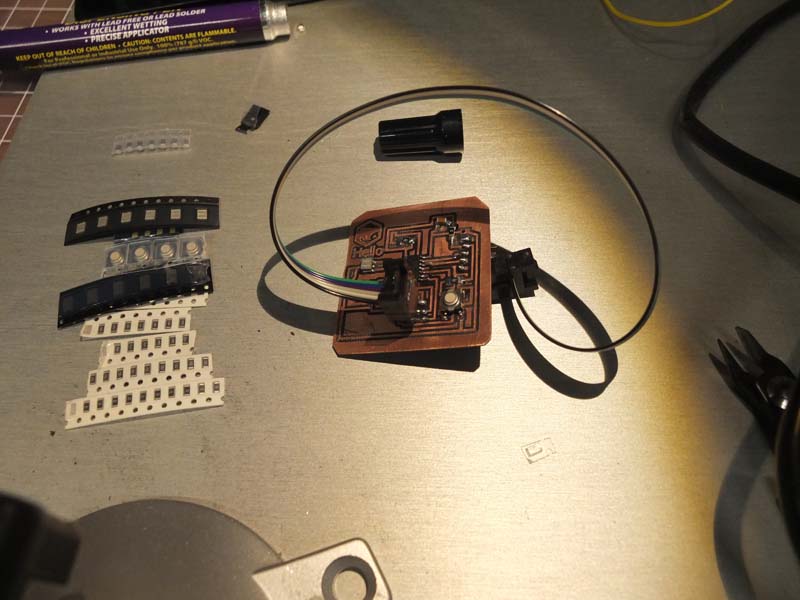
|
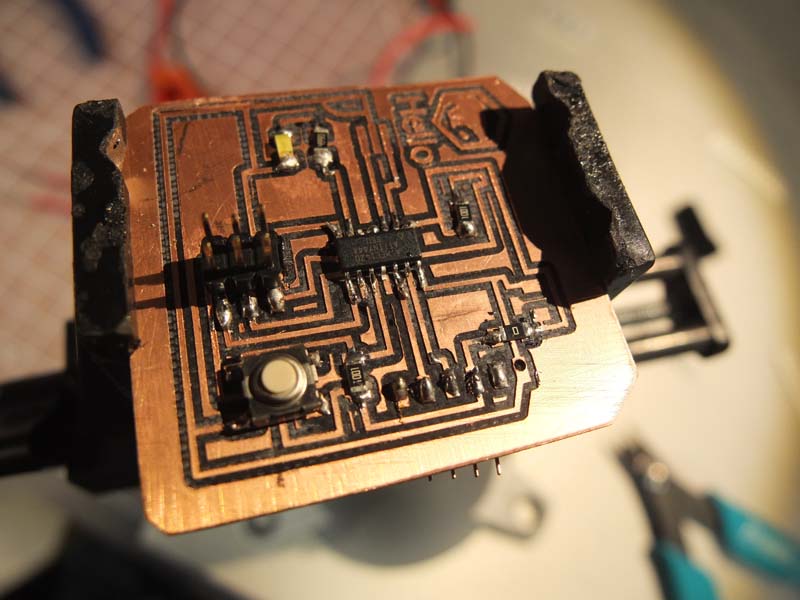
|
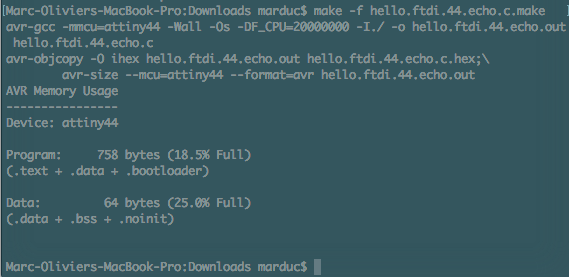
|
| Completed board. I also made a 6pins cable. |
Better view from the top. |
Now starting the fuse process. Here I'm running the make command to build the c program. |
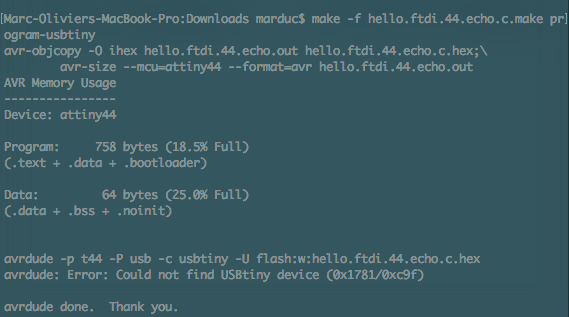
|
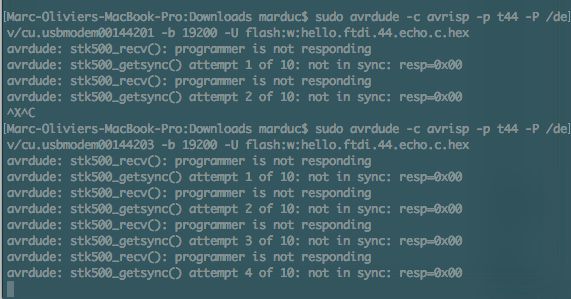
|
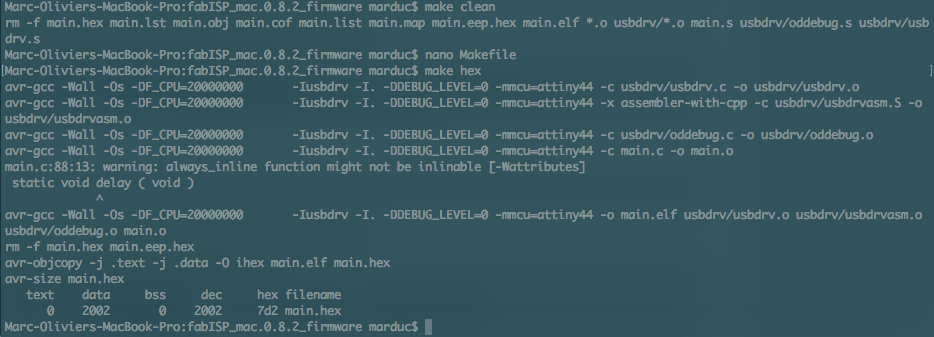
|
| Getting a bunch of errors. |
|
|
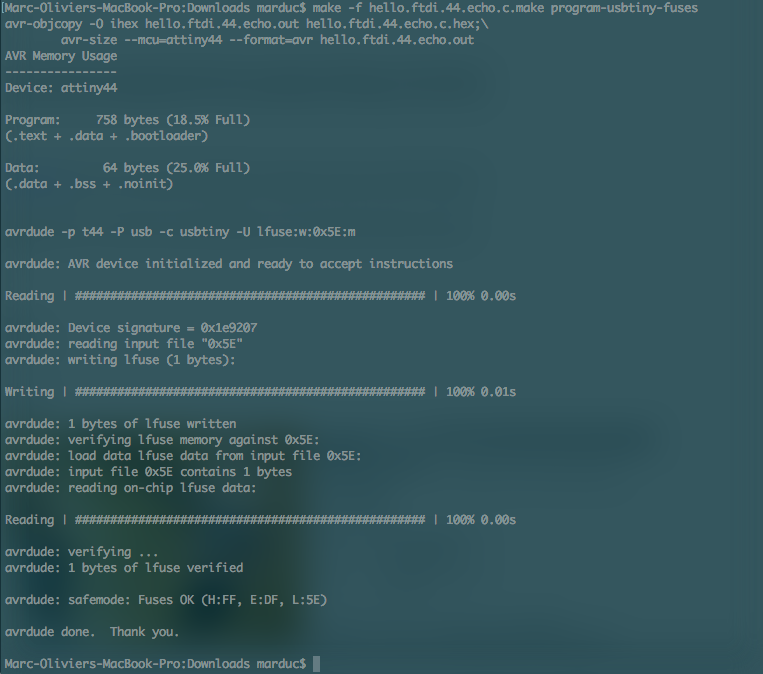
|
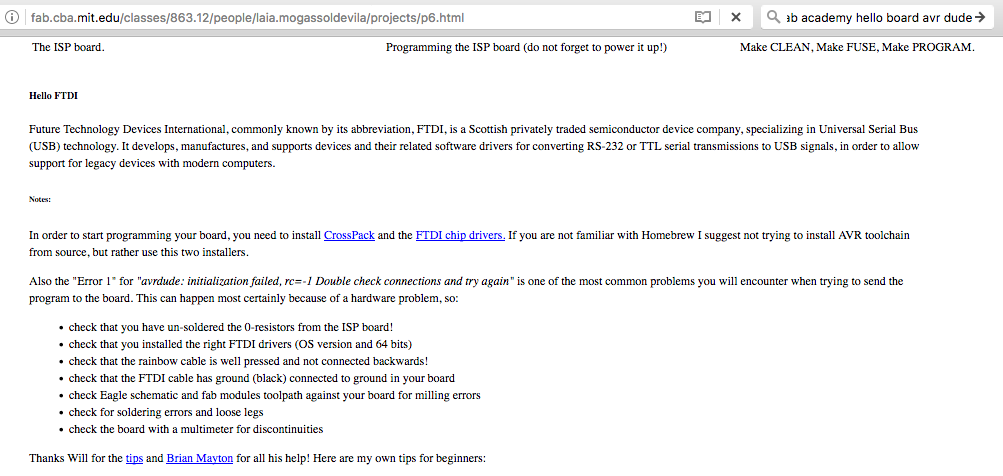
|
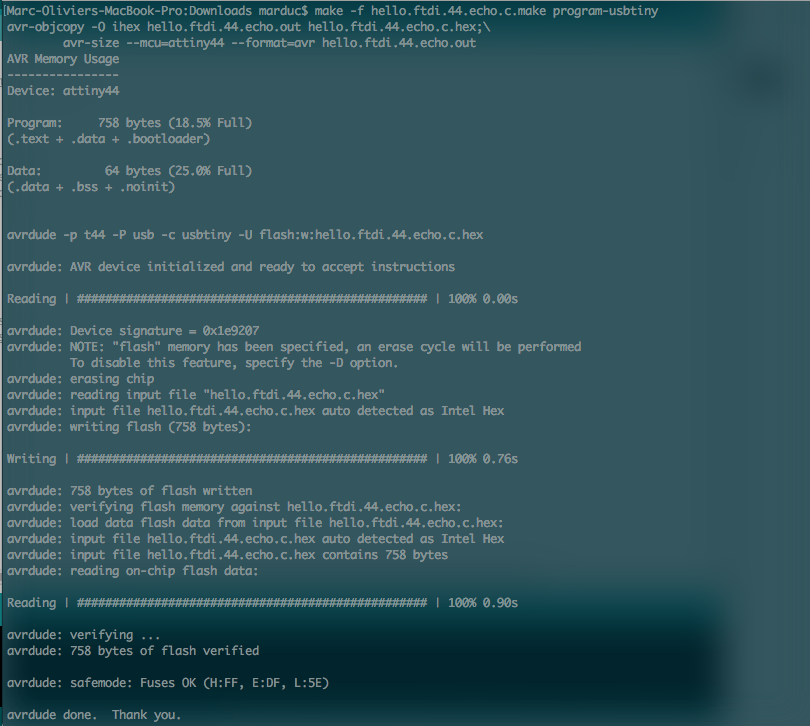
|
| It does look quite nice. |
Laia's page was quite helpful in resolving my issues. |
I'm now able to profram my board! |
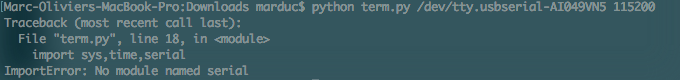
|
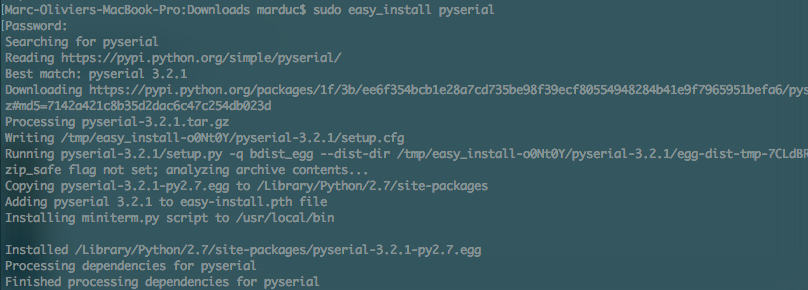
|
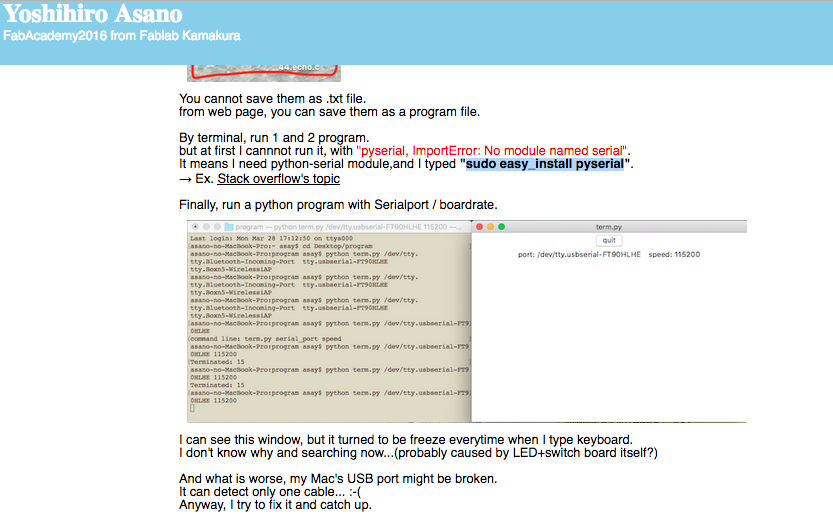
|
| Sorry this image won't crop properly. But I was finaly successful in writing to my board. It was an issue with my FabISP. |
Now trying to lauch pyserial |
I found the tutorial by Yoshihiro Asano the best ressource to resolve my pyserial problems. Thanks man. |
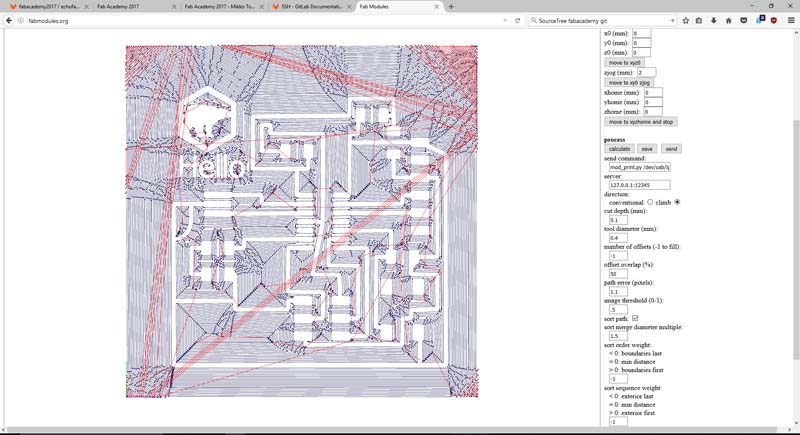
|
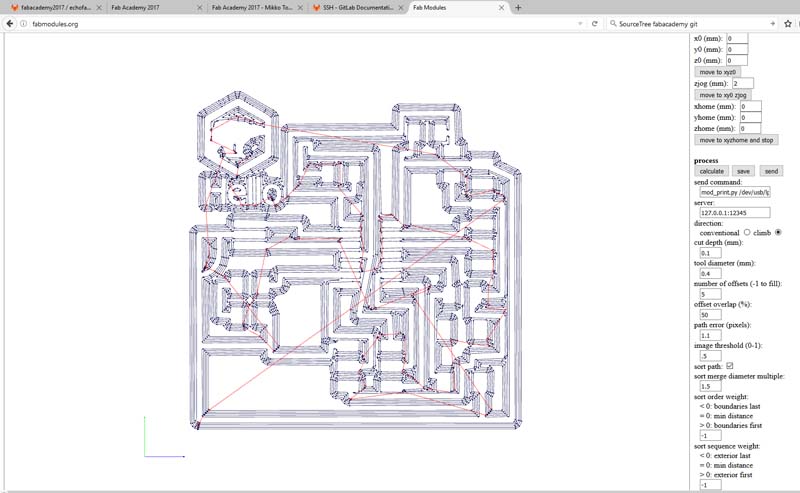 |
So I made two attempts to produce a viable RML file for the SRM20. The first one removed all material but was way to long, so I reduced the number of offsets (-1 to fill): to 5. That was much more acceptable.
|