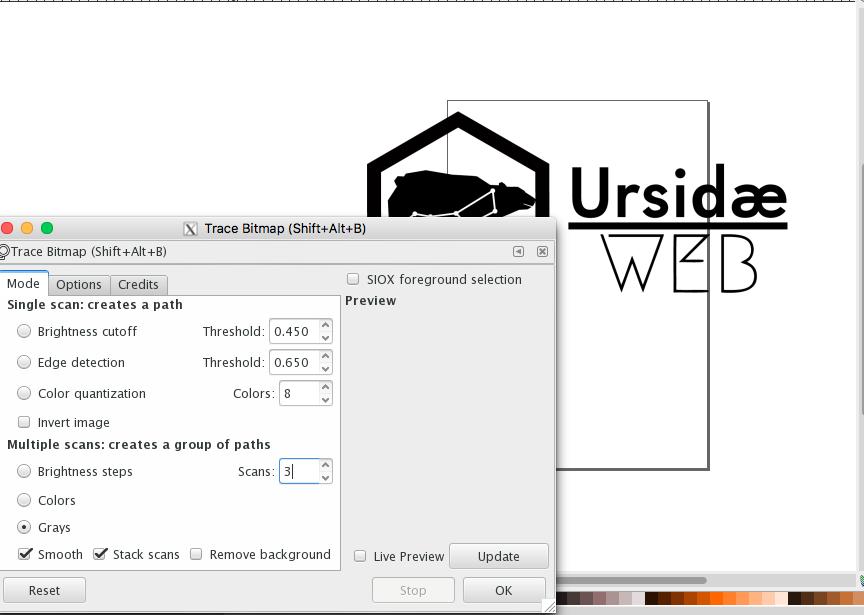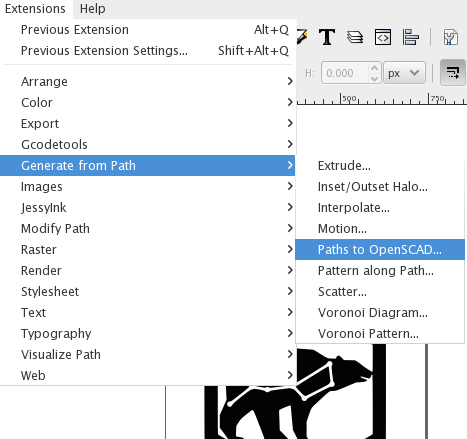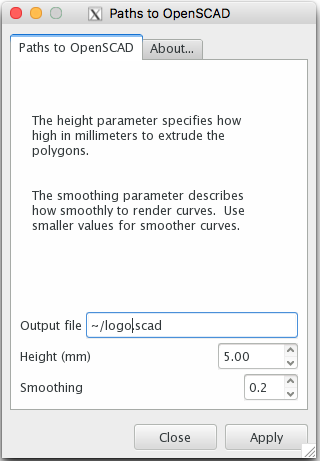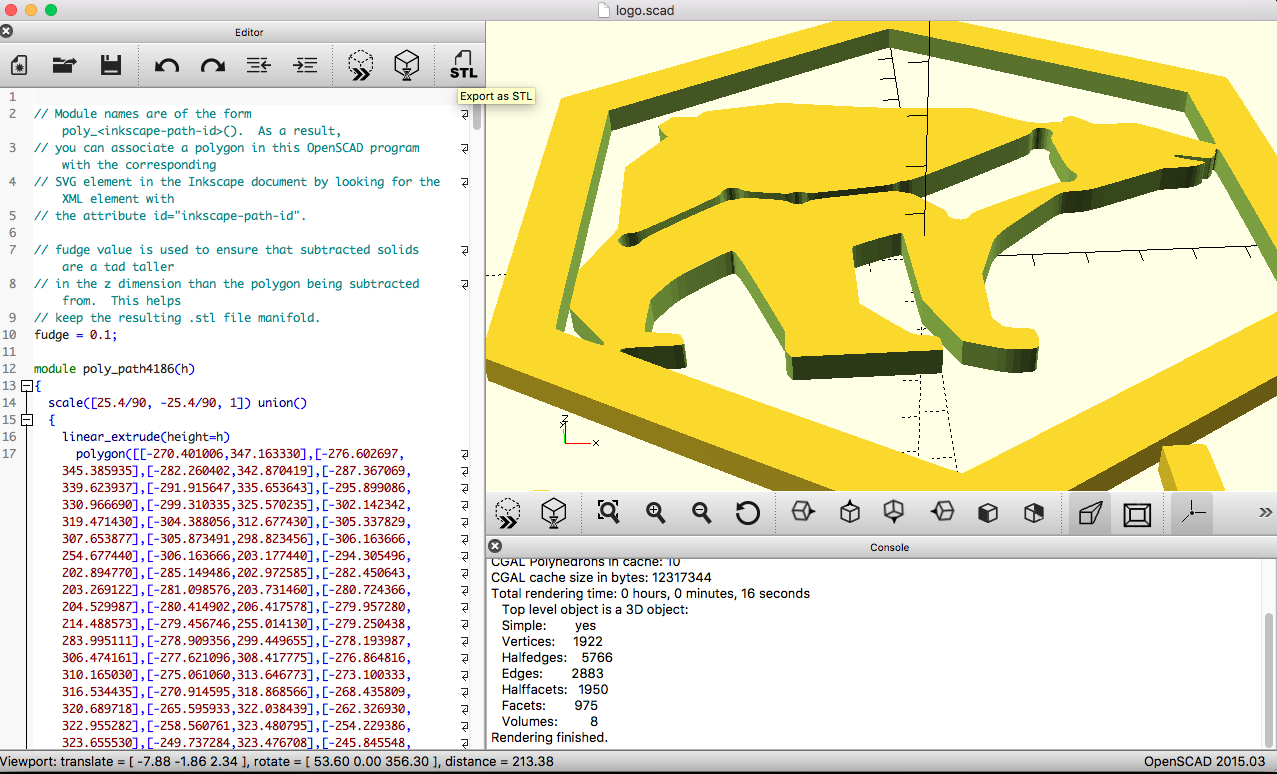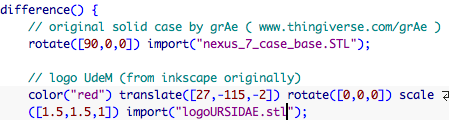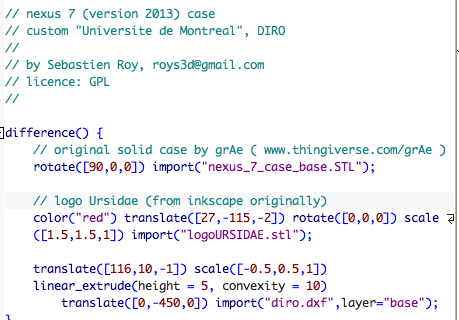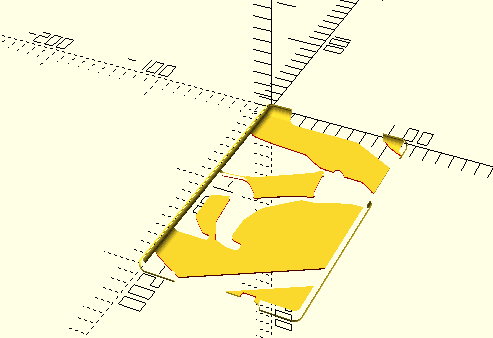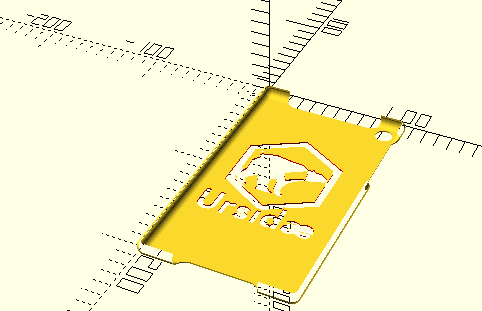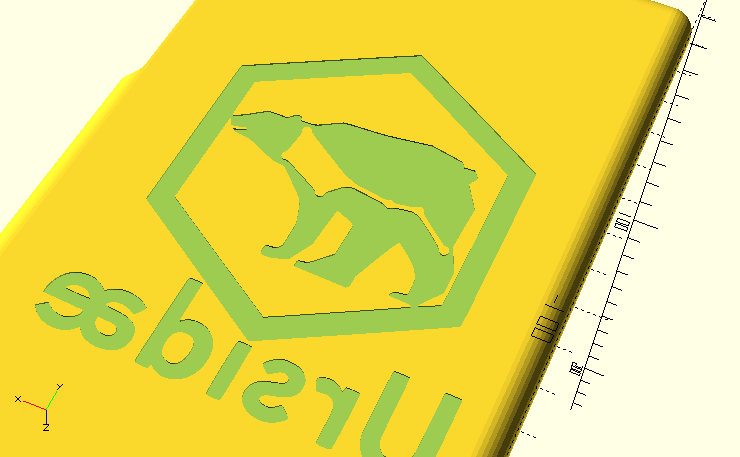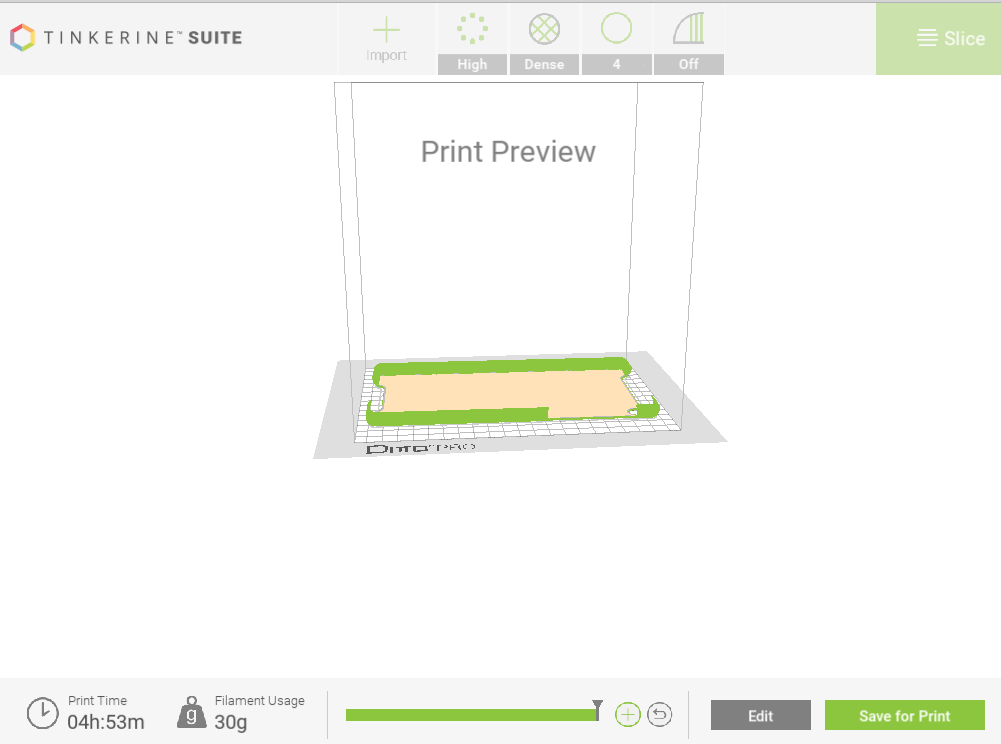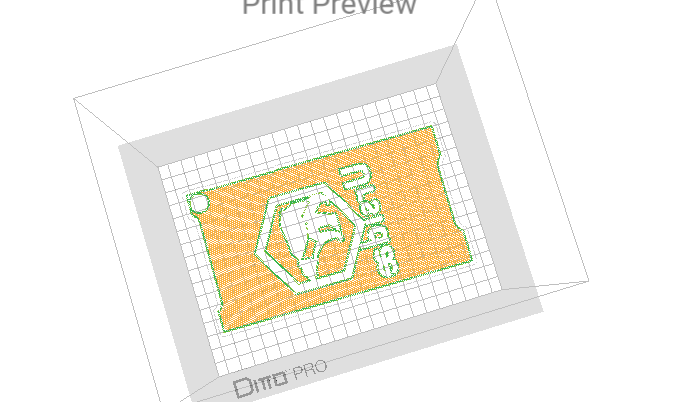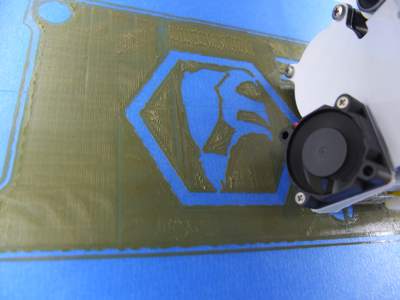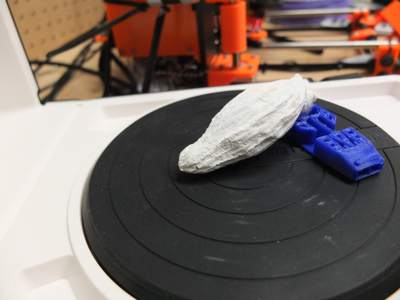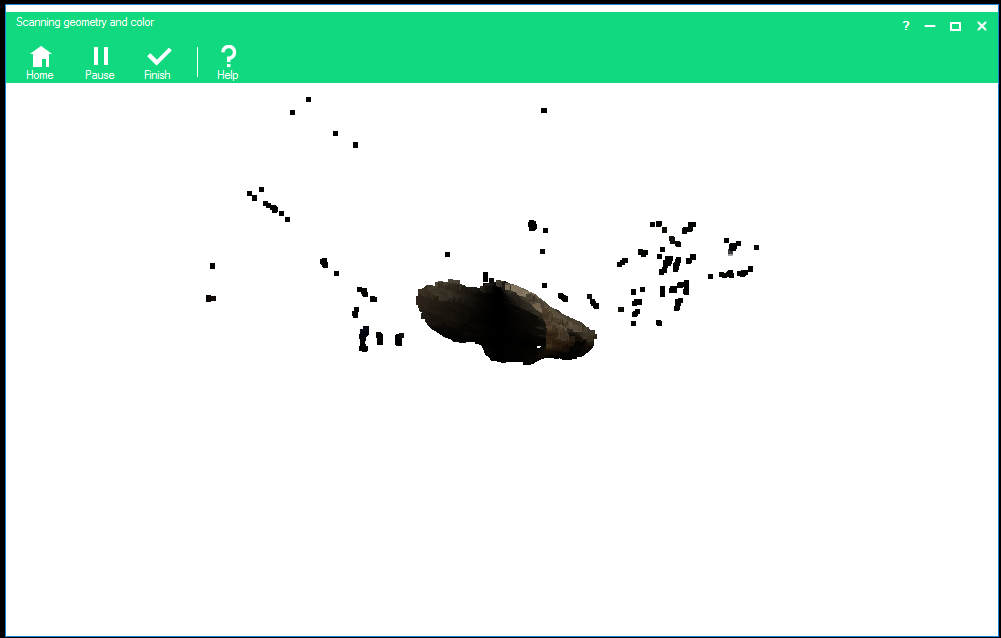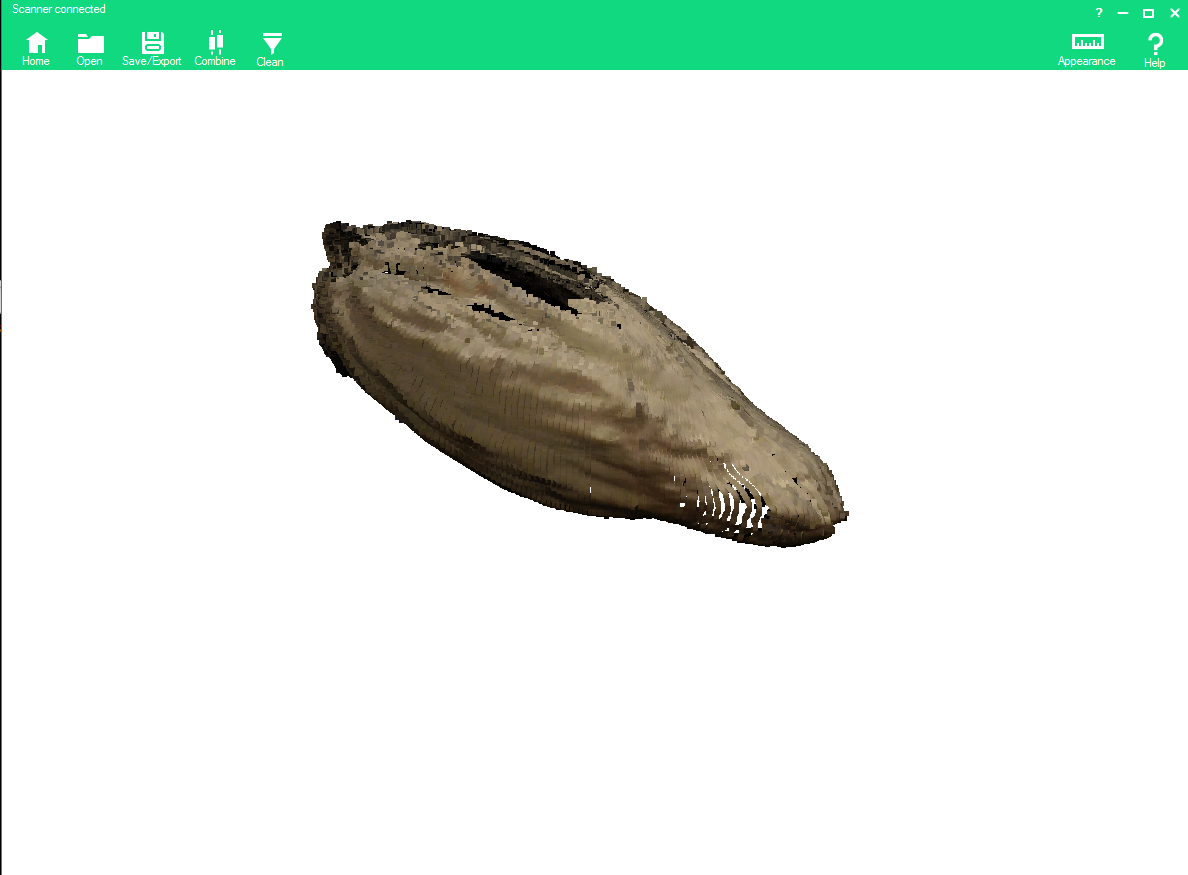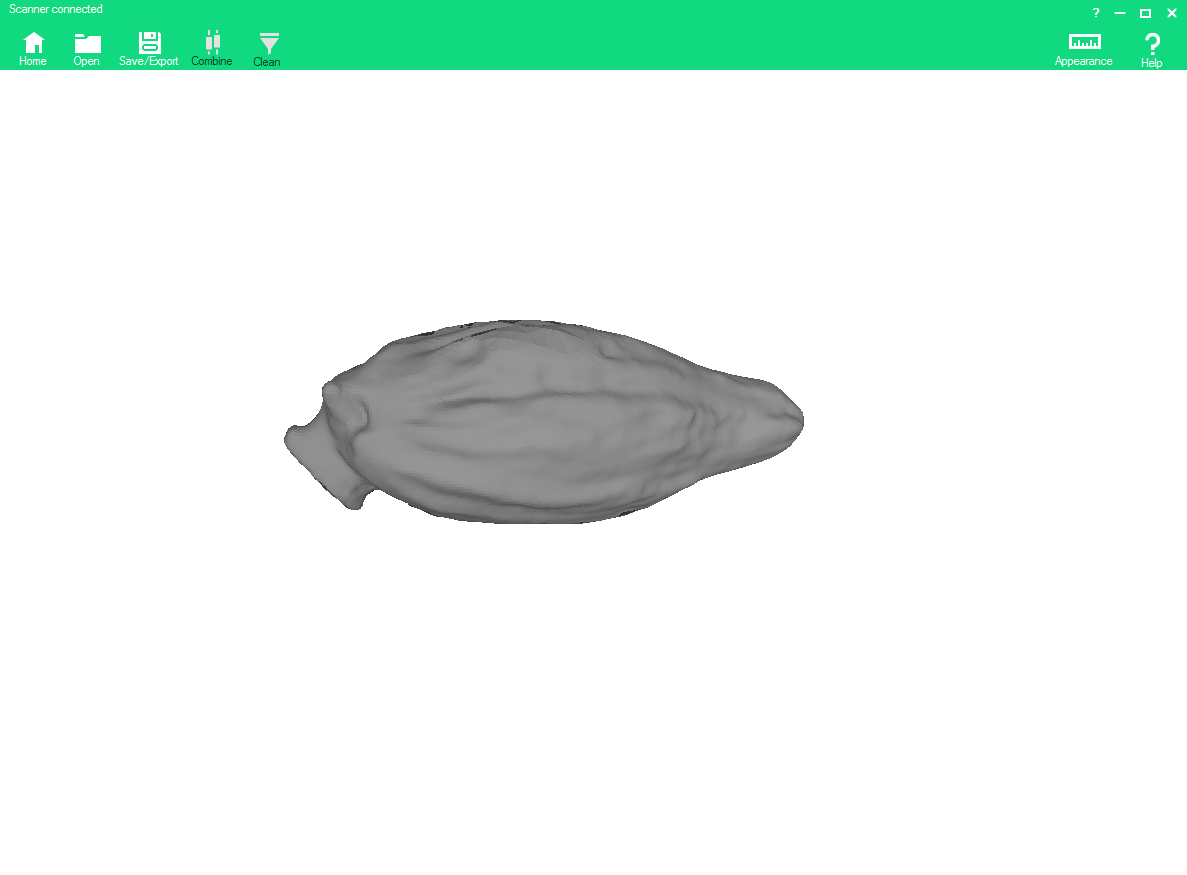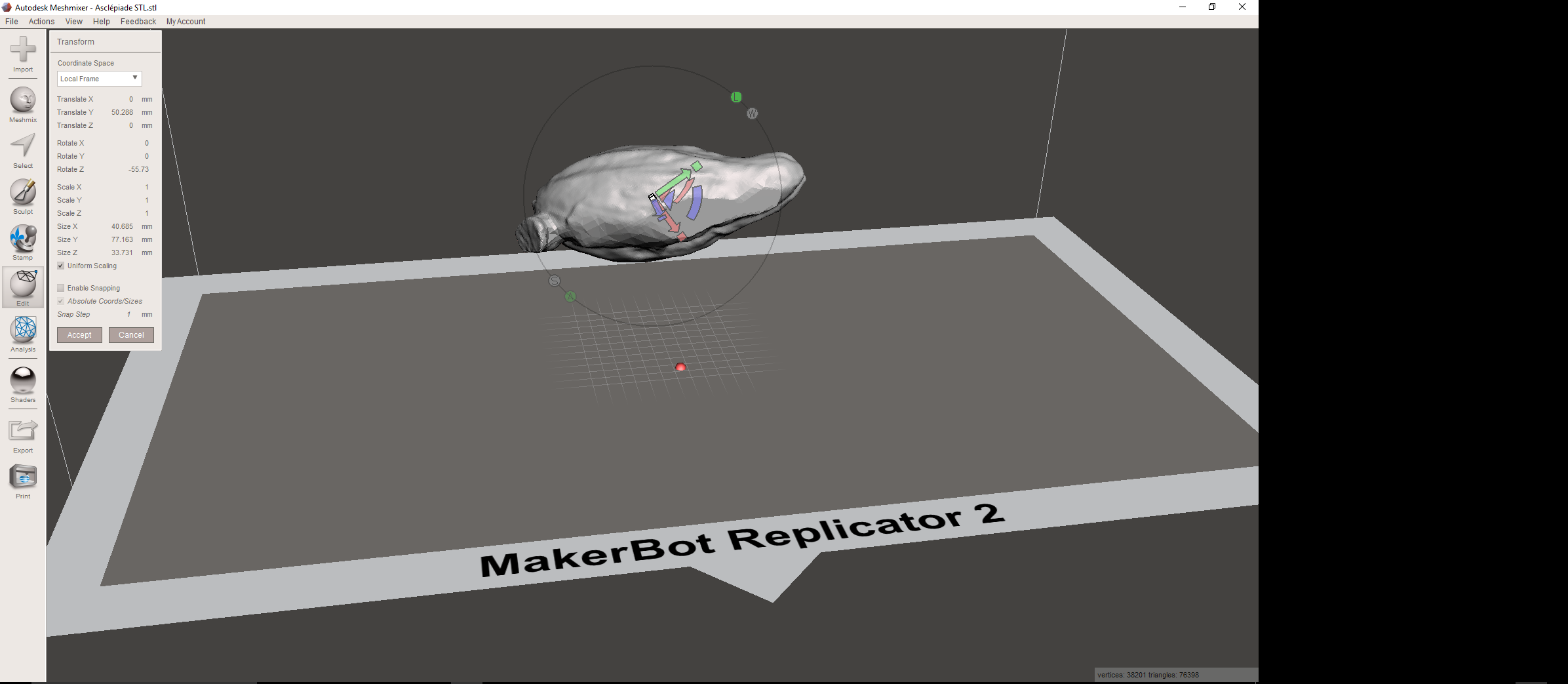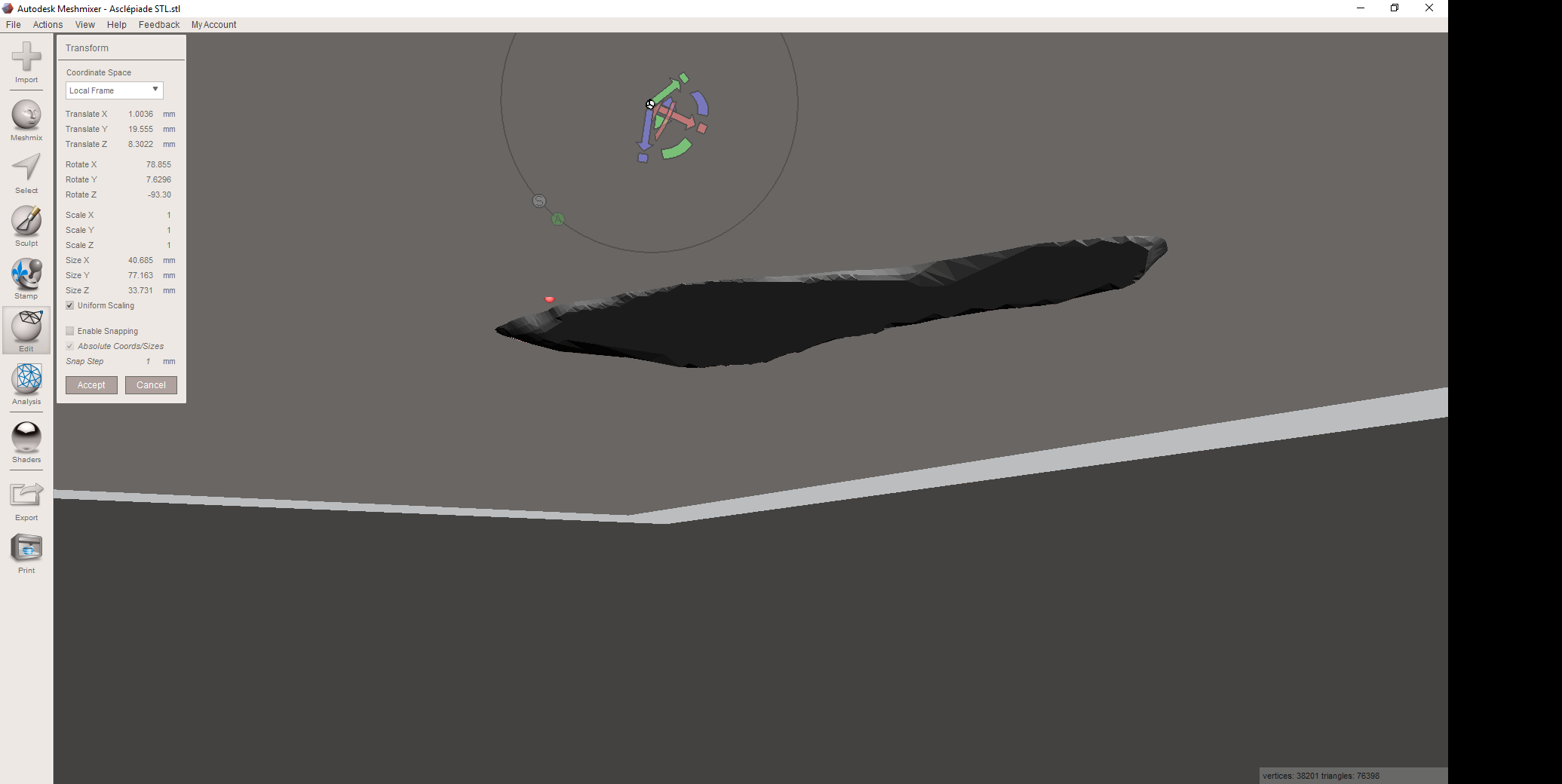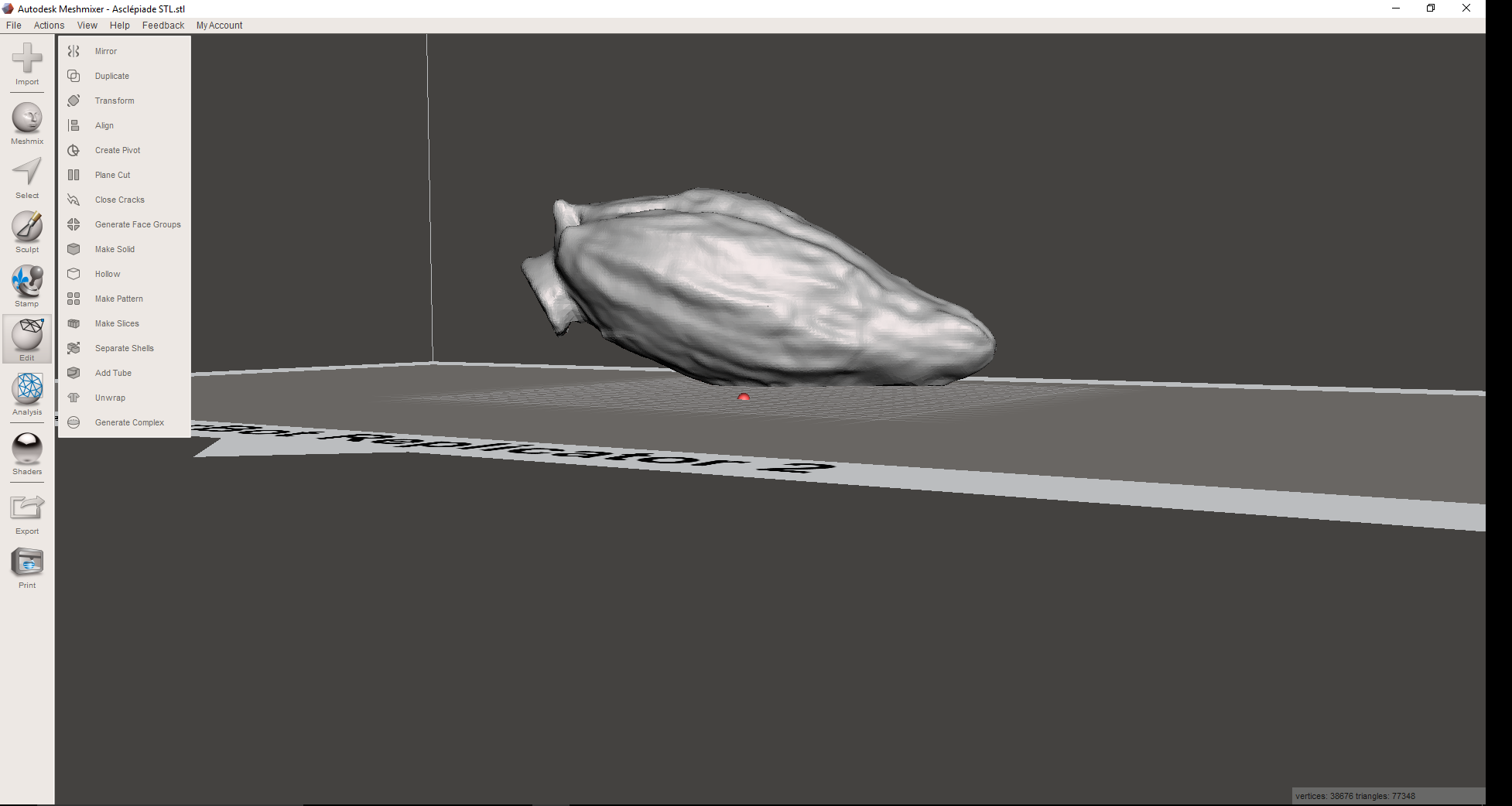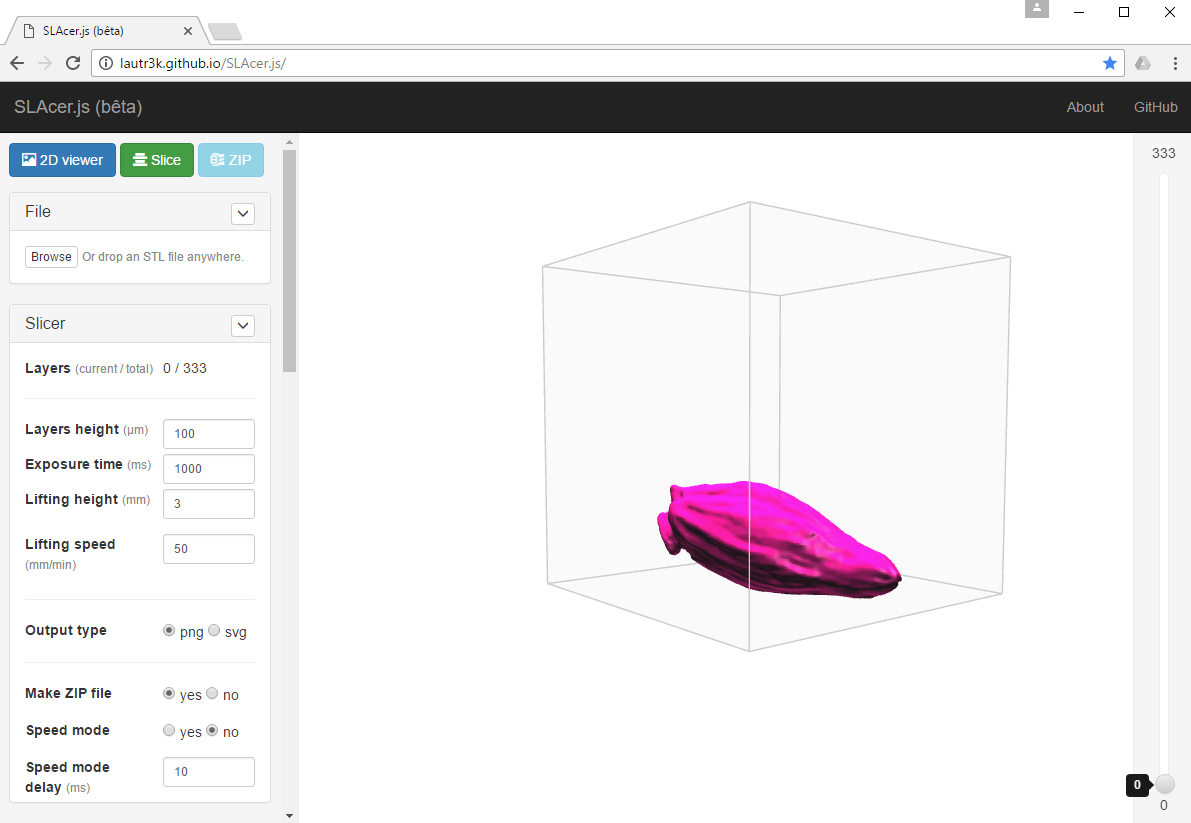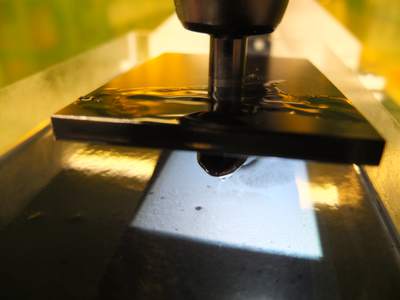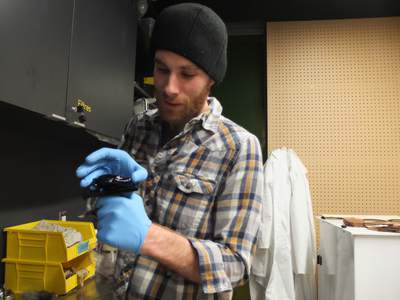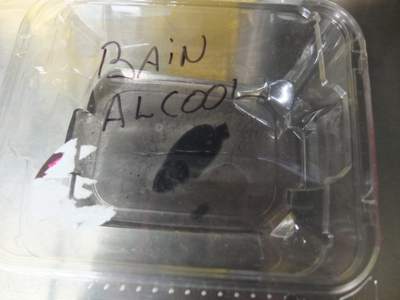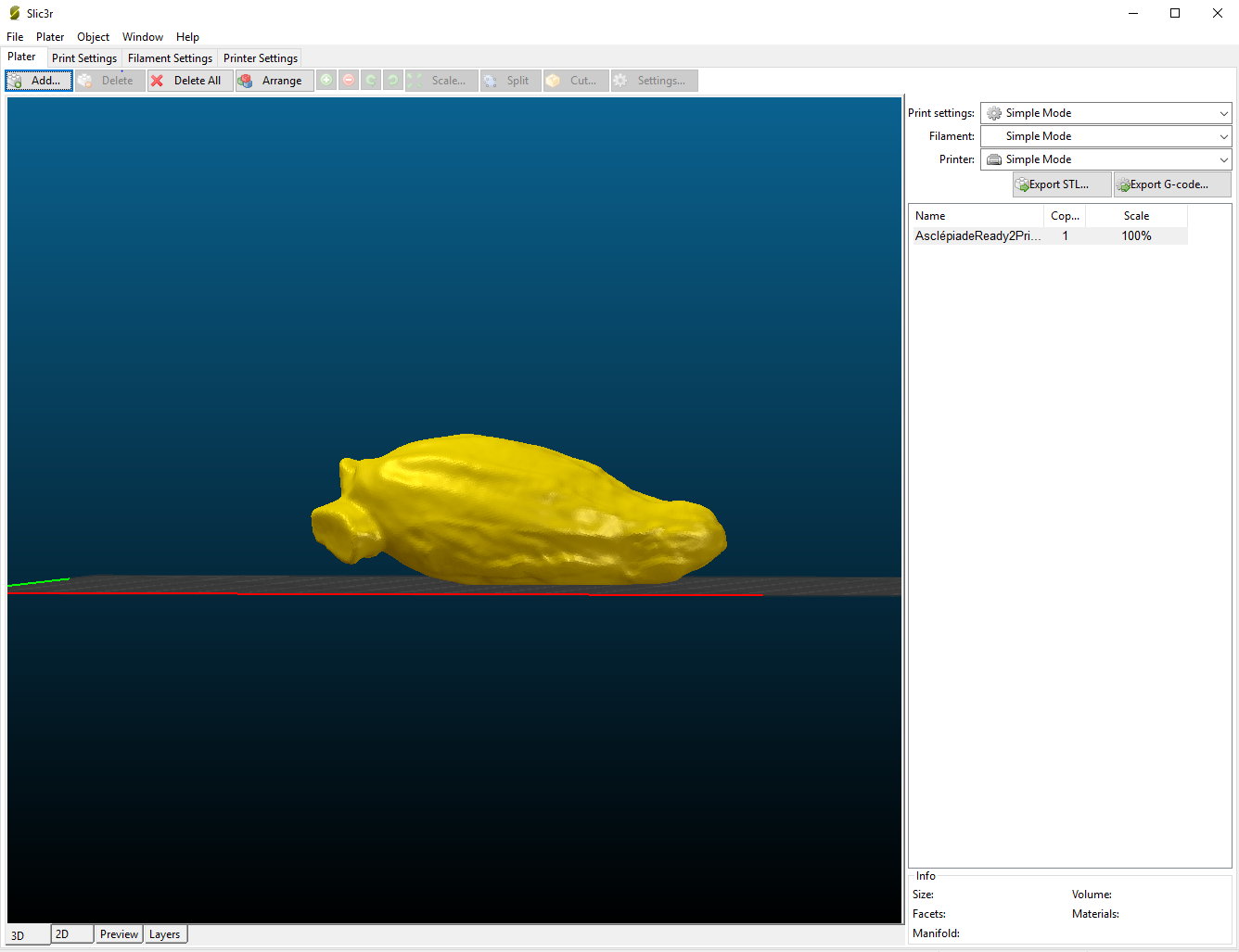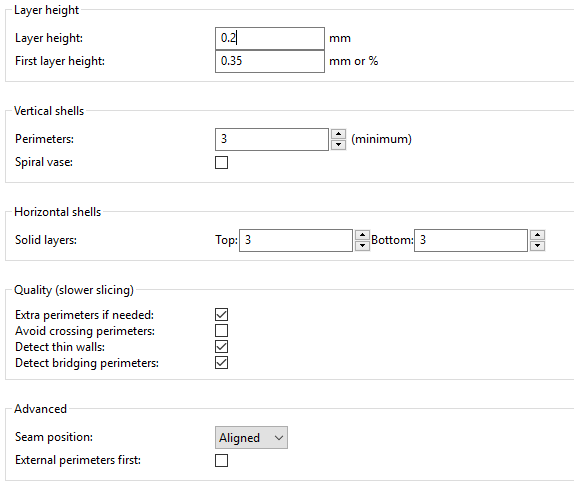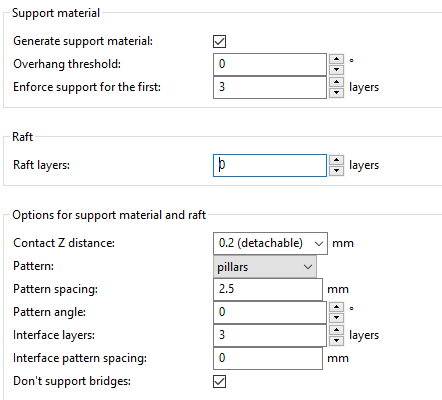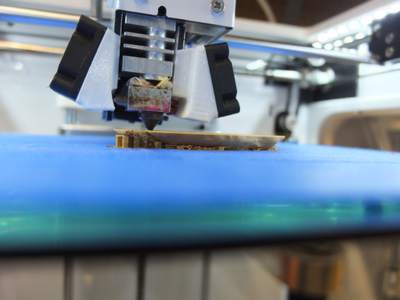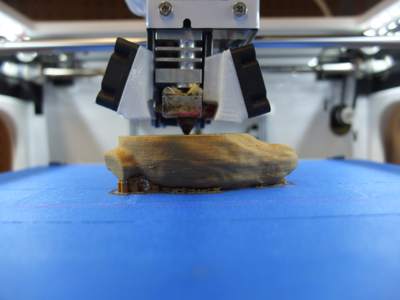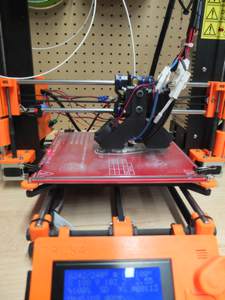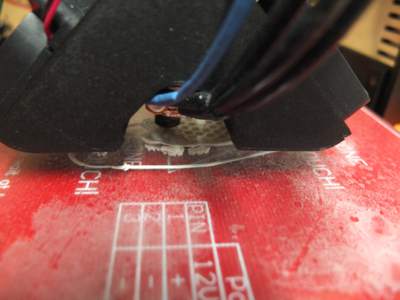|
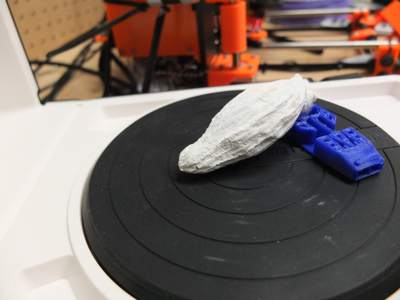
|
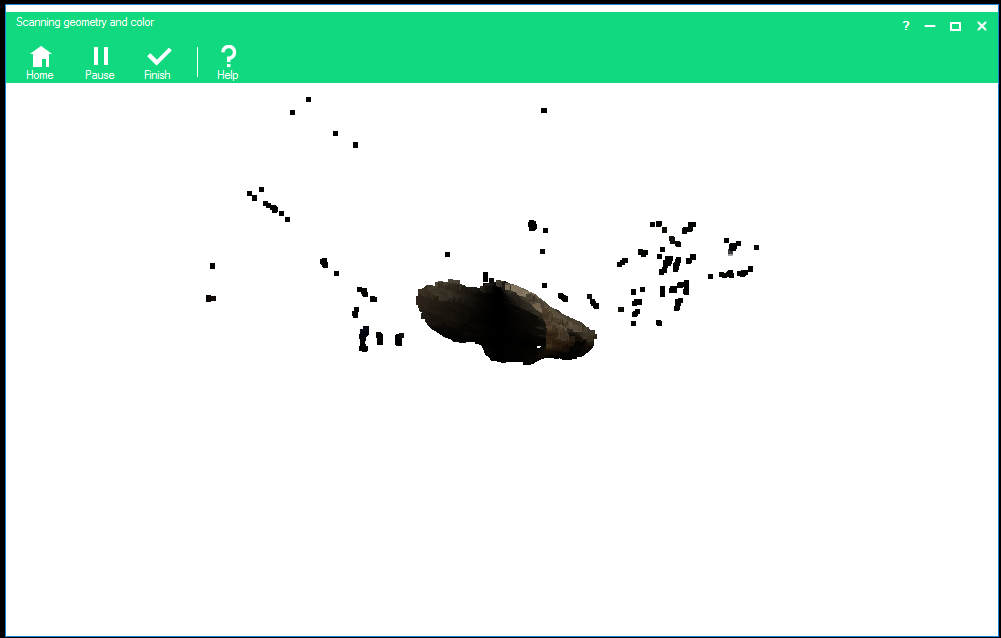
|
| This is the M&F Scanner. Simple in desing. Much easier to use and that the silly Makerbot one I used at some point. |
I used a little plastic support to hold the pod in place. |
This is the result of the first acquiring round. The model evolve quite rapidly. |
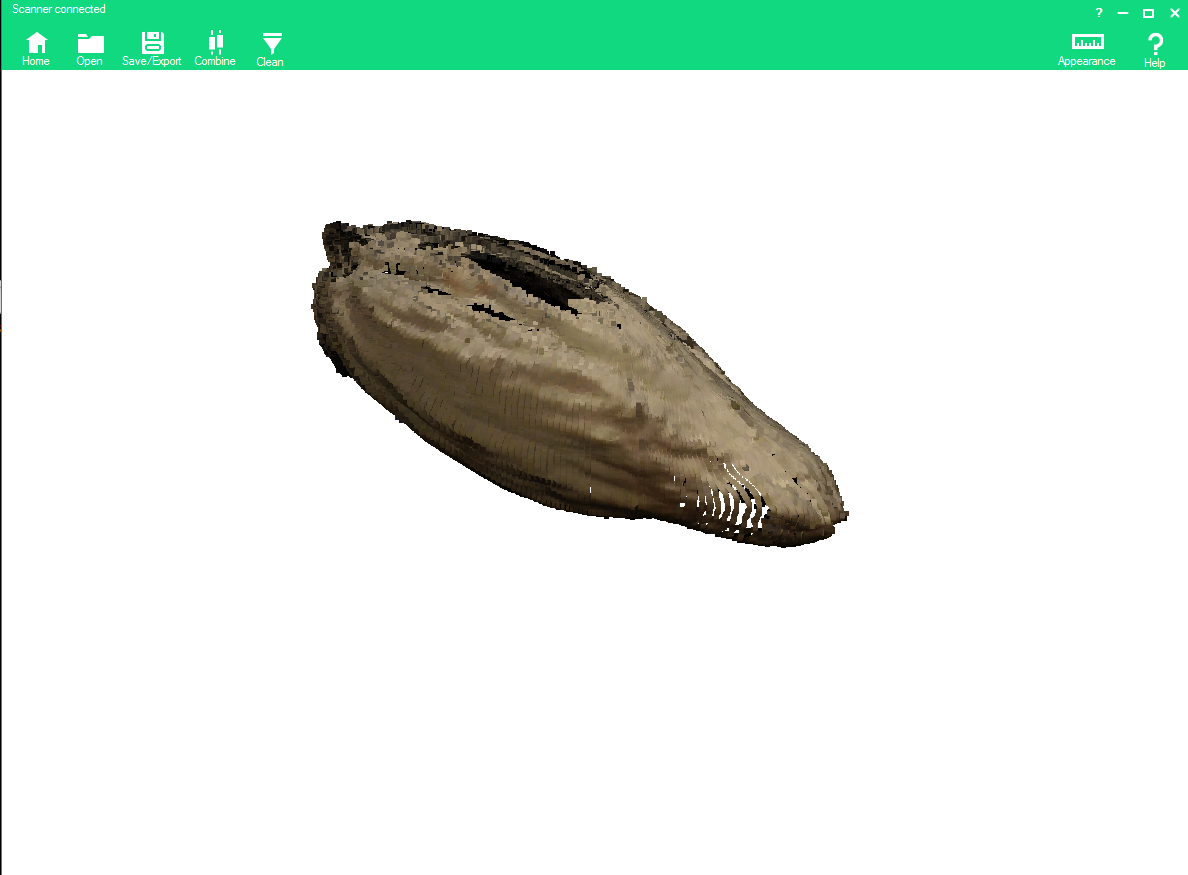
|
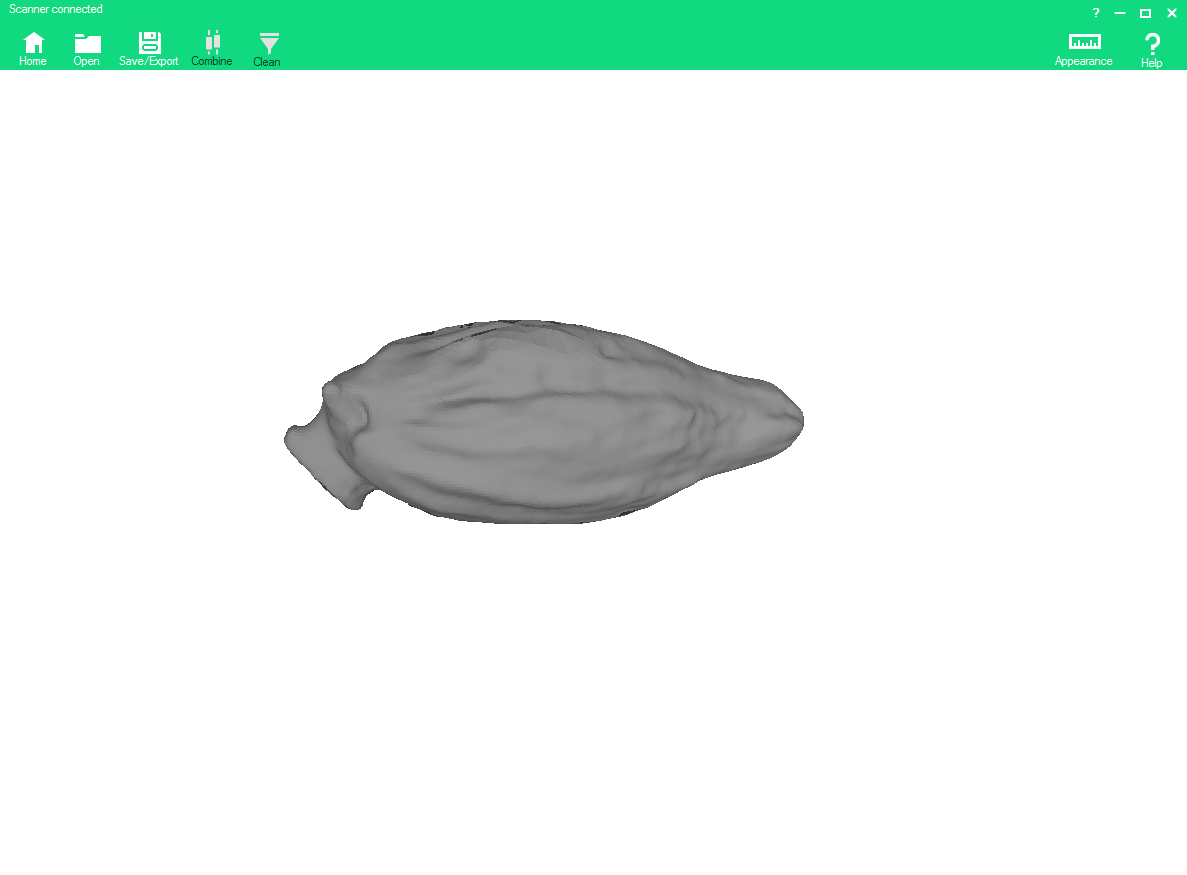
|
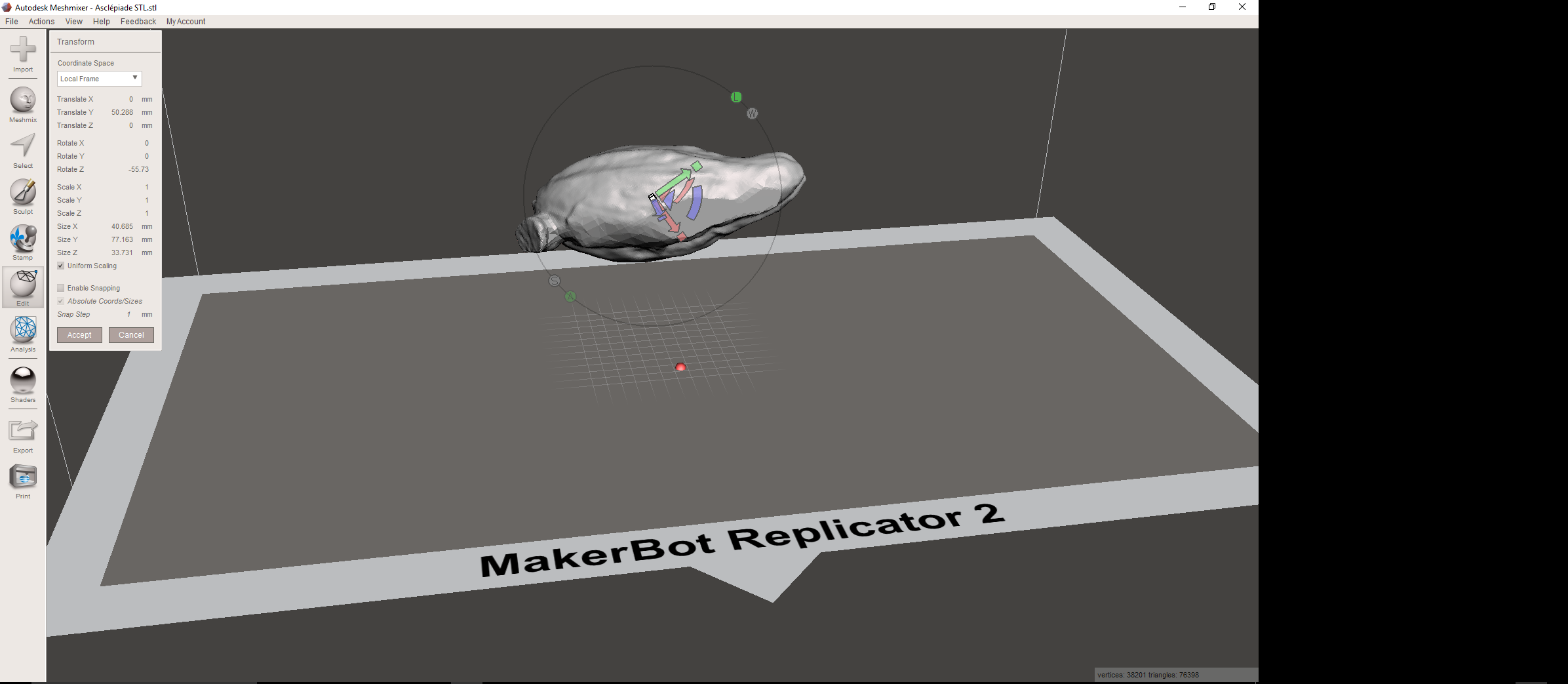
|
| After two full scanning rounds, here's the result. |
So I changed the orientation of the pod on the turntable and did a second scan. Then, combined the two results. It's very intuitive. The software juste tell you what to do. Quite nice. |
I exported the part in Meshlab to make a flat surface and remove some wierd points left in the STL. |
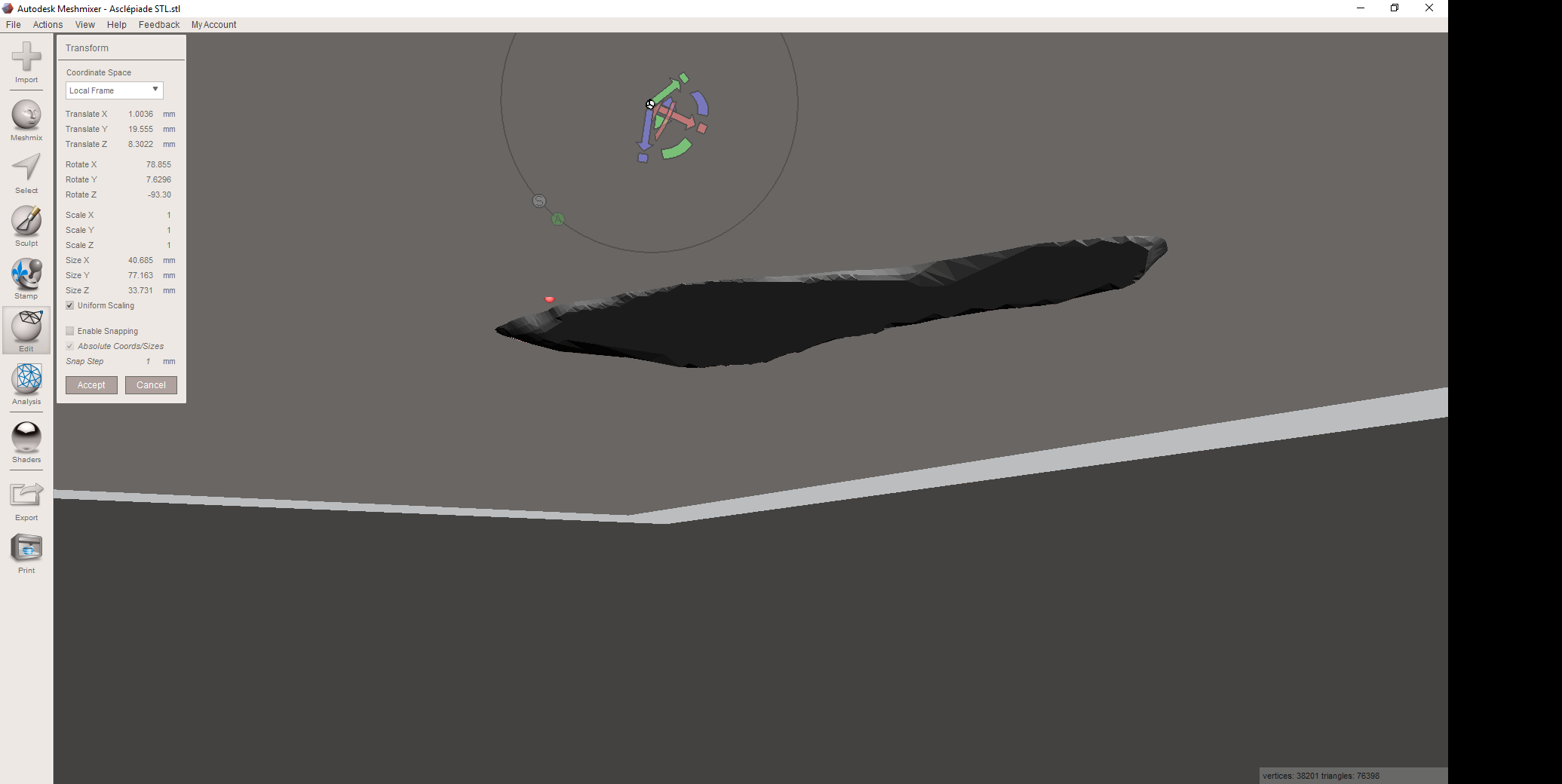
|
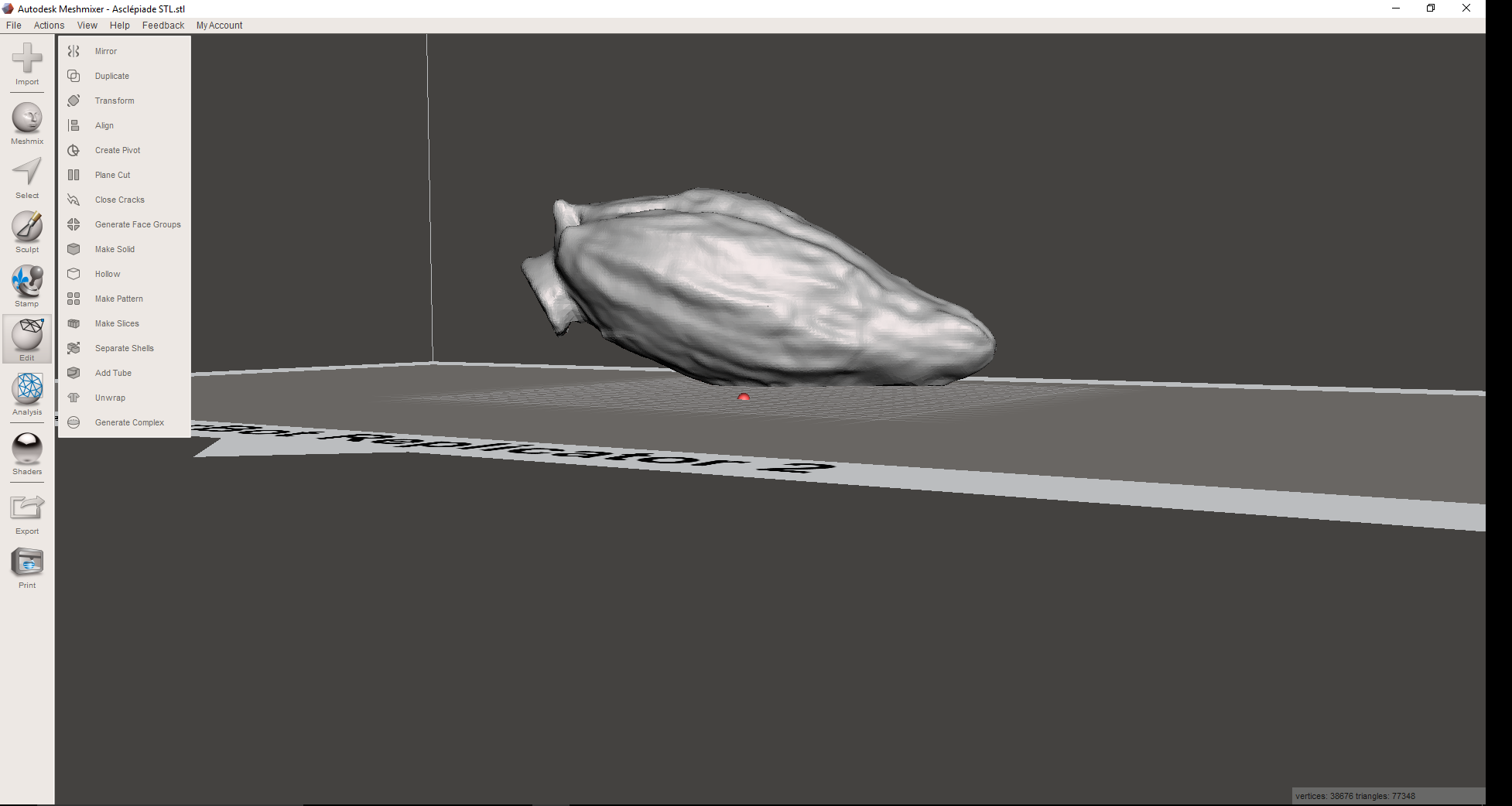
|
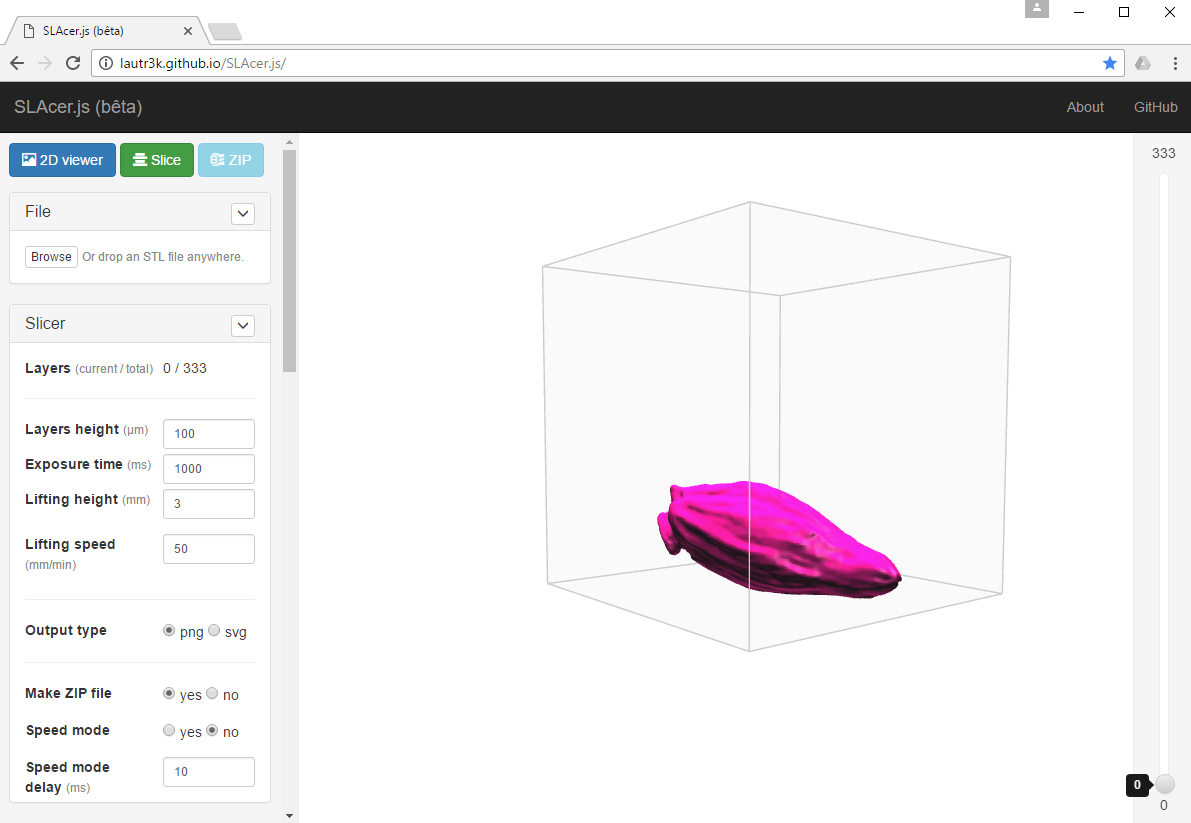
|
| So here' I'm basicaly doing a Plane Cut in Meshmixer to cut a flat surface on my model |
Here you go! |
I importedthe STL in SLAcer Now because my control software for the Kudo3D is already taking care of exposure time and other parameters, I only used SLAcer to slice the actual model in 100um slices, generating PNG images in a compressed .zip file. |

|

|

|
| Adjusting the print platform is easy but can be quite hit-and-miss |
Oups, miss at the 3rd layer. |
And again, 12th layer. Too much succion force. |
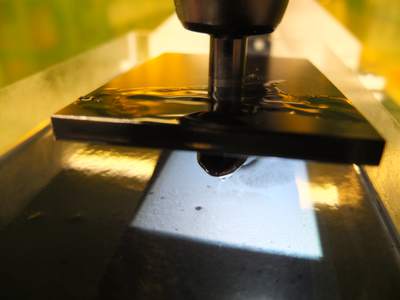
|

|
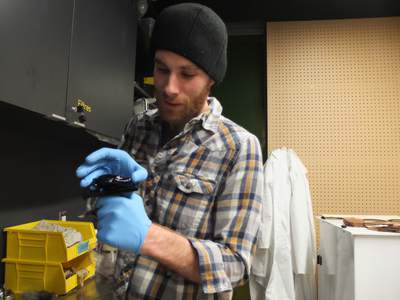
|
| Print half way through. |
Done! |
Trying to get that thing off the plate! |

|
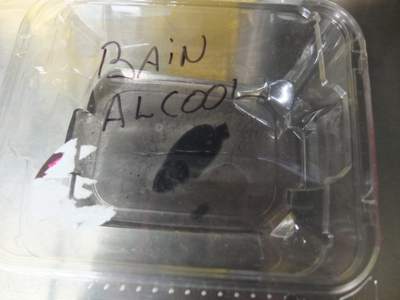
|

|
| It does look quite nice. |
Cleaning in IPA bath |
Curing in UV light, water bath to prevent oxydation of the resin. This project was done with black MakerJuice resin. |
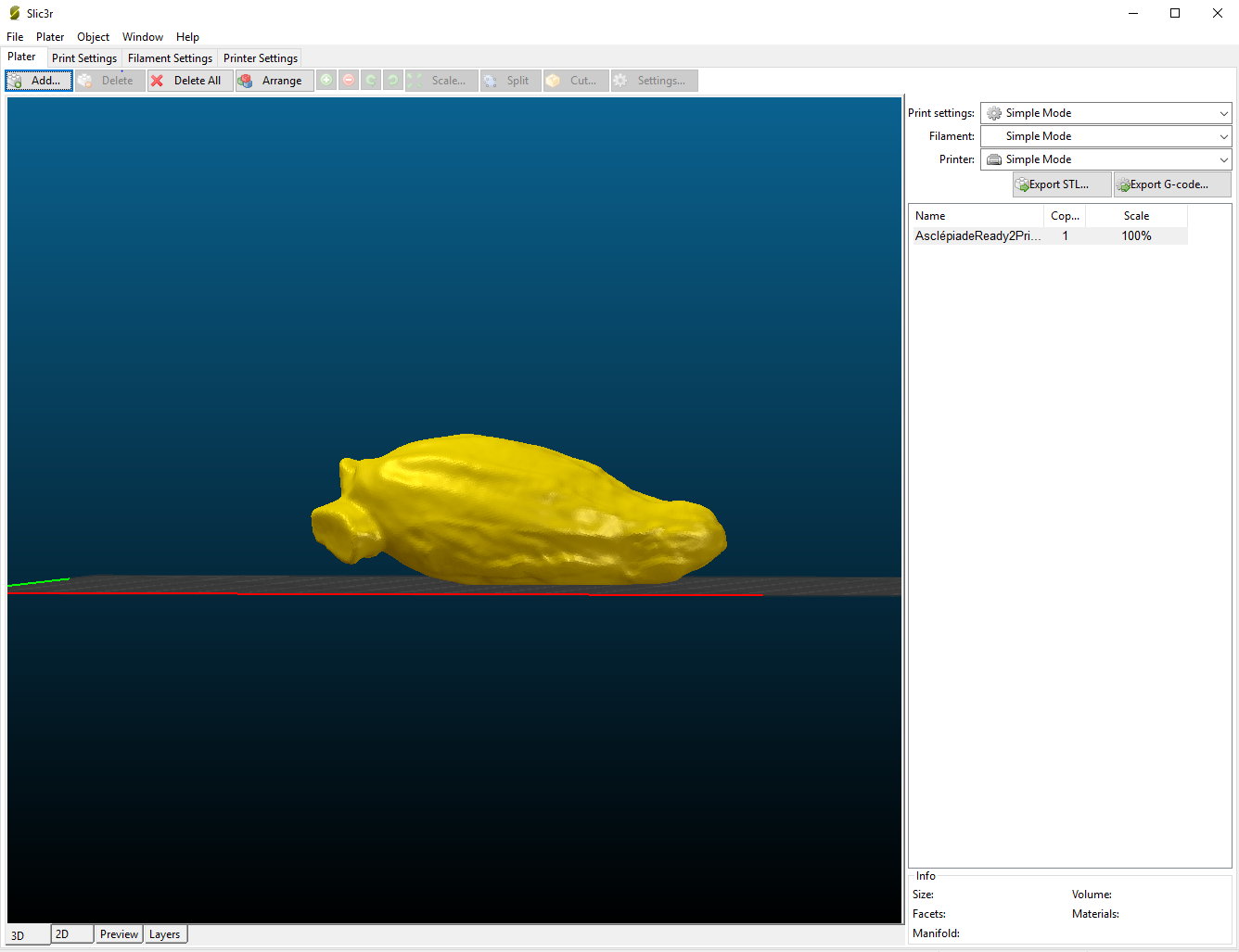
|
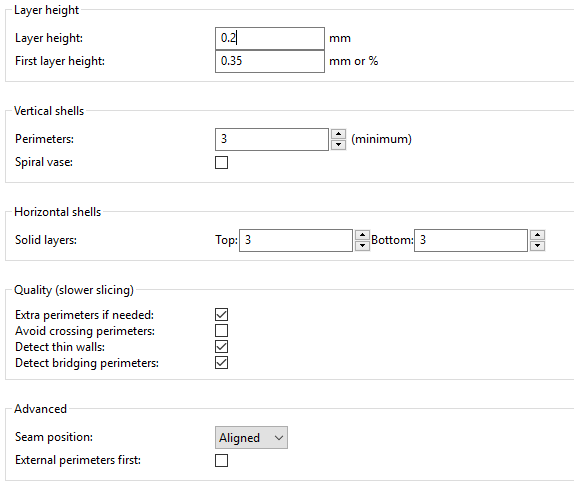
|
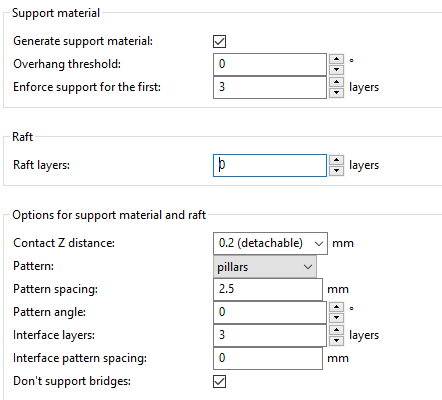
|
| Importing the same model in Slic3r to prepare a PLA print platter for the Ditto+ and an ABS platter for the Reprap Prusa i3 |
Here you can check my params for the actual slicing. |
A support and raft will we needed. Here are the params. |

|
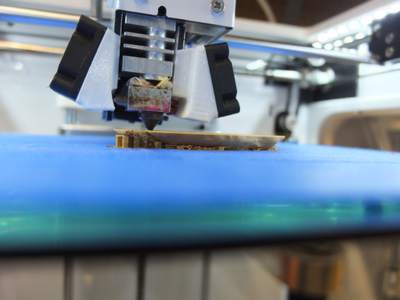
|
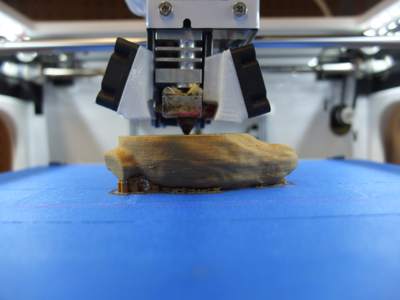
|
| At work. |
|
|

|

|

|
| A couple of pics of the Ditto+ at work using ColorFab BambooFill PLA. It's good looking and about 33% lighter that regular PLA. Much more brittle though. |
|
Prepping the prusa. 230 degrees for the nozle and 90 for the bed. I applied some abs juice so the print would adhere and to reduce warping |
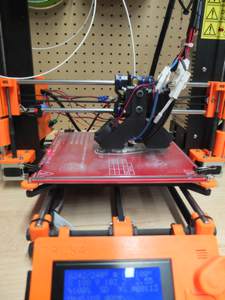
|
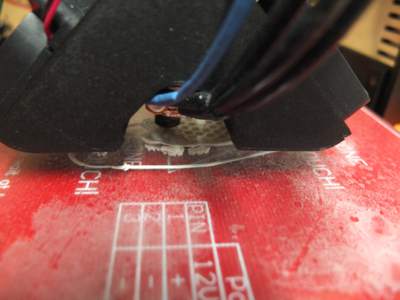
|

|
| Printing in action |
a small bubble of abs formed on the nozzle and it detacthed the print |
This is my 3rd try. Did not work properly. Now I don't have time to continue to optimize the print so that's it for this week. |