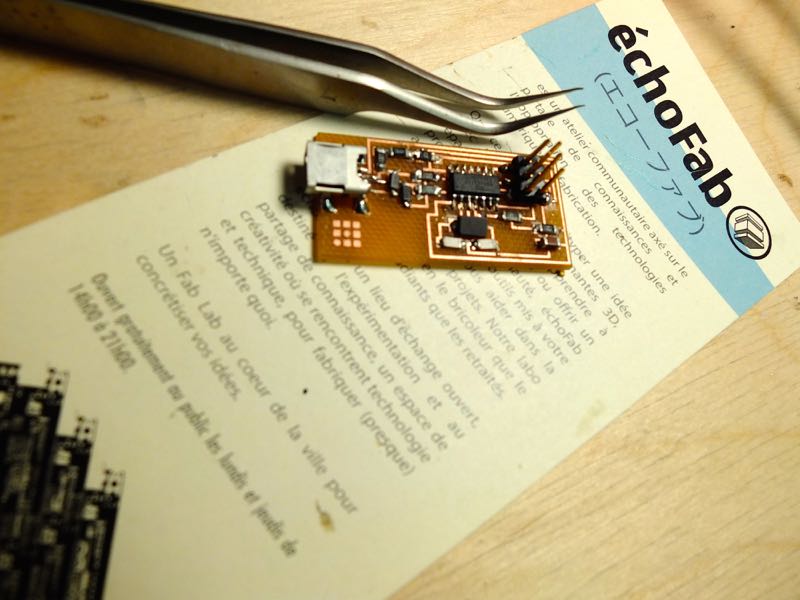So let's start by directing you to my 2015 archive. You will find there the process of making and soldering the actual FabISP module. At the end of that session in 2015, I was not able to program the module. So that's where I will pick this up. But before going down that route, the two folowing pics were missing from my 2015 archive. To understand theproces, the first one is the actual PCB PNG imported in FabModules and the second is the toolpath made from the PNG. Theses two pictures are from our (Raphaël and I did the projet at the same time) first attempt, before modifying the PCB to include echofab's logo.
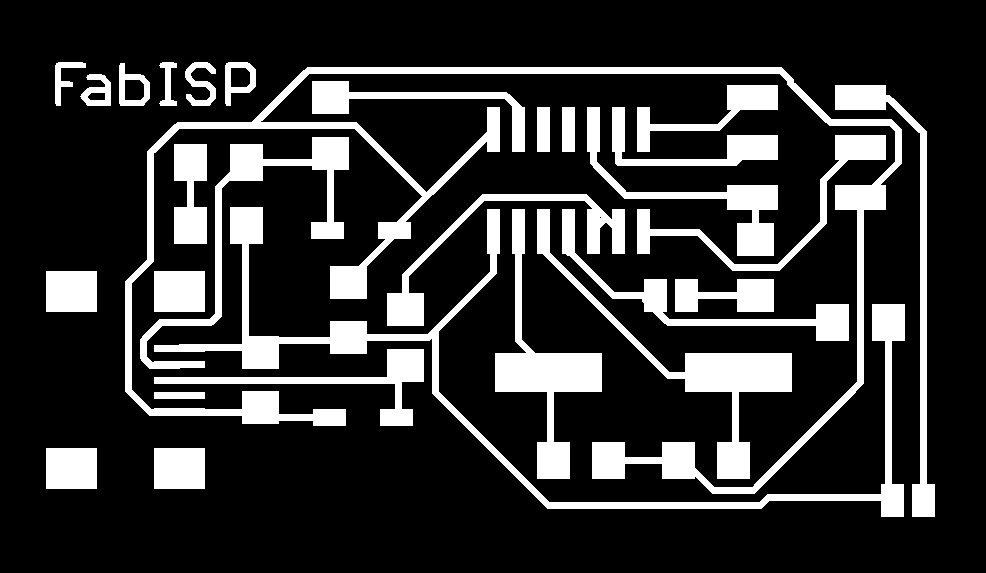
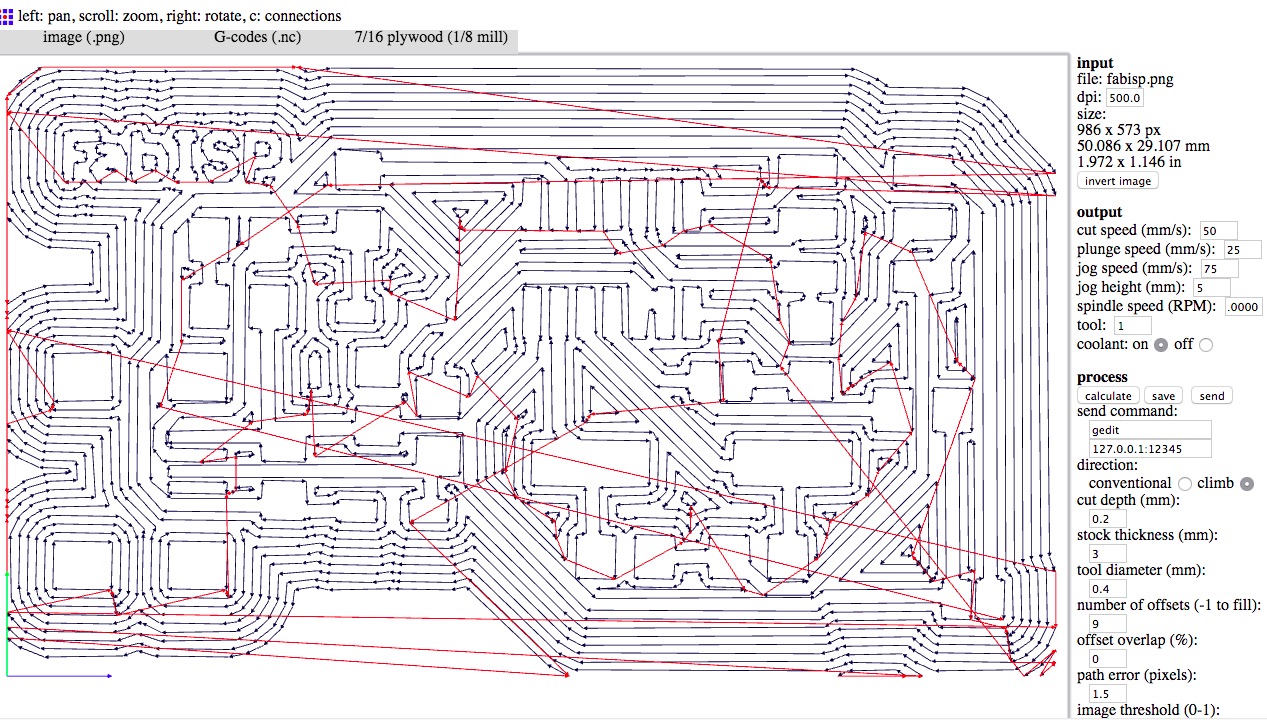
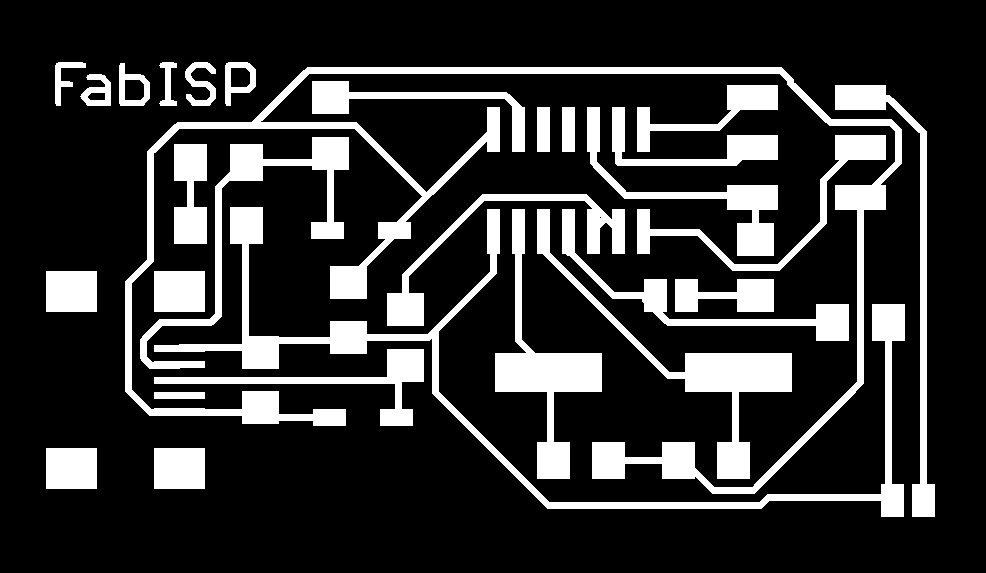
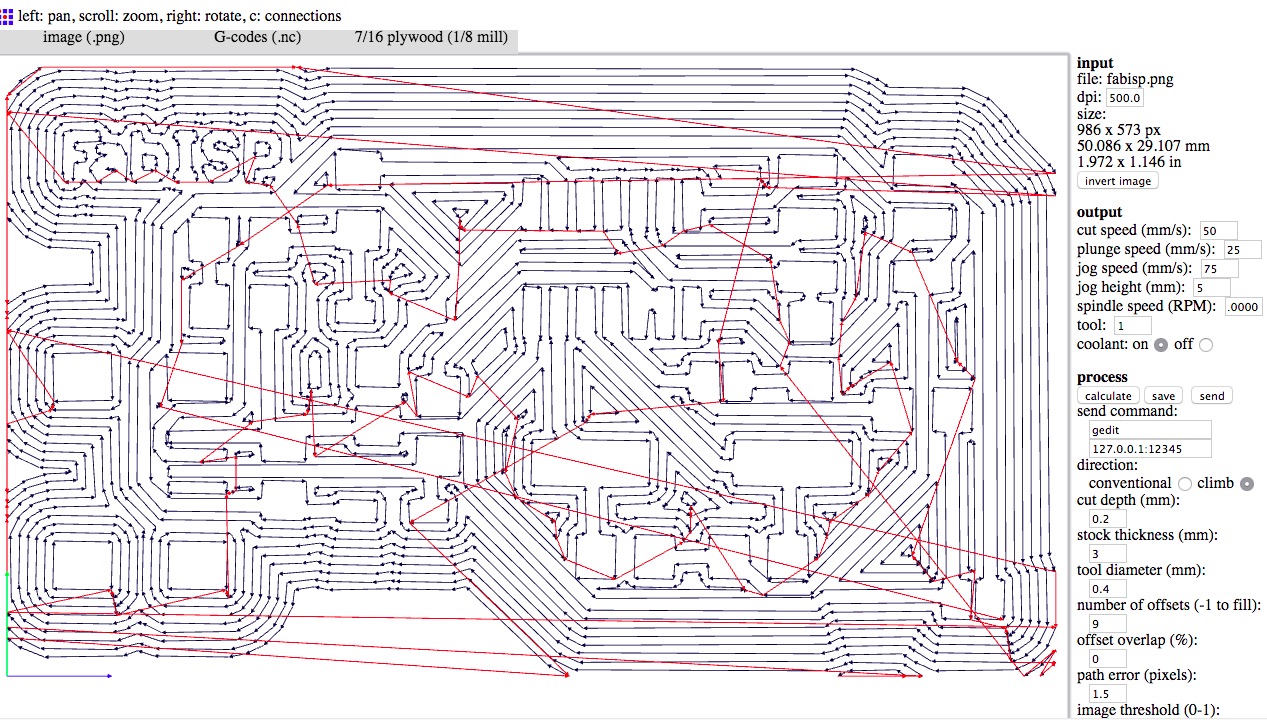
This is the official MIT's page about the FabISP and it's a great place to start. I will mostly refer to the sections Programming the ATtiny44 and Using the FabISP. Last time, we did not have an AVR programmer handy. I strugled so much trying to get it to work properly that this time around, I just bought the Polulu USB AVR Programmer. As specified on that site, I made sure to install Crosspack the IDE I will be using on my Mac. While it download, I can admire the red led blinking on my AVR Programmer. You can see in my System Profiler that the the AVR Programmer is recognized properly:
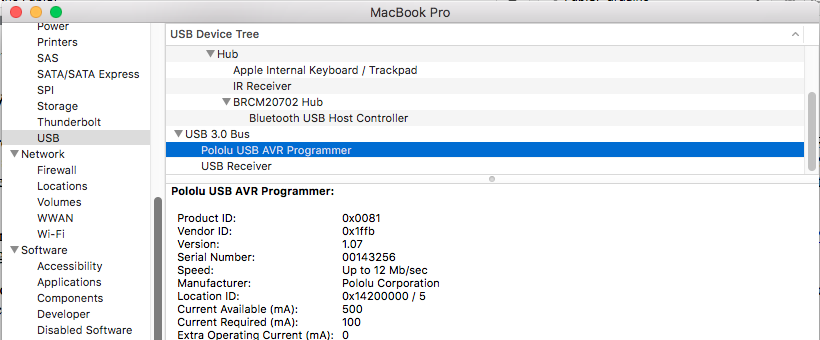
The most important line in the installation manual is : please restart Terminal after installation to make sure that it inherits the new PATH environment variable. Doing so, I get this when I try $avrdude:
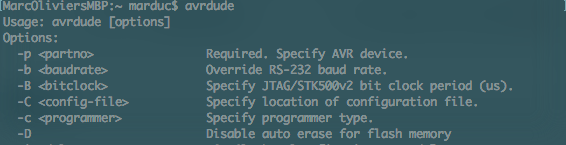
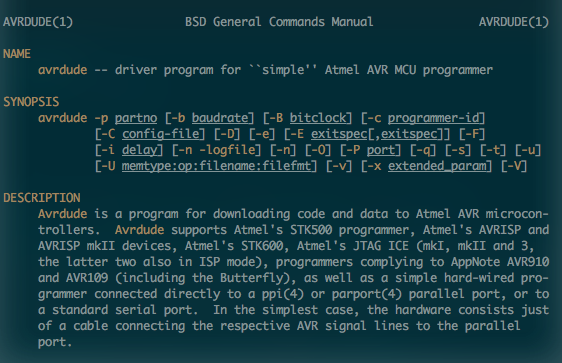
You can get the manual for AVRdude by typing $man avrdude in your terminal. It's a very long and comprehensive manual but I also read LadyAda page on avrdude.
After that intense reading. It's time to program that chip. So I headed to FabISP programming tutorial and followed the instructions. You can get the firmware here. Now following the tutorial was quite straightforward. Here's some screenshots of my terminal output.
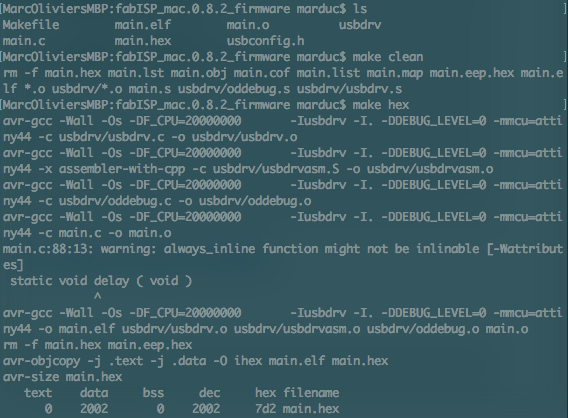 Output of make clean make hex
Output of make clean make hex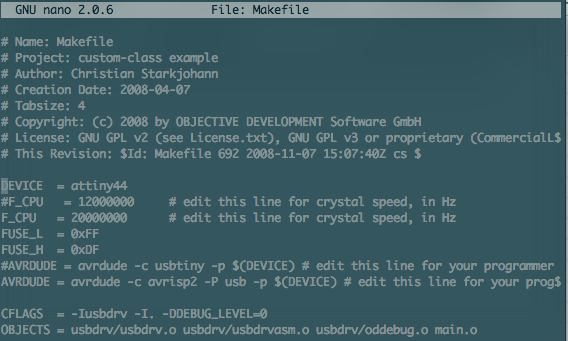 Oups, editing the Makefile to include my programmer would be a good idea.
Oups, editing the Makefile to include my programmer would be a good idea. doing so
doing so 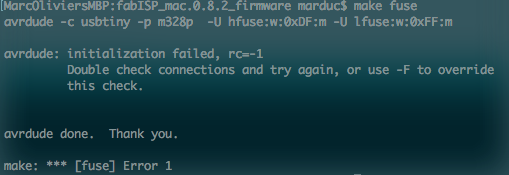 Trying it...Damn
Trying it...Damn 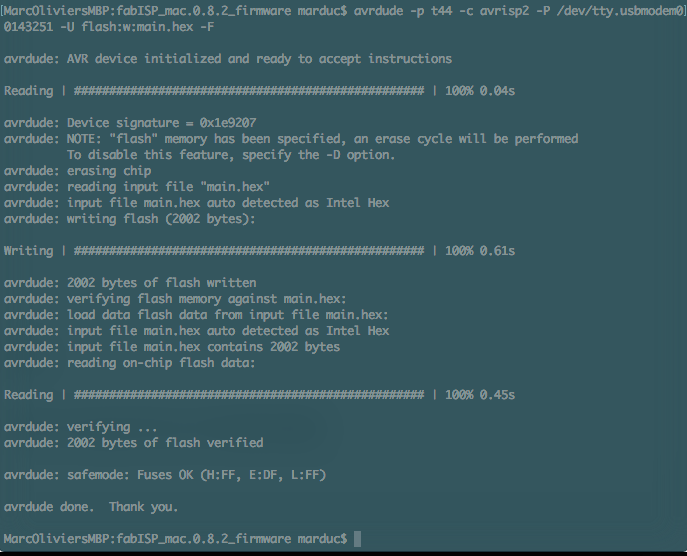
So I had not only to change my Makefile but also to specify the port with -P /dev/tty.usbmodem00143251 for it to be uploaded correctly
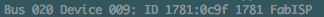 Checking with lsusb
Checking with lsusb