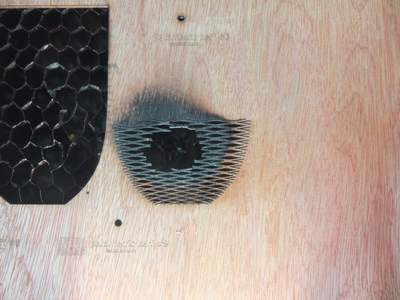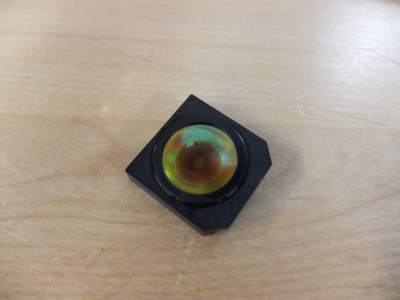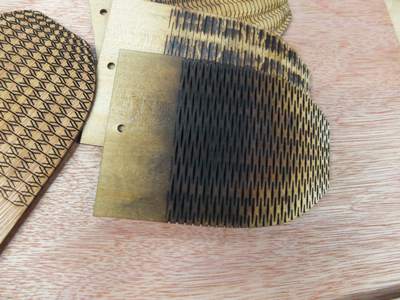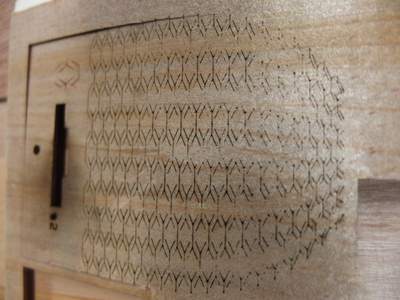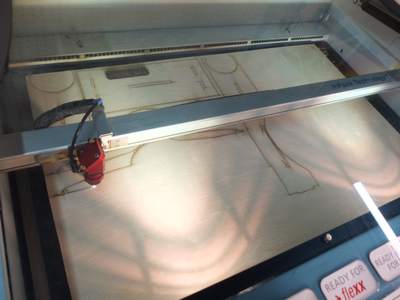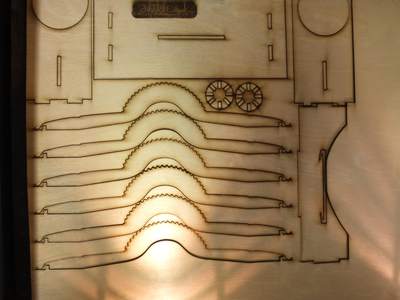I started with the basics. The lab had no material / kerfing charts so I went online and look for ressources to create a minimal library of kerfs and rasters with the propper settings.
I found a very nice collection of kerfs on
Instructables (check for the SVGs in the comment section, second comment from the bottom) and a
raster chart
I spend a full day lasering theses in wood. I had 1/8" cheap plywood and had to fiddle with the Speedy 300 to find the right settings for the job (P:85 S:70 B:1000). My first attempt produced a half cut desing that was totally useless.
Then it was time to test the raster pattern on as much materials I could find unsing the presets provided by Trotec. Have a look.
Now head on and work on my assignment for a laser cutted kit that could be assembled. I'm into japanese paper lantern and decided to build a jig to make them. On my last trip to Japan in Gifu prefecture, I went to the paper museum and had the chance to observe how jigs are assembled there. This is a crude but quite nice copy of what I saw.