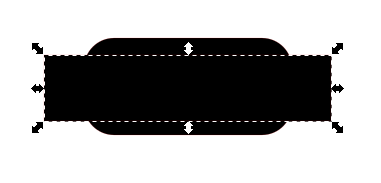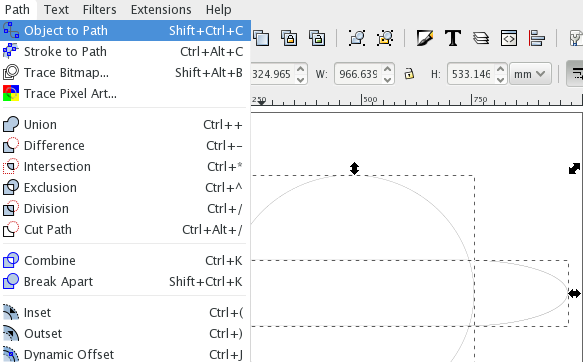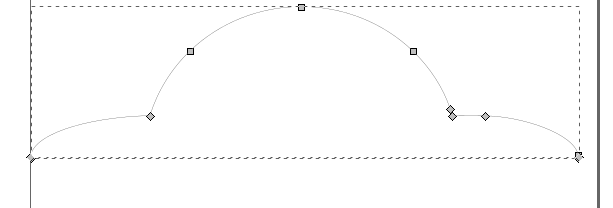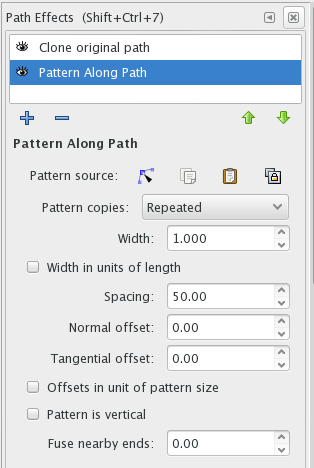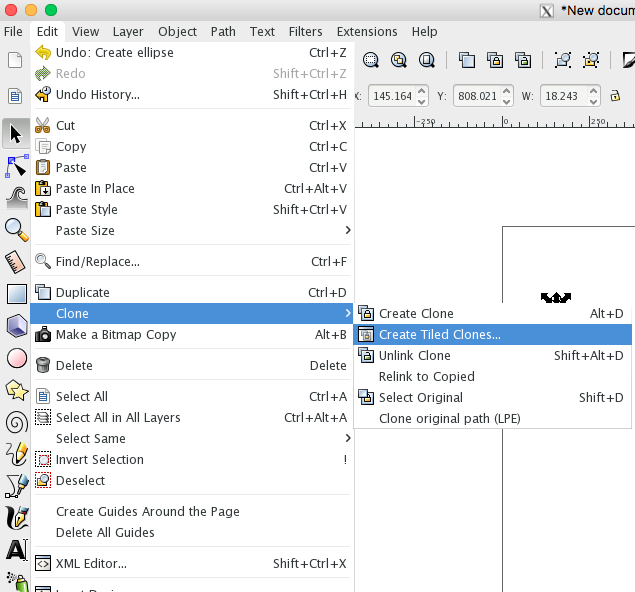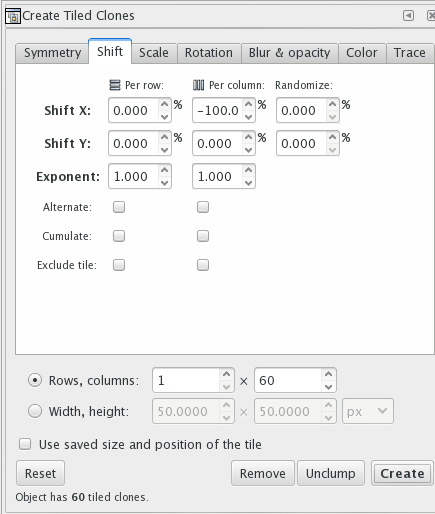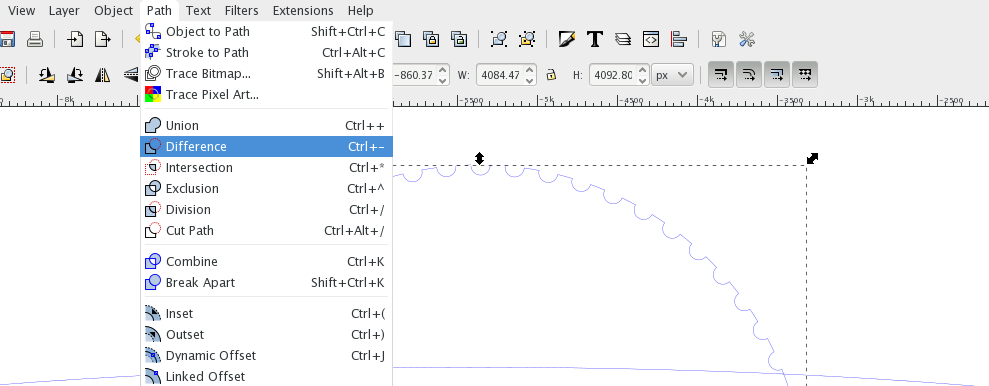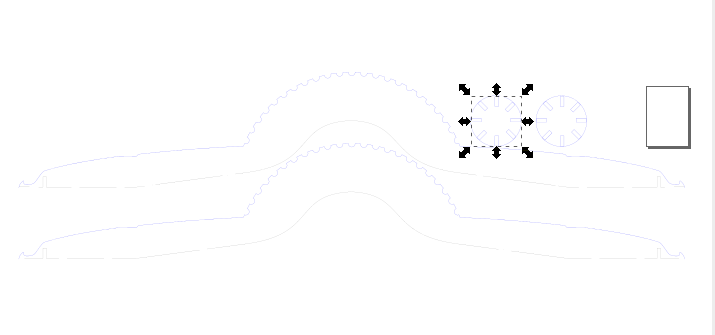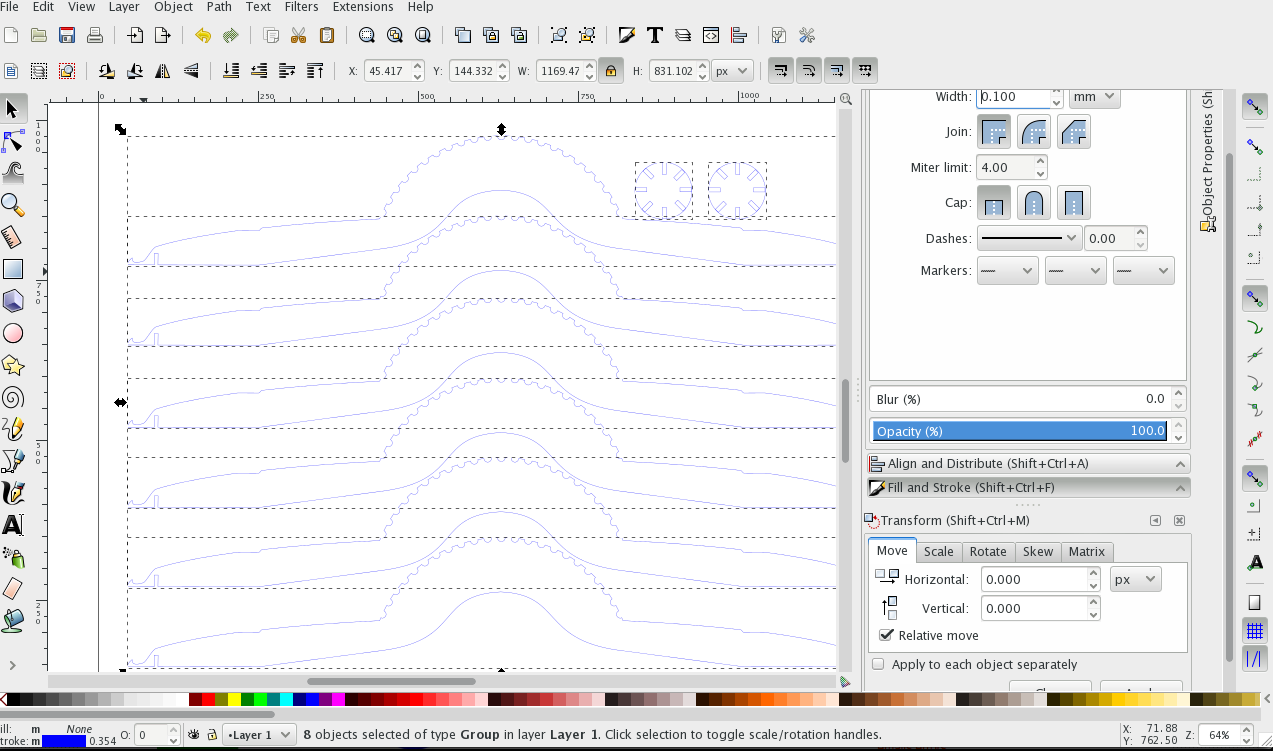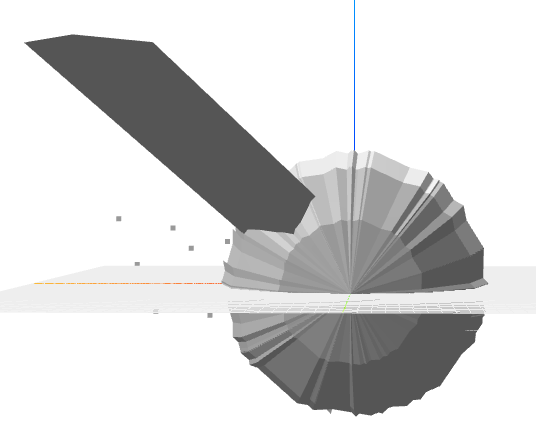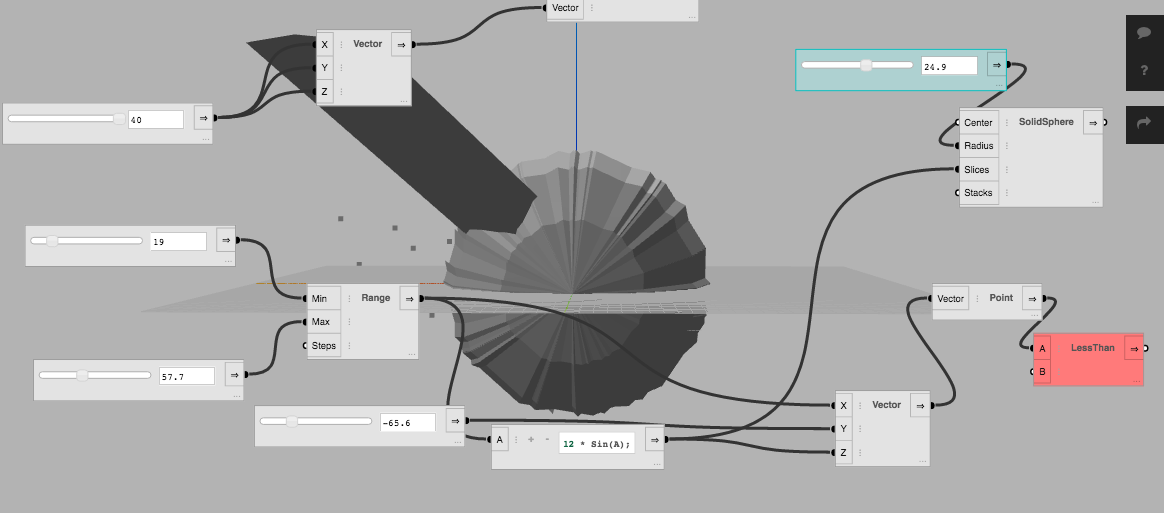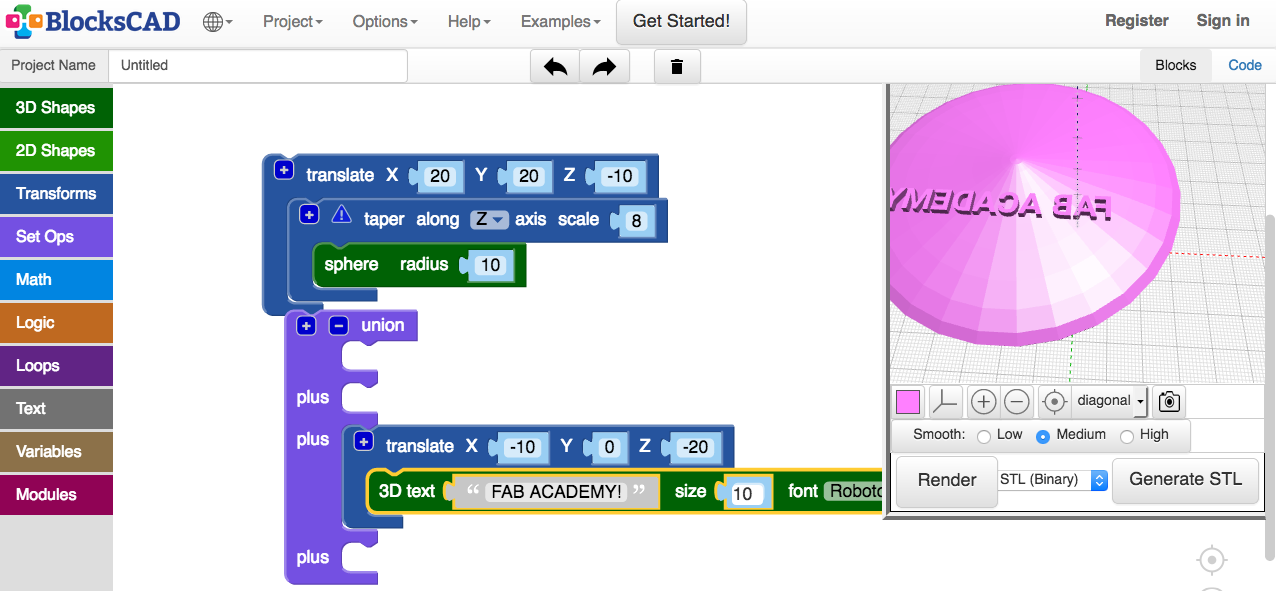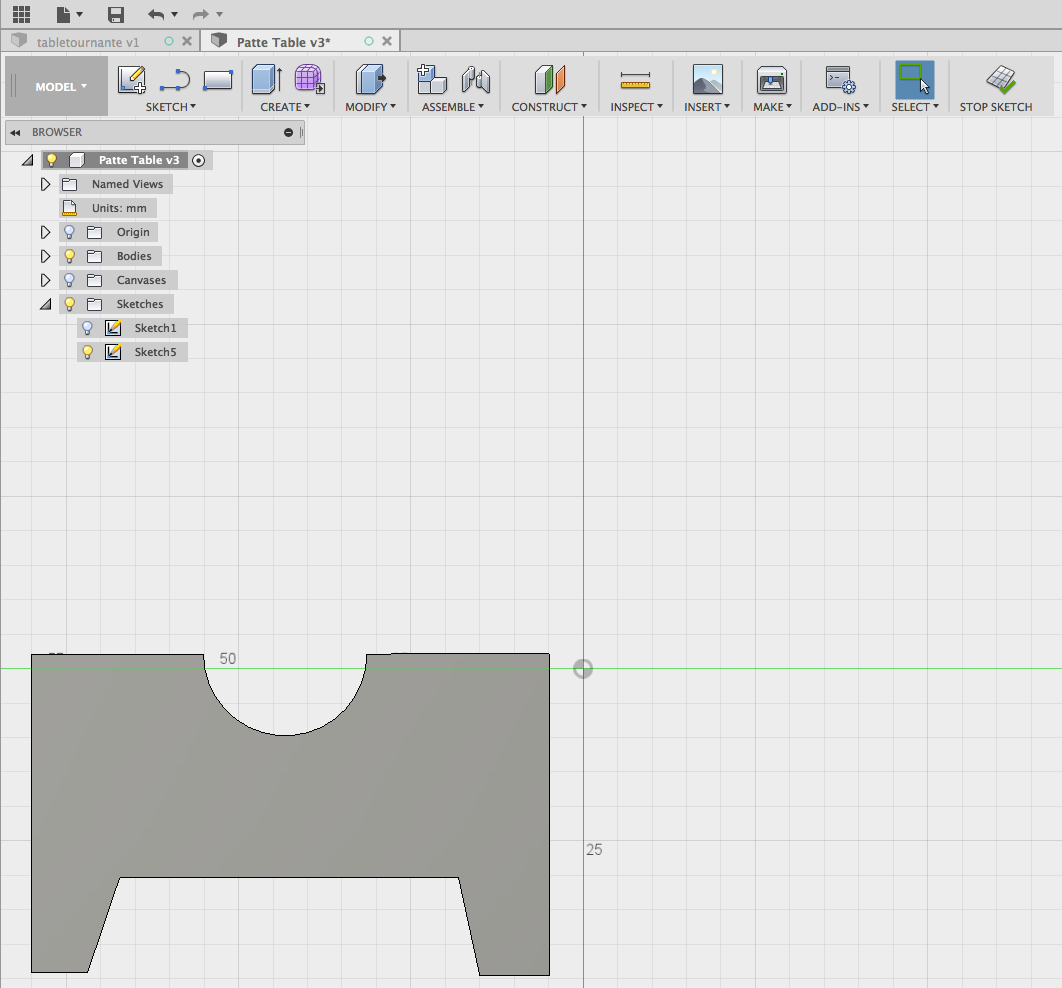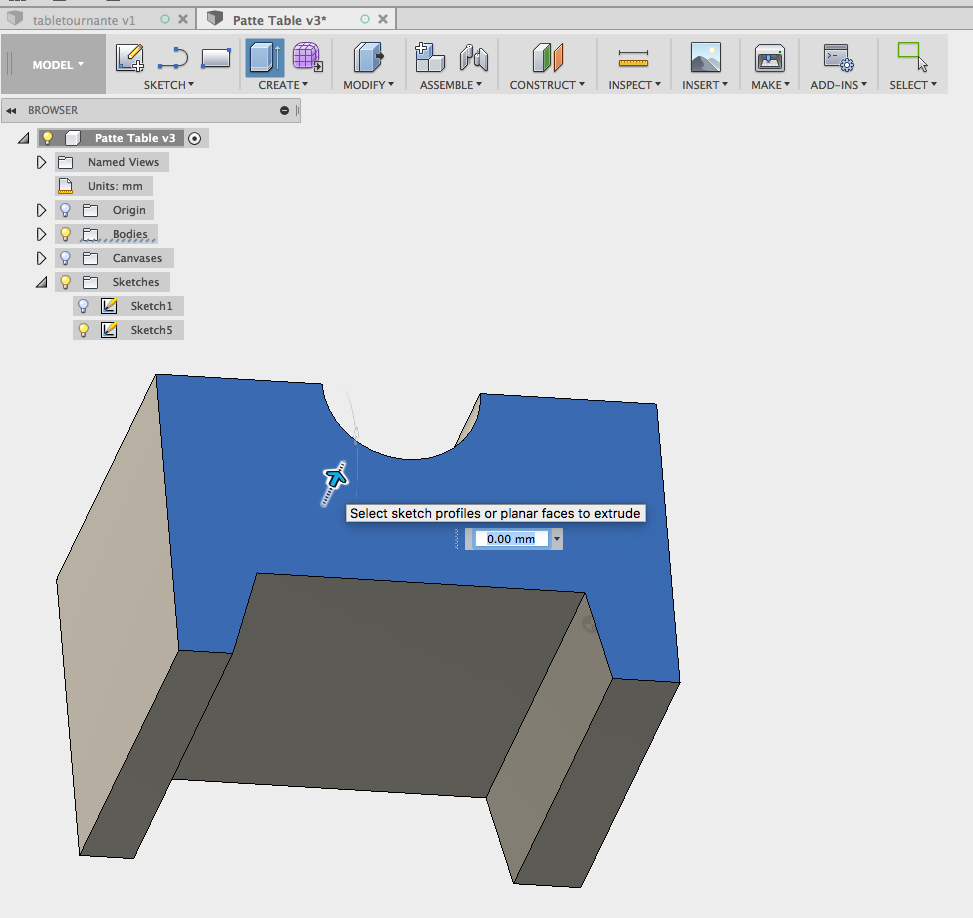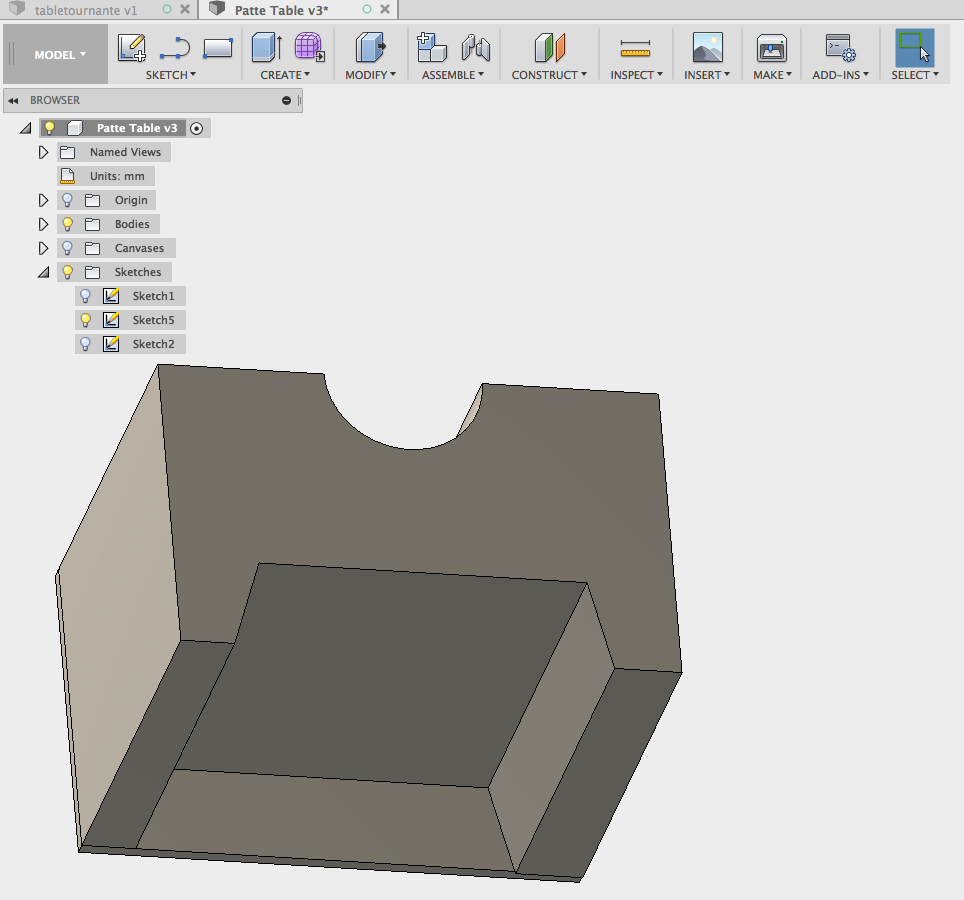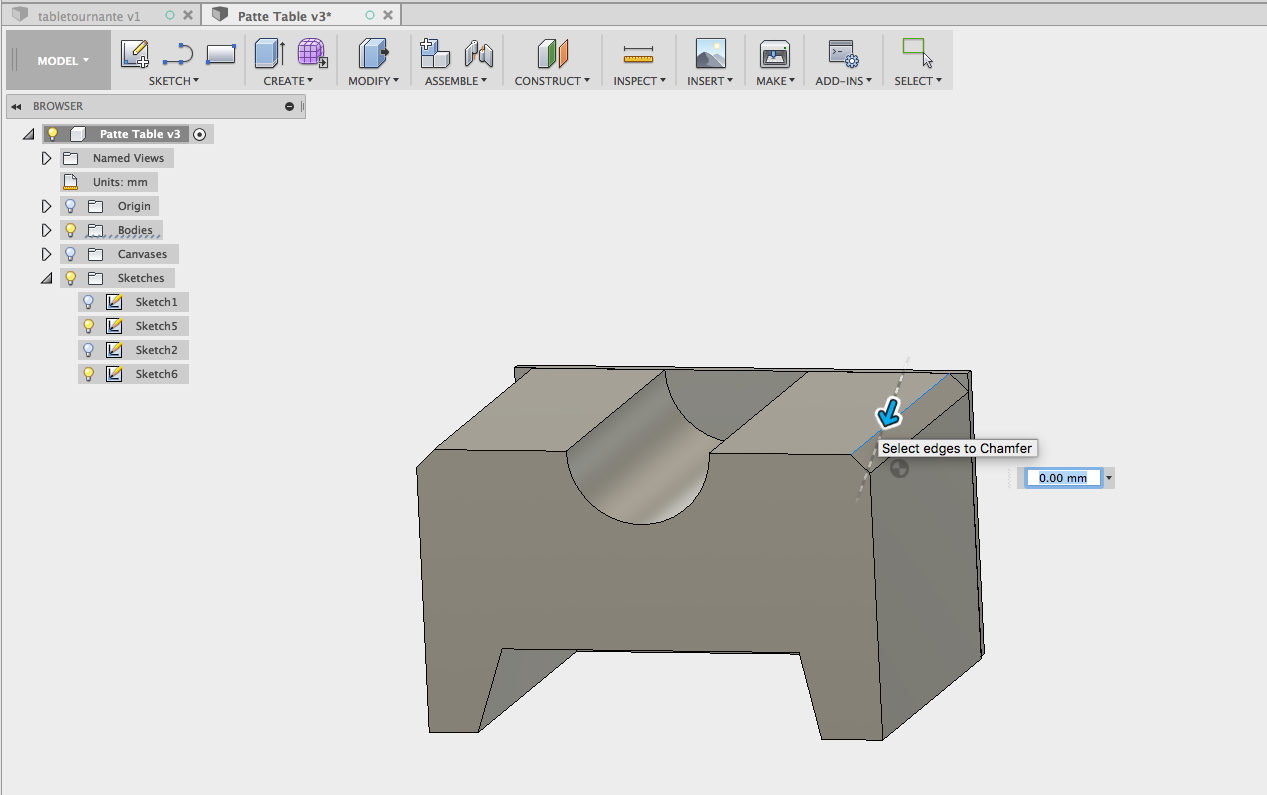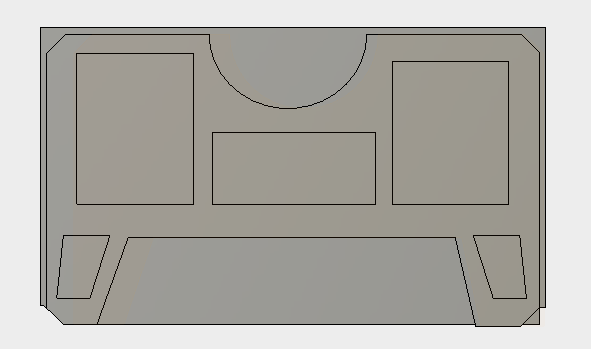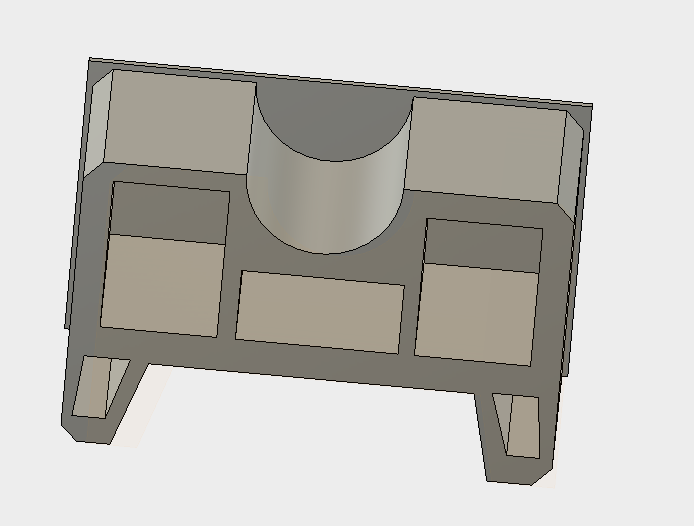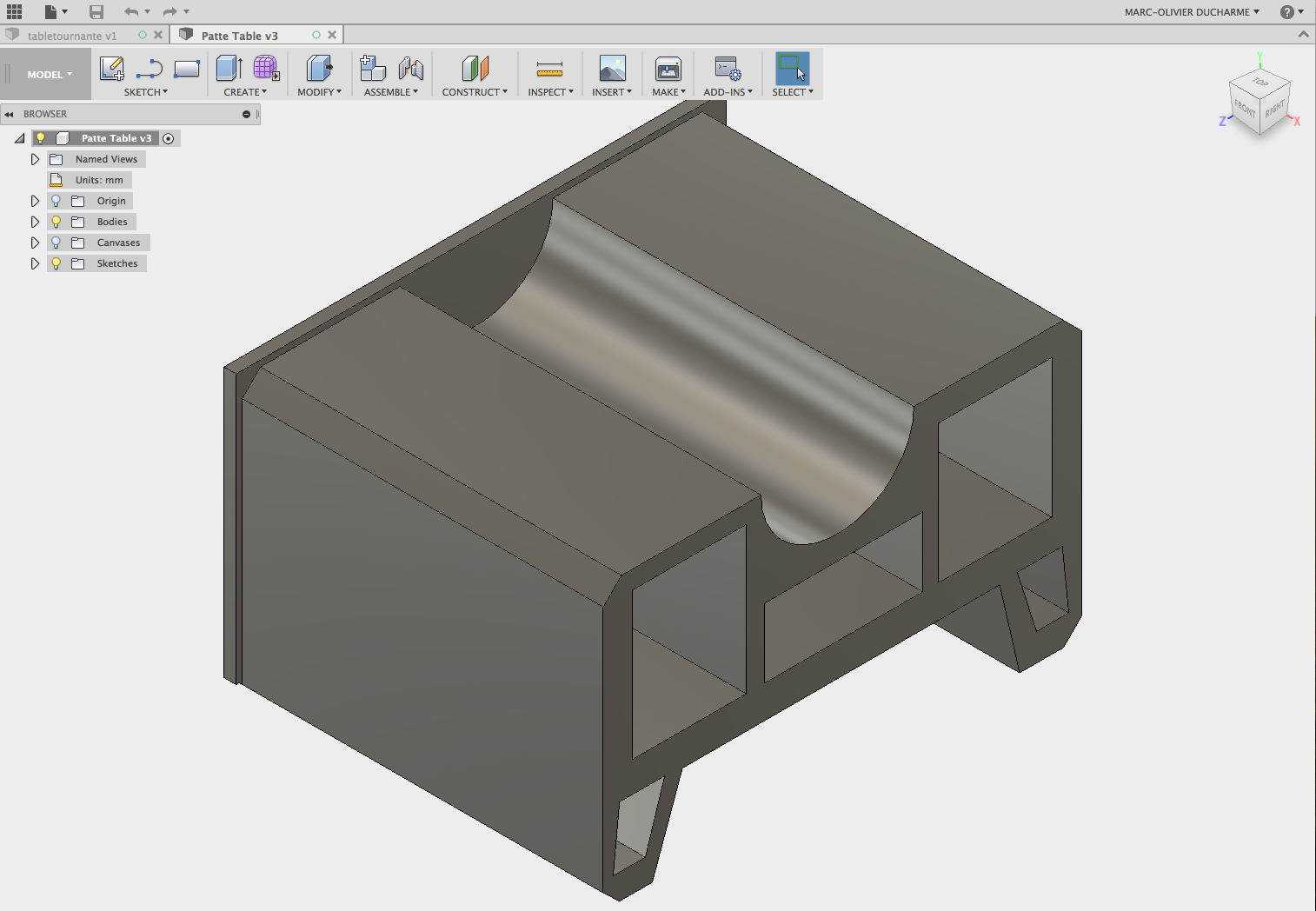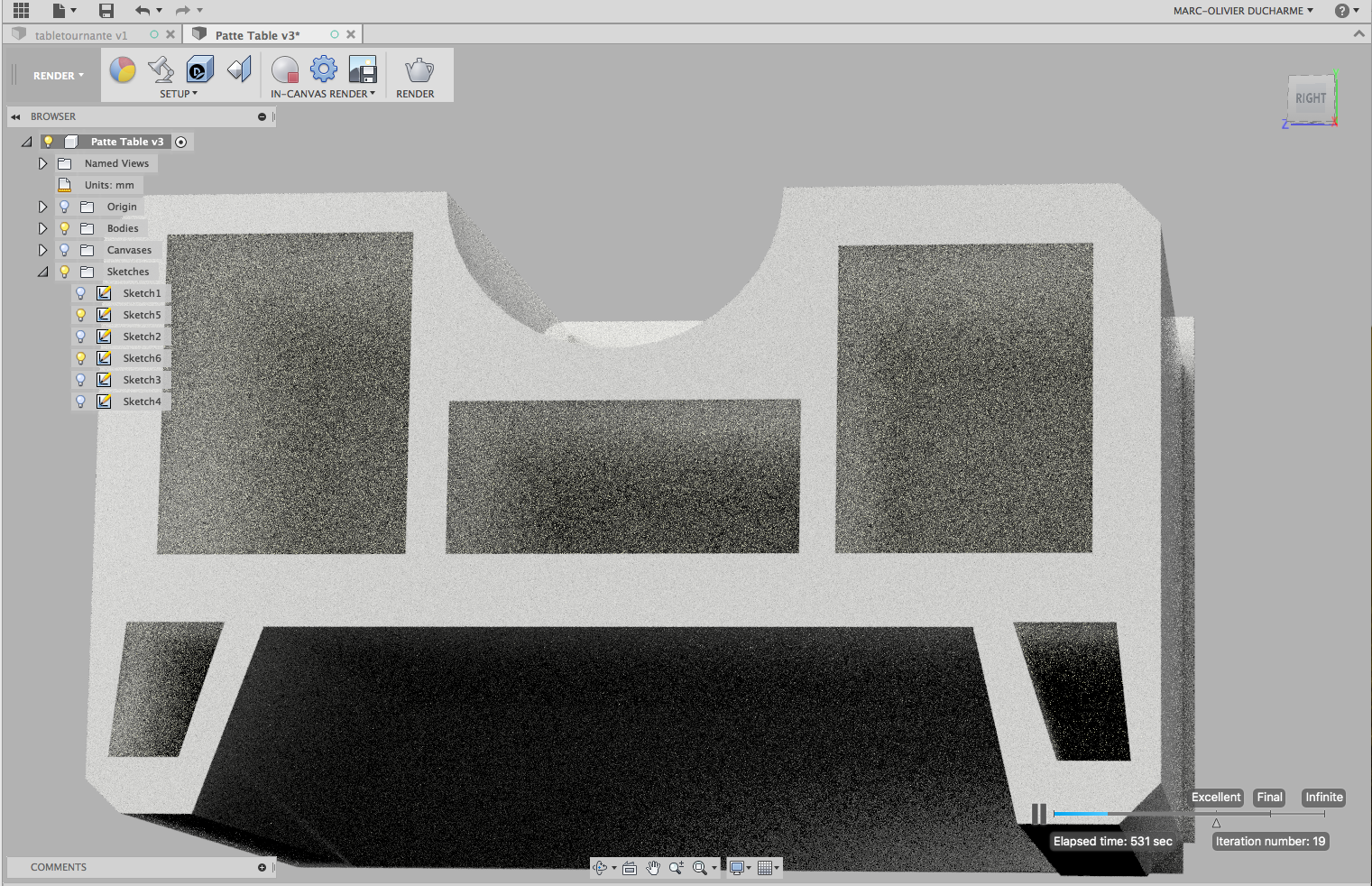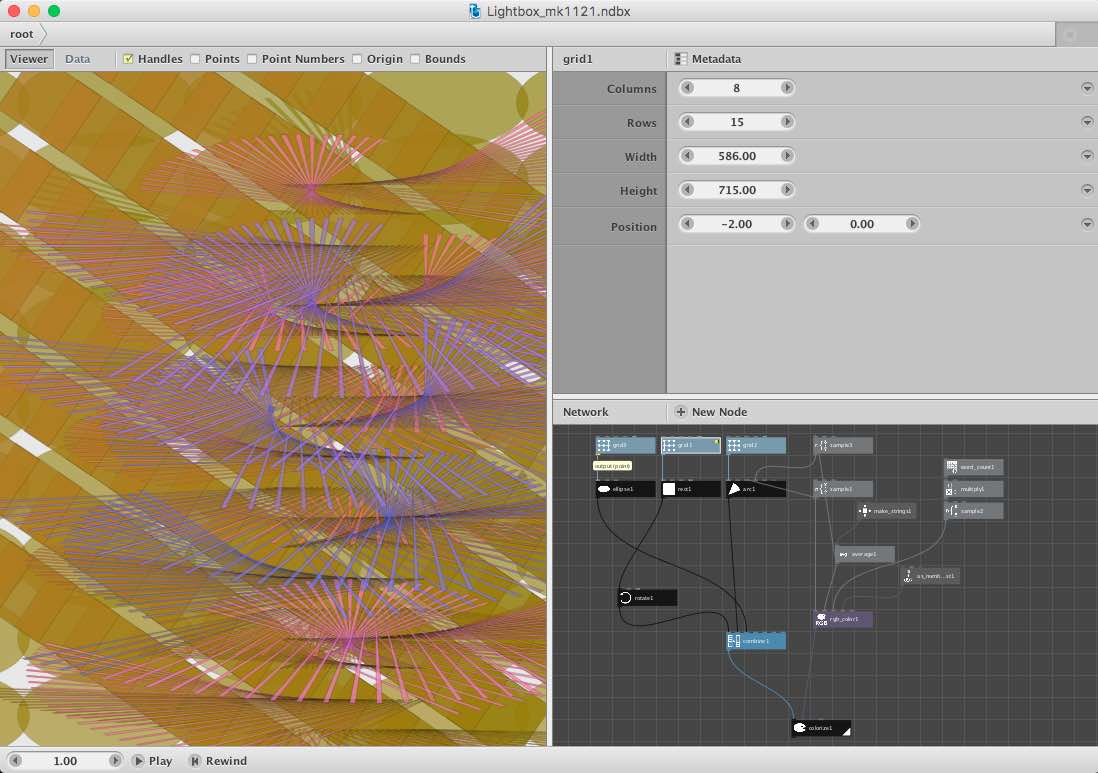I will now briefly explore 3D desing with FloodEditor and Autodesk 360. I'm in the middle of rethinking my final project so I have no interest in trying to model that specific project. All modeling regardint the Final project will be hosted on the same page to prevent further confusion. The goal here is to explore two software. Flood Editor is a fun. Autodesk is intuitive. NodeBox is similar to Processing but quite easy to play with.
What I like about FloodEditor is its nodal editor. Similar to
Graphscad and
NodeBox. As they pretty much all use the same interface, just like Antimony, it's easy but sometime confusing to go from one to the other. Nodebox allow the user to export a SVG. FloodEditor do the same with a .STL. Great! I mean there's so many options at the moment on the software market that it's almost impossible for me to choose. My graphic card is quite old so I can't drive the latest software. I already ranted about SolidWorks.
So two years ago when I tried Autodesk Fusion 360, it crashed quite often, was NOT intuitive and I hated the Cloud based approach. Now I'm in love with that software. I can do in 1 hour what took me 3 hours on Sketchup! I can import parts from my big yellow McMaster Carr catalog! Only downfall, I need a new computer as my laptop is too