Week Six.
Electronics Design.
Electronics Design.
So what I did during week 4, we did it this week but in a much deeper level. The assisngment was to redraw the echo hello-world board, add a button and LED with current-limiting resistor. To be honest this the most I've learned from the course so far, it challenged me in so many ways and my problem solving skills kicked in hard.
The First part of this long assignment was to redraw the the hello world board using Eagle, It honestly was amazing learning this. At first it gave me a headache when Shawn was teaching the process of volts, currents, watts, and how to connect the boards.
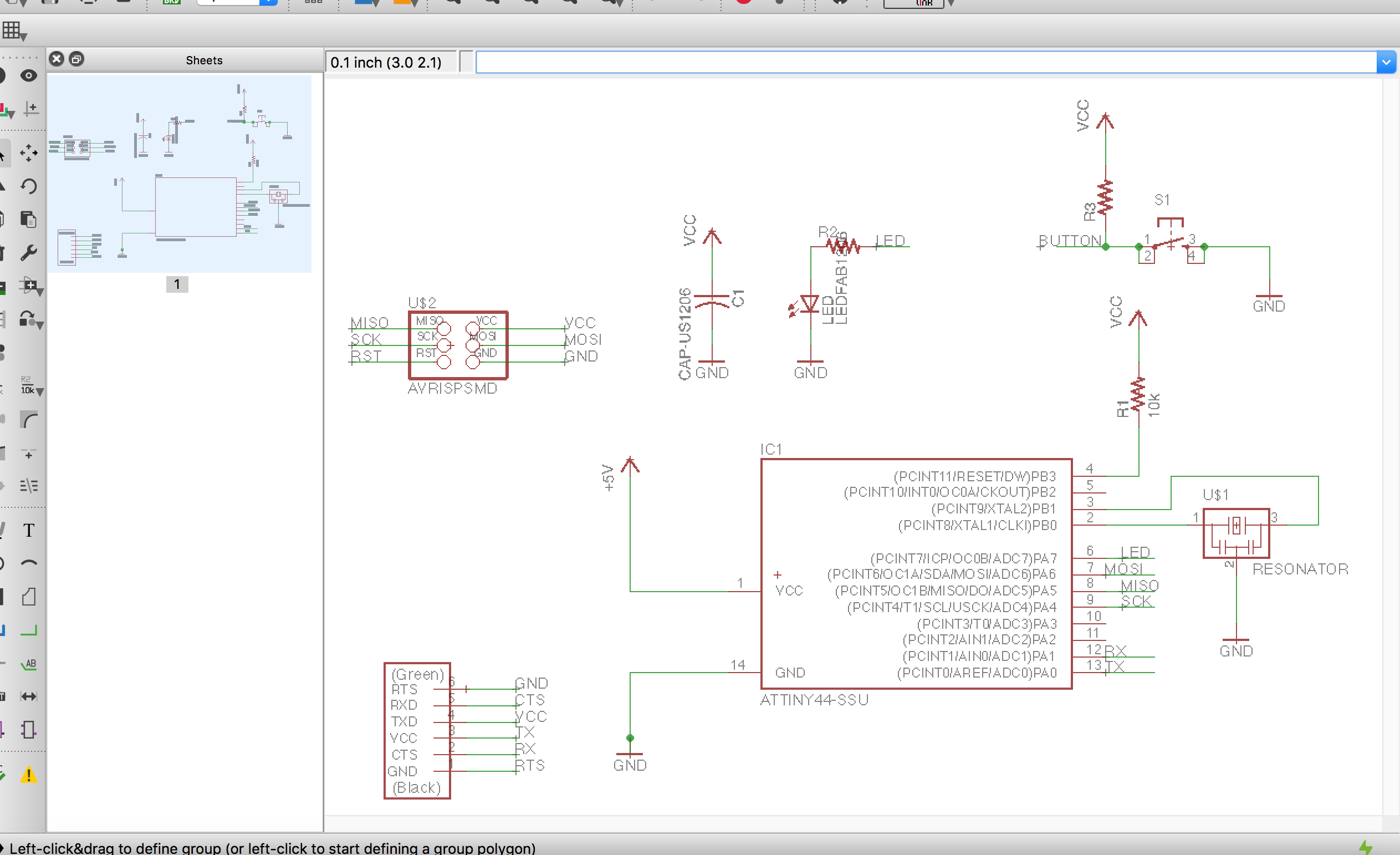
I redrew the hello world using the Eagle schematics, this is the first step on building the board, you drag and drop the acomponents and put it in the page than you connect them to the specific parts, I mostly learned this by following the tutorials.
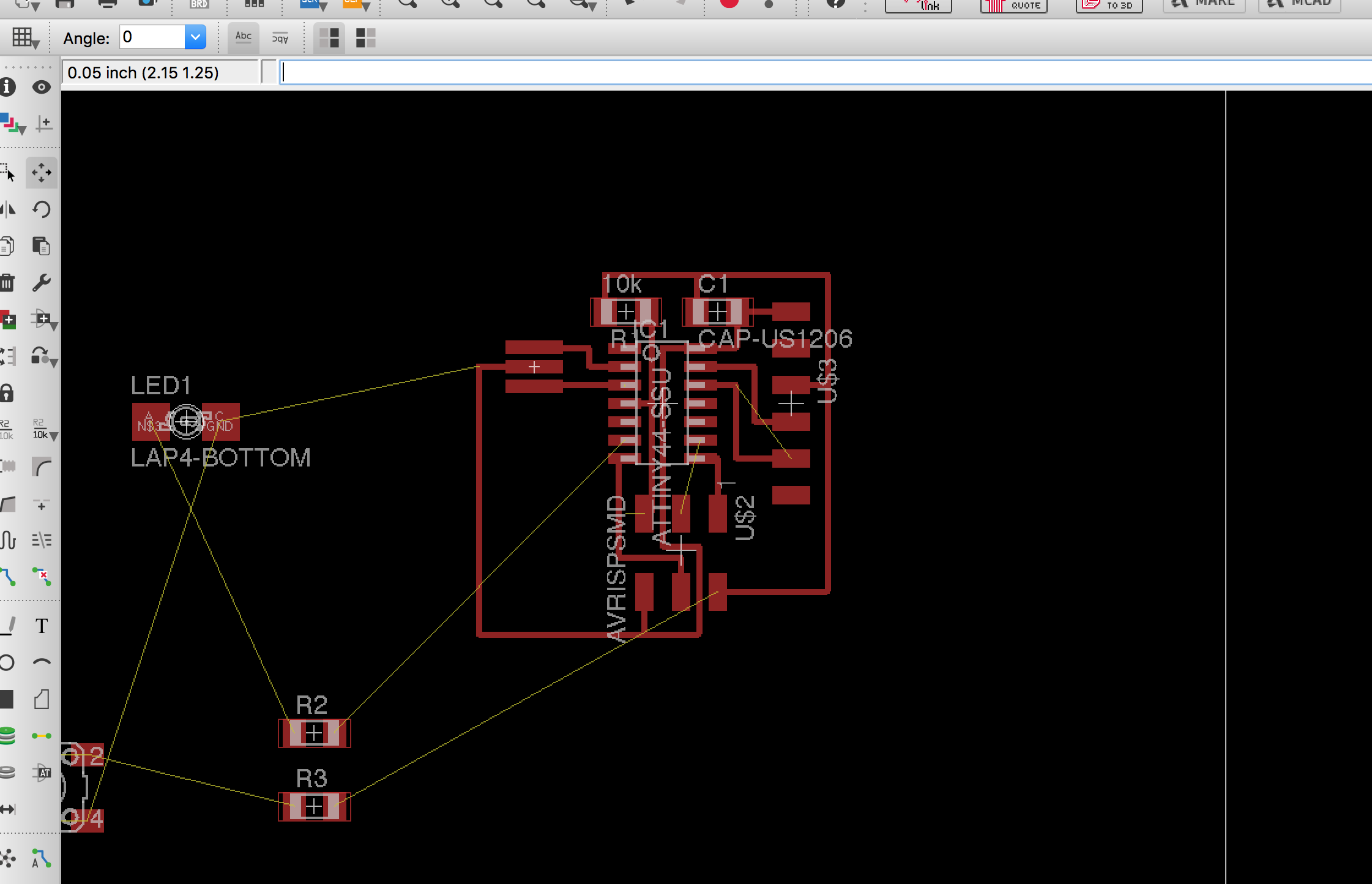
After I finished with the schematics I used the "board" option in Eagle, it turns the schematic to start looking like a board, you can arange the components to any way you want it to look as long as the routes connect to the specific components they below to.
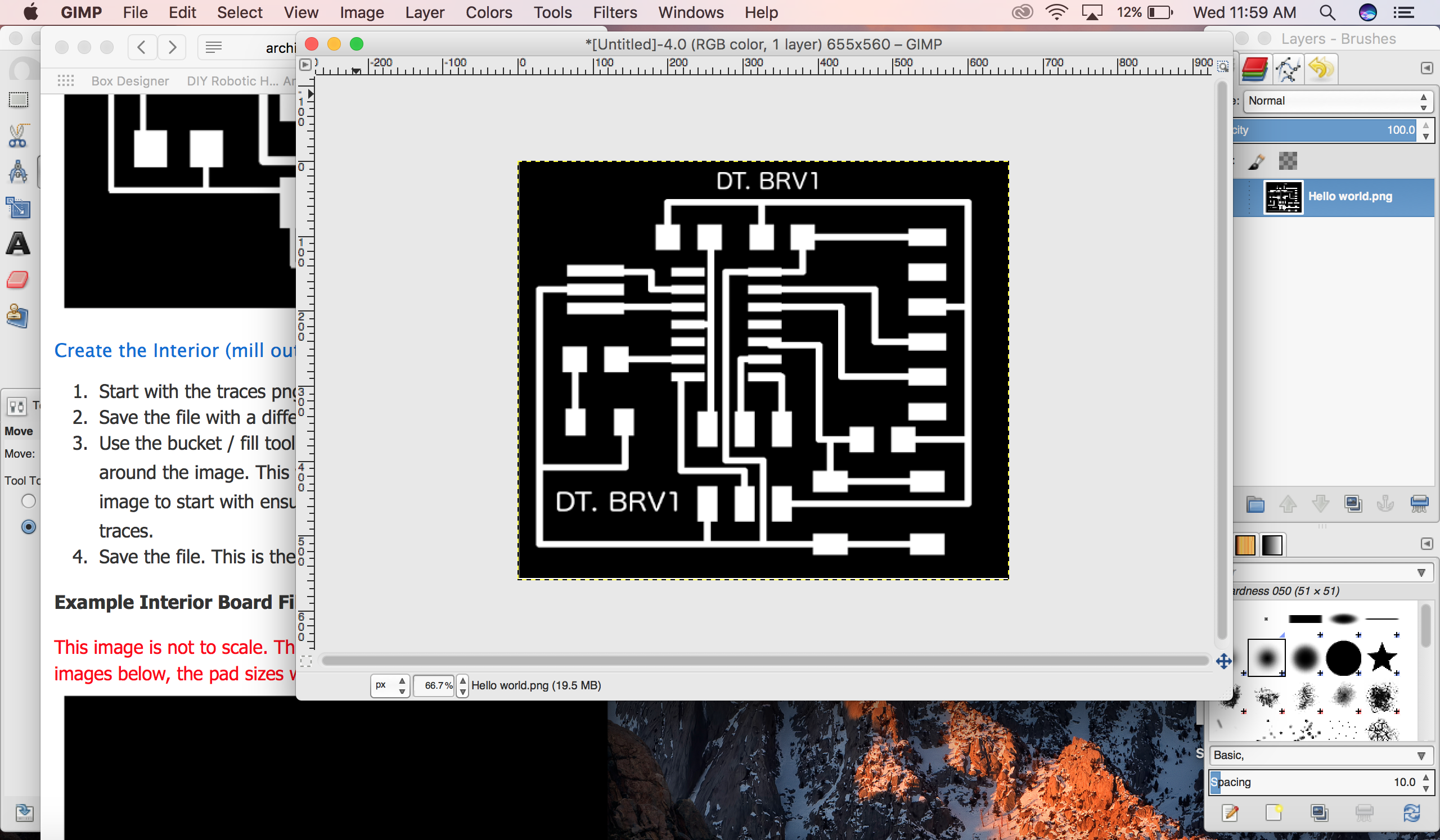
Finally to make it my own design I used Gimp to write DT. BV1 which means "David Tovar. Board Version 1" My next steps is to print the board using the milling machine and stuff it, this are the parts