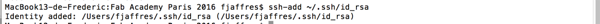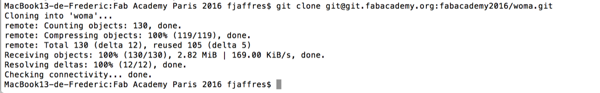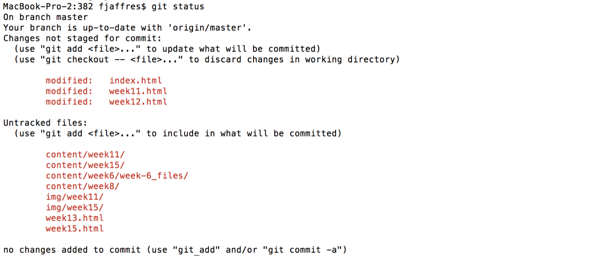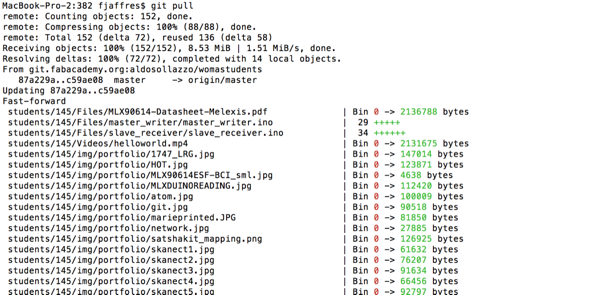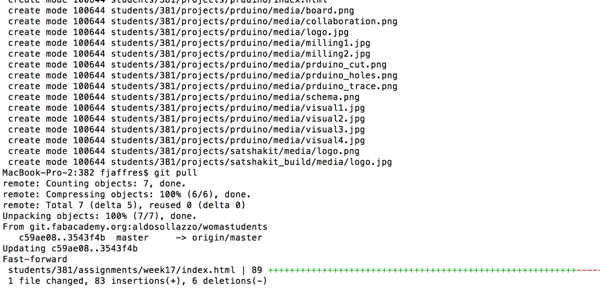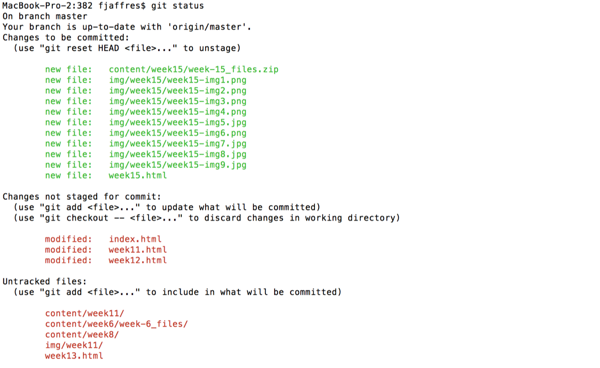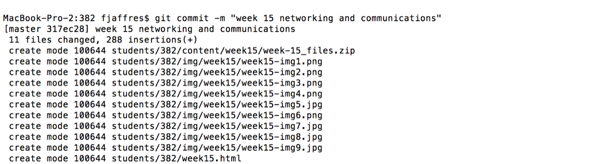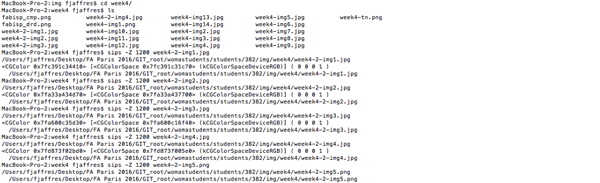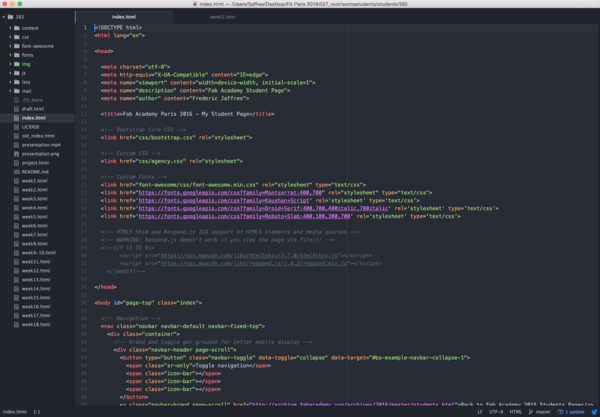WEEK 1
PRINCIPLES AND PRACTICES, PROJECT MANAGEMENT
Assignment: - Build a personal site describing you and your final project. - Plan and sketch a potential semester project and add it to your website. - Upload it to the class archive. Do a git tutorial.
- Textmate, a text editor
- Text Wrangler, another text editor
- Atom, the text editor I finally used
- sips (scriptable image processing system), command line to manage images (size, format)
- GIT, used as the archive version system
DETAILS
Tutorial about Using GIT
Here are some useful commands : - git pull : to get the last version from the repository - git status : to know differences/changes on my files compared to the last version I got from repository - git add . (or git add FileName): validate changes to be taken into the next commit - git commit -m "message" : commit my changes, with a description message - git push : push my commits to the repository
More details
|
Adding my SSH identity
|
Doing the GIT Clone
|
|
Doing a GIT status
|
Doing a GIT pull (1 on 2)
|
|
Doing a GIT pull (2 on 2)
|
A GIT status, with some files already added for next commit
|
|
Doing a GIT commit
|
Using SIPS command to minimize size of my imagesex: MacBook-Pro-2:week1 fjaffres$ sips -Z 600 week1-2-img9.png
|
|
ATOM software, to edit html and CSS
|