servo control, and battery
below is the block diagram and system flowchart
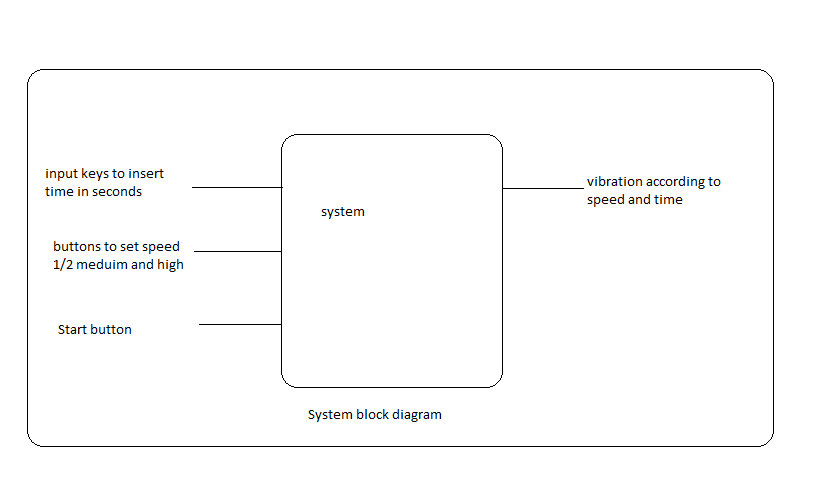

below are the sketch draft of the tool and traditional work
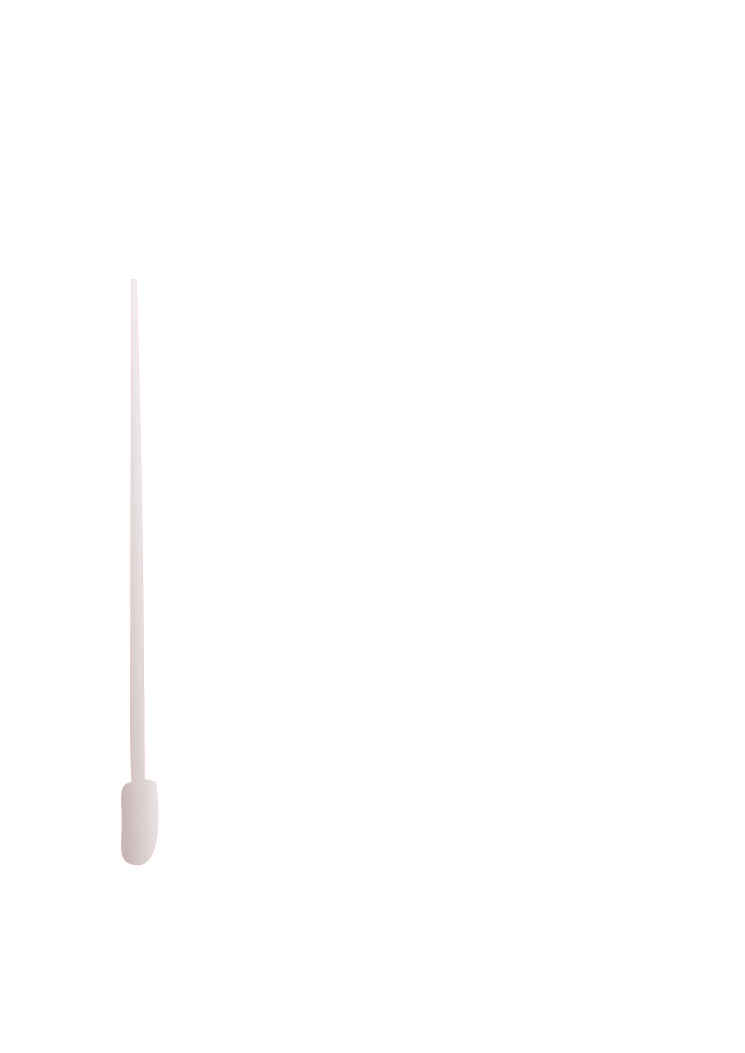

My final project serve in agriculture, it is a tool to harvest olives, works very similar to hand harvesting.
Olives can fall from trees only by shaking branches, also olive trees are different in length. to address this problem the tool should create the necessary motion like vibration that help falling olives from trees without damage or injure and allow adjusting length to reach far branches
the system will have Inputs: Time, speed
process: servo control to help provide the vibration desired on the tool, find the governing equation of the system (mass speed and rotation) plot and apply pid controller, plot and analyse system response using Matlab and change pid as required
Output; vibration during a certain amount of time
user interface: keyboard-input, buttons for speed and start/end, display
servo control, and battery
below is the block diagram and system flowchart
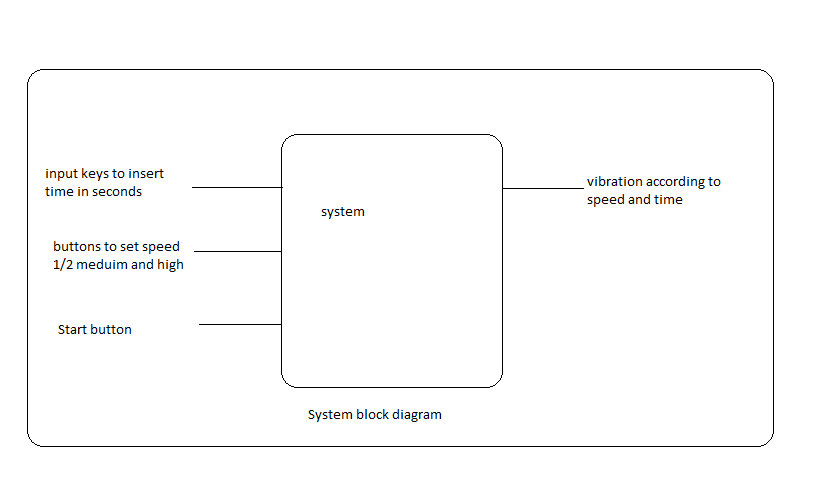

below are the sketch draft of the tool and traditional work
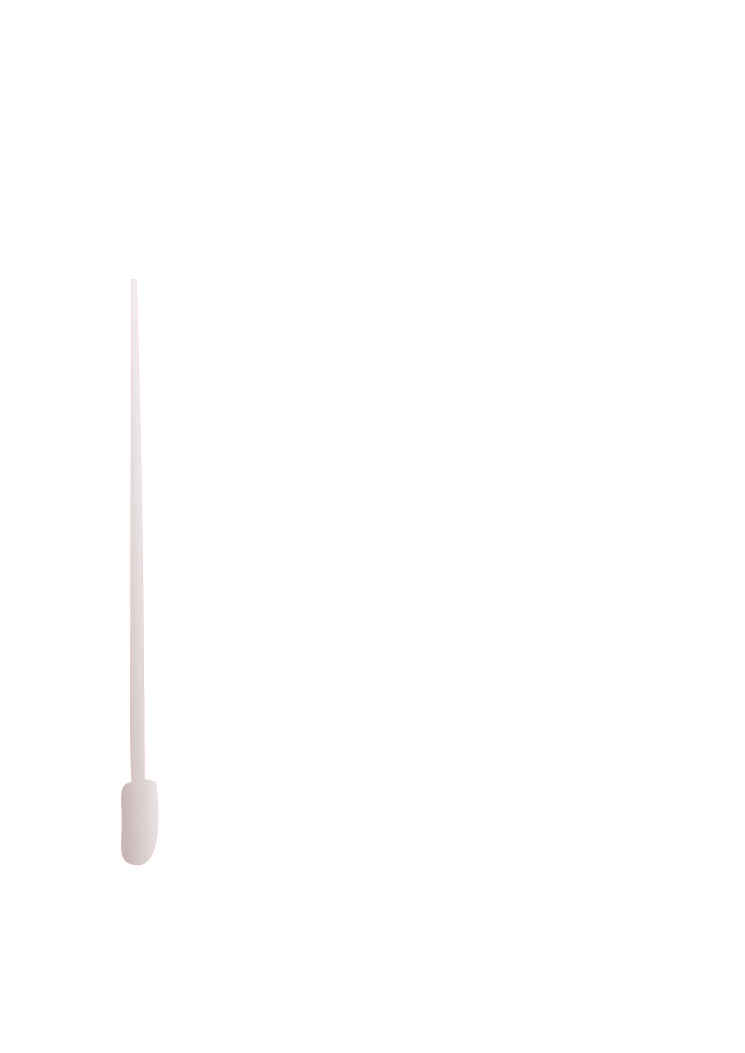

I build this website with html and css code, HTML stands for Hyper Text Markup language it describes the html webpages, HTML elements are represented by tags, placed between two angle brakets like
img tag defines source file of the image, style attribute to define width and height, alt attribute for alternative text, imag example used in the photo bellow
In the index page of HTML project I use 19 div elements block with gallery and desc class attributes that point to 19 html pages of the project by modifying css image gallery example in w3school page, I use button class attribute for the menu on the top of each page like this example see bottons in body tag in the first photo, I add the license text on footer tag of each page see the photo.
I use external stylesheet for div, footer, button classe, h1, h2, h3, p styles and embed in the head element of each HTML page see in the first photo. I learned html from w3school website, I modify and use examples from this website. to see the full code, click on the right mouse button then click on show the source code of the page.
Git is VCS verion control system that we all use to push website contents in the class archive, and keep track of the changes in our websites, Git workflow is in git commands section.
to be able to share my website on class archive I first create an account in fablab.io then signed in git.fabacademy.org then fabacademy2016/opendot to clone the opendot local repository in my laptop. below are screenshots and git commands.
I download Git shell for windows and use Git Bash command line.
I write Git commands in Git bash commands line
to clone remote repository with https protocol: git clone https://git.fabacademy.org/fabacademy2016/opendot.git
to list folders: ls
change directory to opendot directory: cd opendot
to list folders and files in current directory: ls
change directory to students: cd students
list to find my proper directory where I should put my files and folders: ls
change directory to student ID in my case: cd 182
to add files git add
to add a directory and its contents example images git add images/.
to remove file git rm
to rename file or directory git mv
to commit changes to head git commit -m"initial import"
to update local repository to last commit git pull
to push changes to remote repository git push origin master
more git commads on here
I was not able to push contents to the remote repository because of git authentification problem, I configured the ssh key but was not able to insert the ssh key generated by my machine into ssh key zone in my profile configuration, I then check access permissions on./ssh with ls -l command it was denied permission. then to make it readable and excutable by owner I excecuted chmod 600 folder but this didnt work. then
I uninstall and reinstall Git. then I copy my key was copied to my profile configuration ssh key zone.
ssh key is used to start a secute connection with a remote computer
to check for previous ssh key on machine: cat ~/.ssh/id_rsa.pub
to generate a new ssh key: ssh-keygen -t rsa -C "$sasmae@hotmail.com"
to show the public key: cat ~/.ssh/id_rsa.pub
to copy the key to profile under ssh tab I did a copy and paste
to copy the key on clipboard: clip < ~/.ssh/id_rsa.pub