The aims for this week were to:
1. Model (draw, render, animate, simulate...) a possible final project
2. Post it onto the class page with original 2D and 3D files.
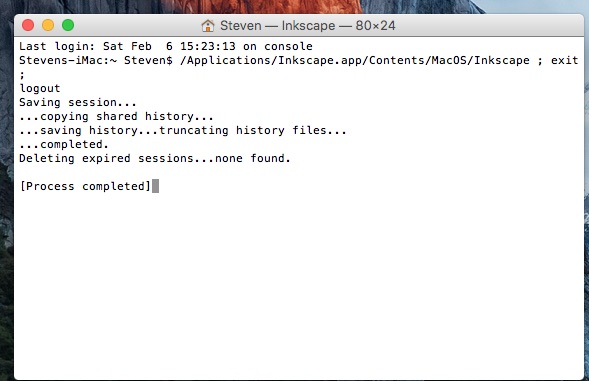
My first issue was getting it to run on the Mac OS. After discovering the need for XQuartz I went to the Inkscape FAQ pages about using Inkscape on the Mac. To my delight I found some of last weeks joys (code). I had to search the internet for a fix, after Inkscape refused to fire. Here are the instructions provided by blog commentater, Tatzl (Thomas).
* In the folder Applications
I opened the Package Contents
of Inkscape (ctrl click with the mouse)
* In this folder I opened MacOS
* Then I did a control click on Inkscape. In the menu
appearing I selected Open with
* The application appearing is Terminal, which I
selected. After that Inkscape opened.
I am running MacOS 10.10.5
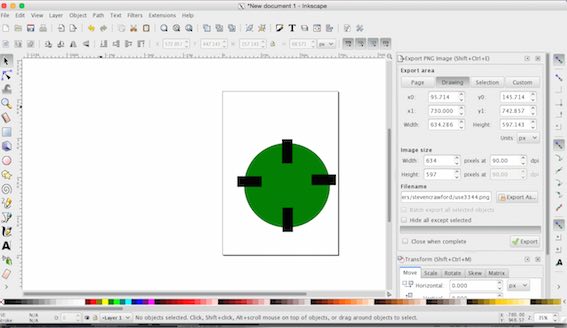
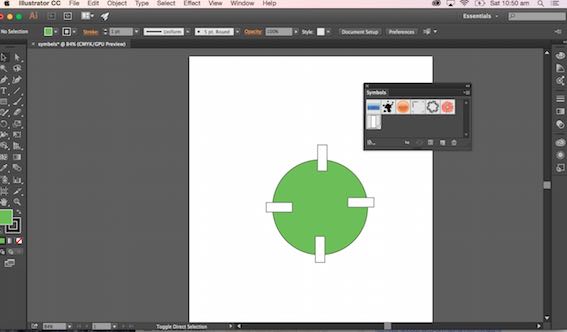
I'm not new to Illustrator, but it still took a wee while to find my way around using the creative cloud. I found and used Symbols to make the equivalent to the Inkscape clones.
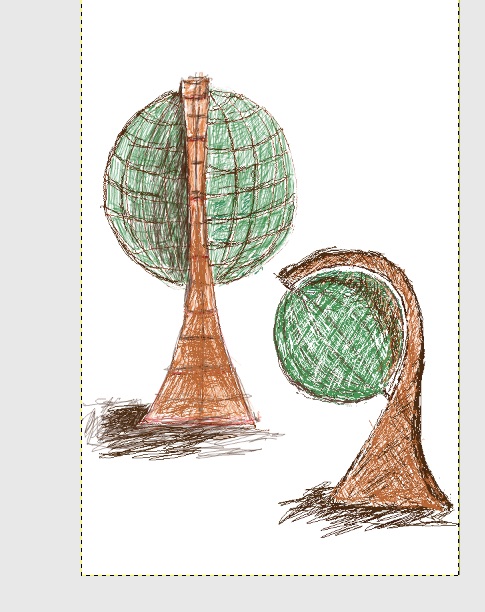
Gimp took some getting used to. I watched some tutorials to get myself familiar with the layout. It's not as fancy as Photoshop, but it is open source and uncluttered. I used the raster drawing tools to develop the aesthetic of my project a bit more. An interesting tool in Gimp is the vector path tool.
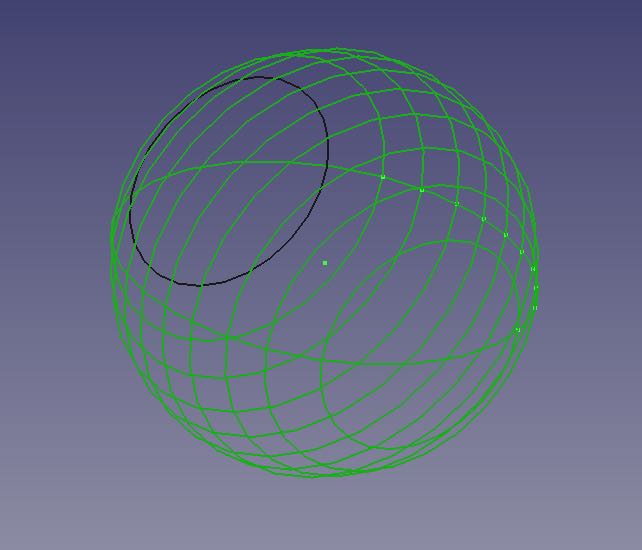
I experienced a few crashes, which my FabLab team mentioned might be due to insufficient RAM on my machine. I found extensive literature and video tutorials, which helped me with the basics, such as how to use the mouse and/or touch pad. Then I learned how the system used modules called Workbenches. I began with the Workbench Draft
, became familiar by watching some YouTube clips and reading the Freecad wiki.
I spent some time (lots of time) trying to get the Boolean tools to work properly. I tried every troubleshooting trick in the book. After a couple of hours of frustration, I watched a tutorial about the same operation in Freecad, and had it happening in Freecad without issue. I used the Workbenches Part
and Part Design
to do that. Moving from Freehand to Rhino and back increased my awareness of Freecad's capabilities.
I began working with primitives in Freecad Workbench Parts, where I made an embarrassing, very primitive 3D project model.
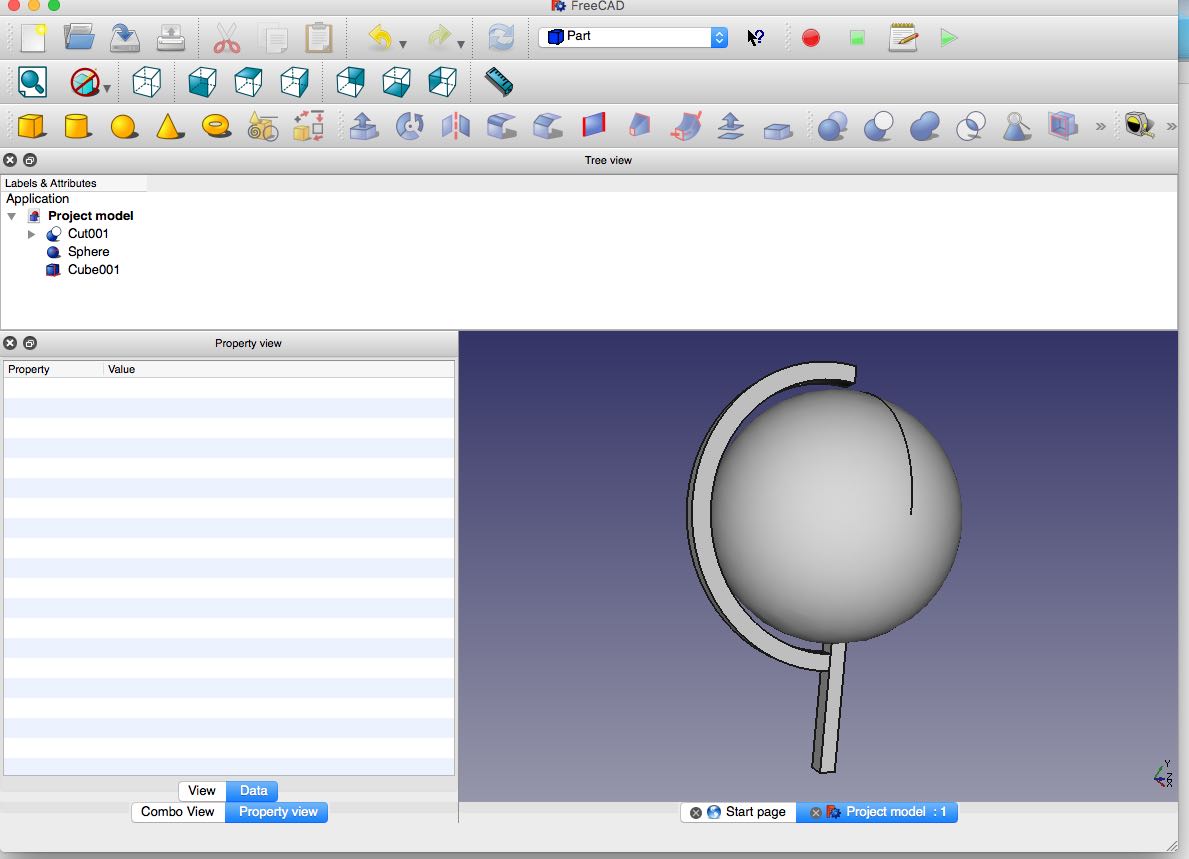
FreeCAD Standard file format.
The Freecad file is explained on the Freecad wiki as being a standard zip file, that can be unpacked using standard zip tools.
Download file, Freecad workbench "Plan".