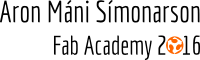
Assignments
The assignments for week 16 was to write an application that interfaces with an input and/or output device that you made, comparing as many tool options as possible
I have not been doing much of interface and application programming before so i wanted to start on a easy project and work my way up
I thought that it was ideal to start off by changing the python code from the input week
Changing the python code for the hello.load.45
As i mentioned above, i wanted to start off with a simple project
The board was aldready programmed and the python file was saved to a folder on the desktop
I wanted to edit the python code from Neil a bit and change window sizes, background colours, shapes etc.
I started off by changing the size off the window
To bring up the text editor in linux i opened the folder using linux commands and wrote:gedit hello.load.45.py
The text editor opened and i changed the window size value from 600 to 1200
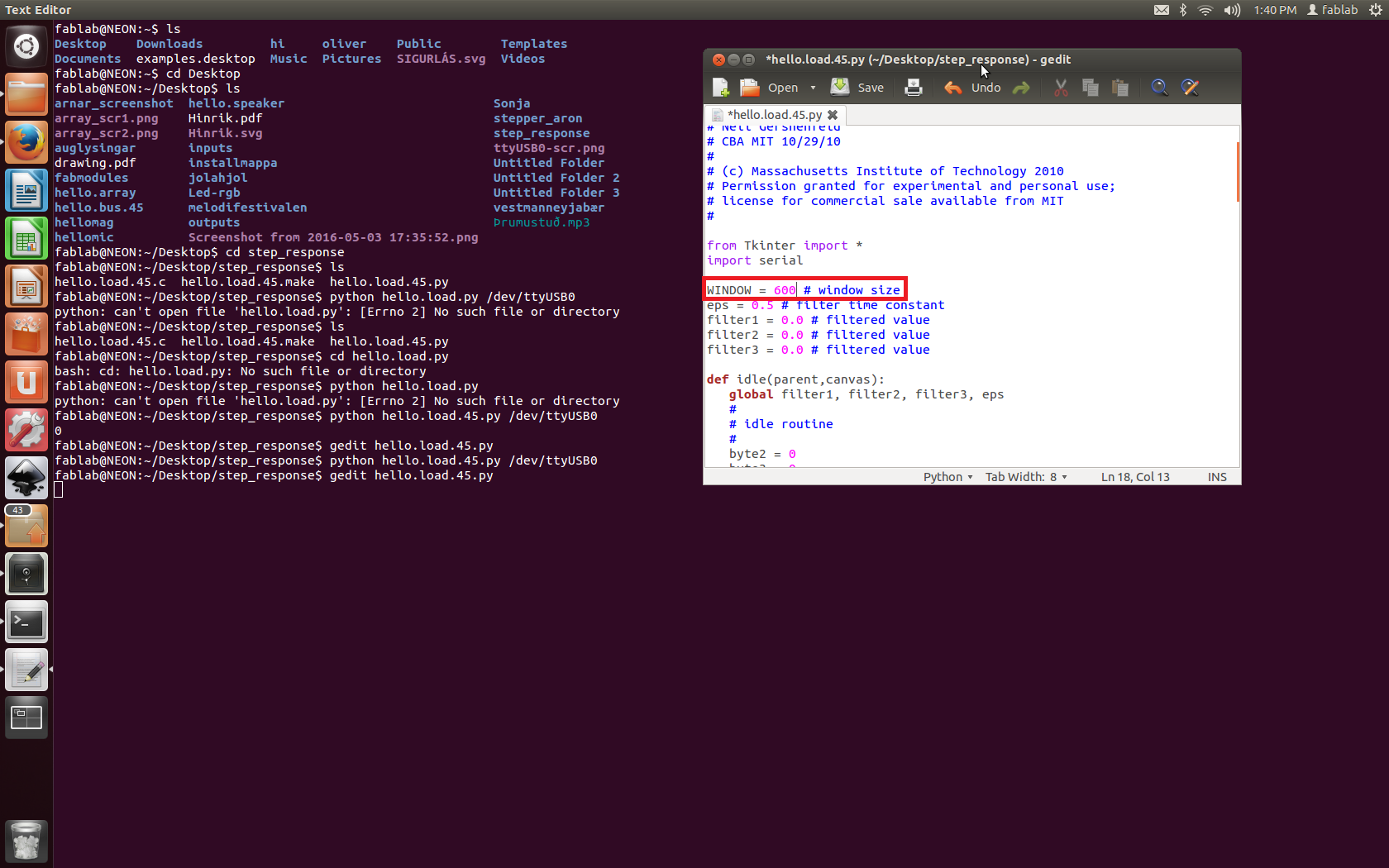

That seemed to work and i continued modifying the code
I wanted to see if i could change the font of the text and the font color
I changed the font from Helvetica to the famous Comic Sans font
I found a hex generator on the web and changed the color of the windows and fill
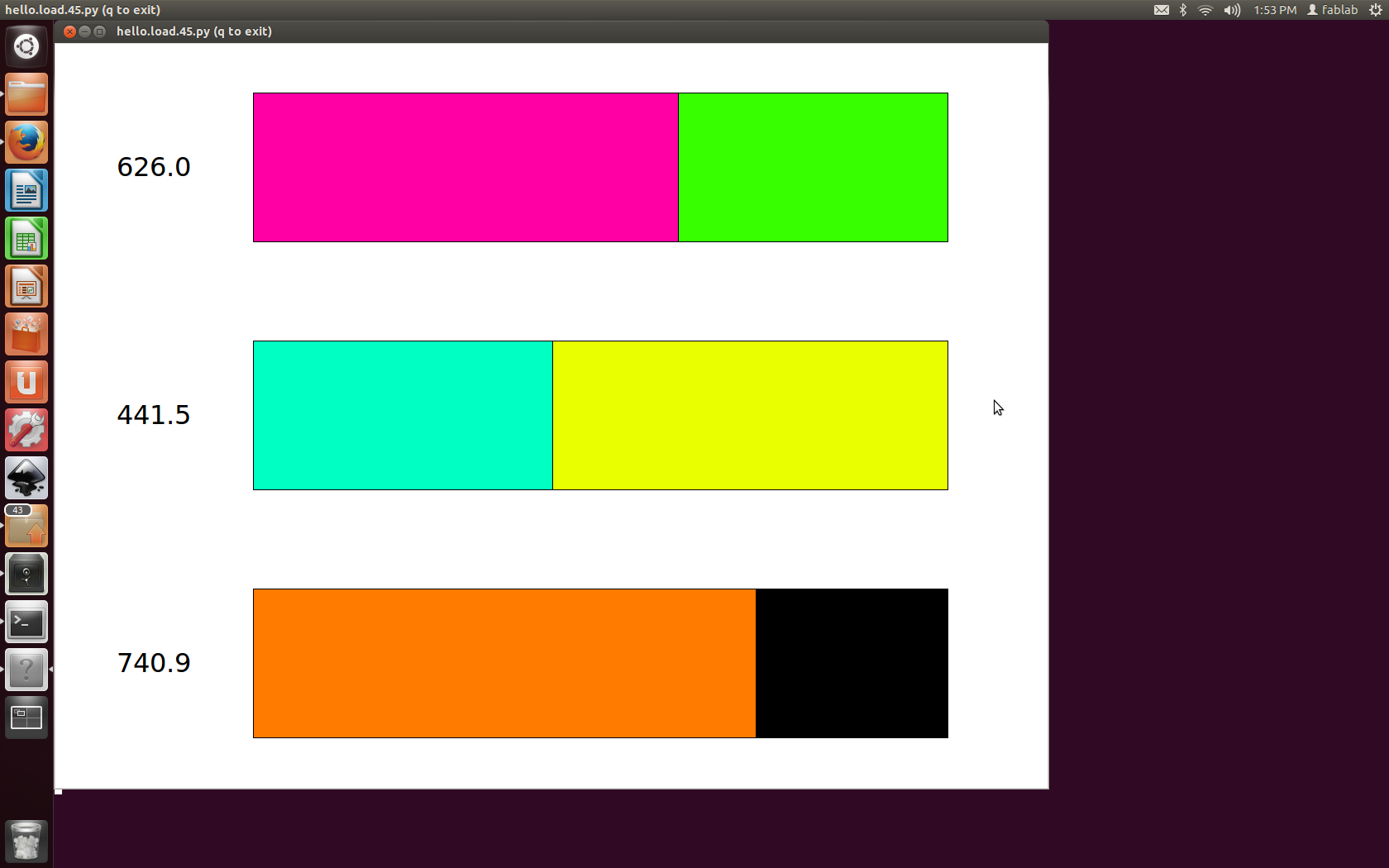
It´s fairly easy to modify the python code and change things like colors, text size, fonts, exit buttons, backgrounds and so on
I wanted to change the shapes from rectangles to circles
A circle is called oval in python language so i changed:canvas.create_rectangle to canvas.create_oval
Here you can see the results
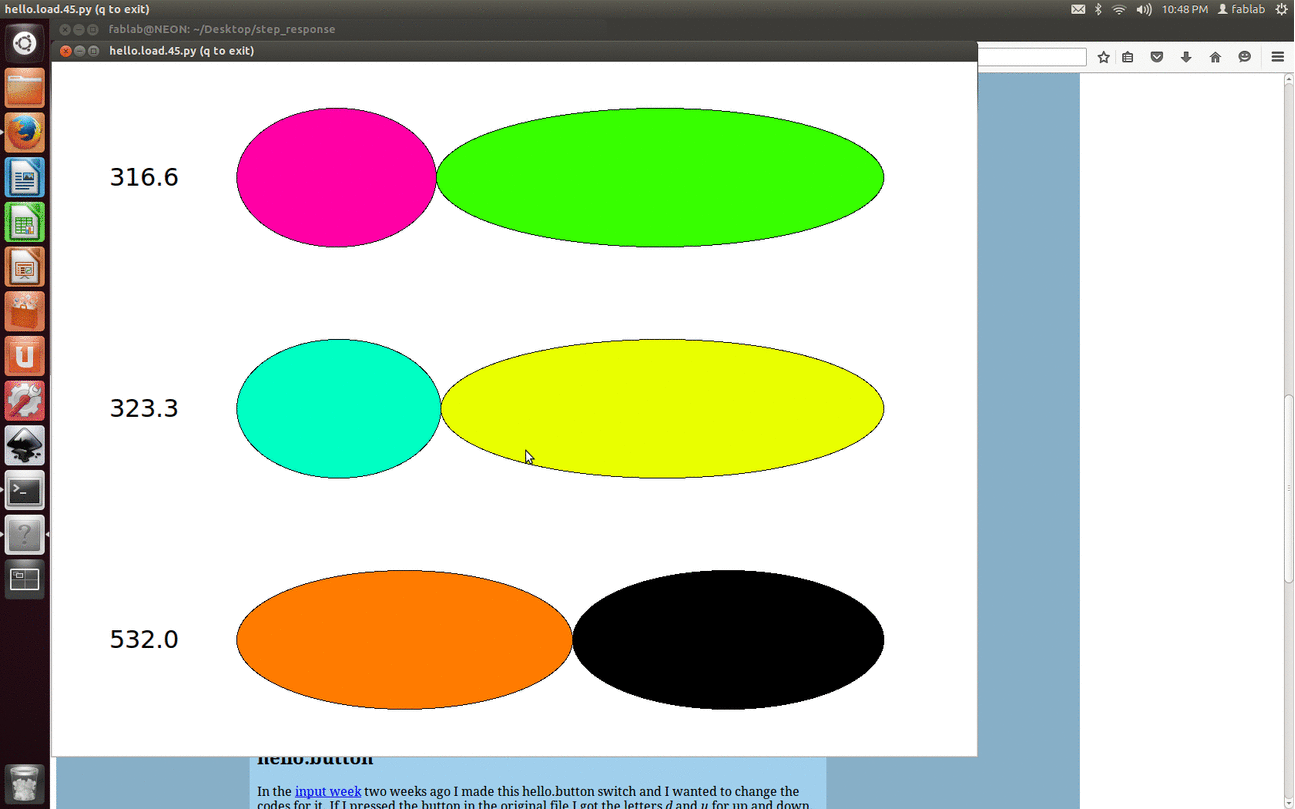
After i had modified the python code a bit using linux i changed to windows
I read some tutorials on the Tkinter module for python
Here are nice tutorials on Tkinter
I wanted to work on some codes and create a nice graphic interface and if that would succeed i wanted to try it in action with the hello.load board
My goal is to make a tkinter program from scratch