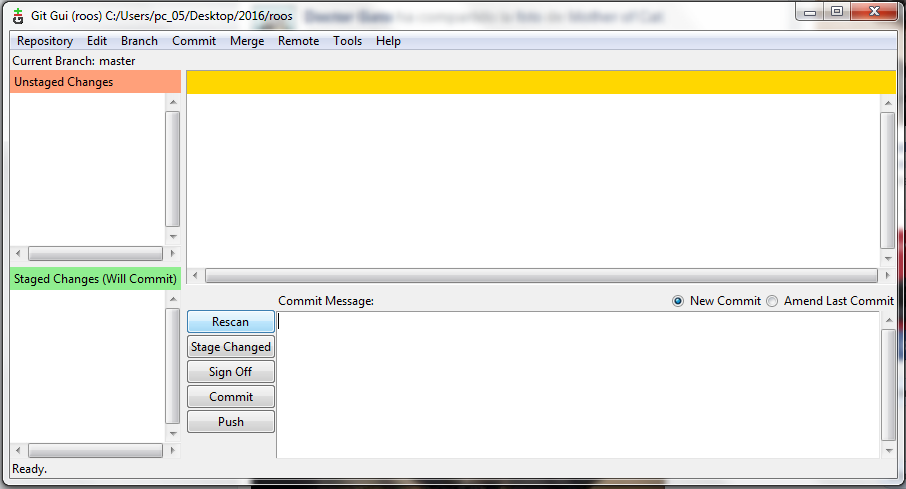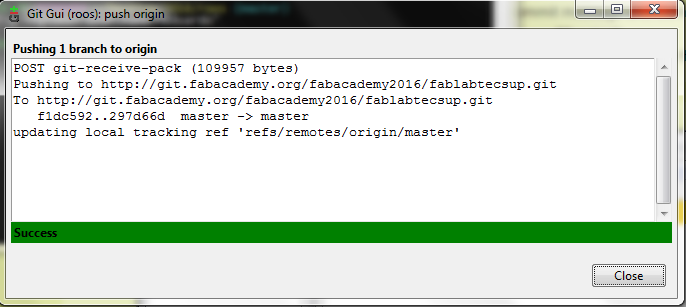Roosvelth Cántaro's Academy


The first assignment is to create a website describing me and my proposal for the final project.
As a first assignment I had to construct this web page and I decided to build my website using Kompozer. I knew nothing about this software, so I studied and followed a few advices from internet tutorials, thus, I'm attaching some videos from youtube. I can finally say that this software is user-friendly.
The KompoZer program was installed for the creation and editing of Web pages.
It was necessary to observe many tutorials to learn the operation of the program's tools. Before starting the creation of the website, which will be compiled photos of the presentation. Then, the respective divisions of the content was made, which will depend on the options that have the website. So, the basic options are decided: Home, Assignments, About me and Final Project. Then, the following images are placed:
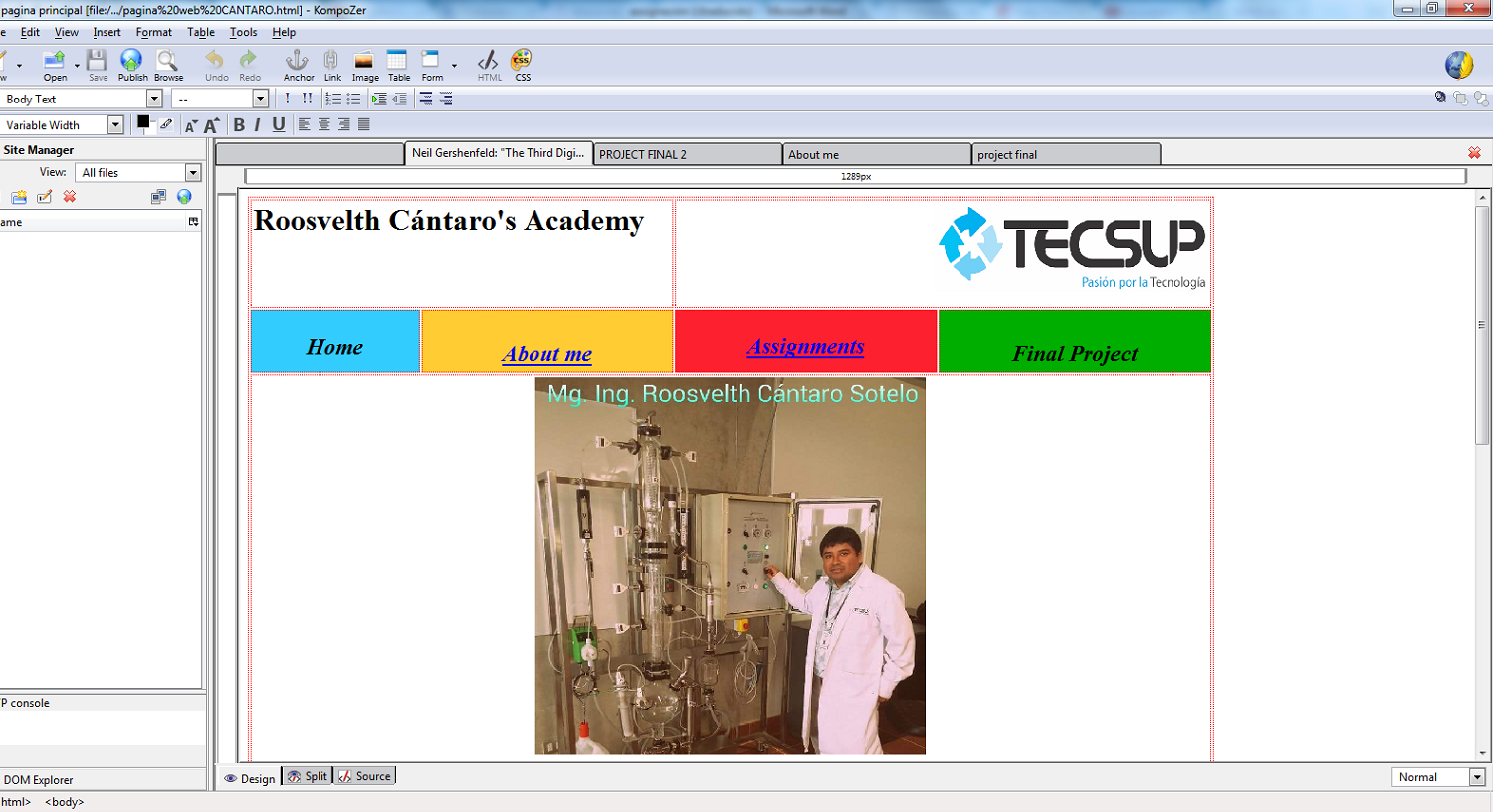
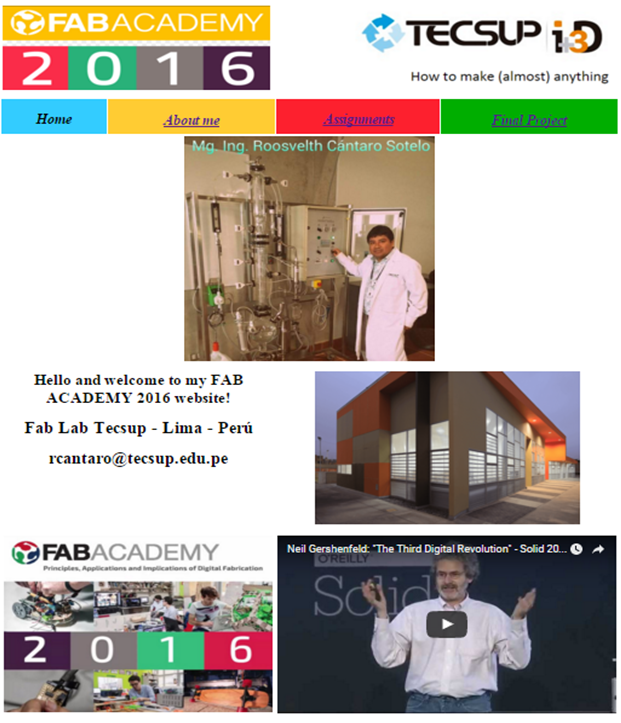
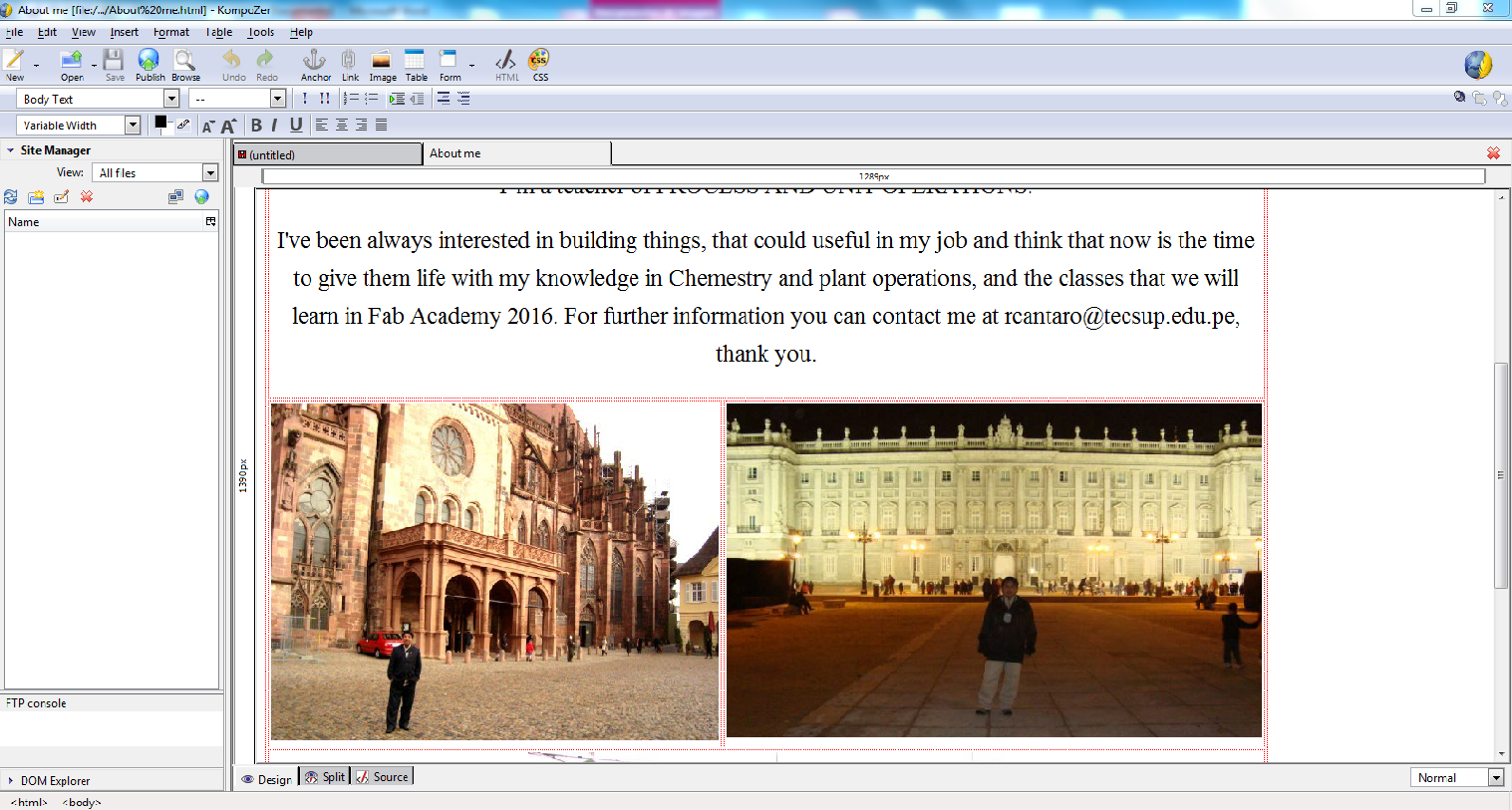
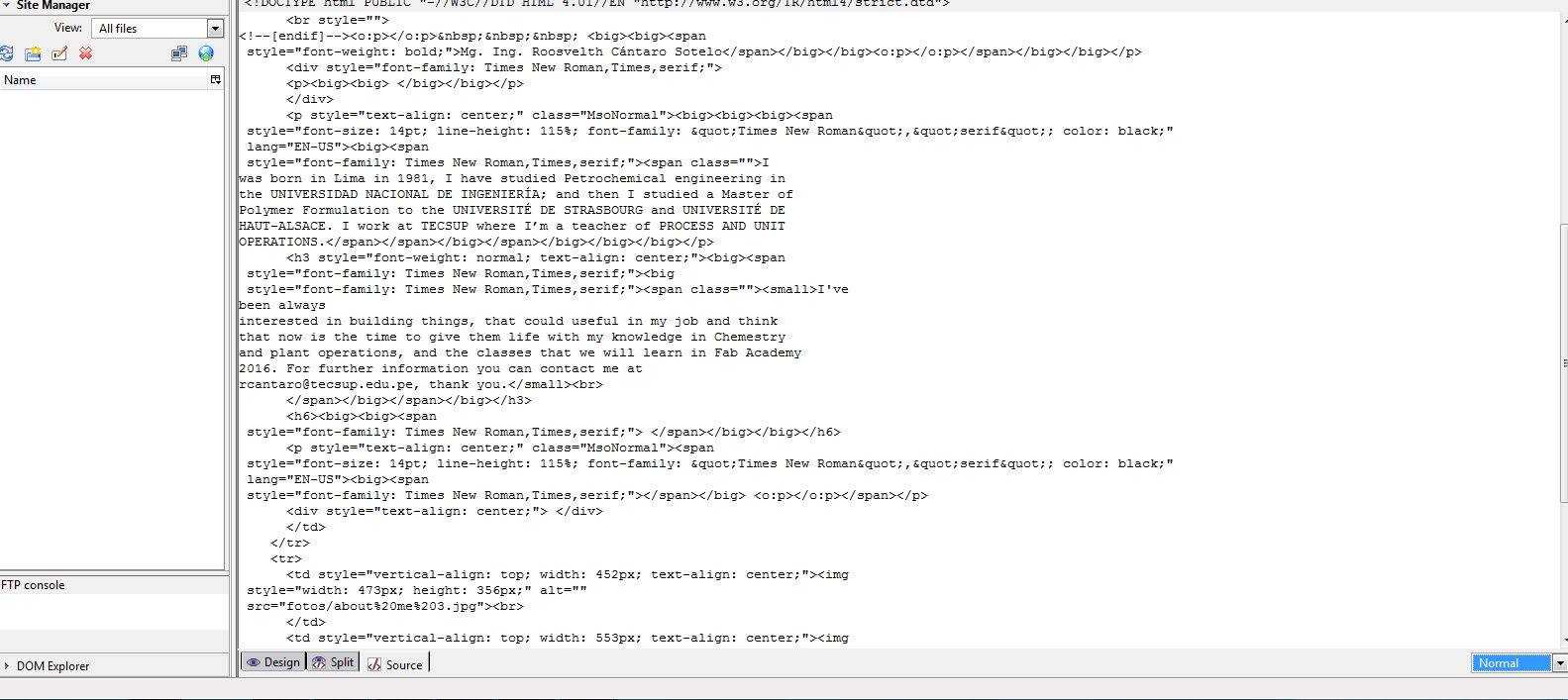
In the later figure, the design of my website is displayed on the Internet. For that, choose the Browse option.
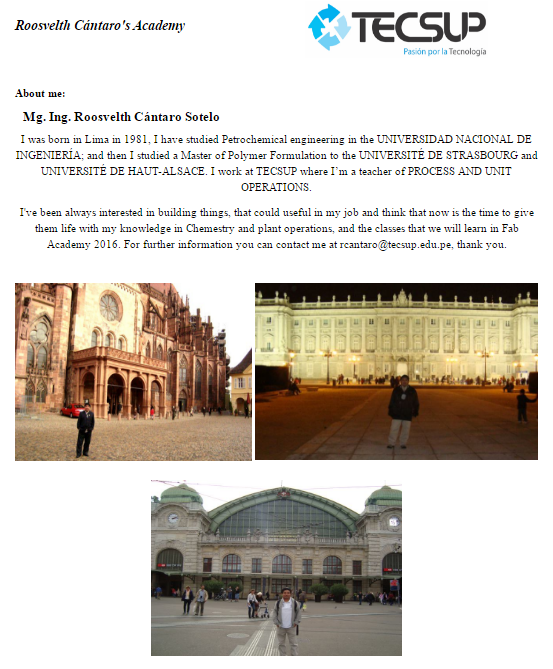
Finally, I decided to use the program Materialize Frameword and text editor SUBLIME TEXT. I studied and followed a few advices from internet tutorials.
The following steps are for creating and editing my website.
1.- I made was the creation of a navigation bar: copy and edit code.
2. - Design code block: insert images, texts and videos.
3.- Design of the homepage.
4.- Design of pages assignments.
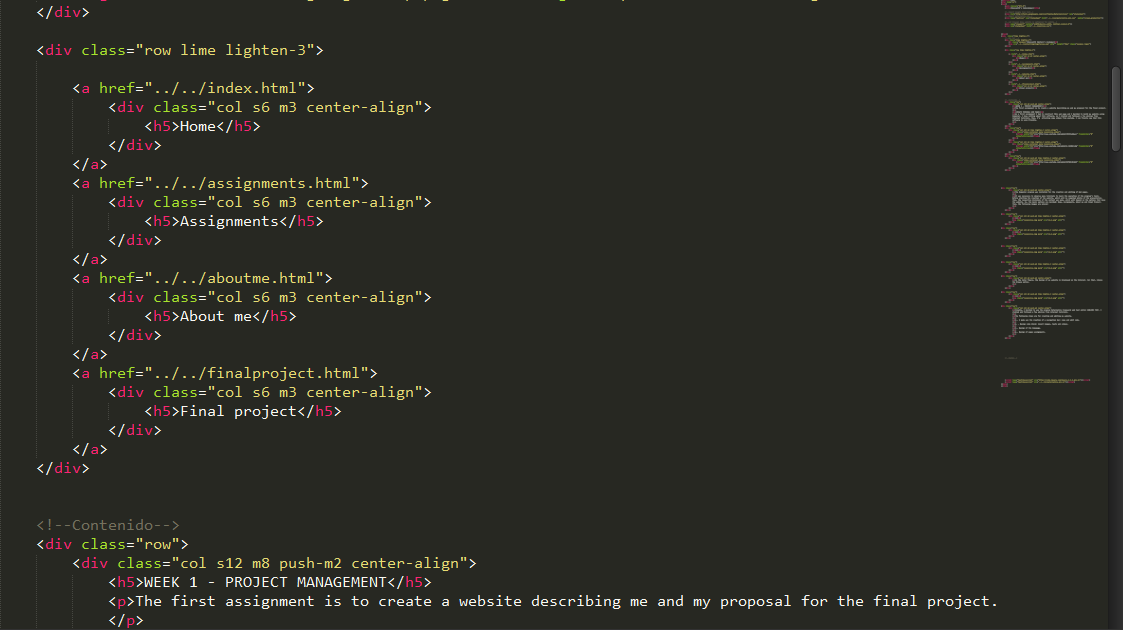
How can I upload my content to web? First I downloaded GIT FOR WINDOWS. After thad I logged In my gitlab account and obtained the source of the repository (using http) an chose a local target in order to clone it. Also you can see the option "recursively clone submodules too". It is checked by default, so i let it be. (submodules are the other repositories cloned inside this repo. I may clone other projects like frameworks, so thats another reason i let it checked.)
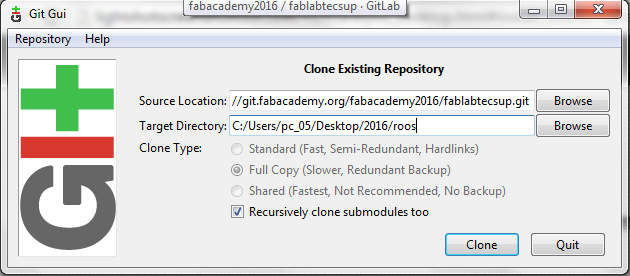
Once I did my changes, the steps where the following
1st = Rescan
2nd = Stage changed
3rd = Commit message and Commit
4th = push
Use your user and pass and thats it, now you can check on the academy's web your content