
This week I would like to make a Taiwan 3D map over my composite.
Following the tutorial by a Taiwanese biology teacher, he used Maperative to export OpenStreetMap 3D data in collada format and import to Blender. Using Blender to transform to STL files, he reduced meshes by MeshLab.
On Maperative, I selected area I want with Map/Set Printing Bounds and exported collada file with Tools/Export to 3D.

And then I imported Taiwan map to Blender so that I could export STL file.

Using MeshLab to reduce meshes without changing the shape.

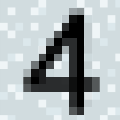
This time I had to import the modified file to Blender again. In the real world, you can barely see the mountain, much less in composites, so I increased the z scale to show more details.

I added cube to increase thinkness of Taiwan and implemented boolean function to get inverse shape of Taiwan.


Cool! It seems good.

I bought flax fibers ready to make old school map of Taiwan.

Milling with MDX-540



In order to prevent styrofoam to react with resin, I used rain coat and put some water to let rain coat contact well with styrofoam.



Put on resin


Vacuuming


Result
