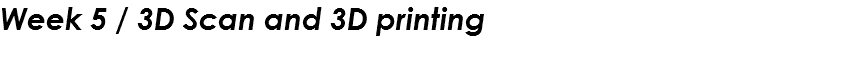
I've use 123d catch to 3d scan my head that I can duplicate my face.

You need more than 40 pictures to get neat scan result.
With only 25 picture you can actually hard to get good stuff.
(may be not..)
Even though 3d scan result wasn't that good I try few more things.
and the result was awful so I use Meshmixer to fix it.
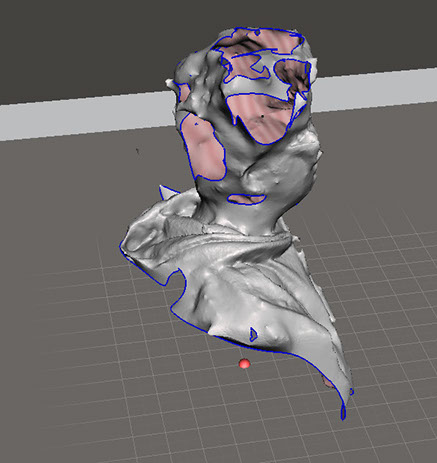
I have hole everywhere!!!!
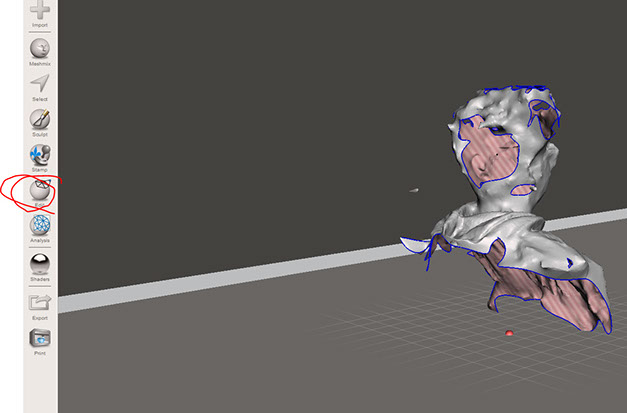
enter in edit menu
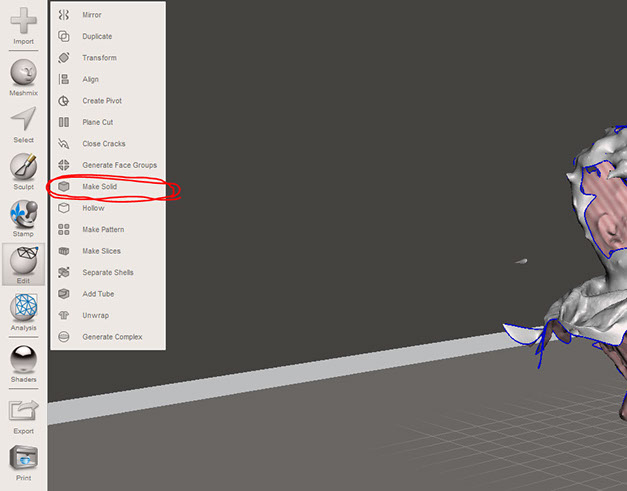
click make solid
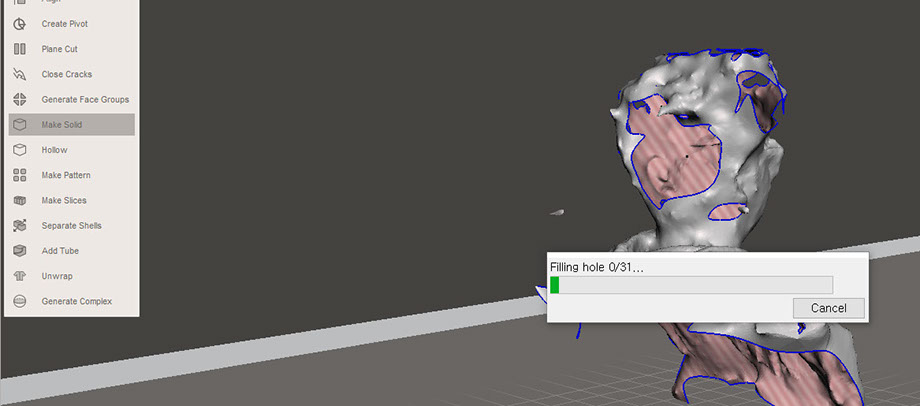
and wait
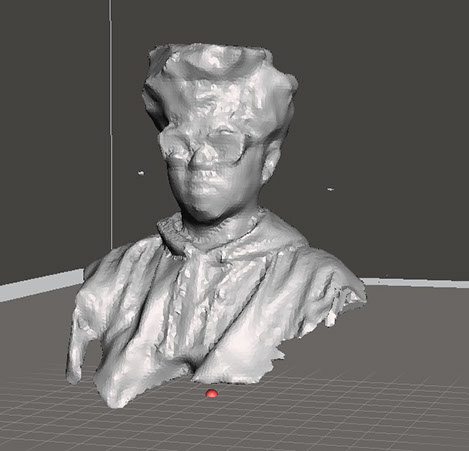
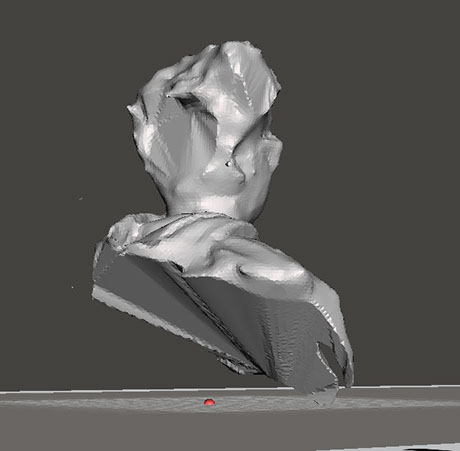
NOW YOU HAVE FEW HOLES THAN BEFORE :)


and printed it. It looks just same as 3d modeling awful. :( I'll try with other 3d scanner later
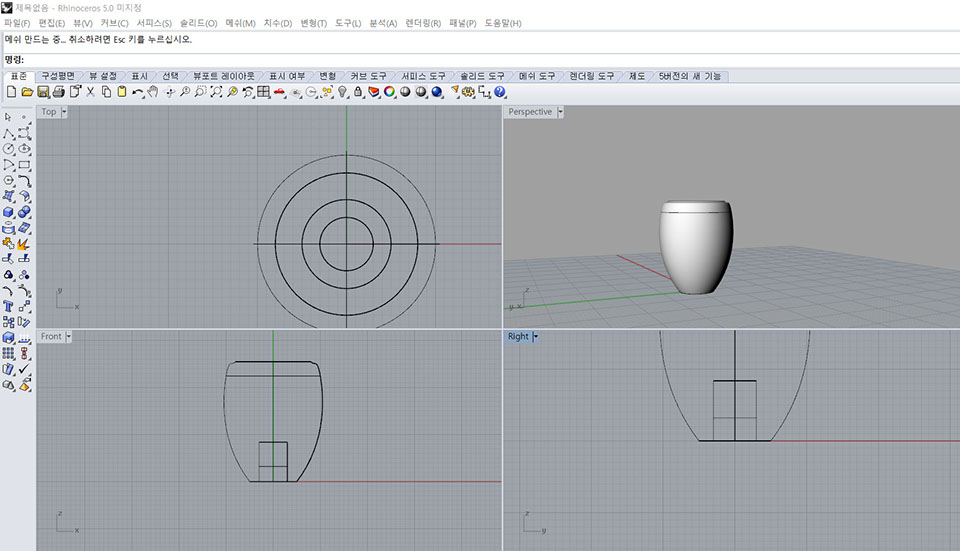
I used rhino 5 to 3d modeling handle and save it with binary code. because it is much more lighter.
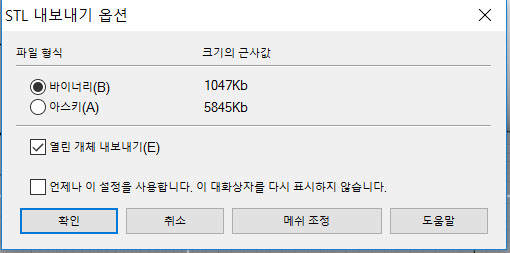
In this case Ascii is 5times heavier than binary.
Print fail because I didn't set up "Brim" for its platform adhesion type. it was too small to print without it.
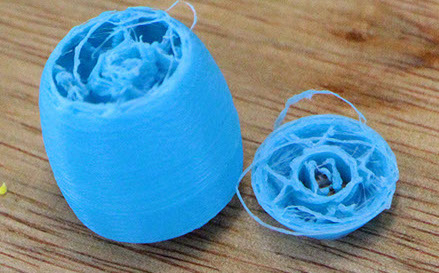
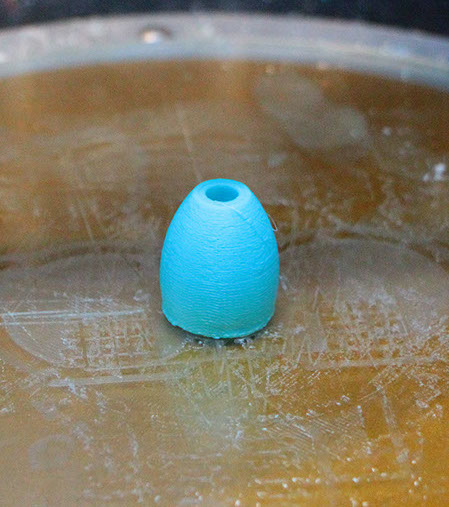

It perfect fit with 6mm bolt! nice!!
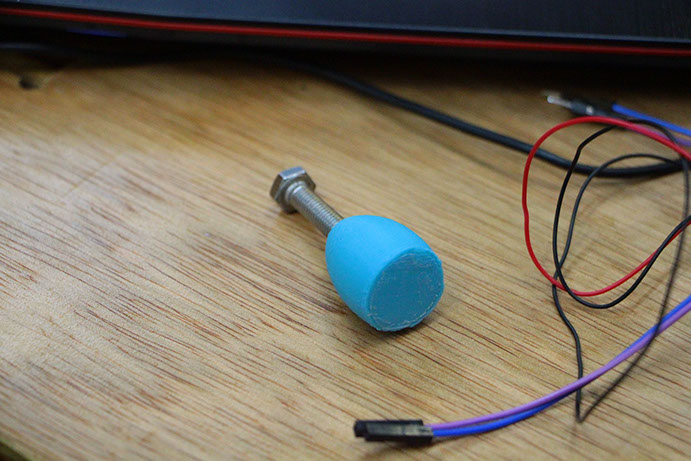
to know the difference between each layer height I print out several testing frogs.
From 0.05 mm to 0.3 mm layer height.
-crop-u5985.jpg)
.jpg)
0.3mm layer height
.jpg)
0.05mm layer height
You barely can see the layers.
And these are to compare which layer height and which 3d printer can make whistle properly.
printer : Creatable D2
layer height : 0.15mm
infill : 0%
printer : Creatable D2
layer height : 0.3mm
infill : 0%
Lower the layer height better the sound quality.
And I was doing the testing group assignment with koo you can find it in this LINK.
HOME