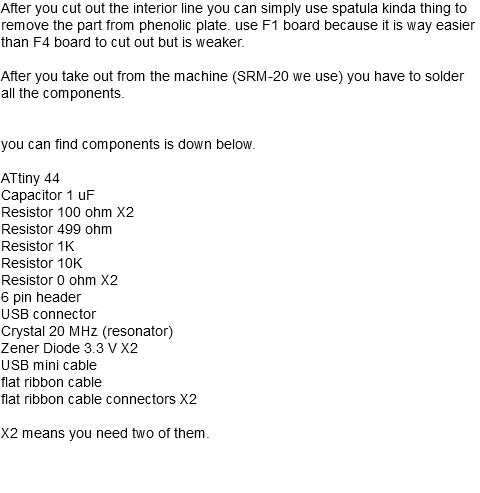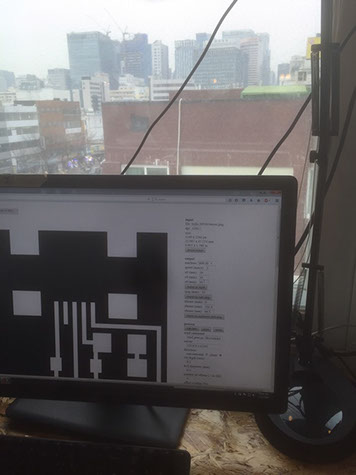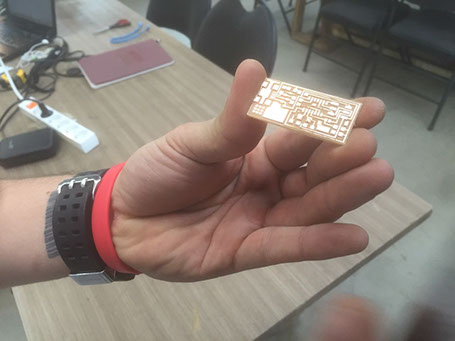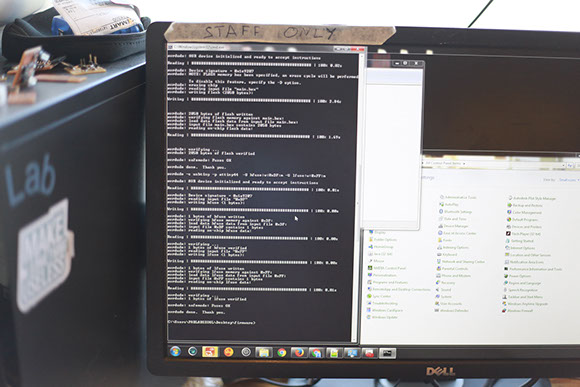In this week I have made Hello ISP and Programed it. ISP stands for In System Programmer which will help you out to program the other cpu in the future(right..?).
First, I downloaded the hello isp trace and interior .png file and convert it to the SRM workable file with fabmodules.org
After I made the tool path. I cut it. For trace 1/64 inch mill and after that use 1/32 inch mill to cut out interior line.
The the point is do not touch the point of the 1/64 inch mill. You will see (actually barely cab see) the reason why you can't touch to point it is too small.
After you cutting it you have to solder every components, Attiny 44, Christal, Registers, Capacitor, 6Pin Header, USB Connector.
When you dealing with PCB you always have to check more than twice all the direction, soldering, short, etc. Everything if not you will cry a lot.

To prevent losing any of components you need a clear tape to attach each components right on to the name.
look at that beautiful board!
after collect every components solder it!

Solder finish!
but..
the Attiny is reversed...
so I have to de - solder it.
also because of this too.
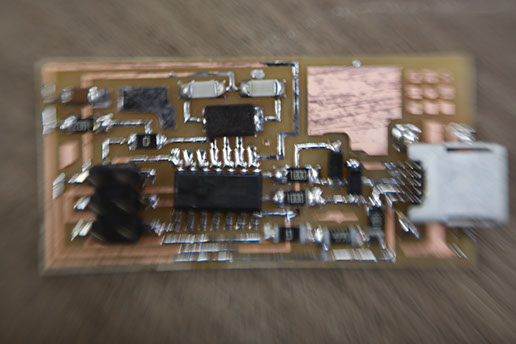
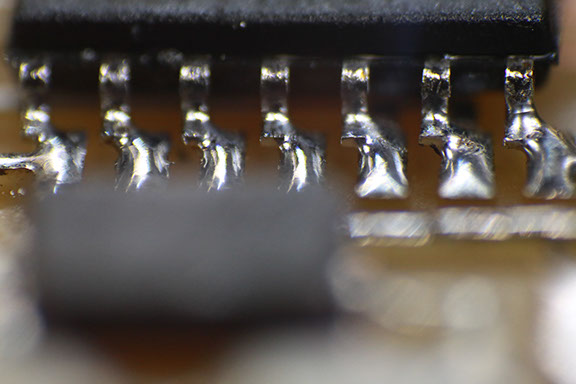
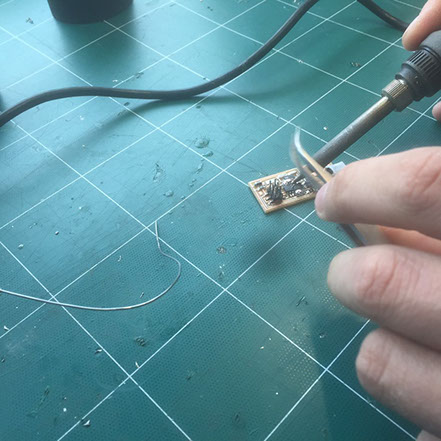
To unsolder something you have to move realllllly fast!
First make the solder burble.
and heat it. make it hot
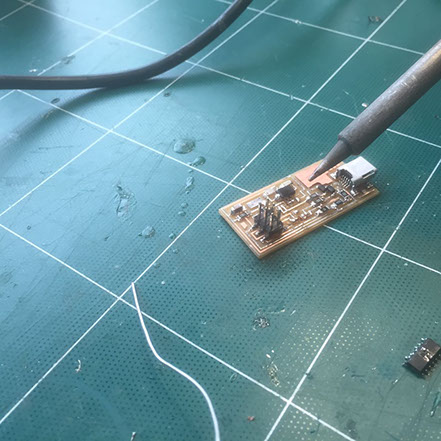
And Ta-da Attiny pop out from the board.
Before I learn this method I have break the board so...
Here is result of my Hello ISP
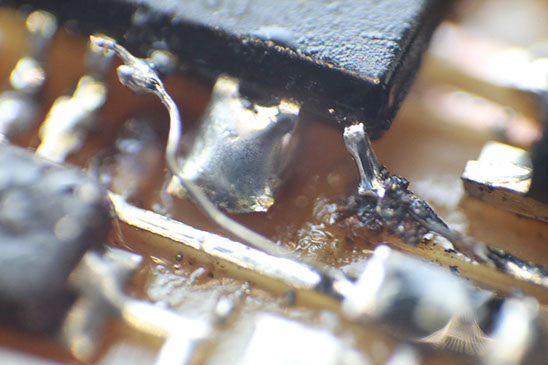
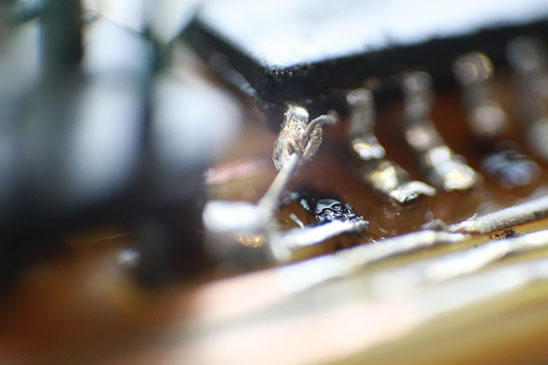
Introduce~
Hell - o - ISP!
NOW,
It's time to
Program it.
As I broke all the connection of the board it is not working well.
I swear a lot.
Check all the connection and
I re solder the broken connection with wire.
Now it looks like intestines.
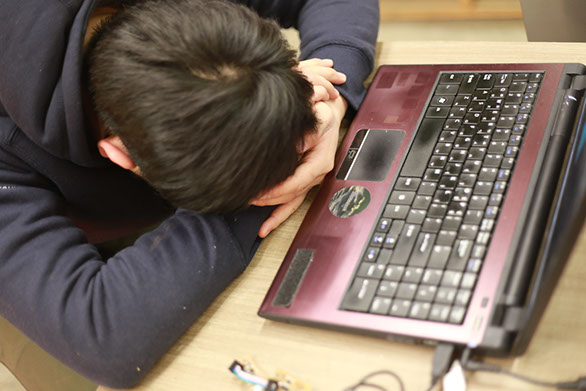
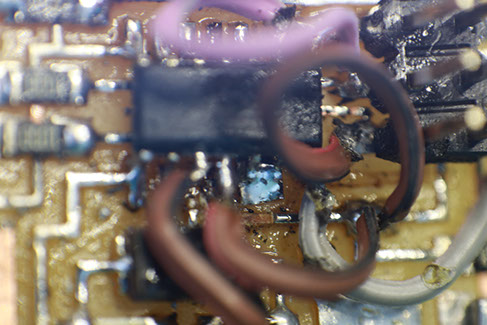
All the connections are alive!
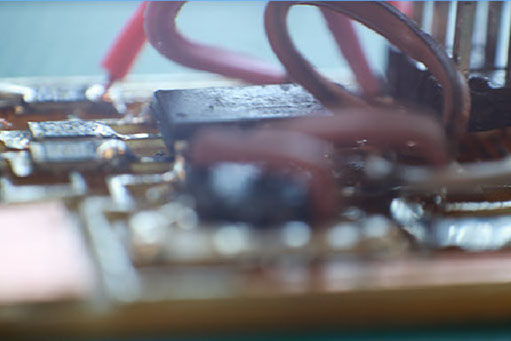
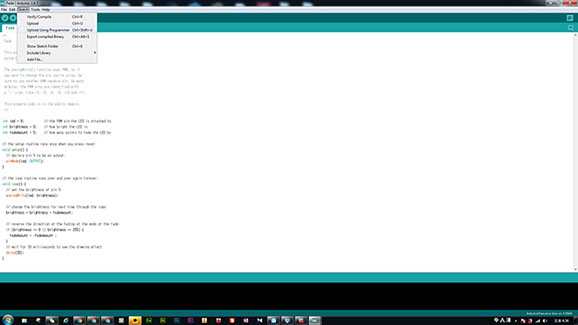
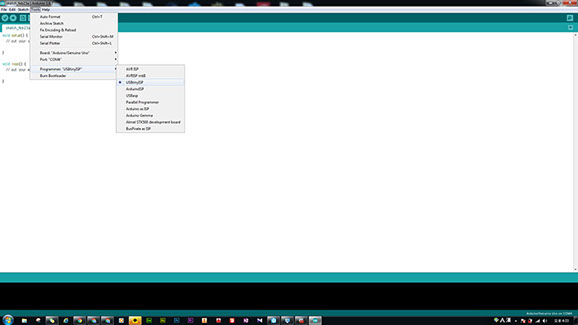
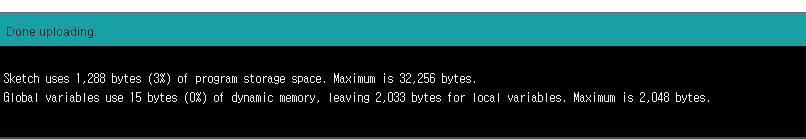
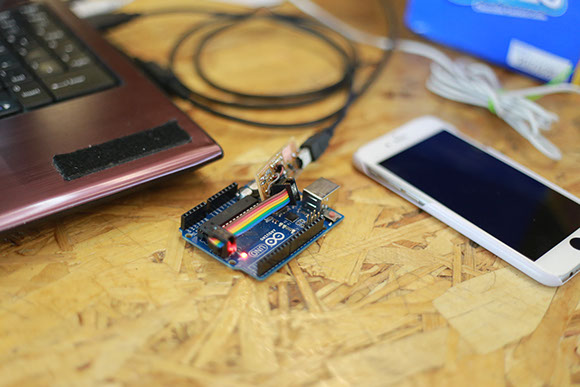
HOME