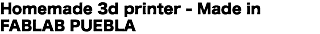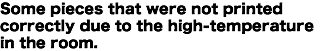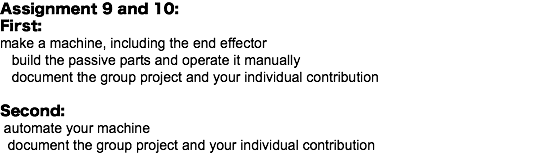
What we want to do is a machine that cooks and designs automatically tortillas.
It's a Mexican spin on the "PancakeBot" only it plots & extrudes maize dough to "print" custom design tortillas. It was designed by James Catan using CATIA V5 and it's currently being developed by Elias, Gabi & James .
It's built using 5mm clear acrylic, laser-cut panels & ABS/PLA printed parts.
It uses two stepper motors & belts for motion.
Originally it was conceived that all the 3D printed parts were to be printed using a Soluble support Stratasys printer, but our FabLab's Stratasys went out of order leaving us with the painstakingly task of printing them on a tiny Afinia (left) & an Ultimaker, resulting in massive delays. Engineering satisfaction it seems, is not without its array of frustrations.
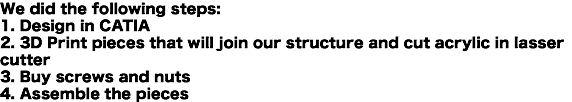
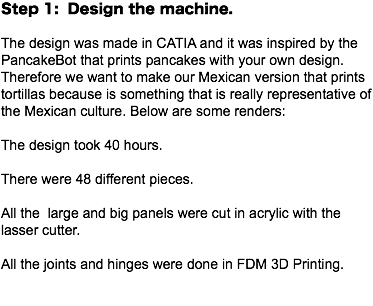
There are two key factors for the design:
1. We need movement through the X- Axis and the Y-Axis.
2. James tried to make it look nice and cool.
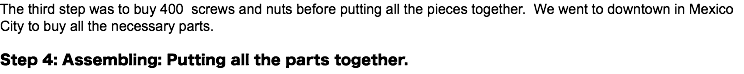
The Machine will design tortillas
or pancakes. It works in two axis
The y-axis and the x-axis.
The way the mechanism works is
with two motors that will move a chain that will move a tube
in the x-axis. The tube in the x-axis will move some gears that will start moving a chain in the y-axis.
A rectangular hot skillet will be in the middle. On the top there will be the flour that will fall into the hot pan and we will be controlling through a program the mechanism.
Piece 1: It's the support so that the machine moves through Y-axis. And it provides support to surface.
Piece 2- Is the holder of the extrusion where the tube (that conducts the maize is going to be).
Piece 3 is the support for the tubes that will make the machine move through the y-axis
Piece 4- Inside this component there will be the tubes that will make the machine roll in the X-axis
Definitively this was the most difficult part.
1. We needed to screw all the individual elements. In order to ensemble each individual piece we follow the diagram of Catia (See figure 1)
2. We needed to sand some holes and pieces after they were 3d printed (See figure 2). After 3d printing there is some extra-material that we need to take out.
3. We needed to put the plastic chains, and added a staple in order to connect the extremes. We definitively had a lot of problems on this because we need the chain to be sufficiently tight. (See video: Adding the chain).
4. Finally we printed a board in order to program using FTDI. We tried to use the Fablab Gestalt and it didn't work.
5. Therefore we used Bridges H and Arduino and make it work. (See figure 5).
Figure 1: Using Catia to ensemble the parts
Figure 2: Sand Pieces and Holes
Figure 3: Adding the chain in the machine
Figure 4: Printing the board
Figure 5: The machine works
STEP 2: First we started 3d printing all the pieces because there were so many to print. Some designs were printed in the printer designed by our FABLAB PUEBLA. Then we cut the acrylic the pieces that will be required to provide support for the machine.
Some pieces were not printed correctly because the room temperature was really high. So we open the windows and print them again.
Find the files at:
https://www.dropbox.com/sh/e0mg487idduqp9x/AAD52NB73AIp1Fj0u91TbcfXa?dl=0