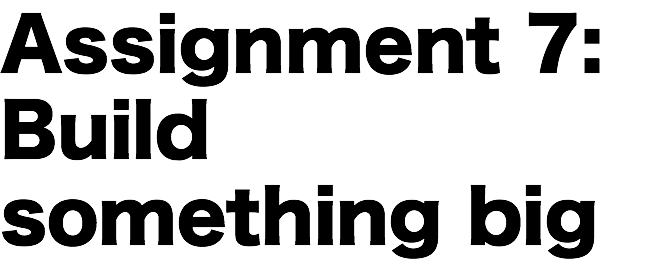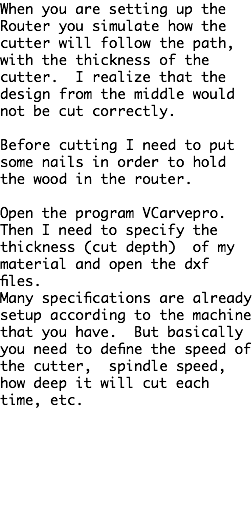
Finally my test. All of the three figures failed. They were not bending. So I decided to take out of my design this type of texture.
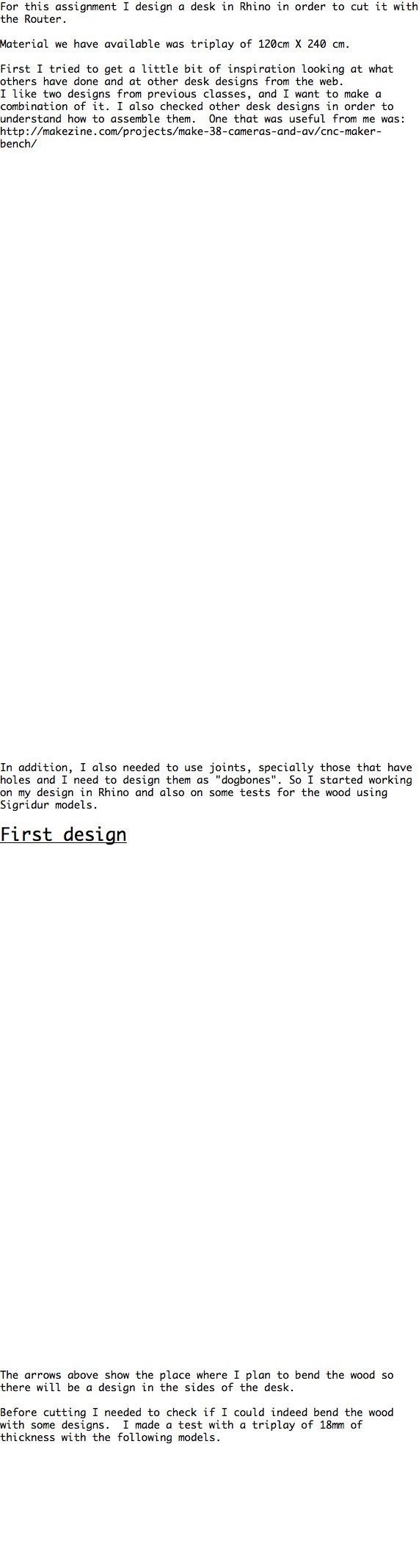
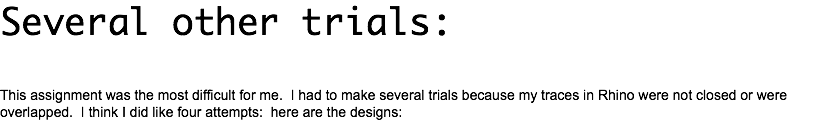
Important things when you make a design:
1. When you join all the curves into a close curve do it line by line, in this way you will see if there are overlapped lines or open lines.
2. When you do a press-fit joint do it with a single line using the two bodies and then copy paste and use the trim option. In this way you understand that one is the complement of the other.
3. In order to do the dog-bone shape first, use the curve --> line --> bisector, then measure half of the dimension of your cutter (cortador), then make a circle using as a the radius that line and the circle will come out of the original square, then trim. When you are done with one then use the mirror option.
4. In Rhino, use the options of perpendicular, midpoint, intersection etc. so you know exactly where these points are, there are really useful.