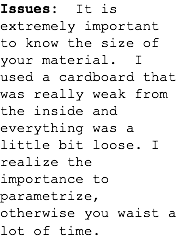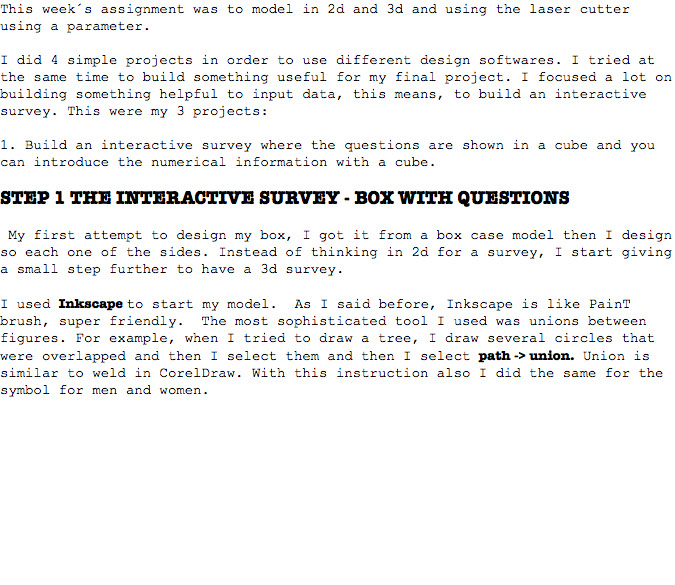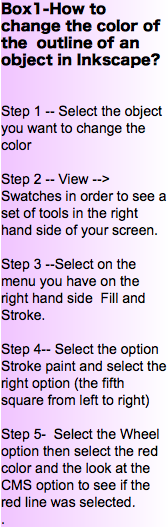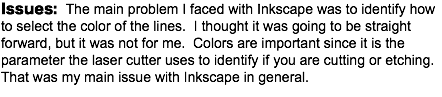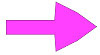I faced some distortions when trying to import to Corel Draw a design made in Inkscape.
Finally the survey is shown in the right.
In order to print the map of Mexico I needed to vectorize it. So first I copy a map from an image on the web, then I save it as pdf. Afterwards I vectorize it on Inkscape by using Path --> Trace Bitmap. And finally you will have the vectors. At the end, delete the original figures.
In order to learn more about joints and assembly, I tried to design my items manually so I can start thinking more about 3d.
Step 1 : Watch the video from . After watching it I realize that playing with different figures can make you have cool ideas of objects you can build. At the same time it helped me a lot to understand 3d design.
Step 2: I draw a sketch of how to build my ramp and which objects I was going to design in order to assemble them.
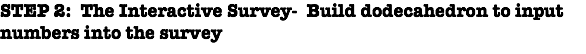
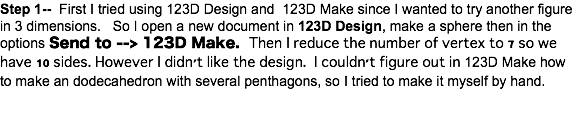
Step 2-- Draw in Inkscape a series of penthagons such that I can build an dodecahedron. This was quite easy since you only need to draw the penthagons and order them appropriately.
Step 3-- Print it in the laser cutter.
Step 4-- Try to design an dodecahedron with edge joints so I do not use glue and the edges can keep together. I used several tools in inkscape in order to make the joints.
Step 5-- Print it. I couldn't print it because of the same problem I have before, the inkscape file, could not be exported into CorelDraw.
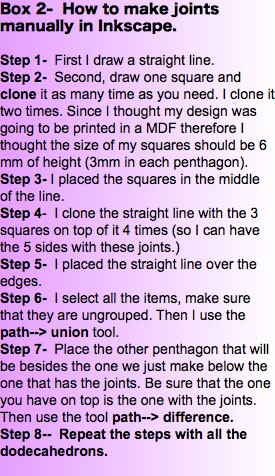
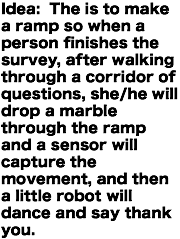
Parametrization is really easy in Inkscape, and in this way you can change the size of your joints if it happens that you change your material.
Step 1- Select the figure you want to clone. Use Edit --> Clone --> Create Clone
Step 2- Select the original and click
Edit --> Clone --> Link to original
I downloaded Rhinocerous in order to learn how to parametrize in this program. I saw the tutorial made and shared by Severio Silli (click here to watch it) which was really useful. However, I did not do my designs in Rhino but next week I will try to improve my designs in Rhino and use the param