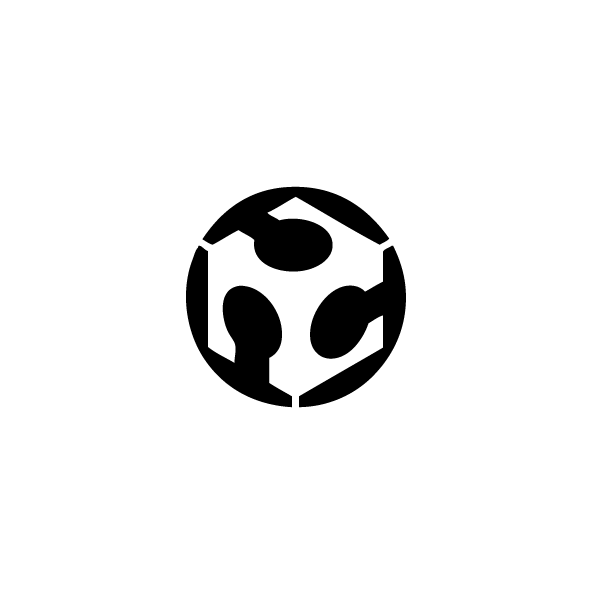 PROJECT MANAGEMENT
PROJECT MANAGEMENT
Web page
For me it was the first time that I programmed a web page, so I started reading the differences between git and mercurial, both are are repositories, but Git is distributed version control while mercurial is centralized control version.
Download git
In fab Academy we are using Git so I download it.
Git lets you go back to any time that you want in case that for example you want to recover something you did before.
I also registered myself in www.fablabs.io
- I opened git bash
- To configure the initial variables I used the same user and mail that we used to register in fablabs.io
git config --global user.name "name"
git config --global user.email name@email.com
- To create a key to communicate by SSH:
ssh-keygen -t rsa -b 4096 -C "name@gmail.com"
- I copied the key fingerprint and save it.
- To visualize the key:
cat ~/.ssh/id_rsa.pub
- I add this key in my git.fabacademy.org profile
- I copied the key and then copied it in the web page:
clip < ~/.ssh/id_rsa.pub
- I went to gitlab git.fabacademy.org
- I logged in with my ID
- I went to my profile settings and then to SSH Keys and add my key
- To clone the repository:
- 1_ I create a folder from git bash : mkdir folder
- 2_ I went to the folder: cd folder
- 3_ I cloned the repository: git clone “my git fablab repository”
- 4_ Then I confirm the password and my SSH key
Fab academy Template
Since this was my first time doing a web page I used the fab Academy template to start.
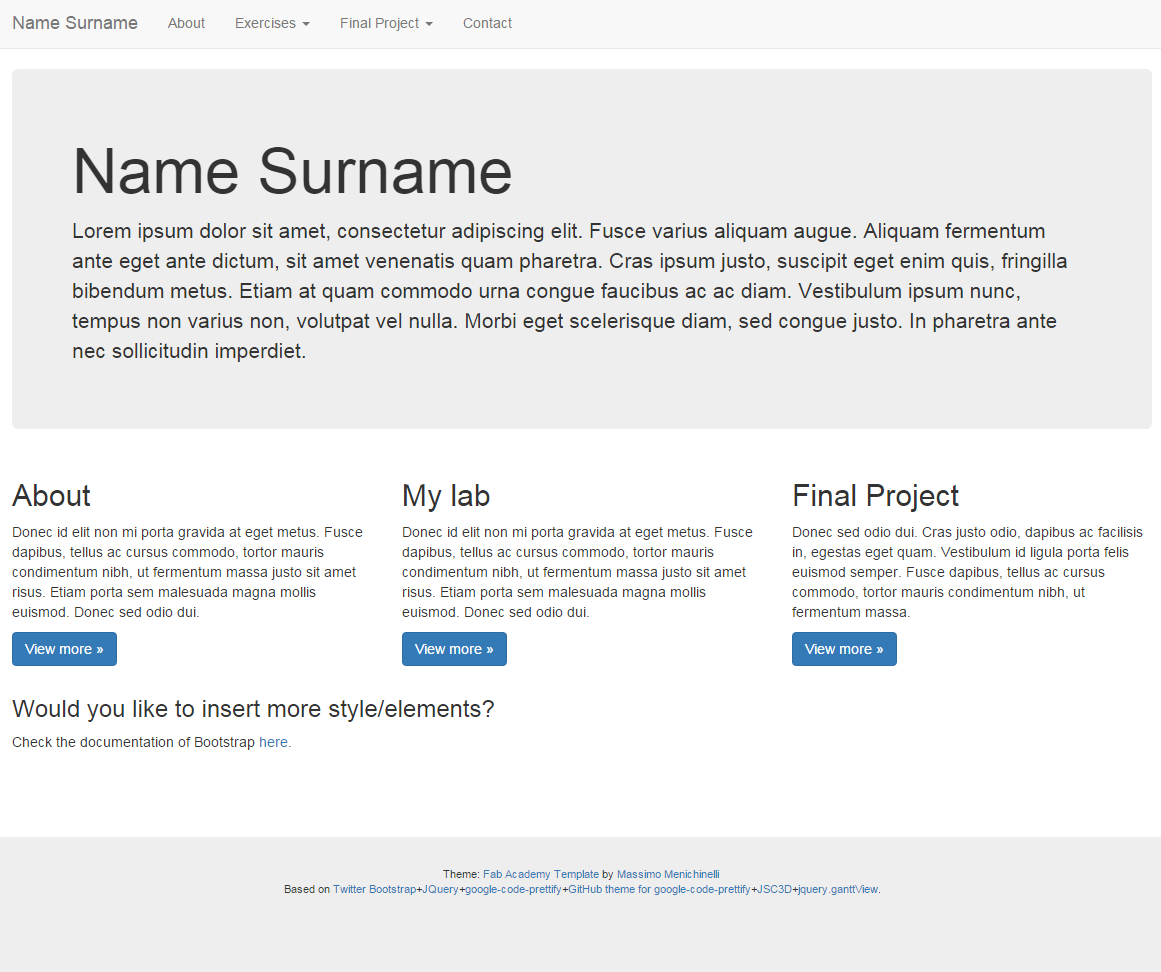
I learned how to introduce the different elements in the web page, how to insert an image, a 3d model or a code.
I design the web page using Ilustratror and Photoshop, as I was finishing the exercises I was changing the final design of it.
I used Notepad++ to modify the Fab Academy template and do my web site
The language that I used in the web site is Html 5 I programed it with Notepad++ and push it to the repository using git.
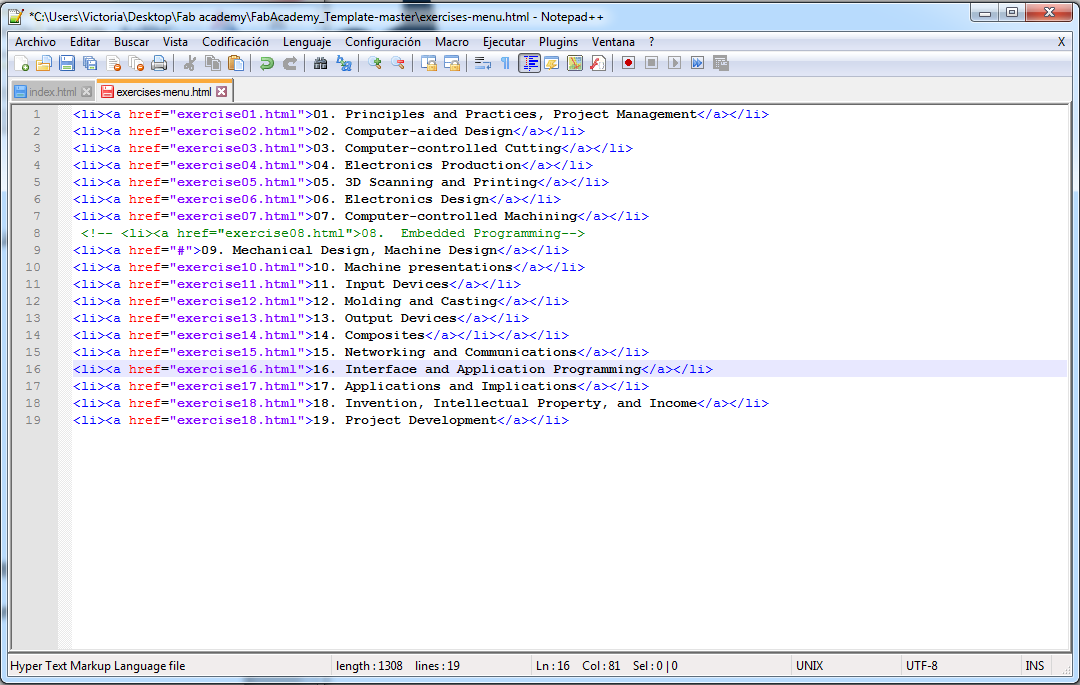
Once you open the Git Bash terminal the steps to upload the webpage using Git are:
cd folder/subfolder
git pull
git status -s
git add --all
git status -s
git commit -m 'message'
git push --all