Week 5 - 3D Printing & Scanning
Assignment
- Test the limits for your 3D-printer (group project)
- Design and 3D print an object (small, few cm) that cannot be made subtractively
- 3D scan an object (and optionally print it) (extra credit: make your own scanner)
Test 3D-Printer Limits
We have an Ultimaker 2 in our FabLab.
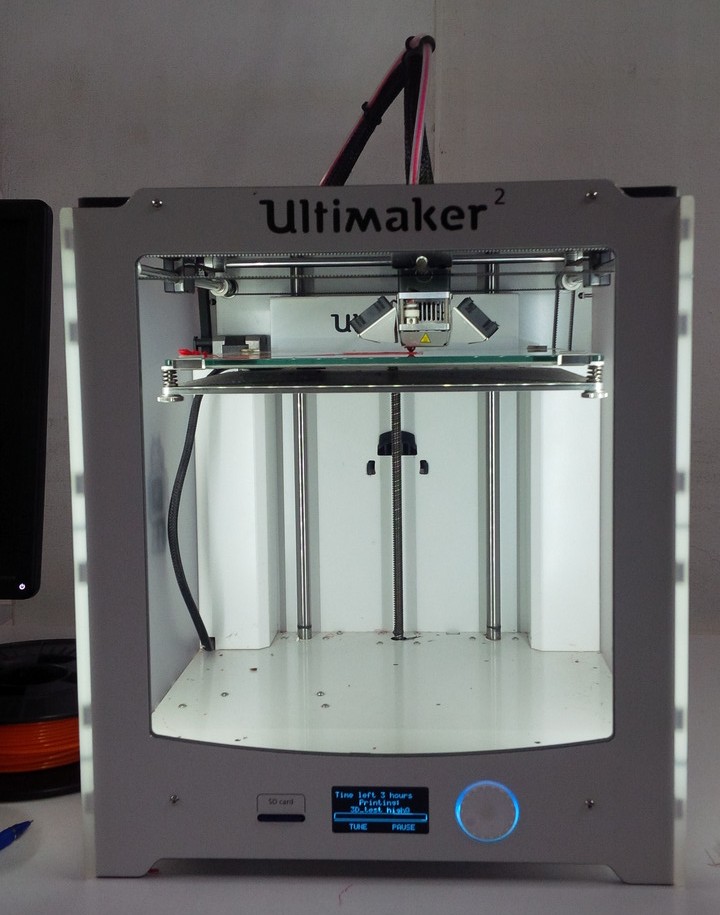
In order to test it we looked for test projects on Thingiverse and shortlisted this one, which seems complex enough.

Here is the STL file opened in Cura, which is the software that Ultimaker provides to convert from STL to G-code.
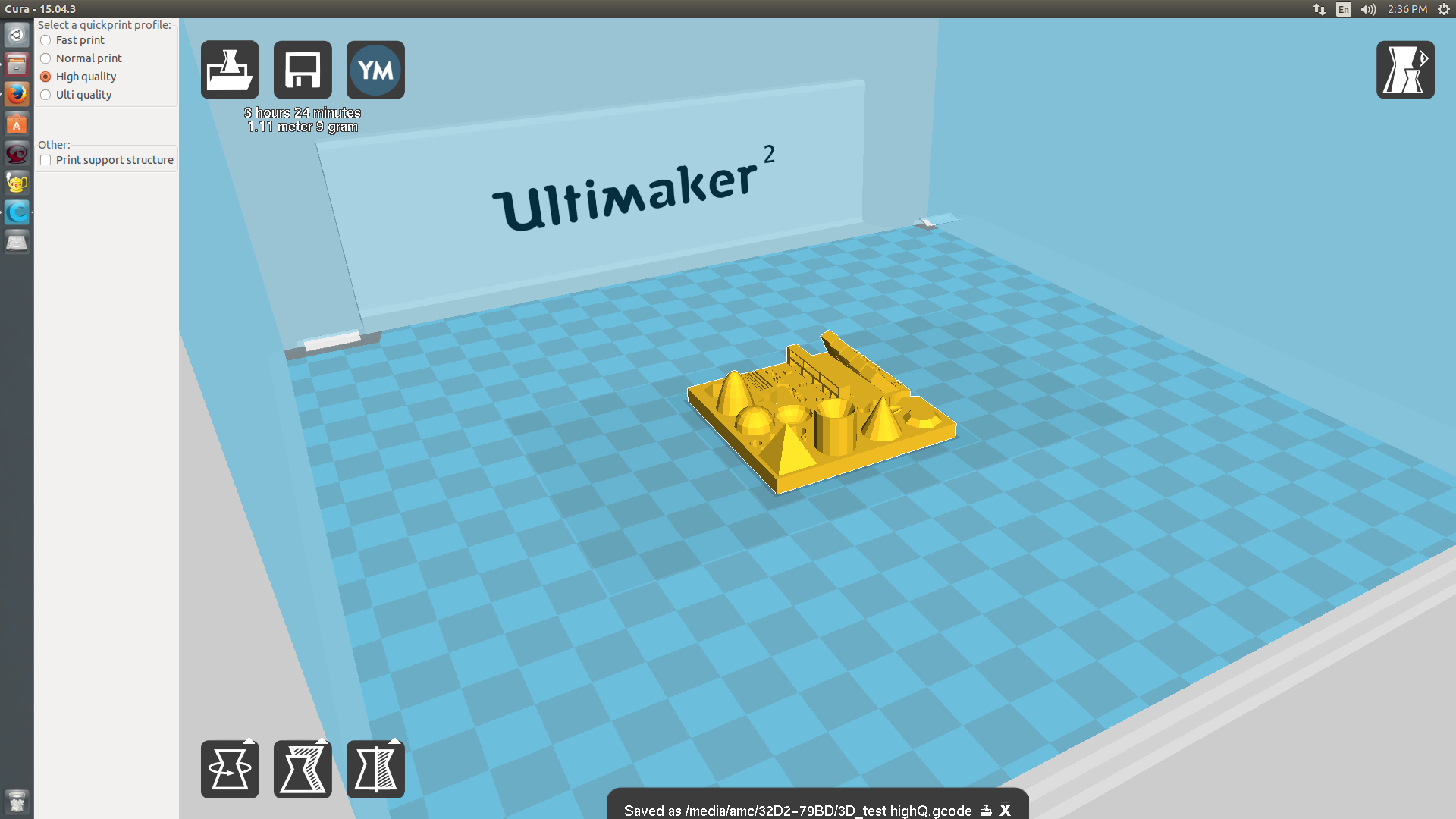
The print took about 1 hr to complete. Here is the finished product:
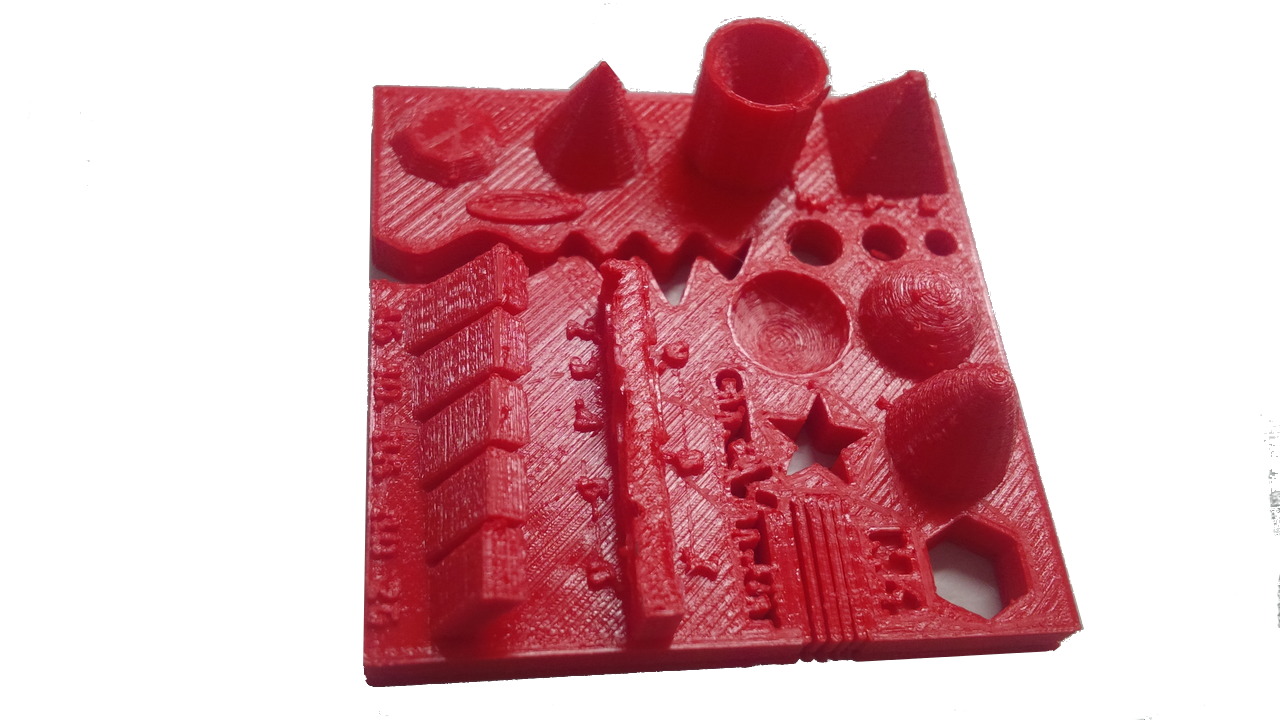
Here is how Ultimaker performed on all the tests:
|
|
3D Printing
Using Autocad I planed to do a nonsubstractive object. Its a chain like structure first I designed the 2D images using the Autocad software.I give the clearence of .2mm between the fit. the Top view and side view which I draw.
Then I rotate it and extrude to half to the final object. Substacted unwanted portions and joined altogether.
And I 3D mirror it . now I got one link. And joined it.
and I copied it into like chin structure.And I saved as .stl</> formal.
The very next step is 3D printing the model which I designed. This is the workbench of Dimension's Catalyst software.

I opened the stl filefile>open stl.... then click on Add to pack .
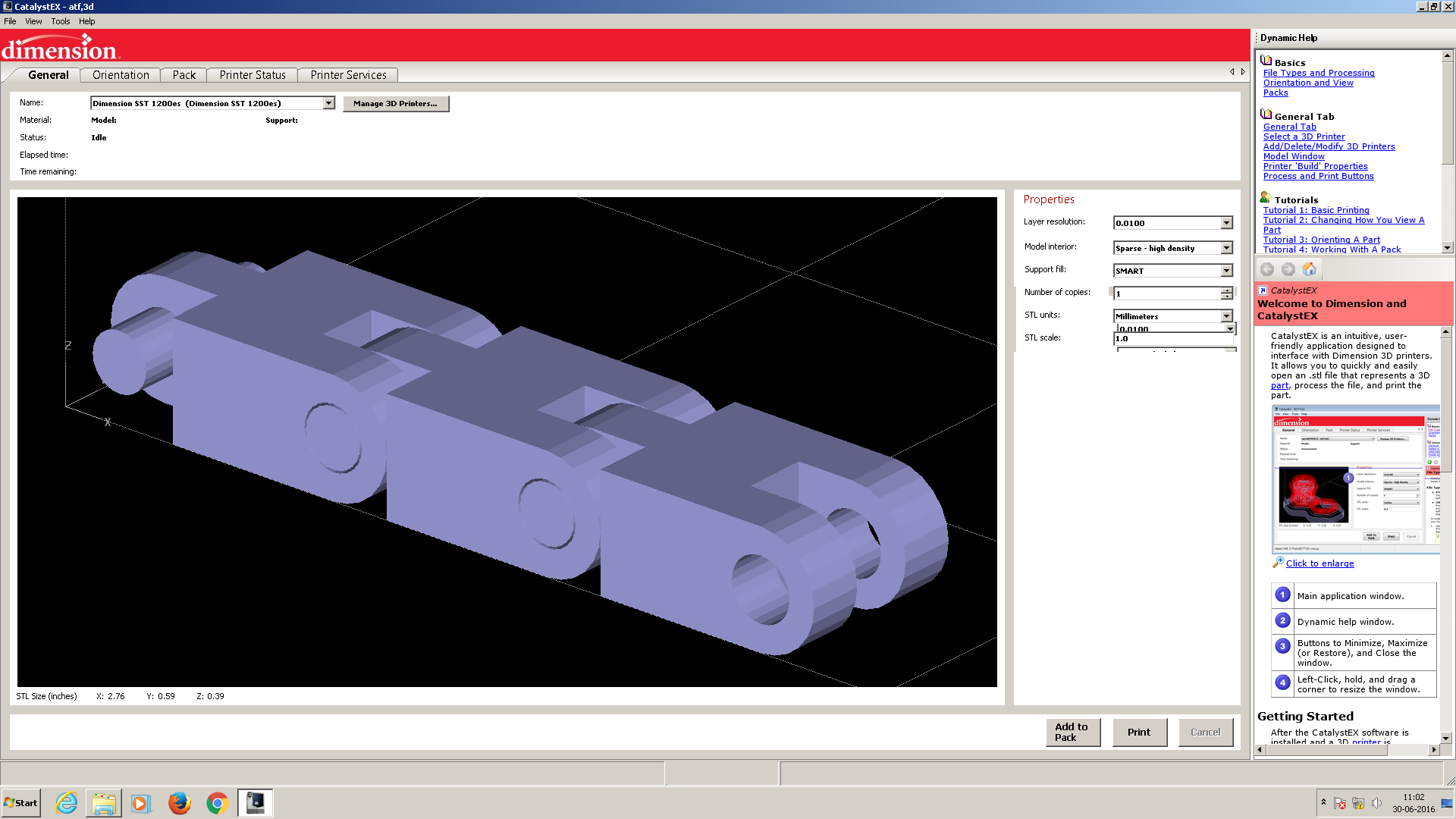
Then I set the obejct orintaion and the plice where the part to be print. then I make it to print.
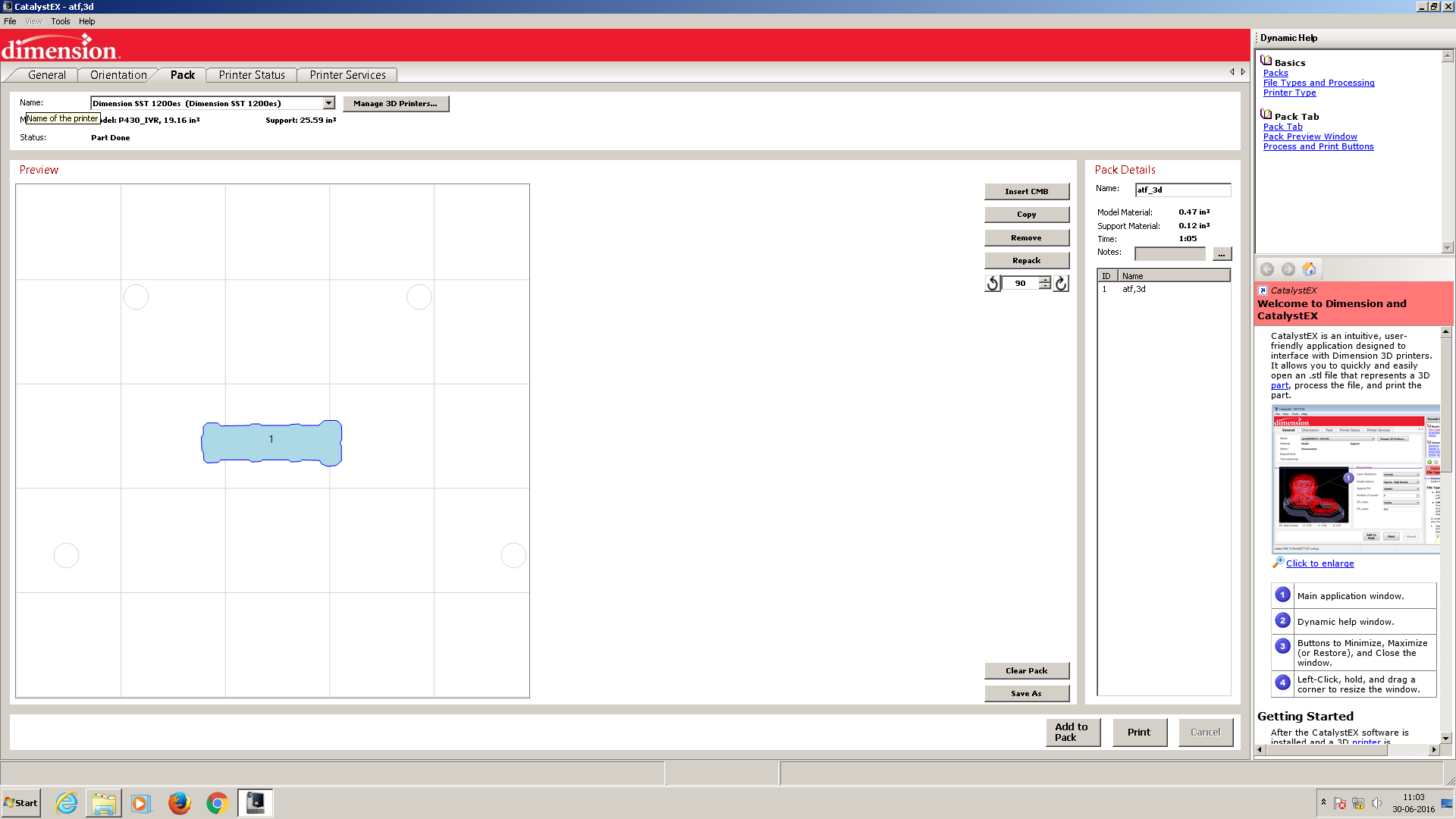
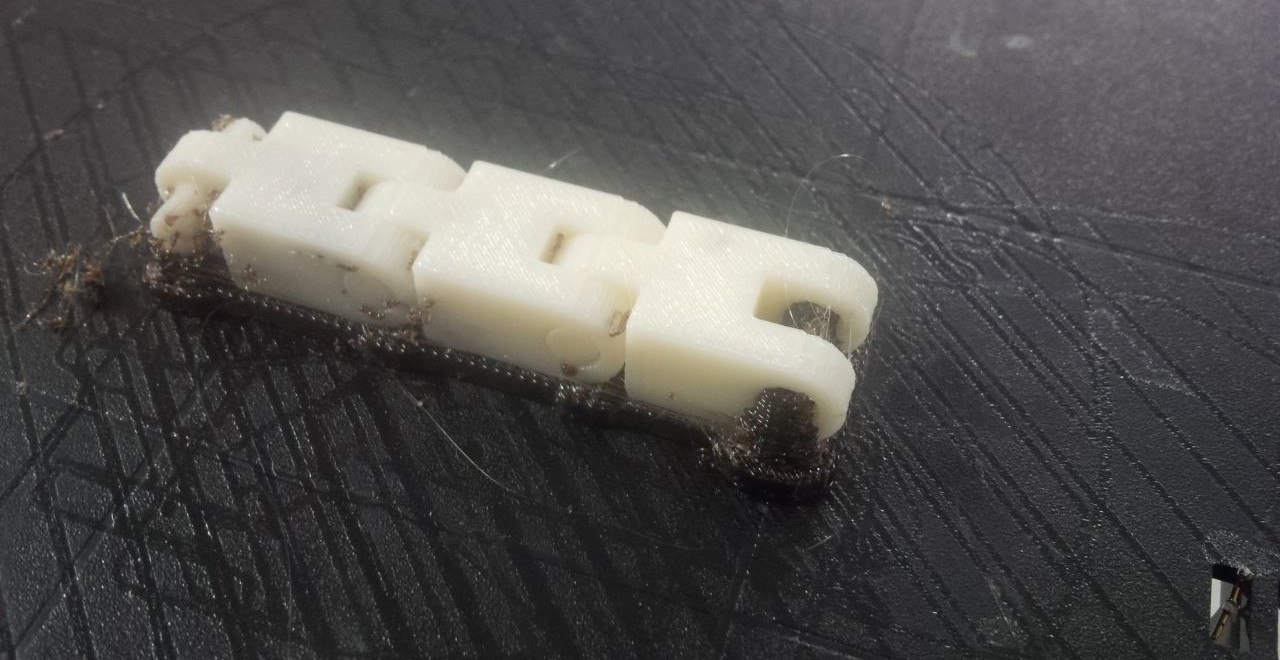
I printed it on Ultimaker 2. The print was awesome...!!!! Its flexible.
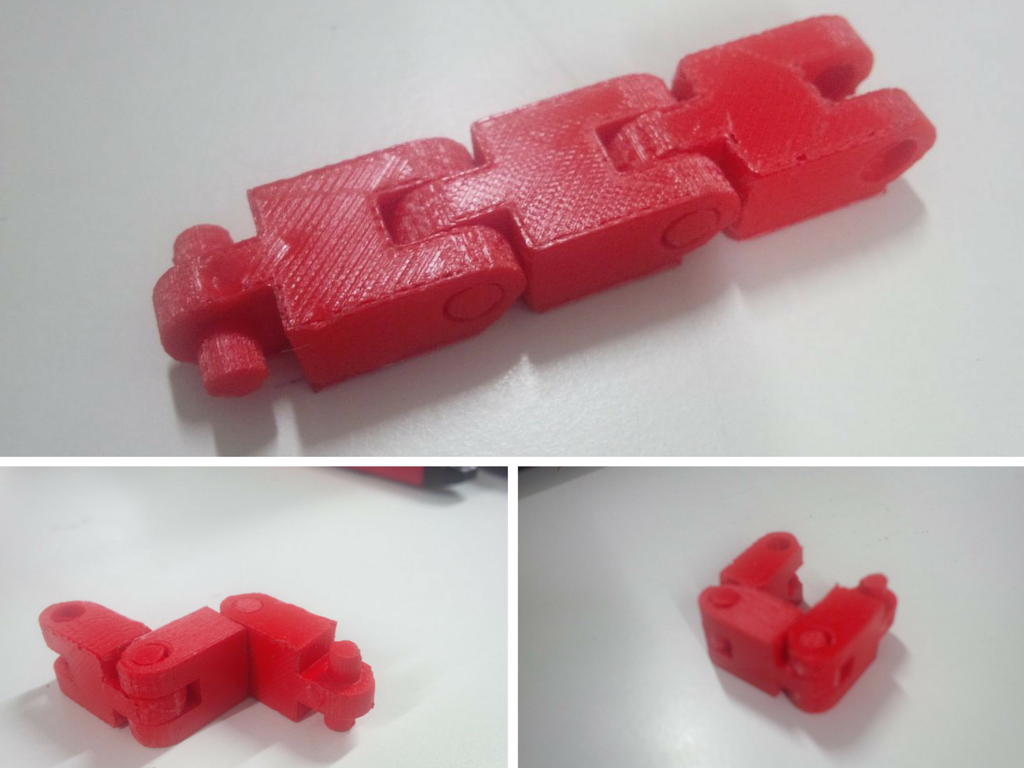
Fab Hook
Using Rhyno I designed a hook for keeping packect items in shelf. which was substrctive object.
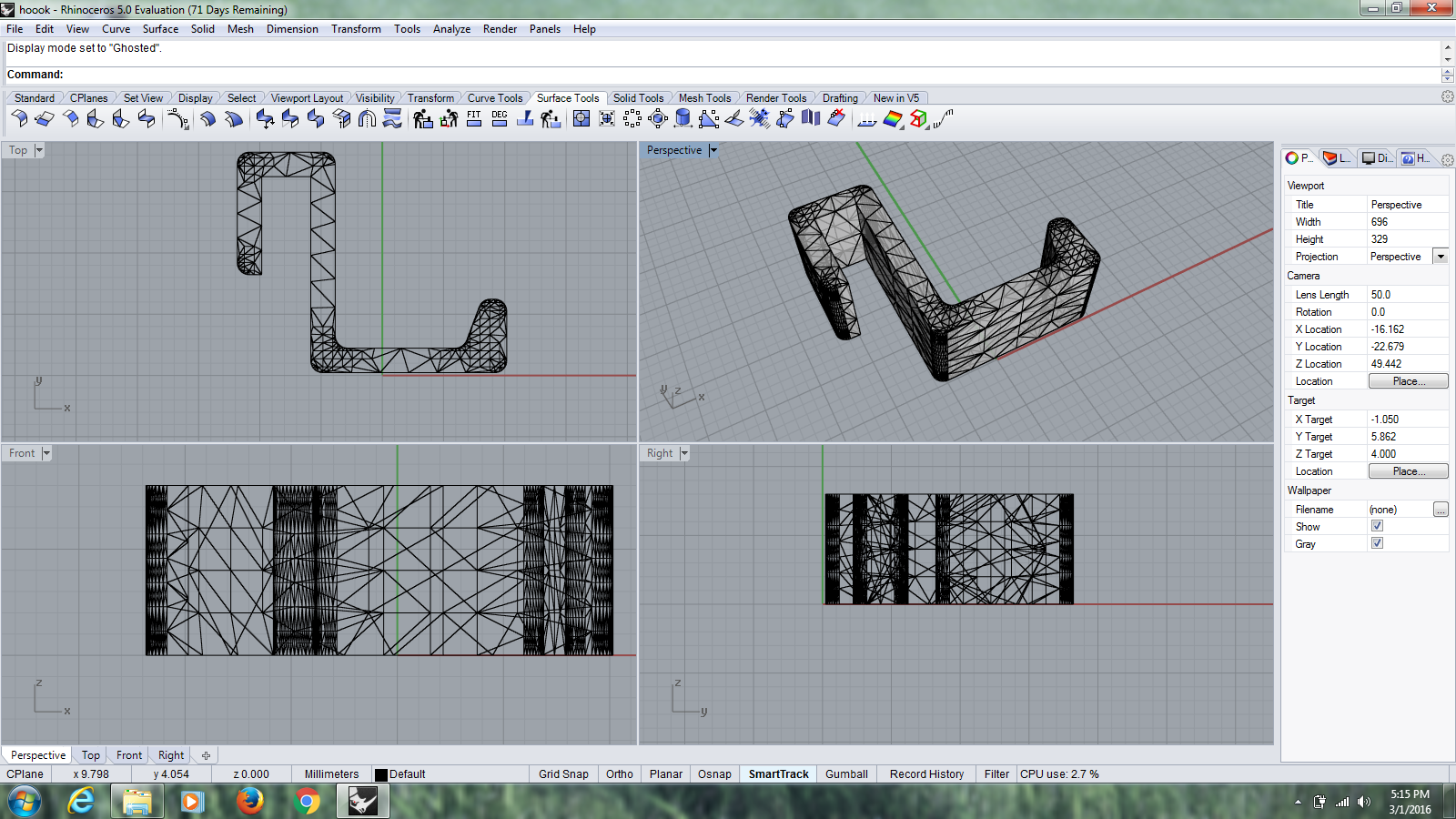
Then I saved it as .stl format. Here is the STL file opened in Cura, which is the software that Ultimaker provides to convert from STL to G-code.
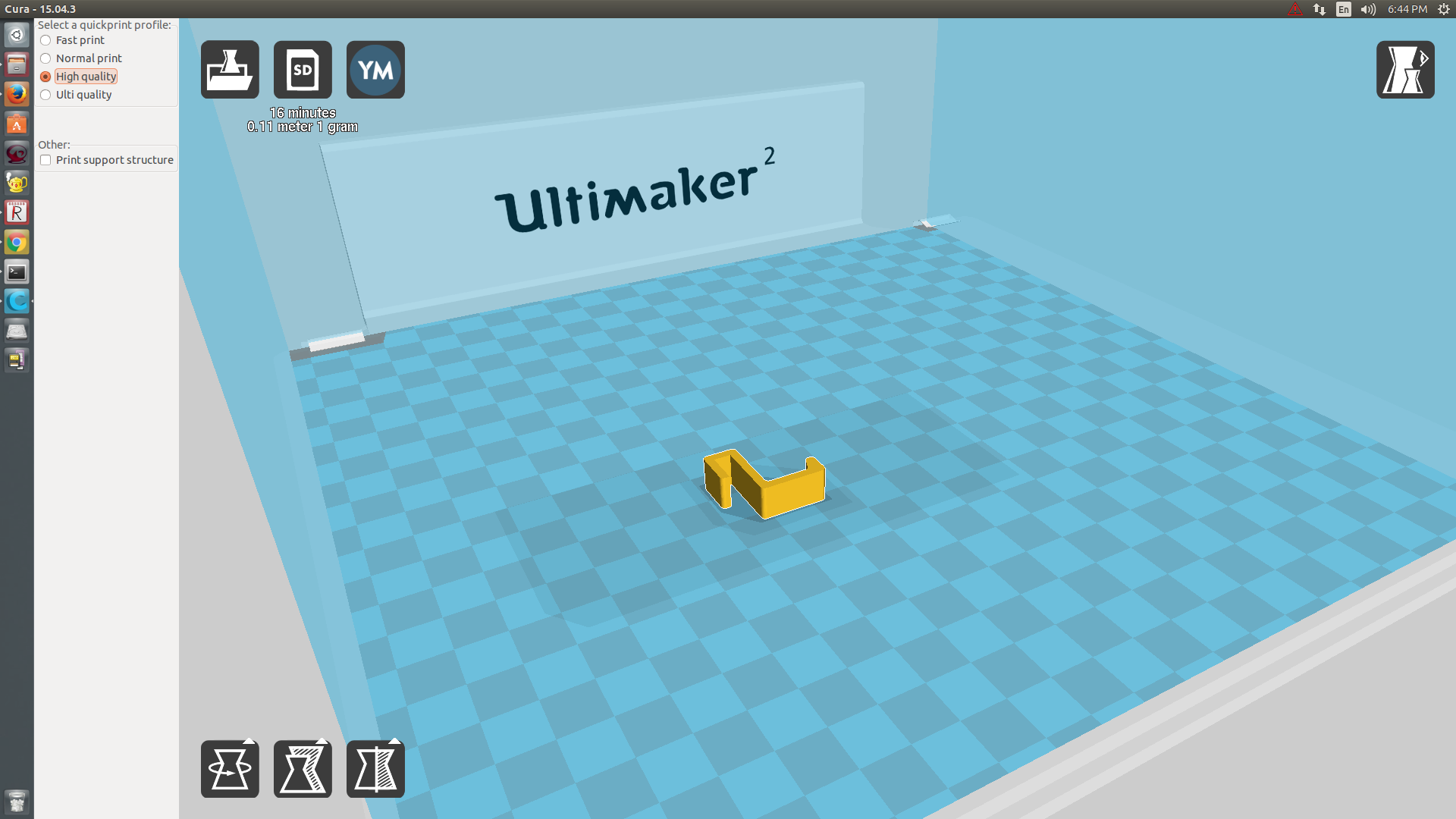
First printed a sample product which took the time 25 minte, The design and the dimensions are good, tested and evaluated the output. Then I made multiple copys of the hook,hanged the stuffs on the shelf using the hook.
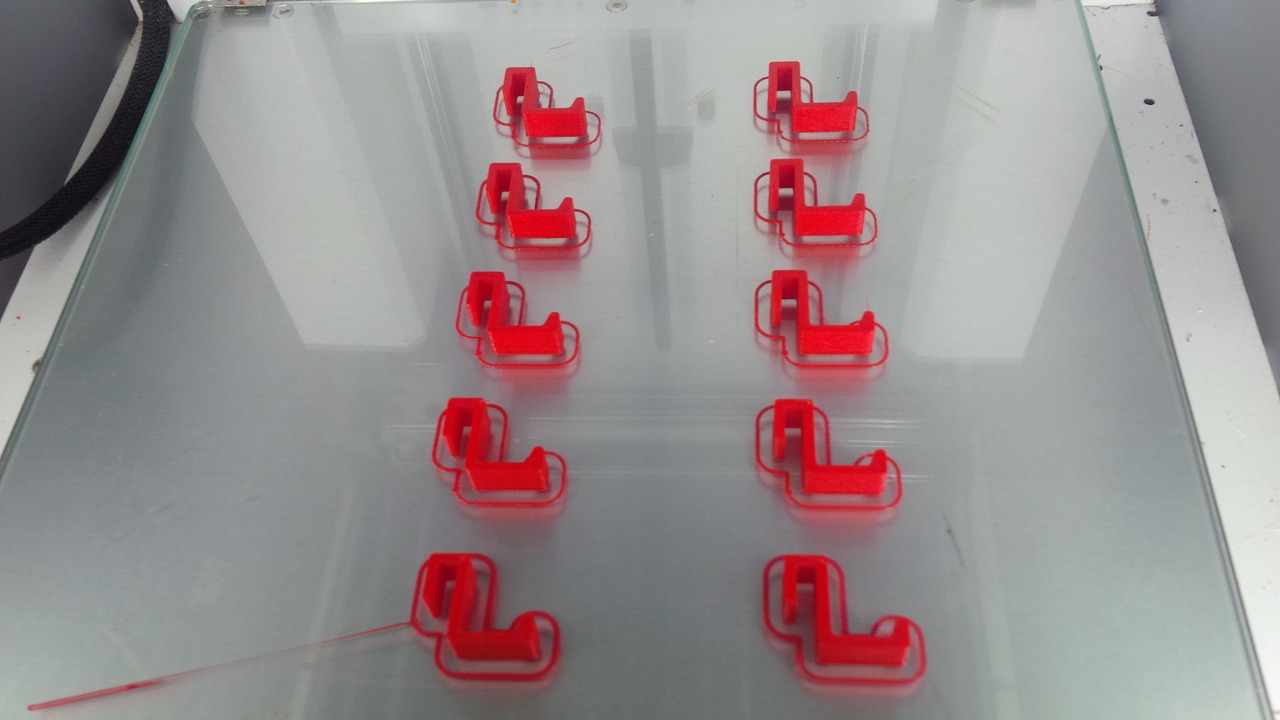
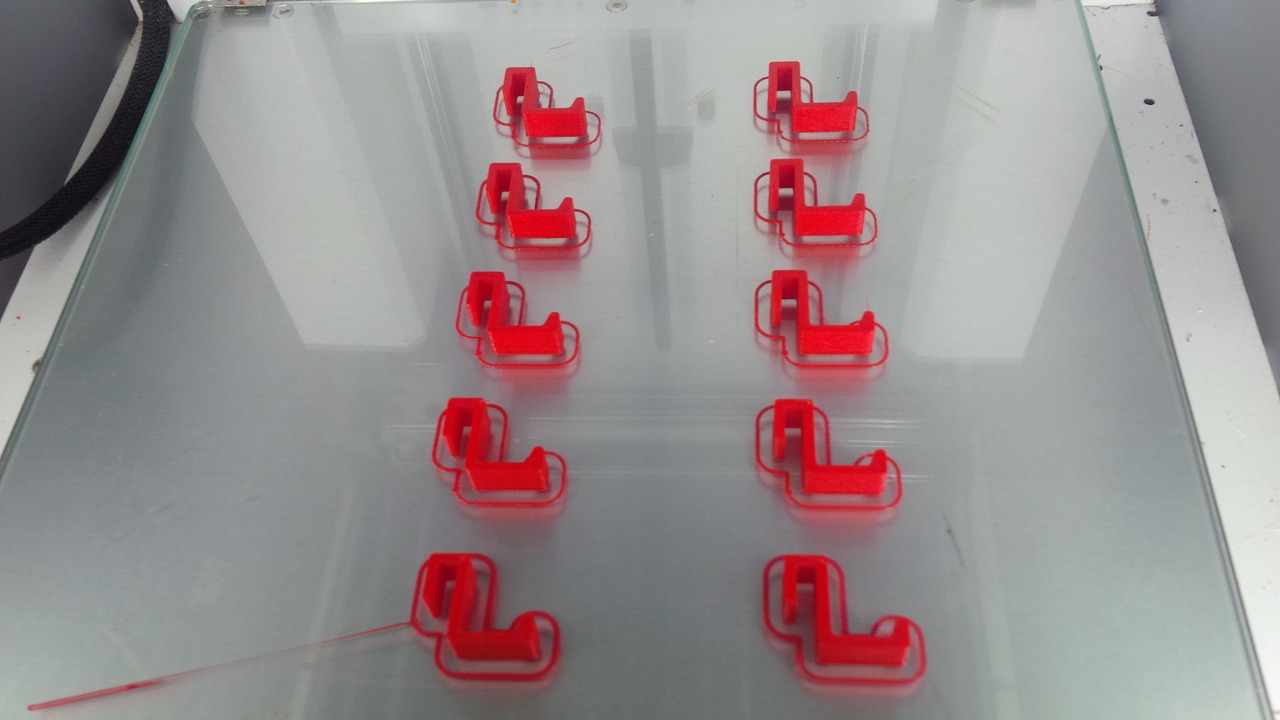
You can see what i did....

3D Scanning
I used kinect and KScan3D software for scanning. Kinect is a line of motion sensing device commonly used with Xbox and Xbox360 gaming consoles but it also comes handy as a 3D scanning device. For this assignment, I decided to be the subject.
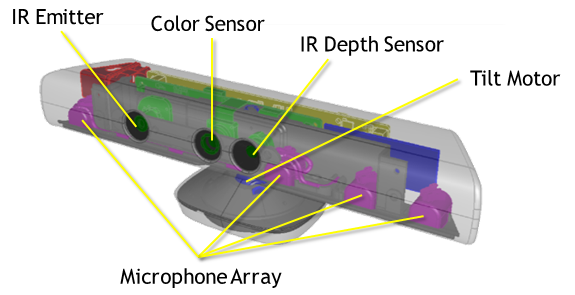
I downloaded the free version of KScan 3D software from the web and connected Kinect with the system. I sat on a stool and set the mesh as 12. I turned around in front of the mirror exactly 12 times to complete a 360 degree rotaion. The following image shows the output I got.
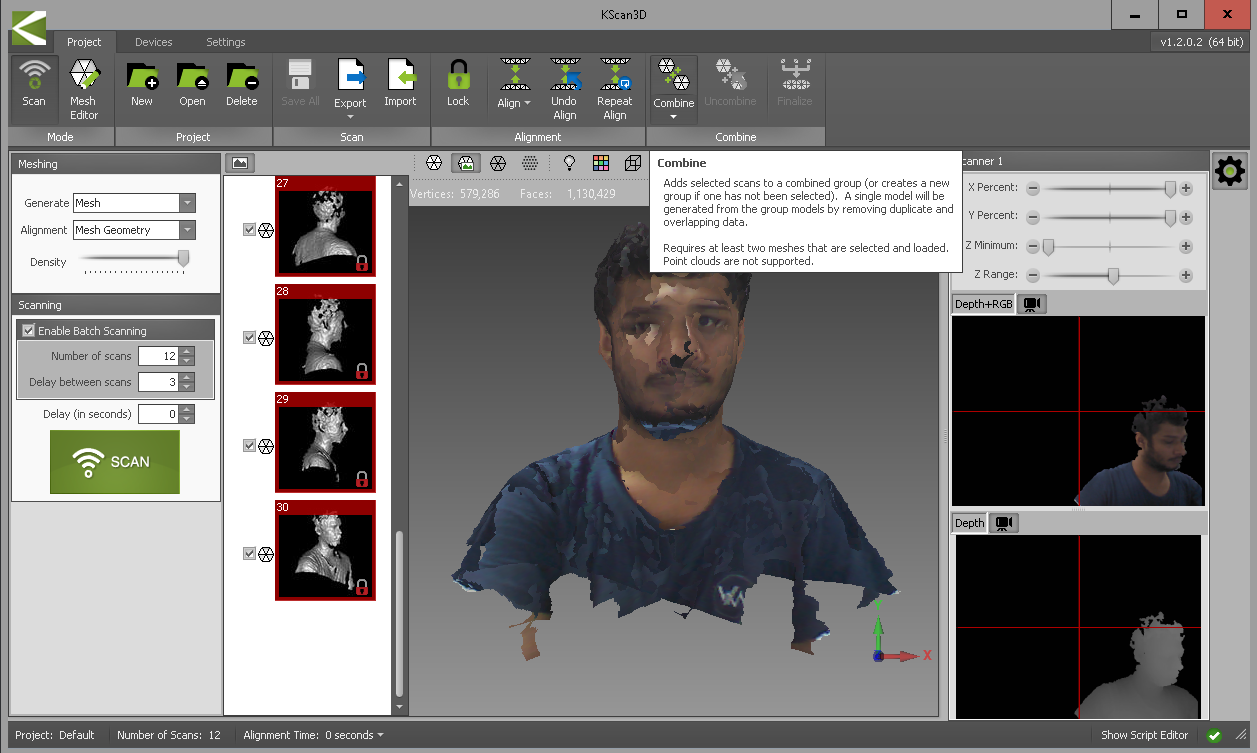
Then I compain the all meshes and It s feel like almost fine. Then the next step is to finalize the scan which I made.
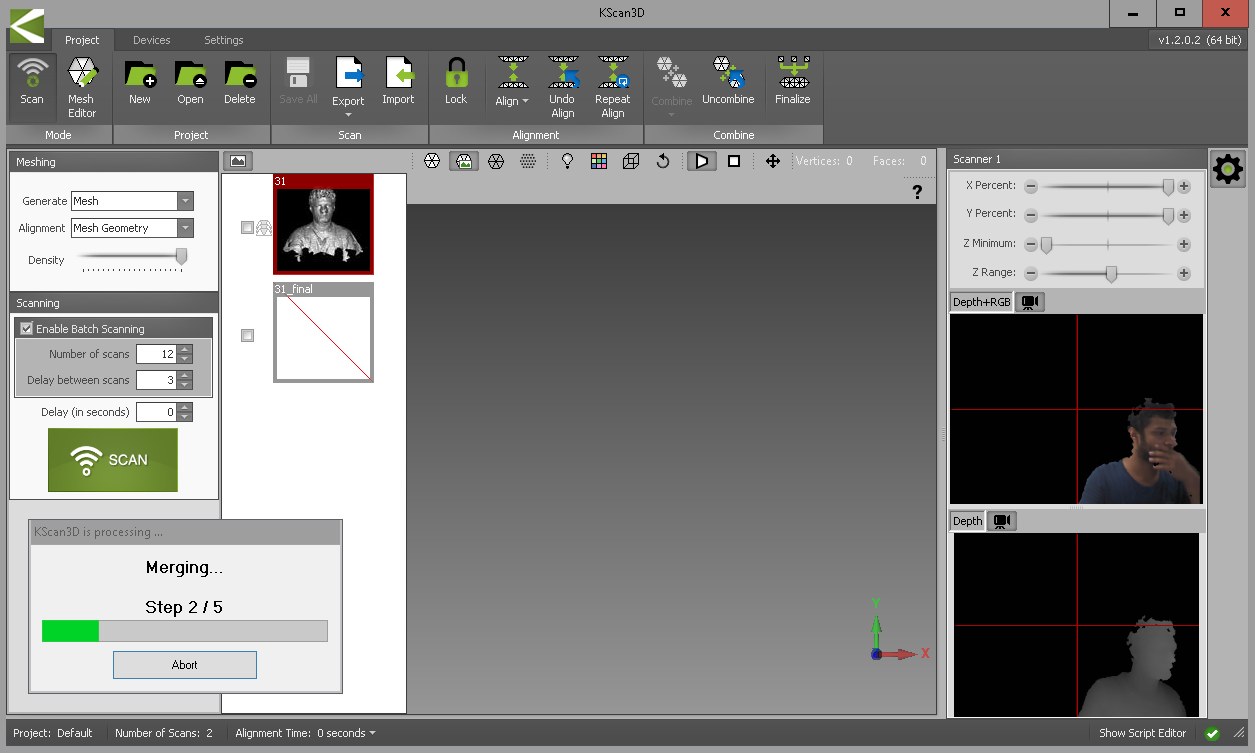
For Exporting the scan which i made. Adjested the mesh density and Hole filling. and the target size.
saved it in .stl format.