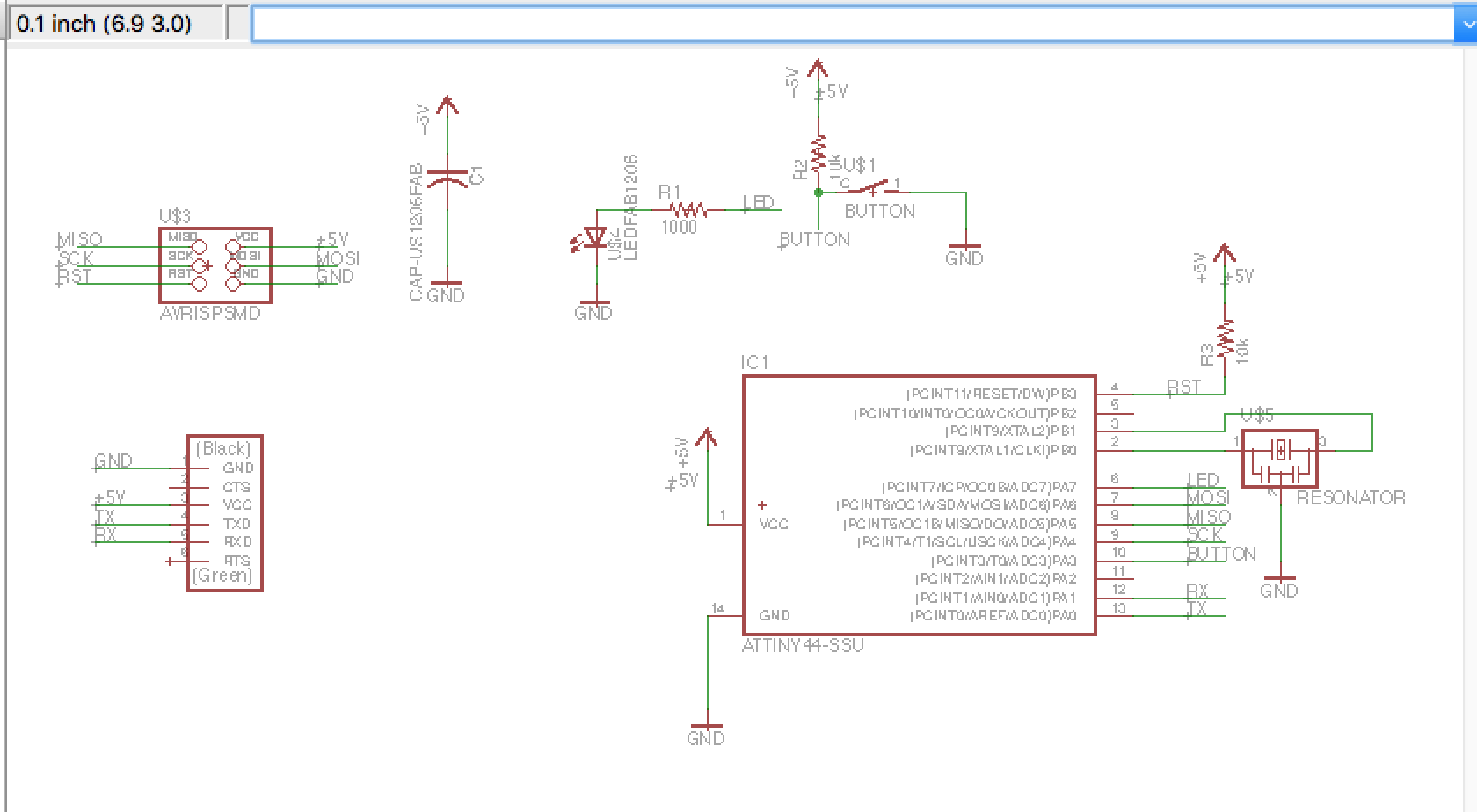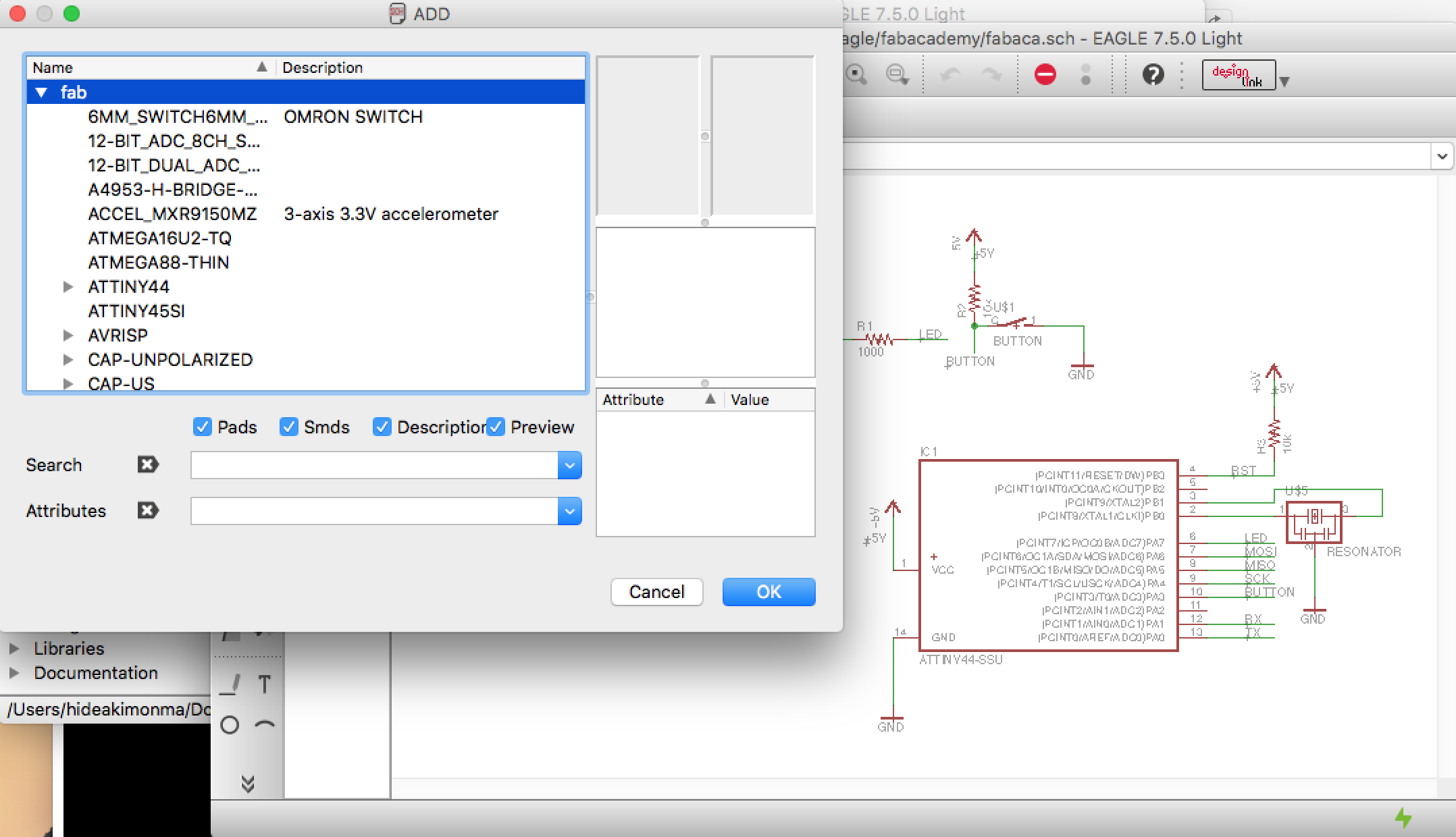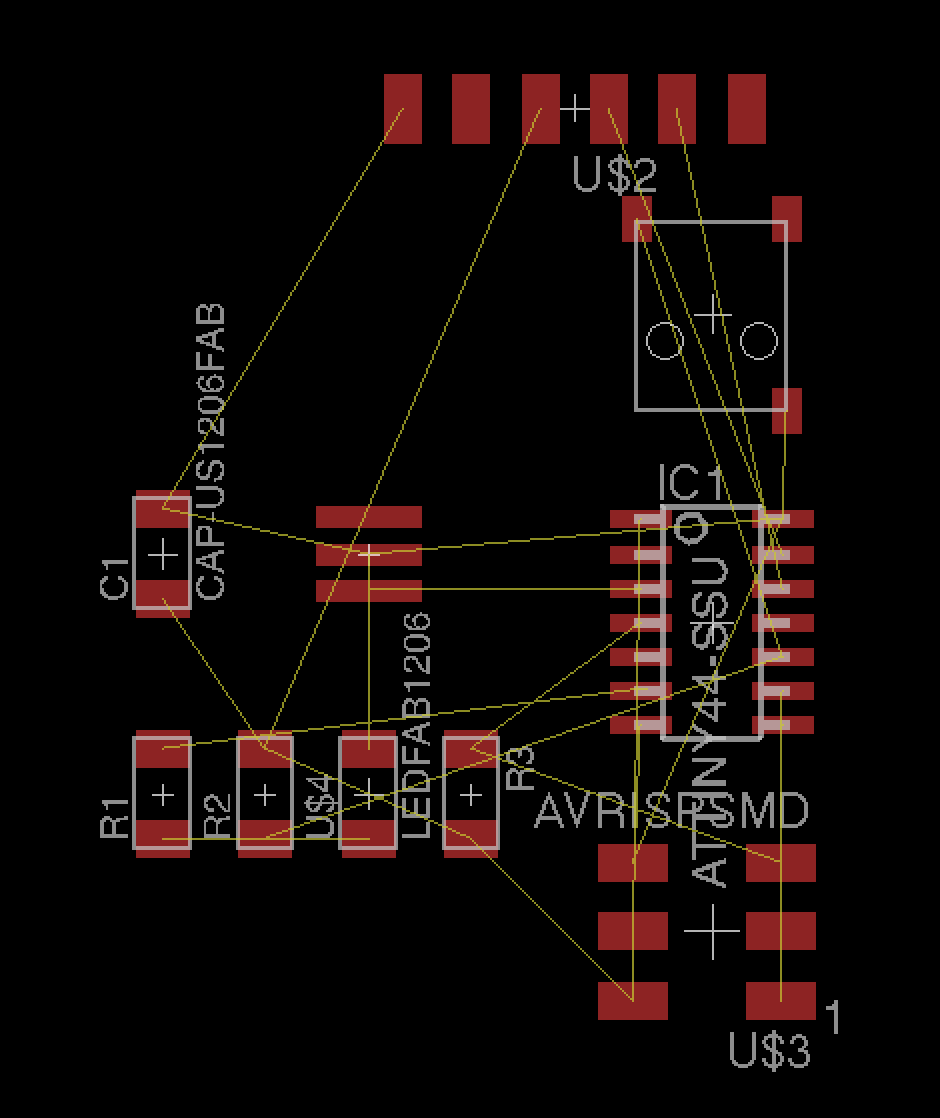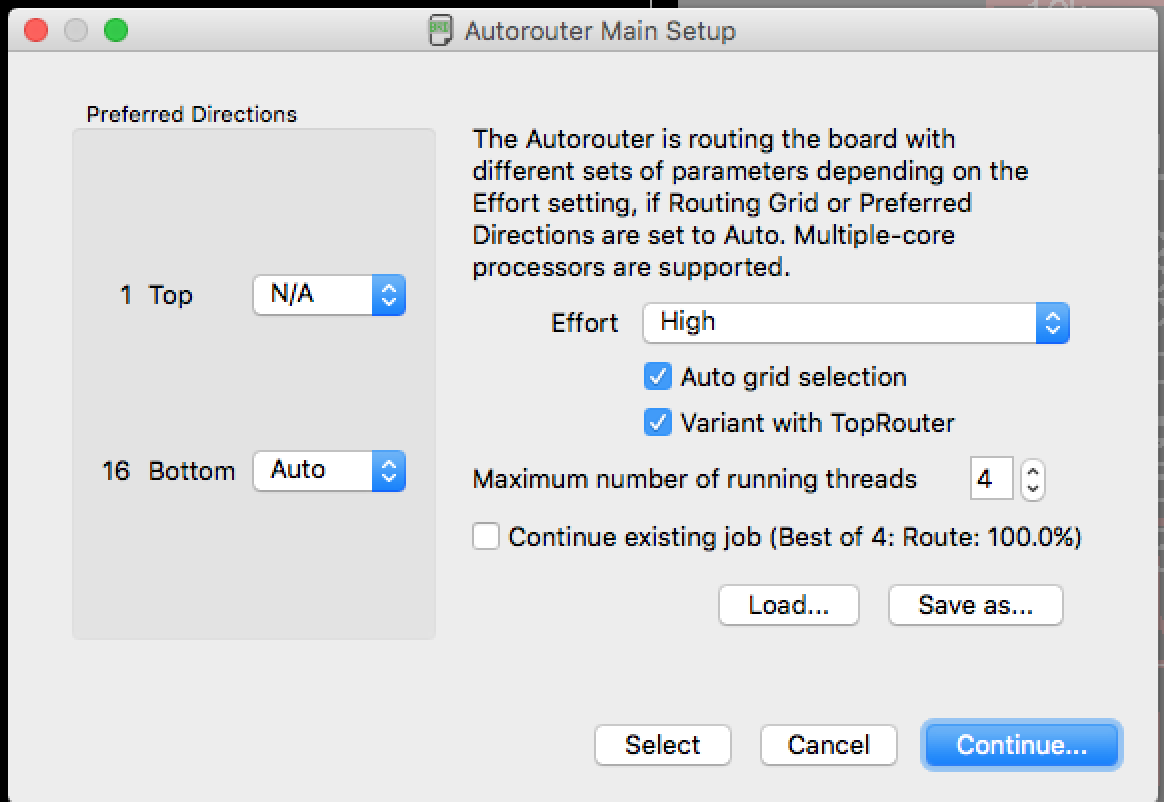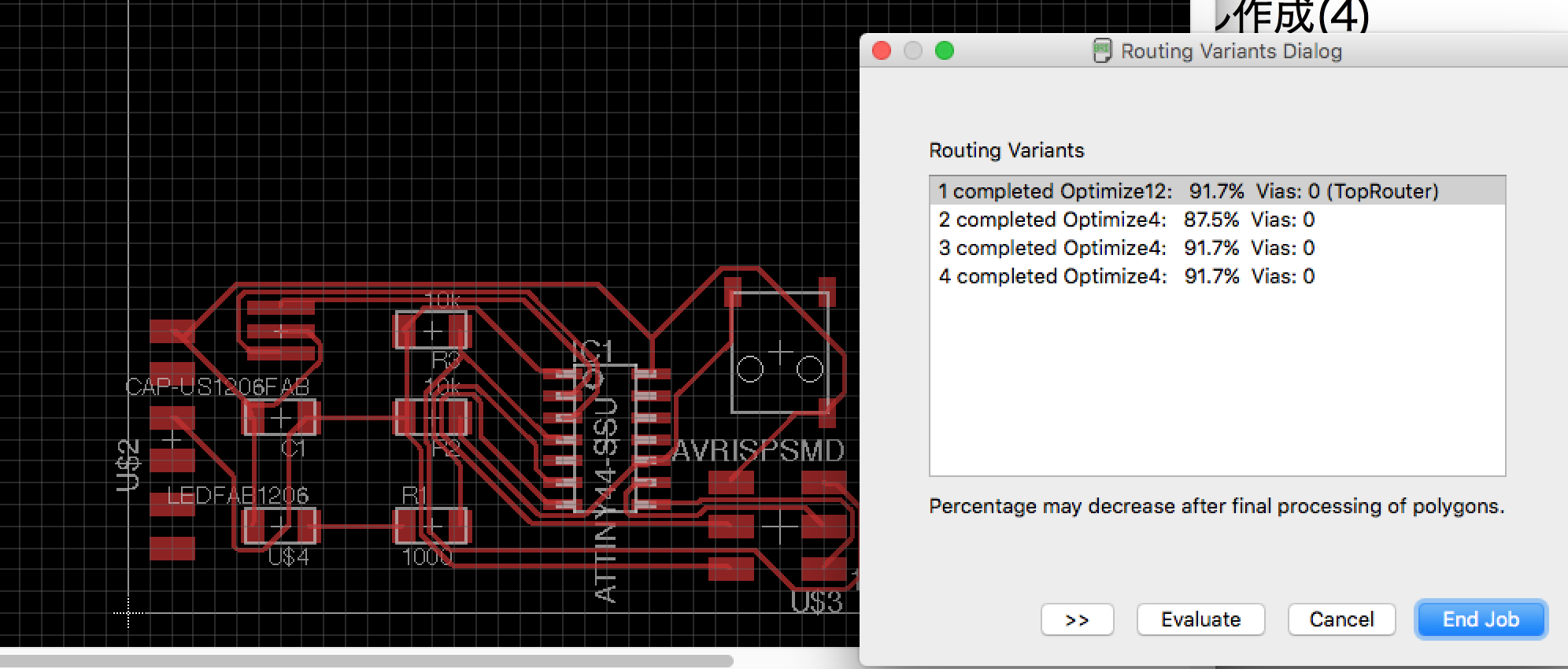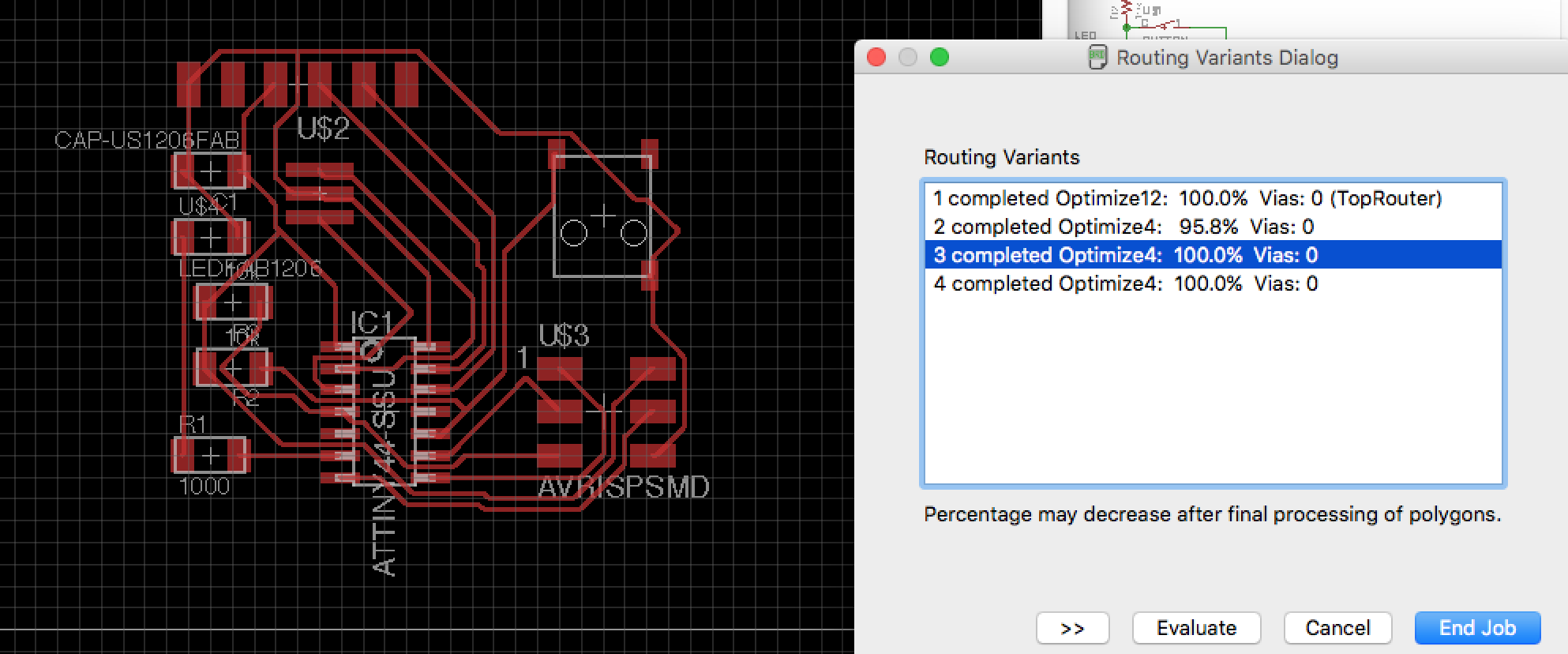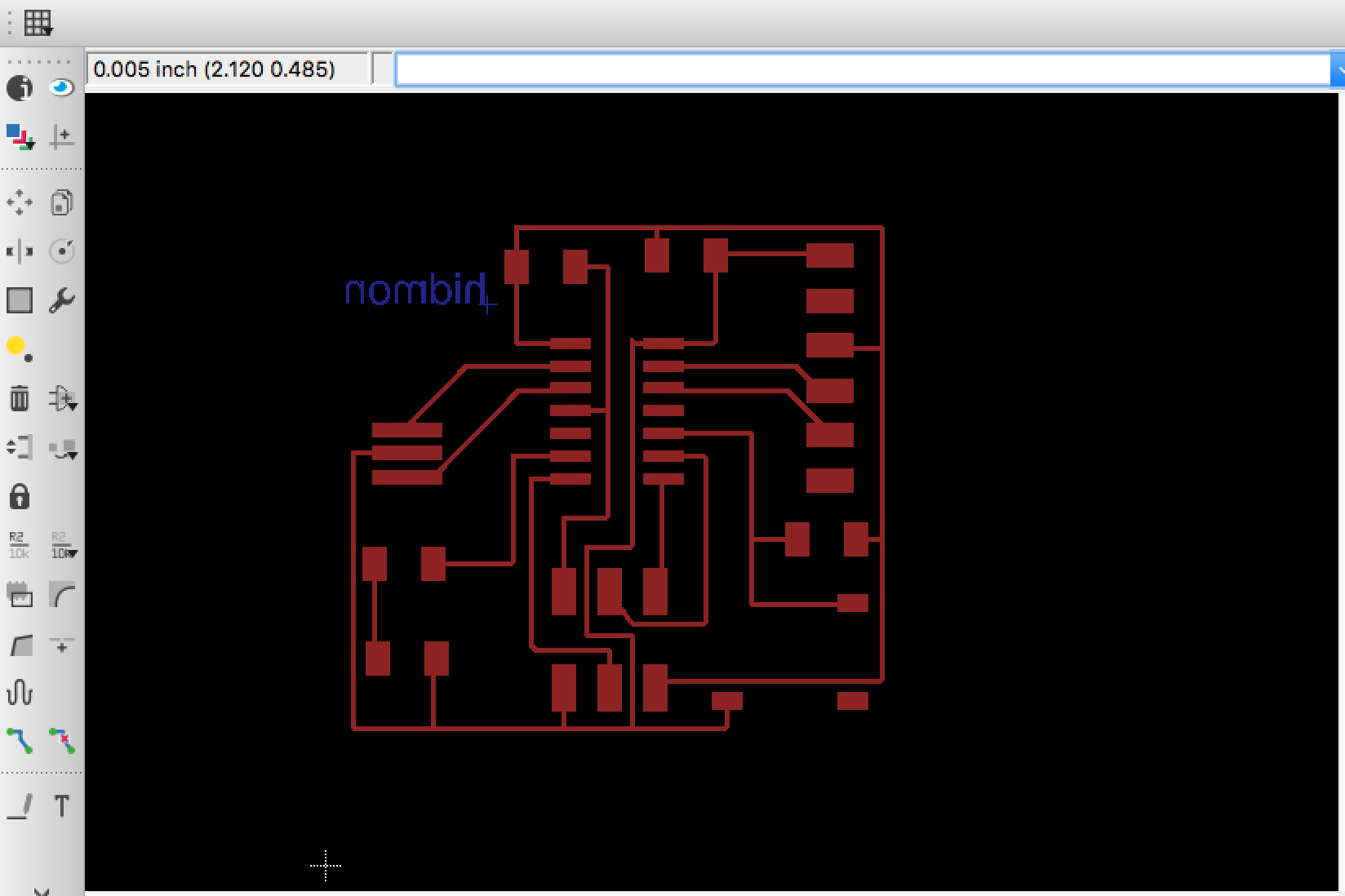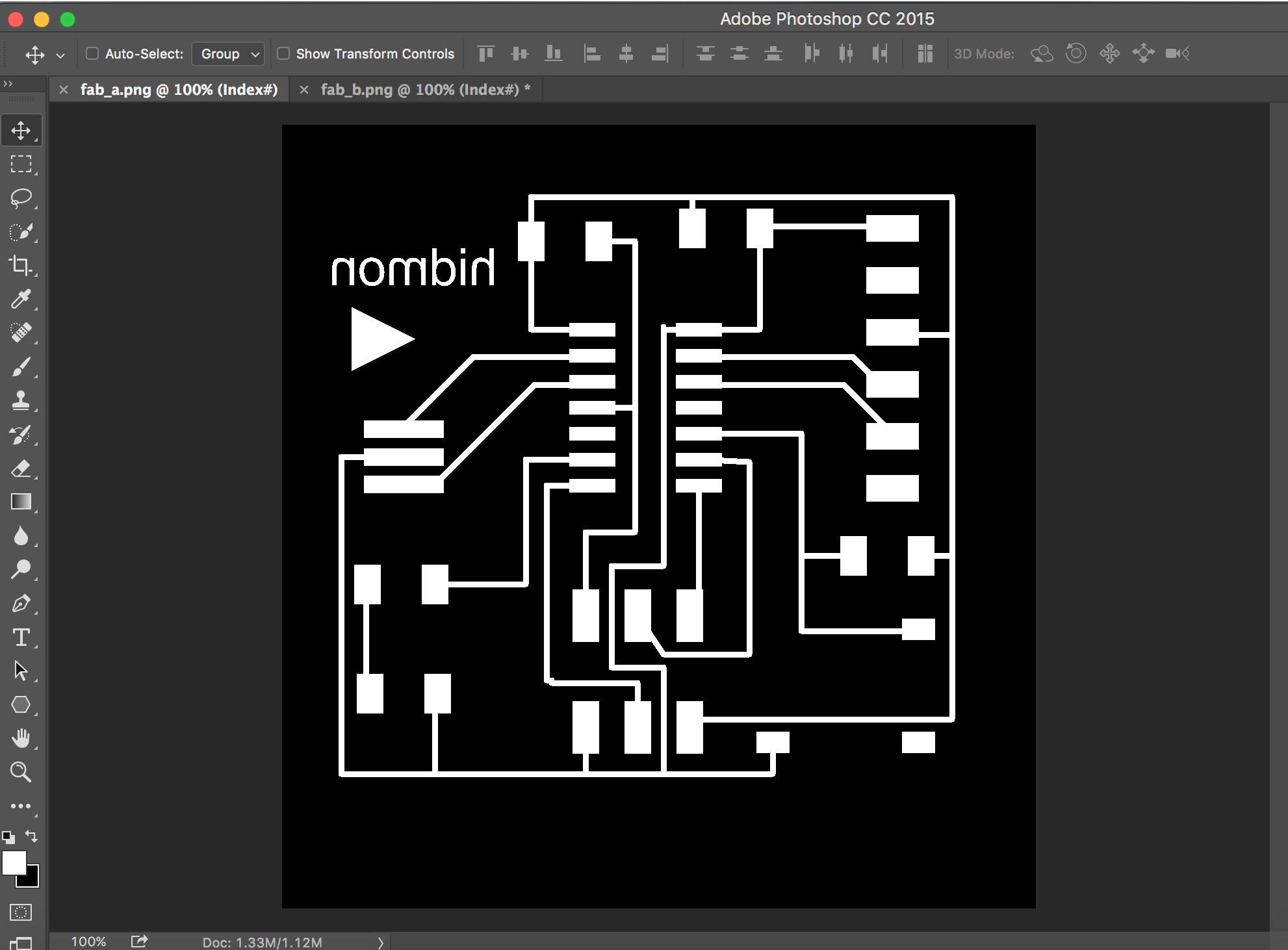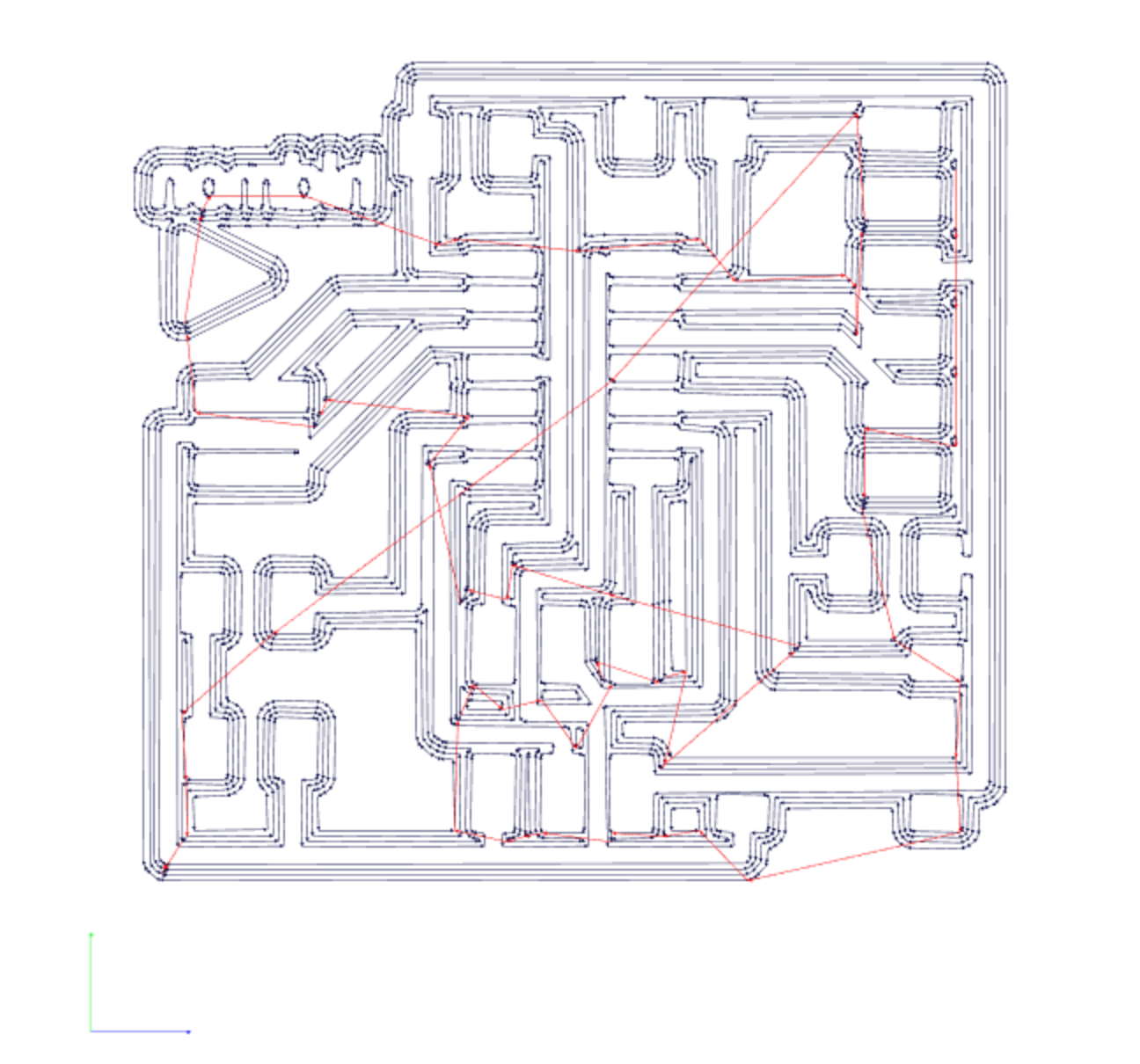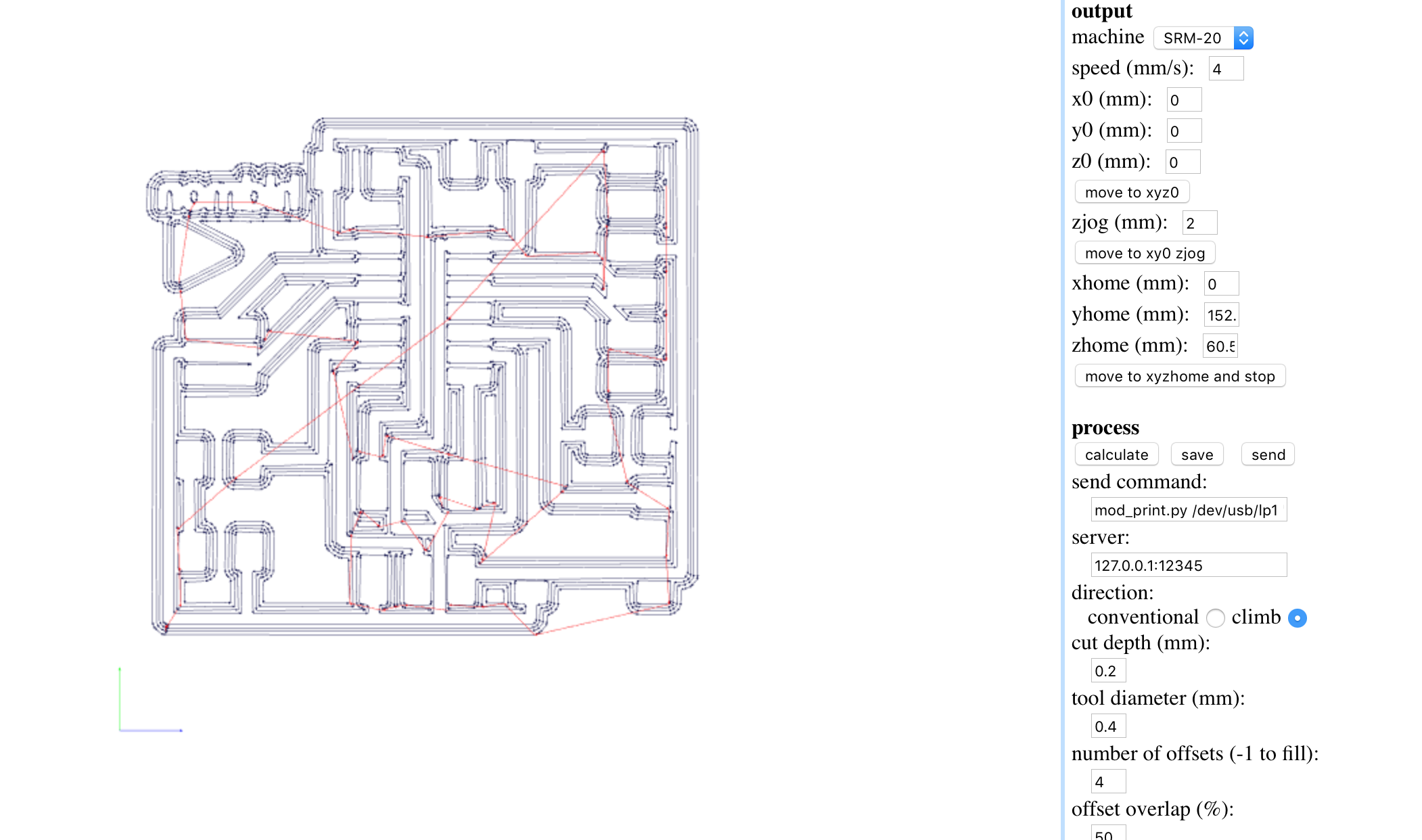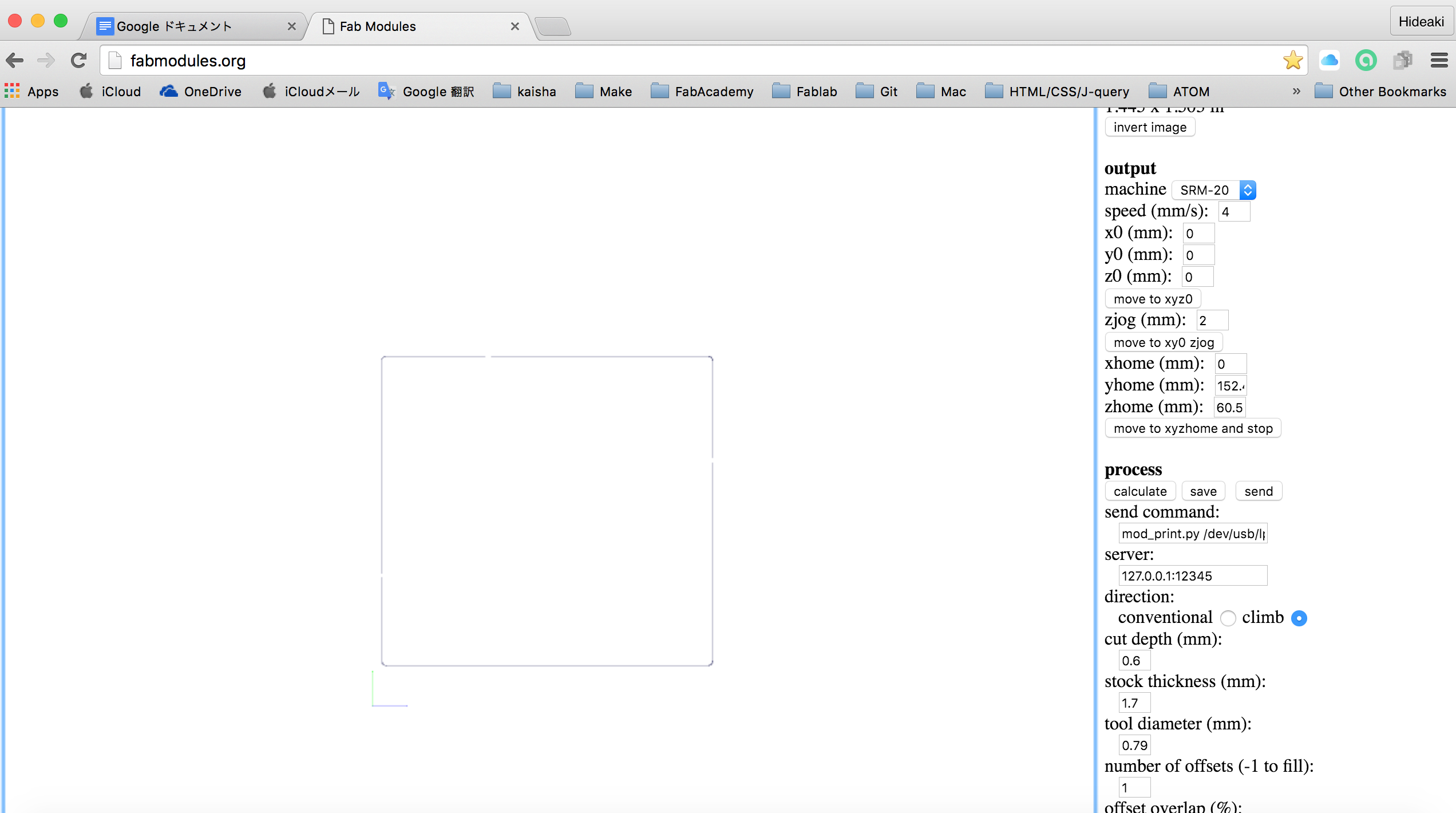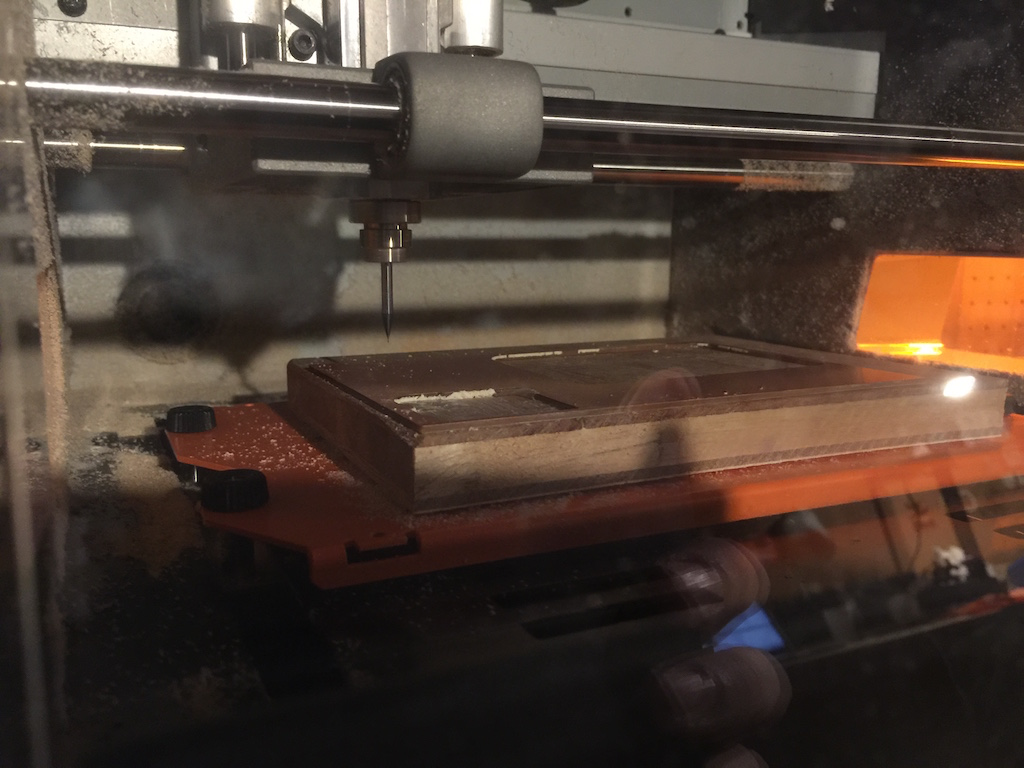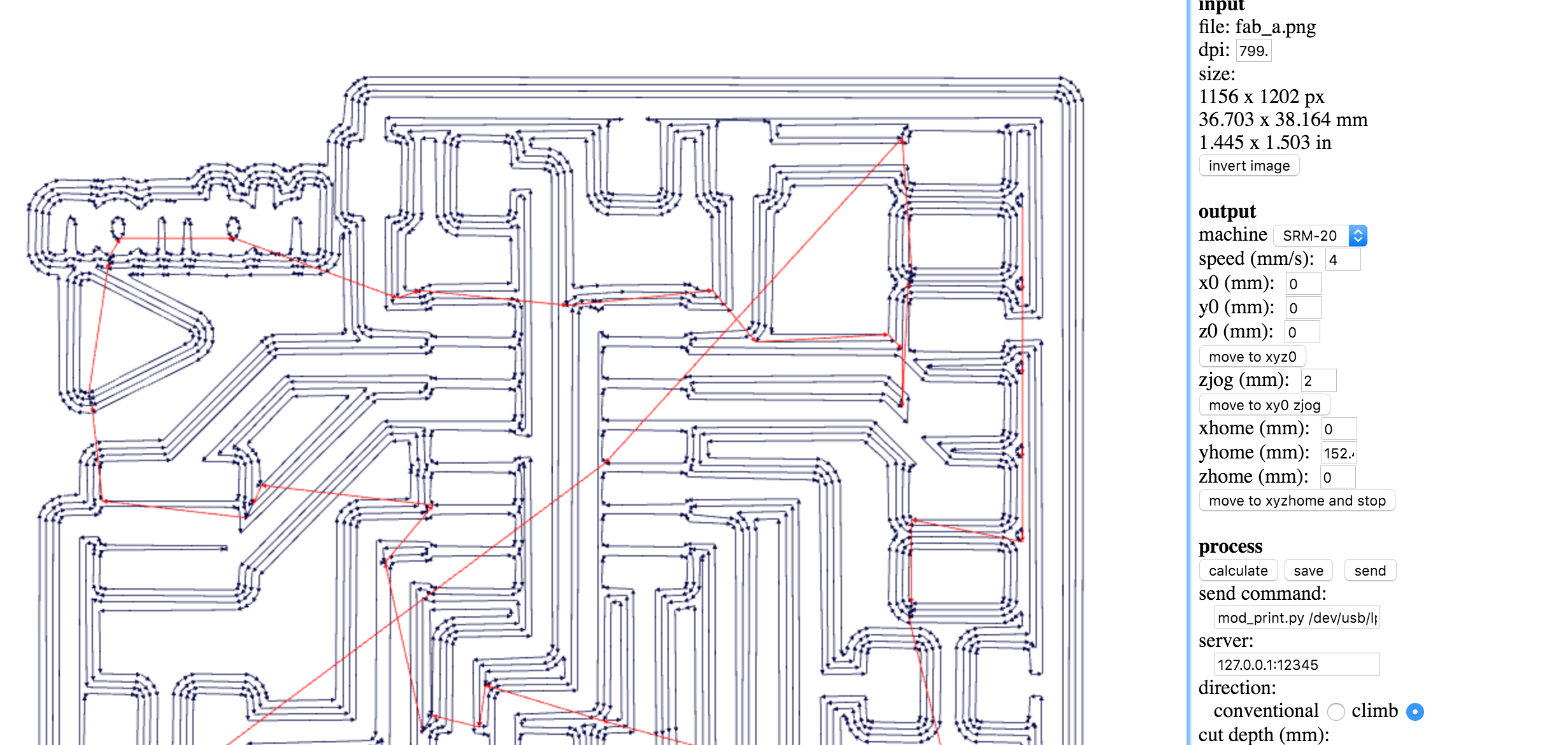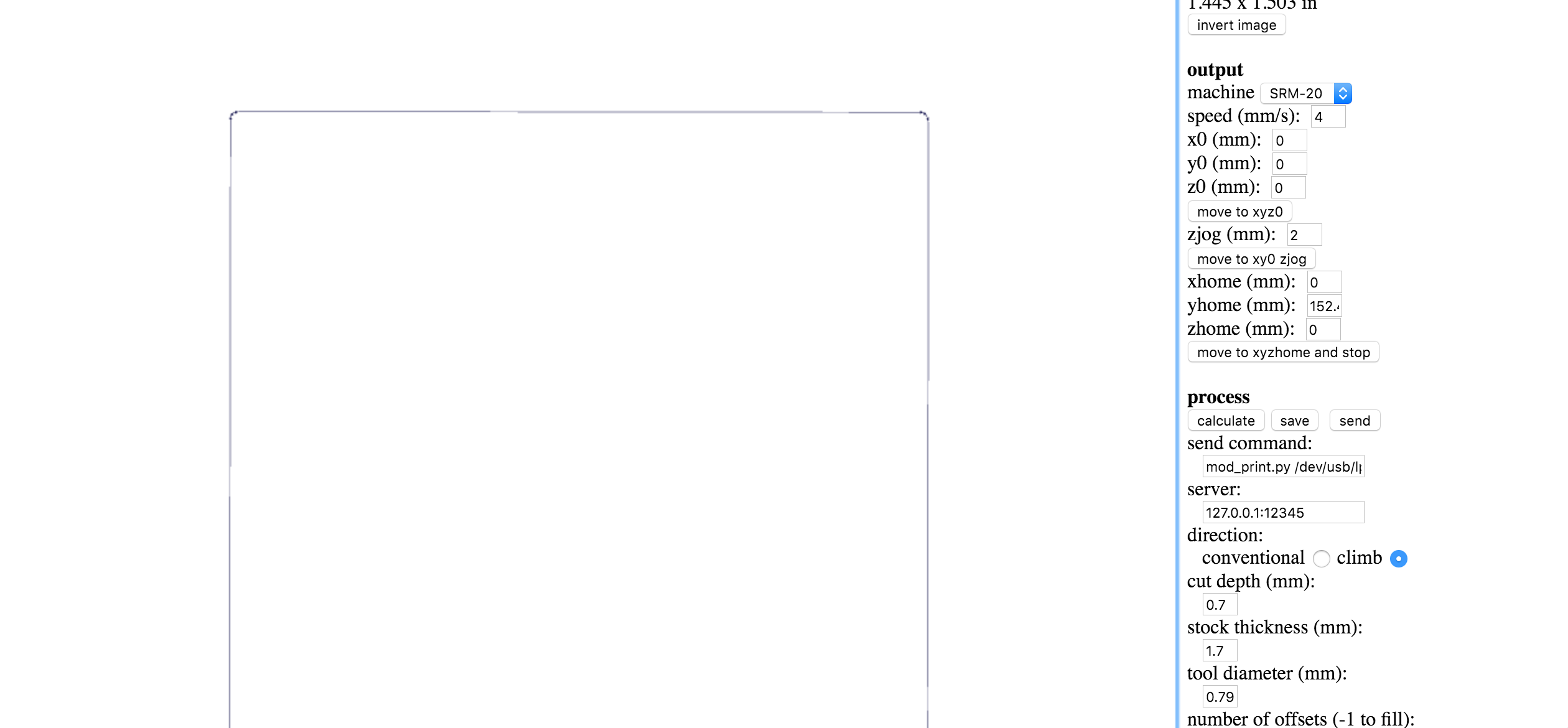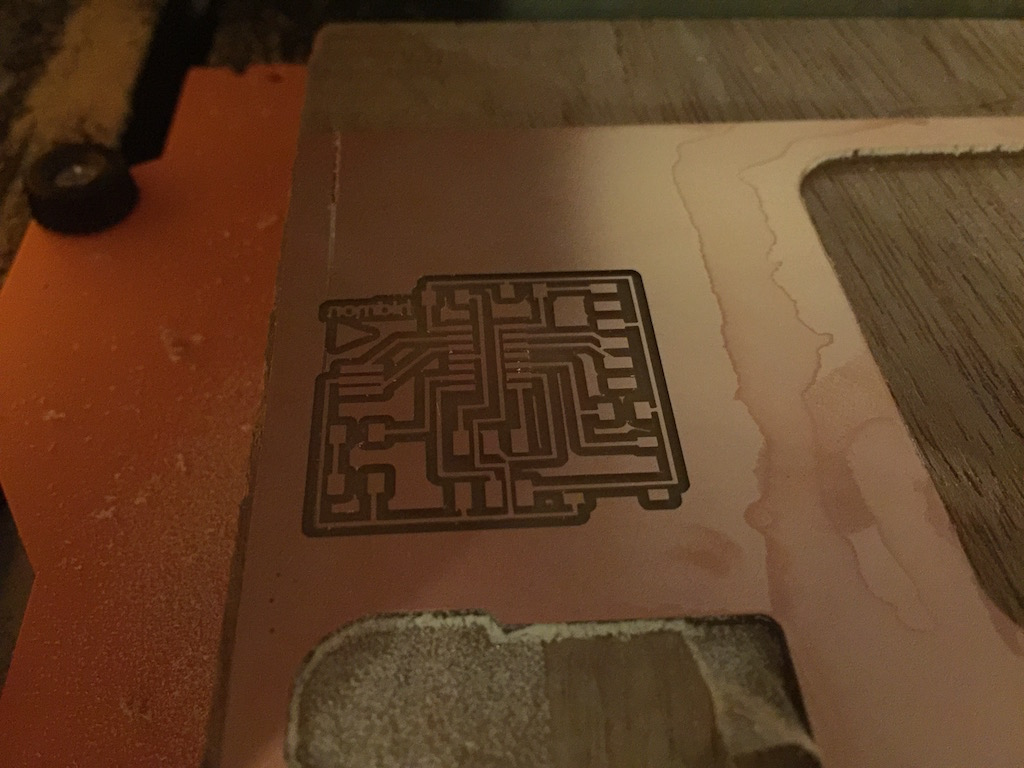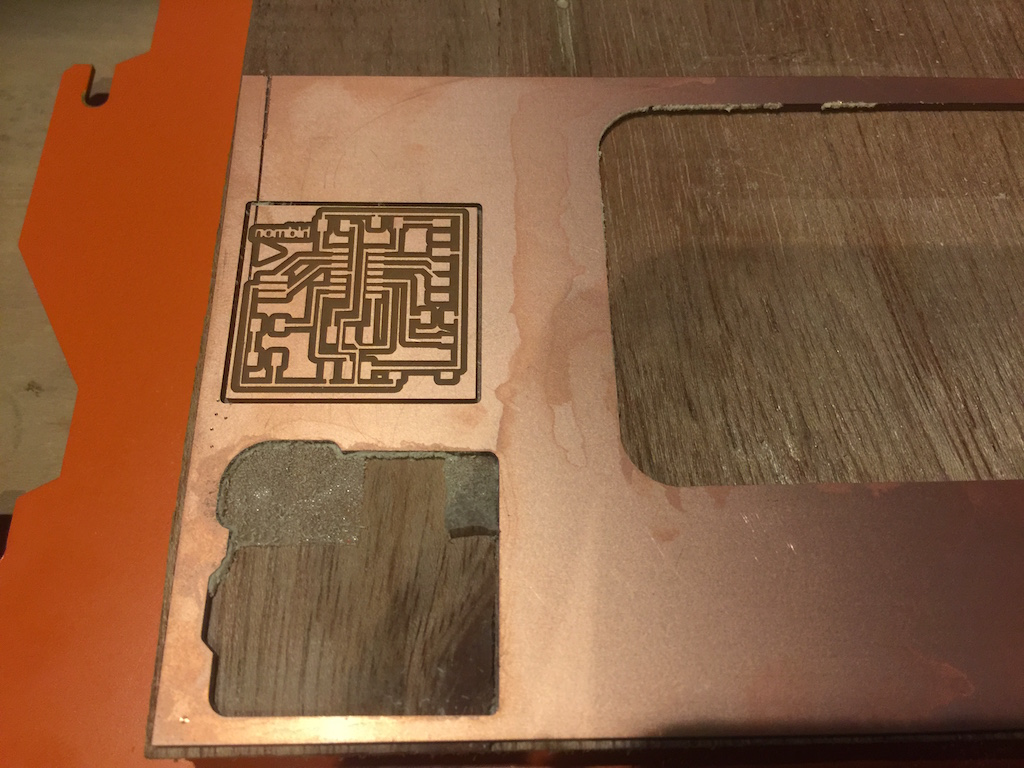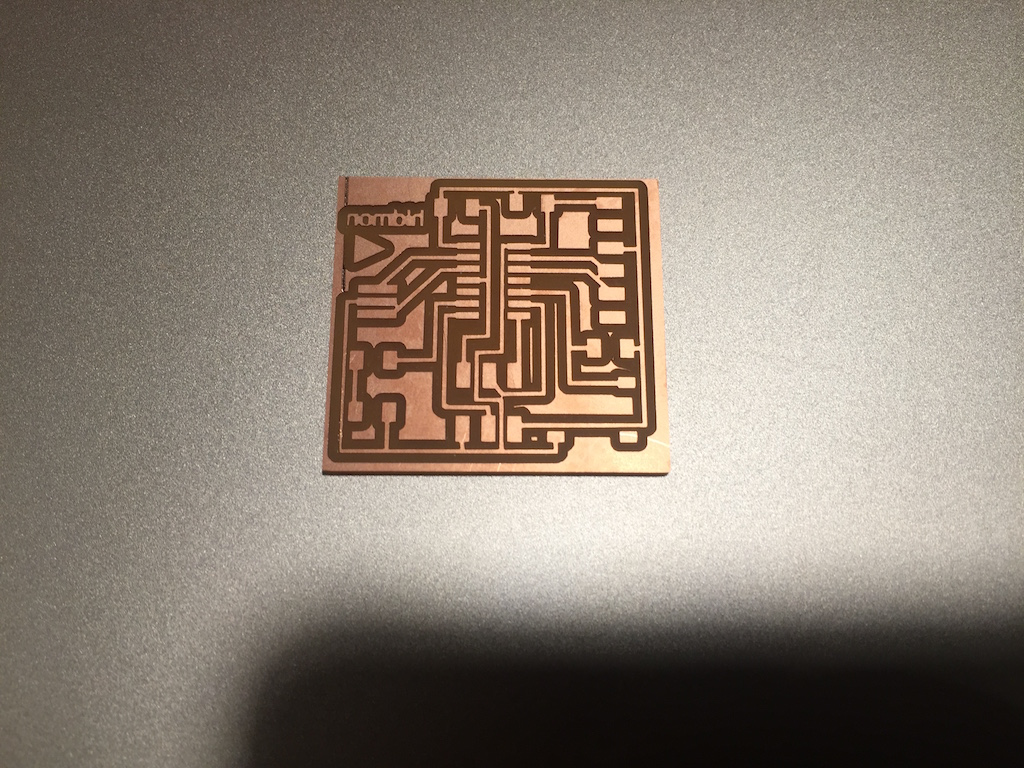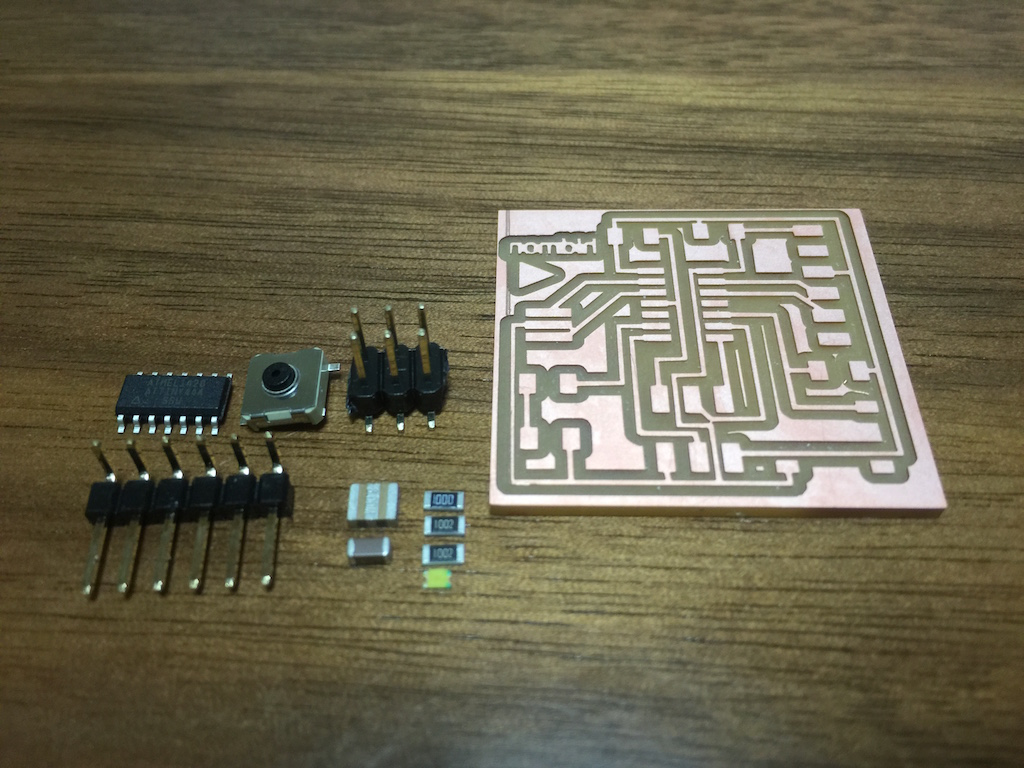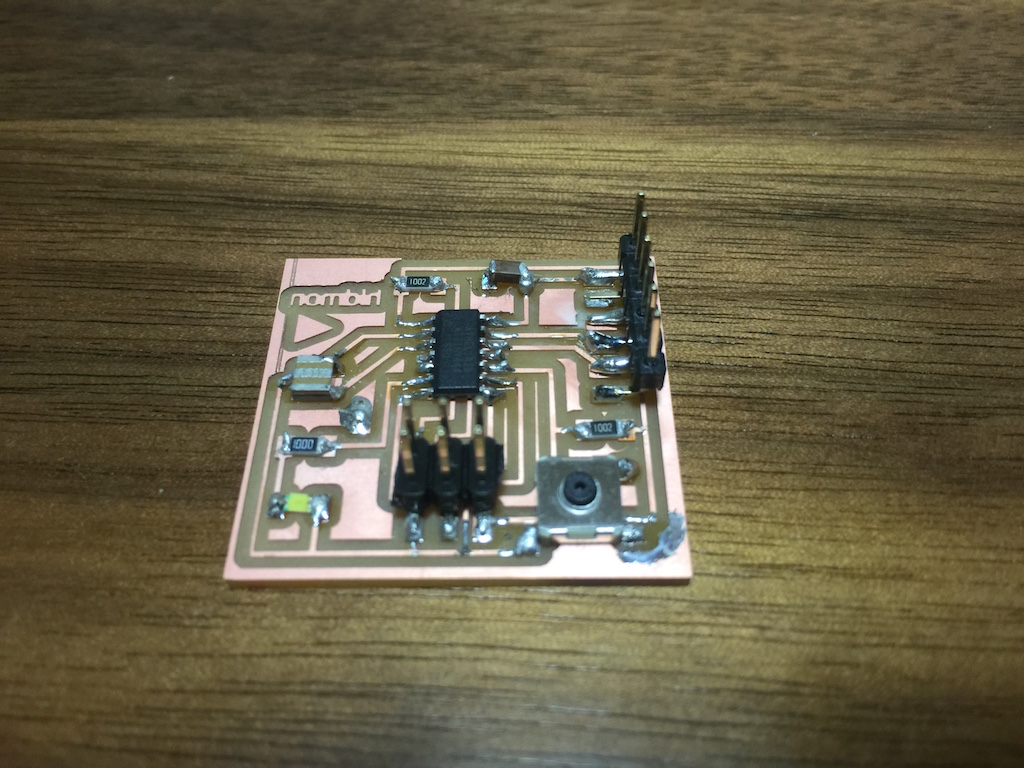Fab Academy 2016 Week06
Week06: electronics design (Mar 2)
Assignments
redraw the echo hello-world board,
add (at least) a button and LED (with current-limiting resistor)
check the design rules, and make it
extra credit: simulate its operation
extra credit: measure its operation
Applications
EAGLE
CAD Soft EAGLE
Machine
SRM-20

I installed EAGLE from CAD Soft EAGLE.
My PC is MAC. I choiced "eagle-mac64-7.5.0.zip".
After installed it to my PC. I tried to get FAB library"FAB.lbr" from W6 tutorial site.
But the link of this site is down. I got from below link.
At first, designed the circuit by schematic window.
When you design, GND is common.
First time. Need to decide the connection of except GND.
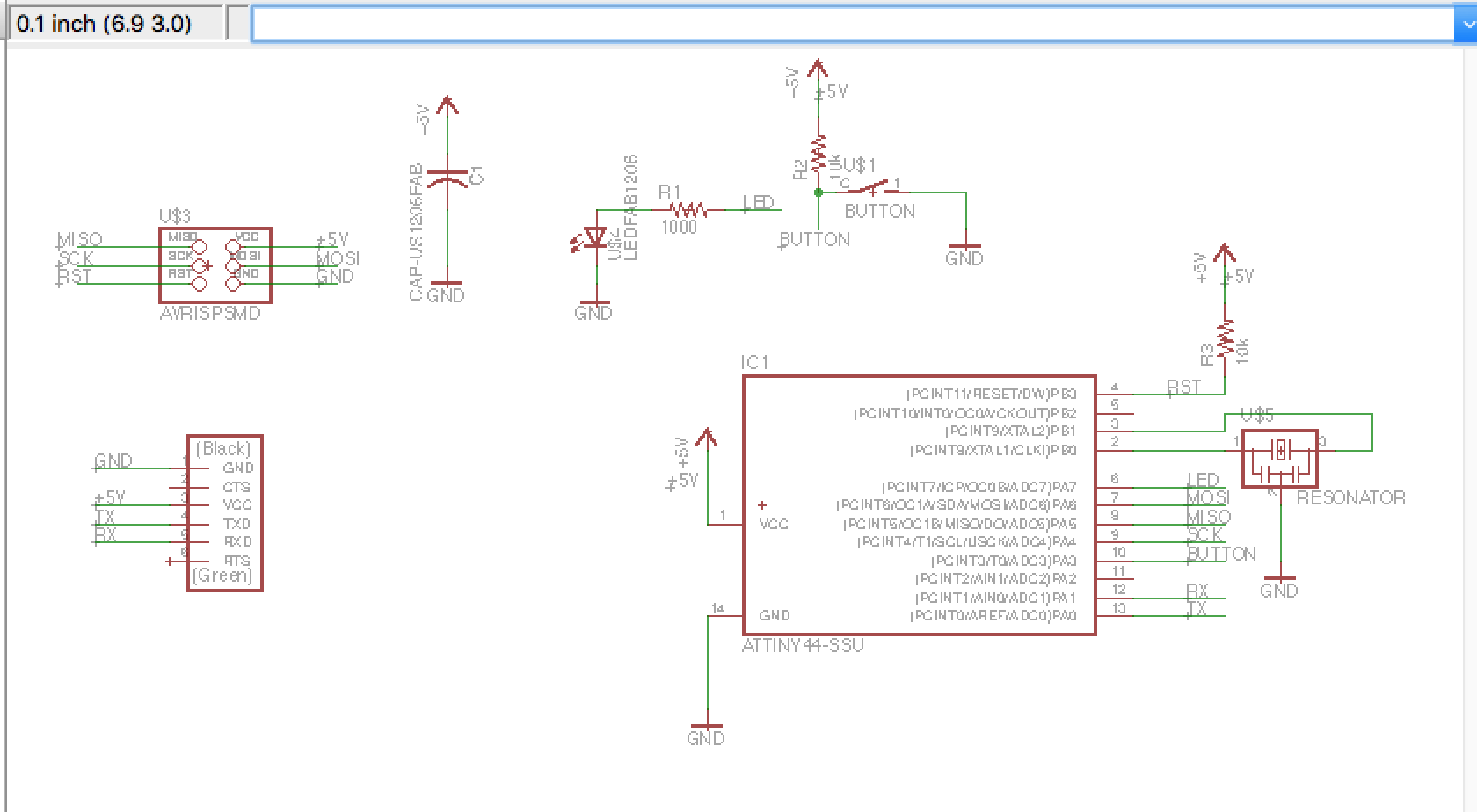
all component were added by "add" command or tool.
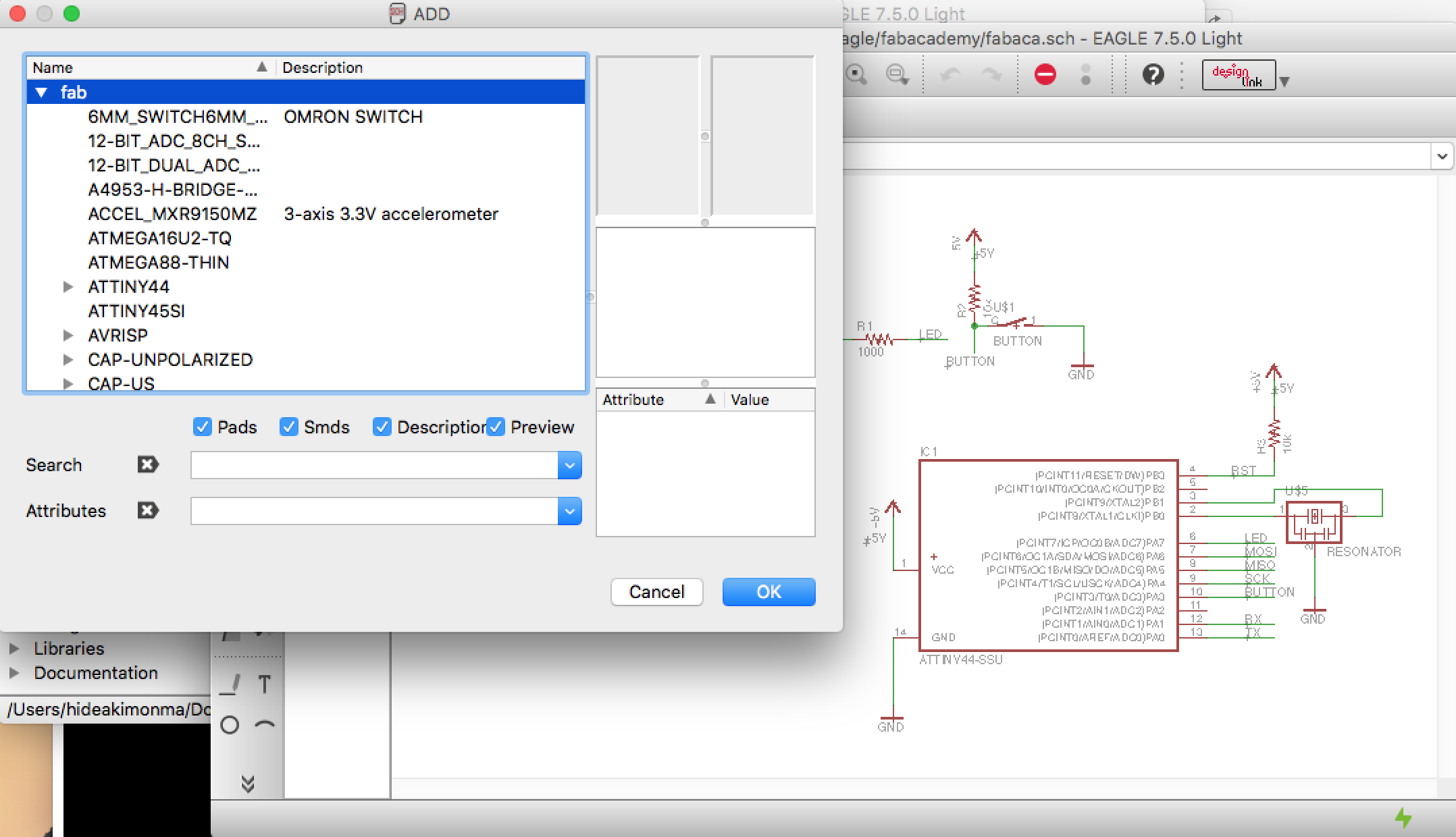
Completed drawing is above picture.
Used components are below.
Registance: 1Kohm(1000) x 1
Registance: 10Kohm(1002) x 2
Condenser 1microF x 1
IC Attiny44-SSU x 1
Clock 20MHz x 1
Pin3 x2 x 1
LED x 1
Switch Buttom x 1
6 pin x 1
When connect to components. used blow command.
add
net: connect between components
name: add name to destination of components
label: show name to line
After that, Window changed to Board view.
This below window is easy connection view.
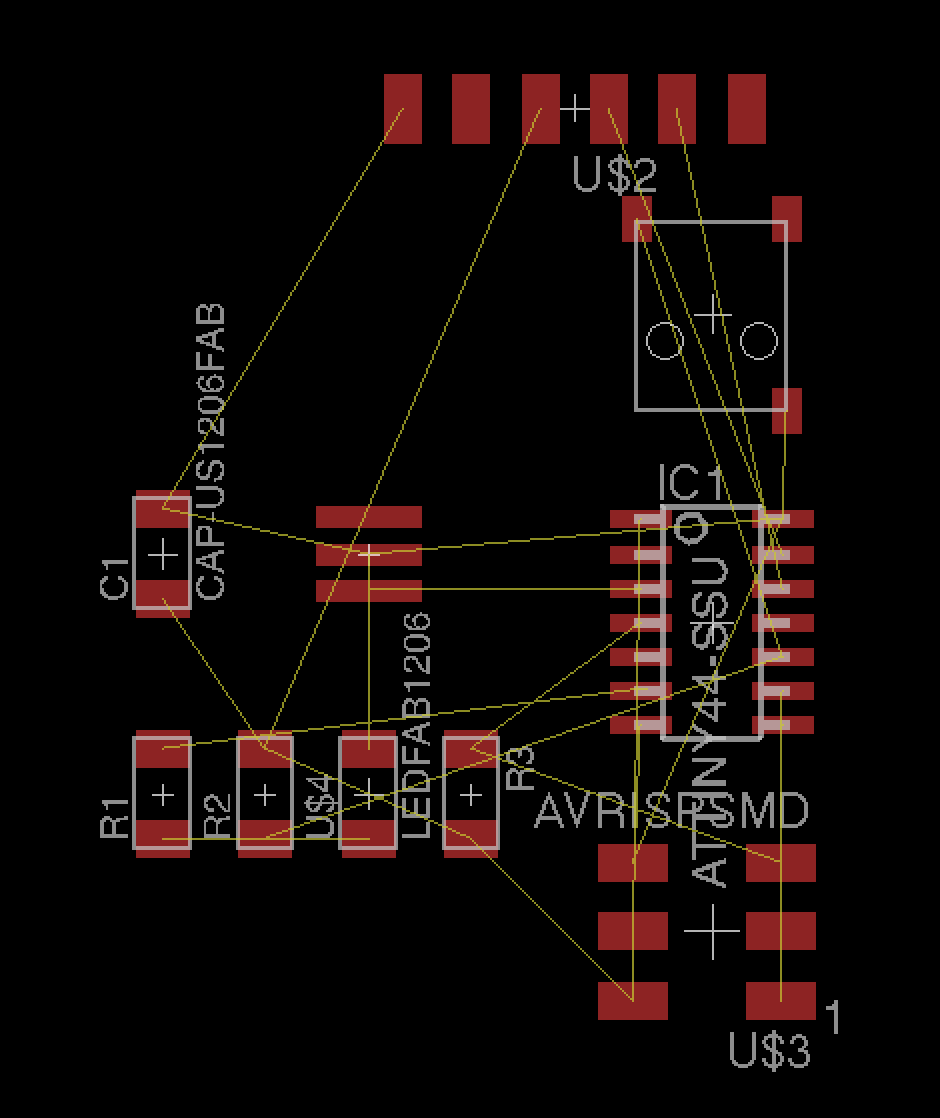
I could not make the line from avobe connection.
So I used "Autorouter".
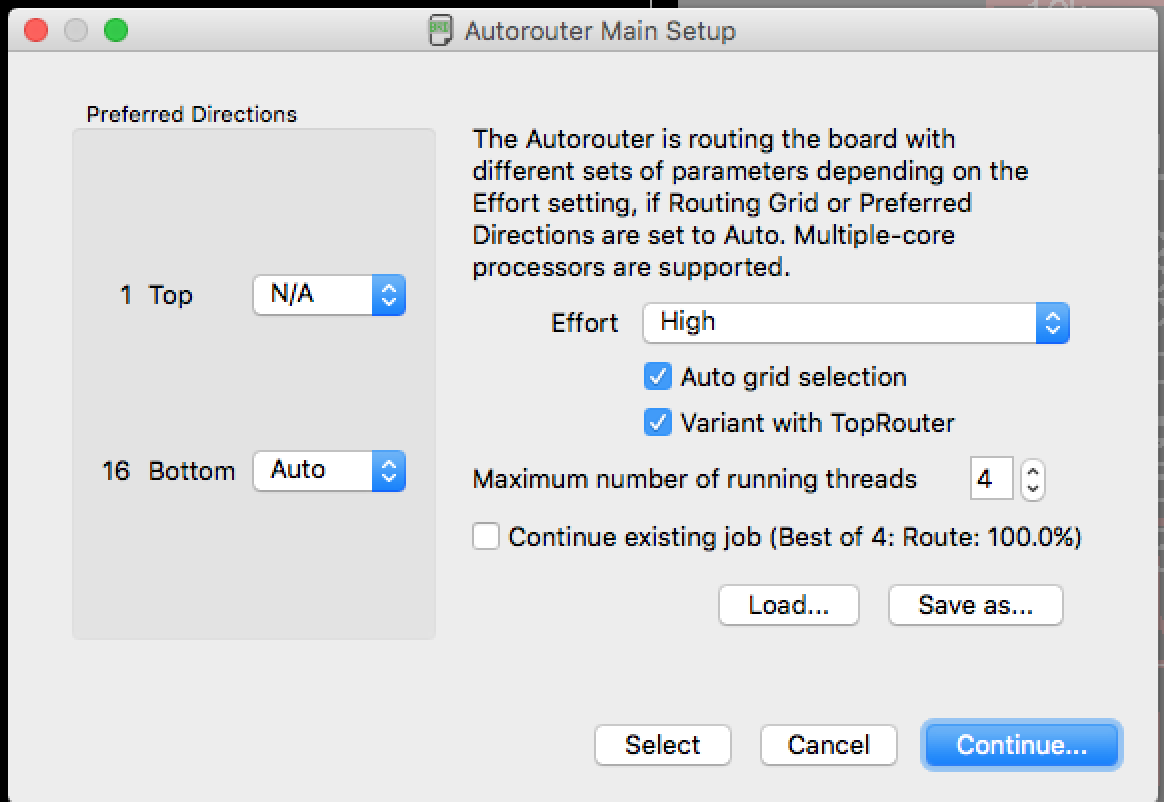
I tried some time.
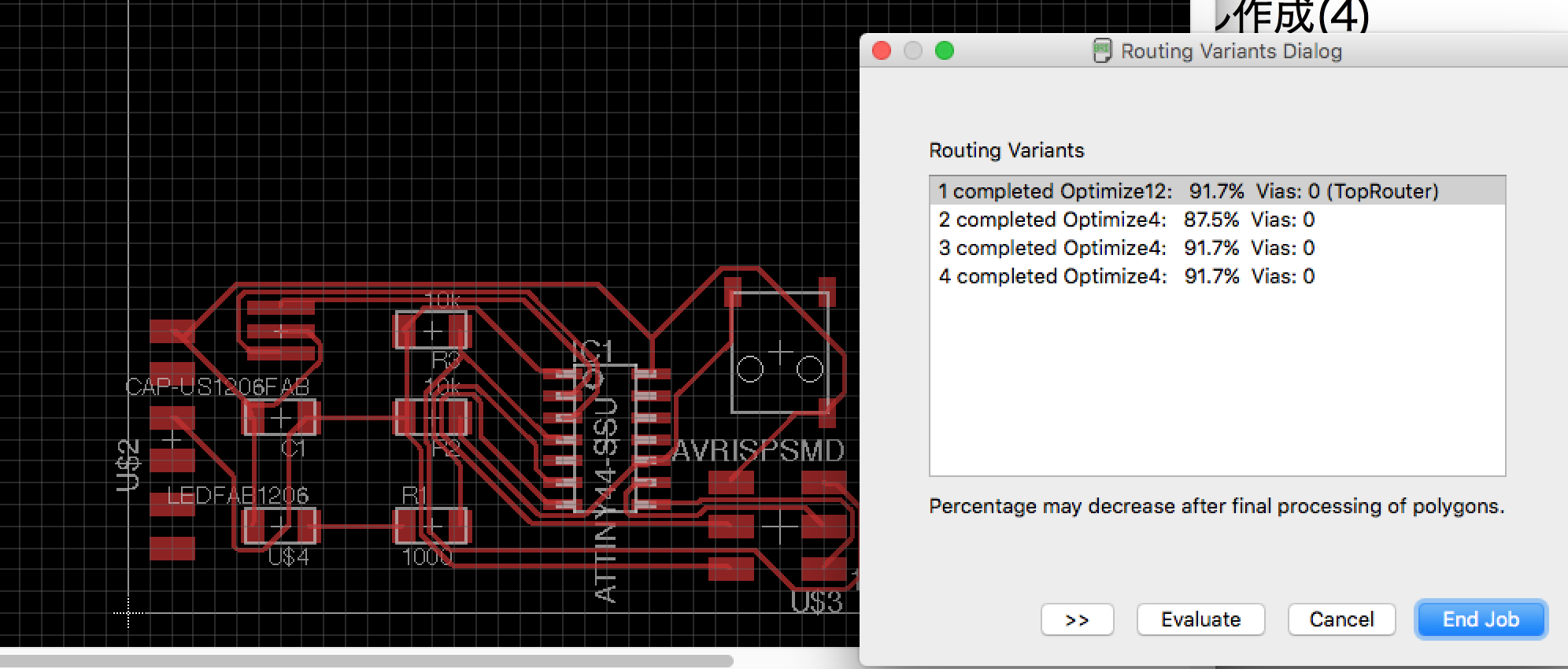
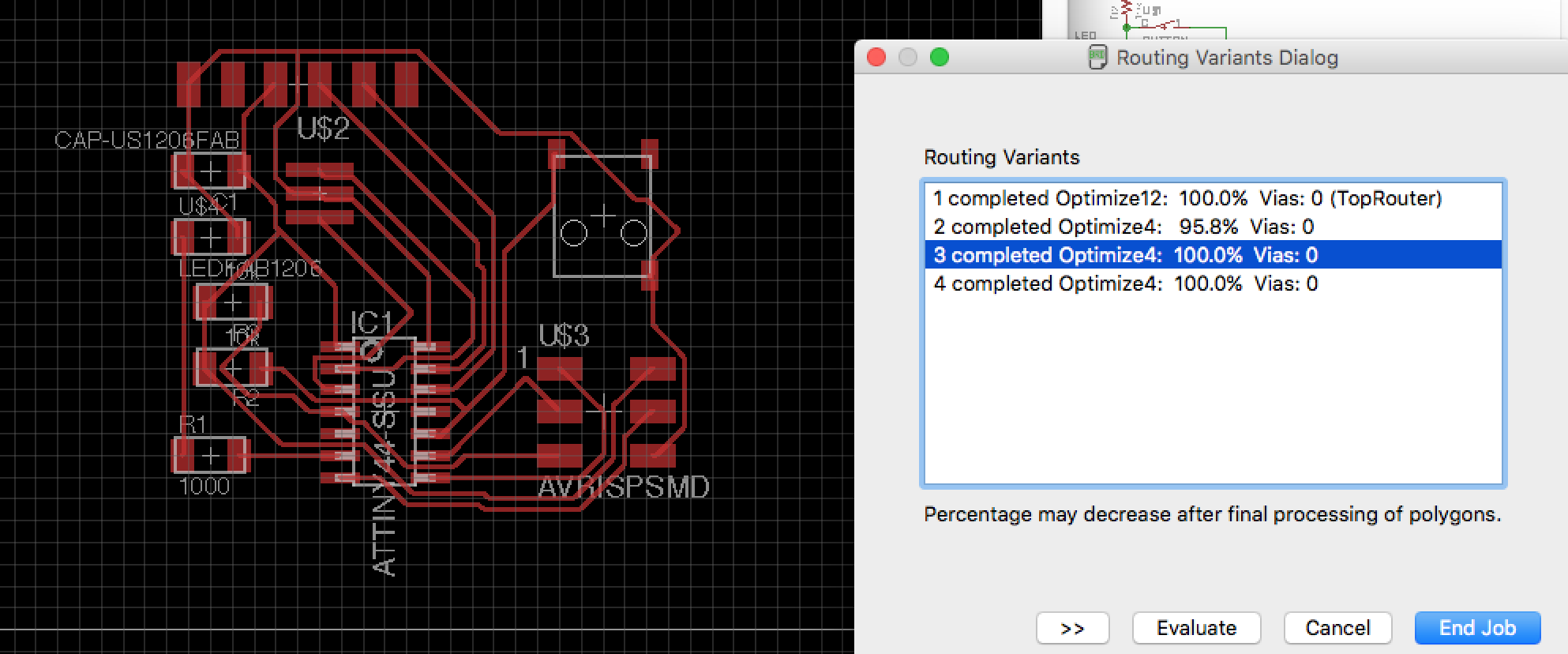
Below cuircuit is fixed.
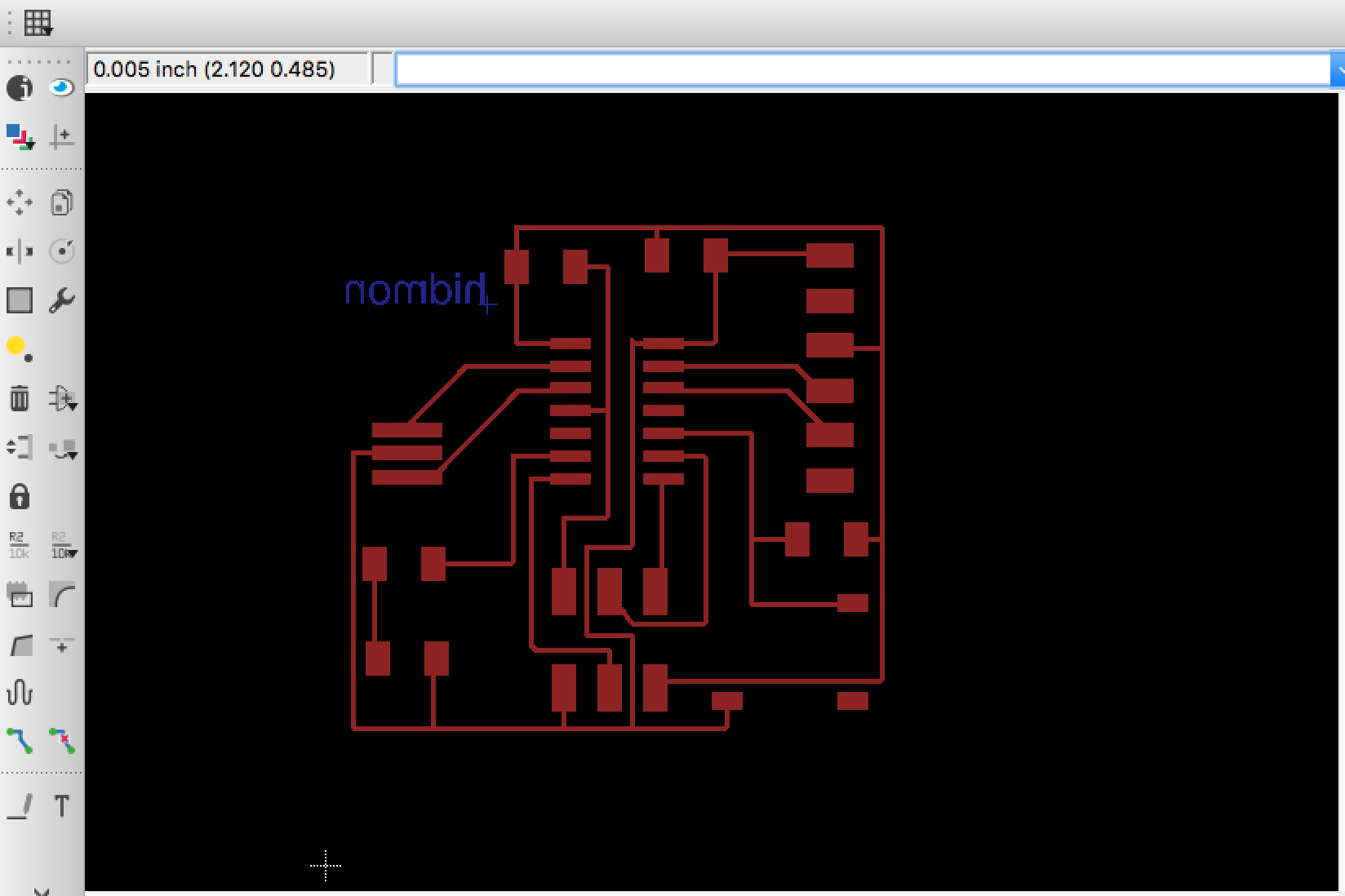
Exported to PNG file.
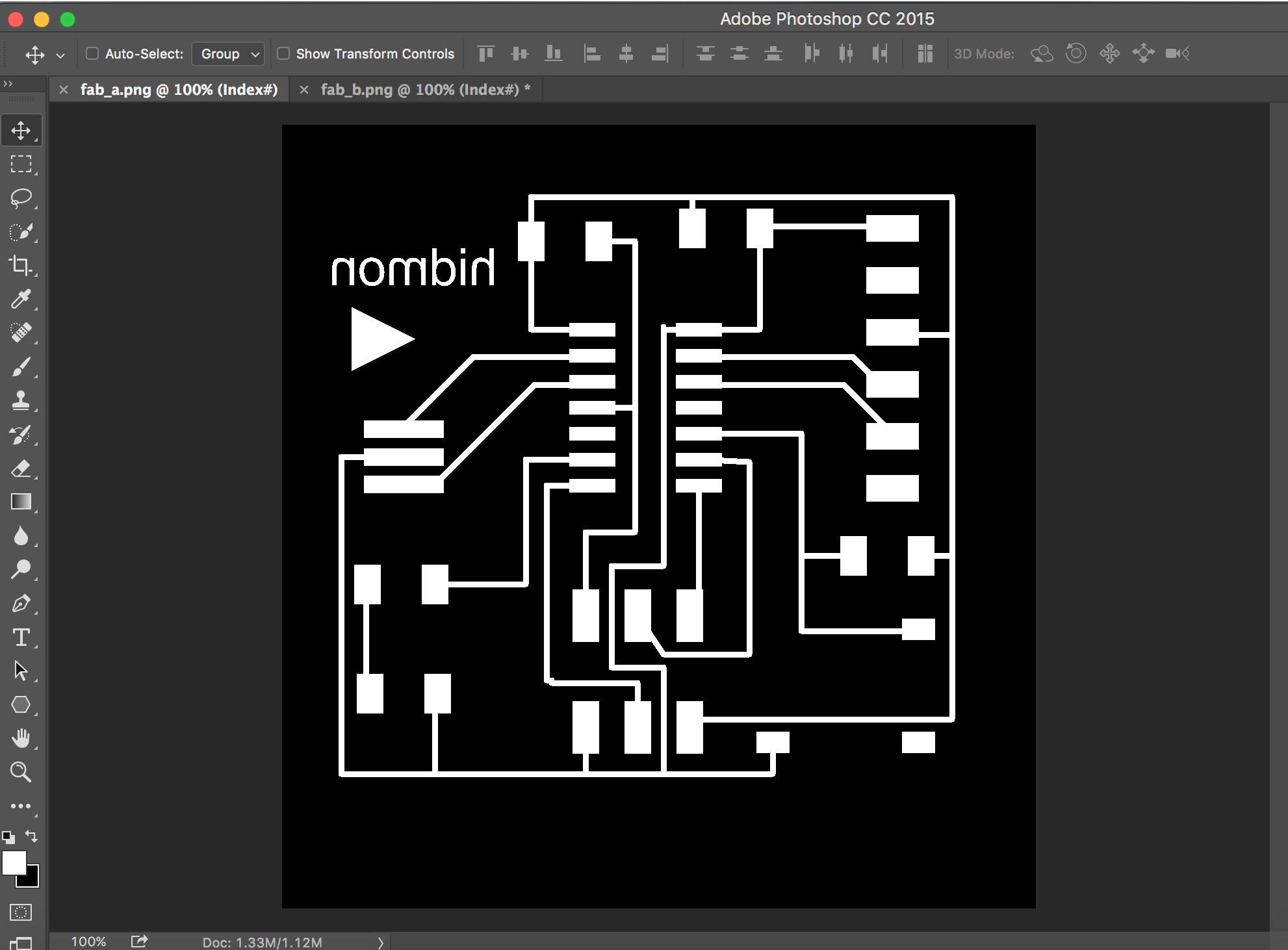
From FAB module, rml file was exported.
FAB Module
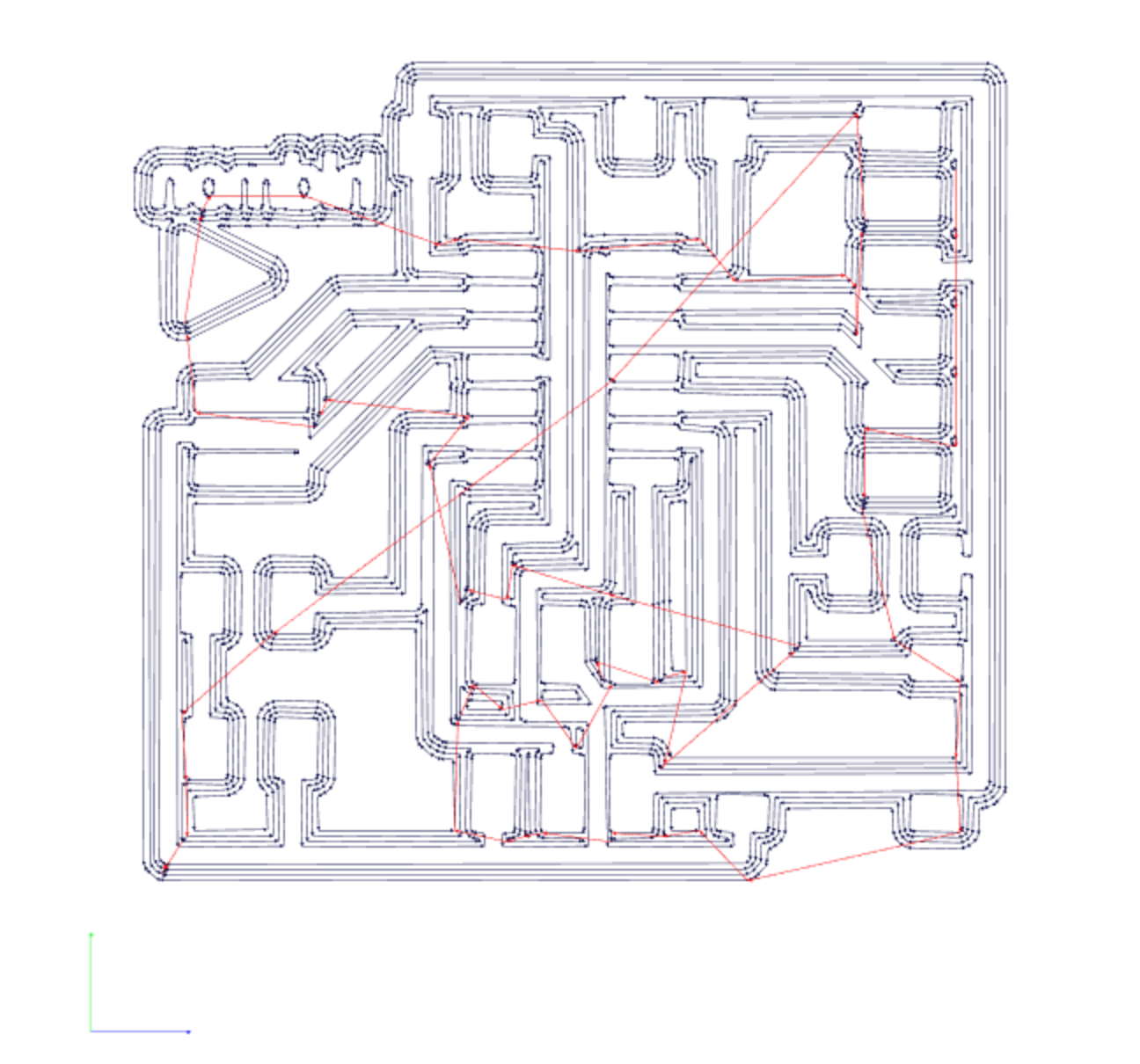
Drawing of circuit.
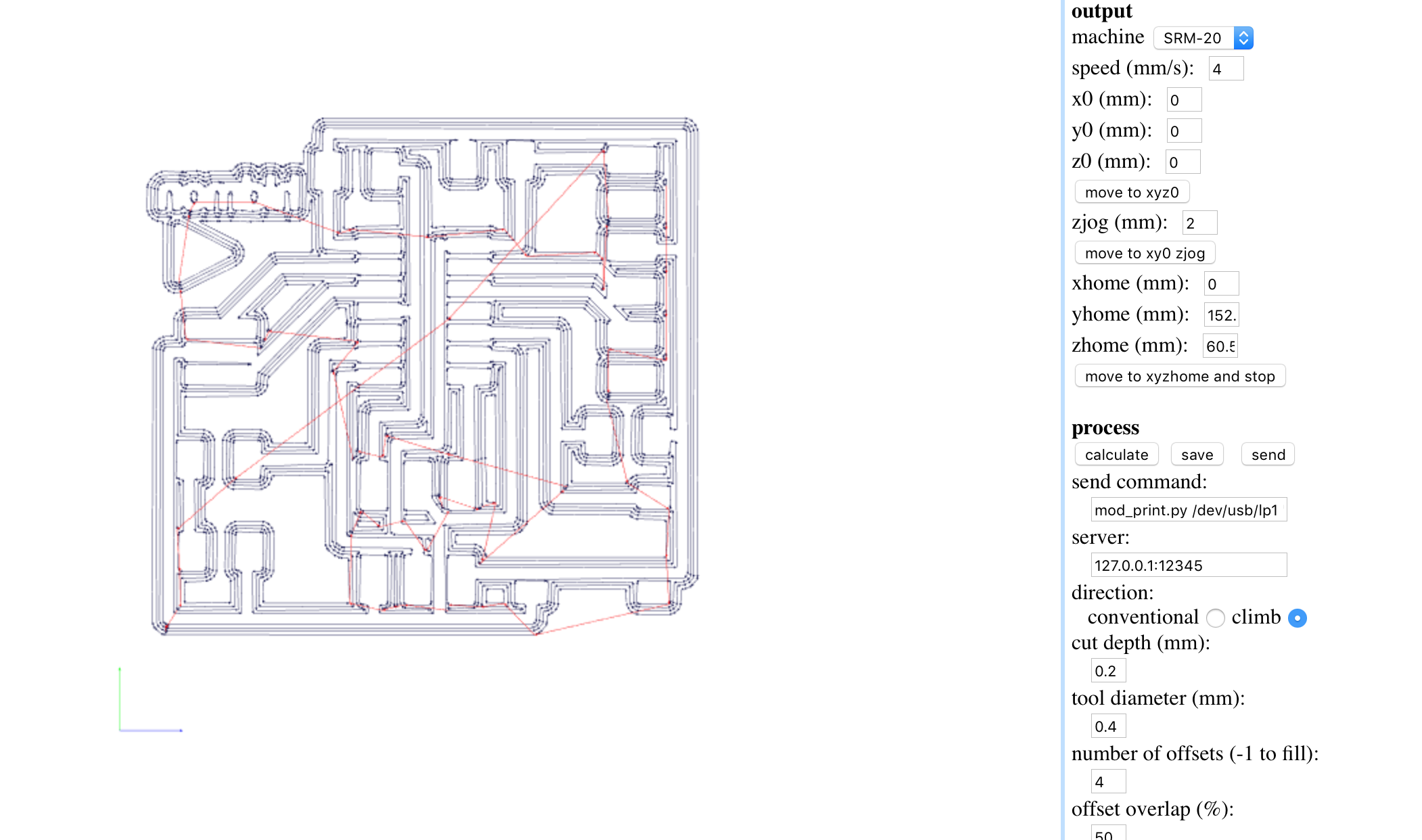
Drawing of Cutting area.
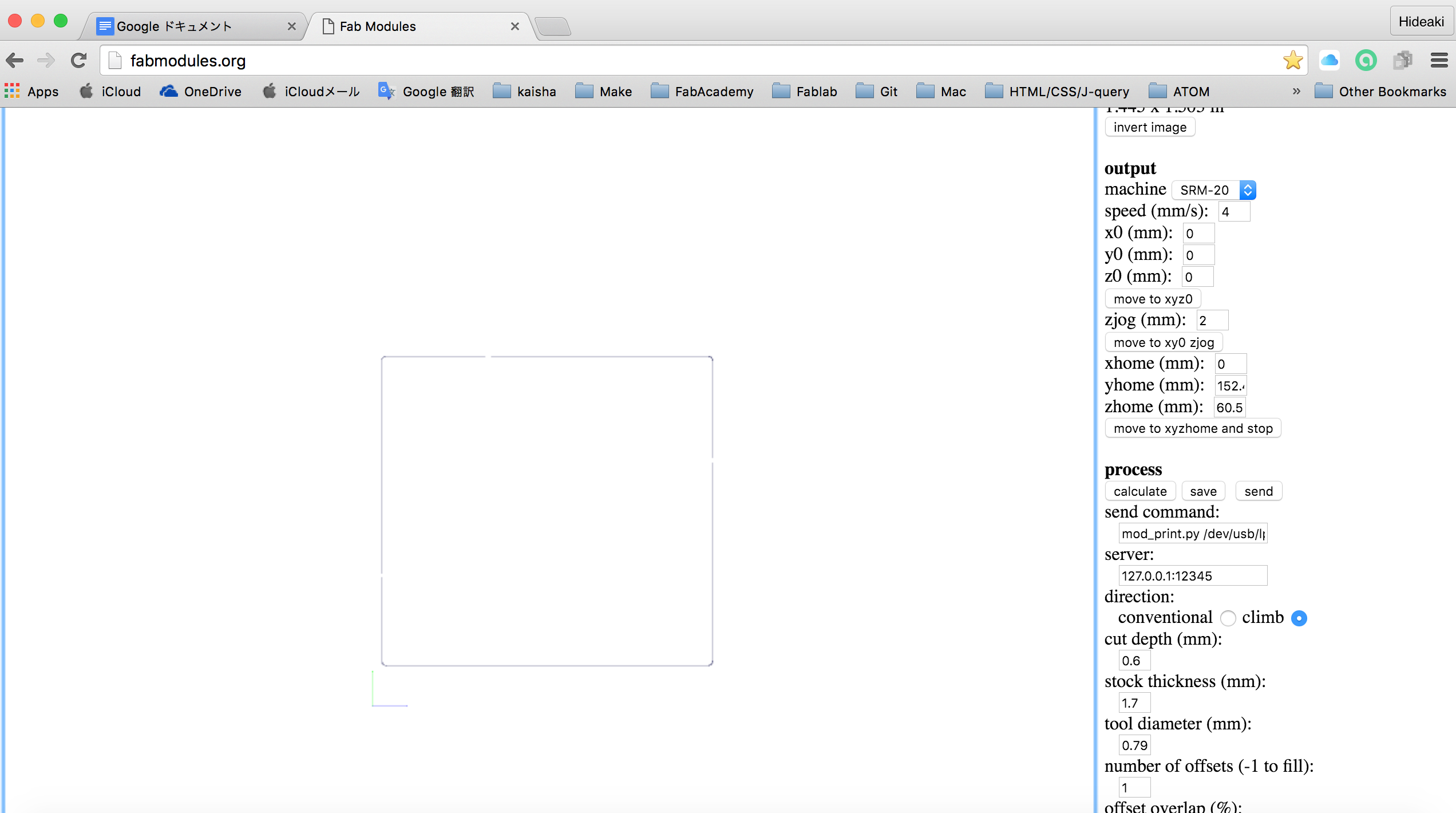
start the dig and cutting.
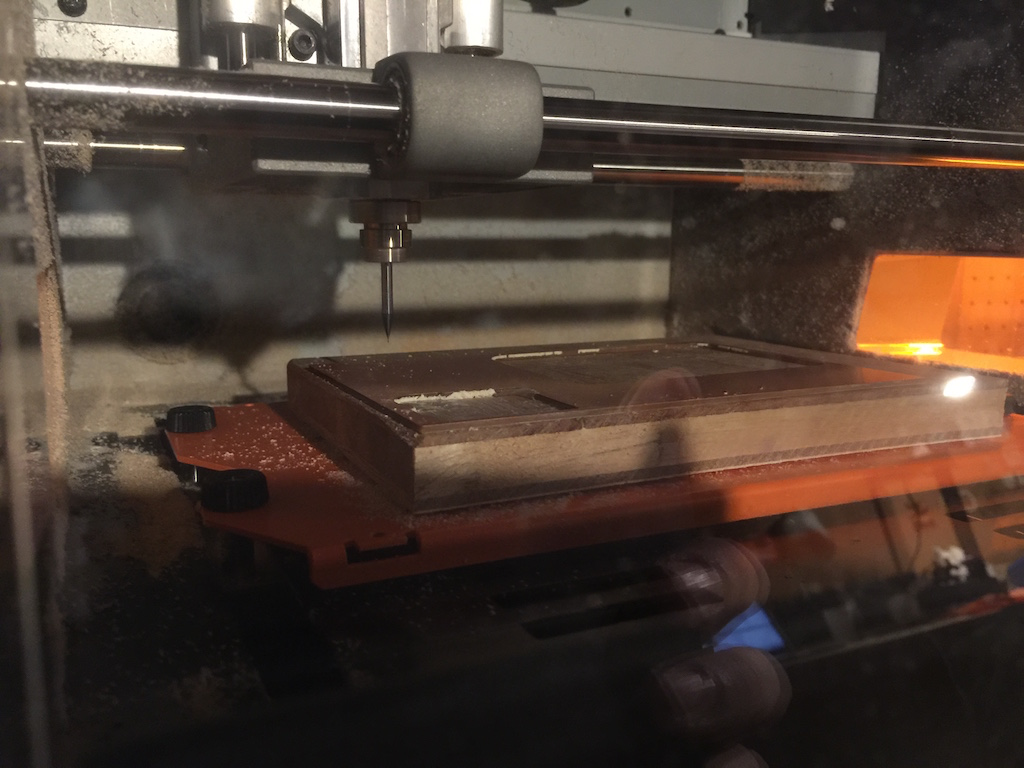
But it could not dig the plate.
I tried some time.
Value of Z in SRM-20 display was "60mm"
"Zhome" of the parameter was changed in FAB Module.
SRM-20 could dig it.
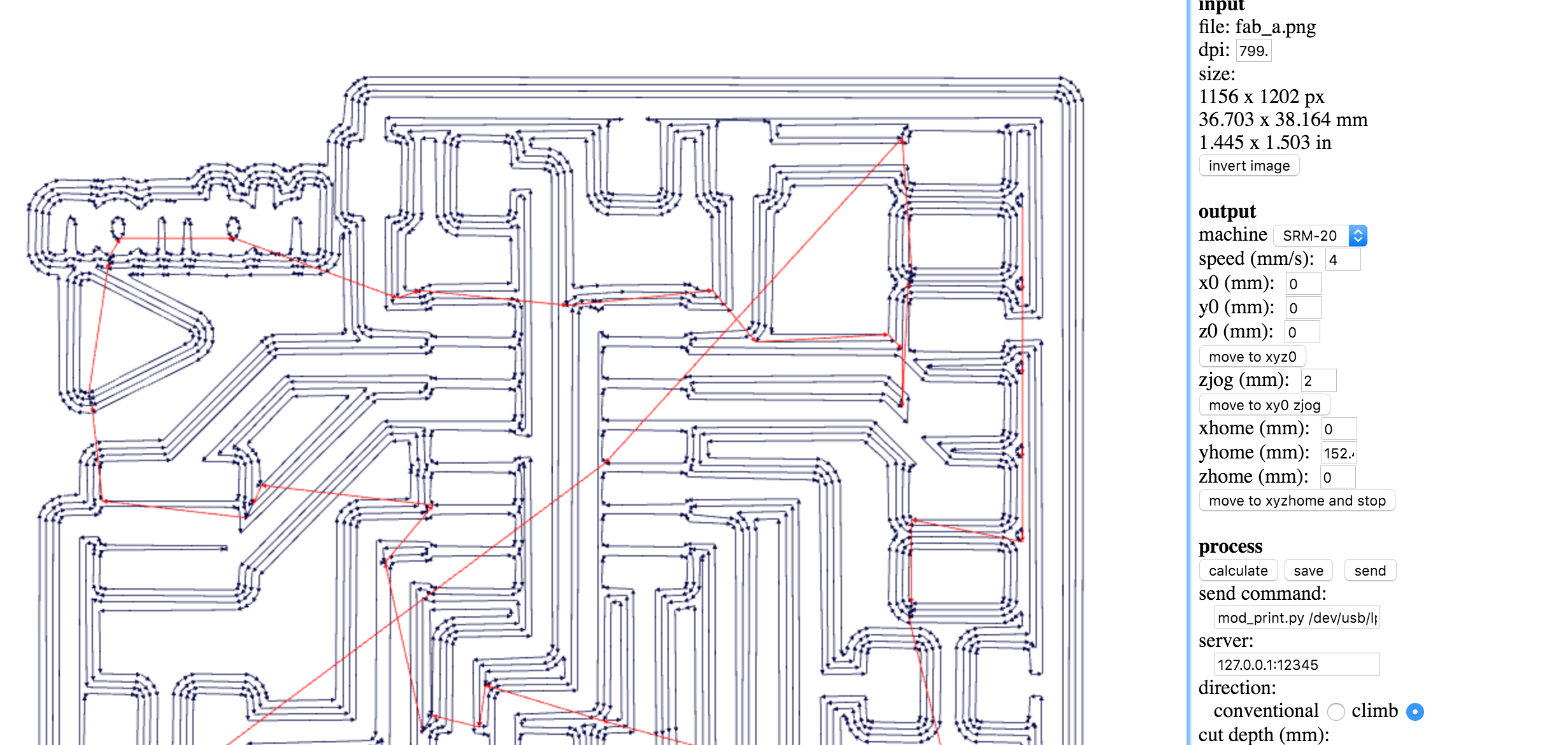
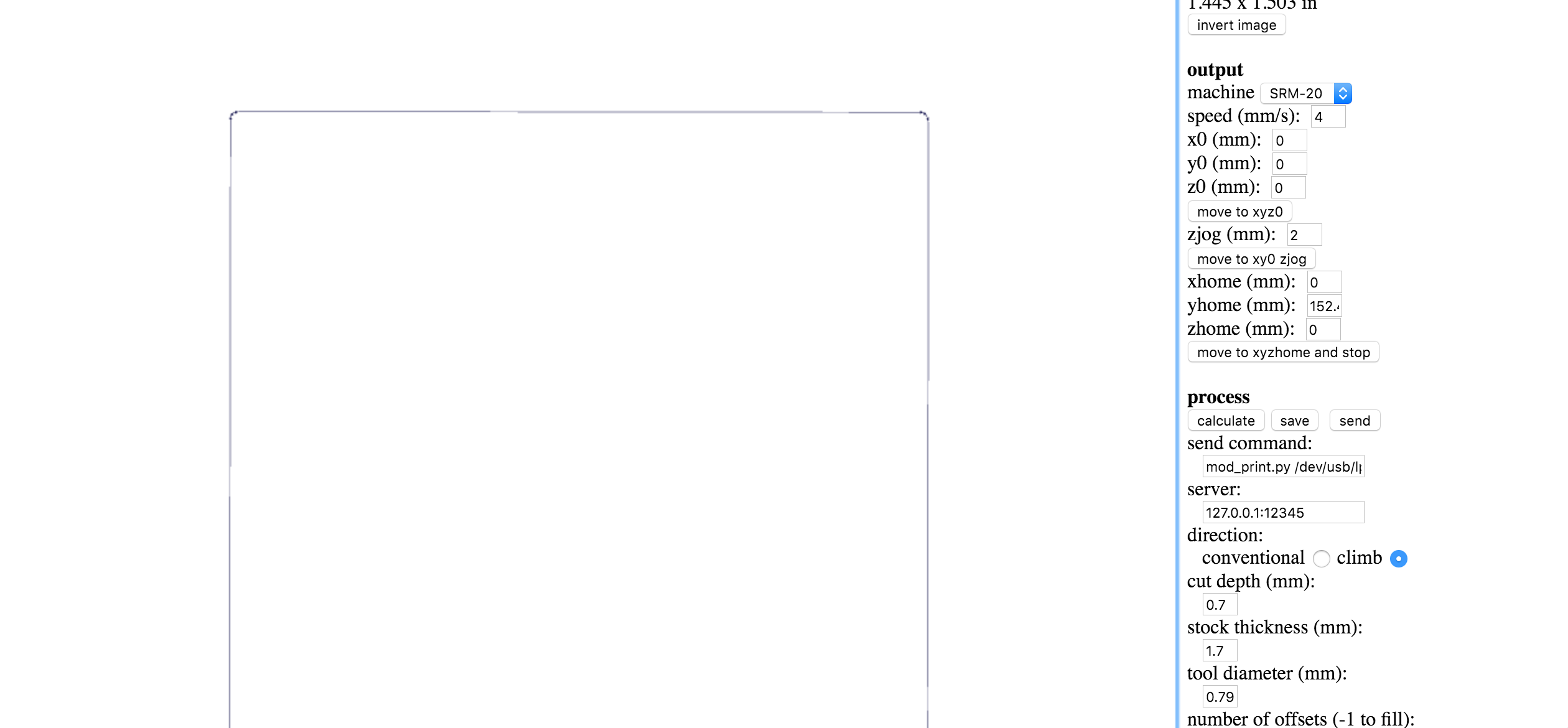
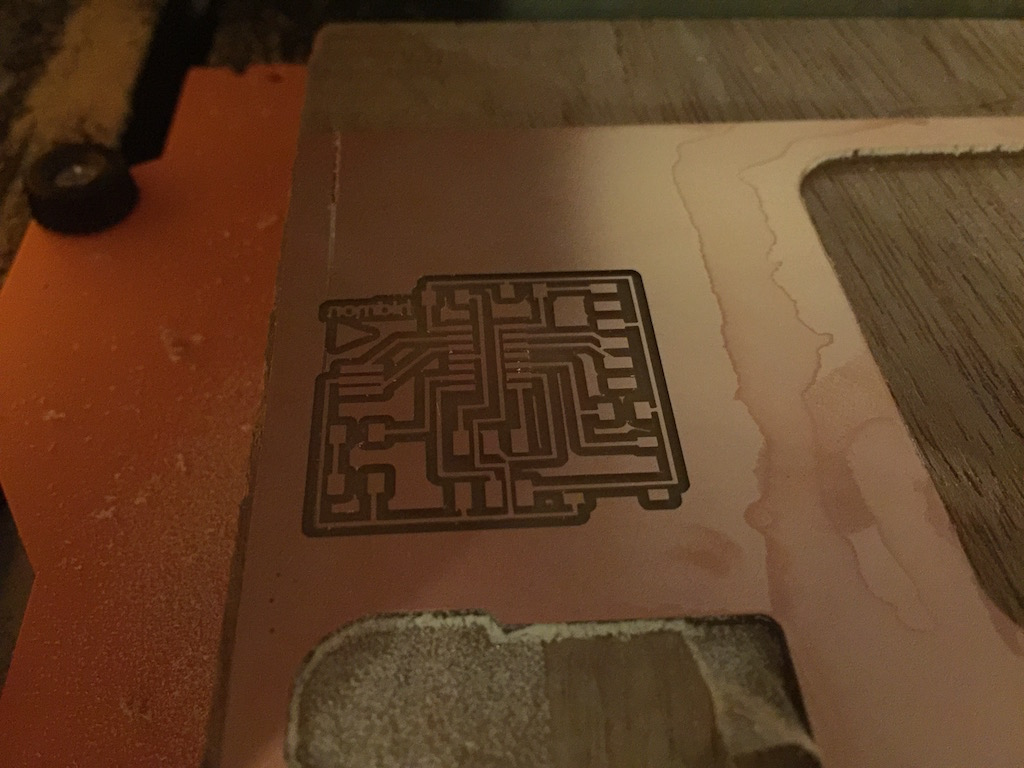
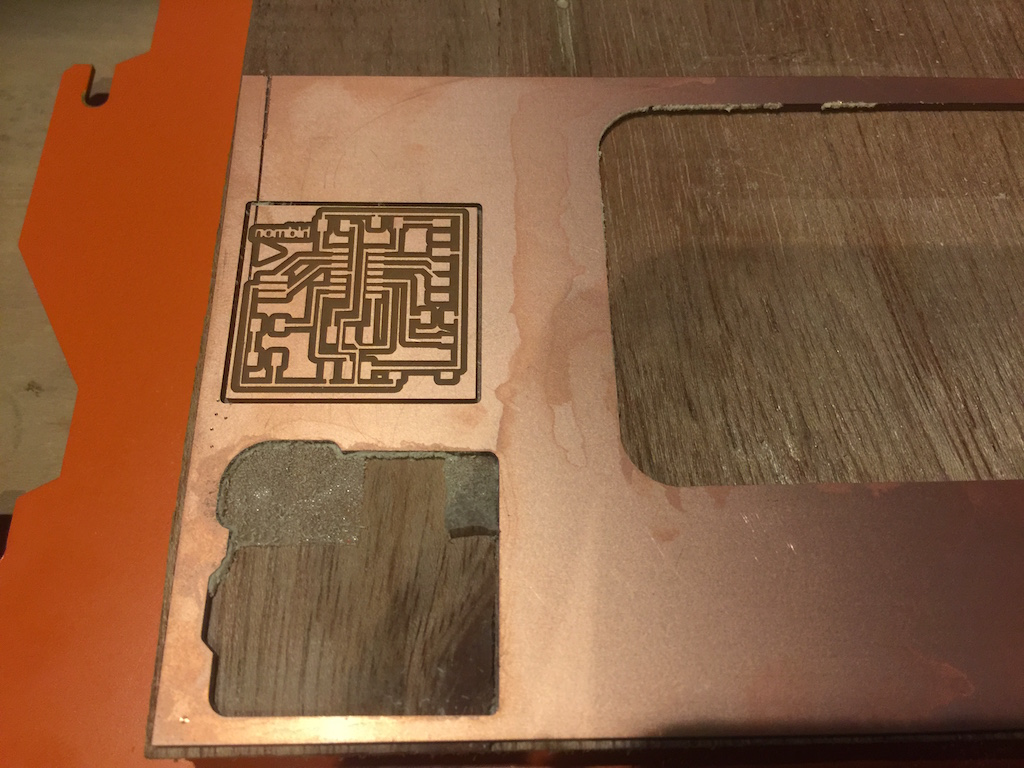
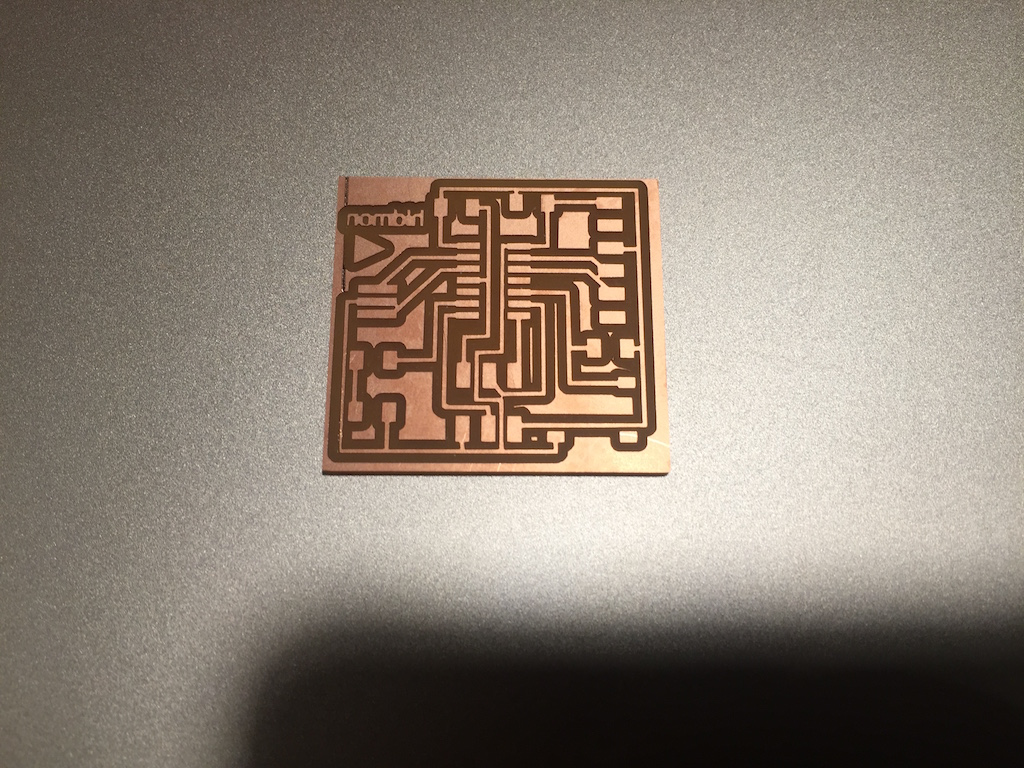
this set is all components.
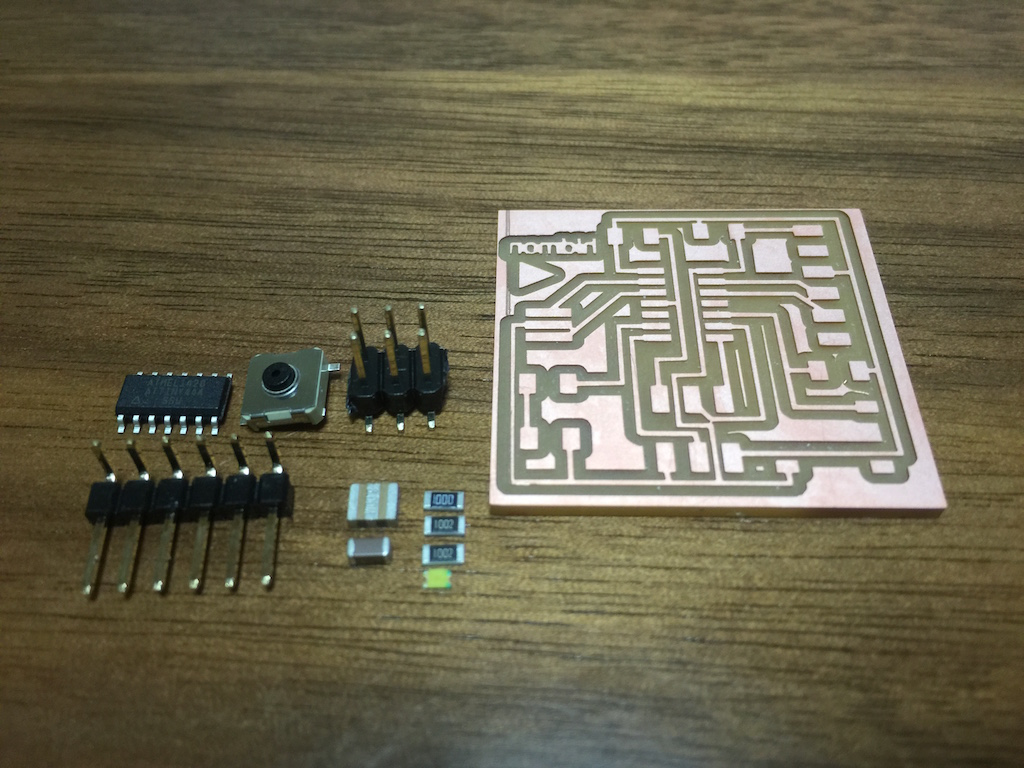
Complete the soldering.
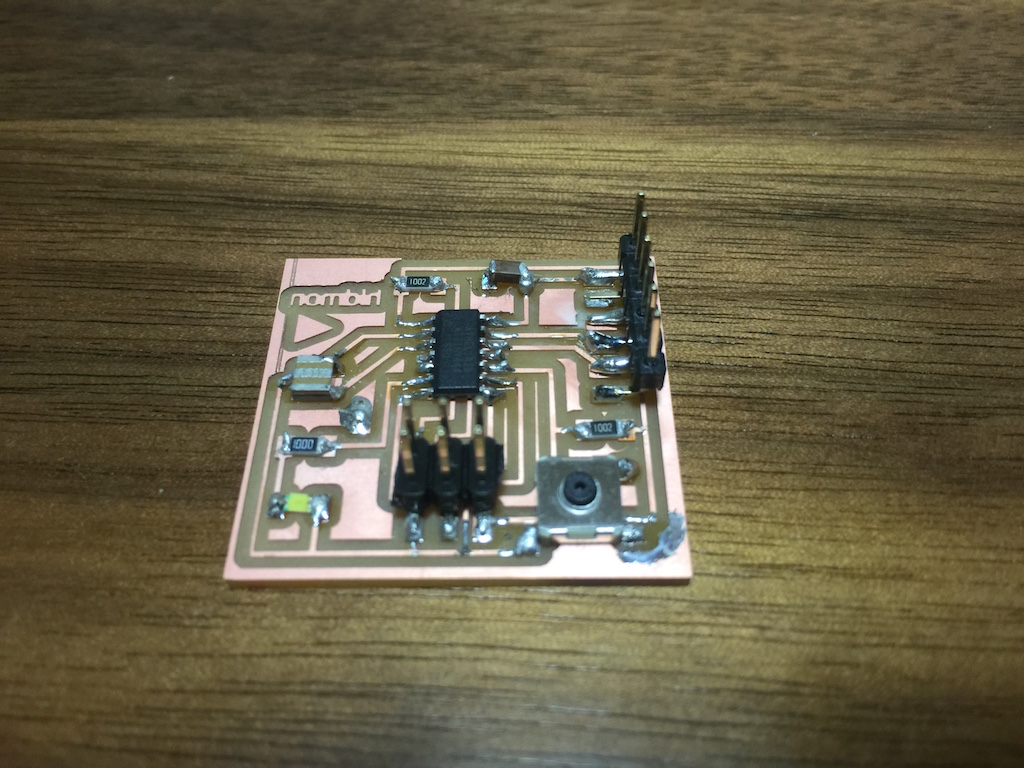
Data:circuit_data.zip
How to use EAGLE
Specification page of Atmel Attiny44
Back to home