Who I am?
My name is Carlos Silva and I am a mechatronics engineer. I am currently working at Fab Lab ESAN as part of the staff and also as a teacher in a private school. Both jobs are activities that I enjoy.

I love to design and create objects, moreover when it is related to programs and algorithms. I like simple first sight ideas that, at the moment of development and implementation, they show a complex behaviour. The antithesis between their appearance and their reality fascinate me.
In the other hand, teaching is something that I have been doing since I was at high school and it was the first way i started earning my living. The constant interaction with kids and their feedback are priceless. But its peak is when you notice that one of your students actually listen to your words in non academic topics.
For my the Fab Academy is an opportunity to create a project that I have been thinking since a long time... ¿You want to know what is about? Read the next section.
My Project
My final project is going to be en electronic glove for drawing or sketching in a
computer in a wireless way. The idea behind is to speed up the process of 3D sketching.
The research done had shown that at the moment there are just a few similar research works and
no homologous device at the market.

The scope of the project for the Academy will not consider the whole project finish because of
the amount of time needed to actually finish the device. The objective is to fabricate a tracking hand device and gesture
recognition program. Those two functions will be the basis for further development.
The main resources needed for this project are:
- A glove
- Sensors
- microcontrollers
- electronic devices
- molding equipment
- 3D printing piece
The schedule have been made up according to spiral methodology. The design and manufacture methodology will be evaluated 3 times. The 2nd and 3rd time will be after acquiring new concepts and abilities. The next step is the design of the whole system, where implementation considerations are assess. The following Grantt diagram shows the proposed cronogram.
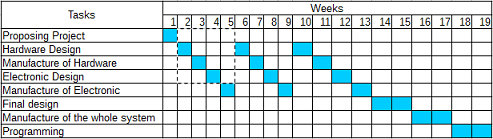
Web Design
For starters: I do like to program and usually I enjoyed. Usually... However, for some reason, I just don't like web programming. Maybe it was the moon position at my birth or my peers at school saying that I sucked at painting (?) but I really don't like it. However, after a cup of some special patience herbs , I did my assignment. In the following paragraphs it will be explained the process needed for creating the web pages.
Initially I searched for online HTML editors that translate graphic interfaces directly into code. I found the following pages:
- http://www.onlinehtmleditor.net/
- http://www.quackit.com/html/online-html-editor/
- http://www.htmlinstant.com/
I didn´t like that option. The final product was from low quality. Picture this: me, who hate html and want to finish its work as soon as possible, deny a fast way of working because it output was mediocre.That is when I decided to used Dreamweaver.
Why did I use this amazing tool? Because it can partially create the web page with a graphic interface. What is the problem? You still need to learn HTML (After this epiphany my inner me started to sob). My tears fall down while I look for tutorials that could help me. At the end I found a very good page that have almost anything for starters (and incompetent web designers) will require for making the web: w3schools.com (http://www.w3schools.com/html/) In the simplest way it introduce the concept of HTML. Also, I asked help from graphic designer friends. But they lovely decline the offer of helping me arguing that there is no better way to learn than suffering. These new enemies were right...
The important concept about HTML is that every piece of information have to be wrap with key words that modify the content inside the web. Words such as body, h1, center and table have consequences. I tried to used dreamweaver support, but because my program is not the latest edition it didn't was of much help. But there are sites, such as stackoverflow.com, that gives good solutions for specific problems.
At the end i finished my web page... Now it comes my second challenge of the week: upload it to the git... And are in those moments when I think that God hates me or at list he likes to tease me....
The first step is to enter to git bash and write the following:
git clone git@git.fabacademy.org:fabacademy2016/fablabesan2016.git
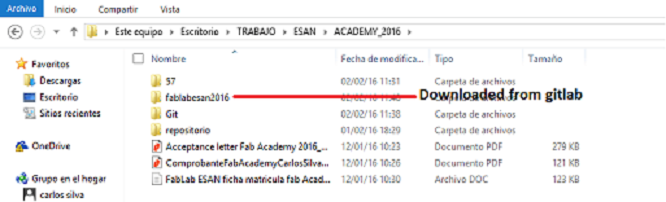
It clones the remote repository of Fab Lab ESAN in your PC. Inside the downloaded folders I searched the number 57 and added all the files that are going to be updated.
Then, the directory was change by the command:
cd fablabesan2016/students/57
And the next two instructions are written
git add *
git status
The first add all the files to the staging and the second one list the files that have been recently change, so you can actually confirm that the first addition of files was successful.
Finally, I wrote:
git commit -m "prueba"
git push origin master
It sends the changes to the master branch of the remote repository.