Week 3
Computer Conctrolled Cutting.
Computer-Controlled Cutting is using a computer controlled machines to cut your design. This process is substractive which means that you put a workpiece and the machine will cut or substract material from the workpiece to make your design.
In this week i will design and make press-fit construction kit. This technique allows you to stick different pieces together without the need of glue or screws.
I thought of using different geometric shapes and techniques of fitting. I ended up with using three kinds of parts. Structure parts, linear connectors, and angle connectors.
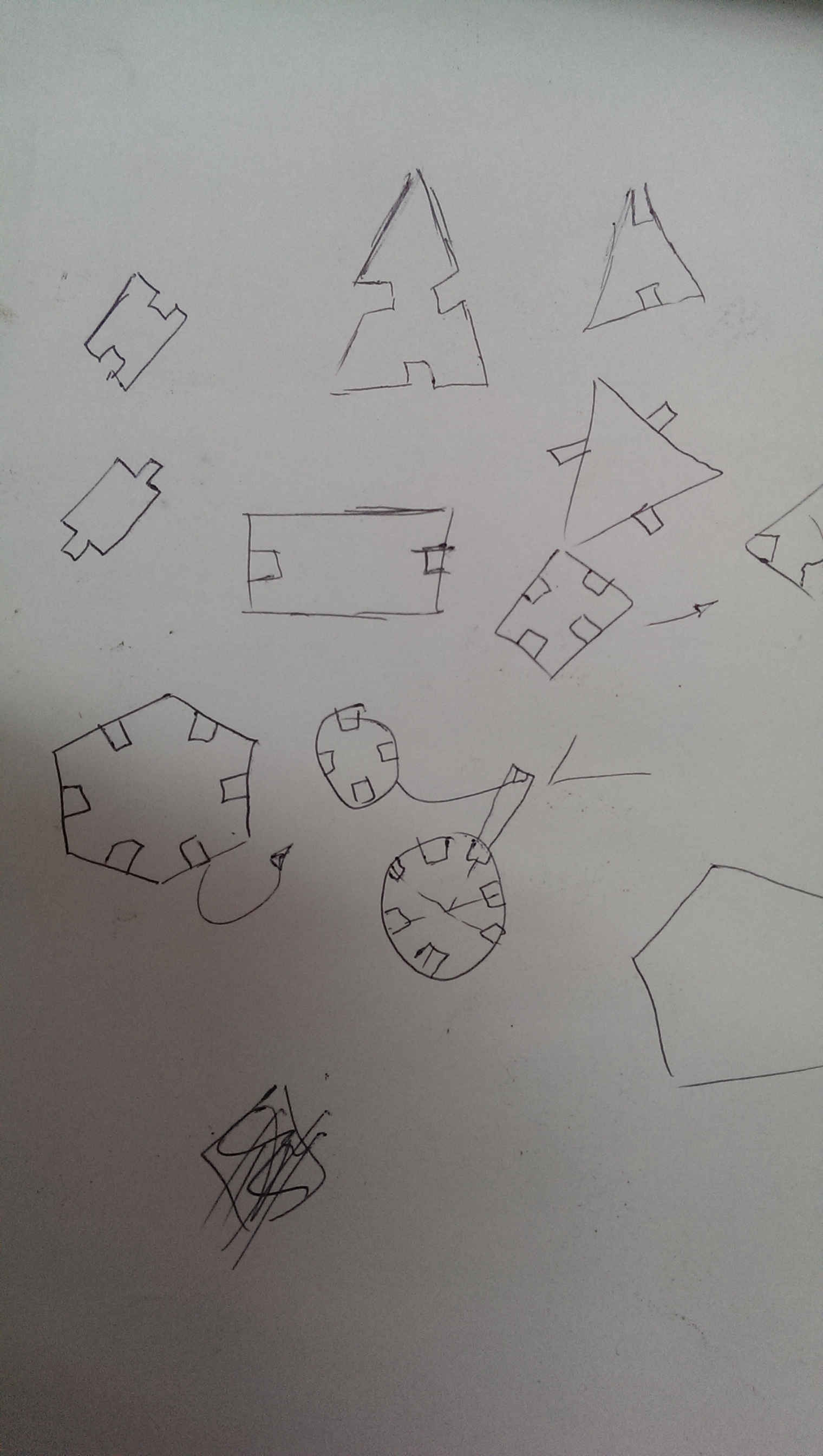
Now i'm going to use CAD to design different parts. I designed the parts to be parametric in order to be easy to modify the design in case of changing the material or the dimensions for any reason.
The first part is a equilateral triangle with slots to fit different triangles together.
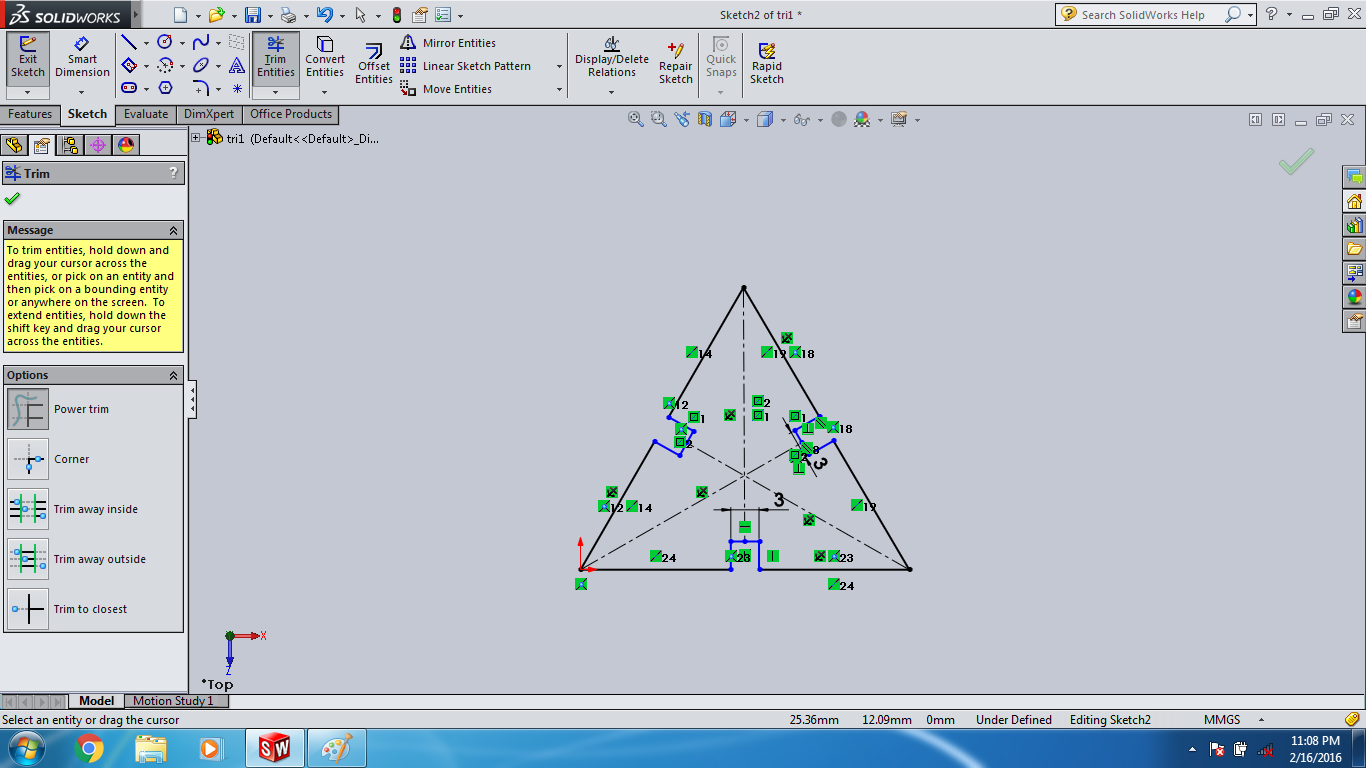
I can change any dimension and everything will change.
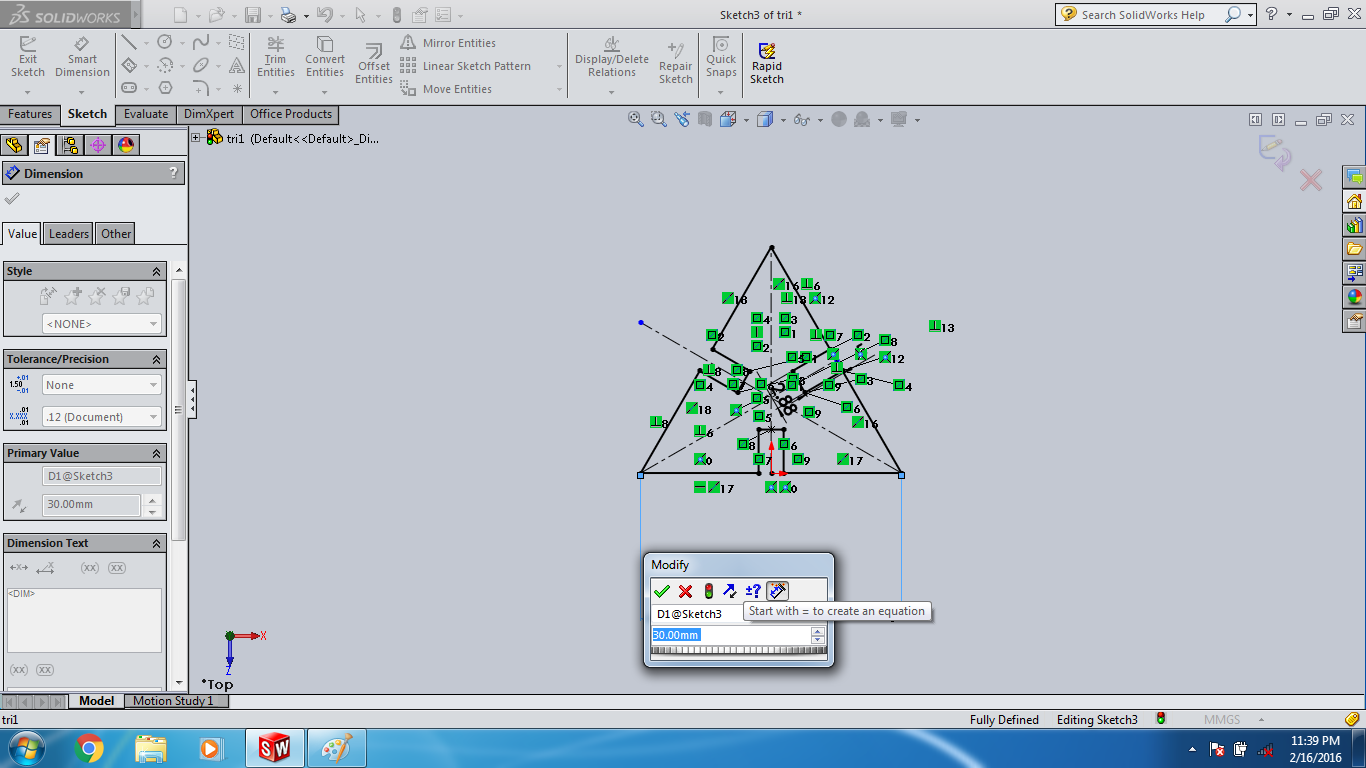
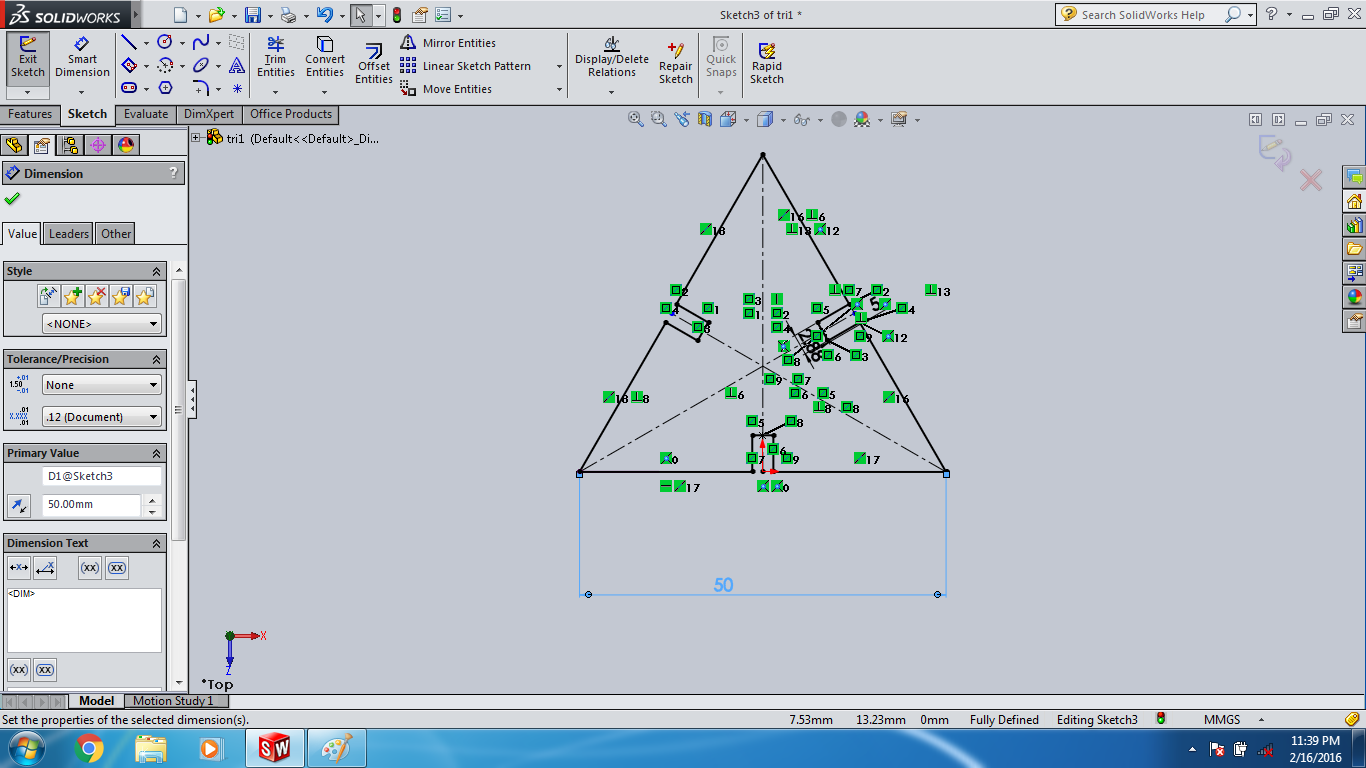
The second part is linear connector to link different parts together.
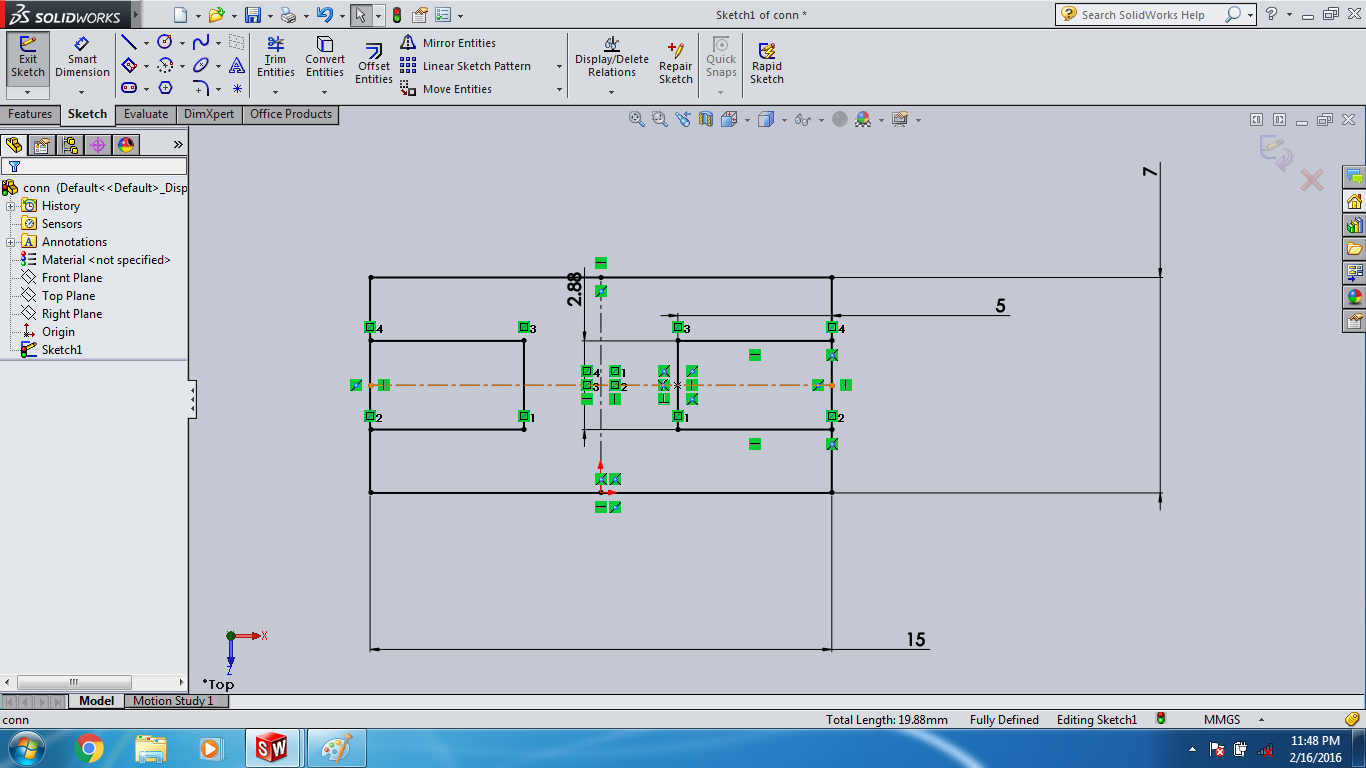
The third part is circular connector to link different parts together with different angles 90, 45.
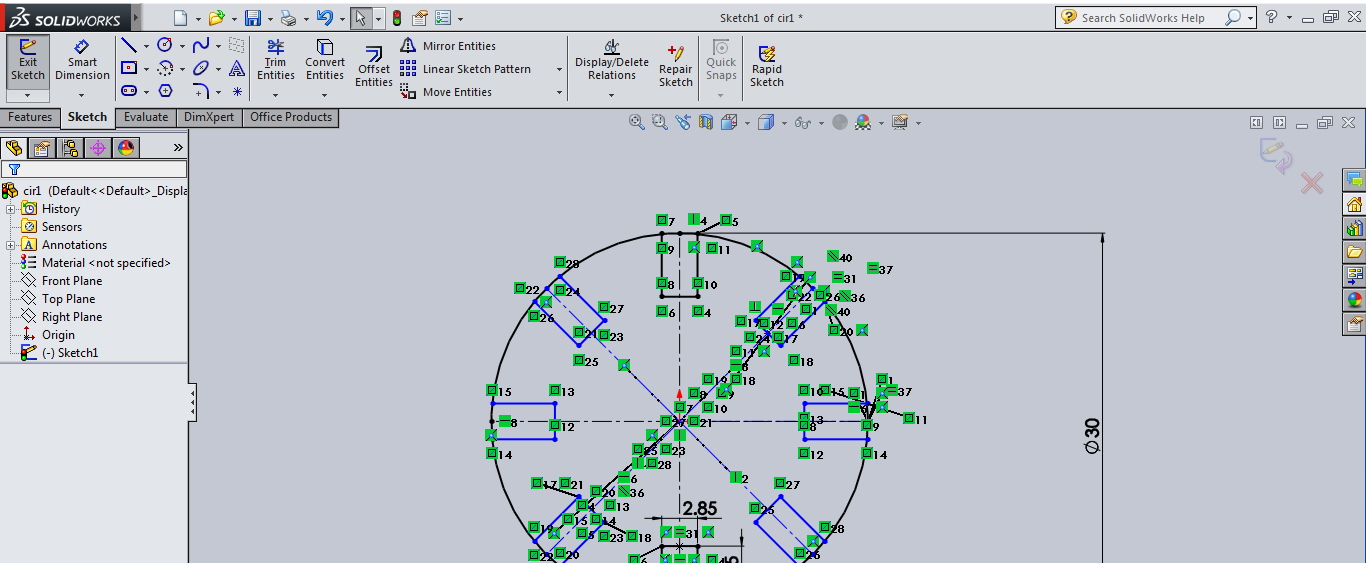
The fourth part is square with slots.
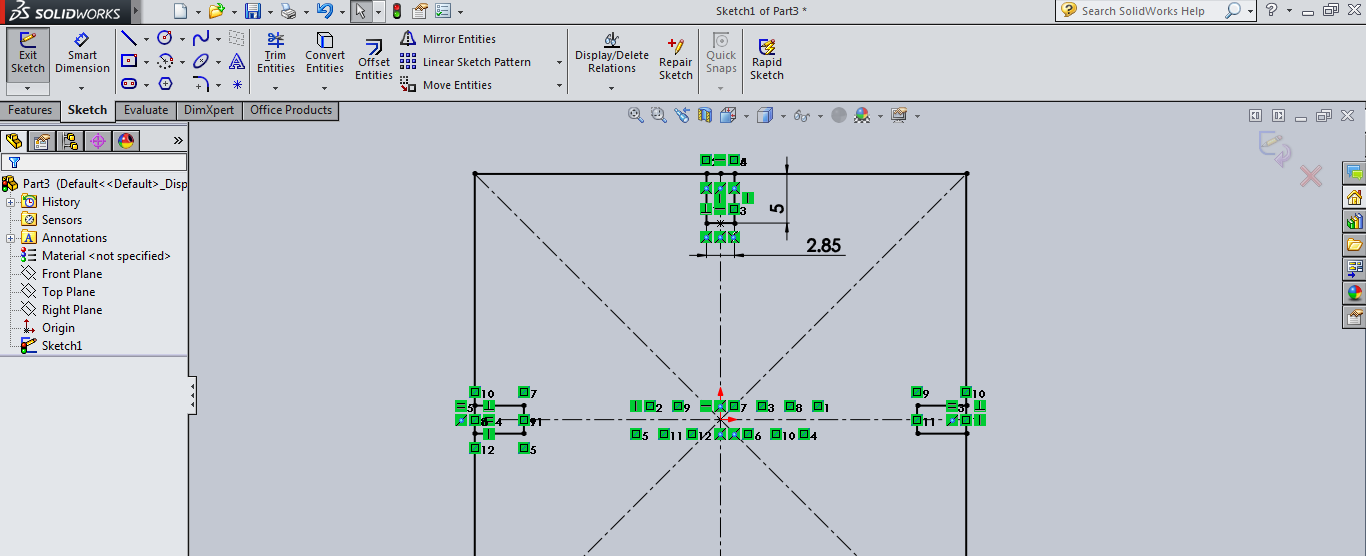
We need the parts to fit together without glue, before cutting all the parts i cutted one to test the press-fit technique.
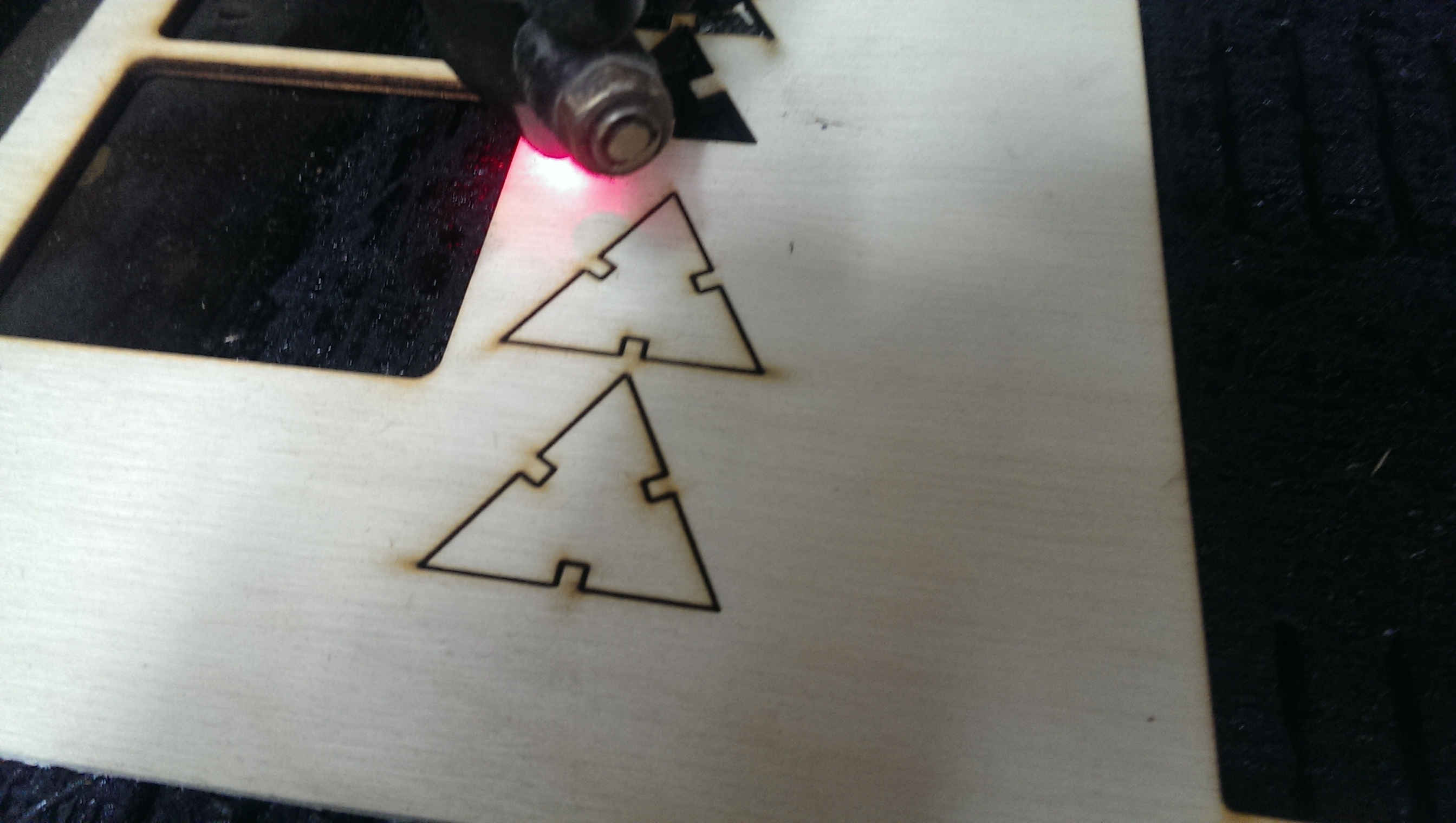
I found that the parts still move after linking them.
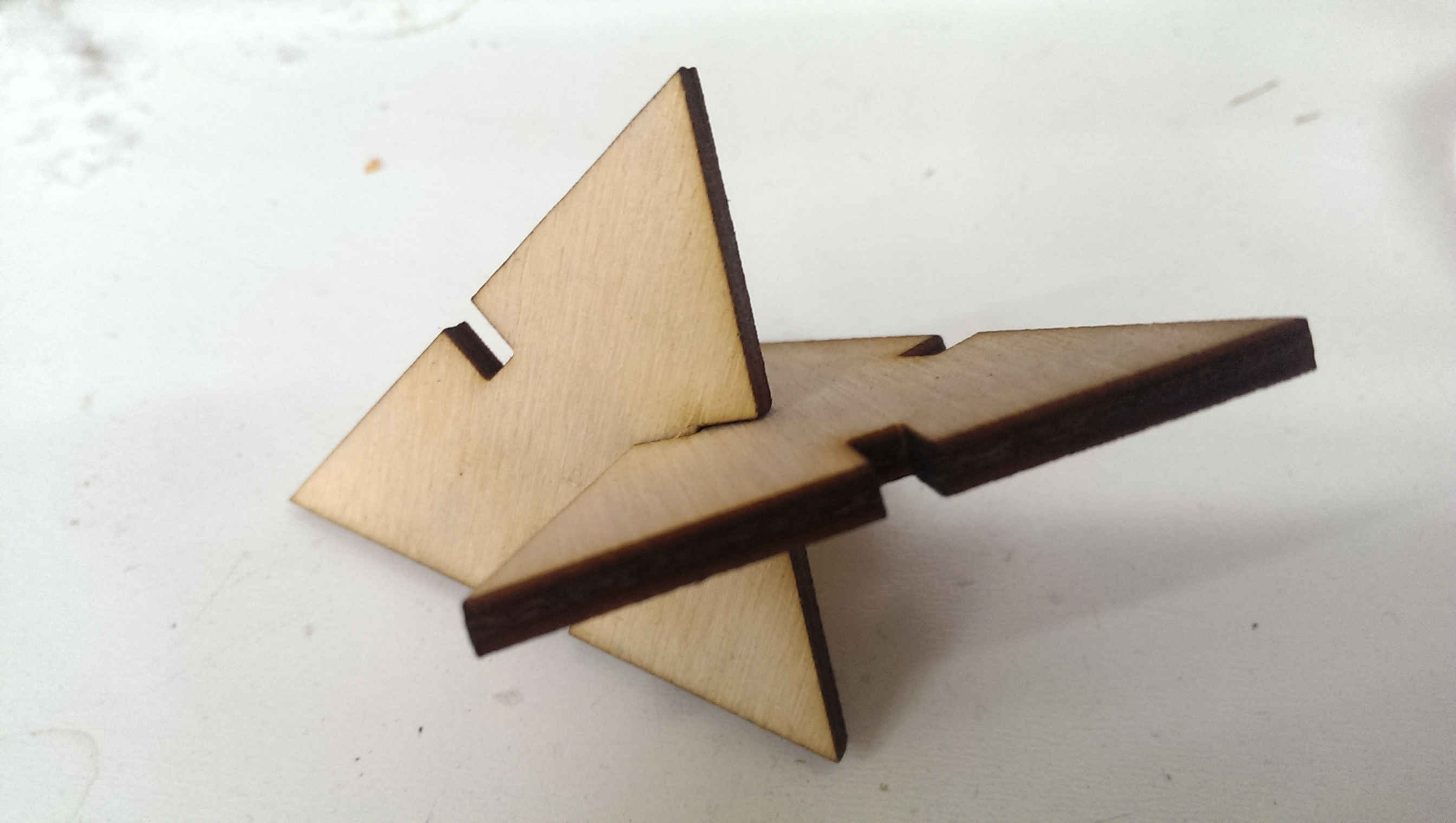
Modified the design and cutted a batch to test the concept.
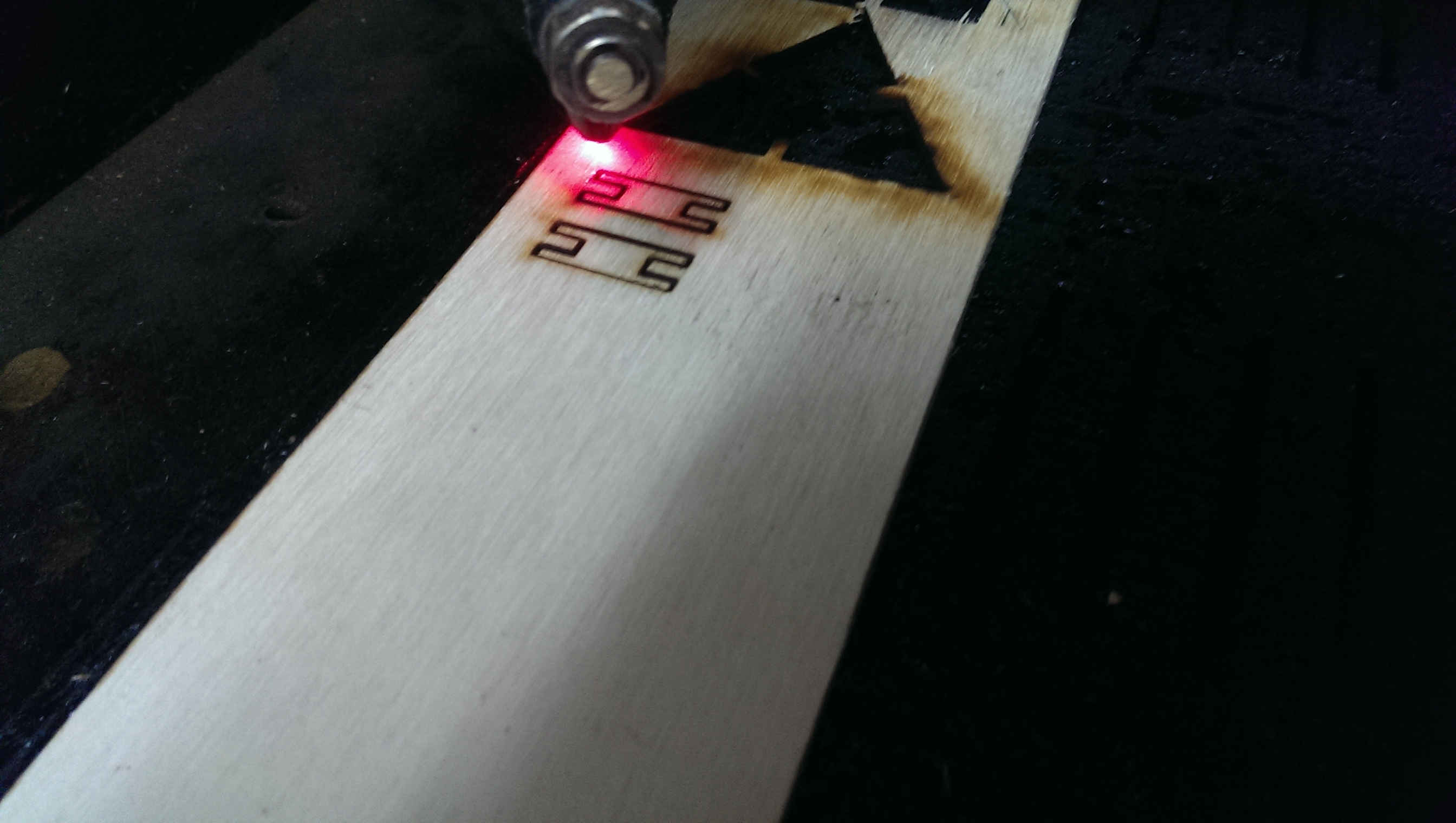
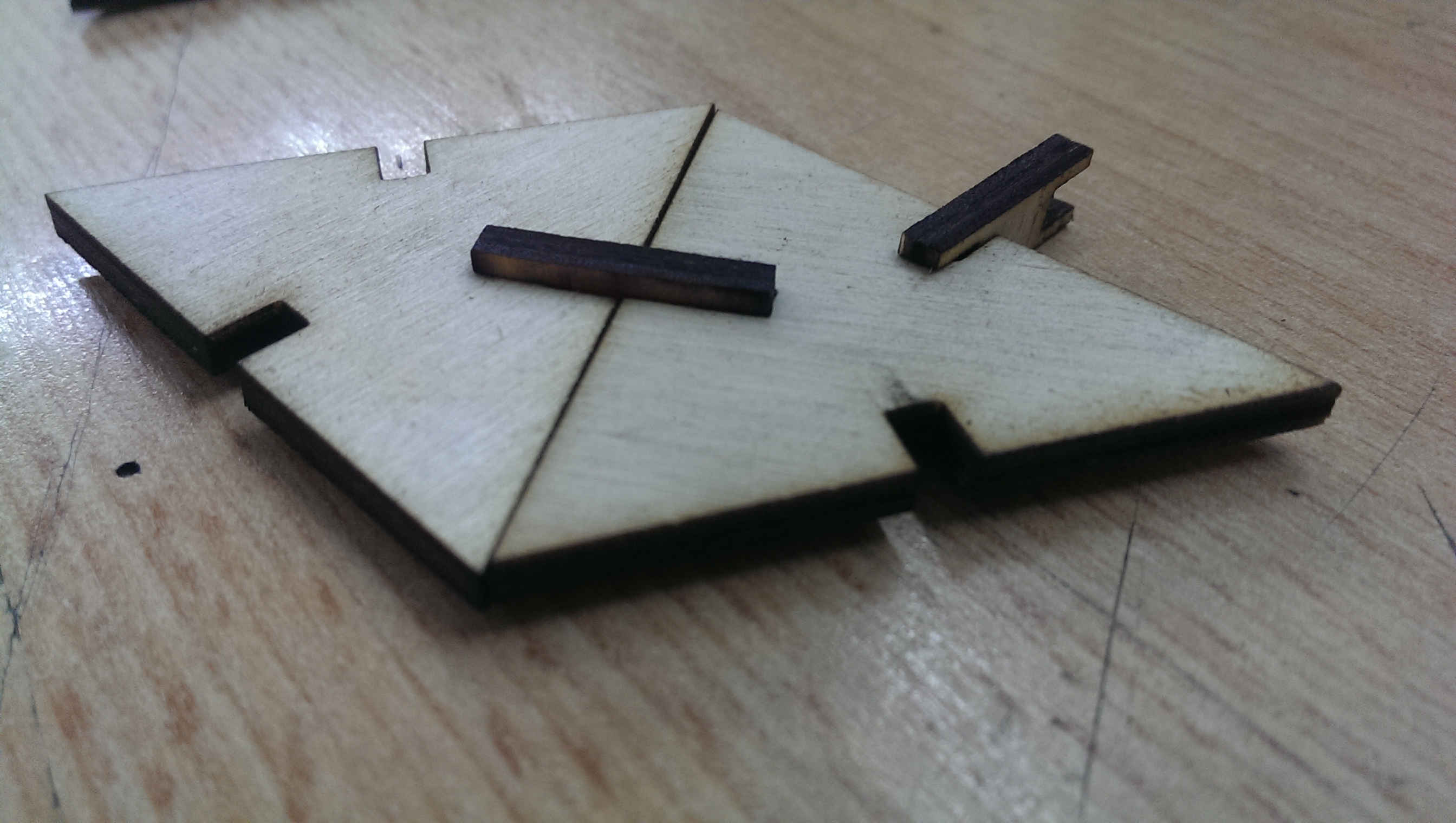
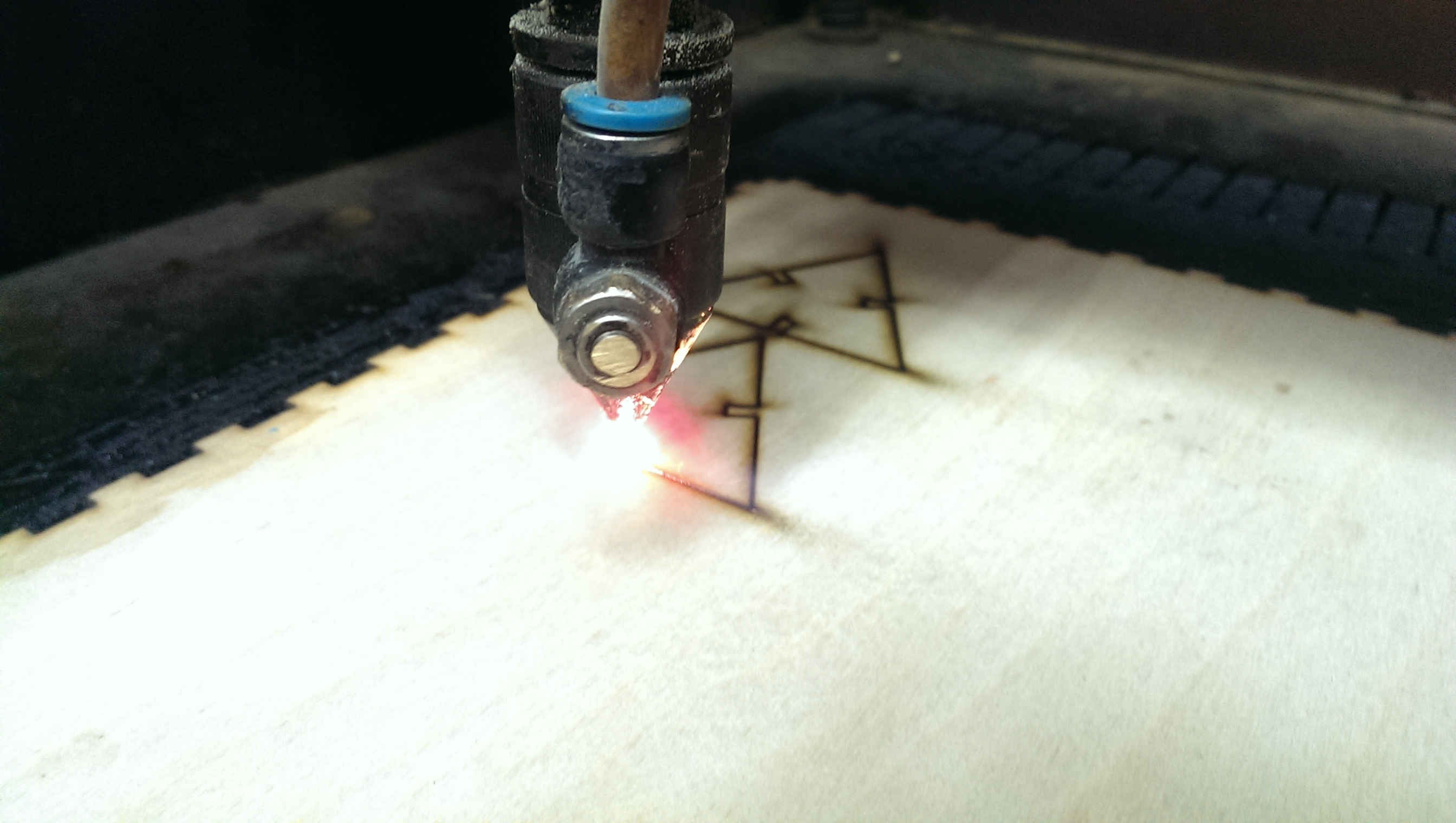
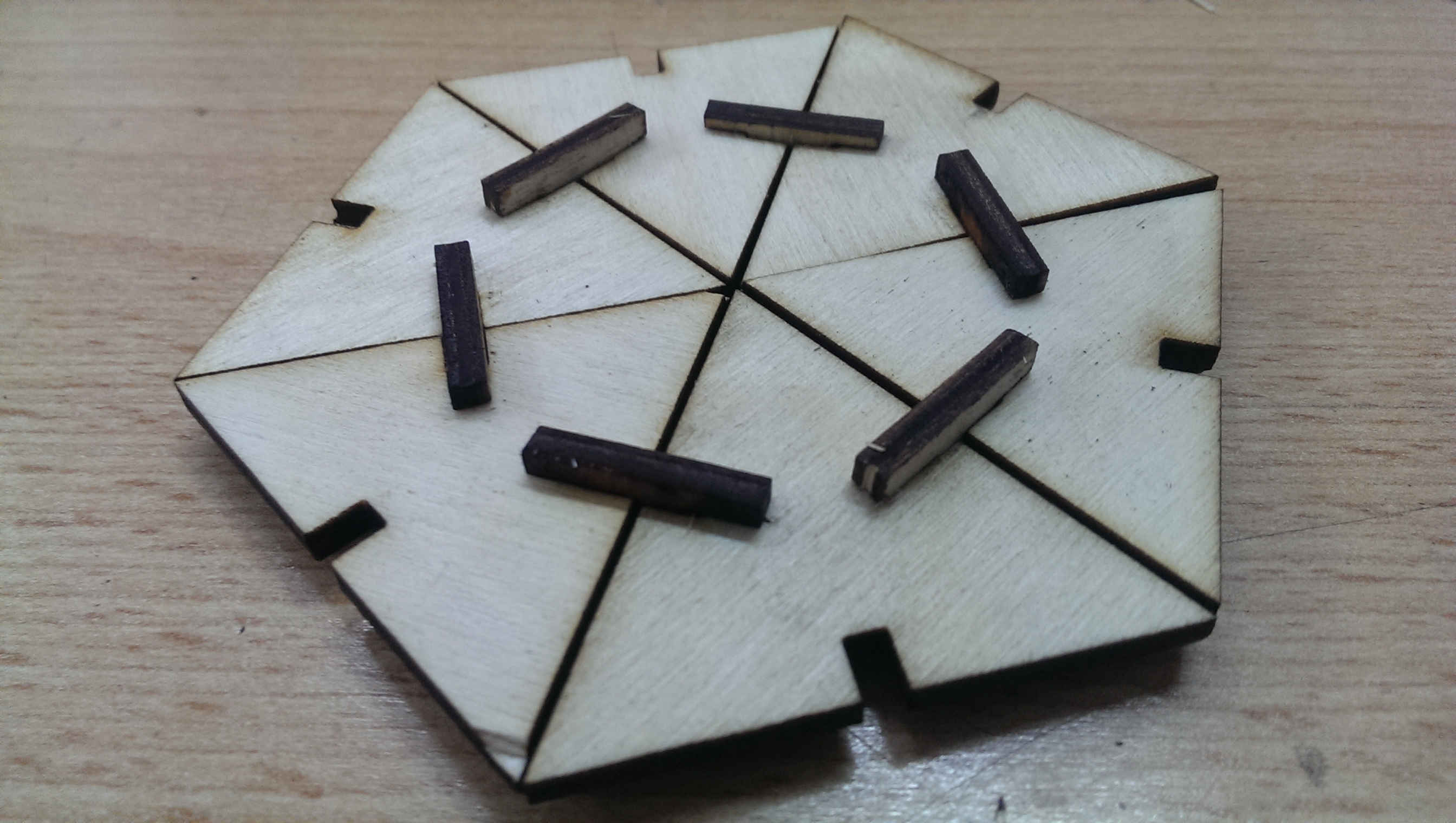
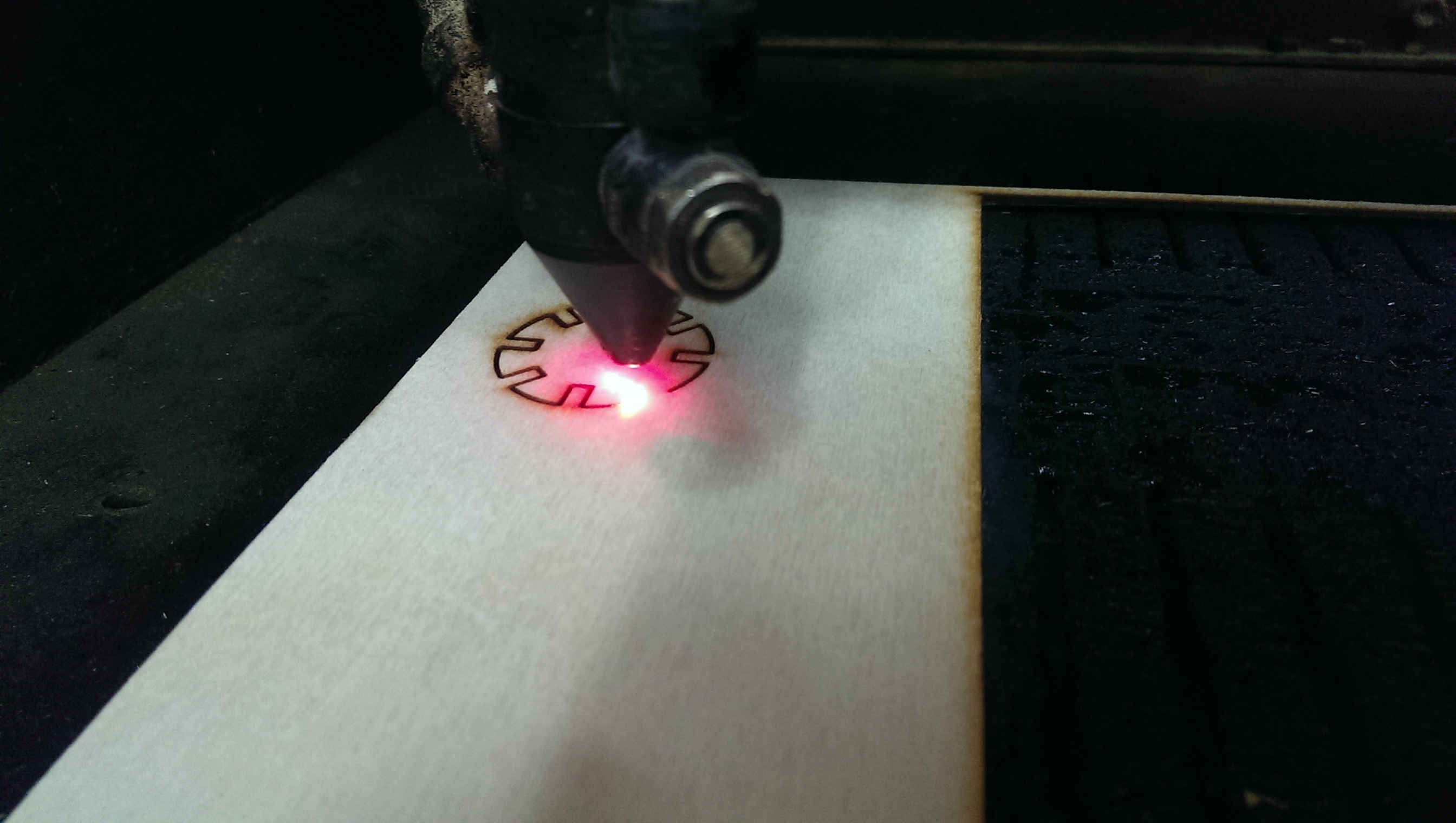
Assembled a simple part and it worked.
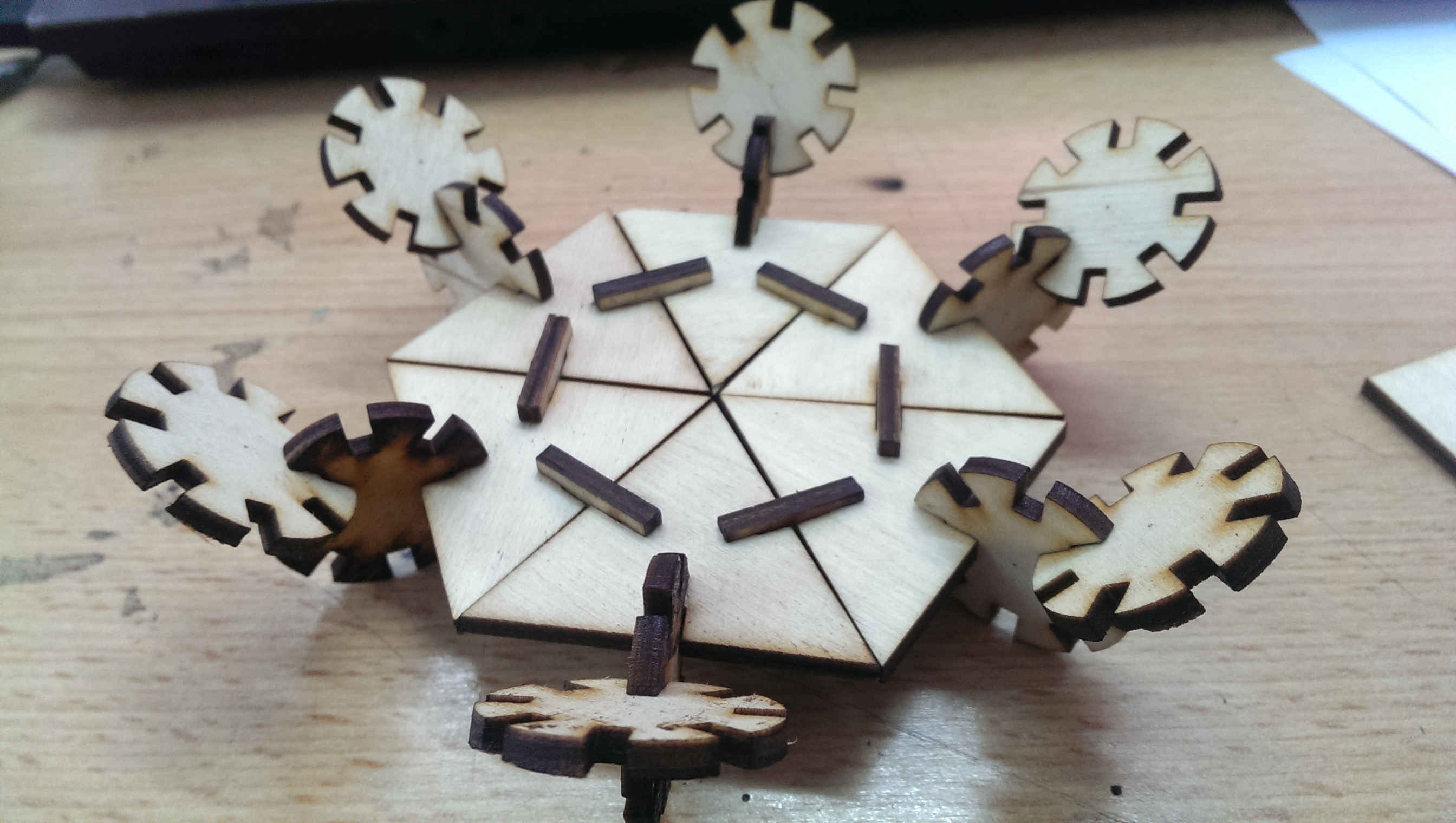
Reassembled it to make a fruit basket.
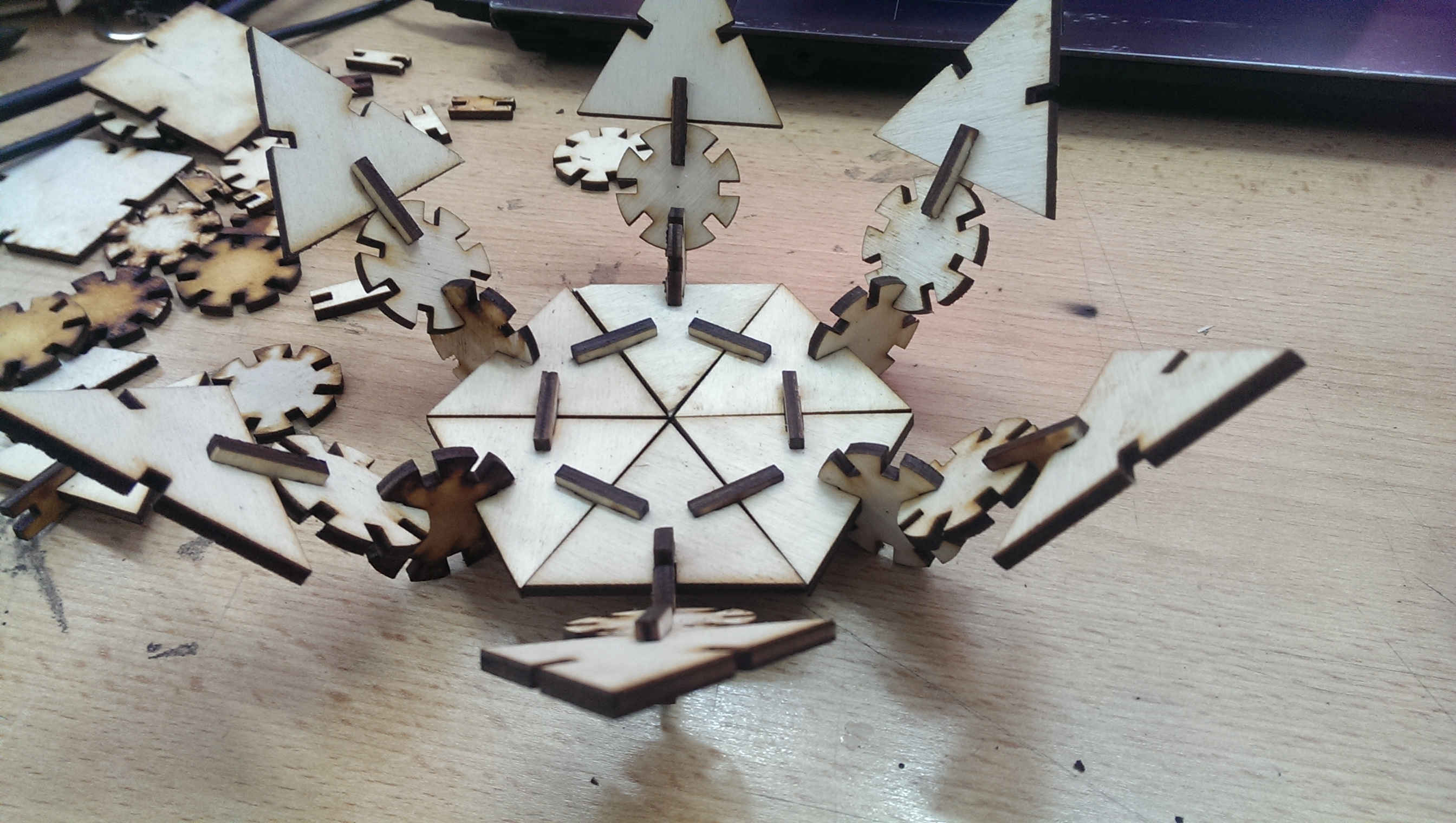
And add some fruit.

Reassembled it to make a mobile holder. So I can watch videos or play games.

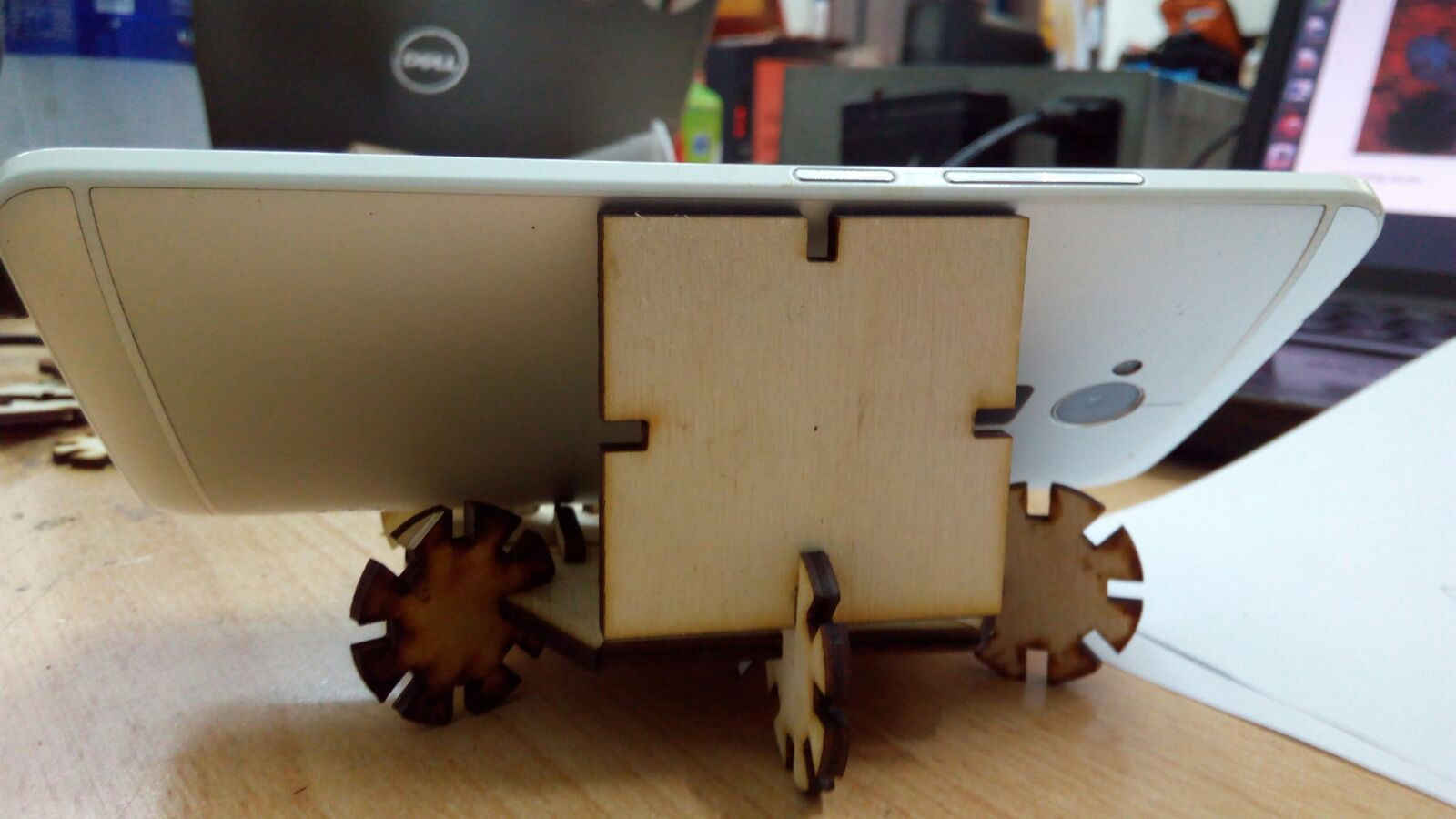
This time i'm goining to use vinyl cutter to cut a sticker for my phone. First of all i downloaded this image from google search and imported it into cut studio.
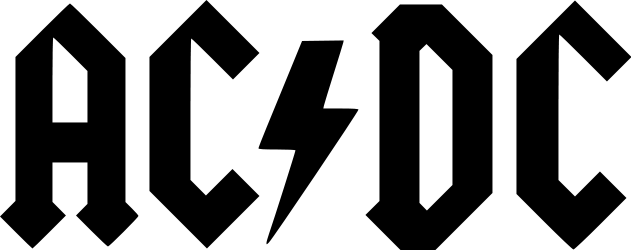
I used extract contour option to extract the path from the image, and draw a rectangle around it so it will be easy to extract it.
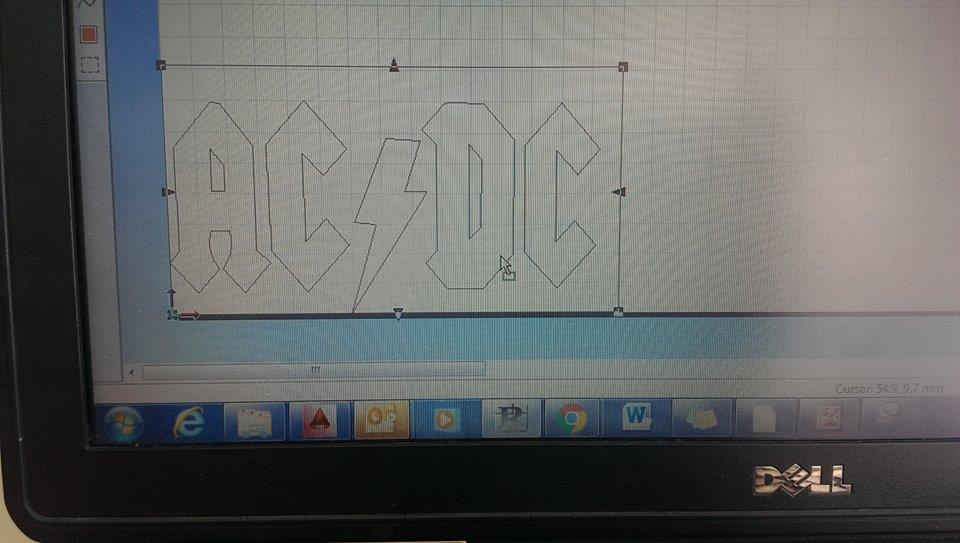
Loading material
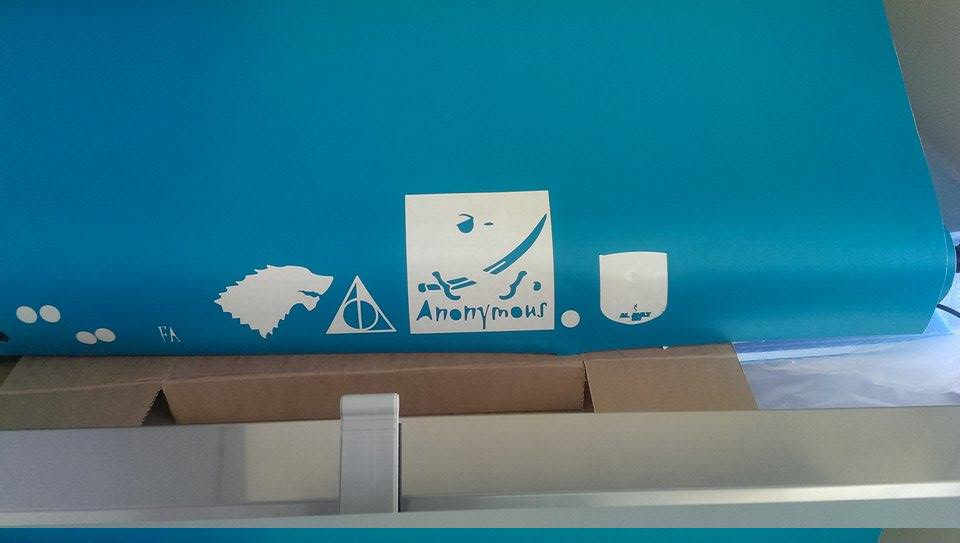

Select ROLL from the machine and click enter to start. The machine will calculate the width of the roll.

Move the head to the cutting position and set the origin of the machine


From file press cutting

I removed the vinyl around the drawing and used a piece of tape to take it off the sheet

I sticked it on my mobile back and then removed the taped.
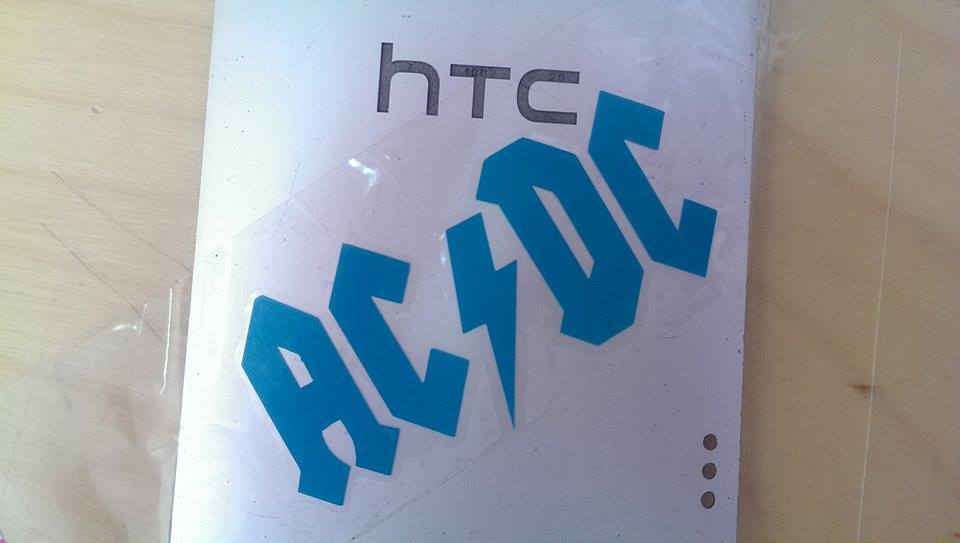
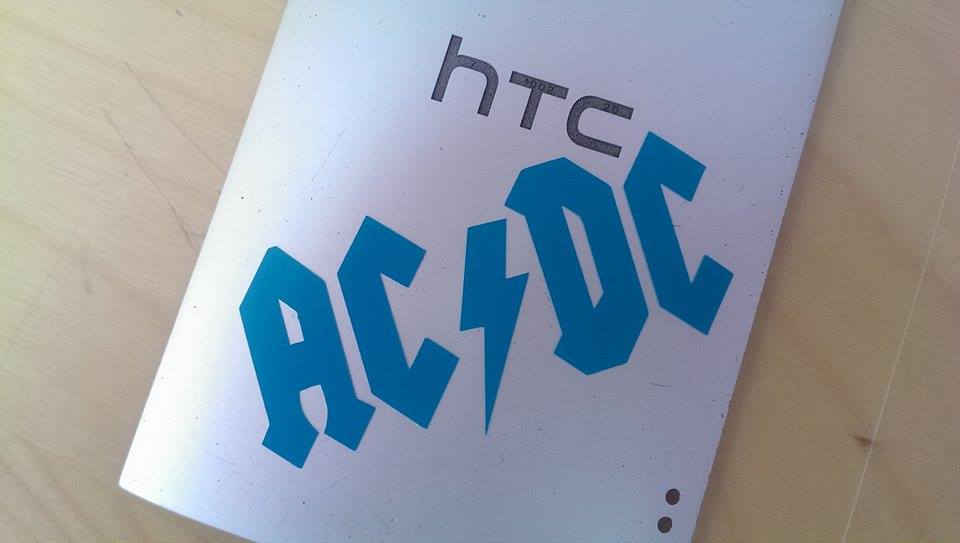
I cutted 3 more for my friends :D

Happy Cutting, see you.