Week 6: Electronic Design
Redraw the Hello World Board & Add Stuff
For the assignment we have to redraw the hello world board, add at least a button and a LED and make it. The software of choice is Cad soft Eagle. I started with the fab academy tutorials here and just followed them through: downloading the software, loading in the fab.libary, setting the frame, adding the components, labeling and naming them as well as adding the values to the resistor (10k), capacitor (20MHz) and resinator (1uF). In addition to the components of the echo board, I also included: a 10k Resistor; button (OMERON switch); grounds; VCC (connection to power); LED (Light Emitting Diode); Resistor (499 ohms).
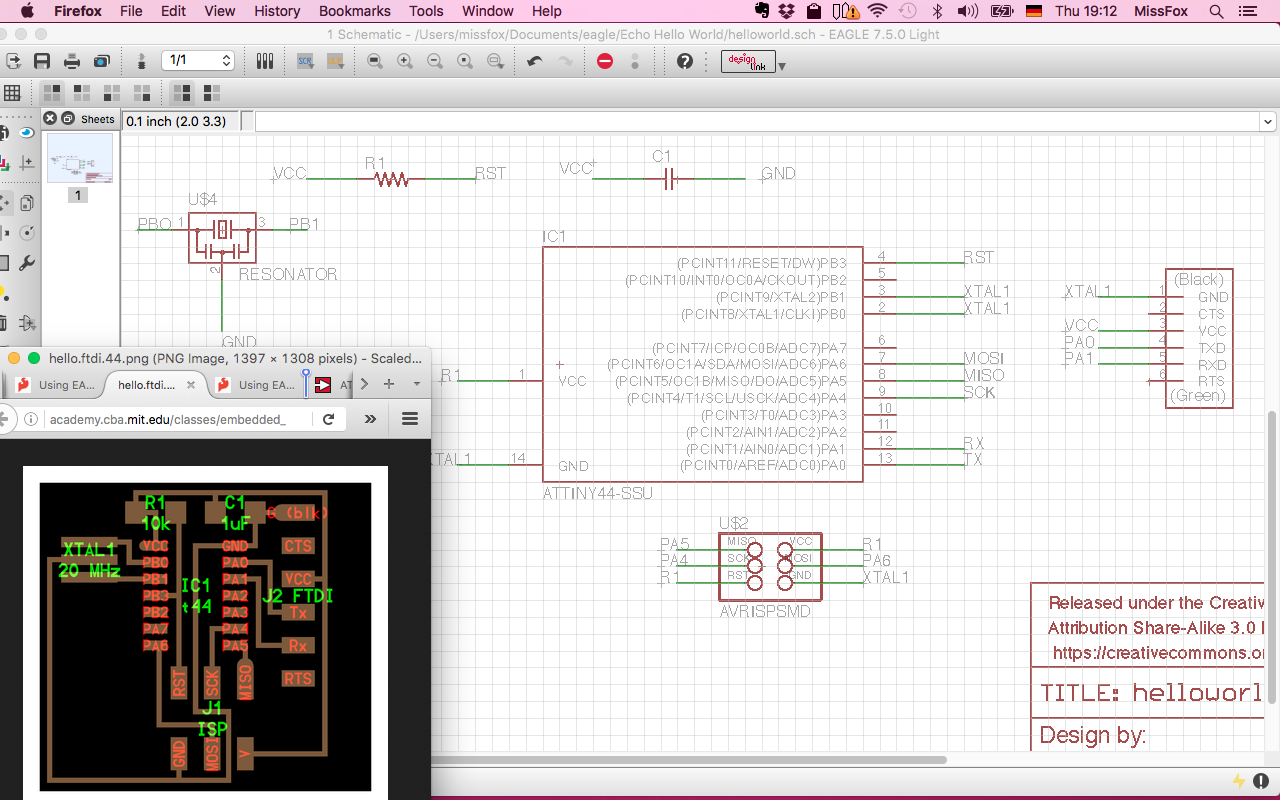
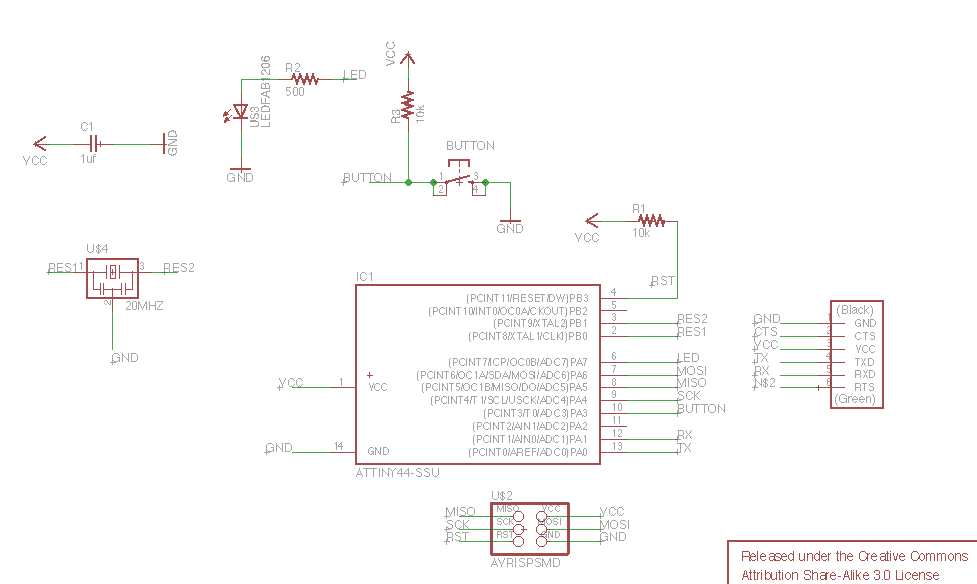
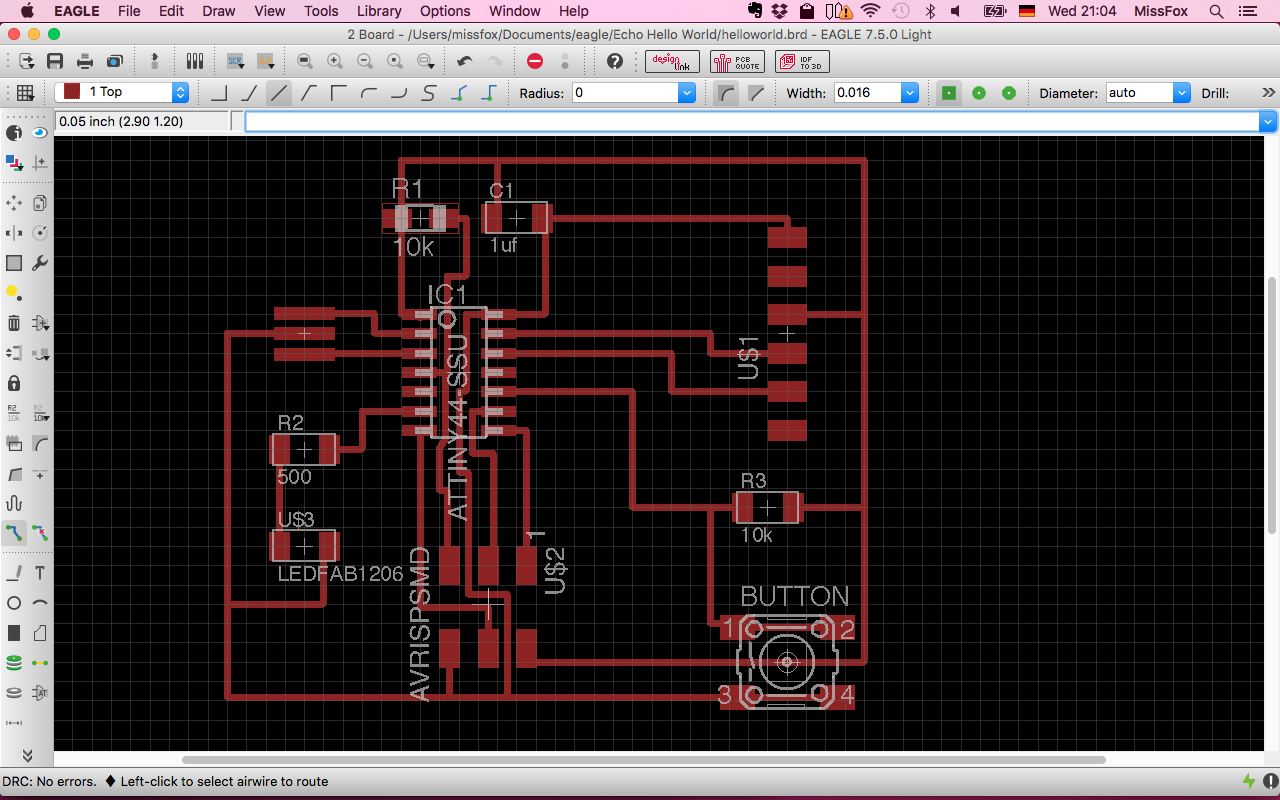
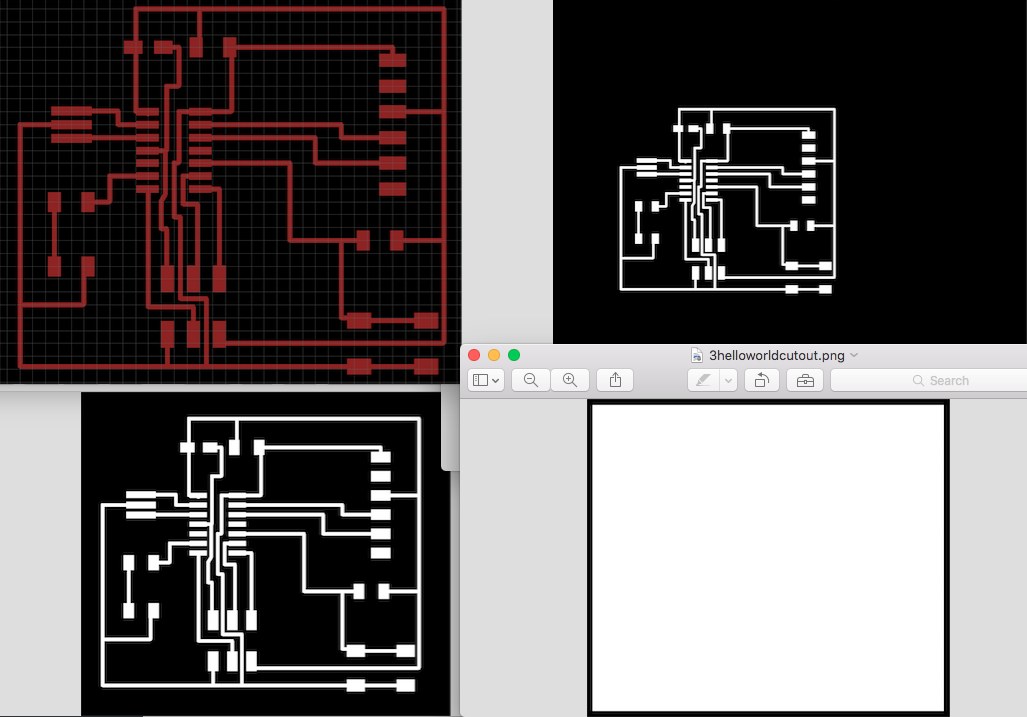
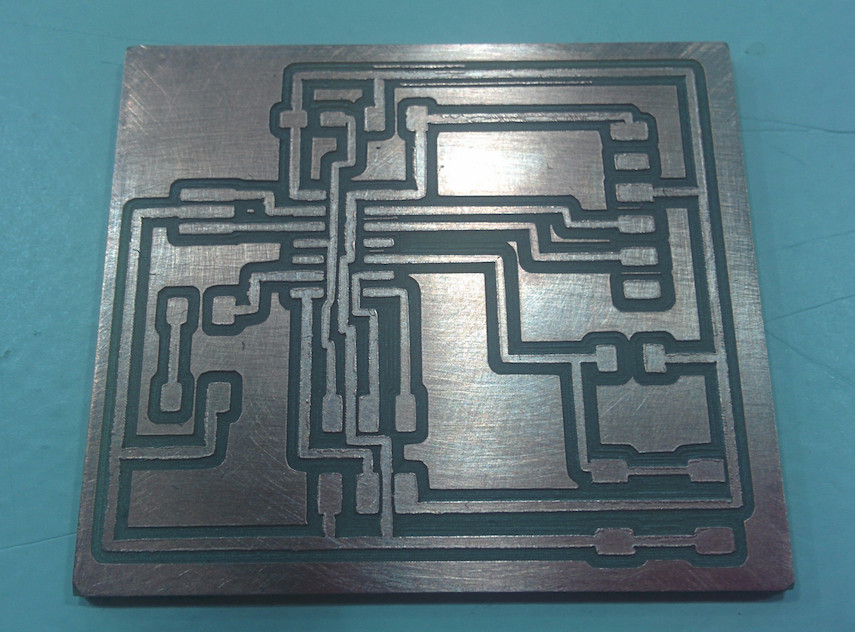
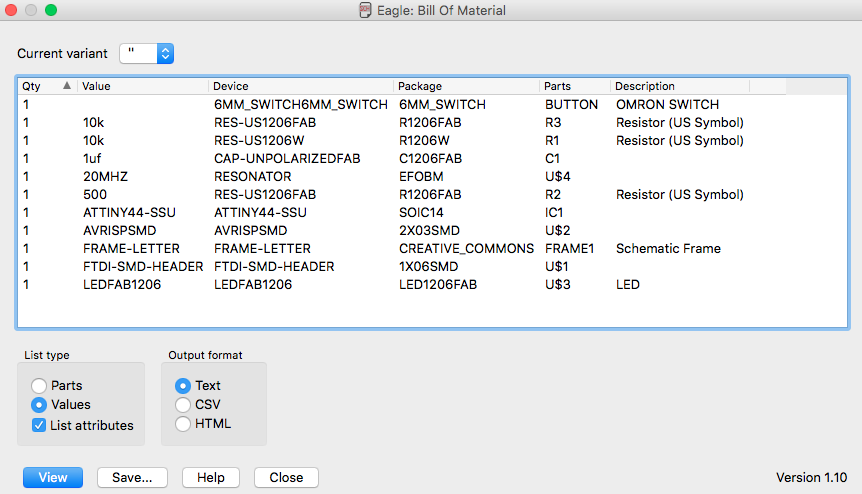
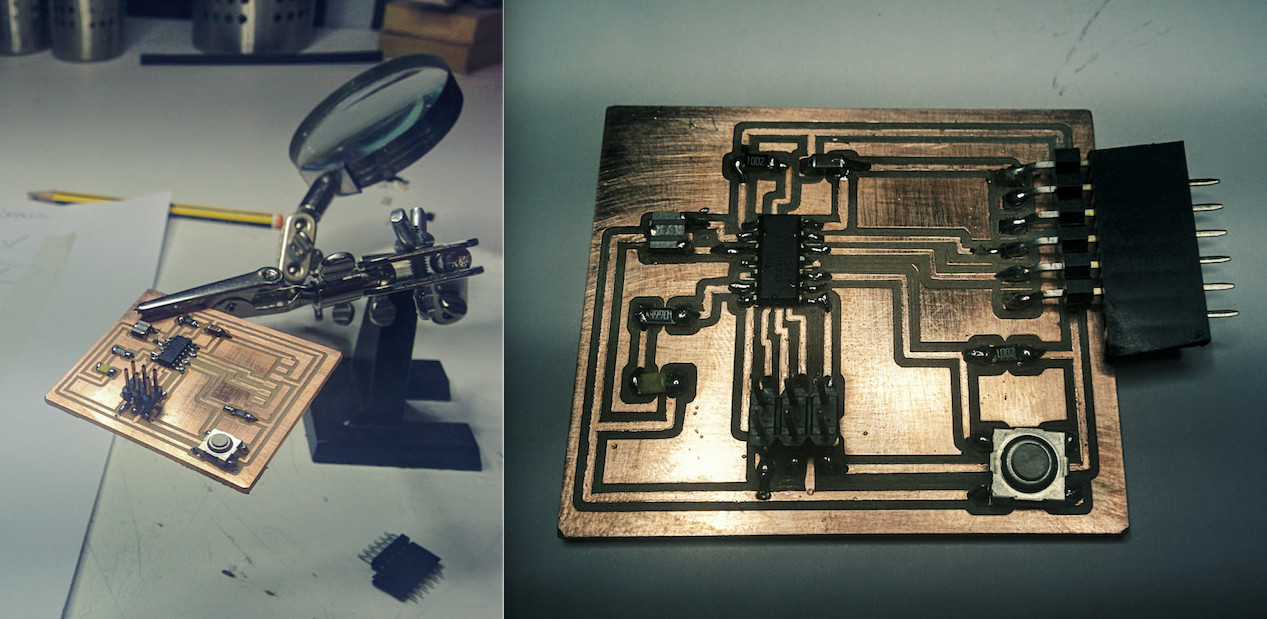
Download All Files