Week 06 - Electronics Design
Assignment:
- Redraw the echo hello-world board, add (at least) a button and LED (with current-limiting resistor)
- Check the design rules, and make it
- Extra credit: simulate its operation
- This week’s home work page
Redrawing echo hello-world board:-Eagle
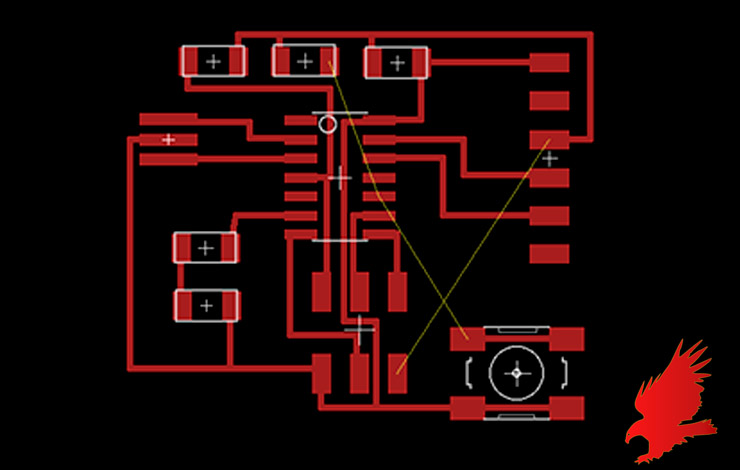
Eagle is a tool for PCB design that has a freeware version to it, which is the one I'm using to develop my board. I wanted to give a try to KiCad but due to lack of time and since most of our tutorials were in Eagle, it was the natural way.
I try to always go for softwares I have no experience with, but in this case I had experience with none of them.
Eagle then:
Eagle has something I like in a software which is the command line. You can write the name of the tool you need and hit enter to trigger it.
The commands I used the most were:
ADD, MOVE, NAME, LABEL, ROTATE (While moving a component, right click of the mouse to rotate it. Quite usefull).
I Added all components to the Schematics window. ADD will access your library and we had a special library from Fab's components list. To do so, copy your ".lbr" file to the folder "lbr" inside of EAGLE-7.5.0 folder.
Once you're done with adding your components and you "wire" them, it's time to bring it all the Board window.
Here we will Route the board. The command is called Route and to delete a Route, it's "Ripup" command. Your routes have a width that you can change. You can also Move your routes to best fit your board.
Autorouter is interesting. I'll try using it for my next project.
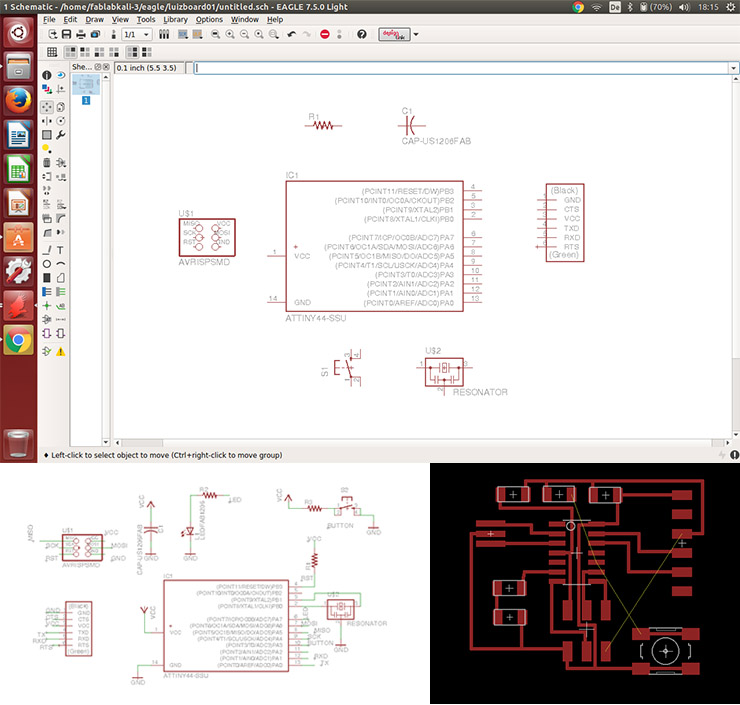
All good, time to generate the PNG files (For Traces and Outline) for milling.
I exported the image of my board, turning off all layers but the "TOP". That gave me an image I exported to GIMP and there I generated my Traces and my Outlines.
Milling the board:
For the first time here I'm going to link myself. I spent some good time explaining in detailed how I Milled my programmer ISP board here. I used the same exact procedure.
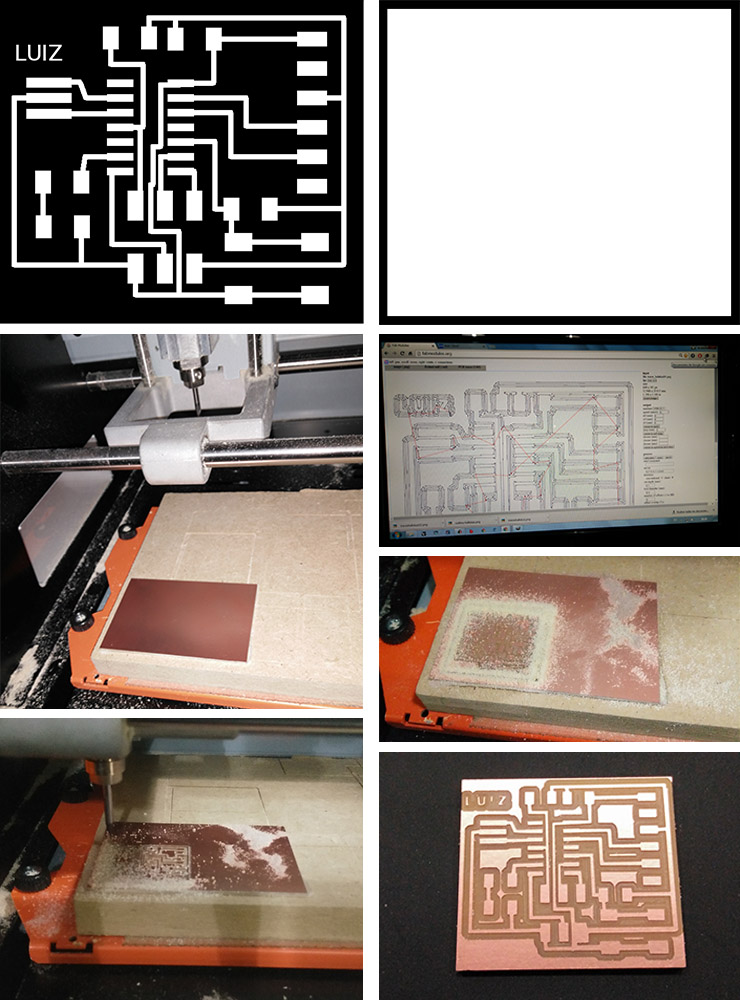
Stuffing the board Semester Project
What's the best soundtrack to soulder your components to your PCB?
That's right, Linkin Park - Hybrid Theory
Maybe it got me a bit excited, not too sure this is the best formula for steady hands, but the right spirit!
Soldering again. I like it. Finding all the components in the tiny drawers, I don't!
In the process of designing my routes, I forgot one connection. As you can see in the pictures, I fixed it with a 1mm drilling bit allowing a simple wire through the board and soldering it. It is actually hard to find the fix looking at the top of the board. I think that the fix was the most exciting part of this process. It turned this board unique.
If you are nooby in the art of electronics, like me, I suggest you the YouTube channel of Louis. He puts it in a simple way, sometimes he curses a bit, making it not at all uptight.
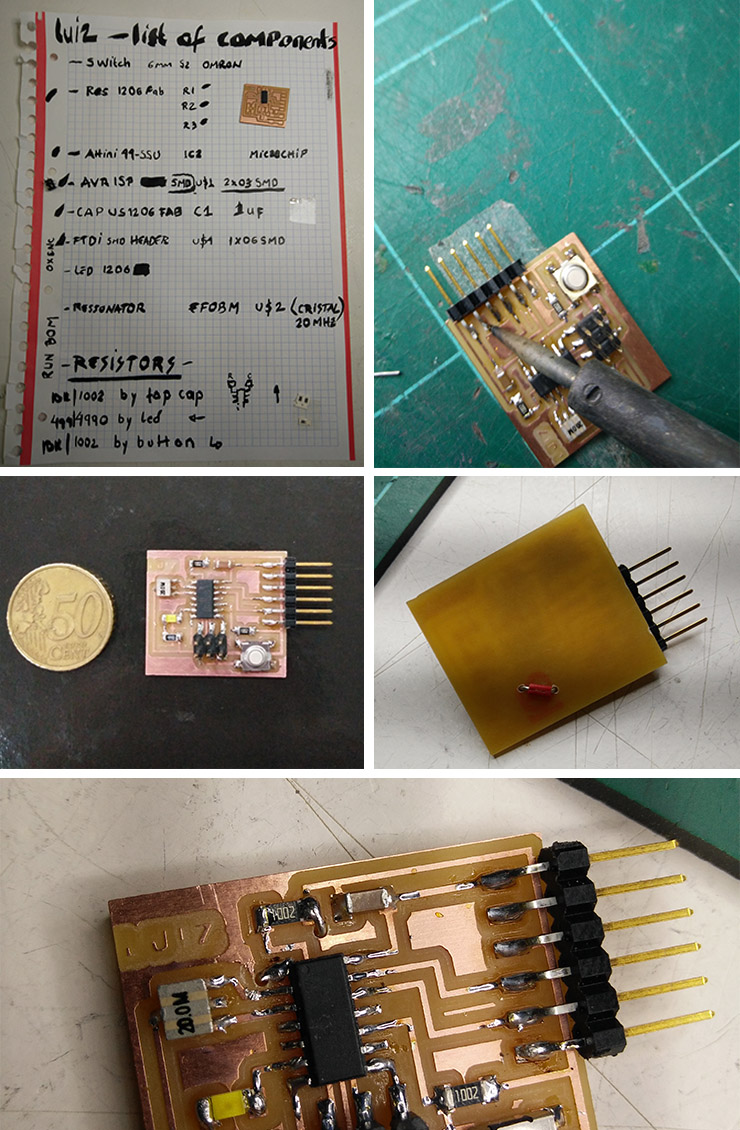
-Download my files:
-PNG files of My Hello World Board
-EAGLE files of My Hello World Board