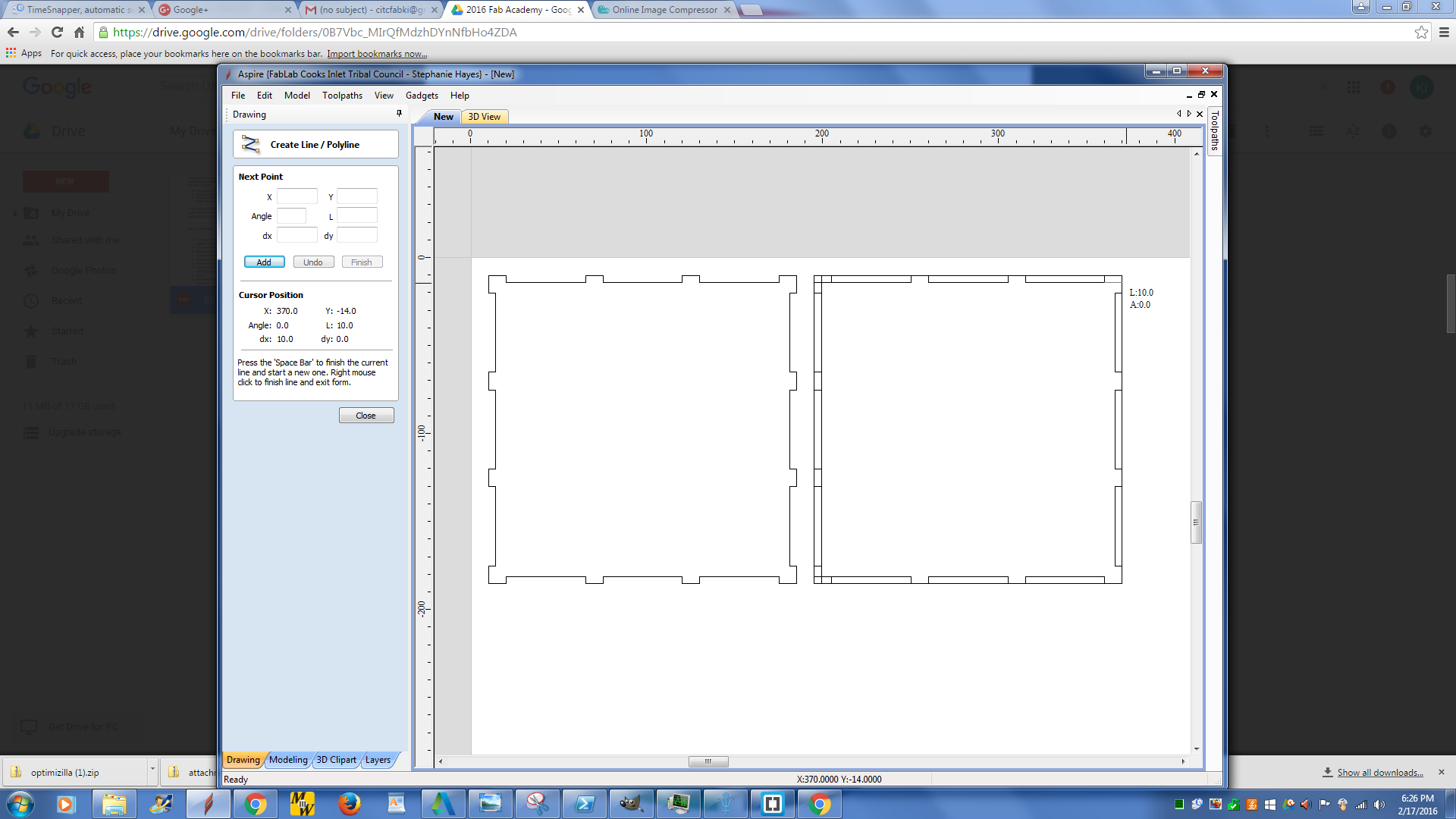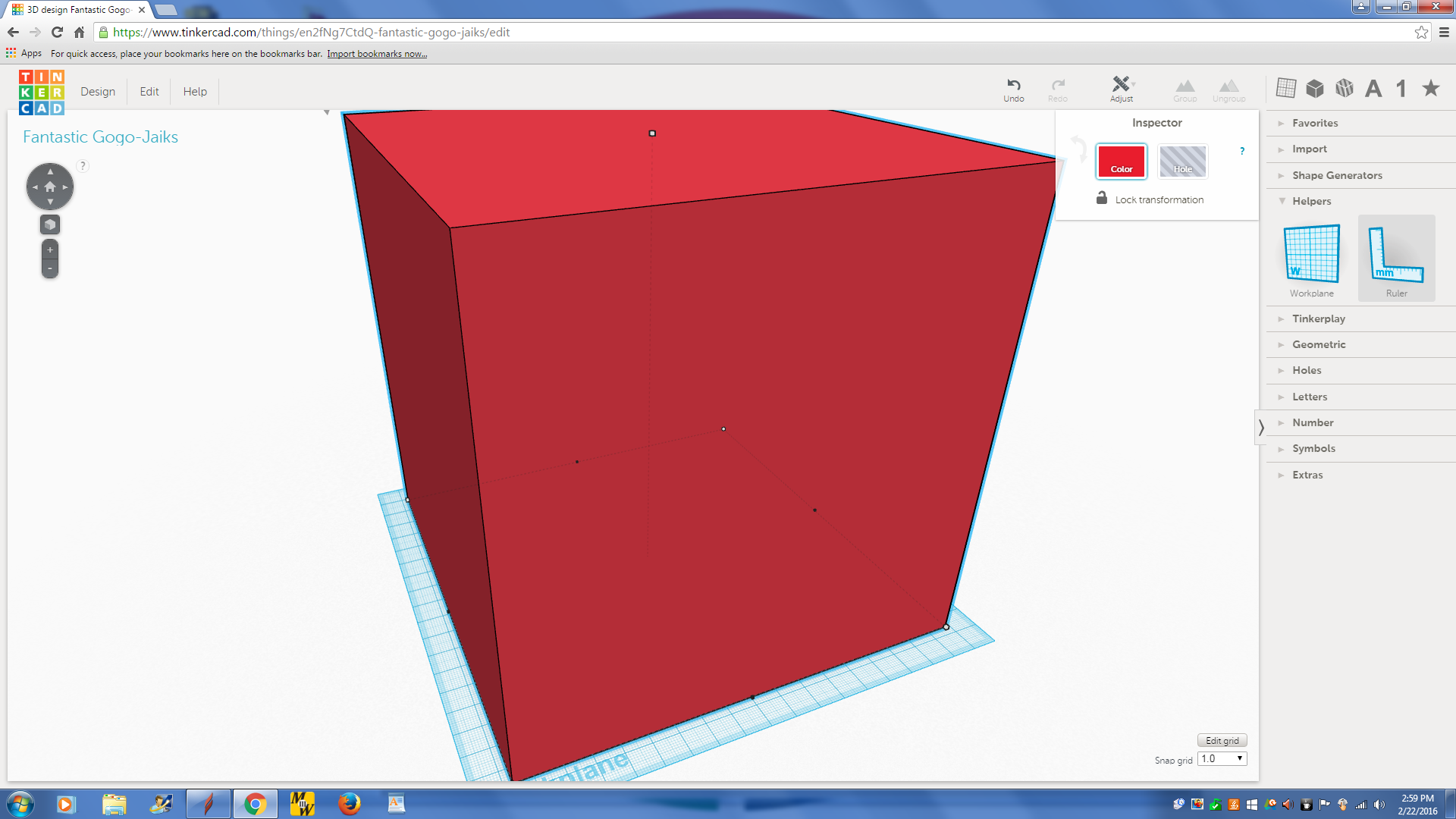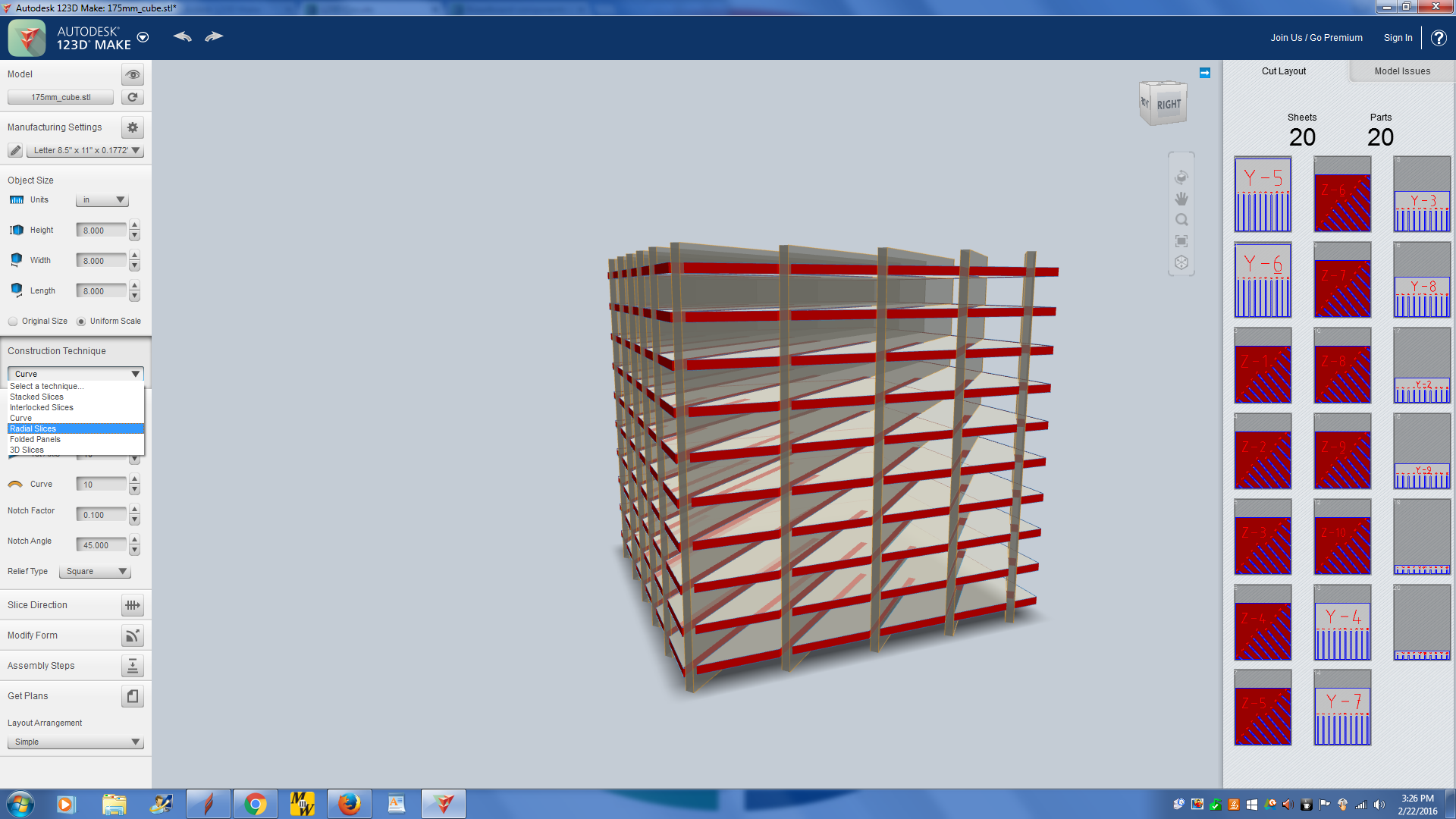Home
Biography
Projects
Final Project
CAD
Exploring 2D CAD
I have previous experience with Aspire, a 2D modeling program by Vectric that is designed for CNC. It is not parametric. I enjoy Aspire's coordinate system and the control over my design it gives me. Aspire allows for exact values to be input for both position and size, and allows for geometric designs. I can create 2D shapes centered on a specific point or point of geometric importance. Shown below is a WIP screenshot of the week 3 project I made.
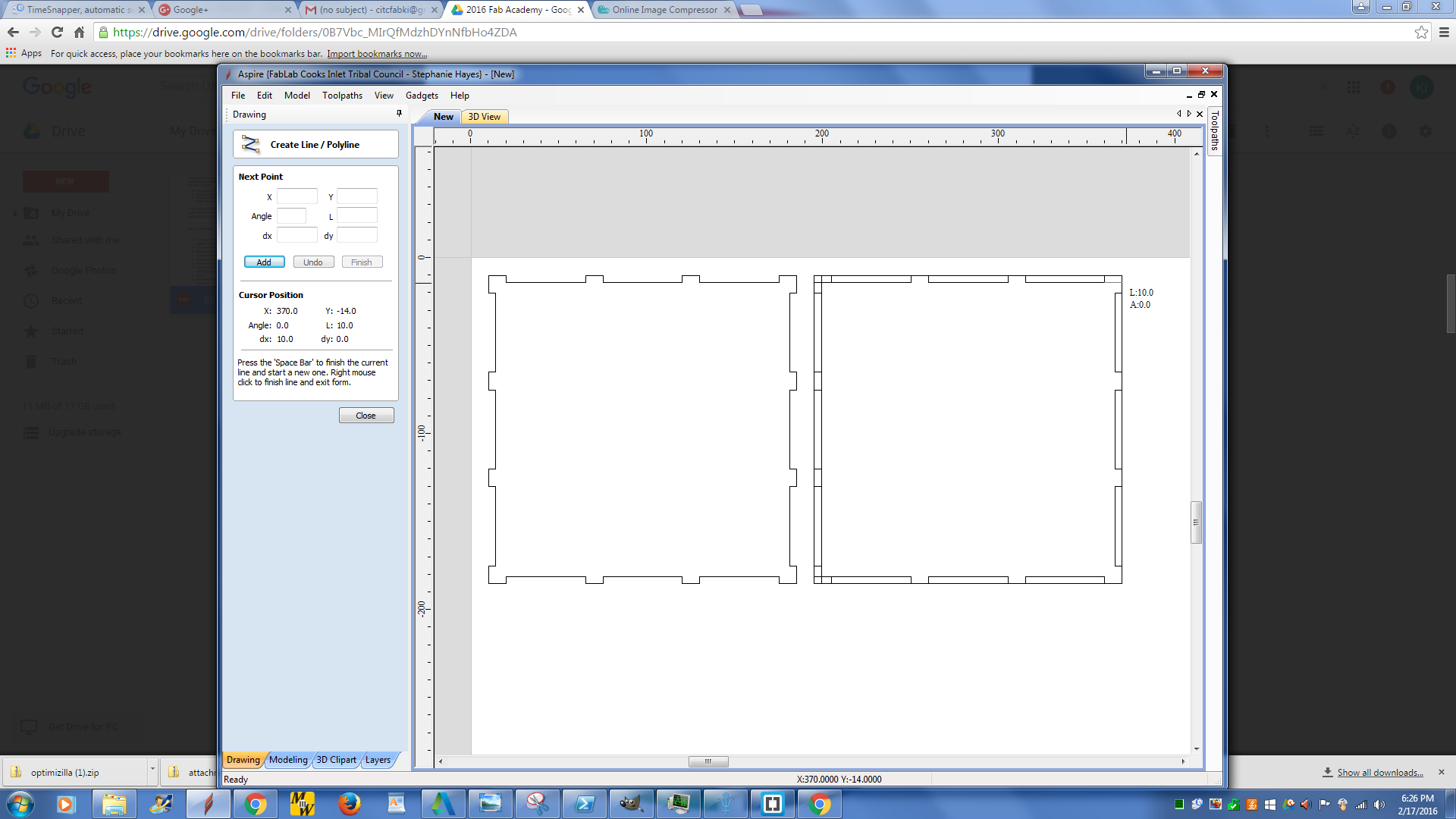
I have also explored using InkScape, which I have had no prior experience with. It is parametric, if you use the clone tool. Inkscape in general is a bit different compared to most other 2D modeling systems. I do like the intuitive snap system, which is how I created an idea for a week 3 project shown below.
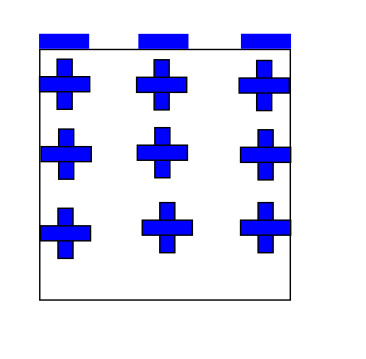
Exploring 3D CAD
For 3D design I have historically used Google Sketchup (no photos here). It is not parametric. I like the geometric design aspect of google sketchup, which allows me to connect lines to geometric locations of importance (midponts, intersections) and expand them as I please. More recently however, I have relied on Tinkercad, a free, simple, web-based 3D CAD program that I use for all of my projects requiring 3D CAD. Shown below is a photo of the 3D modeled version of my week 3 project.
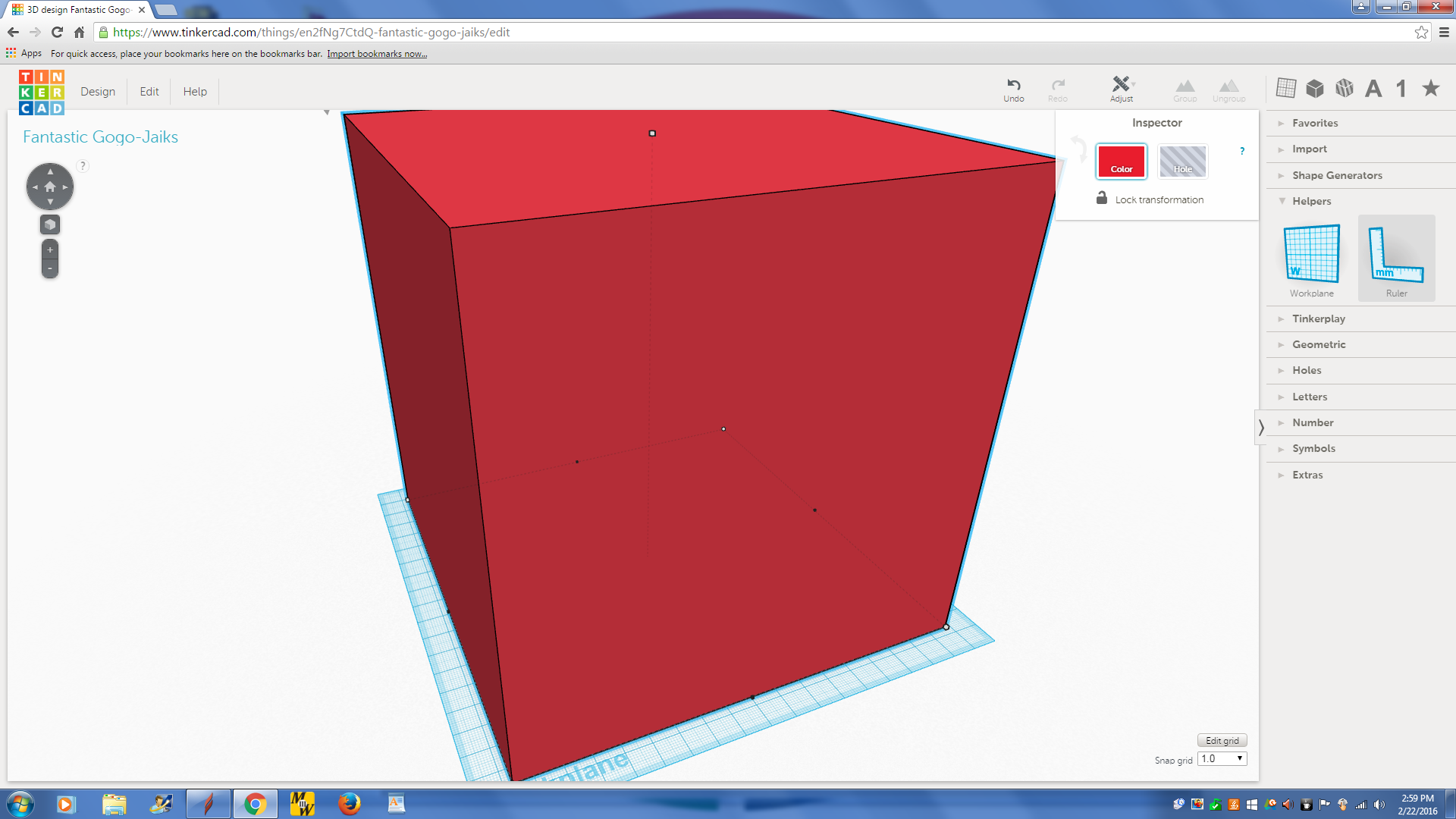
I have also used 123D Make, a parametric design tool that creates sheets of press-fit parts from a 3D model. I has built in error detection, preventing multiple re-runs on the laser cutter and material waste. The error detection detects if a piece will be in multiple pieces or disconnected from the model, so the user can adjust the pieces to fix the issue. Shown below is one of the 123D versions of my week 3 project.
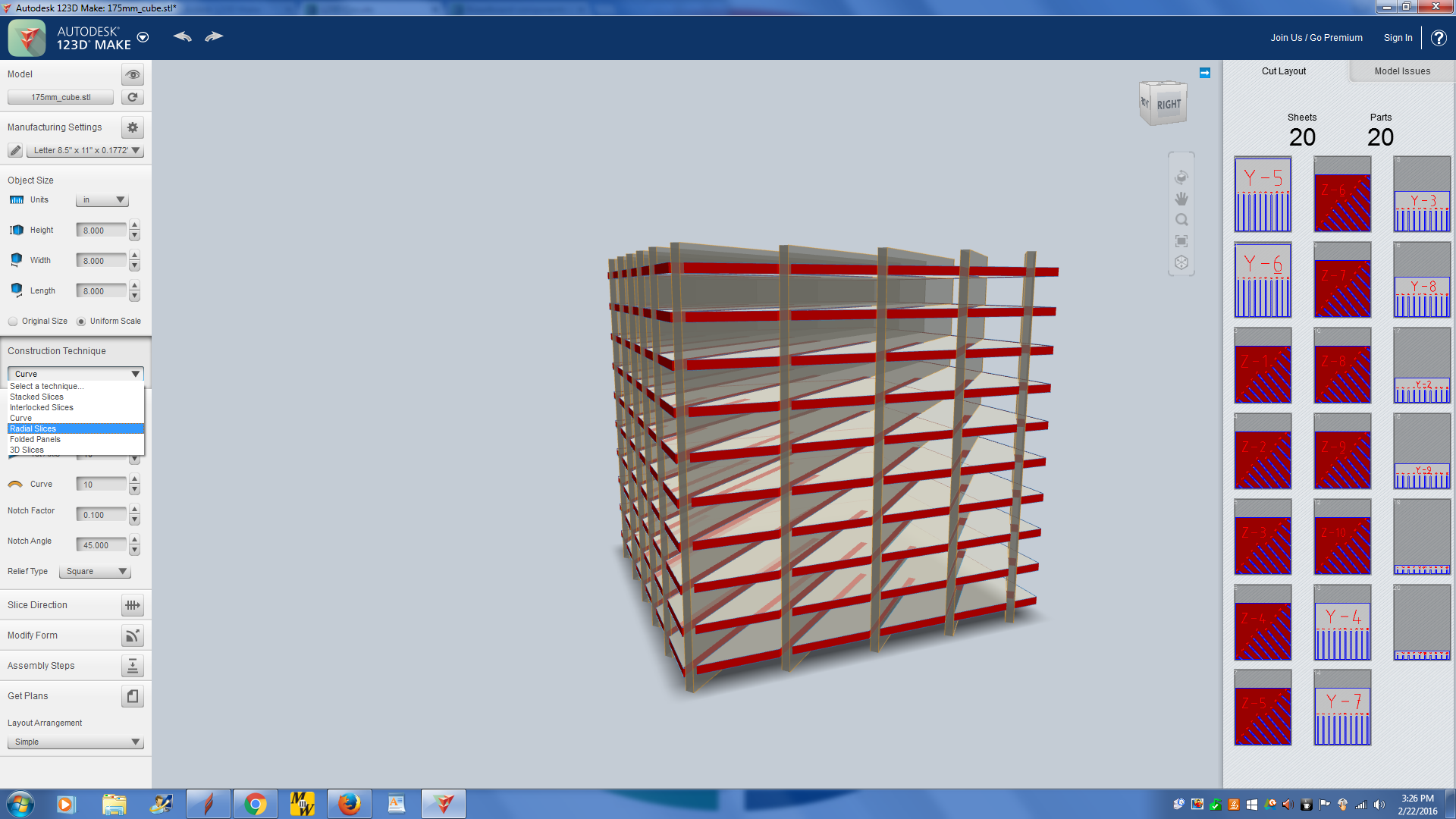
Performing 2D and 3D design
For 2D design (particularly for boxes) I start out with one or more rectangles the exact dimensions of
the faces of the box in Aspire. I then do some algebra (shown below, but maybe not there) to find tab spacing. For a cube, I create a template that contains 3 different variations (shown above in the Aspire section, right), one for each pair of faces. I then cut certain lines for each face and copy each variation to create a 6 sided cube. Because Aspire has extreme precision, the fit is often tight, so the model often stays together without glue or adhesive. The fit is tight enough that I sometimes need to use a light mallet to assemble it.
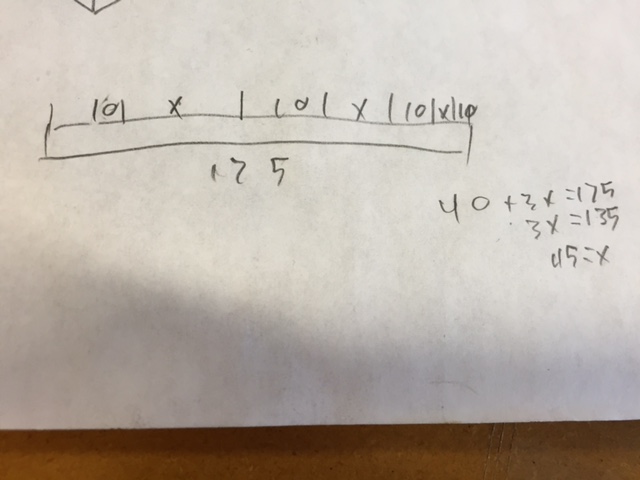
For 3D design, I don't have a set process. I typically generate shapes in Tinkercad, size them to my preference, the merge them. I also perform a similar process to add holes into the object. With Tinkercad's copy tool, I can repeat structures, creating a uniform design that is exactly what I need mechanically.
Project Files:
175mm_cube.stl
box.pdf
KFBox.ai
KFBox.crv