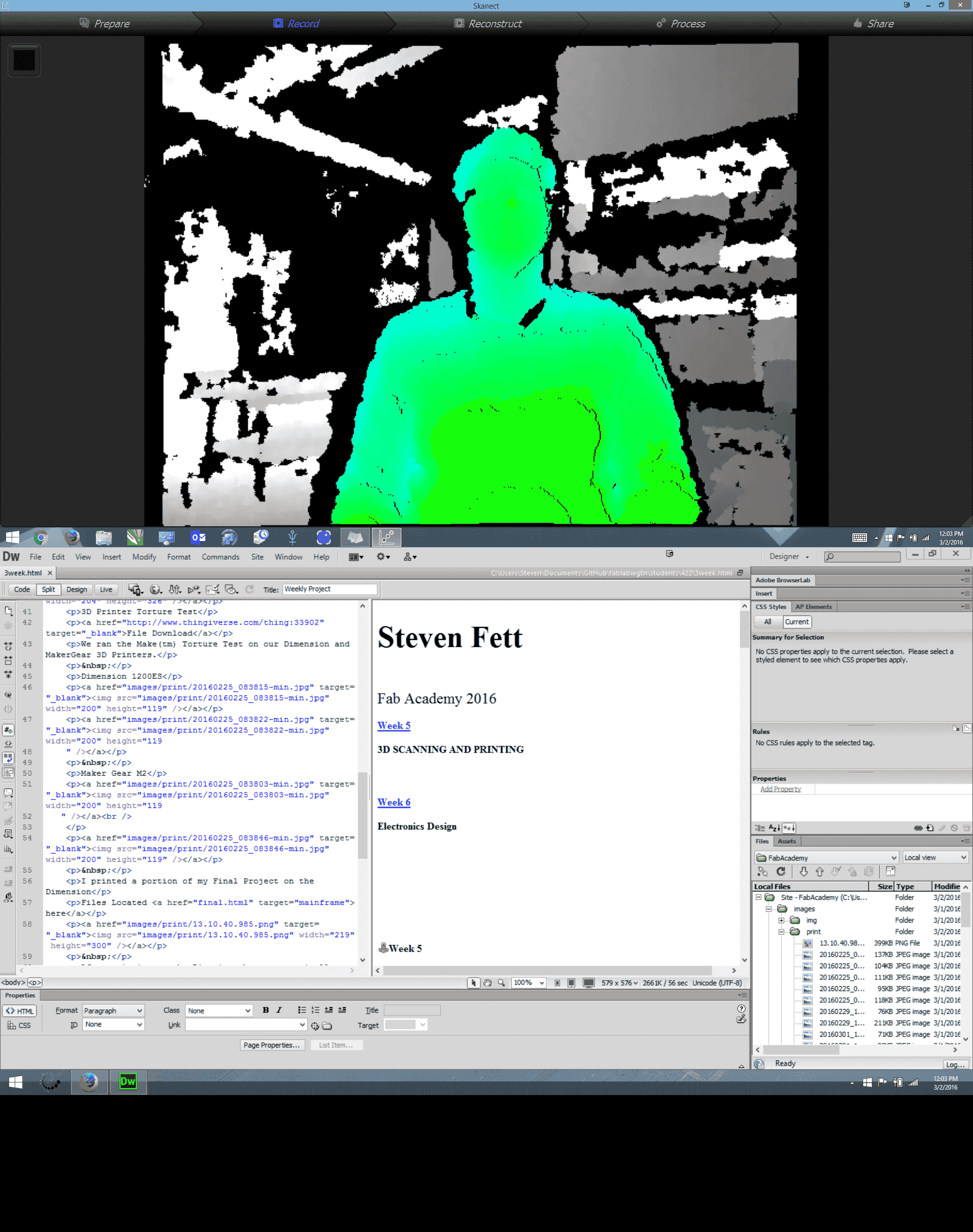
Steven Fett
Fab Academy 2016
3D Scanning
Using Skanect free is fairly simple.
After installing the drivers and software, simply plug the hardware into your computer and start the Skanect software.
The software is Very straight forward. The most difficult part of using this kind of scanning technique is; just that technique. moving your object without altering it's geometry and moving at a pace your computer can process.
The output of Free Skanect has a limit of 5000 polygons. Which is absolutely fine for 3d Printing. Anytime you'd want more than that would be for Digital Film Production or Video Game Production.
I found the Skanect software actually had a pretty aggressive hole closing feature. In the past I've used NetFabb, MeshMixer, or Mesh Lab to repair geometry. Z brush, Sculptris, and 3D-Coat are great for touching up bad geometry and smoothing out geometry. Lucky for me the latest version of Skanect worked wonderfully.
Unfortunately the print did not finish. the MakerGear M2 needs some love.

File can be downloaded Here