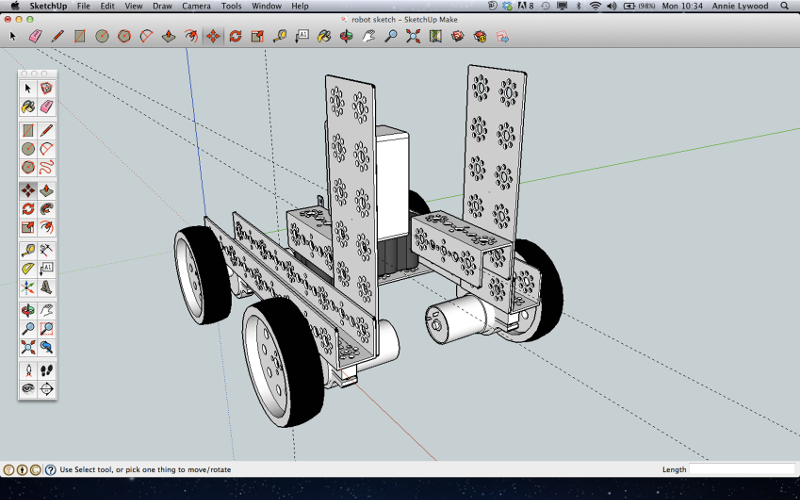
Week 2 Computer-Aided Design
Intro
to 2D and 3D design software
I am a
complete beginner to 3D and 2D CAD and have made a start using
Sketchup to draw my first Robot idea. See drawing below. The
online tutorials have been very helpful though time consuming.
I will continue to improve my skills on Sketch-up as it is
open source and often used in schools. Other software I have
tried are Inkscape and Rhino. I struggled with drawing in any
detail in Inkscape and again have spent many hours following
tutorials. I found Rhino a steep learning curve but I
can see it will be very useful for 3D modelling and as it is
also used in our school will continue to use it. Other
software packages I will explore for drawing are Sketchup
Express with a graphic tablet and I-draw on
Ipad.
I drew this robot in Sketchup
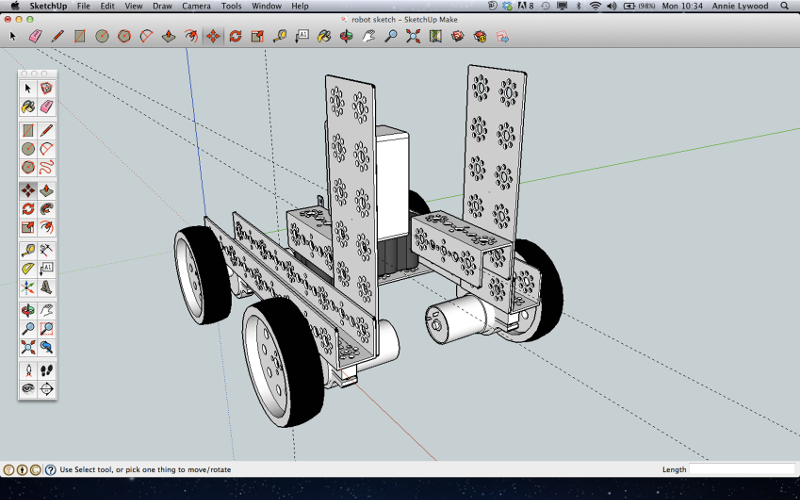
and this simple ring in Rhino by following an online tutorial
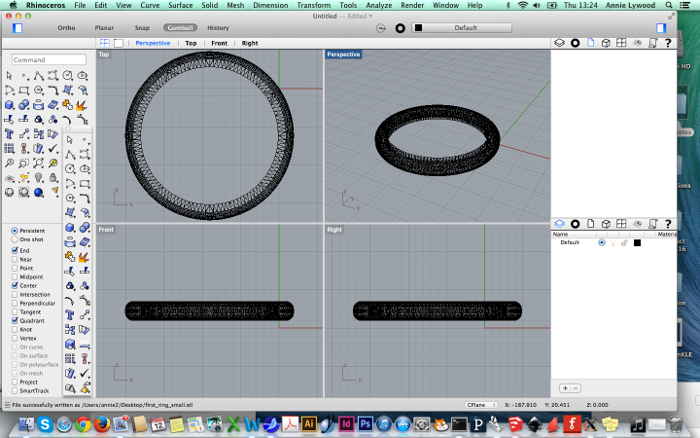
I am
also learning about different formats for saving images and
how to manage the size of images. I have saved the above image
in different formats to check which is most suitable for my
web page in the archive and downloaded Gimp for resizing
images.
|
File types |
Properties |
|
JPG Joint
photographic experts group |
Best
for photos when you need to keep the file size small giving up some
quality in graphics |
|
TIFF Tag
image file format |
Gd
for any type of bitmap(pixel based) images. Large
files but no loss in quality preserves layers, max
compatibility, gd for documents, multi page |
|
PNG Portable
Network Graphics |
For
smaller file sizes with no loss of quality for web
graphics, supports animation Considered
a replacement for TIFF |
|
GIF Graphic
interchange format |
Use
for simple web graphics Limited colours so not so gd
for photos, make fast loading graphics, charts,
diagrams, banners headings, supports animation Maximum
compatibility across mac and pc |
|
BMP Bitmap
image file |
Use
for bitmap (pixel based) huge files gd quality |
A
file format is a standard way that information is encoded for
storage in a computer file. So which Graphics file format is
best to use?
· Images for the web or online
use JPEG, PNEG, or GIF
· Images for print use TIFF
· If you
want to keep a version that remains editable choose your
software’s native format, eg PSD for photoshop