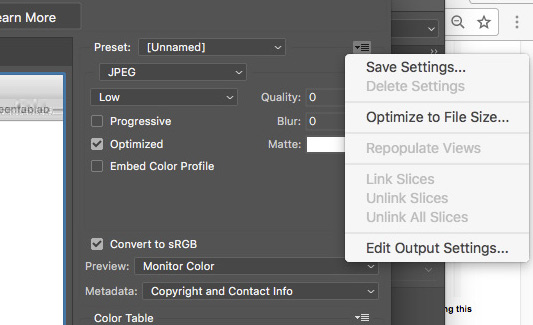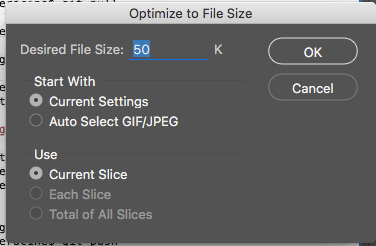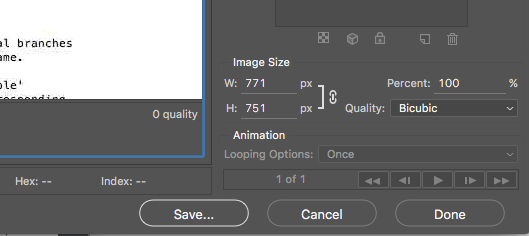Assignment:
A_Build our website as a tool for documenting our work.
B_Draft a possible final project.
C_Upload the page to the FabAcademy website using Git as a repository tool.
B_Draft a possible final project.
C_Upload the page to the FabAcademy website using Git as a repository tool.
A_Build a website as a tool for documenting my work.
I looked quickly into the different strategies and options (Ruby Gem, Jekkyl, Kompozer), and decided to build my site using Bracket. I am a beginner and i find it user-friendly while introducing me to CSS and Html.
CSS is the body that standardize the web
HTML is the standard the web uses
HTML5 is a suite of new extension from the web

I studied basic CSS and Html through the
w3school tutorials
I reviewed
the 22 best responsive frameworks, and cloned the web a fellow student (Arnau) from last year did using one of these. It is designed with just two media queries: one for the phone size, and another one for bigger screens.
I am adapting the style and adding my content. Once I feel comfortable with css and html I would like to do more personalization and implement some java scripts and some processing.
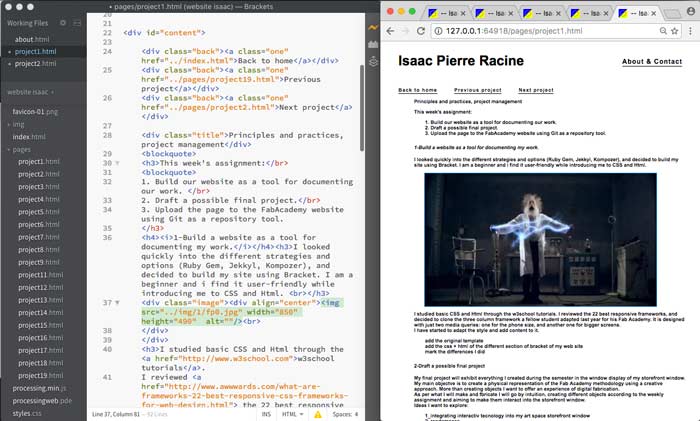
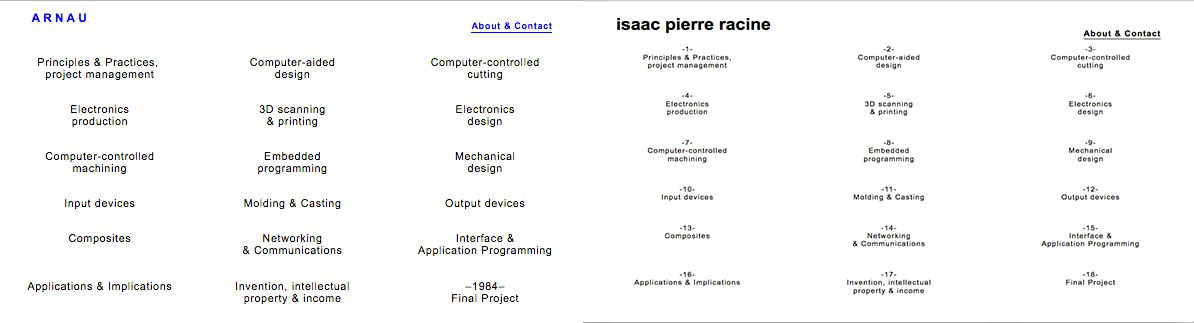
B-Draft a possible final project
My final project will exhibit everything I create during the semester in the storefront window of my art space. My main objectve is to create a physical representation of the Fab Academy methodology using a creative approach.
I will work by intuition, creating different objects according to the weekly assignment and aiming to make them merge into a unique piece by creating interaction between them.
Beyond the creating the objects or artifacts my aim is to propose an experience to the viewer/public.

Subjects I am interested to explore:
1_energy monitorization
2_interaction based on frequency, light and/or magnetic fields
3_simple robots
4_data visualization
5_autonomous interactiv magnet powered sculpture/artifacts
6_conducting current/power with magnet or magneting fields
7_integral design
8_embedding objects with value
Materials I am interested to explore:
1_metals and magnet
2_ sea salt
3_ natural fibers + resins/composites
4_ wood
5_ linoleum
6_colors and sounds
These 2 lists are preliminary and indicates fields of interest - I am not pretending to explore all these subjects. As I go along I will reduce my focus to explore one or combine some of them in my final project.
Visual references/Moodboards
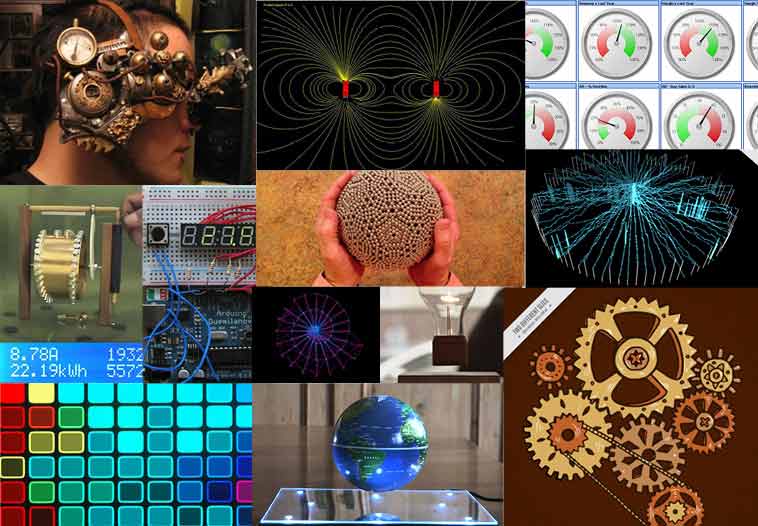
Research/references
Working free energy generator_autonomous artifact
Flyte levitating Light_ wireless powered bulb.
Bio-gravitics, hutchison effect, vibro-acoustics_sound frequency as source.
Introduction to Magnetism and Induced Currents_preparing to work with magnetism and current
Window tap technology_Sound frequency interaction
Steampunk movement_aesthetic reference.
Paralel to the fab academy I am coninuing development of weekly exercises I will continue twistab, and will use this project for some entries into my fab academy web site.
C_Upload the page to the FabAcademy website using Git as a repository tool.
Git is an open source version control system - VCS. IT lets you work on your own computer and push a web site in a shared server so everyone can benefit from one's work.. It is a content management system that links web pages into a website so the work is uploaded (push) onto a repository - in this case onto the class repository on Gitlab, the platform used by Fablab. Gitlab is one platform but there are others like github. It acts as a back-end manager to which our computers sinchronize using Git comands in a Terminal window_on MacOs.
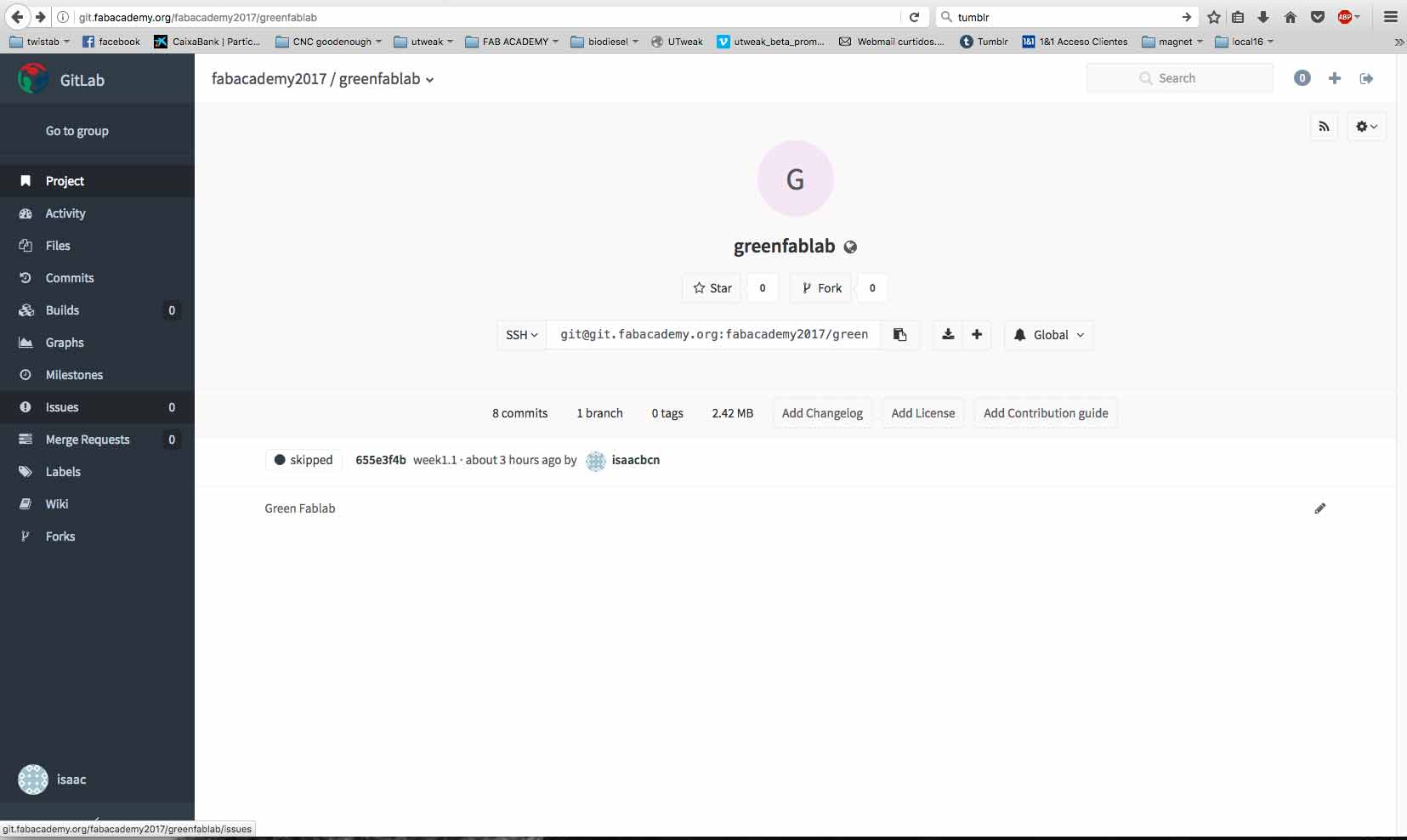
Inside the repo the infos of each student is stored. It contains also the ssh key and students numbers, its user and profile settings, etc.
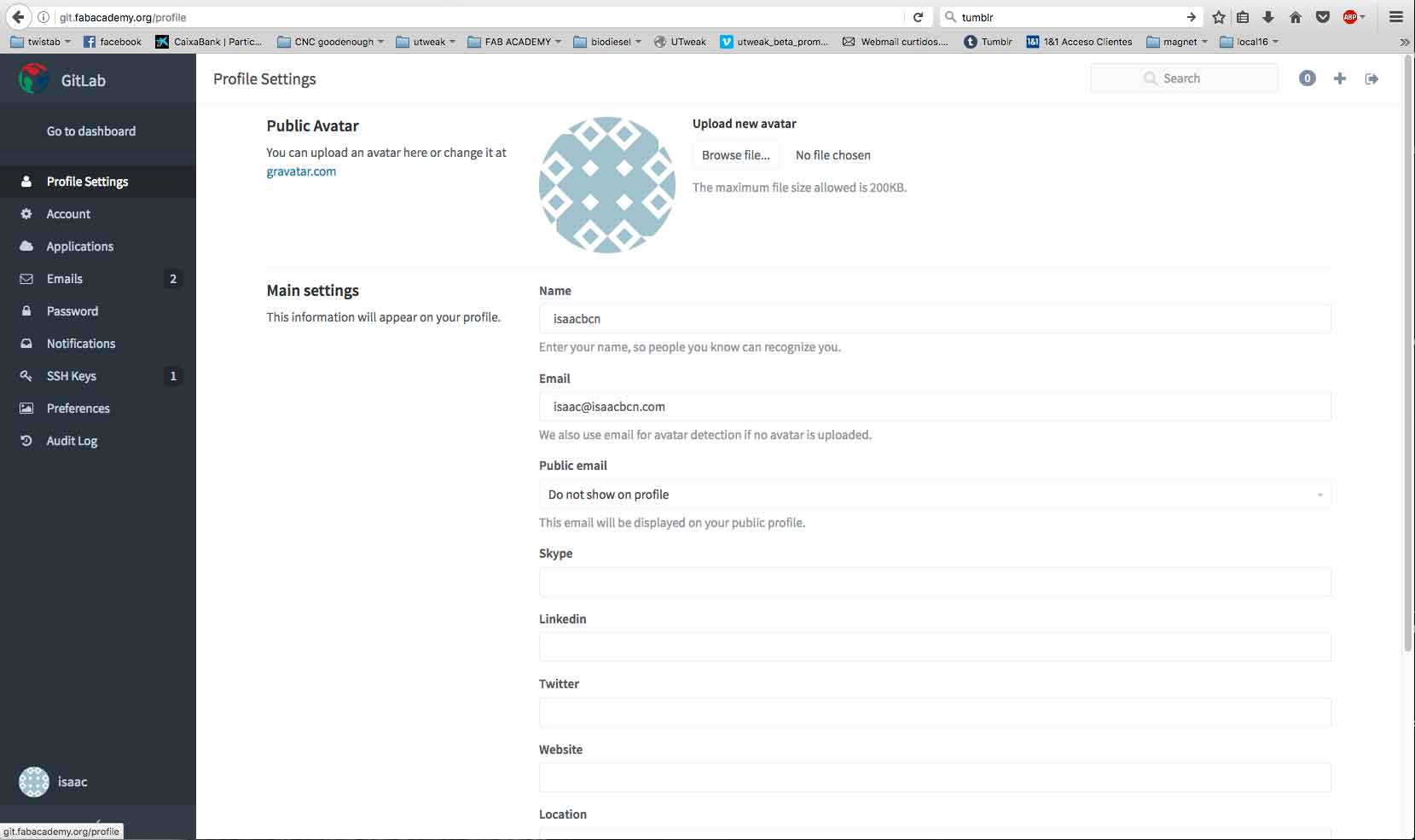
Using this tutorial I learned the git basics. Git know who you are using SSH keys - a private(yours) and public (on the repo)
Last year I had already created an ssh key and it is still valid.
Here basic terminal commands useful for git push.
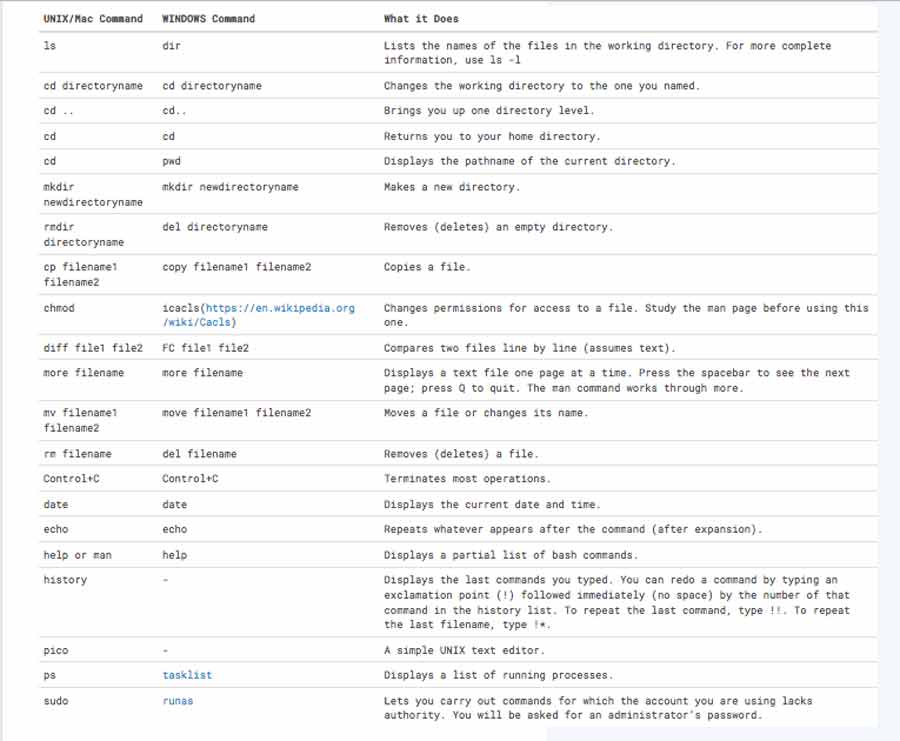
I went to my profile settings of the fab academy git to comfirm the key there matches the one on my computer.
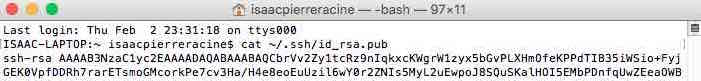
Copy the complete key starting with ssh-rsa and ending with your username and host. To copy your public key to the clipboard
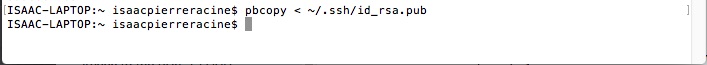
Having already a git created I went on to clone the Greenfablab (my lab) repository onto my desktop.
I copied my web to my student folder in the cloned greenfablab repository on my computer.
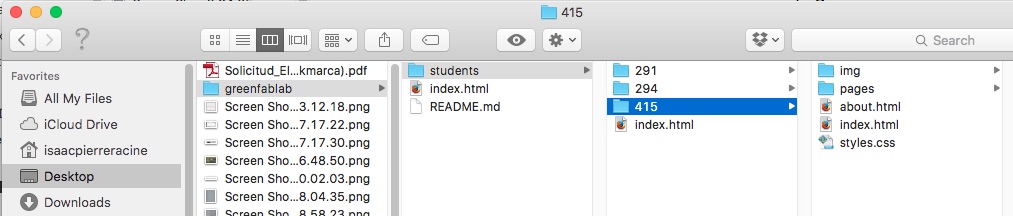
Once set up, I upload my web site to the Greenfablab repository using terminal
go the directory where the web is located on the computer
git pull
_it shows every files (from every student) that have been uploaded and changed on the repository since my last log.
git status
tells me which files on the student folder on my computer that are different from the one on the green fablab repository- they appear in red.
git add .
add all the files that appeared in red in git status
git commit -m "message"
the message is a references to help identify the version update on the git
git push
update the web site to the repository of green fablab
Here is the terminal page of a push I did. The red item is the only one that differ between my web and the repository.
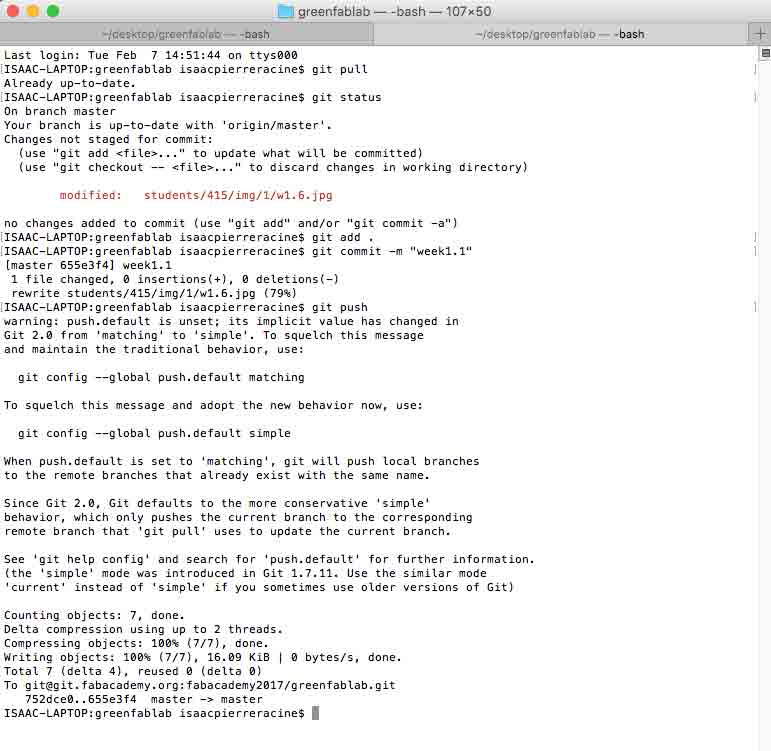
Project management
Programs are useful when working on assignments and the final project. Learning this methodology is one of my main interest in the Fab Academy.
Project management principles
demand/vs/supply-side time management:
Frequently when I work on project, I just dedicate it as much time as possible. The supply-side approach works with time slot dedicated to a task and getting the task done within this time frame_ it means planning in advance and do your best while you do it.
Spiral development:
There is an analogy I uses all the time to describe spiral development. Always make shure you develop all the parts of a project to a same level - When painting a room, the best thing to do is give a first coat everywhere. Than the second coat. If you leave one wall unpainted while doing the 1st coat when you get to the second coat the workflow will suffer and you'll end up waisting time and energy.
I shall make big effort to assimilate these concept into my workflow.
It is important to include in the repos only the content needed on the your site and compress the size of the files before commiting -
Files sizes should not exceed 50kb.
I imlemented a workflow to convert file with photoshop.
export-save for web
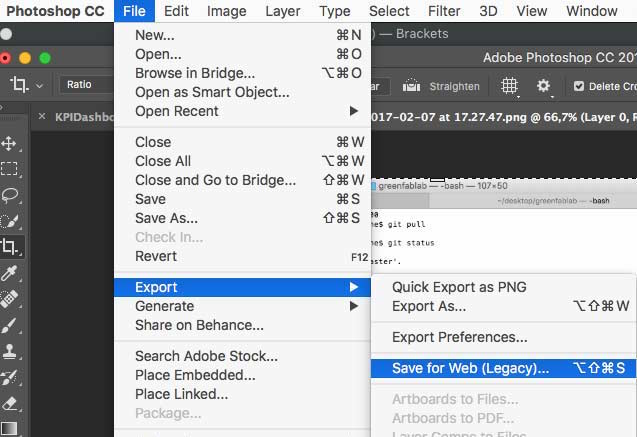
- a menu opens
- Choose optimize for web
- Set the desired file size.
- Save the file.