
I used 2D design very often, and i usually use photoshop. I used to design some simple invtitations or ads for work, and also i use it personally to edit my photos as i love taking photos and i have my own professional camera. So i can say that i have an enough basic skills that i will need for my work. Actually, back in my college days i had a task to teach the new students how to use photoshop and made a whole tutorial about it. How to make a gif pics that have motion and how to cut out a picture and add some effects and place in another background and many more. I always like to imagine anything i work on, so for example one of my tasks is to work in the fablabuae website, so i designed a layout of the website and how can iamgine to be like which helps me in managing the taks and the project. Fablab UAE Proposed Website Layout Here is screenshot:

I have used GIMP: GNU Image Manipulation Program, and i found it kind of similar to Photoshop. I felt its simple and easy to use and its user-friendly. I have created my final projects rastor. I learned how to make layers, add texts, resize an image, and colorize and change the color of an image. Here is my work
I loved using Inkscae as it is also similiar to Photoshop and GIMP. I have created and designed my logo for my final project. It took me a whole day just to decide how i want my logo to look like. So i have searched about Carrom in the web browser and most of it has something to do with patterns and shapes. I admit that i am not good at designing, but i believe i can be better by practicing more. So i first started to choose a good looking font and i have downloaded from this website Dafont, then i chose a color pallete or theme from my logo and the whole project, i downloaded a program called Gpick which helps in creating my colors with their id and name. After that i started designing my logo, basically i started by placing shapes on top of eachother to get a pattern which is a little bit close to what its used in the Carrom board. So its all about how i place them and color them, i used circle and stars. I made a half circle using a tool called Edit paths by nodes. Then when i finished i slected the text i created then converted it to object so that anyone can see the font i used as most propably it won't appear in others computer as they have to install the same font. Then i grouped the whole design to be one and made sure about the size and properties and saved as svg. Actually i have designed another logo which i can use it in picture profiles or in small scale. You can check the logos here Logo1 , Logo2


Oh! I was so stressed out before starting this part of the assignment, as i have no idea about 3D designing although we,at FabLab UAE, have offered various workshops in 3D designing, and i have approved the training materials and tutorials, but unfortunately i didn't have the time to use any 3D software as i am busy in managing and supervising the activities and the lab.
The name is interesting, so i have downloaded it and tried it a bit. Actually, i was scared the first time i opened the software, there are a lot of numbers every where and lots of tools and it felt so crowded that i didn't know where to start from. It feels like an advanced program. So i started looking for tutorials for beginners and i found a basic tutorial in Blender's official website so i went through the basic tutorial which took me around 38 minutes just to take the first steps in blender. It helped me to understand why the interface looks scary like that XD at least thats how i felt at first time. I learned from the tutorial how to navigate the 3d object, rotate, add, delete, scale, and duplicate. I loved that the interface is like a movie scene as it includes a camera and a lighting!

The first time when i opned FreeCad, it was very pleasant, i mean it didn't scare me like Blender! It has the getting started manual which helps in understanding the tools it has. So i started creating my sketch! I cliked on Part Design, and created a retangular shape. I decided to design my Carrom Men for my final project. I added circles on top and below the rectangle.
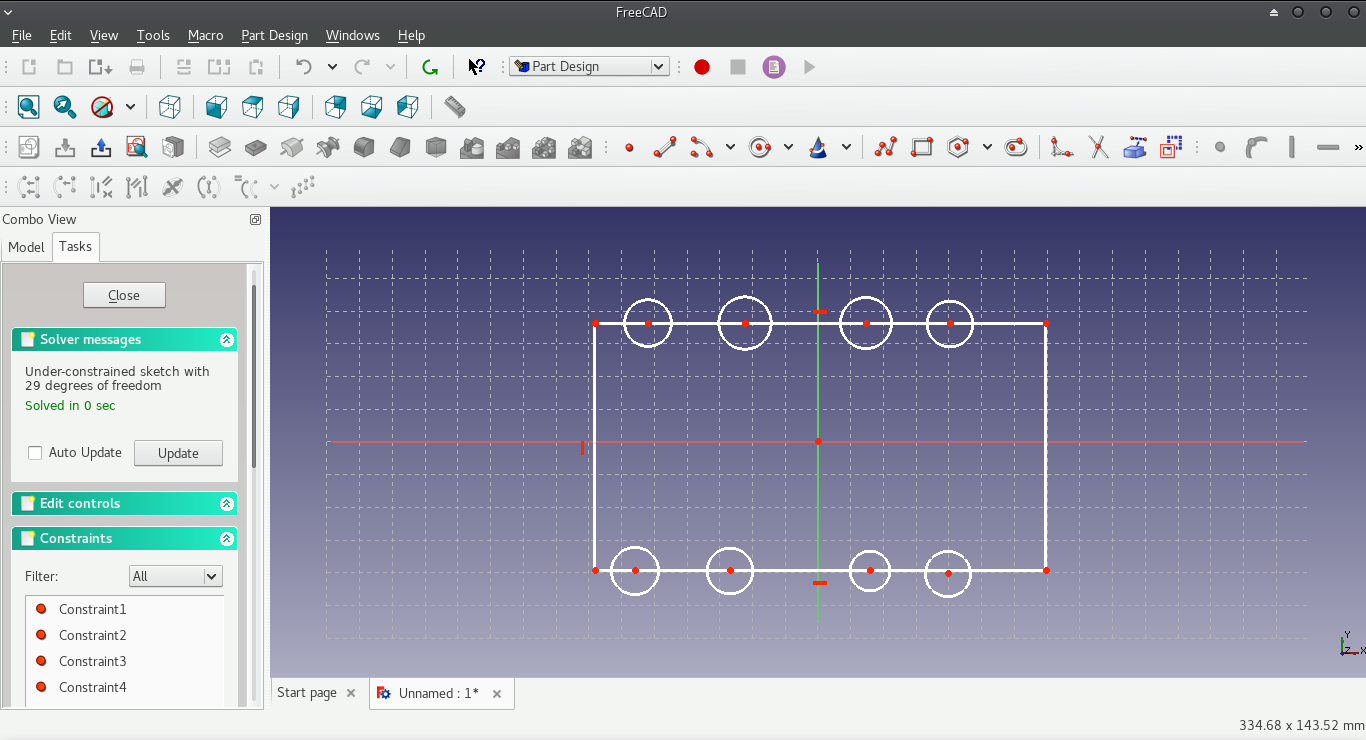
My goal was to understand the Parametric design, how to created relationshops between objects and manipulate in order to design complex strustures. So i create an equality constraint betweem the circles and the lines in order to make them equal in size and length. Then i started triming the lines of the rectagle in the middle of the cirles, then trimed the inner half of the circle towards the rectagle.

Then i revolved that shape which i created then created a solid. I was amazed with the result i didn't expect it will turn like that! I felt it was very easy to get a 3D object, however understanding the concept of parametric is difficult. As a beginner, I am proud of this work!
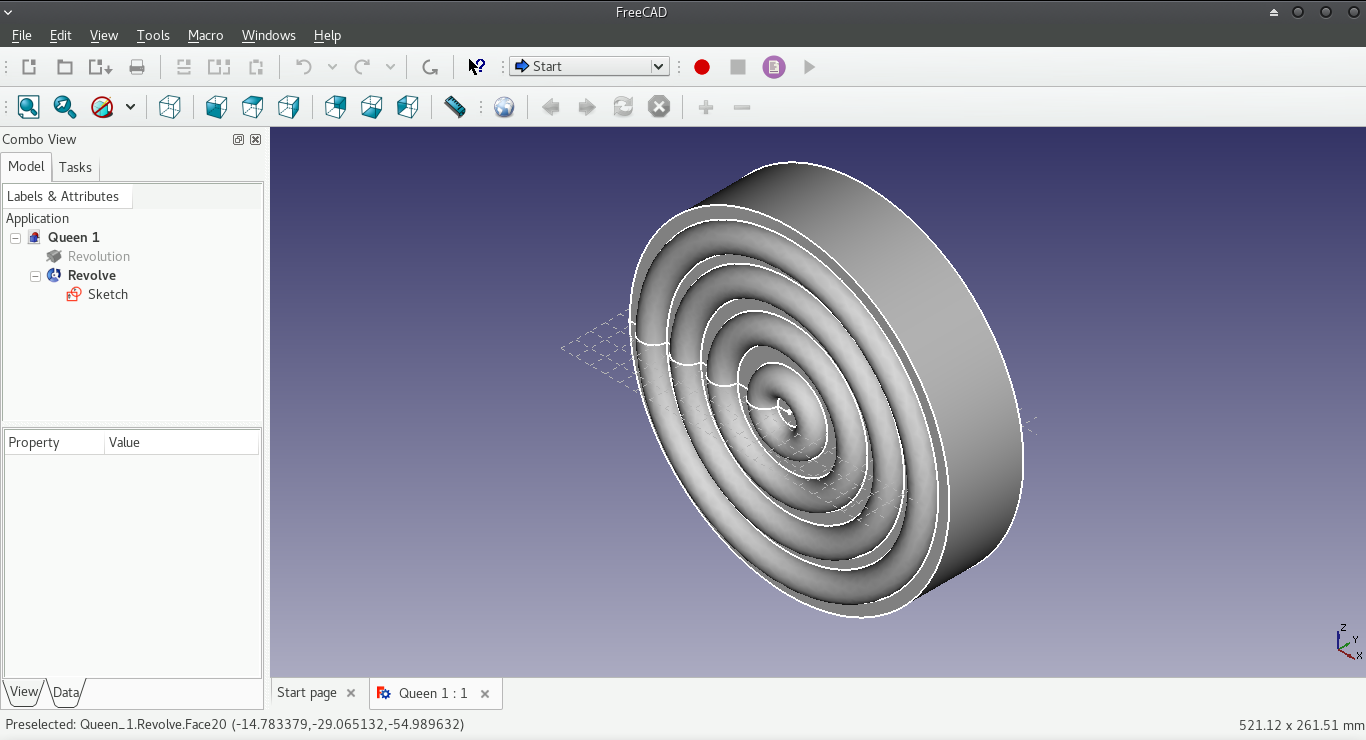
At i first i was like why there aren't any tools!! How can i place a circle or a cube ! So i browsed for tutorials then discovered that you write what you want with the size then it apparently appears like magic XD ! So its like programing a 3D design! Its really amazing ! Its like 3D language, i loved how it works although coding is kind of difficult as i have to remeber all the coding and so on, but i found some code in cheat sheet in Openscad website, and found it funny XD I tried to create a cube with certain size using this code cube ([2,3,4]);
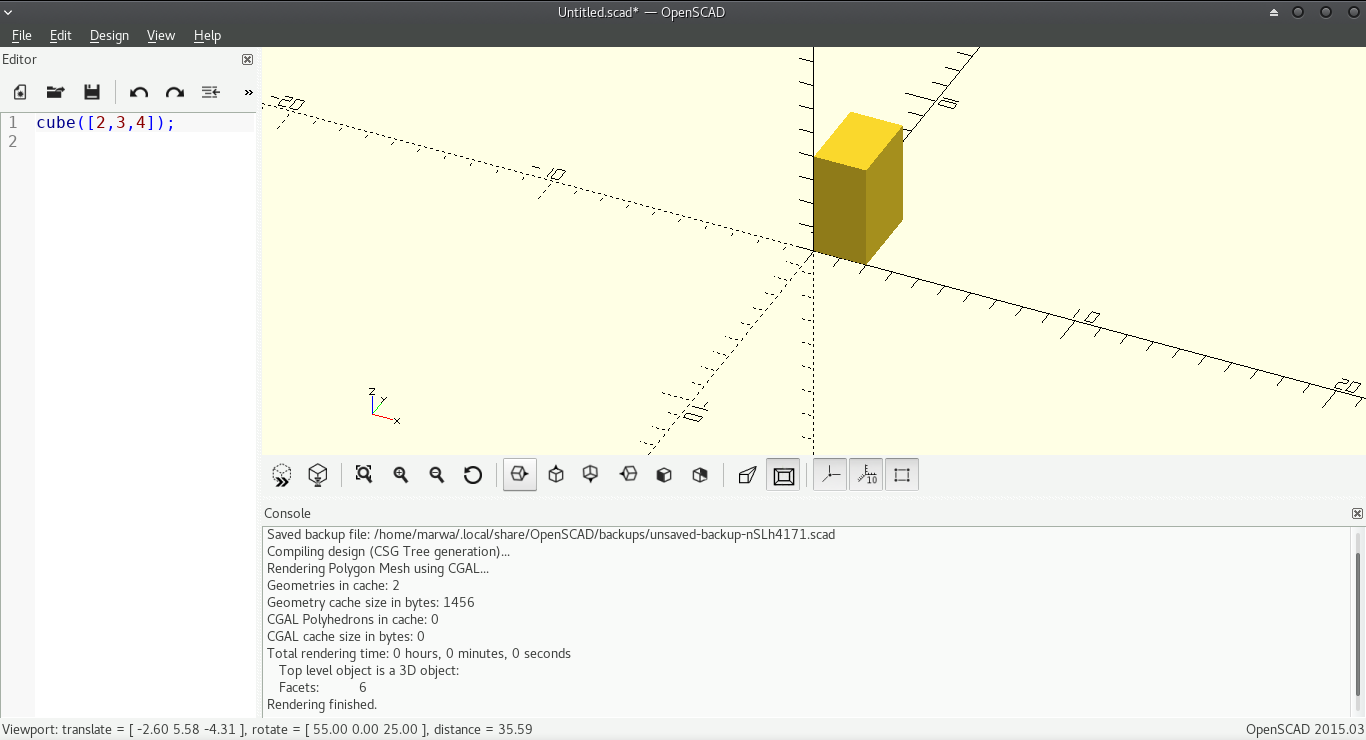
I believe that you can do complex design the way you like just by writing it ! but it needs time and practice to get used to it more.
I tried to download antimony but couldn't as i faced some issues with it although i did go through this link