Exercise 12 - Molding and Casting
Designing
I really looking forward this exercise! I really want to learn Molding and Casting but didn't have the guts to try it.
As it requires milling, we are using High density blue foam and a Roland Modela 4-Axis benchtop milling machine.
After much thoughts, I've decided to make my chinese surname as it is something unique to me. To make things simple, I use TinkerCad to make my 3D model, searching online for the chinese character.
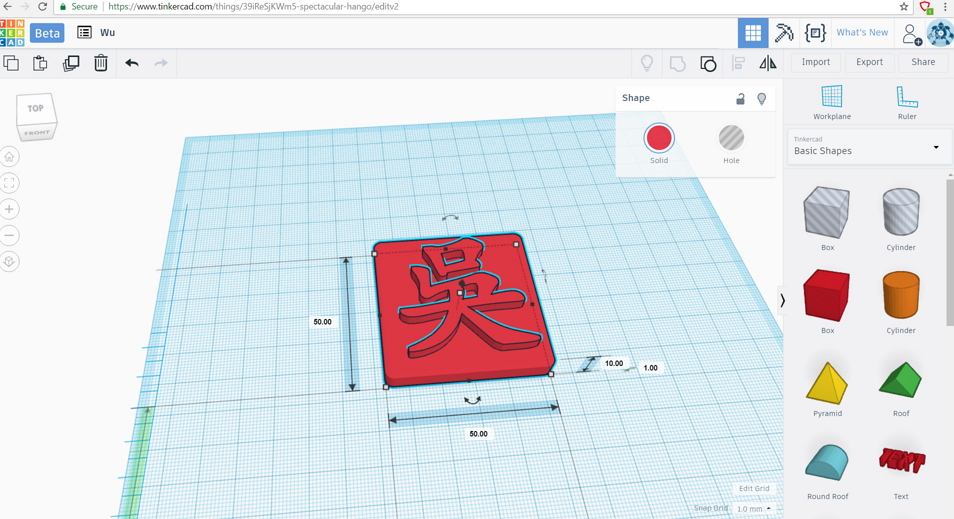
After modelling the model, I import the files to the router PC and have it routed. As our machine has 4 different bits, ranging from 2mm to 6mm, we will need to be careful of the size of our model.
This are the settings I need to set on the MDX-540 and SRP-player.
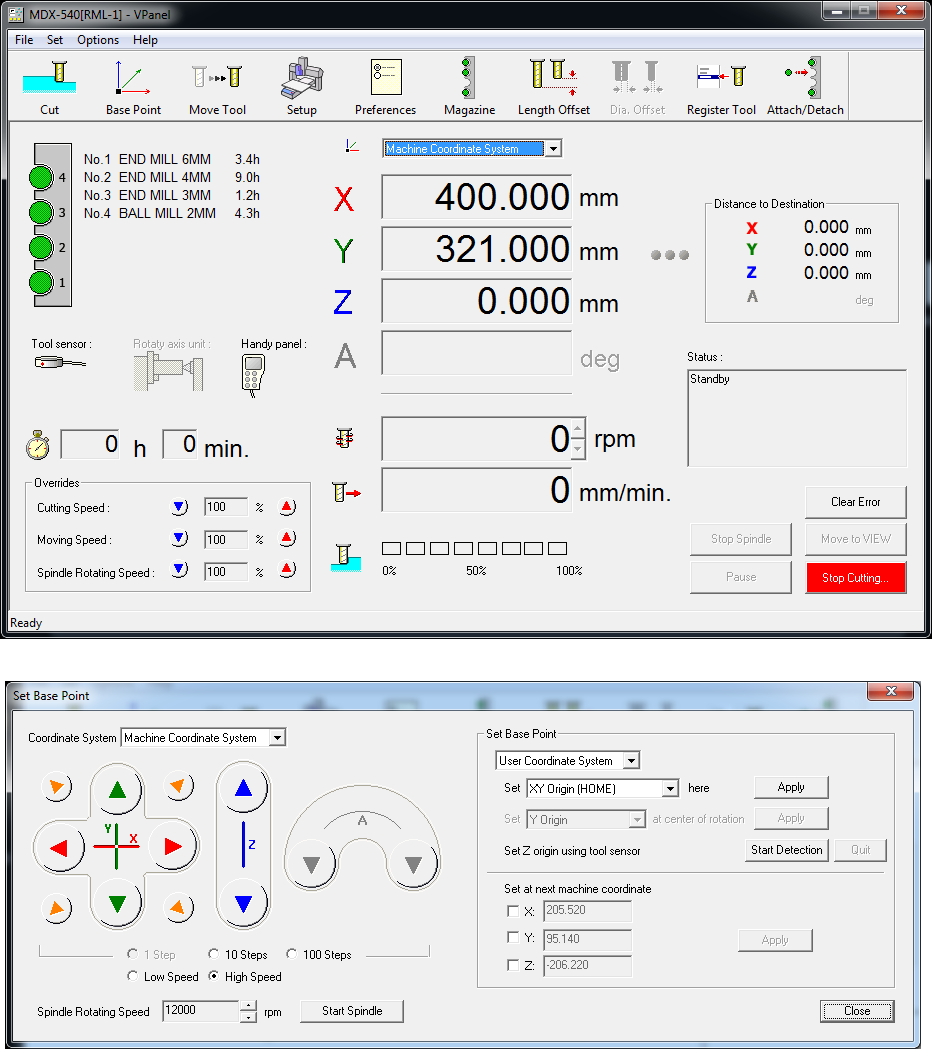
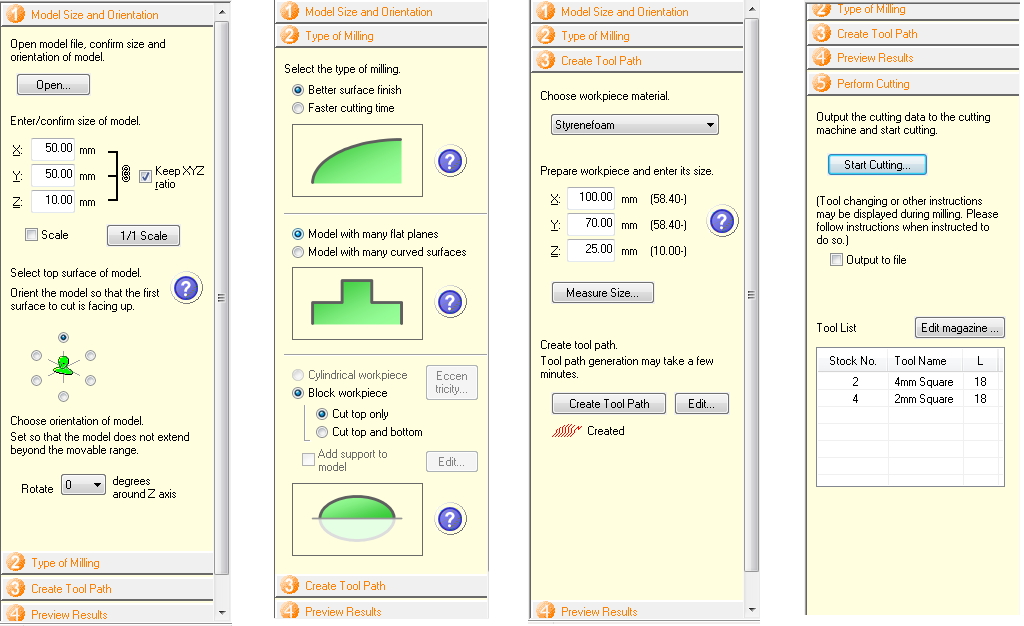
After routing, I cut the blue foam sides and used cardboard to create a wall for the cast using double sided tape and hot glue.
We used EasyMold Silicon Rubber ( MSDS (Part A) , MSDS (Part B)), and do a 1 is to 1 mix and sprayed the release (optional) on the blue foam so that the mixture will not stick onto the foam.
After pouring the cast, the technique is to pour it from a high point to the lowest part of the mold, then tap the sides of the mold to release the bubbles.
I would be good if we have a vacuum extractor to remove the air, then we will need for afew hours for it to cure.
After curing, peel open on the sides. the below illustrations is the process.
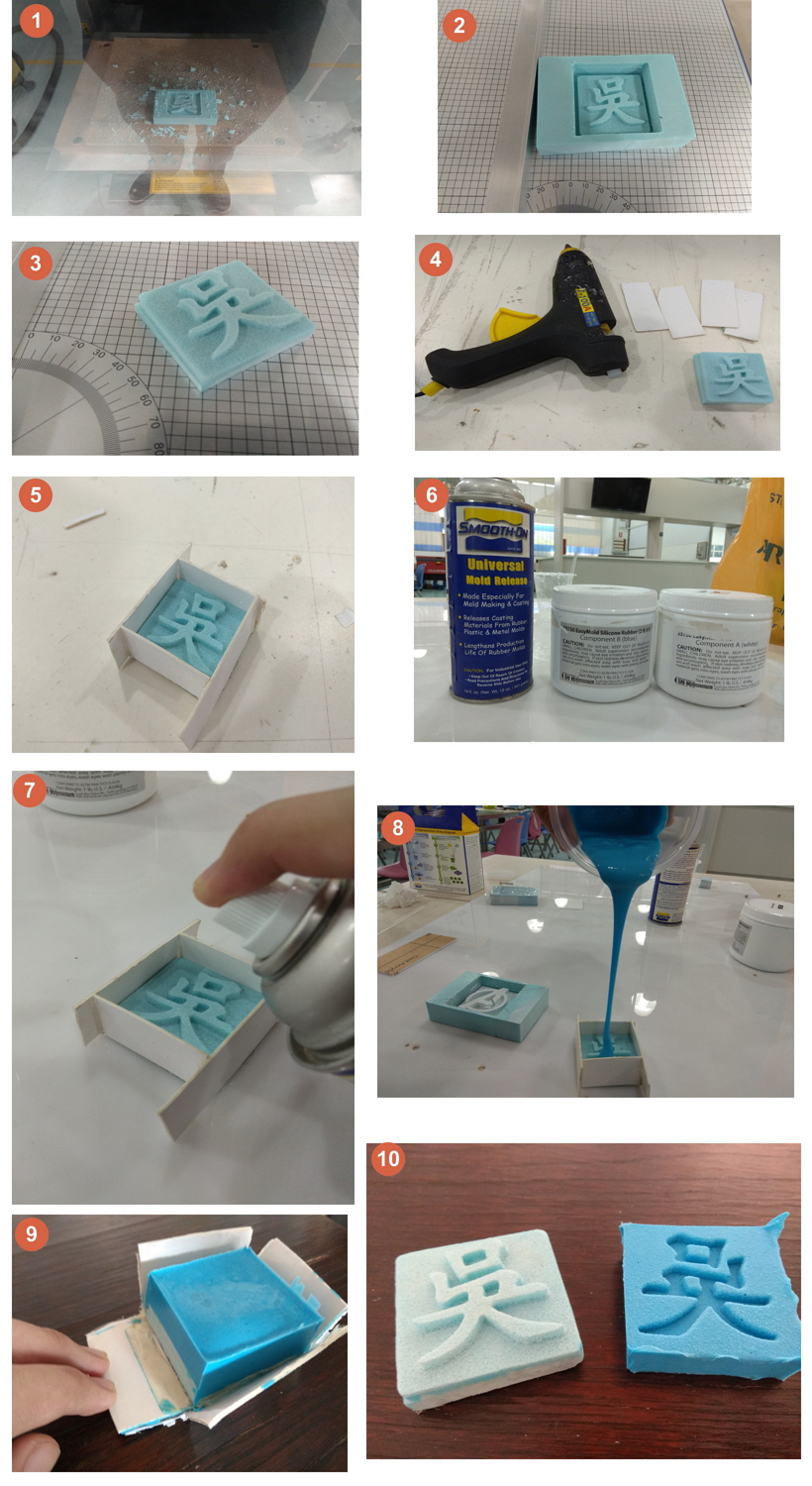
Casting
After creating the mold, it is ready to cast!
Before I do my casting, I chanced upon this video on Moulding and Casting which is pretty awesome.
We used Smooth-Cast 300 (MSMD)to make our cast.
The solution is simple, 1 : 1 ratio.
It is quite hard to measure the amount required for my 1 mould. Therefore, we did it as a group, poured a 1 : 1 mix of Part A and Part B into a cup of 2 cm each in volume. Give it a thorough mix and pour slowly and at a height to reduce bubbles.
And this is what we get
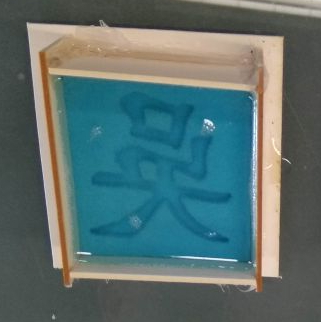
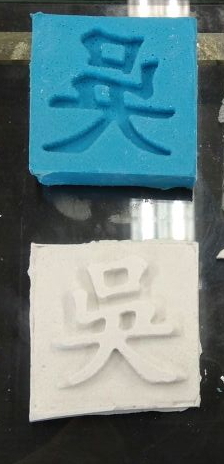
My Thoughts
Choosing the correct design is important, at first I chose a font that is quite thin and it didnt came out well on the milling as the bit that I used were 6mm and to clean it off, using a 2 mm. Which are both too thick for my design hence the changes of the design.
Download
Download 3D model of "Wu": here