Exercise 11 - Machine Design
Assignment for this week
- Group assignment - make a machine, including the end effector, build the passive parts and operate it manually
- Group assignment - automate your machine
- Document the group project and your individual contribution
Planning
Like the week for Mechanical Design, the group meet and discuss what we should do and what task are to be carried out.
Assess the MTM Group Page.
Workload Distribution
Before we proceed to work on automating the machine, the group has met and distribute the workload as follows for this week machine design:
- Software needed to automate the machine - (Jeff/Ngiap Peng/Tiang Seih)
- Program and Test out in Windows platform - (Jeff/Ngiap Peng/Tiang Seih)
- Program and Test out in Ubuntu platform - (Hong Guan)
- Program and Test out in Mac platform - (Louis)
- Connecting the MTM Kit and Test Run on the Axis - (Ngiap Peng/Jeff/Louis/Hong Guan/Tiang Seih)
- Test the machine using hard coded coordinates on shapes and text
- Text - (Ngiap Peng/Louis)
- Shapes - (Jeff/Hong Guan/Tiang Seih)
- Documentation
- Creating/Updating the Group and Machine Design Page - (Louis/Tiang Seih)
- Photographer - (Hong Guan)
- Videographer - (Louis)
- Poster design for the MTM Group Page - (Hong Guan)
- Video creation for the MTM Group Page - (Louis)
- MTM Presentation - (Tiang Seih)
My contribution
In this group project on machine design, I was involved in the following area:
- Software needed to automate the machine
- Program and Test out in Windows platform
- Connecting the MTM Kit and Test Run on the Axis as a group
- Test the machine using hard coded coordinates for shape
- Documentation - Creating/Updating the Group and Machine Design Page
- Presenting the Group MTM Project
Software Needed to automate the machine
Windows Platform
To automate the machine, there are still a couple of things to be carried out like installing of the software, configure the node and testing out the code.
- Install Python 2.7
- After Installation go to windows command prompt -> type: python to check if python is working
- Install pyserial on windows. At command prompt, type pip install pyserial
- Install pygestalt. Download and unzip pygestalt. At command prompt, type python setup.py install
- Install FTDI drivers for windows.
- Installing the libraries by downloading the required using python command line.
- Use pip list to check what are the libraries currently installed
- Go to pyserial directory and execute python setup.py install
- Go to pyserial directory and execute pip install unidecode
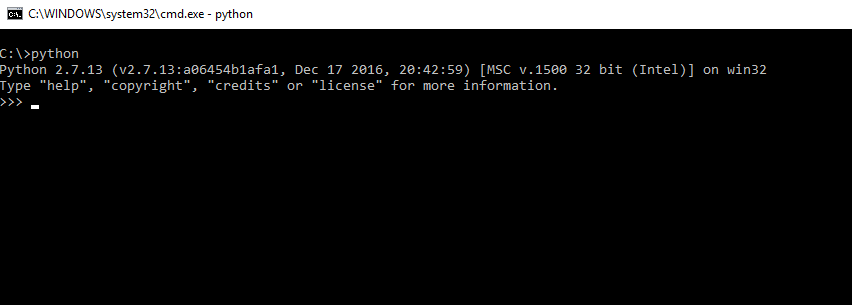
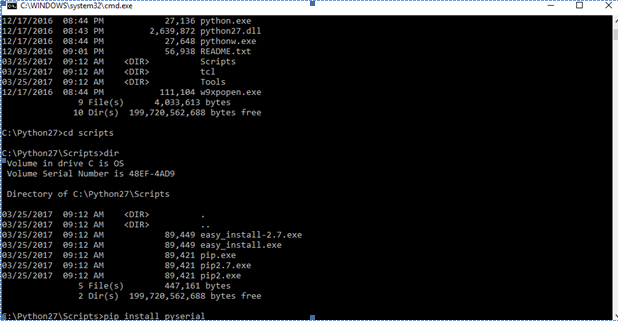
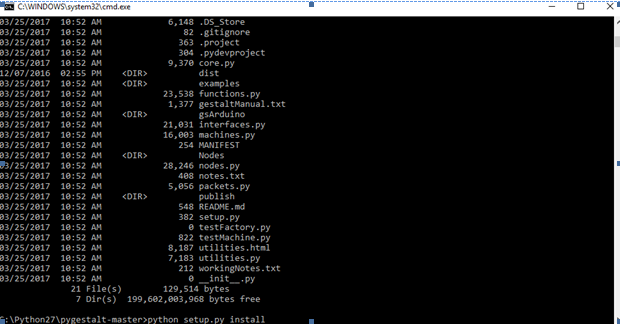
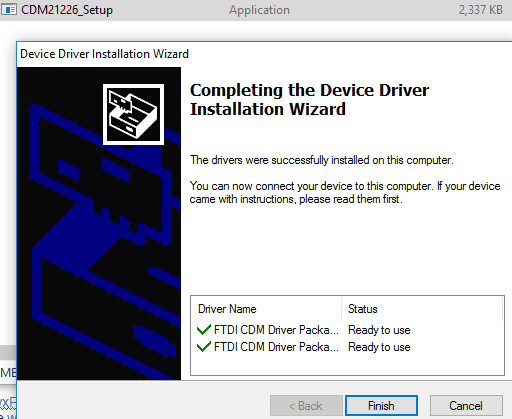
Generally Python 2.7 is where we do our programming code, pyserial is for communication between the laptop to gestalt nodes via the usb FDTI through the Fabnet board. The python pip is for package management system used to install and manage software packages written in Python.
Connecting the MTM Kit and Test Run on the Axis
Our MTM Kit consist of the folllowing
- 2 Stages - Stepper and roll bar
- 4 guide bars
- 3 gestalt circuit board
- 3 Ribbon Communicating Cables
- USB FTDI Cable
- Power supply


Drawing and test out the machine
Upon studying Nadya's hbotplusz.py and its program code, our group are ready to test out the machine after it has been fully assembled. My group mates have succesfully plotted the text and shape drafted by each of them respectively by using hardcoded co-ordinates.
Now, is my turn to test the machine, I would like to see how effective our machine can draw a Batman Logo. But first I have to draft and sketch the batman logo on paper, calculate the coordinate for the design and then multiply accordingly to be used in the python code as it was mm.
Batman Logo
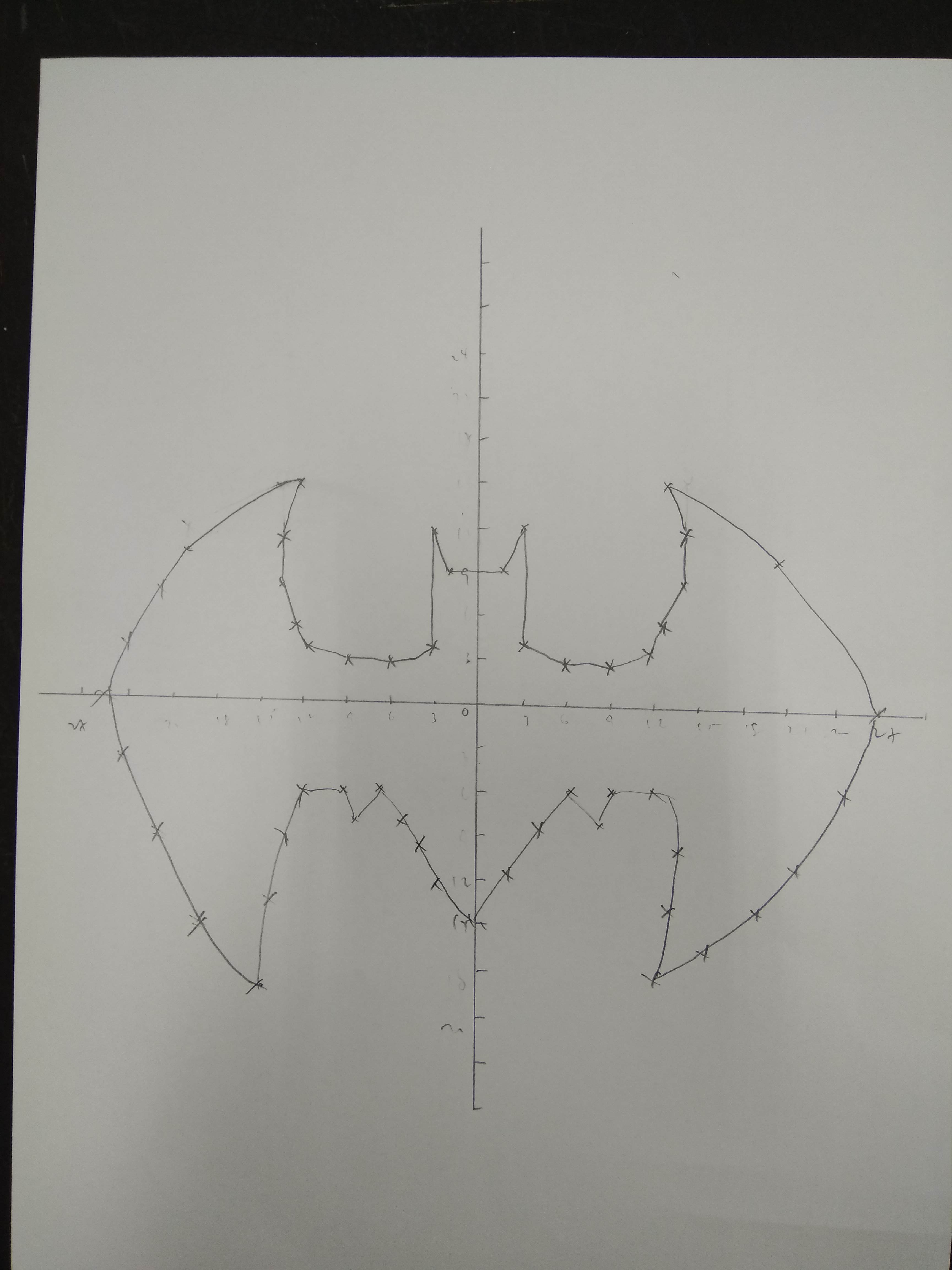
Documentation & Presentation
With the structure created earlier in Mechanical Design week. Apart from updating and maintaining my own website, I still need to gather various information from the respective group mates website, understand and also to prepare what I have to say during the Group MTM Presentation.