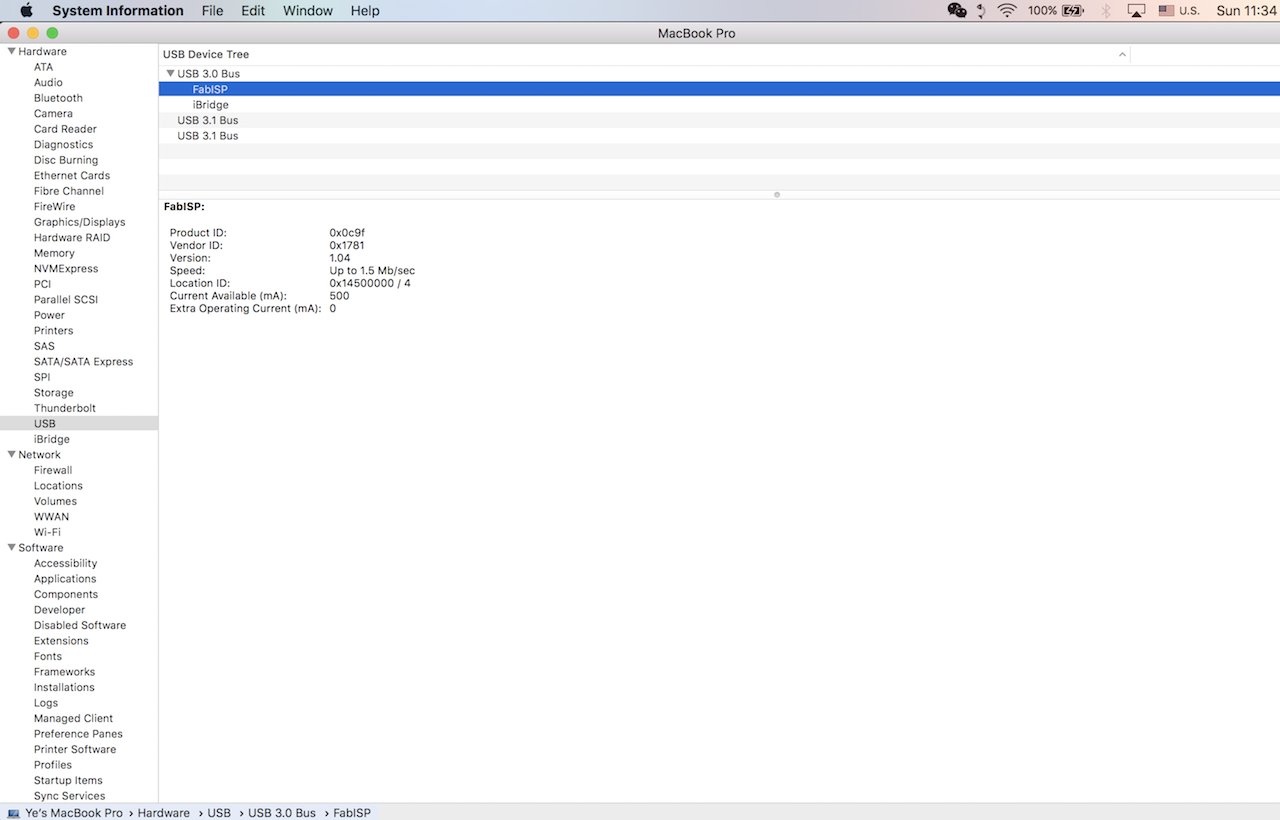04. Electronics Production

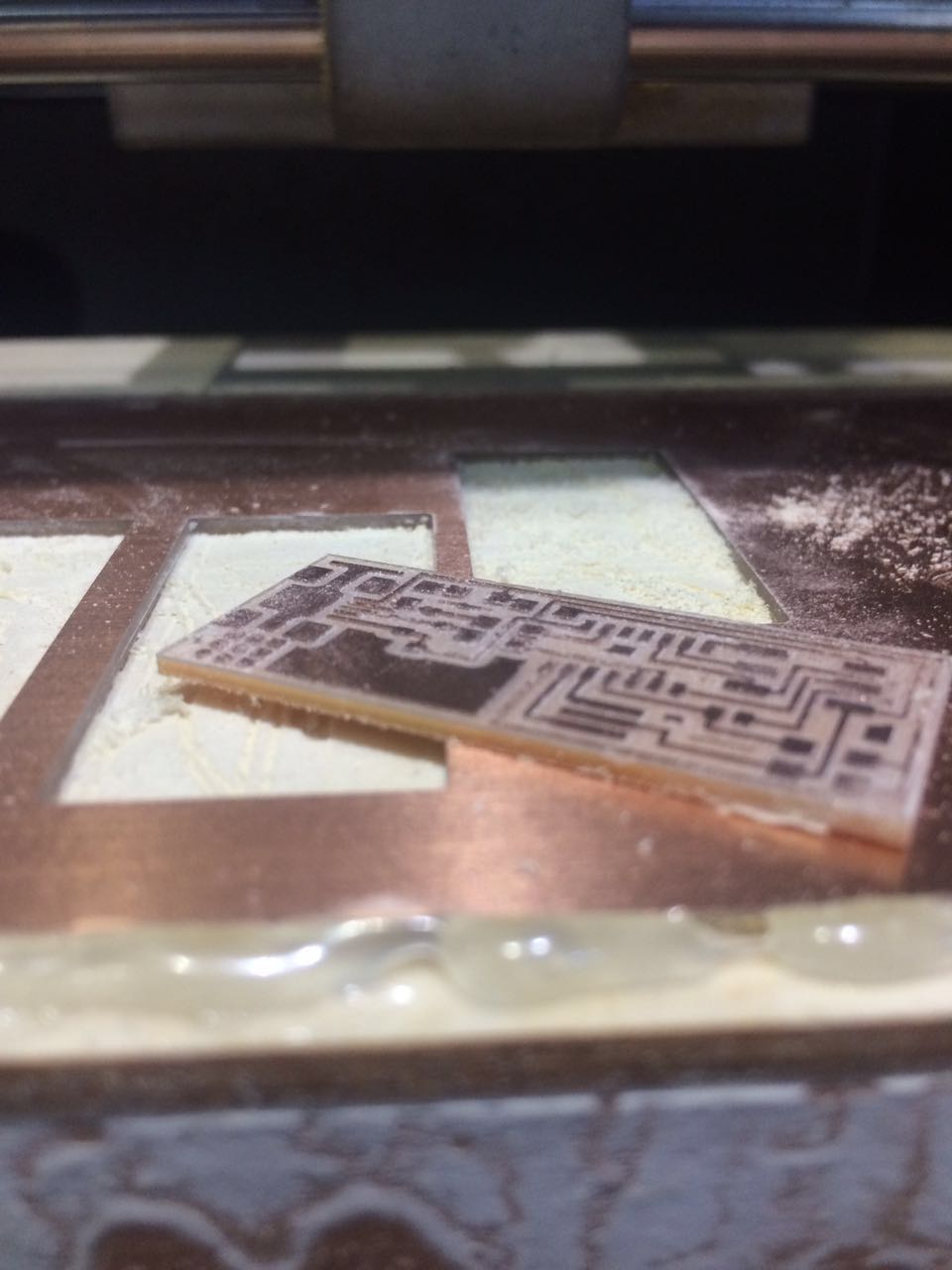
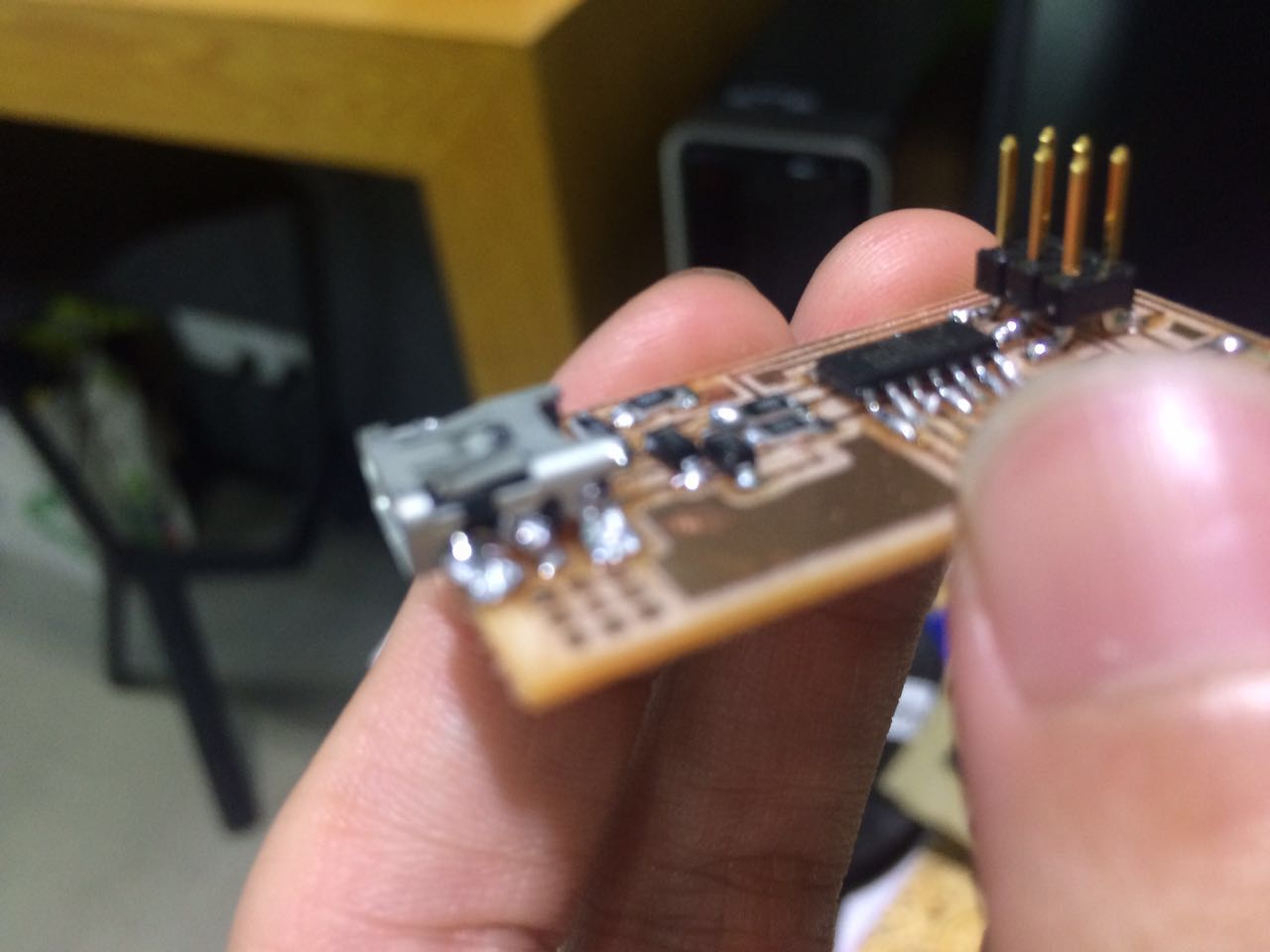
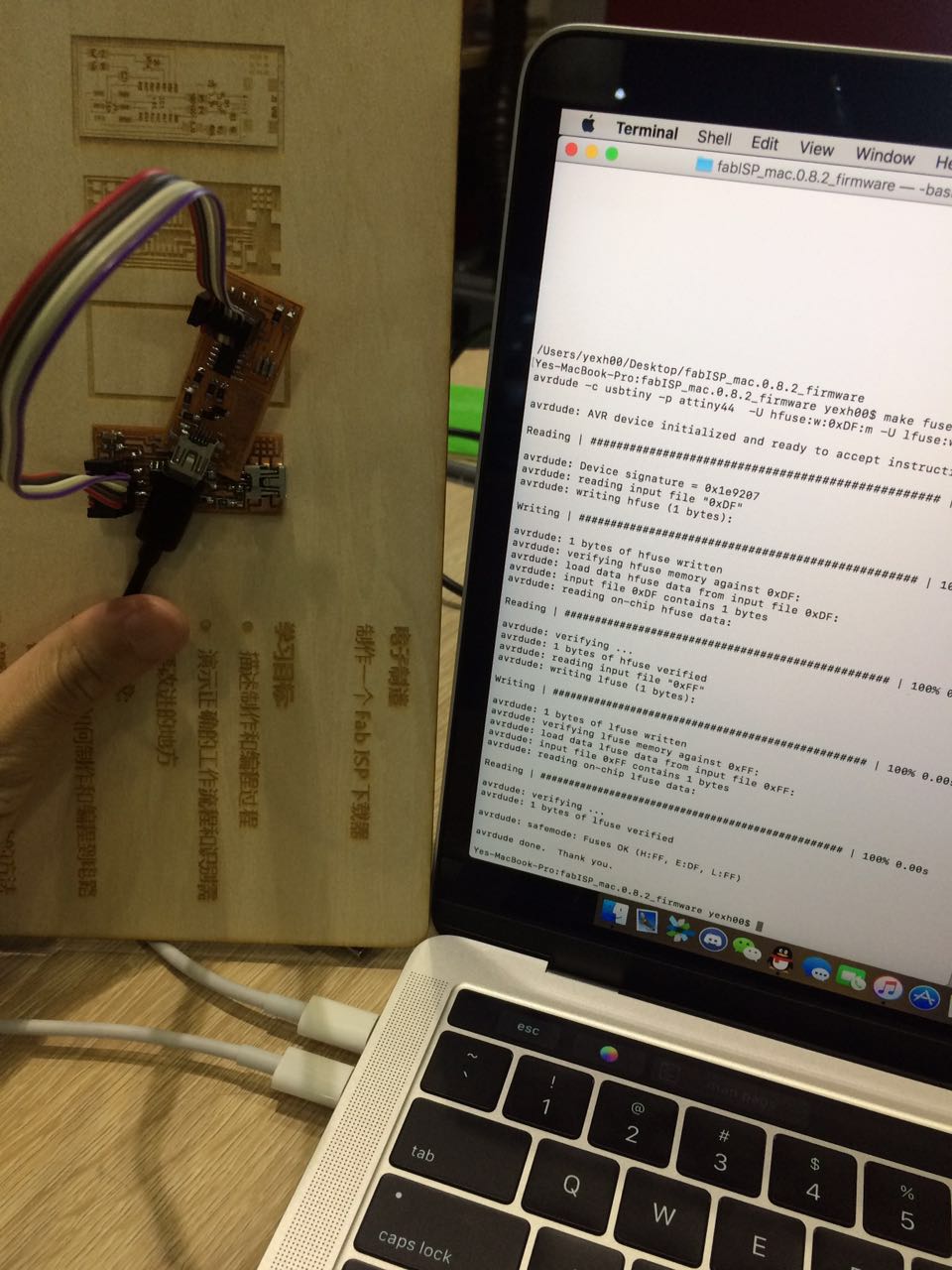
Cut the Fab ISP by using the mill machine
Preparation: download the Board Files and Mill the Board
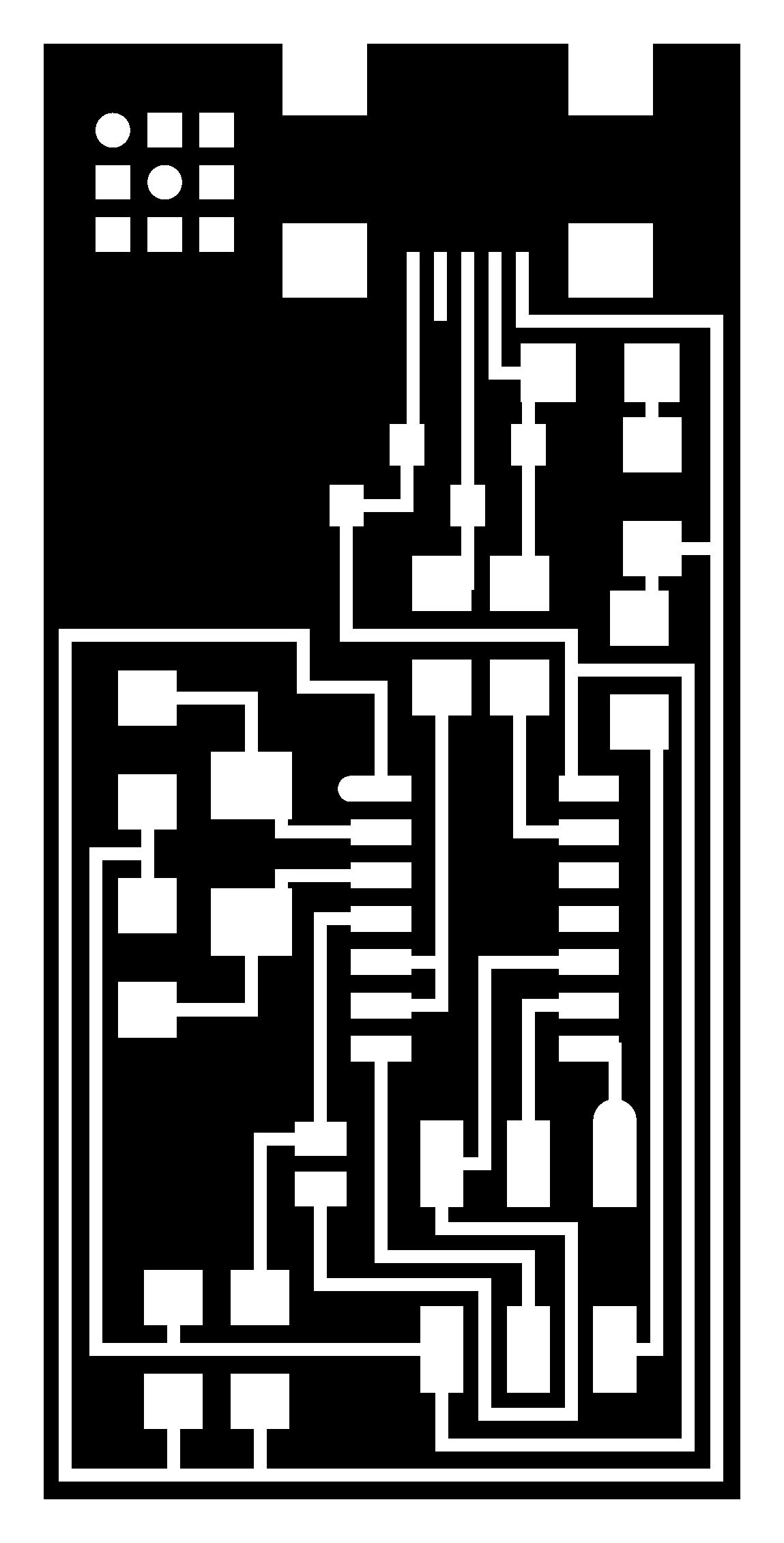 Download the traces
Download the traces

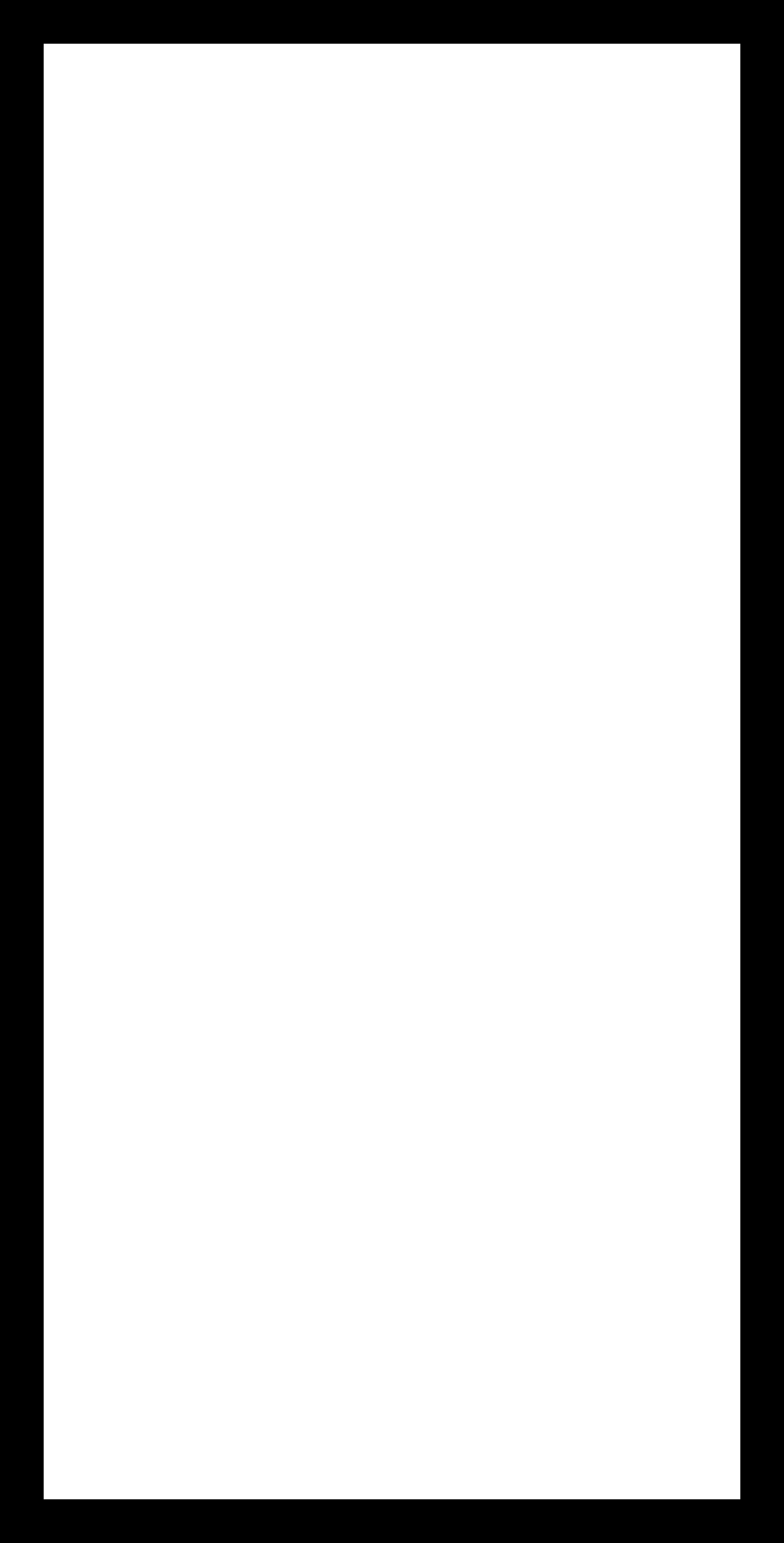 Download the outline
Then you will get:
Download the outline
Then you will get:
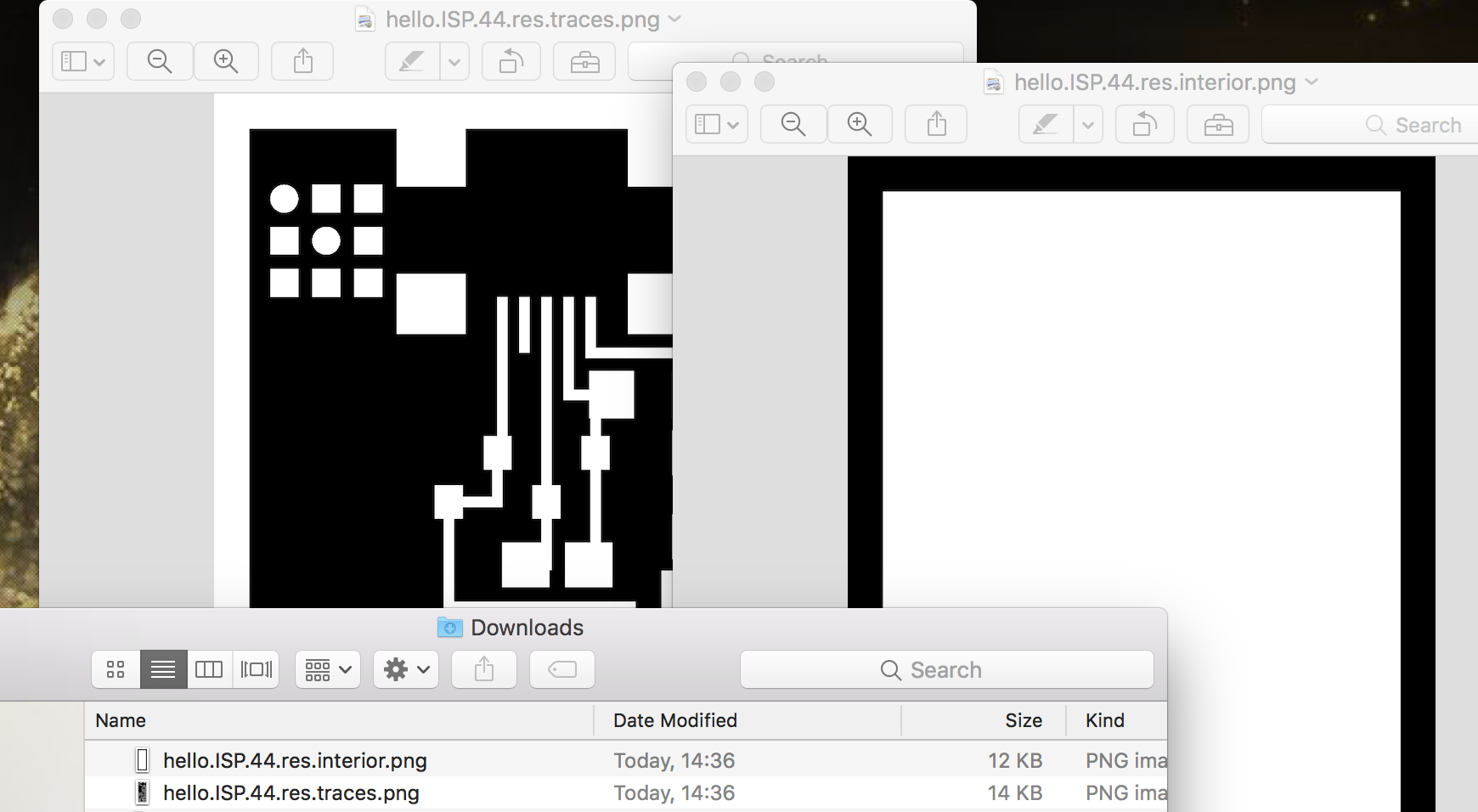

 Go to the webiste:Fab Modules
choose the selection that fit with your machine:
Go to the webiste:Fab Modules
choose the selection that fit with your machine:
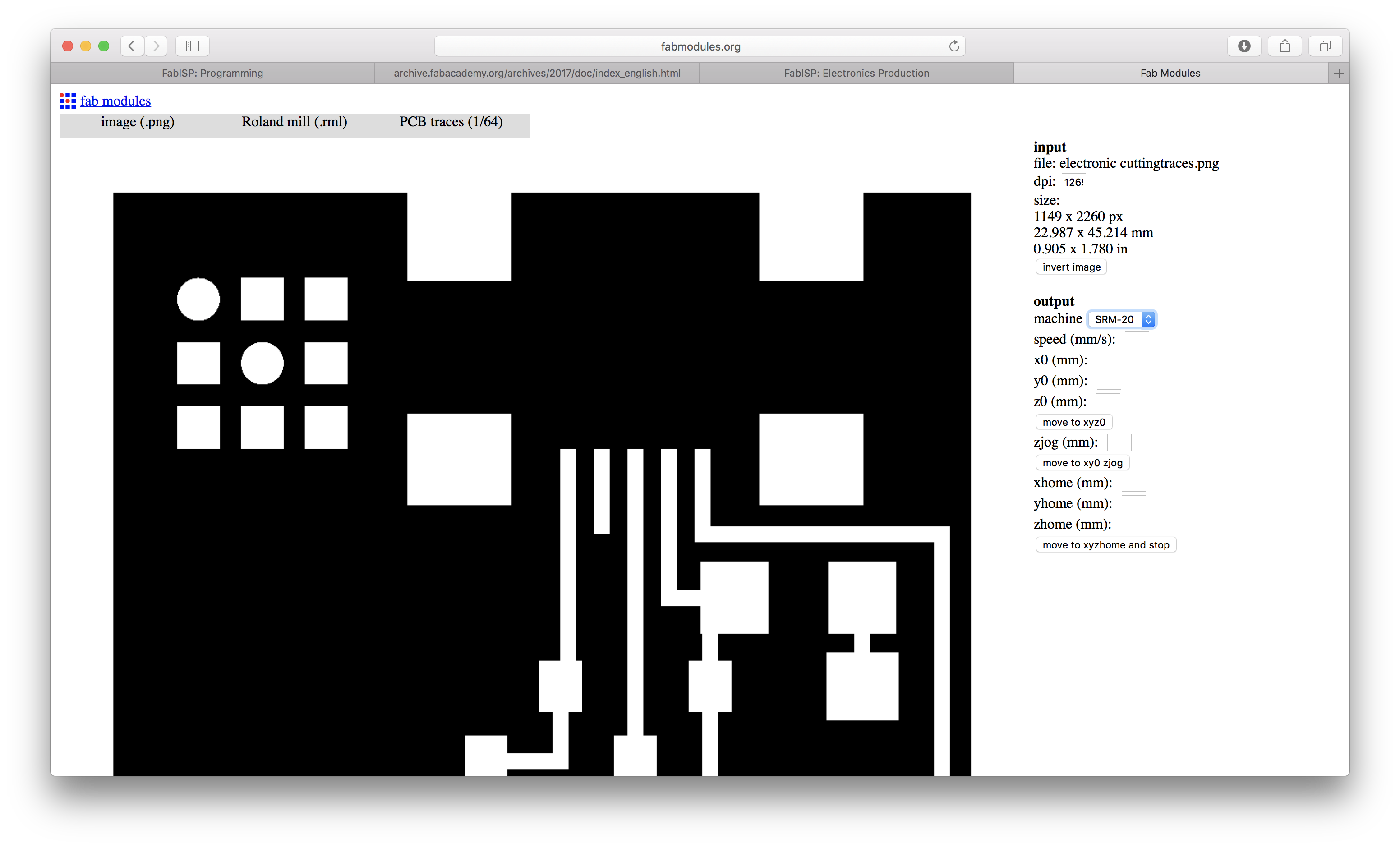 Mill using the fab modules and a 1/64" bit!
Mill using the fab modules and a 1/64" bit!
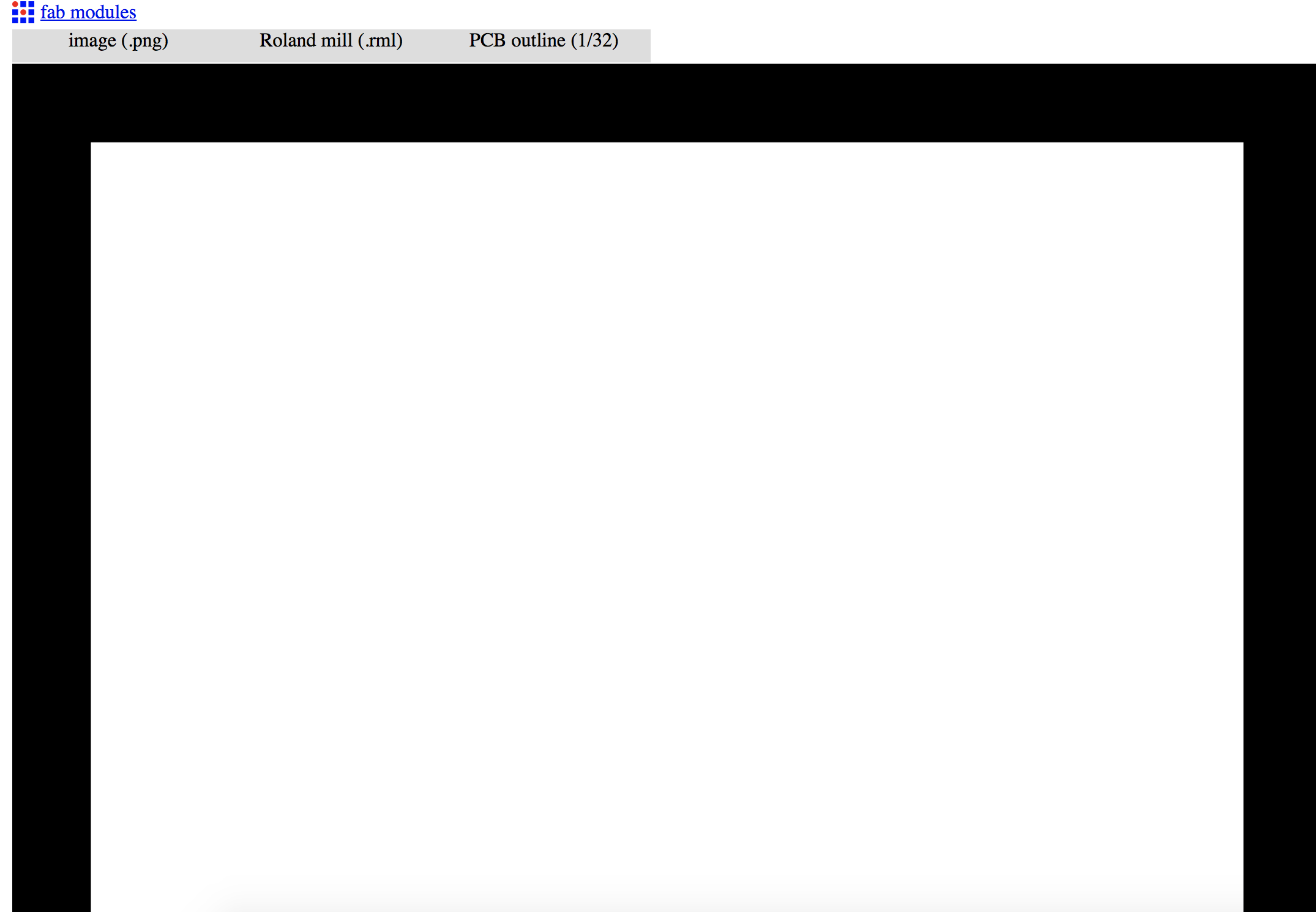 Mill using the fab modules and a 1/32" bit!
choose your machine and set the zxy to 0 and push the "calculate"
Mill using the fab modules and a 1/32" bit!
choose your machine and set the zxy to 0 and push the "calculate"
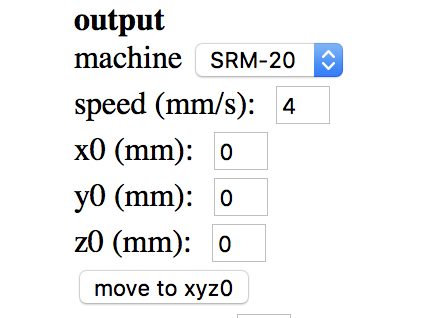 If it finishes the calculation correctly, you will get:
If it finishes the calculation correctly, you will get:
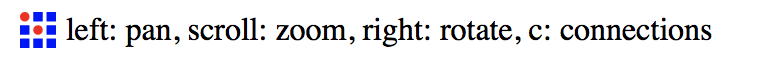 And you need to save the profile to your computer:
And you need to save the profile to your computer:
 For the traces, you will get:
For the traces, you will get:
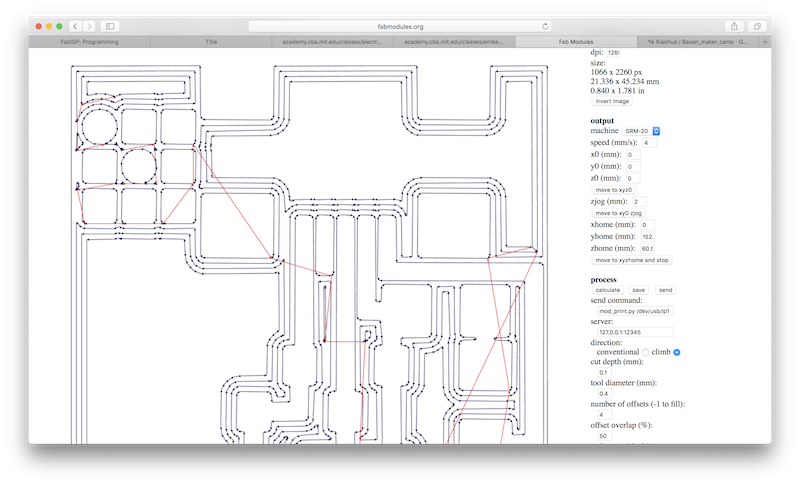
 For the outline, you will get:
For the outline, you will get:
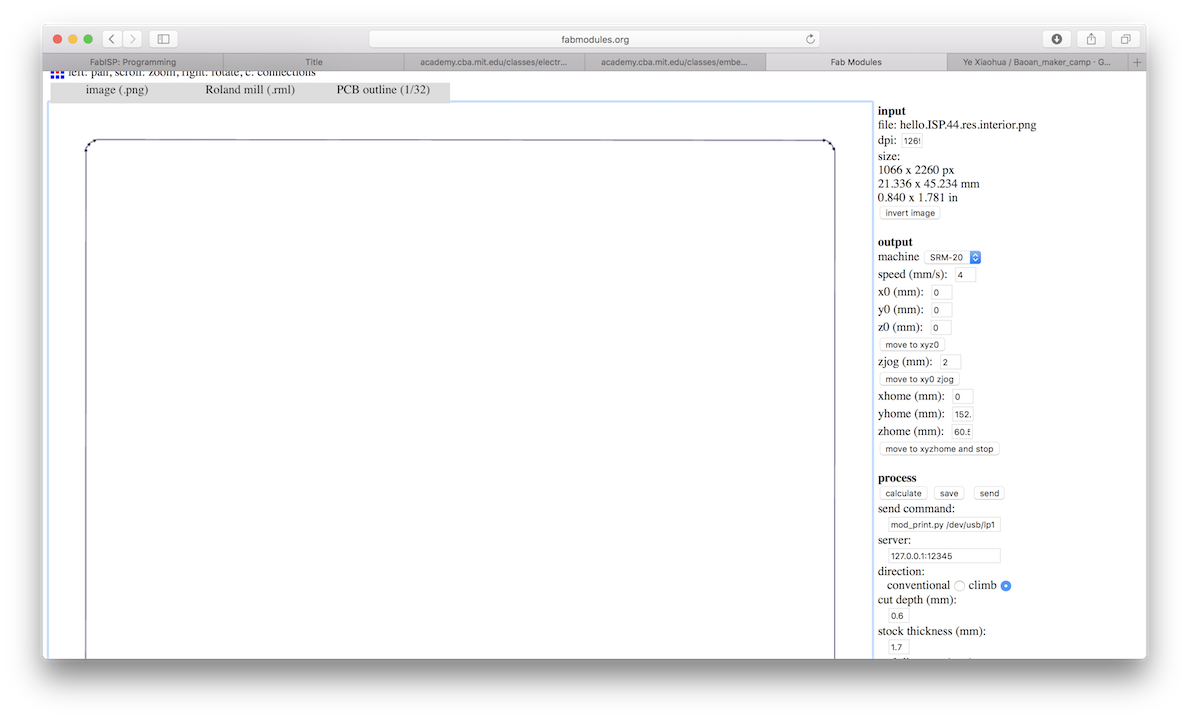
sent the profile to the software that control your machine - the machine in my fablab is SRM-20
1. Disassemblage original endmill
 2. Assemblage the one that used to mill the traces file
2. Assemblage the one that used to mill the traces file
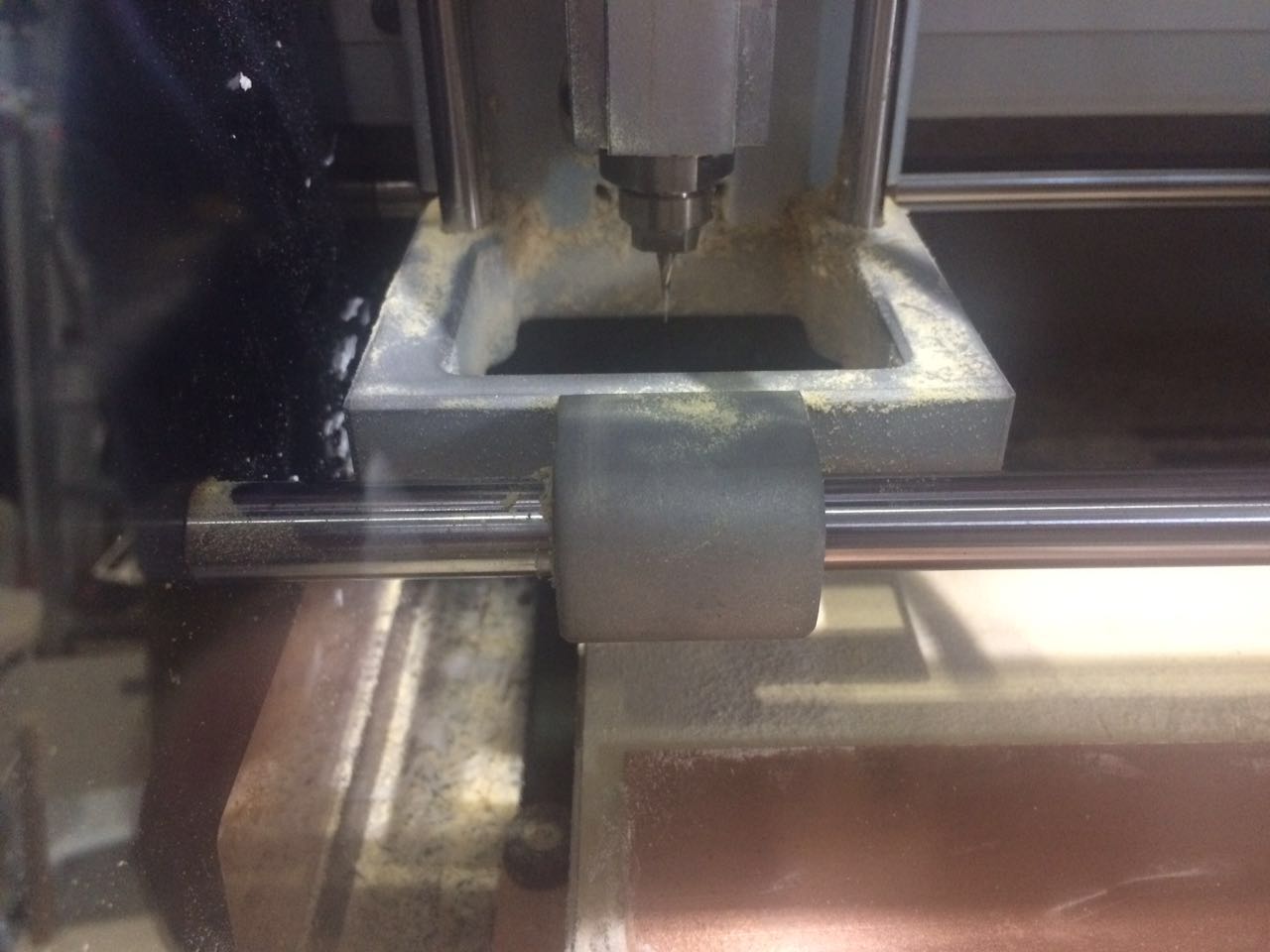 3. use the software to move the endmill into proper situation and control the z coordinate
3. use the software to move the endmill into proper situation and control the z coordinate
to make it close to the surface of the PCB board
4. Disassemblage endmill and make it close enough to the surface of the PCB board and make it compact again.
 5. start milling by clicking it on the software.
5. start milling by clicking it on the software.
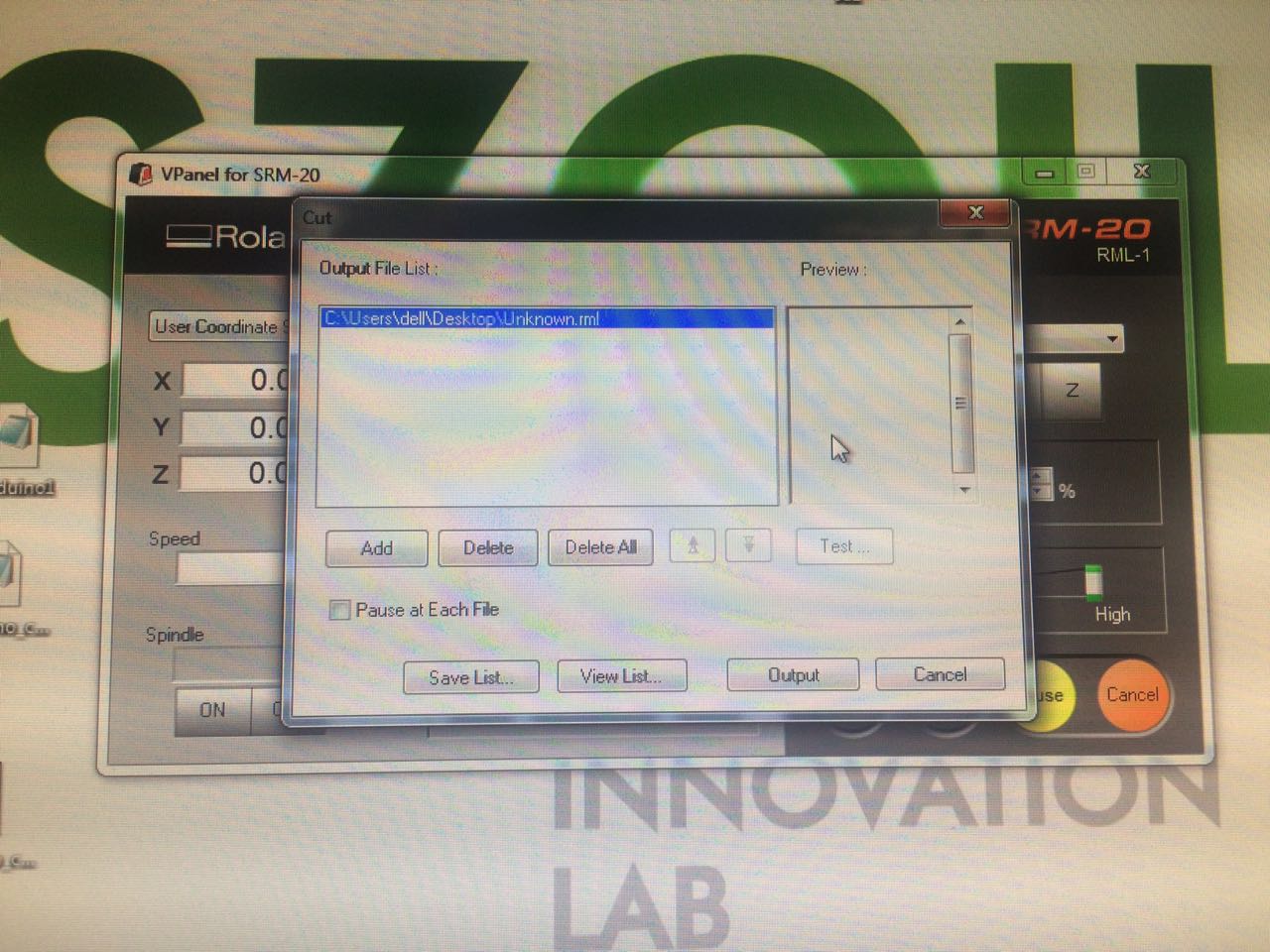
You can see the computer will control the cutting to move automatically:
 6. finish cutting the traces and clean it:
6. finish cutting the traces and clean it:
 I use this to clean the board:
I use this to clean the board:
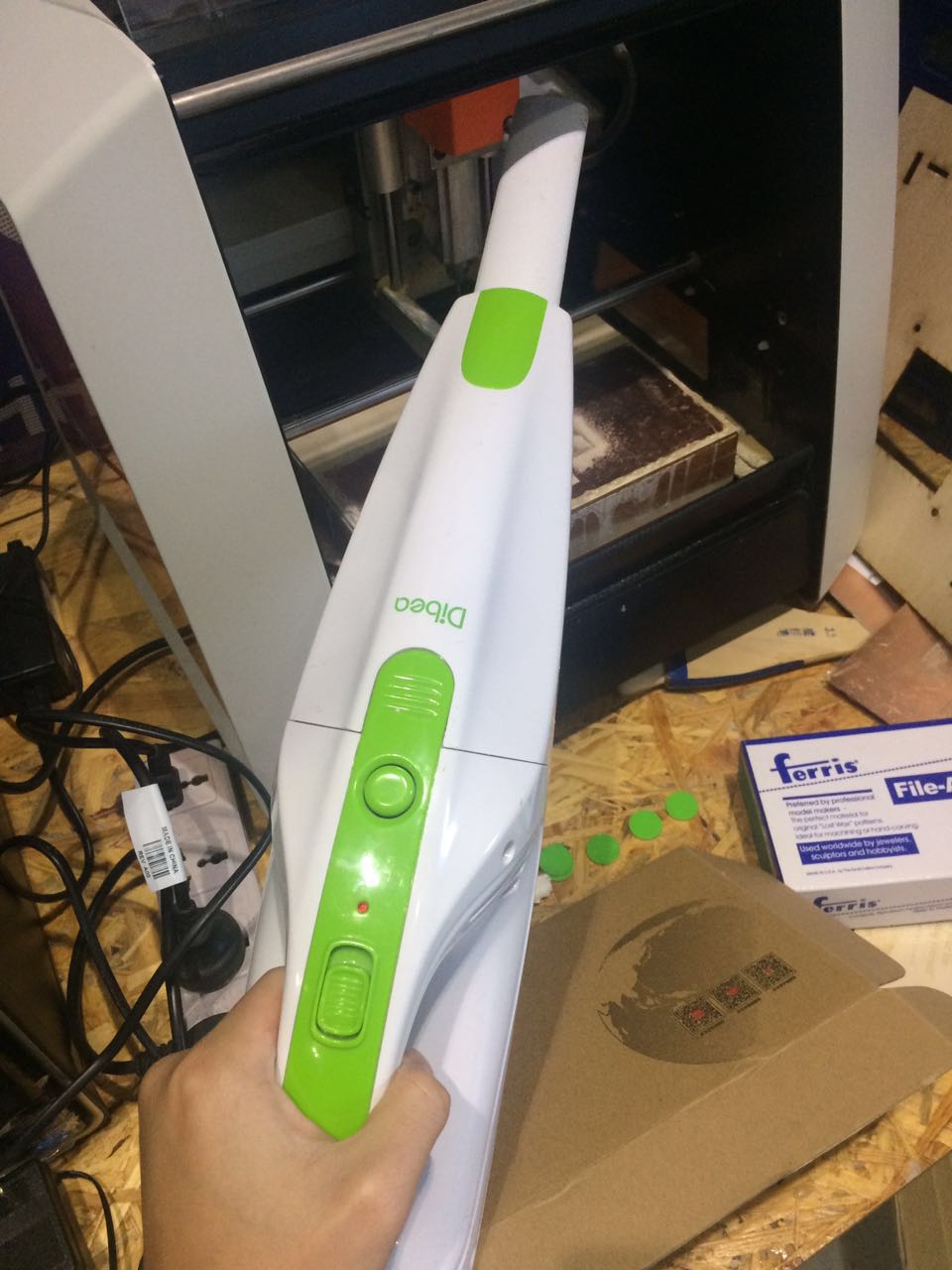
 Same in cutting the outline but you need to assemblage another endmill
(Which might cut harder and not that easy to be destroyed wile cutting)
Same in cutting the outline but you need to assemblage another endmill
(Which might cut harder and not that easy to be destroyed wile cutting)

 Finish:
Finish:
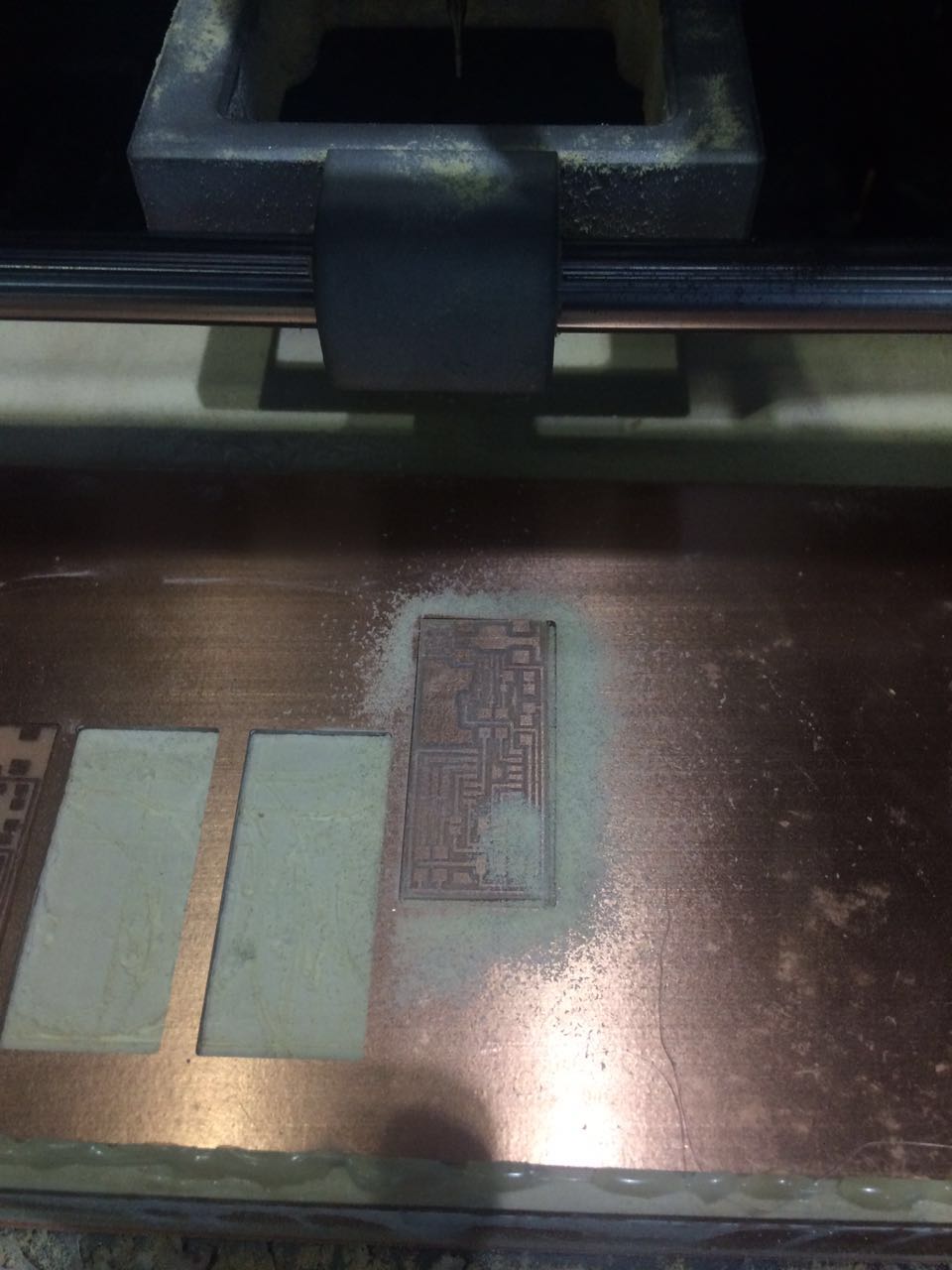
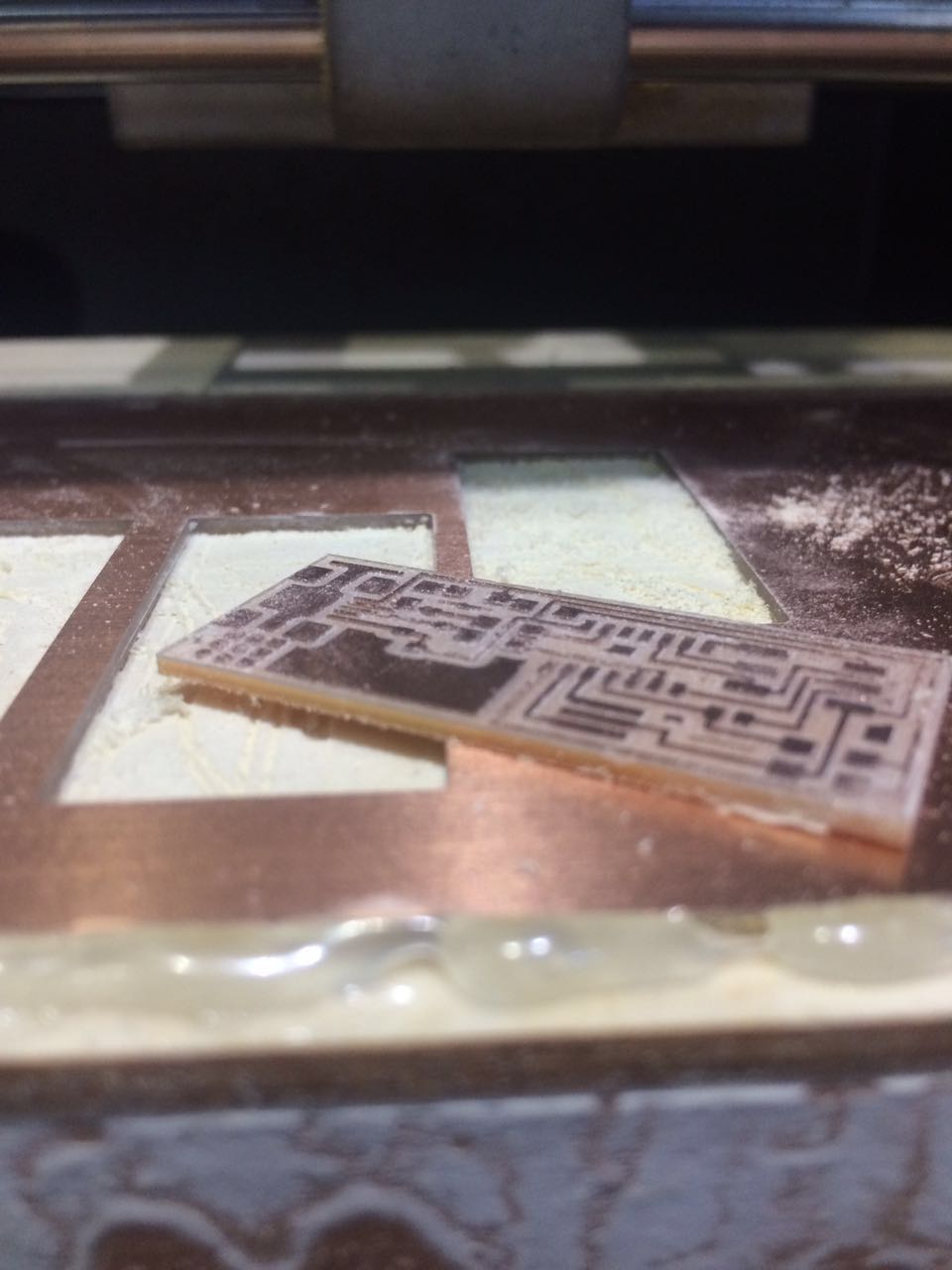
Prepare the material that you will need to solder
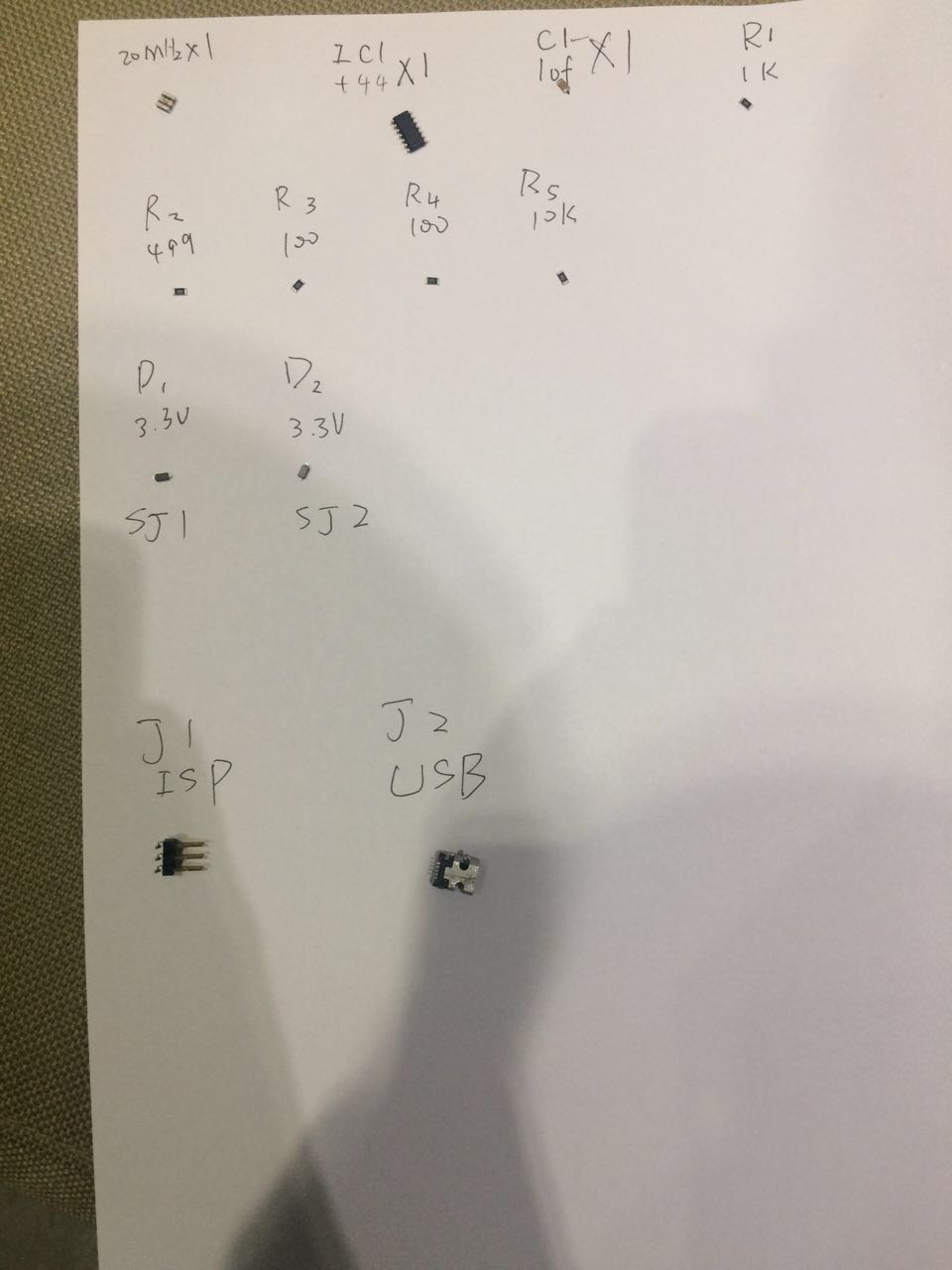 the materials that you need:
the materials that you need:
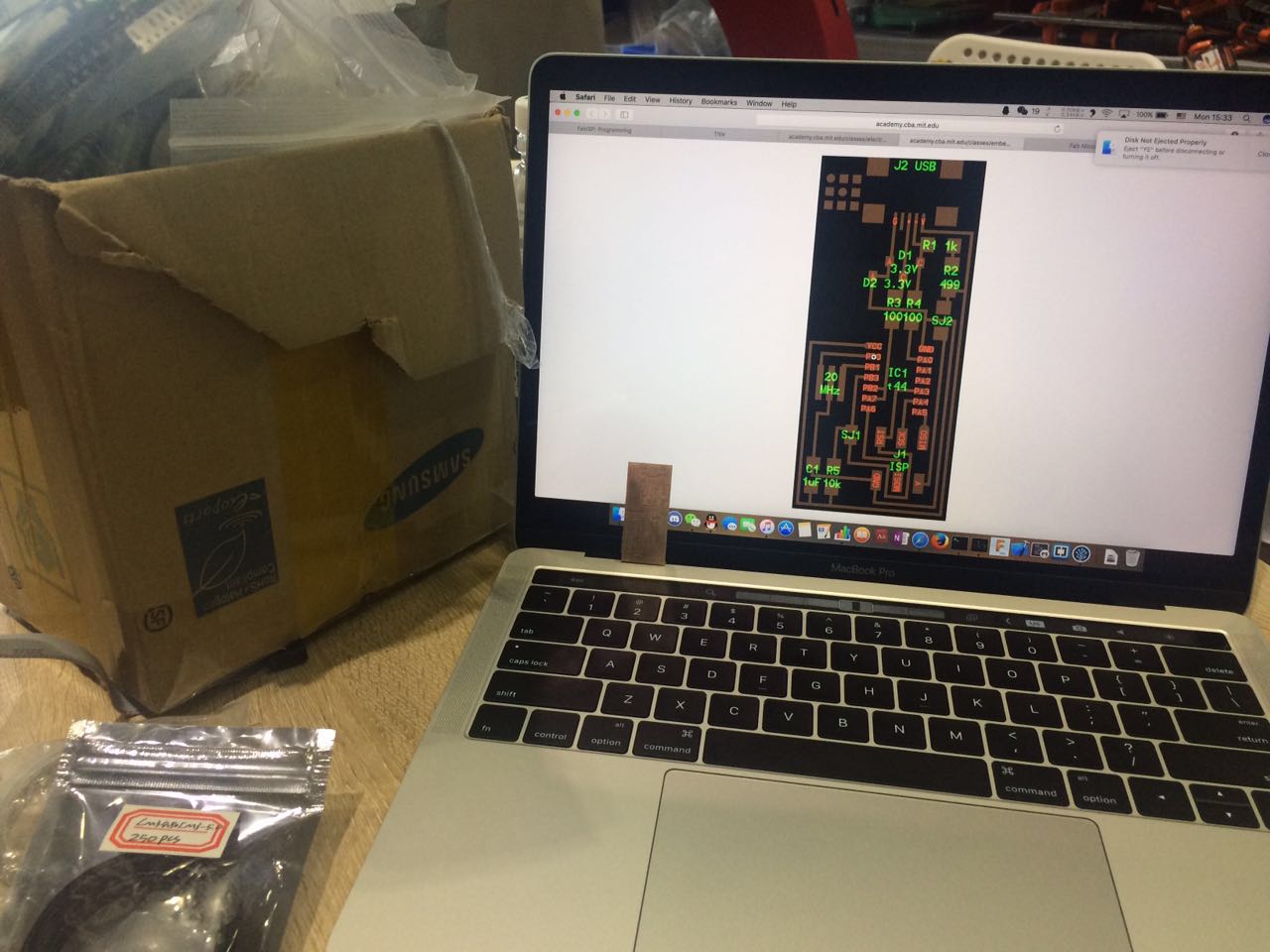
 It is quiet a hard time finding materials that I need
(It took me 2 hours to prepare all the material that I need)
It is quiet a hard time finding materials that I need
(It took me 2 hours to prepare all the material that I need)


Get ready of all the materials and start soldering
The devices that you need :
 clean it
clean it
 Now start soldering but be careful for the direction of some part
Now start soldering but be careful for the direction of some part
 After you finish you will get:
After you finish you will get:
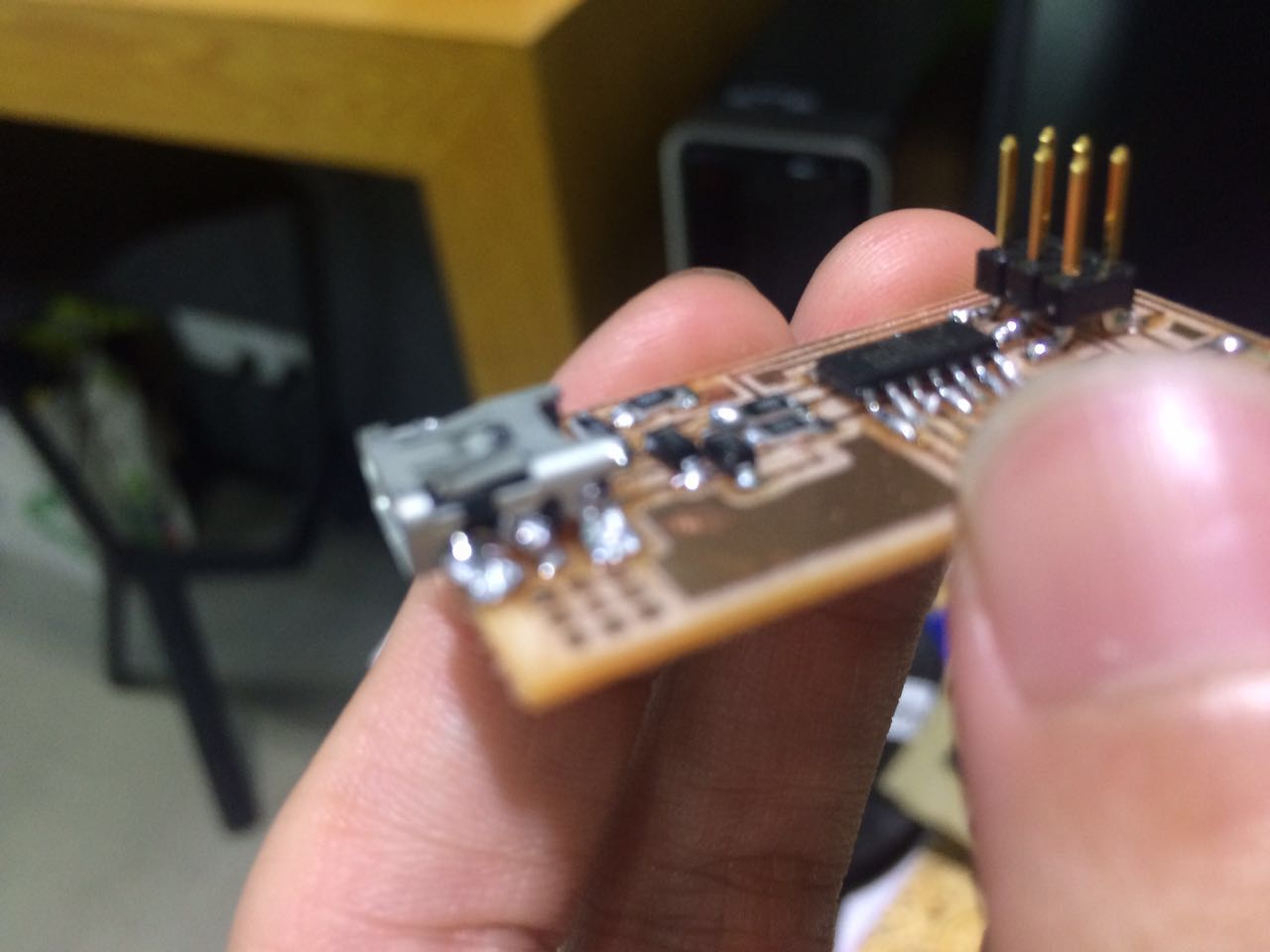 then :
then :


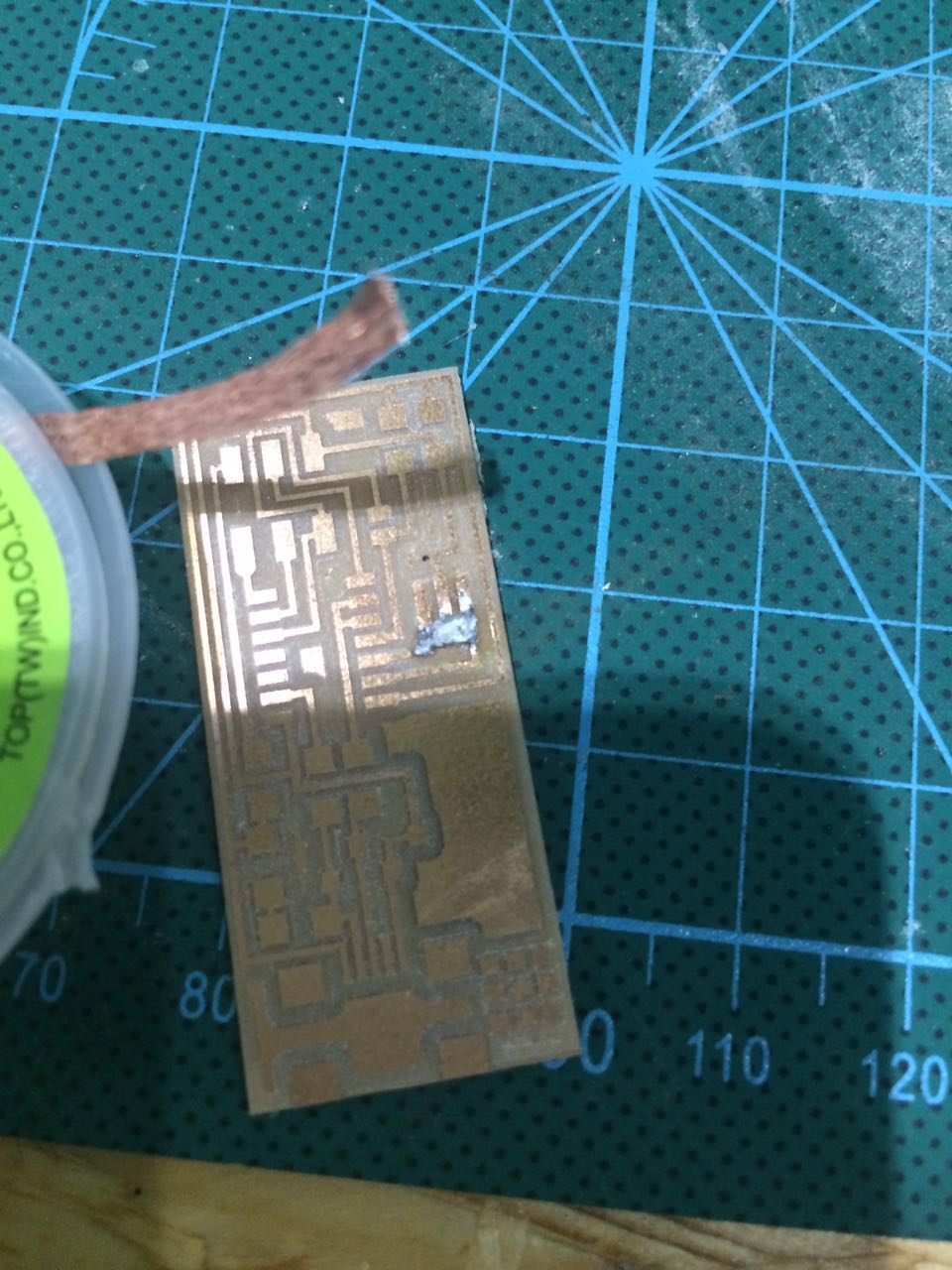 Then use a programmer which has already been programmed before to program it
(If you fail, 1. something wrong with the original programmer2.your in-circuit programmer may also have some error)
I failed quiet a lot of times, at last I found that I reverse the IC1t44 - and
when I linked it with another programmer , smokes came out - Ops.
Then use a programmer which has already been programmed before to program it
(If you fail, 1. something wrong with the original programmer2.your in-circuit programmer may also have some error)
I failed quiet a lot of times, at last I found that I reverse the IC1t44 - and
when I linked it with another programmer , smokes came out - Ops.
Prepare the software for programming
01. Download and Install Crosspack AVR for MAC
02. Download XCode in appstore
03. Download the firmware for MAC
save the firemware to your desktop and unzip it
 Open the terminal and type:
And you will get:
Open the terminal and type:
And you will get:
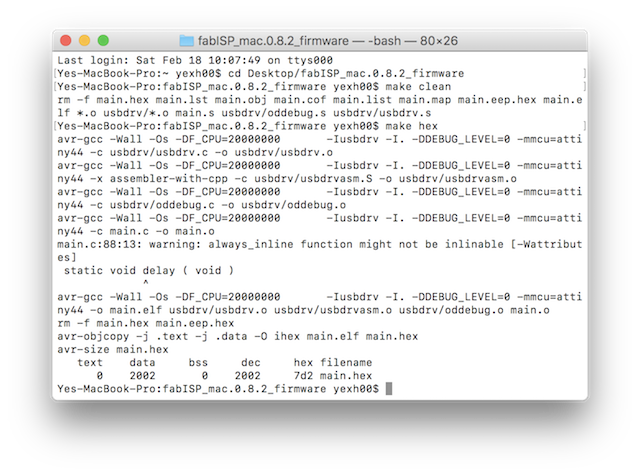
 Next, set the fuses so your board will use the external clock (crystal)
type:
And you will get:
Next, set the fuses so your board will use the external clock (crystal)
type:
And you will get:
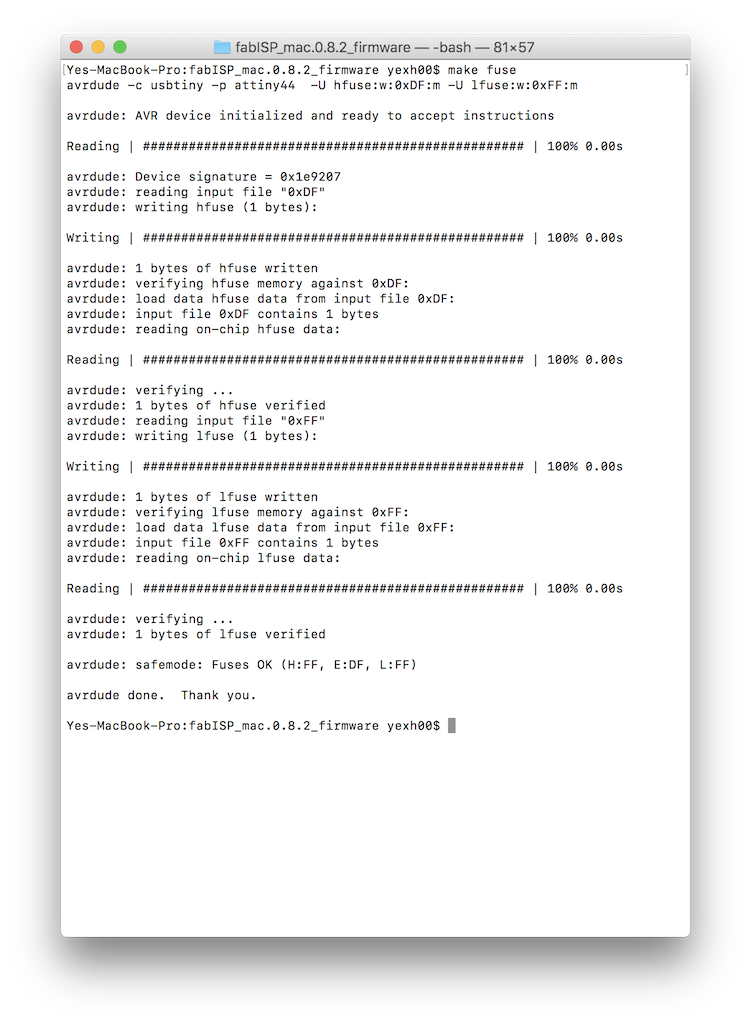 Thenprogram the board to be an ISP.
type:
You will get:
Thenprogram the board to be an ISP.
type:
You will get:
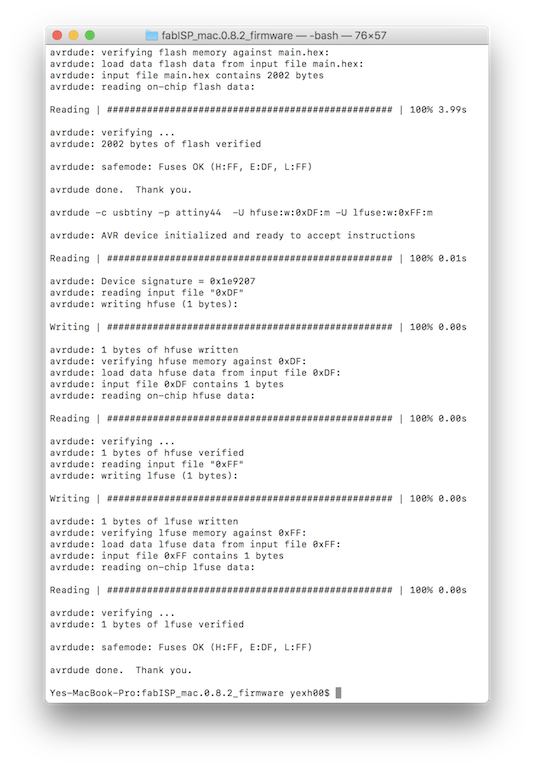 Well done!
Now follow this instruction:
Well done!
Now follow this instruction:
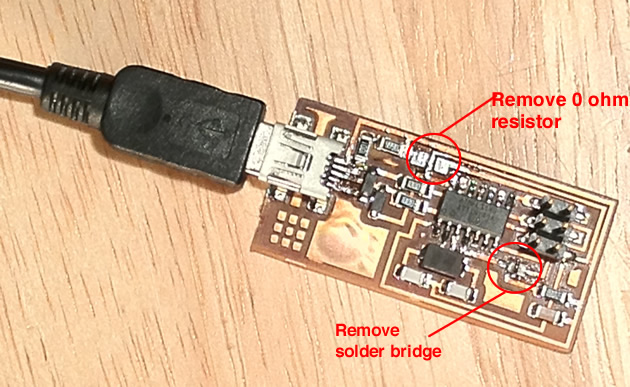 And make a in-circuit programmer successfully -
you can use it to make another in-circuit programmer.
And make a in-circuit programmer successfully -
you can use it to make another in-circuit programmer.
If finish the following tutorial; you can link the programmer to the computer to check whether it will work.:
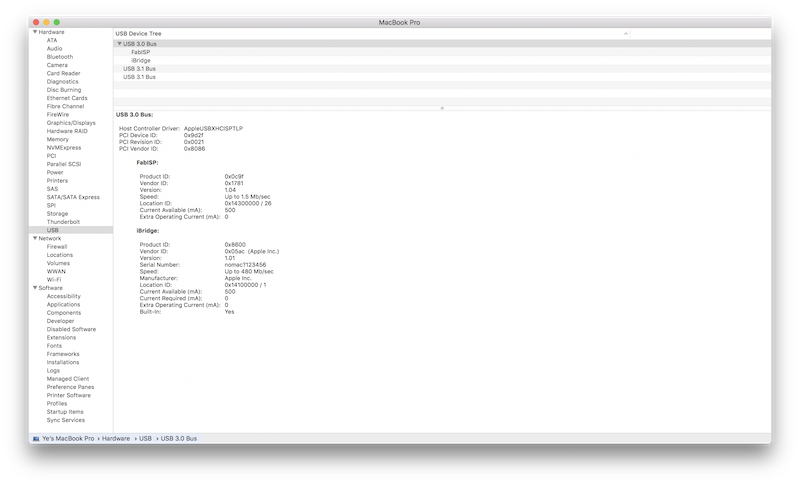
Important issue - the 0 Ohm resistance can't be remove!
I have tried so many times and found that if the 0 Ohm resistance been remove,
the time you use it to make fuse/make program to other programmer,
it must fail!
Everything will be OK!
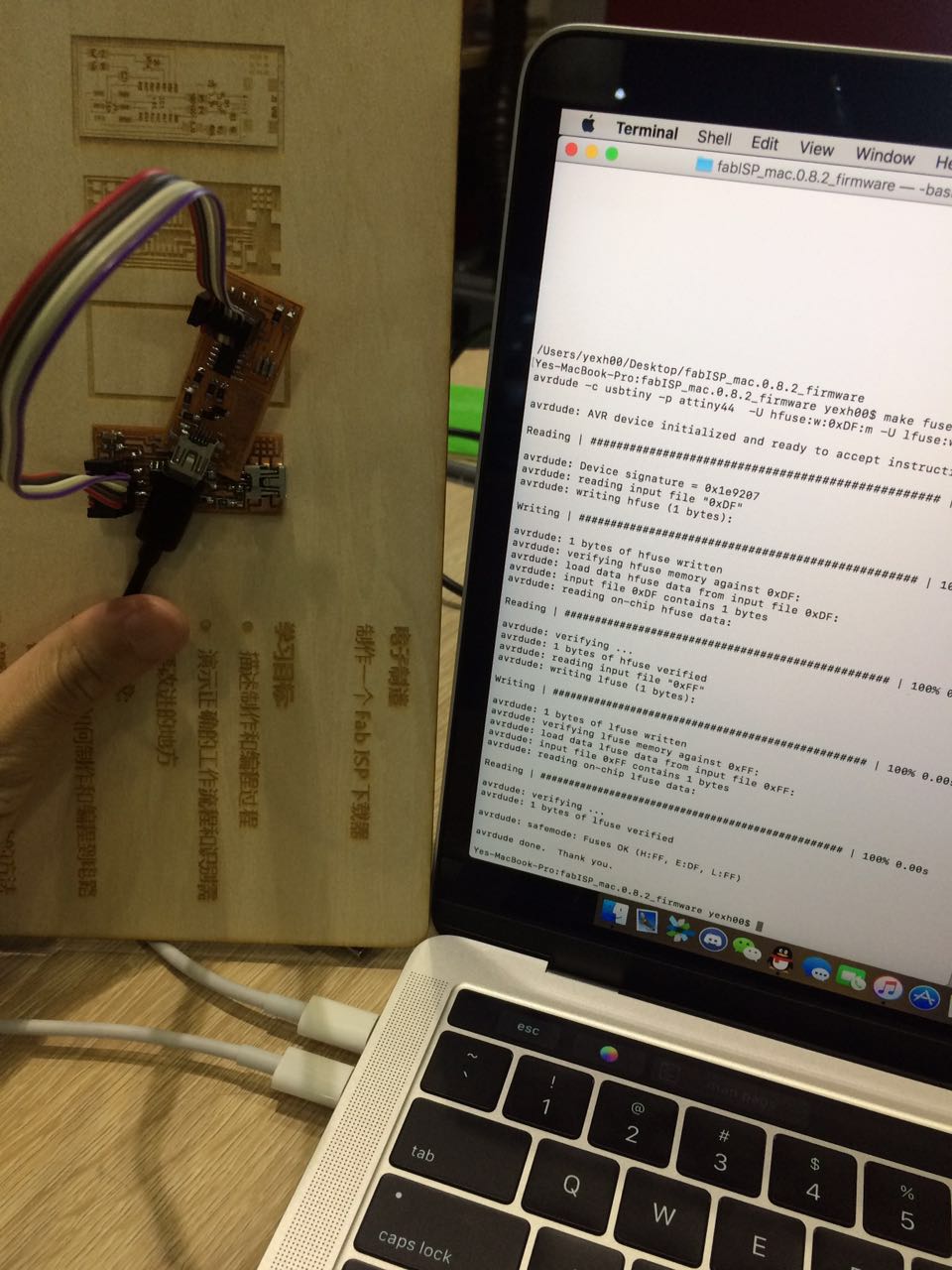
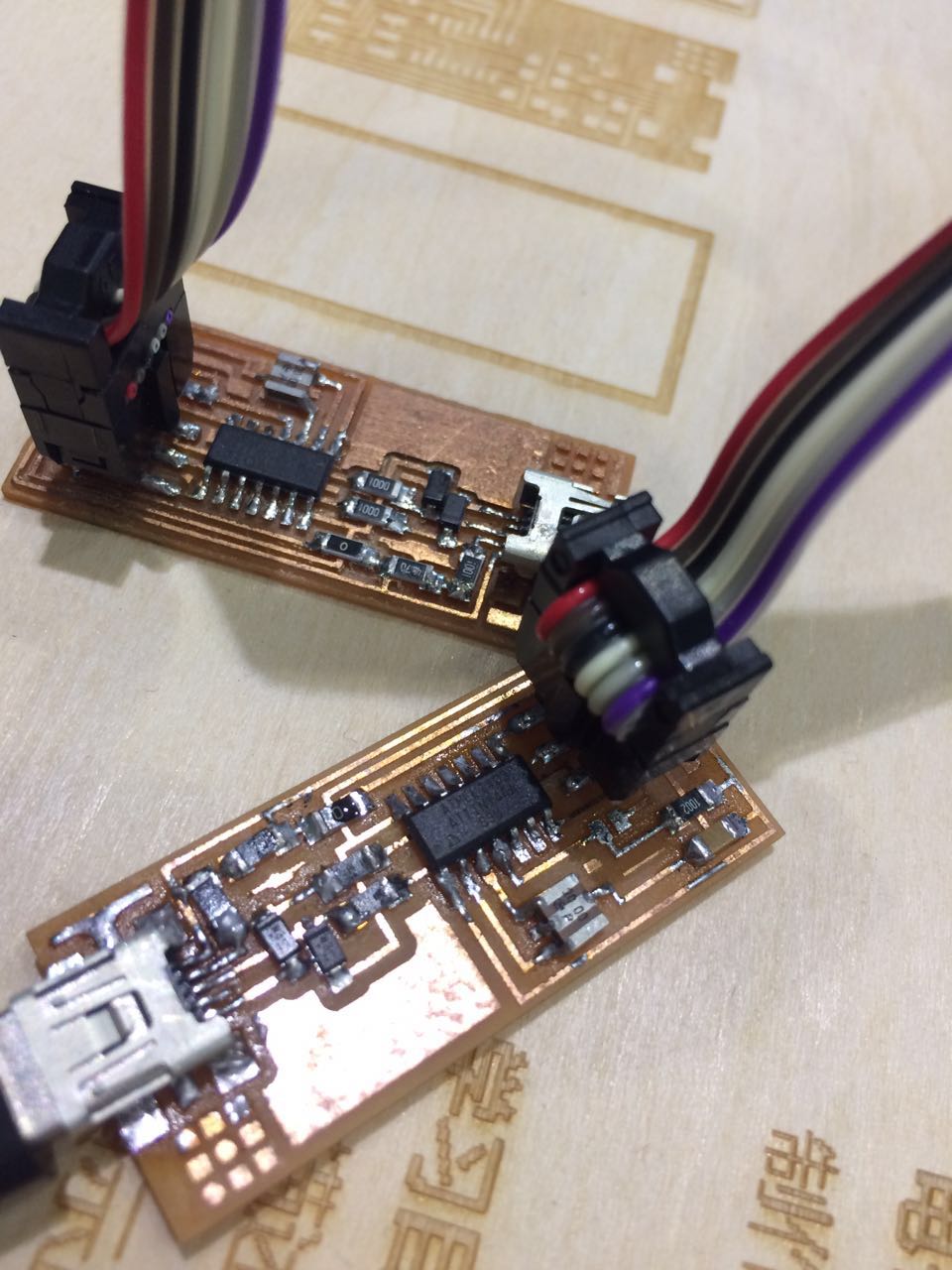 I ask this this with sending the global email ( I wrongly thought it may be a big mistake written in the tutorial )
Then I got the reply of this problem from Eduardo Chamorro Martin, Fablab Seoul:
I ask this this with sending the global email ( I wrongly thought it may be a big mistake written in the tutorial )
Then I got the reply of this problem from Eduardo Chamorro Martin, Fablab Seoul:
Removing that 0 resistor allows you to program other
boards with voltage other than the 5v coming from the USB.
(if you remove that resistor,you are not
powering the "target" board) that means you have to power the
"target" board with his own power supply.
If you only want to use it to program 5v targets, you can keep
it and power the "target" with the same flat ribbon cable.
Sorry about that
the email that
bother everyone
I wrongly thought it might be a huge problem.
Here shows that it works!