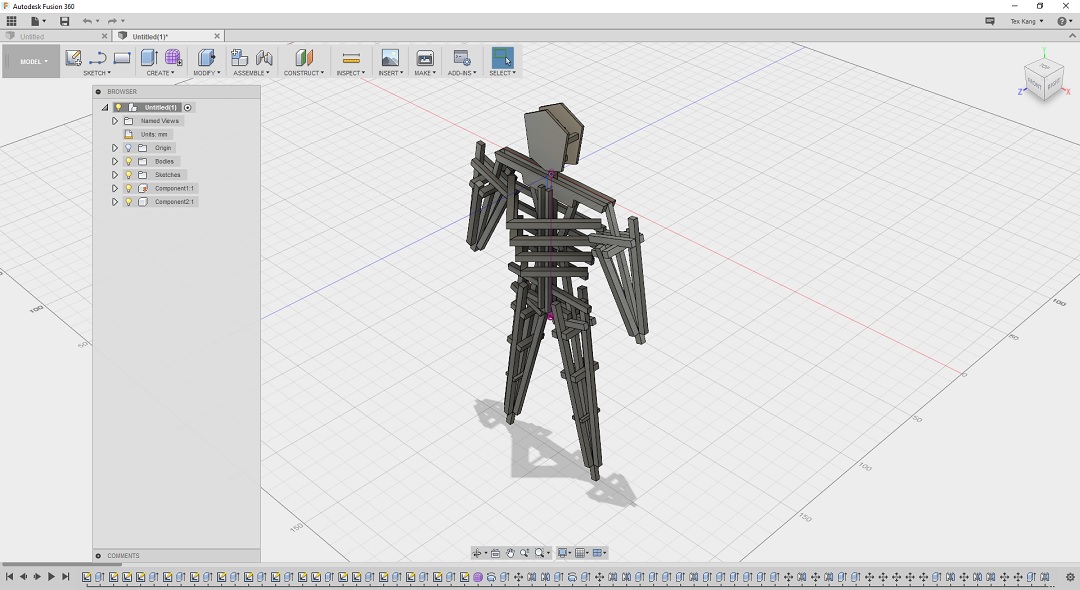Week 2 Feb 1: Computer Aided Design
2D and 3D design in Adobe Illustrator and Fusion 360
Before we started, our instructor taught us the concept and usage of computer assisted design programs. We learned about how MESH and NURBS differ and which programs are best suited for certain designs. After some deliberation on how best to utilize my lazy ass, I decided to go for broke and try 2 new programs I never used before and learn them from scratch.
For my 2D design, I had a design in mind for a 2nd tattoo for some time, incorporating a Korean design based on a goblin guardian named Dokkebi, similar to an Oni in Japan. They were in old legends and used to protect houses or play pranks on people; the Korean football team's design of the Red Devils also originates from this character.
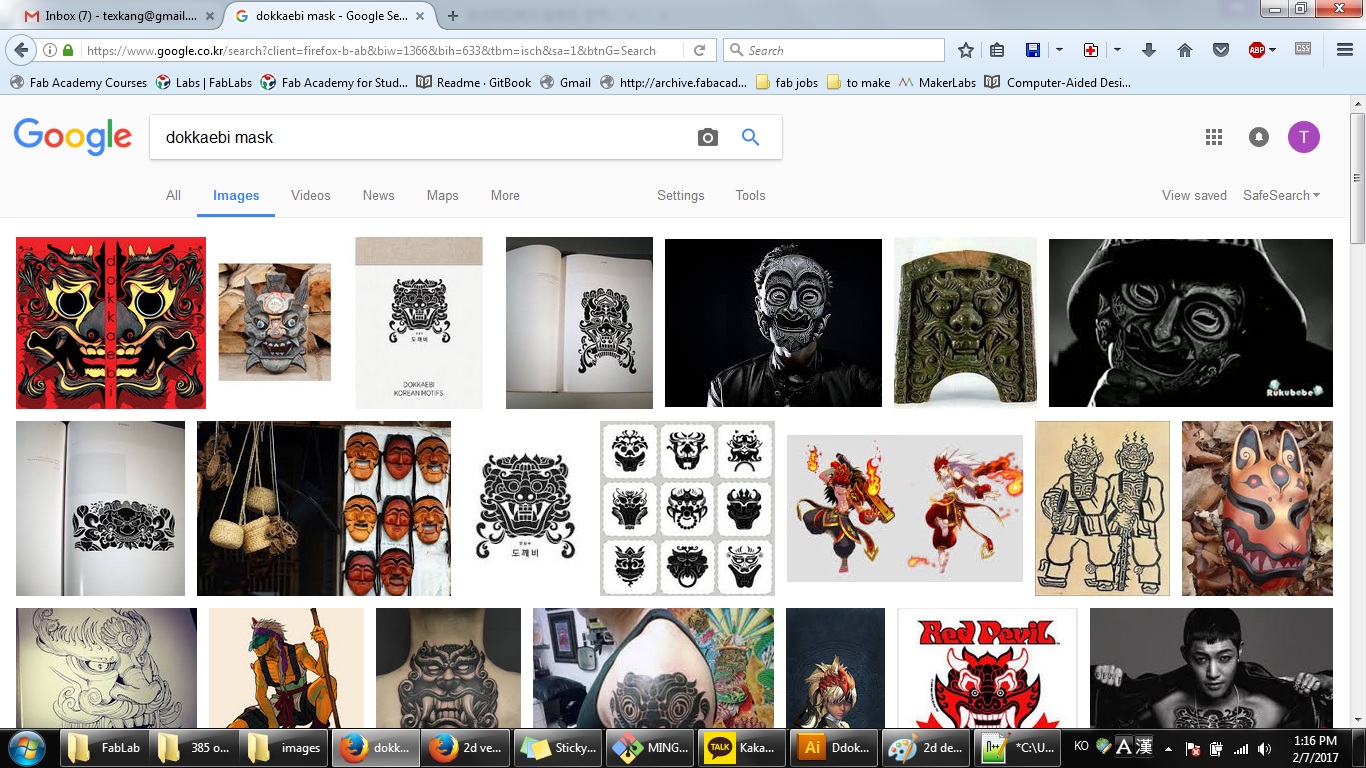
Initially since I knew how use Adobe Photoshop or GIMP to grab my friends heads from pictures and place them on chihuahuas, I decided instead of raster images I should try this vector imaging and chose Adobe Illustrator to get out of my comfort zone, and to find new ways to troll my friends on Facebook.
I was thinking of making a mask for performances since I like to spin and breathe fire, but sometimes it is dangerous and I've had burned my eyebrows off, had pnuemonia once, and no longer grow hair out of my fingers. I still enjoy playing with fire. I researched(stole) and integrated(copied) several dokkebi mask(google) and using Adobe Illustator's draw, clone, transform, and reflect processes(messed around with stuff until I learned what they were) to come out with this. I may edit a bit more and have it tattooed on my foot, because my friend is a tattoo artist and I do things that make my parents worry.
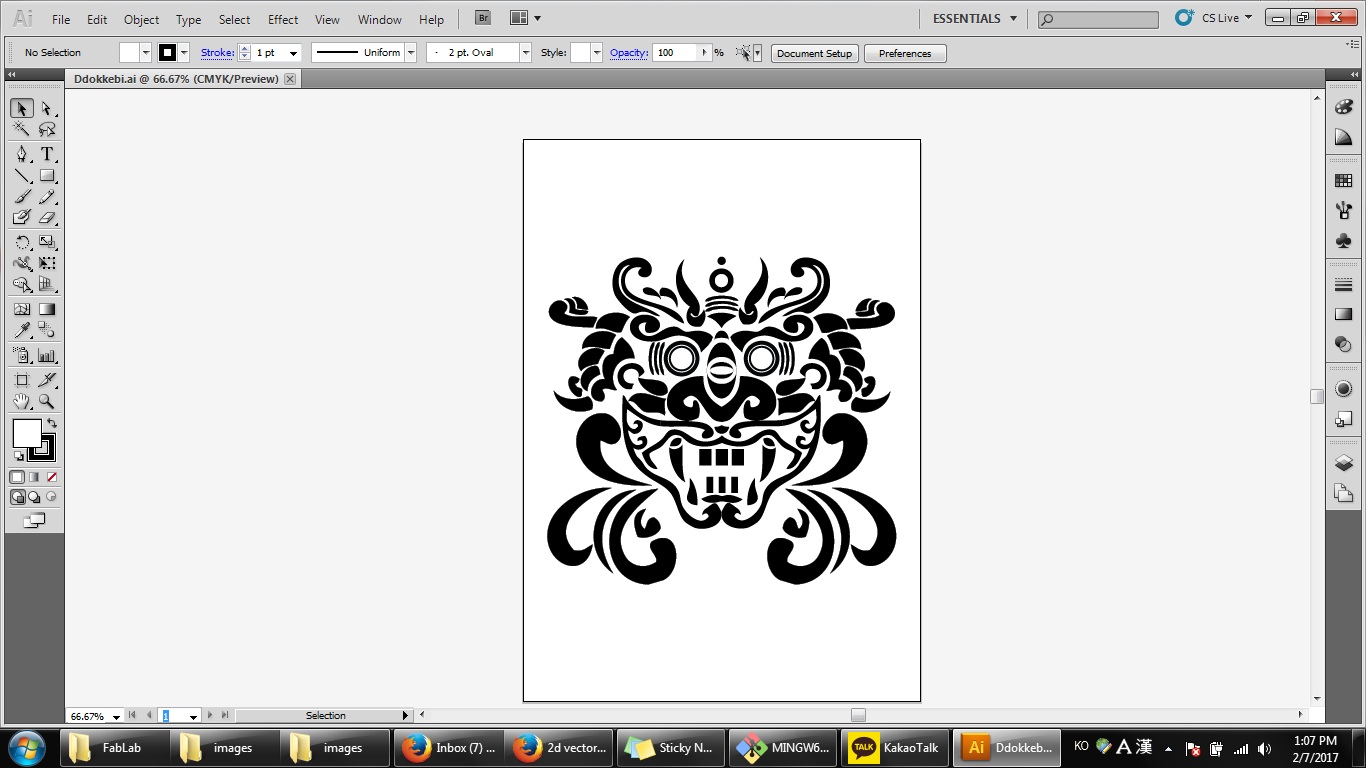
My 3D design was originally going to just make a 3D expanded version of my 2D design on differnt level planes but it was ugly and I desire not to show to other and embarrass myself, so I started anew. I initially used Rhino and Grasshopper because it seemed like a multifunctional and powerful program to make wonderful designs. After several hours I learned this is theoretically correct but I can not do this within a few days. So I turned to Fusion 360 which I heard won't make me want to bash my head on the keyboard repeatedly. I'll be back for you Rhino... And your little friend Grasshopper too.
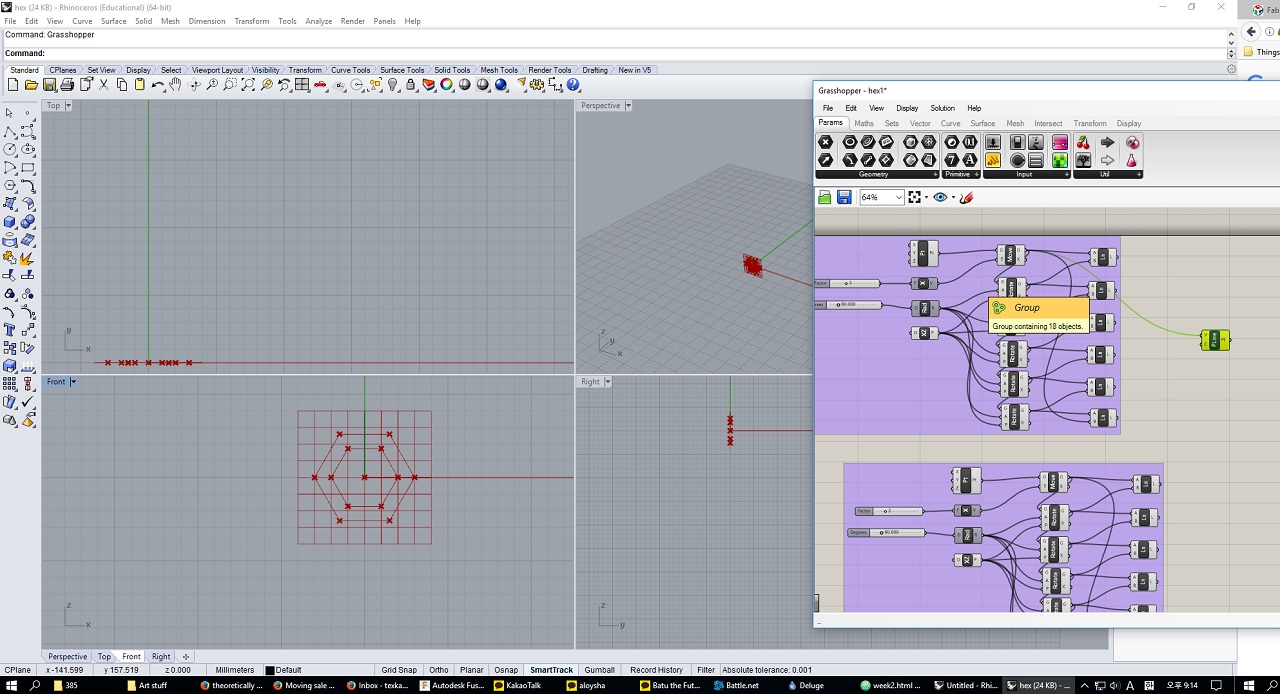
I also ran into interesting errors.
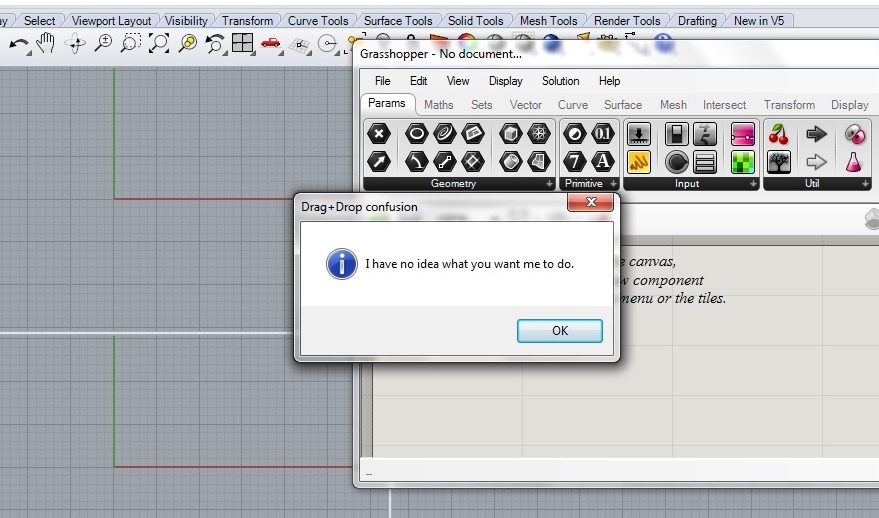
However all in all I had some fun with Fusion 360 making shapes using the circle, arc, extend, parametric function, etc., making Tri-Forces.
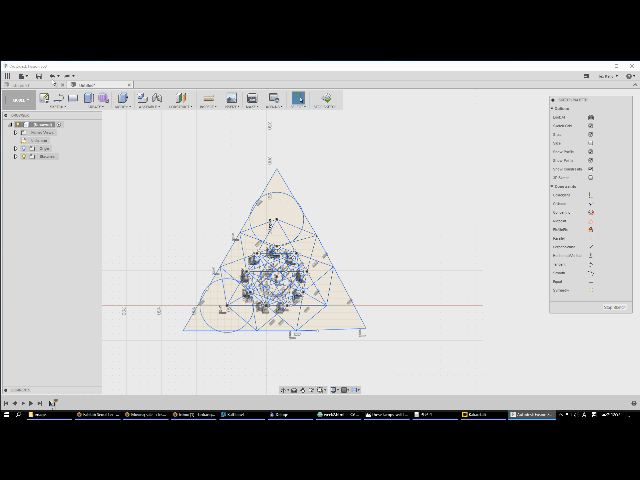
After realizing its 1am I decided to go back to working on my design. At last year's Japan Burn, the effigy was built using laser cutters and then put together on site. It was an ingenious method in both modern technologies and managable logistics and I vowed to try it out myself. So I made a mini Burning Man figure to start out with using Fusion 360. I already made an wooden effigy once using wood so I based the digital on design on it. If I only knew where my documentation notes on the dimensions and ratios was... But I tried to get as close to the source material so I made the thinnest material at 2mm width and height with most materials at 3x3 mm and propogated all the ratios to be exactly to the source. The only significant difference from the wooden effigy would be the angles of the cut which I have as much as an idea as Donald Trump has geo-political knowledge of international politics and regulations.

This Video is a link to a the Fusion 360 process while I was building the model. I learned as I used the program (ex. 1.5 hours into it I found the 'new body' tab and 'mirror' function, which I learned were amazing features while simultaneously kicking myself mentally) and after a few hours was able to come out with this. I intend to learn a bit more about Fusion 360 and add joints to be able to move parts in my future designs.
This is the a screenshot of the final design.