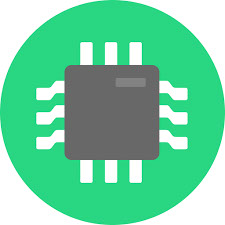
ASSIGNMENT
1. Make the FabISP In-circuit programmer
2. Solder all the required components in the board.
I started with learning about ISP, Drill bits (1/16", 1/32", 1/64") commonly used for electronics milling, PCB borads( FR-1, to FR-4) used as per different electronics applications.
The Electronics had to be milled in Machine Modex MDX -40
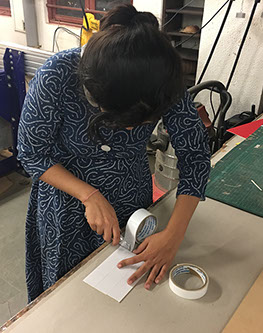
Preparing the board to layer and stick on the bed of the milling machine using double sided tape
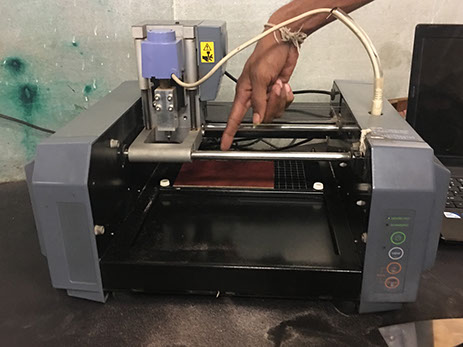
Setting the Machine before the milling operation - check the drill bit, adherence of the board add sacrifice board(an additional board) if required while cutting
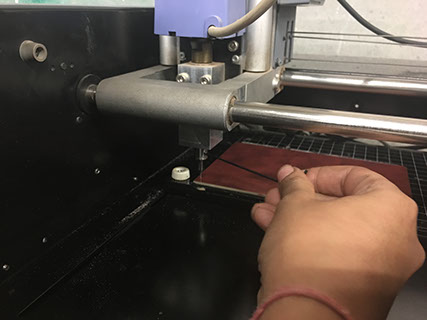
Use fab Modela version to convert png image to rml file and by adjusting the depth, error, offset, diameter, send the rml file to the machine
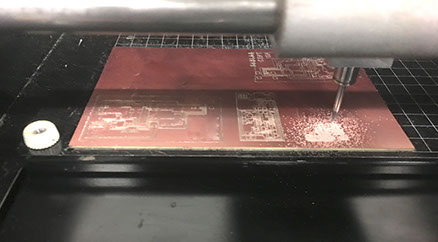
Setting the drill bit using the Allen Key to set the Z axis or the drill touching the board type adjustments need to be done and fixed
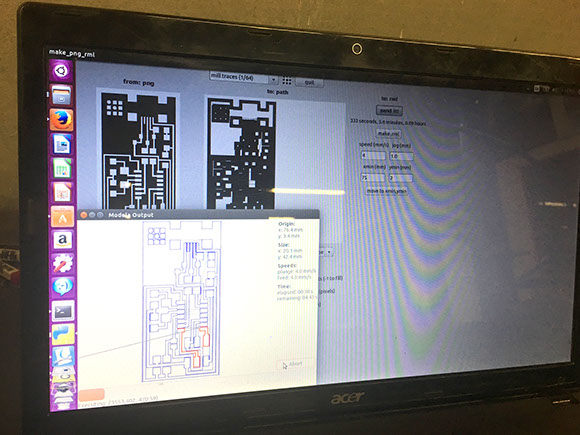
Milling the board, Removing the additional material so that tracks could be build to connect
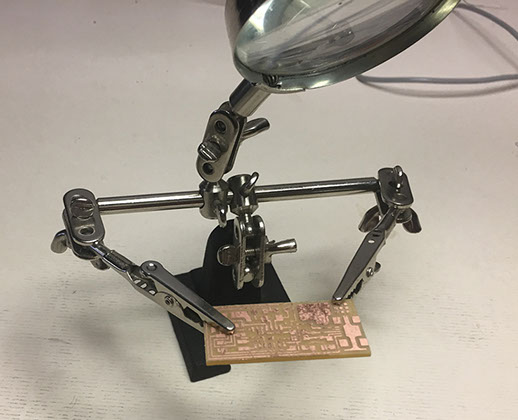
Assembly components are picked with tiny tweezers and mounted on the board
Prepare for soldering the assembly components on the ISP board. Assembly Component soldering is like an art with great precision and patience required

Soldering the assembly components on the ISP board.


First Board Soldered... Unforunately didn't work! New to electronics was learning to debug the circuit and while desoldering track of the board were ripped so decided to try again from fresh the next day
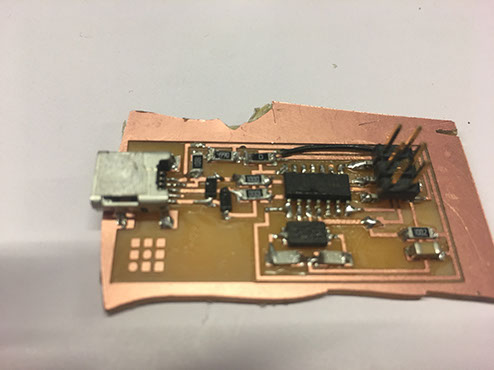
Second Attempt on the next day... I used a old scrap board and decided to practice on this piece, it also didn't work then sat to debug this board for better understanding of my failure and found the mistake with the six pin connector to corrected that with a wire cable to Vcc directly for now and tested the ulgy board with low exceptation of it working
but it worked !! First Working electronics after all the effort was working!!
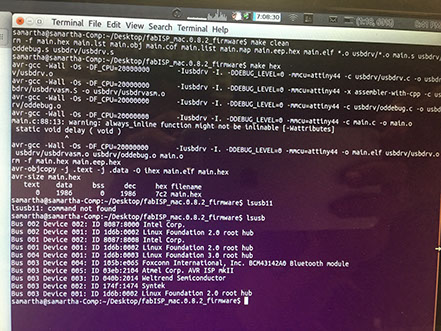
Attached The ISP board with AVRISP to test, while the indicator
showed positive response ... The ISP was set working!!!
Testing the ISP as per the commands given in the tutorial
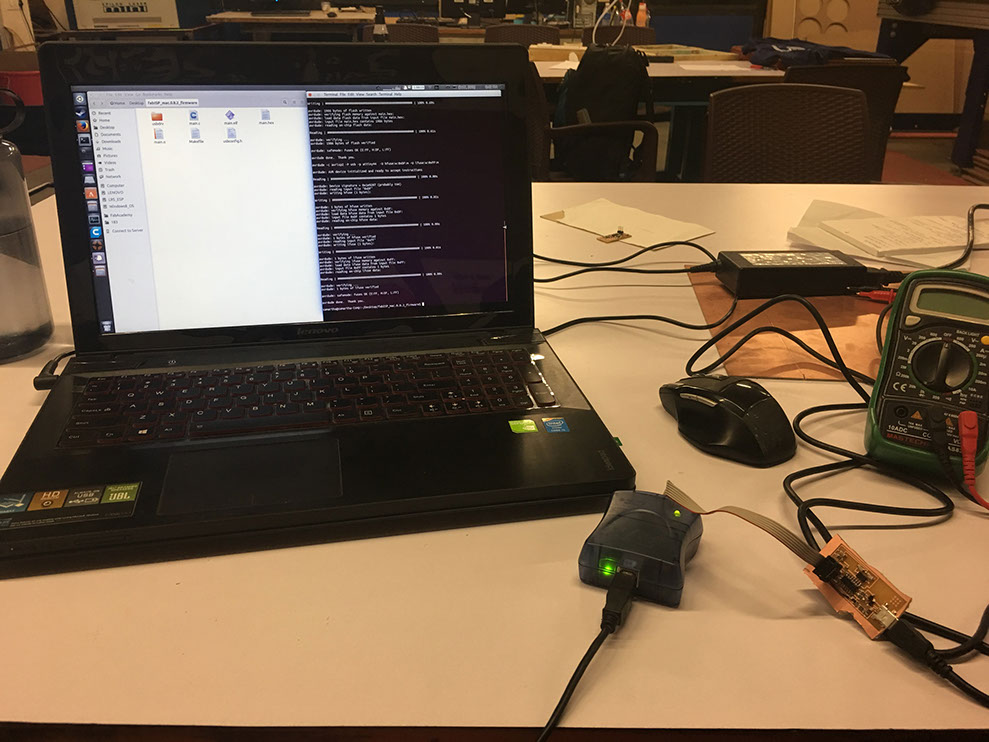
Site created by Lavina Utamani using Adobe Muse | fabacademy 2017