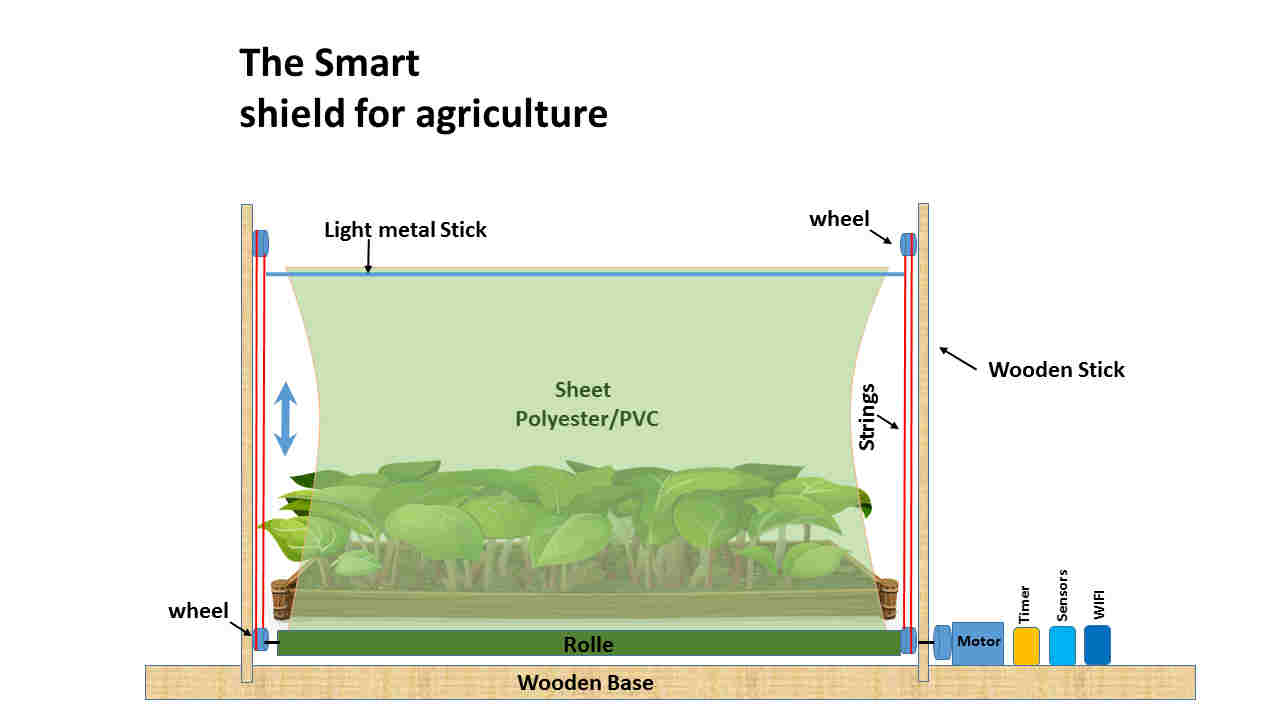
Week 2
2D
I explored the concepts of 2D designing through various of software such as inkescape,GIMB and Mypaint on my Linux machine. To be honest its relay though to deal with these software comparing to photoshop , illustrator on windows OS. I have sketched my final project on Microsoft powerpint by modifying the built-in ready made shapes and tried resketch it on the previous software but unfortunately I couldn't reach the same result :)
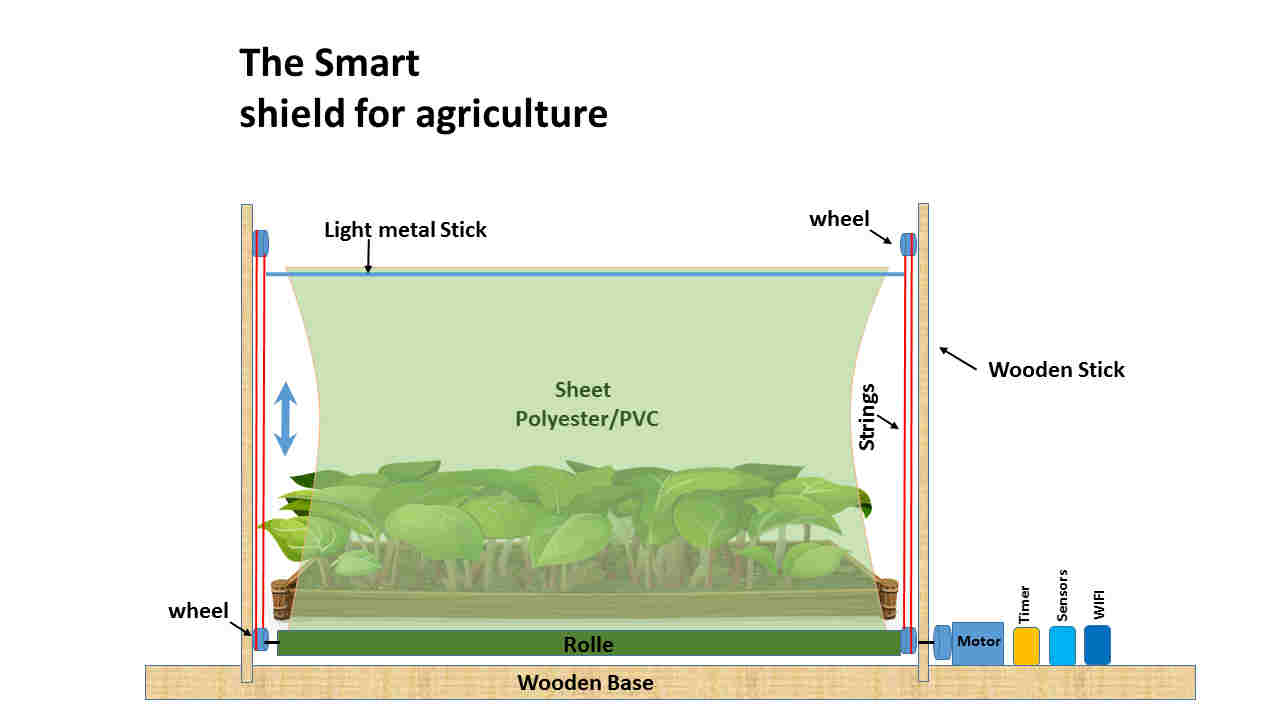
As shown in the following picture I used gimp to export my images with suitable resolution to manage the data size.
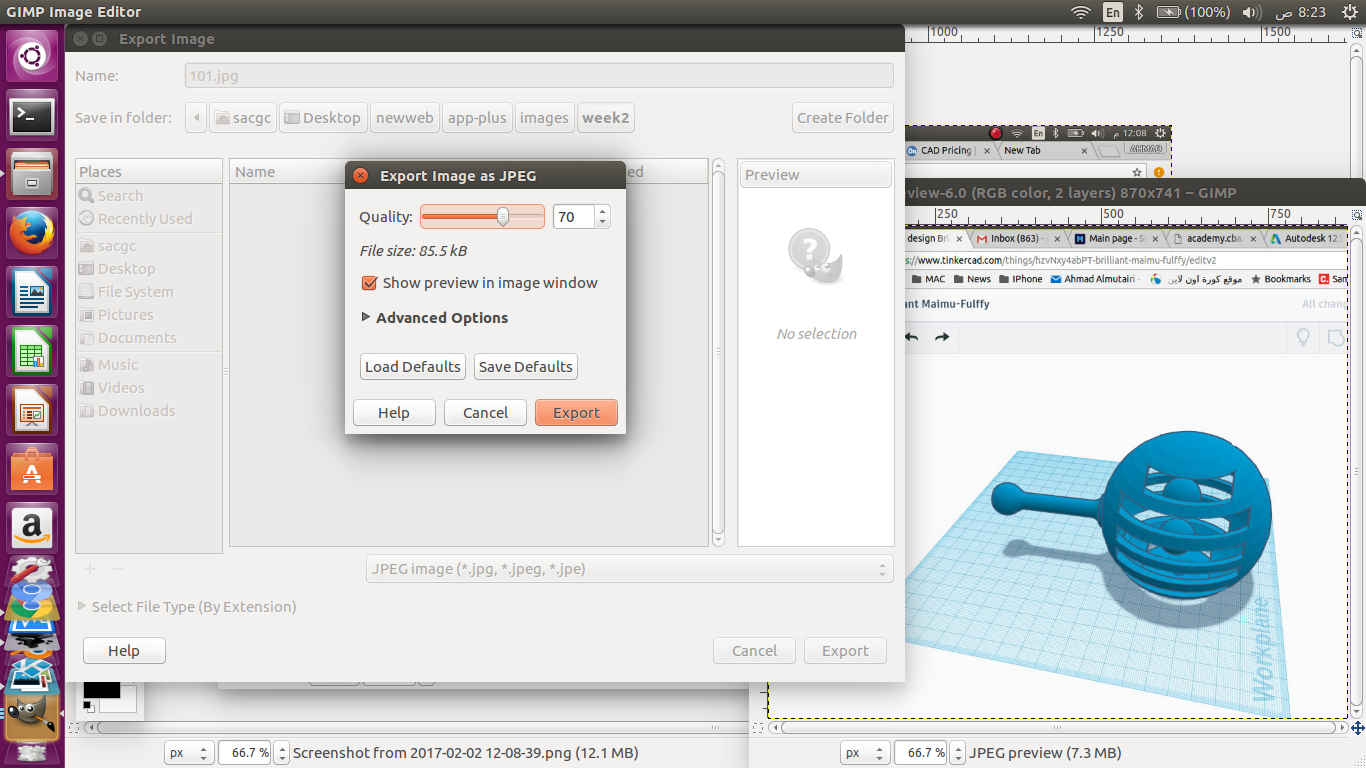
In the following picture I captured one of my 2d design on inkscap.
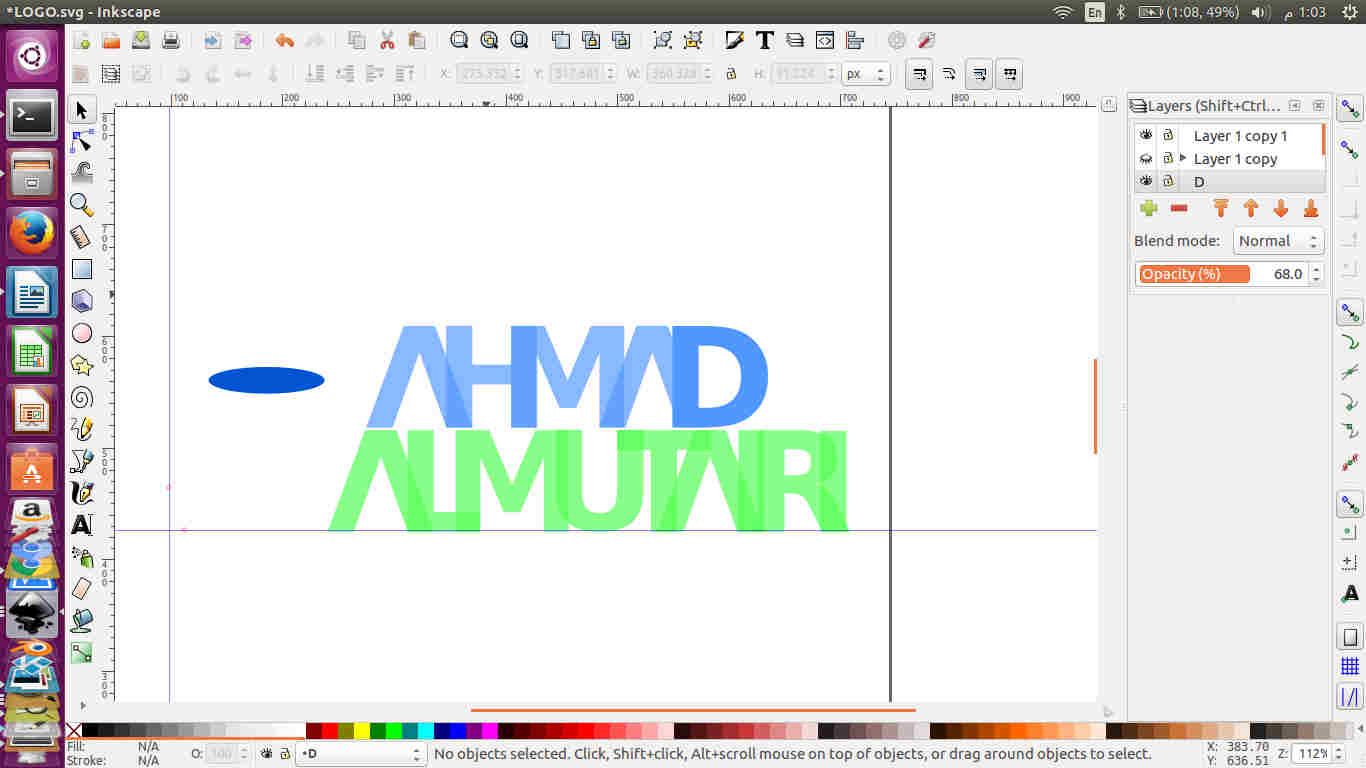
3D
As a geologist the 3d modeling is a part of my job ,I deal with 3D models all the time and I created some of them on PETREL for technical porpoises ,but in fab-academy the 3D stuff are completely new and different.
tinkercad.com :
It was a kind of introduction to the 3D designing its very simple tool to creat a lot of 3Dobject .I really like this tool its simple and easy to use the 1st exercisewith this tool was to create a handbells toy and after a lot of attempts her is my final products :)
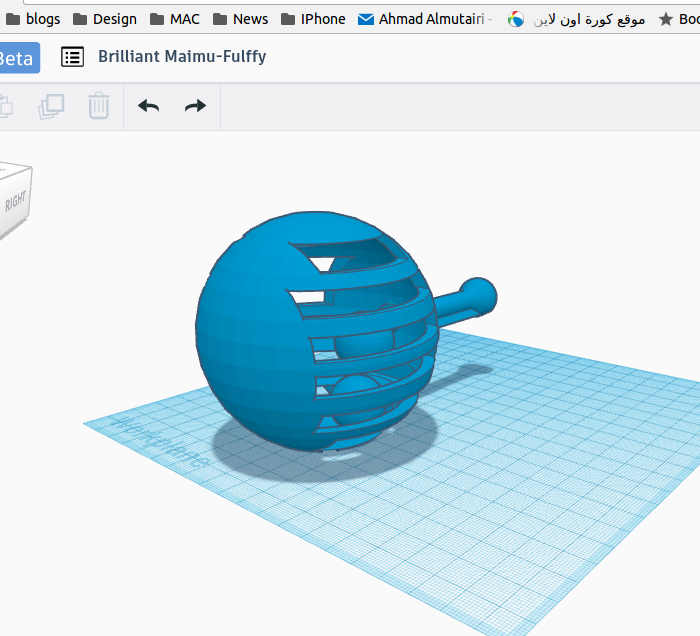
DOWNLOAD : .STL
I like the simple interface of this tool it gives the user th ability of doing whatever he wants with a click!
The Ready-made shapes are helpful and the way of rotating designing area in 360 degree in any axis is marvels. Grouping shapes and merging them is one of the powerful advantages of thi tool Exporting and importing files is also very easy no need to worry about it at all. I think it is a good tool for the simple design and very nice introduction to the 3D designing.
Onshape:
on shape is an advanced tool for the 3D design I faced a lot of difficulties and spent a lot of time watching a youtube sessions and read a lot of articles about it until I understood its concept and known how to use it. the first design that I used onshape for is a toy boxes in which you store the toys and in the same time you could stake many of this boxes above each other.
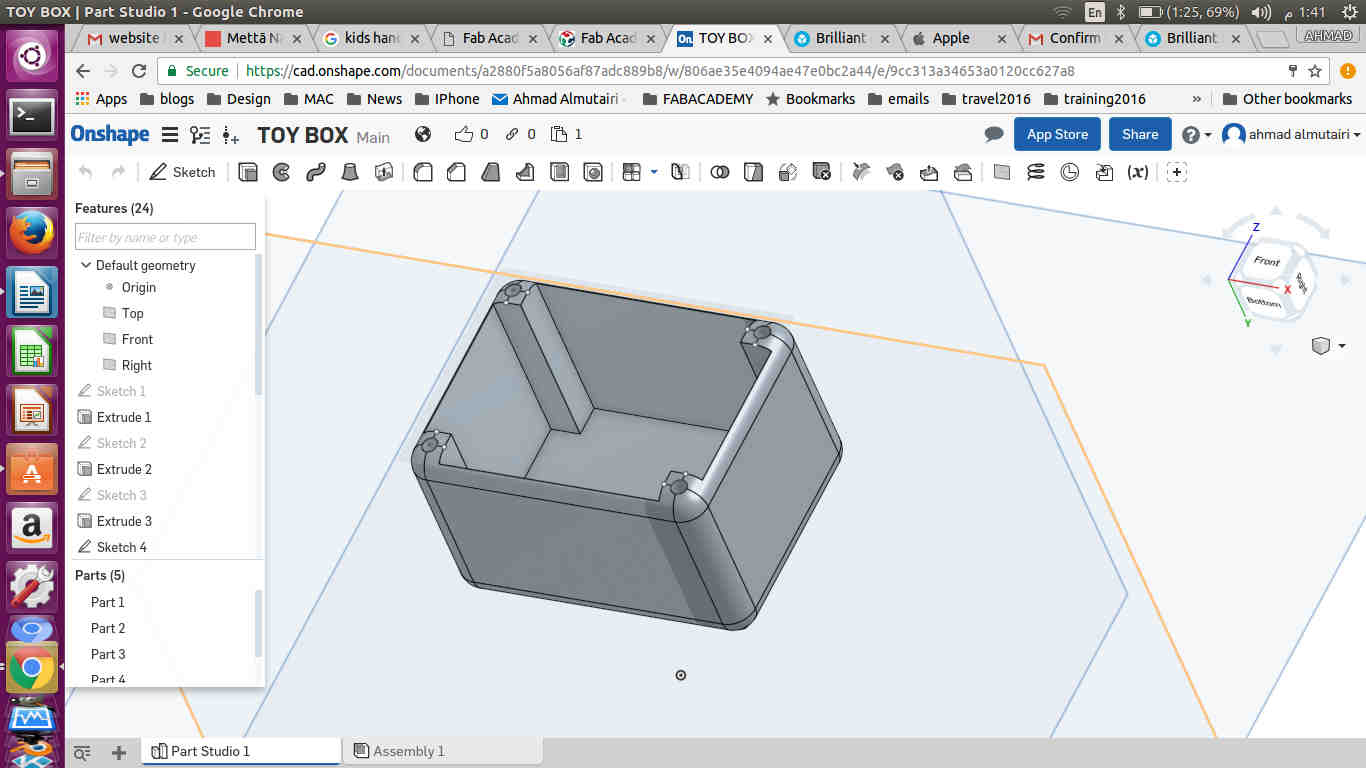
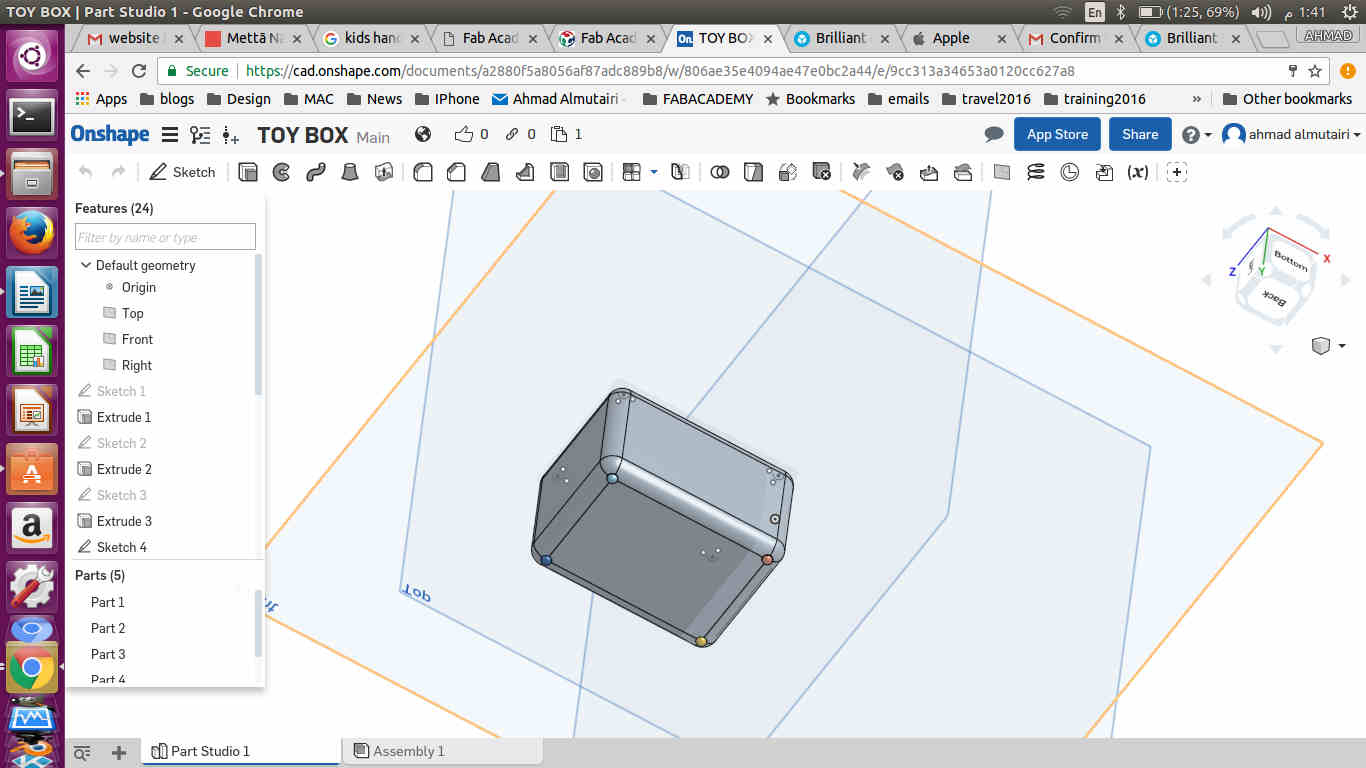
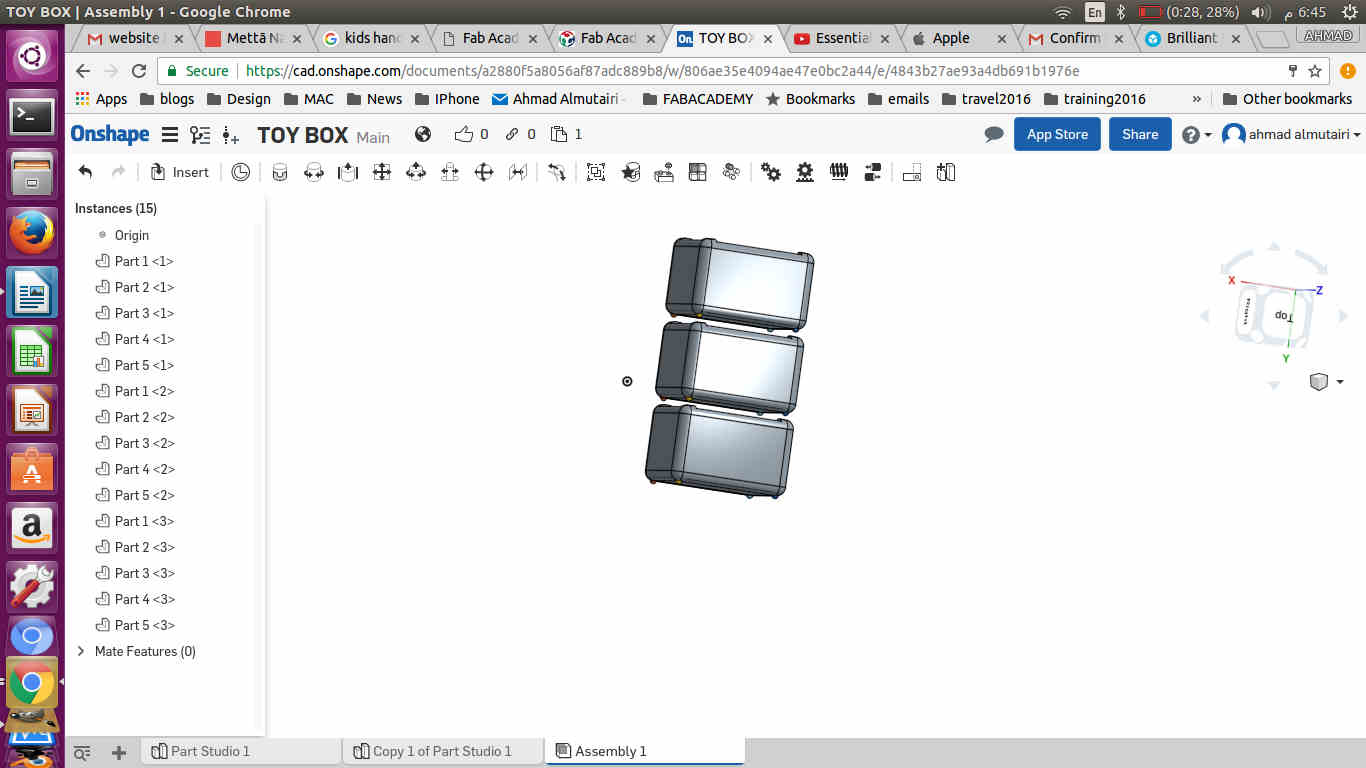
My Experience with onshape.com :
Onshape is kind of professional tool for 3D designing it gives the designer a full ability of making whatever he need with multi options and tools. I belive this tool going to help me a lot in future I will use it in Fabacdemy projects and in my home & office works as well.
Here I will list some of the advantages of this tool tht I really like :
1.Importing and Exporting files to/from different format is one of the best advantages.
2.The way of dealing with unite systems and using multi system in the same design is really nice ( if the project unit defined in “Inches” you can make a sketch with “milliliters” but you need to but the unit after number for example 200mm then press Enter it will automatically converting to inches )) .
3.The ability of assembling your 3D parts together is really powerful.