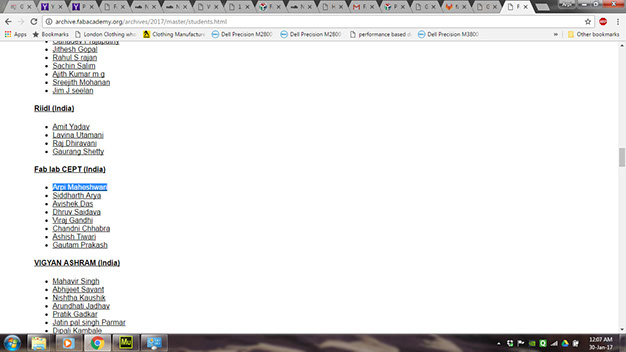FabLab Cept
GIT LAB
1. The first step is to download Git Bash from https://git-scm.com/downloads
2. The second step was to sign in at http://git.fabacademy.org/ . Our instructor then added me to the network and fablab2017/fablabcept could be seen on my account.
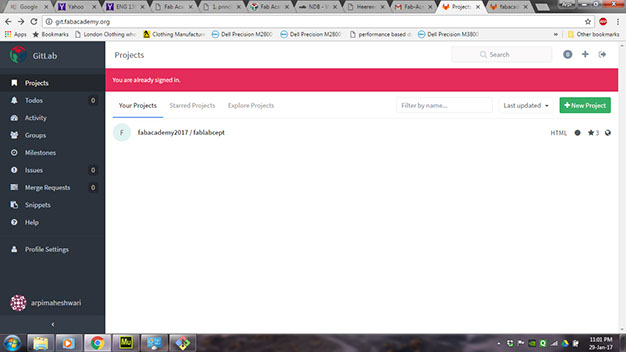
3. Next step was to open Git Bash and carry out the following steps :
$ git config -- global user.name "your name"
$ git config -- global user.email "your email"
4. Next step is to copy the following link to which is required to clone all the files from global repository of fablab to our local repository (folder on our system)
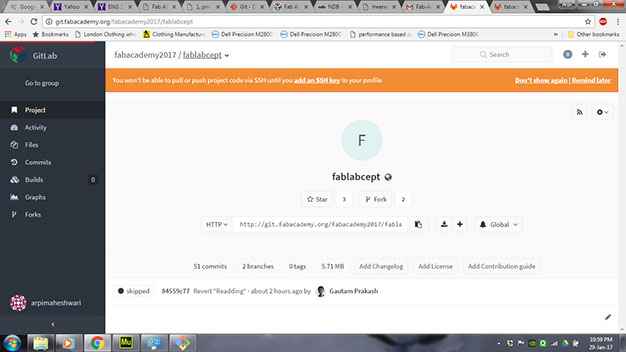
$ git clone http://git.fabacademy.org/fabacademy2017/fablabcept.git
$ cd /F/ Fablab
Here F/Fablab is the location of my local repository (folder).
To check the folders in the above location
$ ls
5. Export Muse file as .html. Copy all files to students id folder
6. Follow the next steps to push your folder to the global repository
$ git config -- global user.name " arpimaheshwari"
$ git config -- global user.email "arpi.maheshwari@gmail.com"
$ git status
$ git add -A
$ git commit -m "specify your action"
$ git push
I received the following message, which stated that it was a failed attempt.
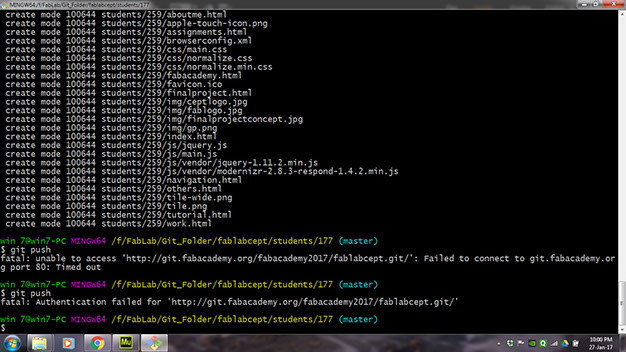
The global repository needed to be pulled before pushing the local repository.
$ git pull
$ git push
However, I received a failed message even after this. It required me to change my password and then I could finally push my folder to the global repository.
I could check my Webpage at www.fabacademy.org