FabLab Cept
Autodesk Recap
Autodesk Recap generates 3D model from pictures. The first task was to click 360 degrees photos of any selected objects.
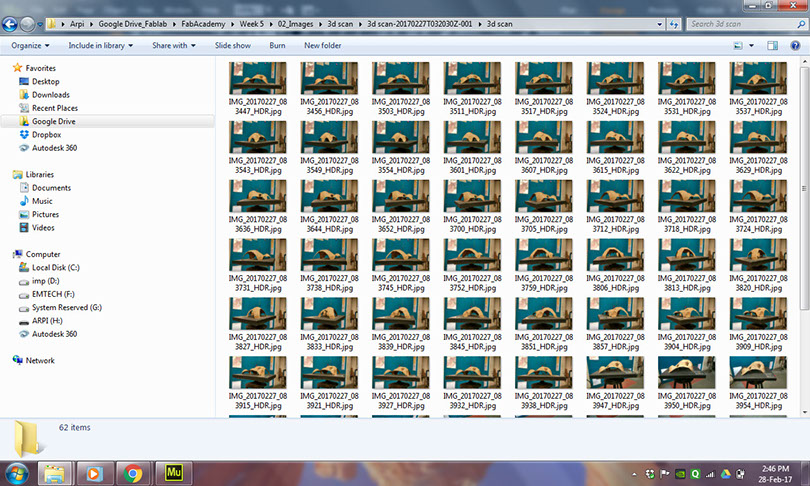
Next step is to open Autodesk Recap online page and sign in with the Autodesk id.
"Photo to 3d" was selected and all the pictures uploaded
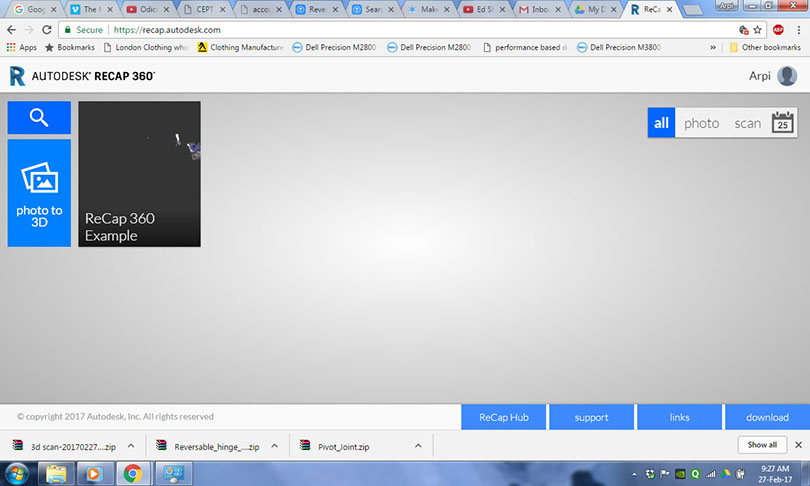
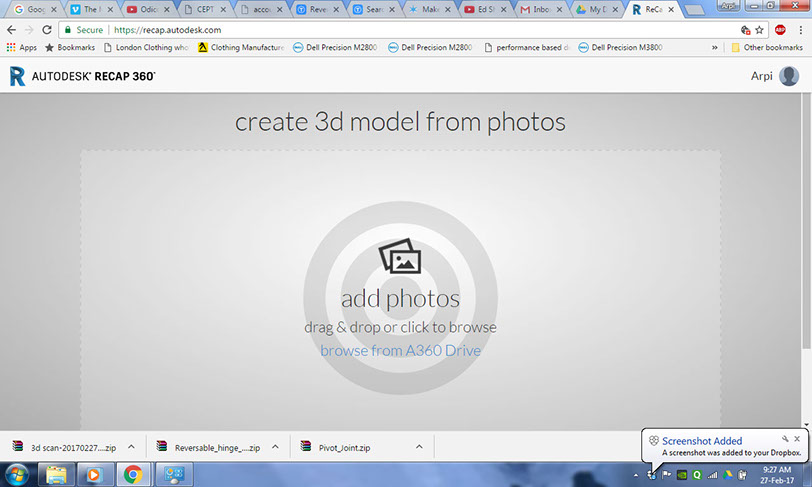
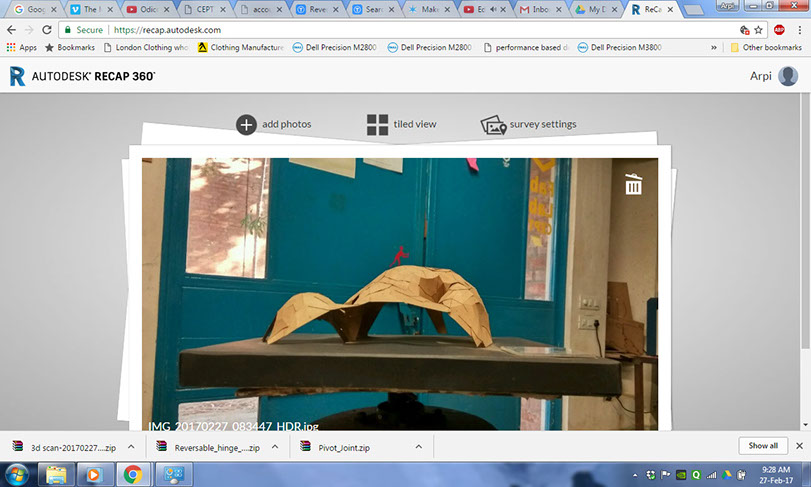
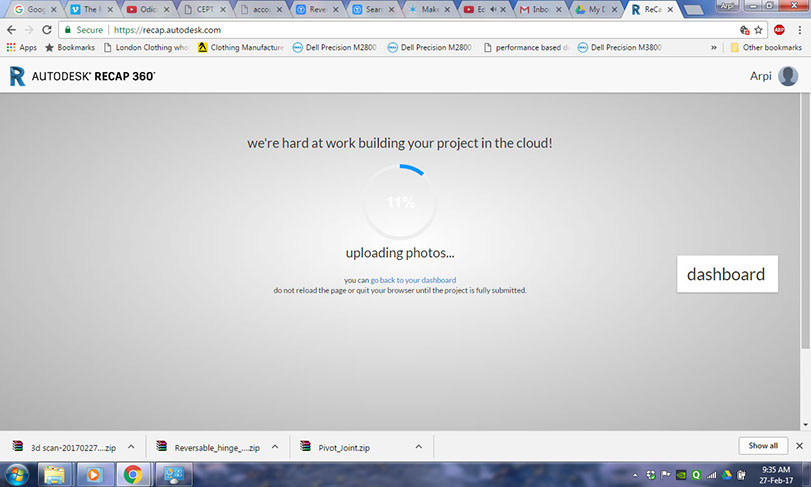
The result was not upto the mark, I did not achieve a proper 3D model. I realized that the background was considered equally important while generating the model.
Hence I tried the same object with almost blank background.
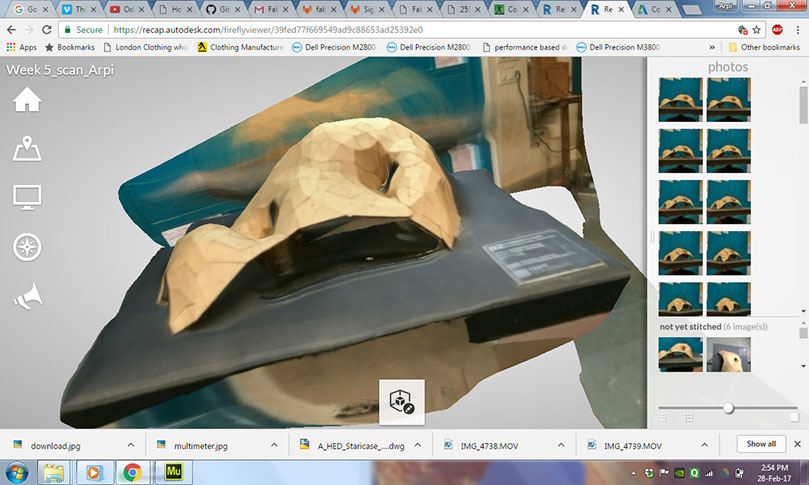
However, again it did not work as expected. This time I realized that may be the thickness of the shell is too small and Recap may not function well with hollow objects.
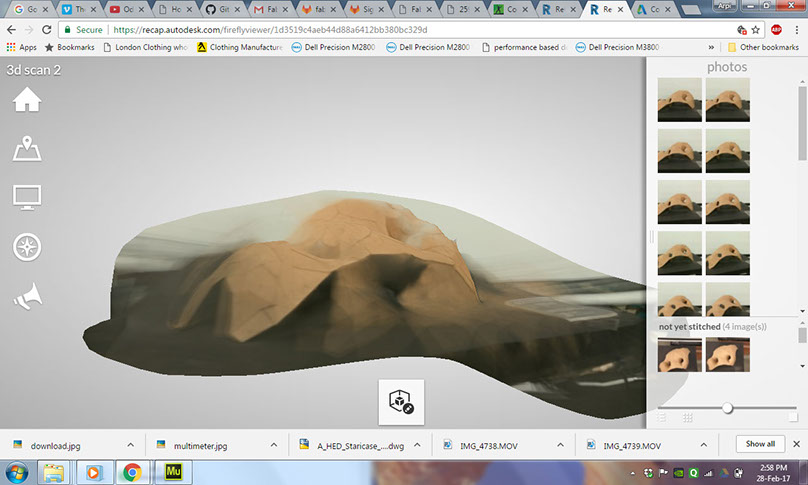
Hence I tried few more objects with negative results again.

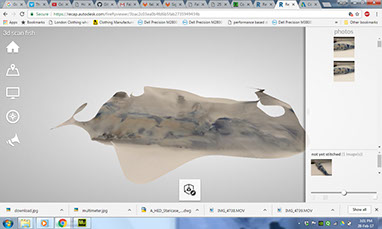

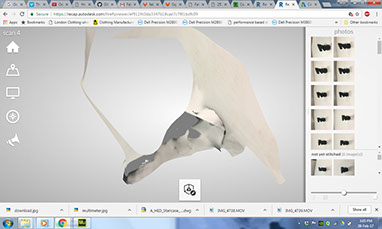
For some reasons my 3D scanning failed again and again. Below are my assumptions/observations as to what could have possibly gone wrong:
1. Glossy surface reflects light and hence difficult to scan
2. The size of the object being too small.
3. Position of the camera was close to the object as well as the background, hence background is not getting blurred.
For the next trial, I tried to implement all the above learnings. So, I used a non-glossy (matte) object, and used a black background so that light reflection is reduced. Also, I used the grid lines settings in the camera to make sure that the pictures taken are along the central axis. And finally, I could achieve the desired result.



Files for this object can be found here.