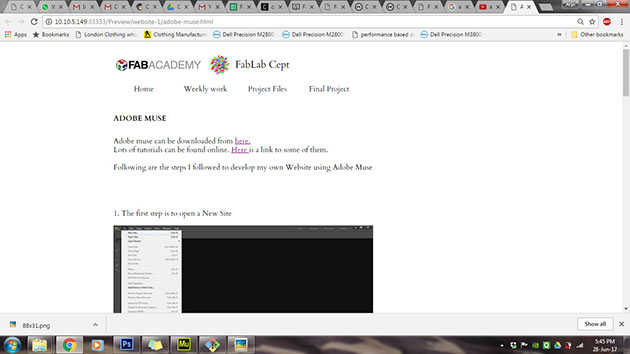FabLab Cept
ADOBE MUSE
Adobe muse can be downloaded from here.
Lots of tutorials can be found online. Here is a link to some of them.
Following are the steps I followed to develop my own Website using Adobe Muse
1. The first step is to open a New Site
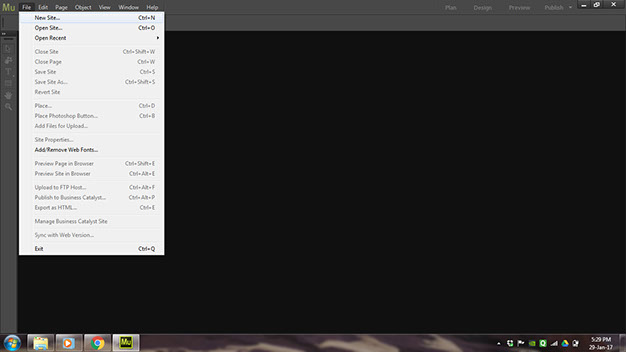
2. The second step involves specifying the layout of the Website, which includes Page width, Minimum Height (height will increase as and when more data is added), and margins
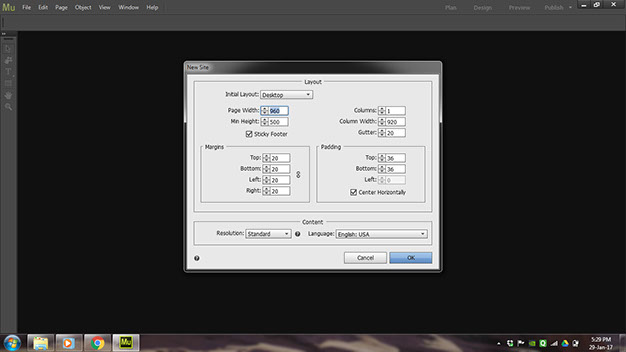
3. This is how the website layout looks like. For the data that we need on all the pages of the website, we have Master slide. We can have more than 1 Master slide if required.
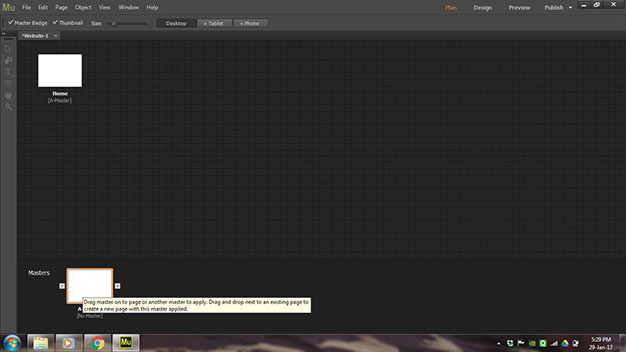
4. Logo and some tabs which would remain constant for all pages were added in the Master slide.
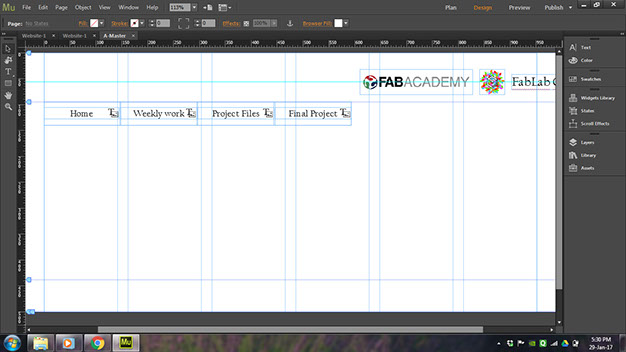
5. Other pages were added to the layout. Ctrl+Alt+E is used to preview the website in the browser
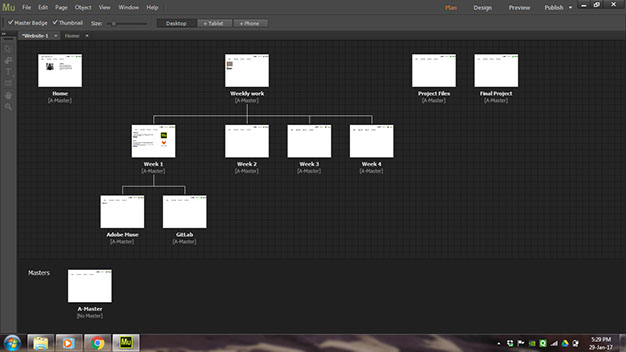
6. To export the file, go to File > Export as .html
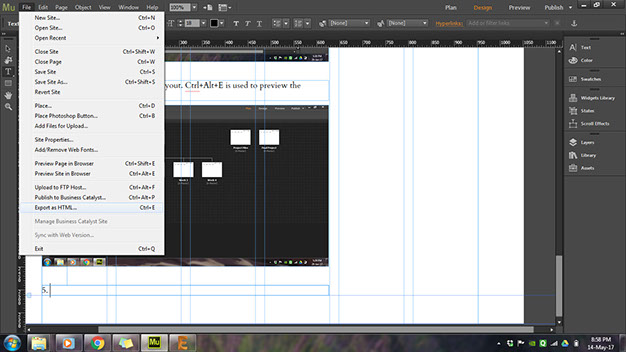
6. Specify the folder location and few files will be created there, which can be copied to the Git folder
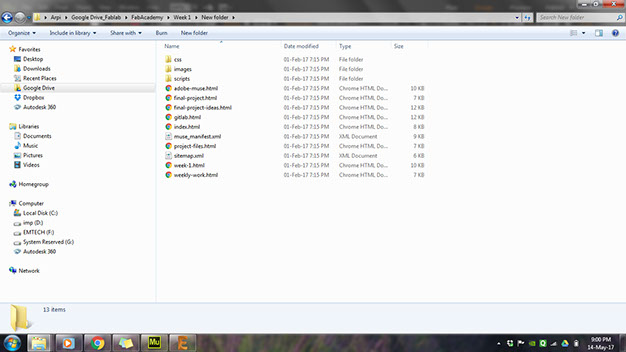
7. Go to File >> Preview page is Browser, and you can see your page online.