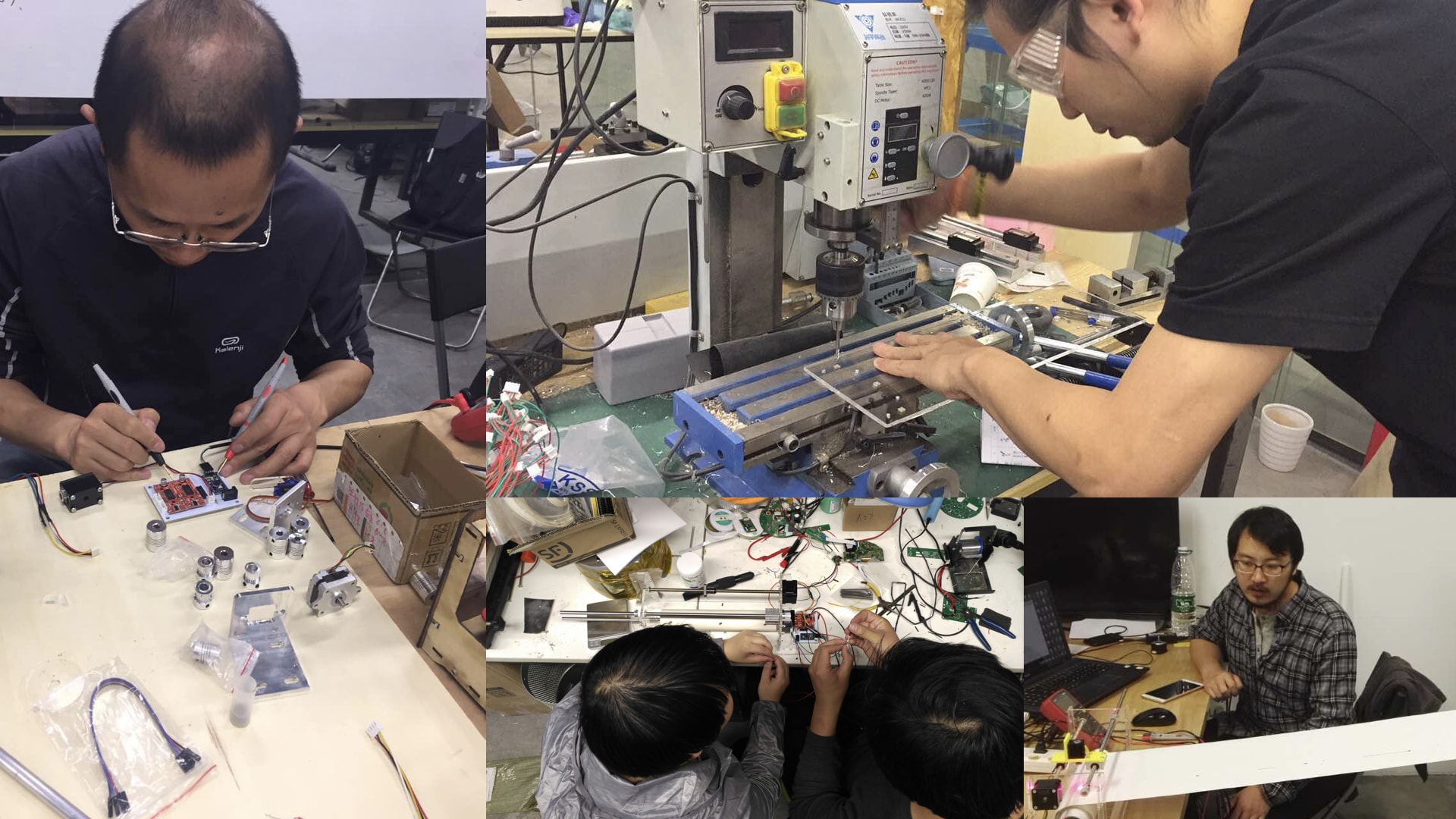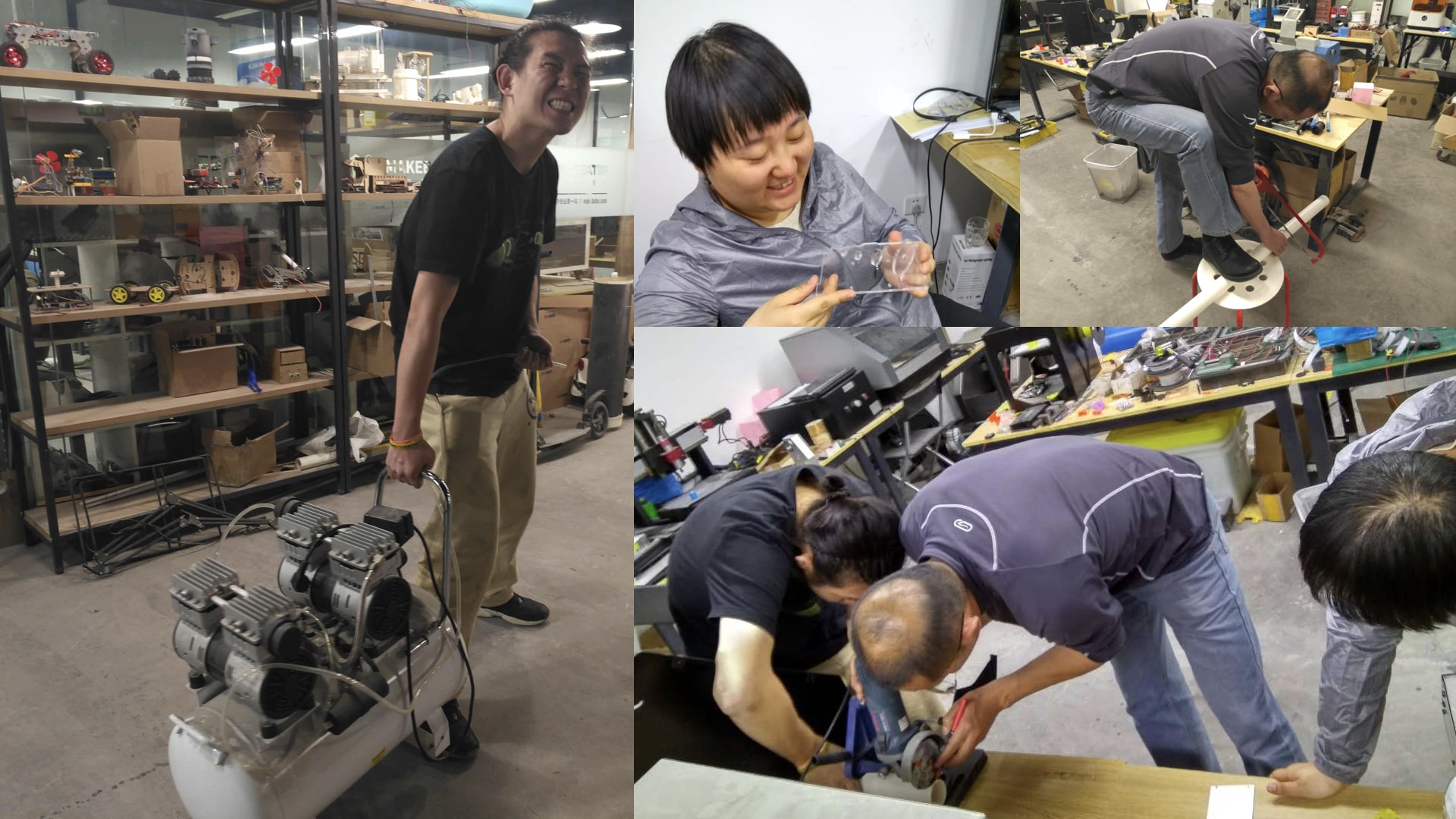Spring Festival Couplets Machine
Video
We want to make an “Interactive Device” as a mirror, hang it on the walls,
Idea

First I draw out the shape of my screen box for the lasercuter
1.The bigger rectangle can bee used for both faceplate outline and backboard
2.I used an classical network structure for the bending part
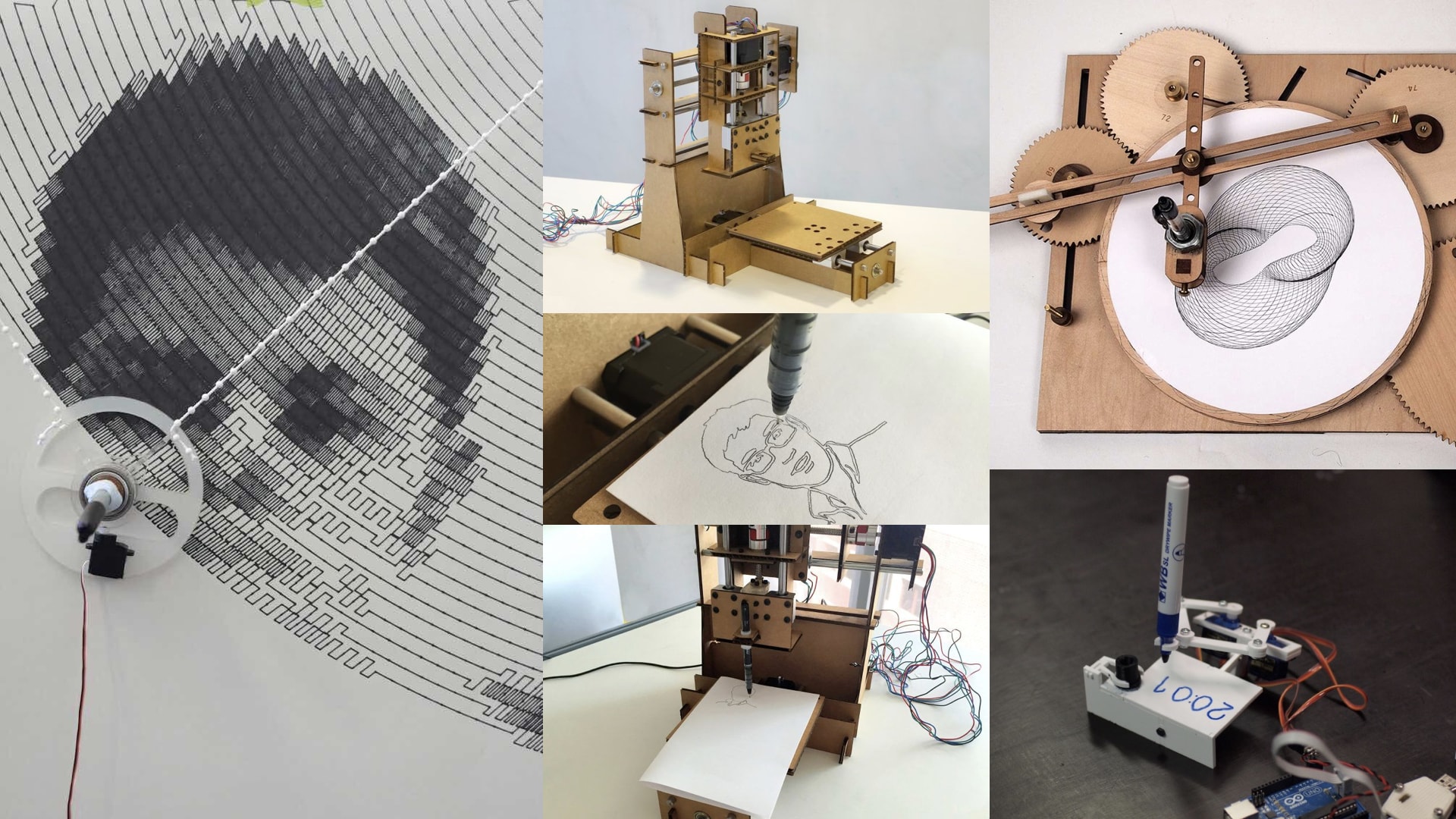
First I draw out the shape of my screen box for the lasercuter
1.The bigger rectangle can bee used for both faceplate outline and backboard
2.I used an classical network structure for the bending part
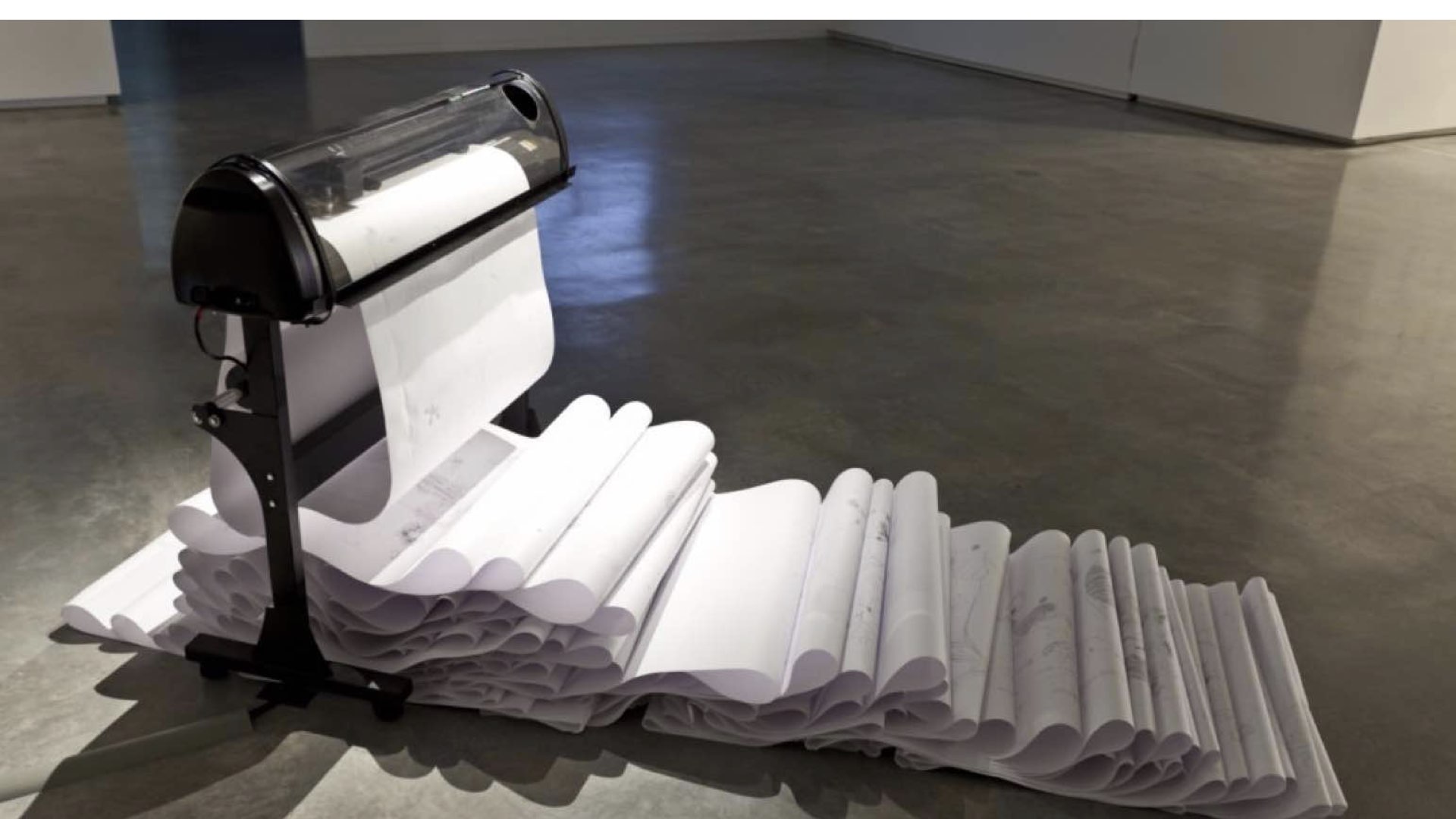
First I draw out the shape of my screen box for the lasercuter
1.The bigger rectangle can bee used for both faceplate outline and backboard
2.I used an classical network structure for the bending part
Design part
For 3D design I spend all my time in study how to use Antimony. Because it's highly recommend by Neil and pulls the all 3D design function together: Constructive Solid Geometry,parametric, procedura
Then I scanned some hand-draw picture for some stickers, prepare for the vinylcutter. It's all my preious projects
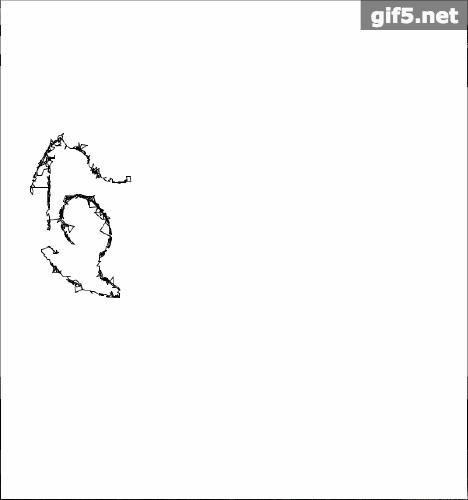
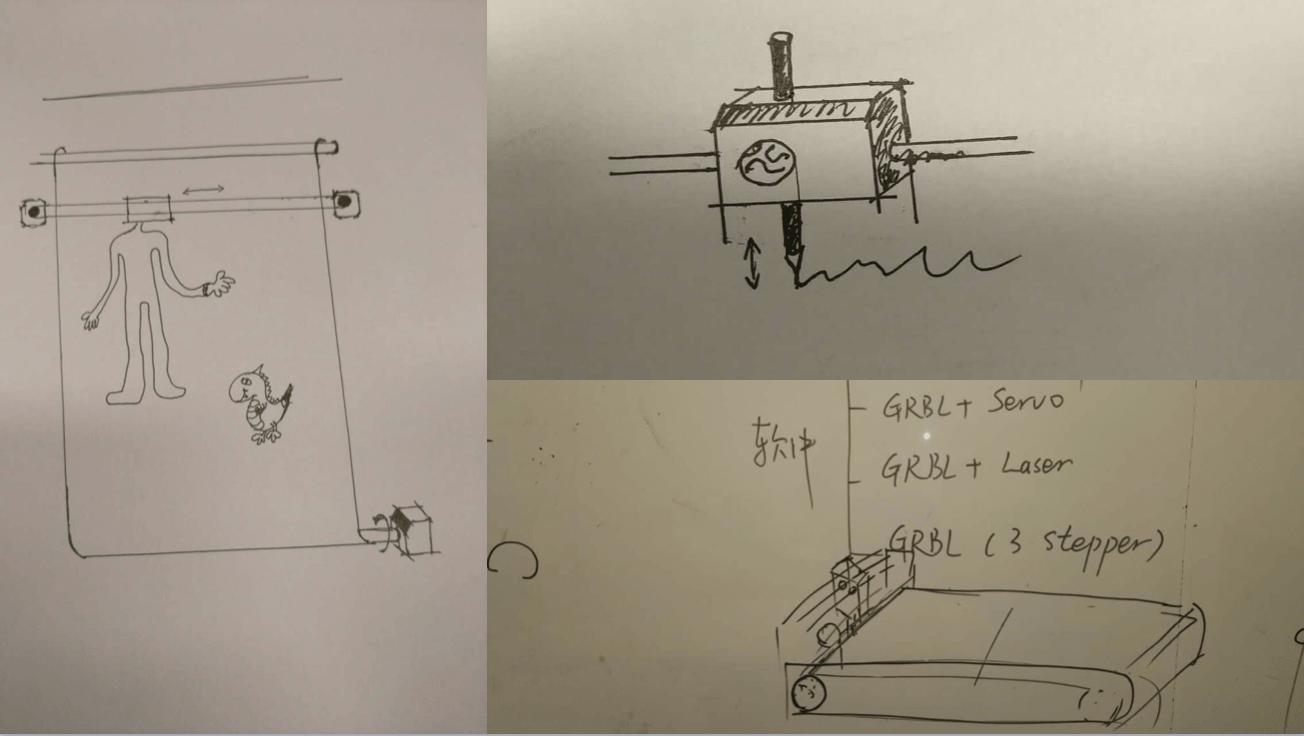
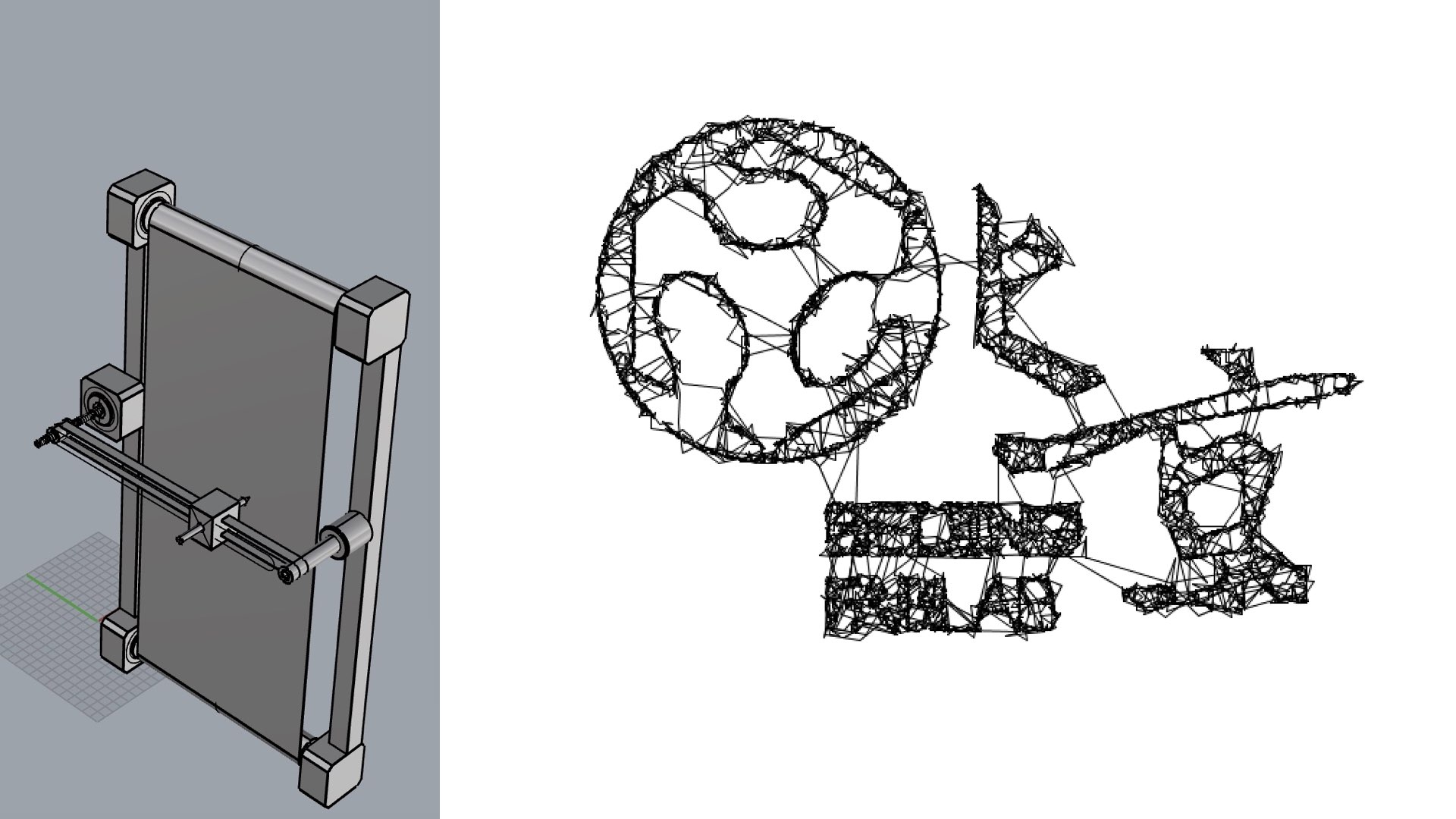
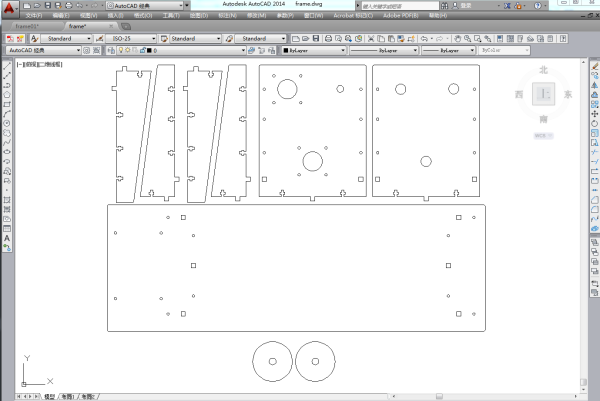
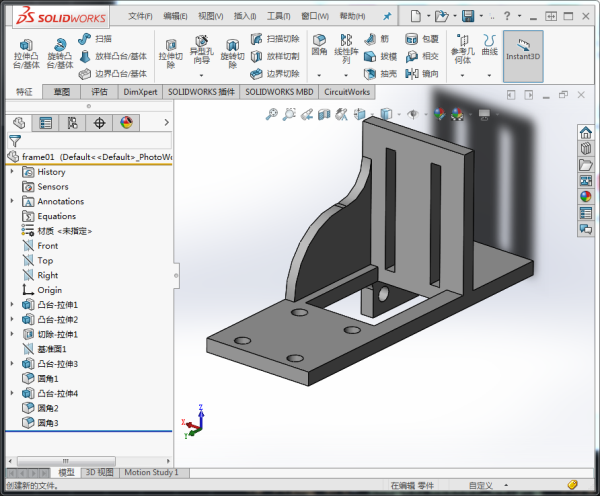
Laser Cutting & control system
Then I follow the steps in this. Then I installeder. It is optimized to quickly load and render very high-polygon models.

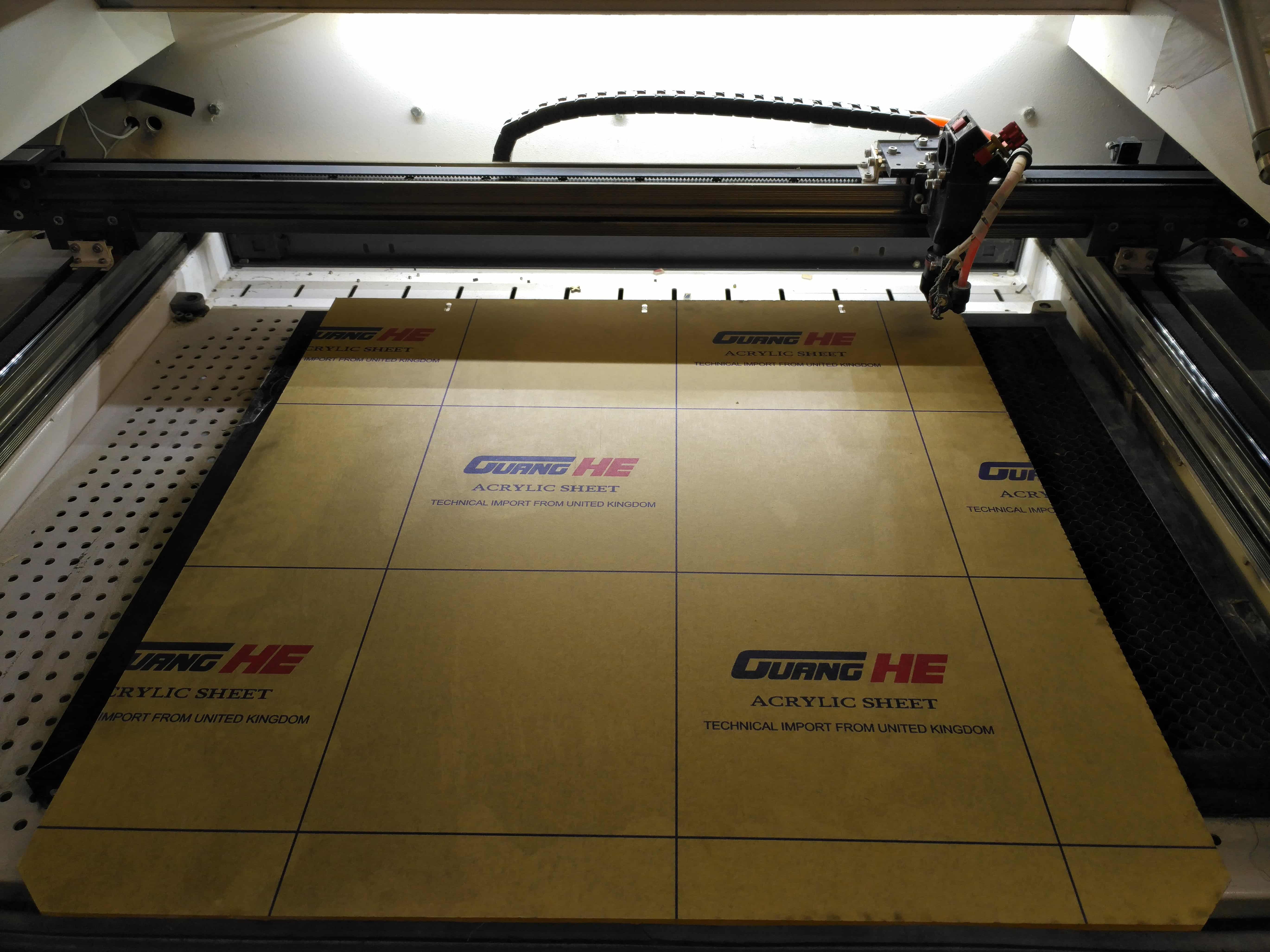
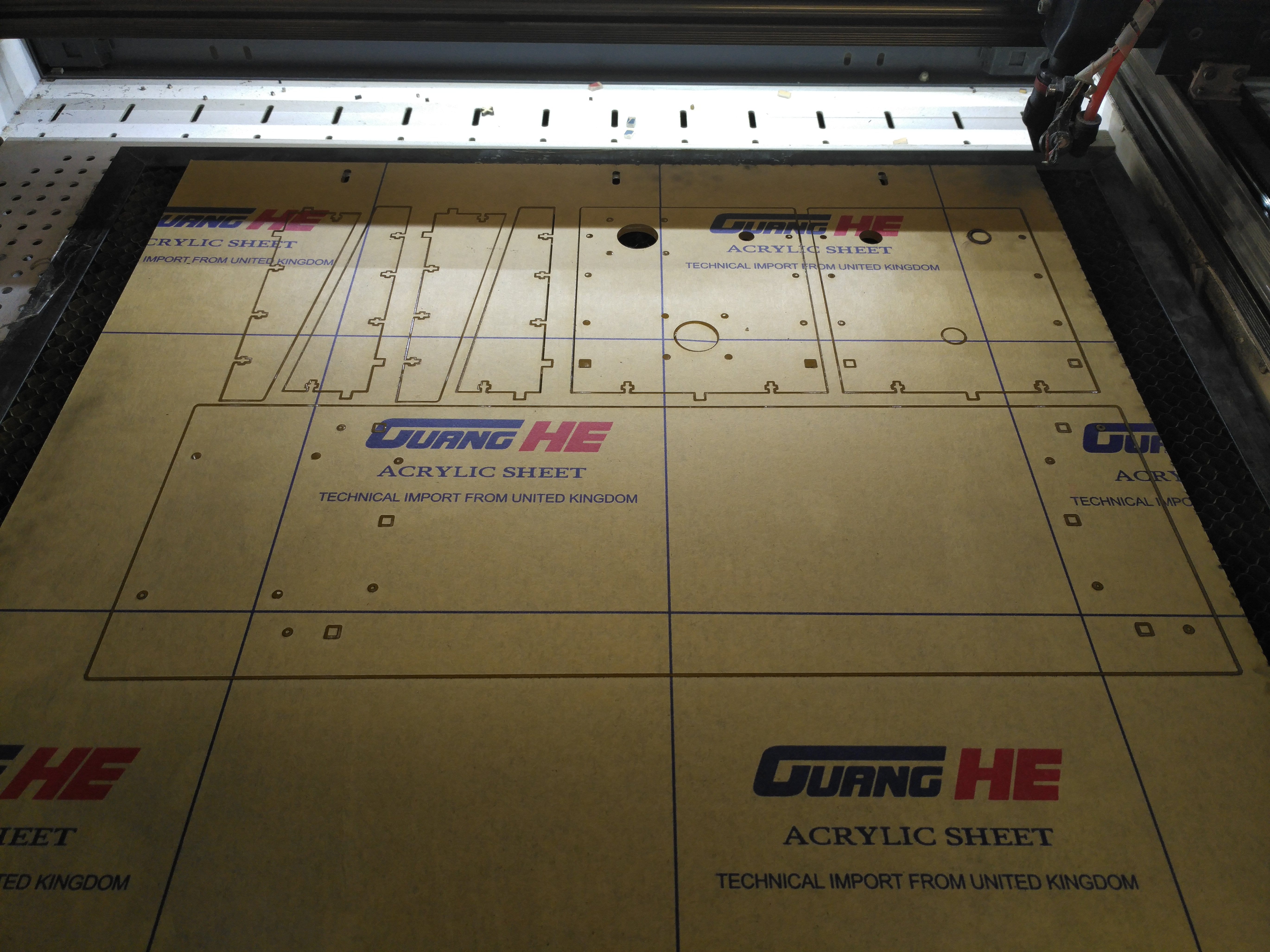
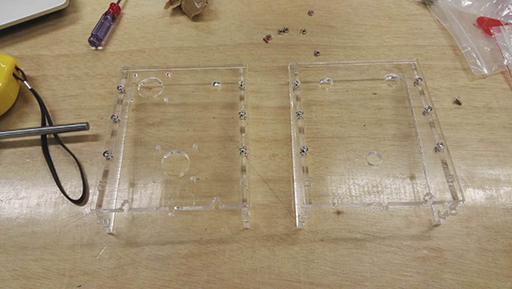
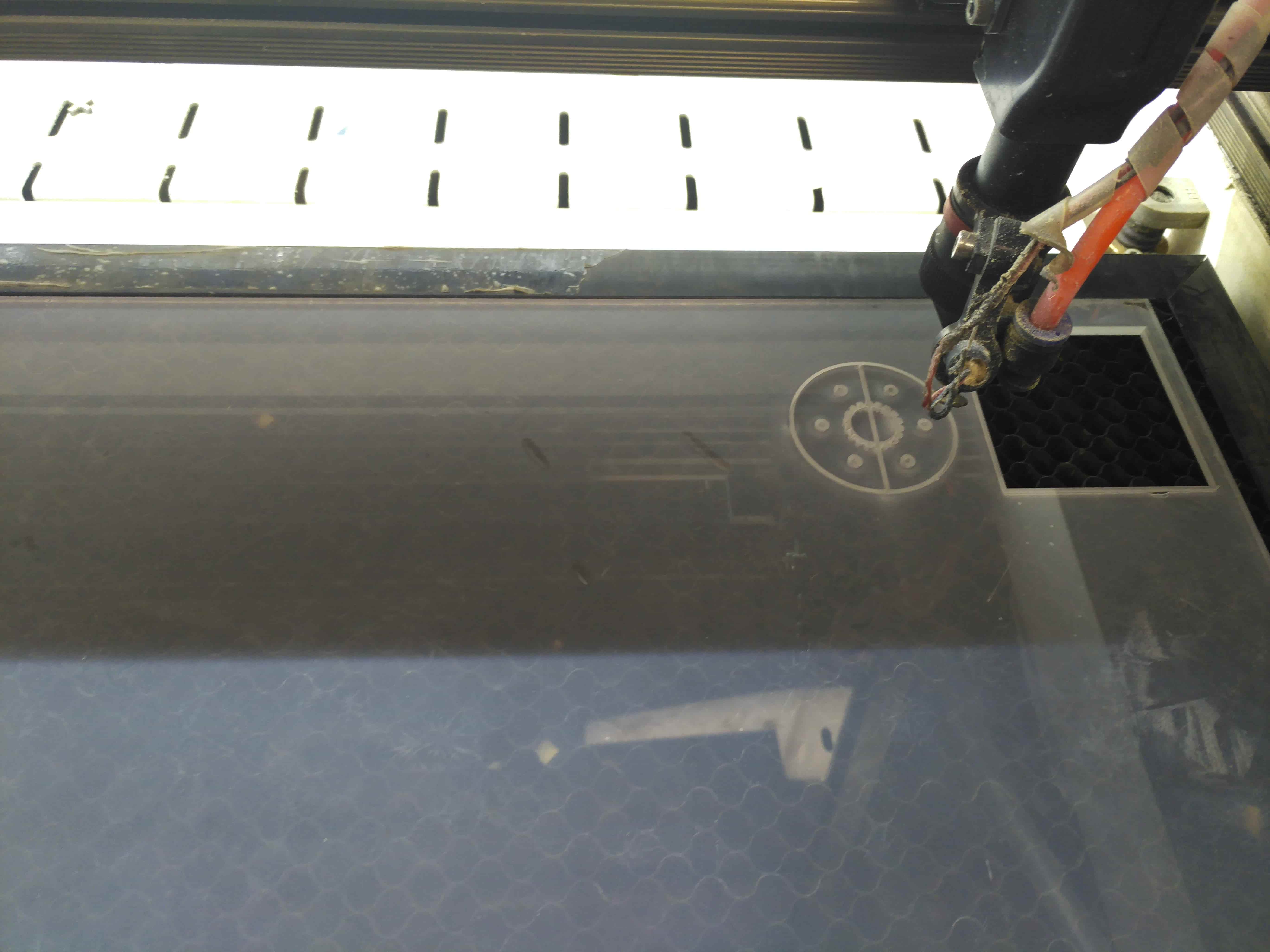
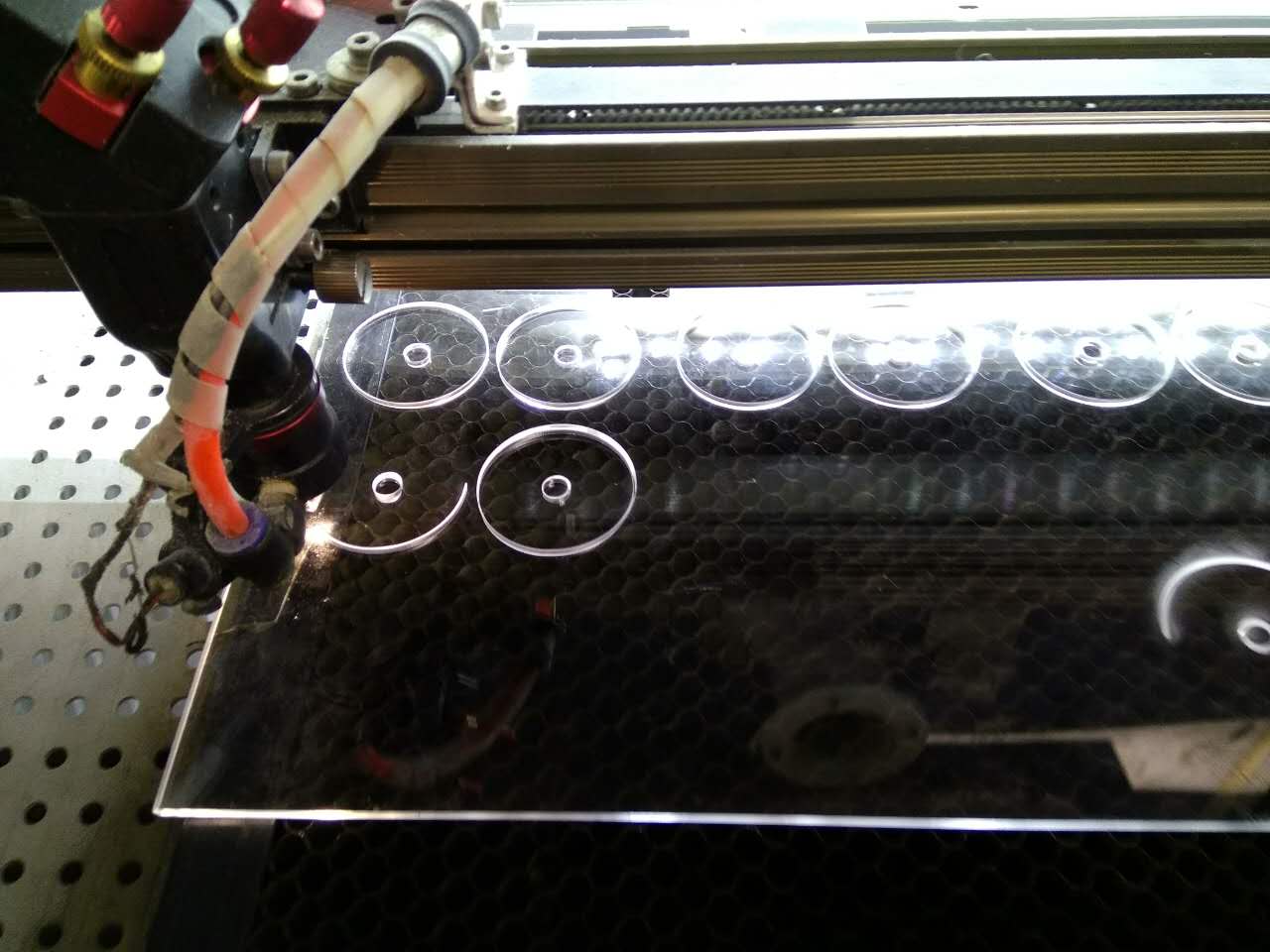
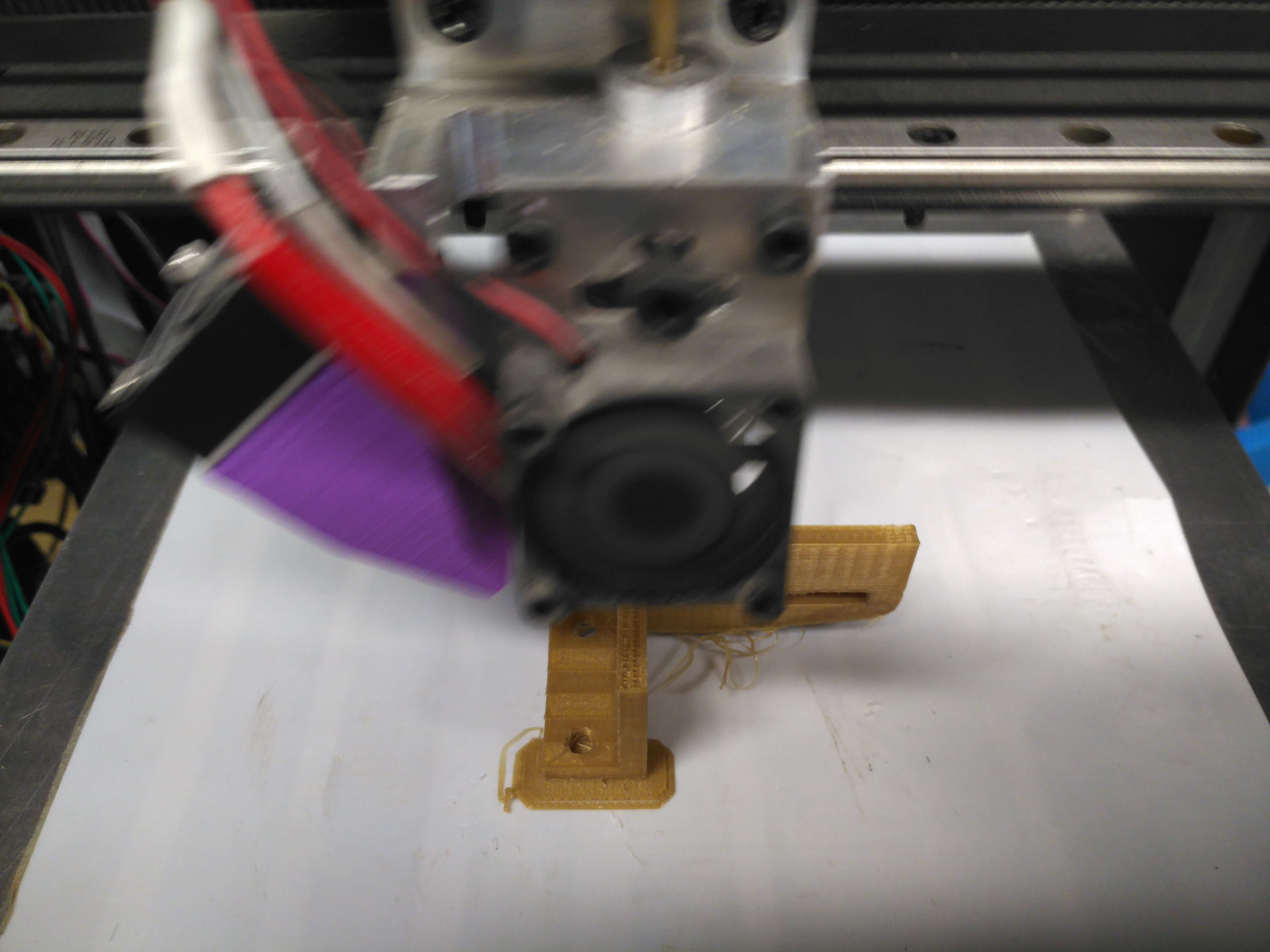
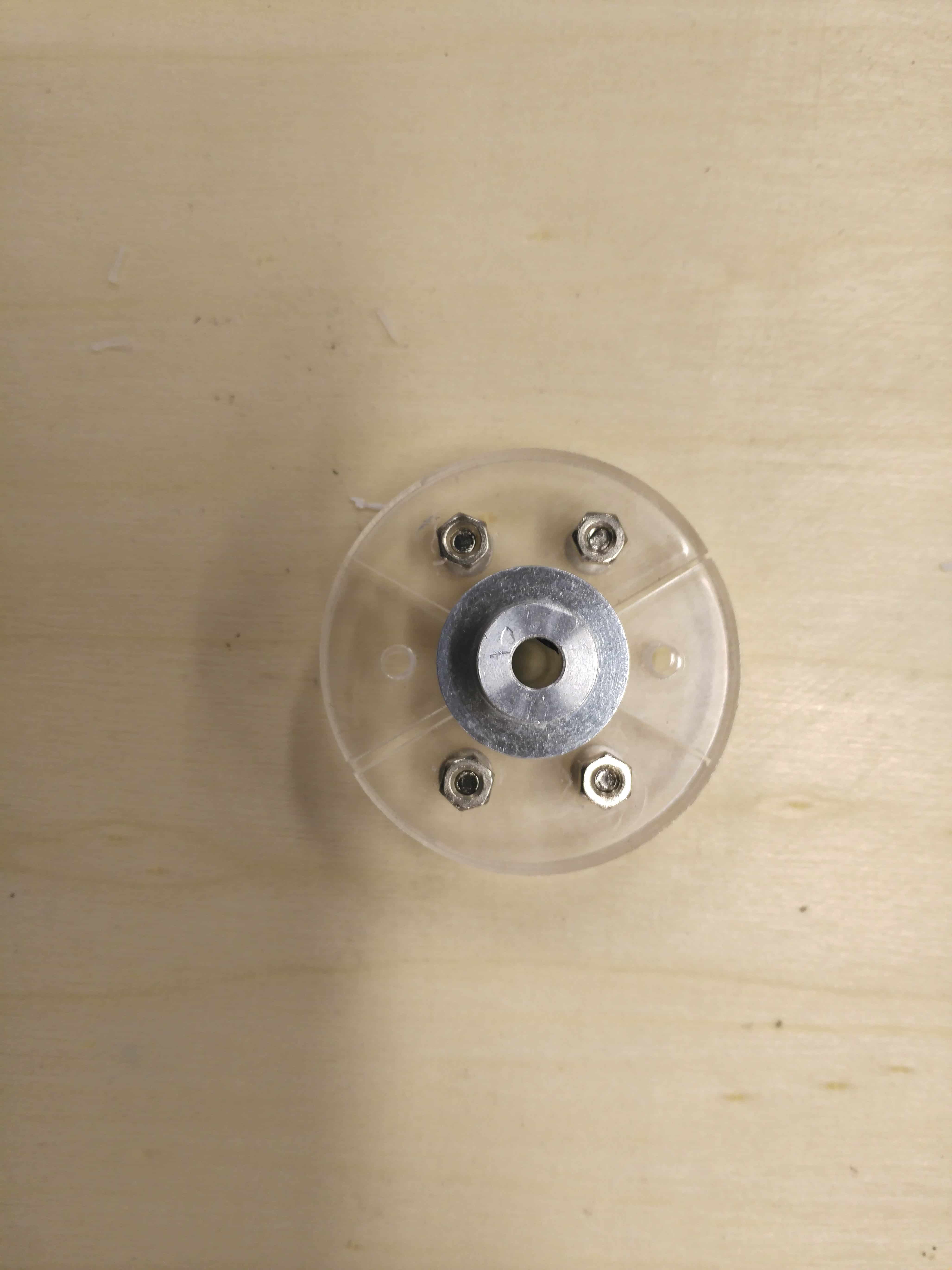
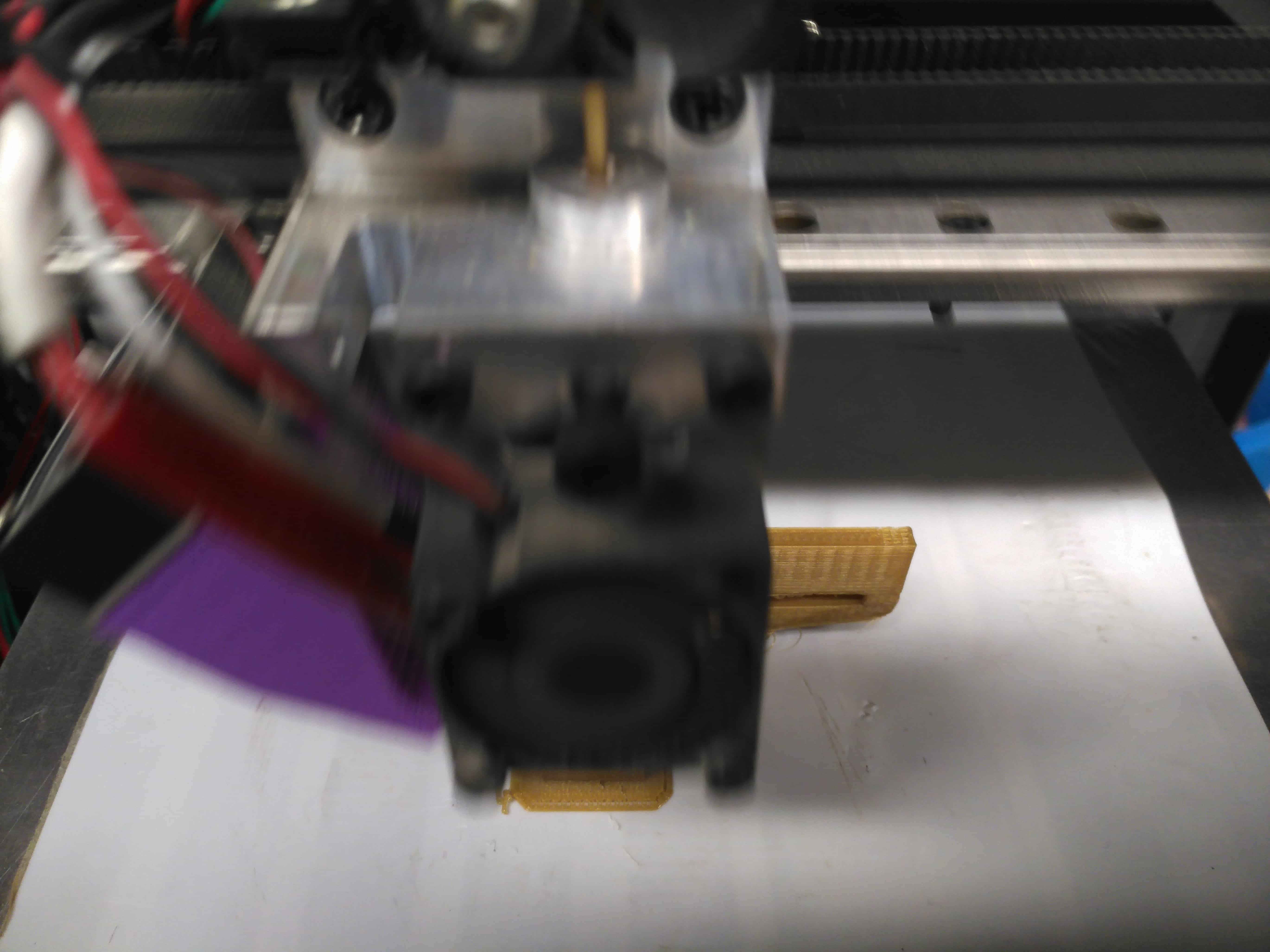
Machine
I want to learn more about Antimony,but the guides are so limited. So I reference to the tutorial of the previous fab academy students. You can check this links:
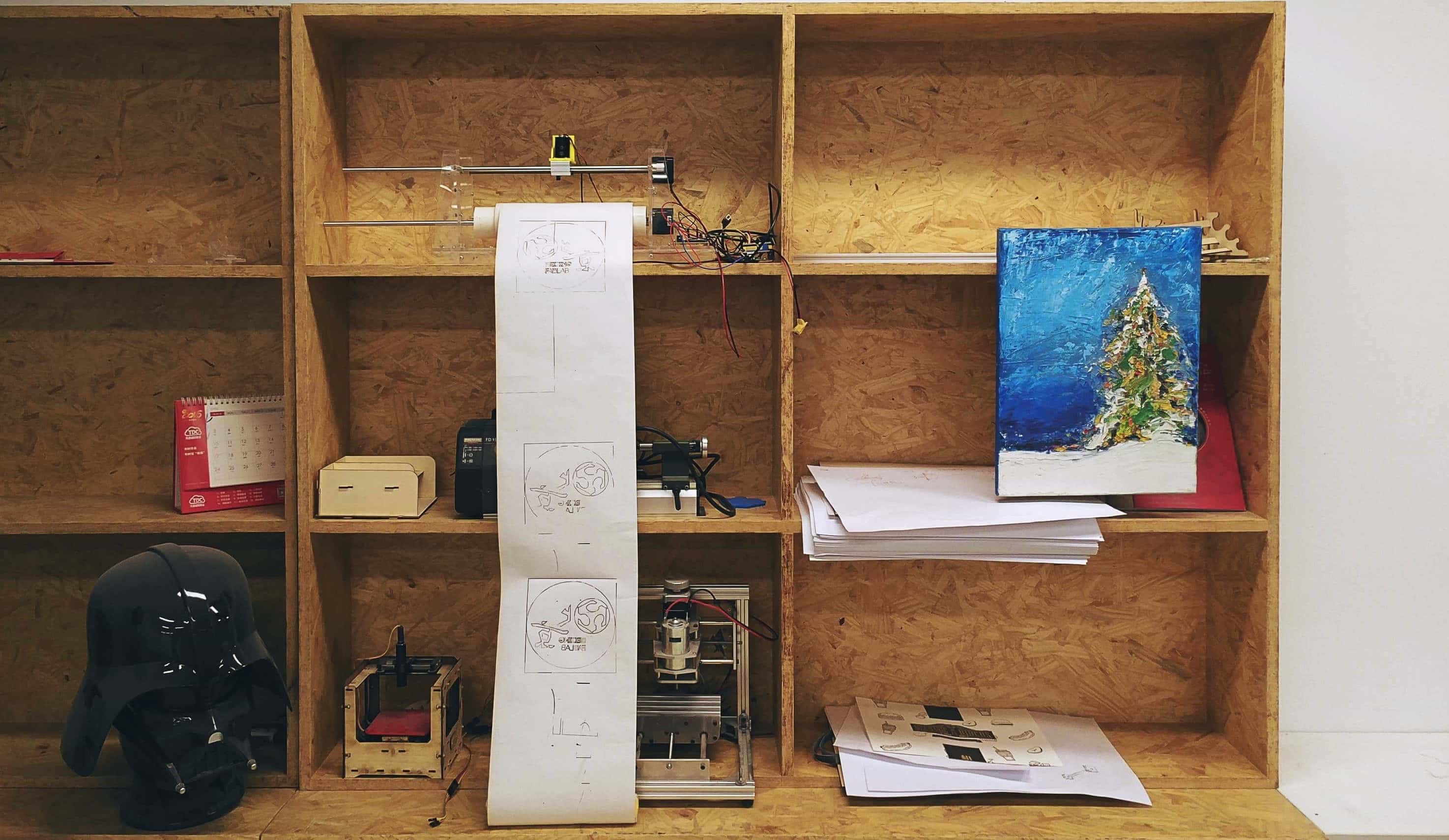
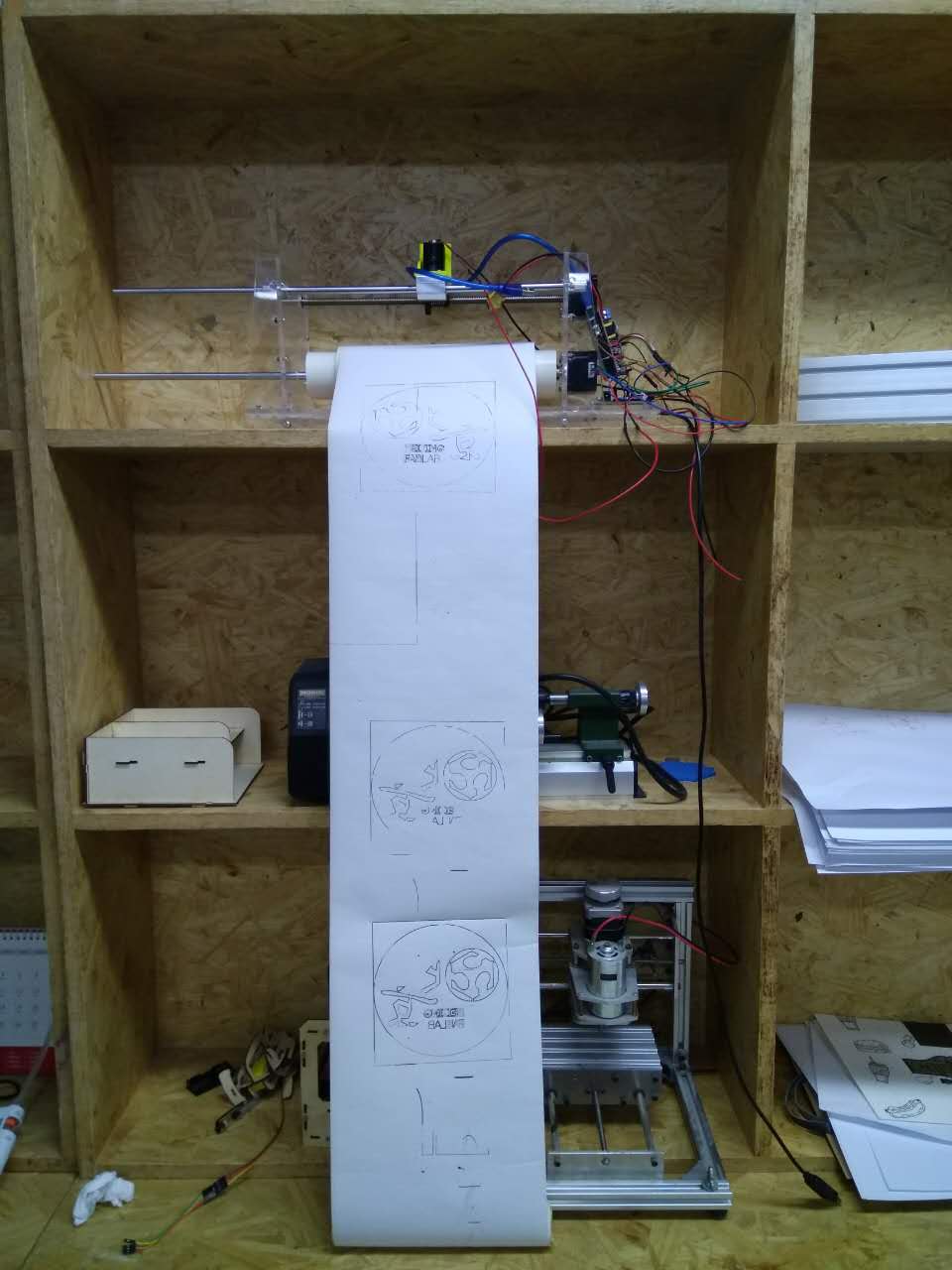
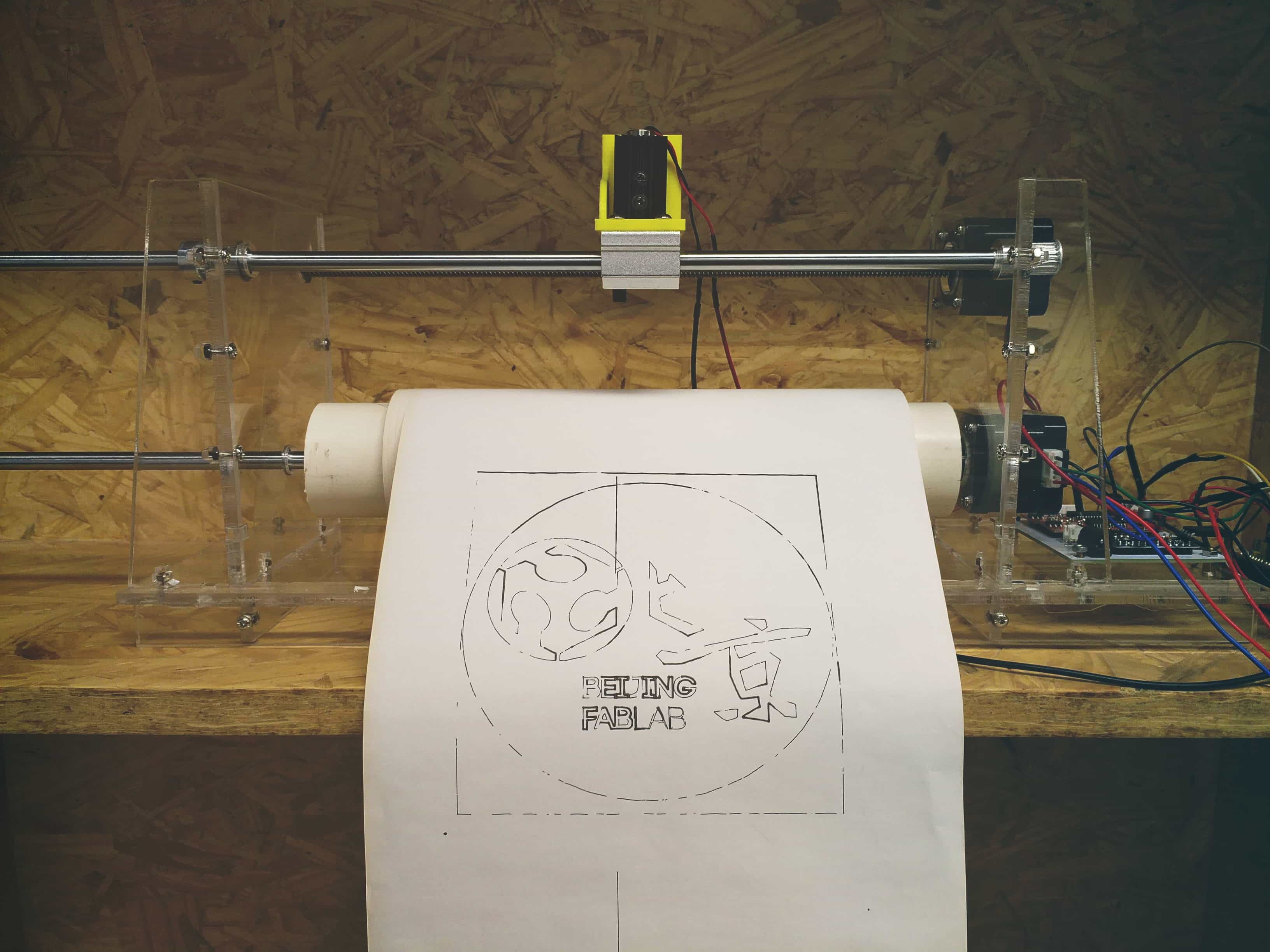
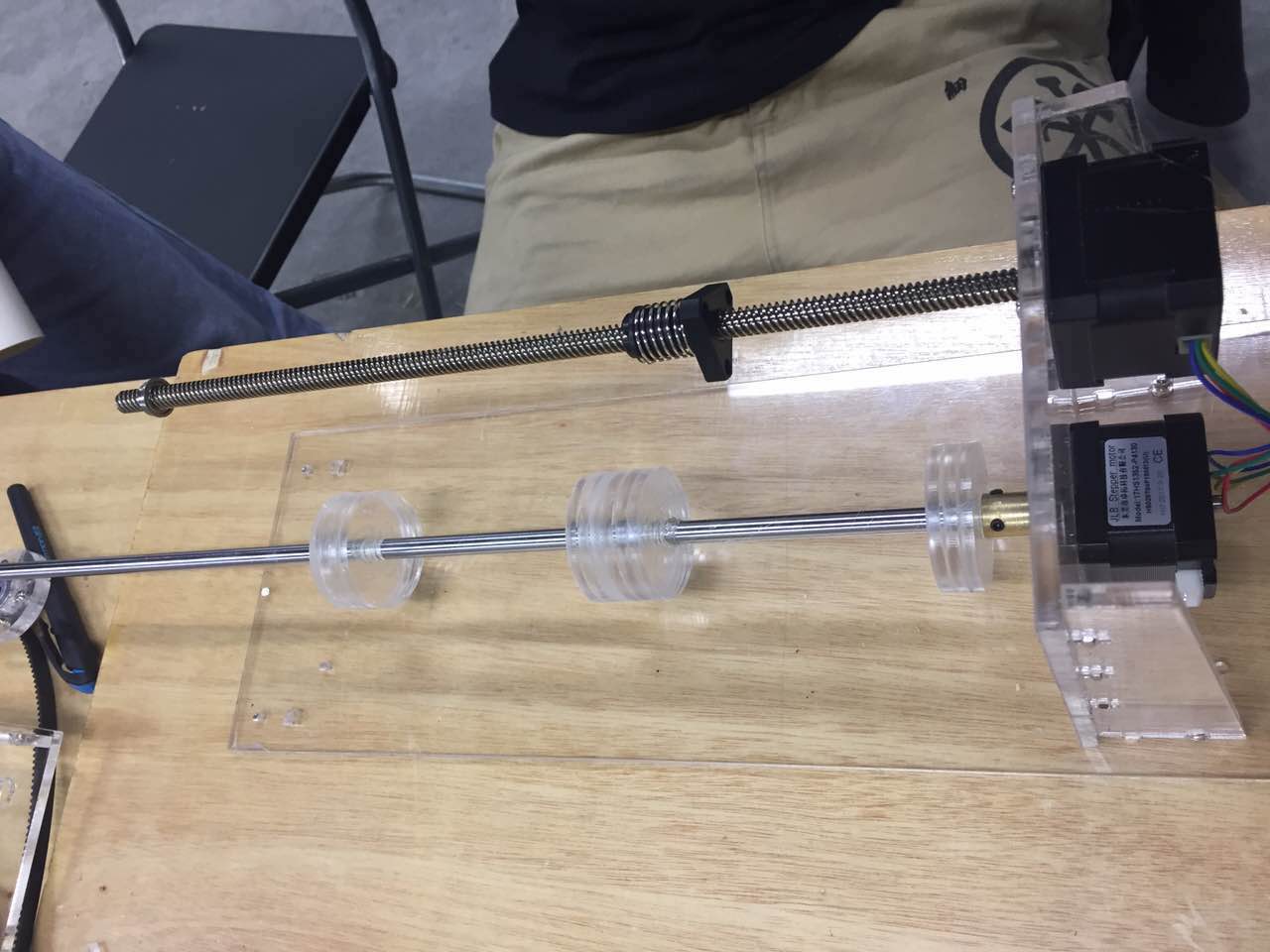
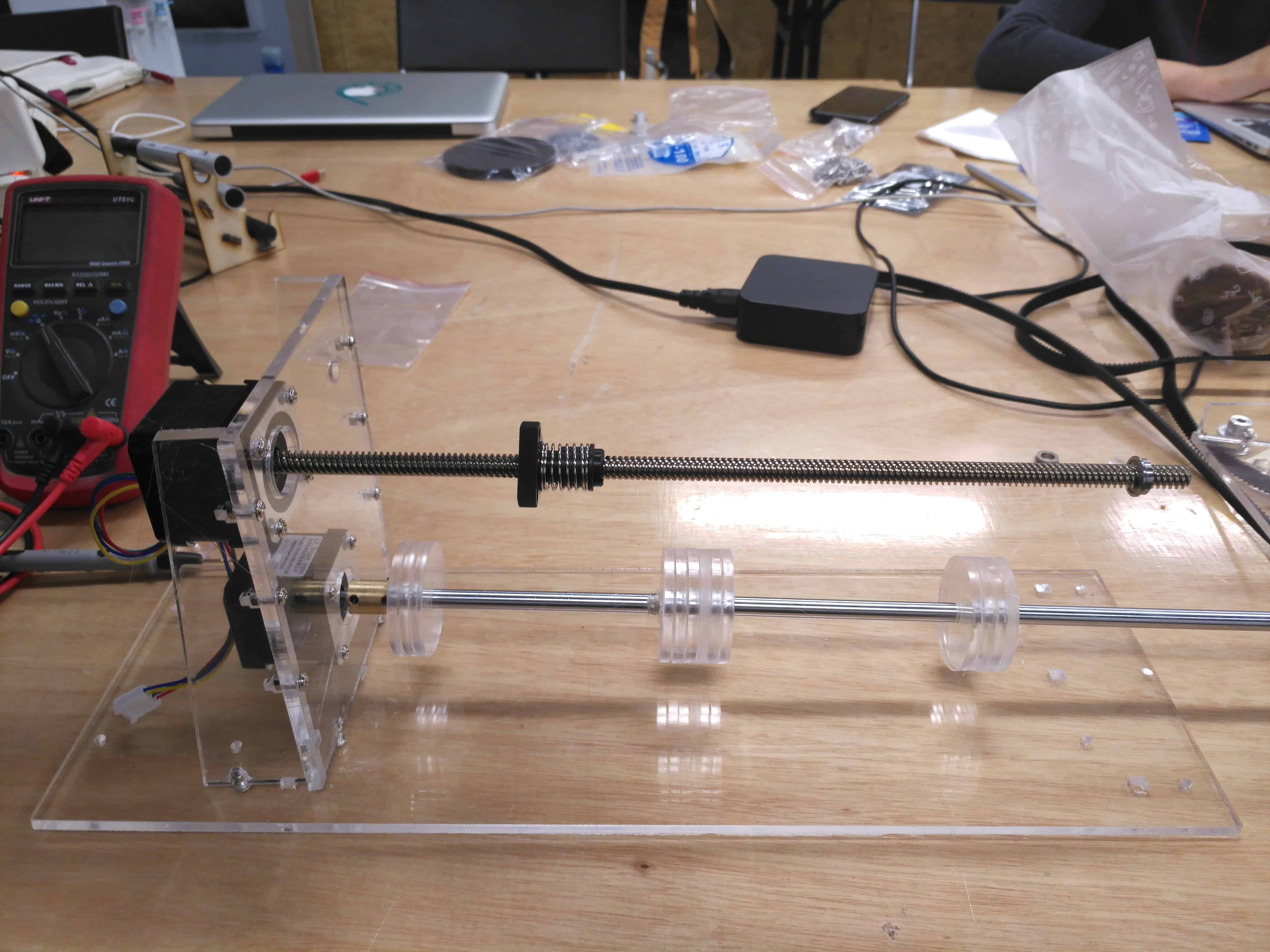
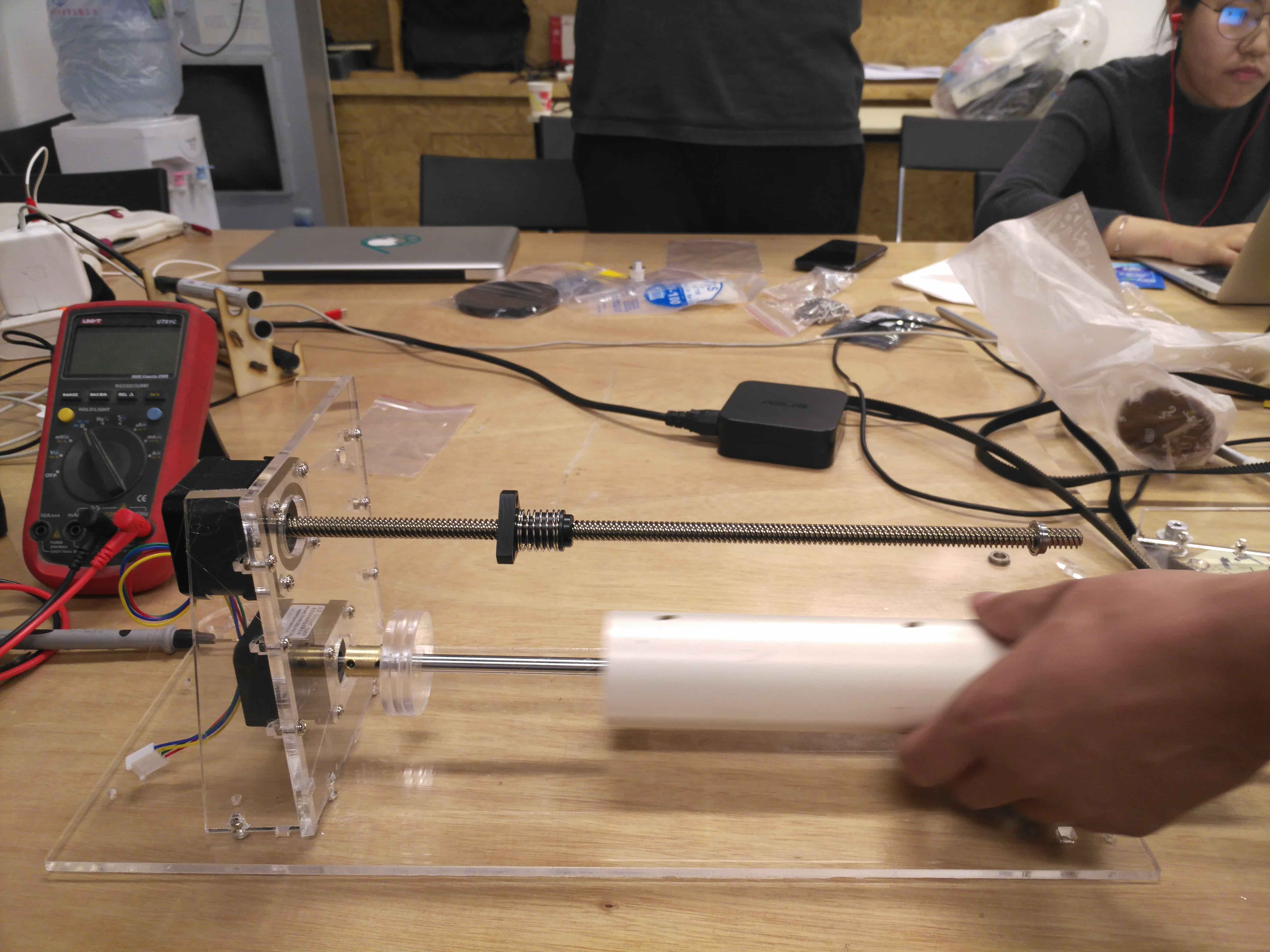
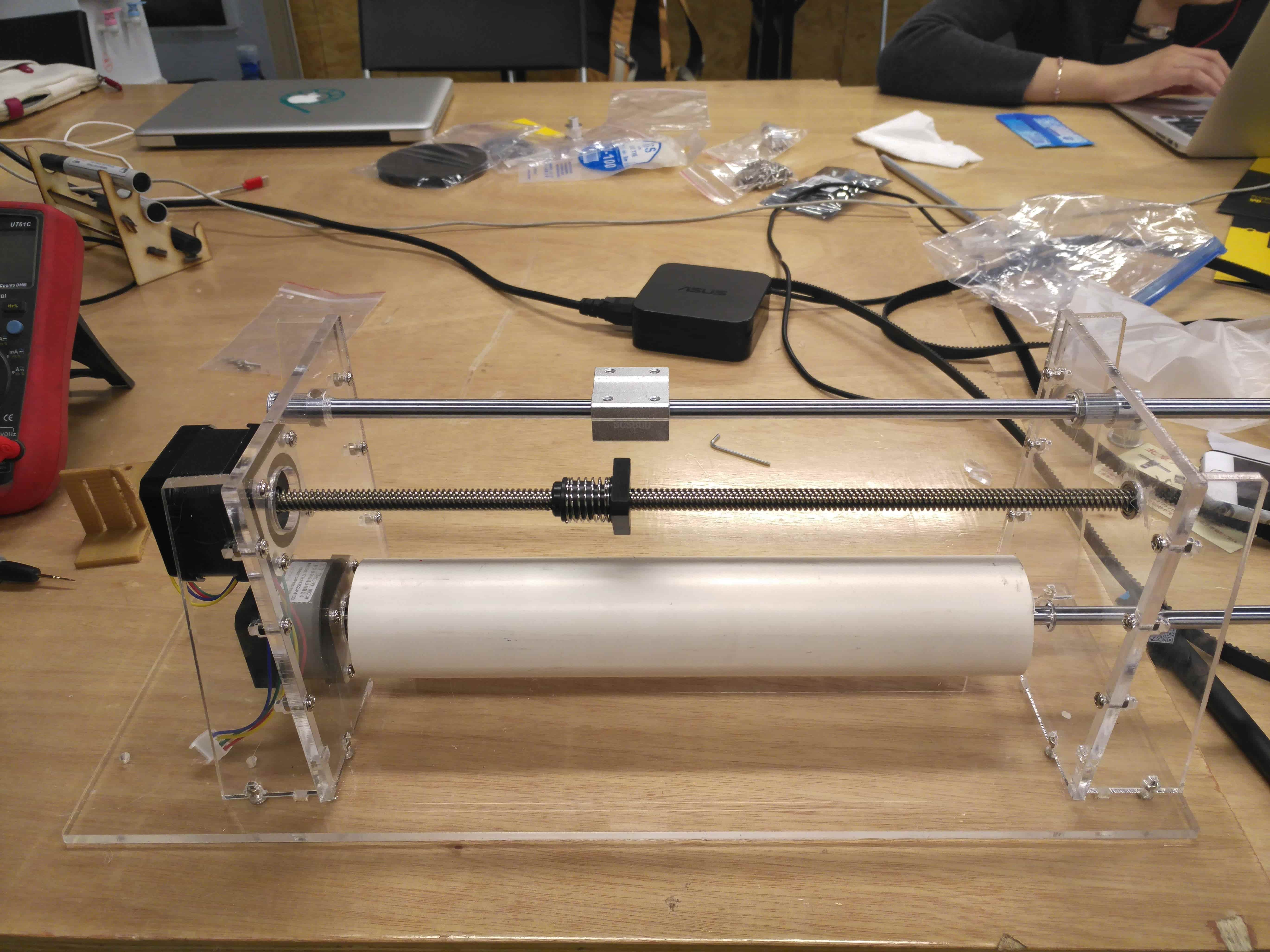

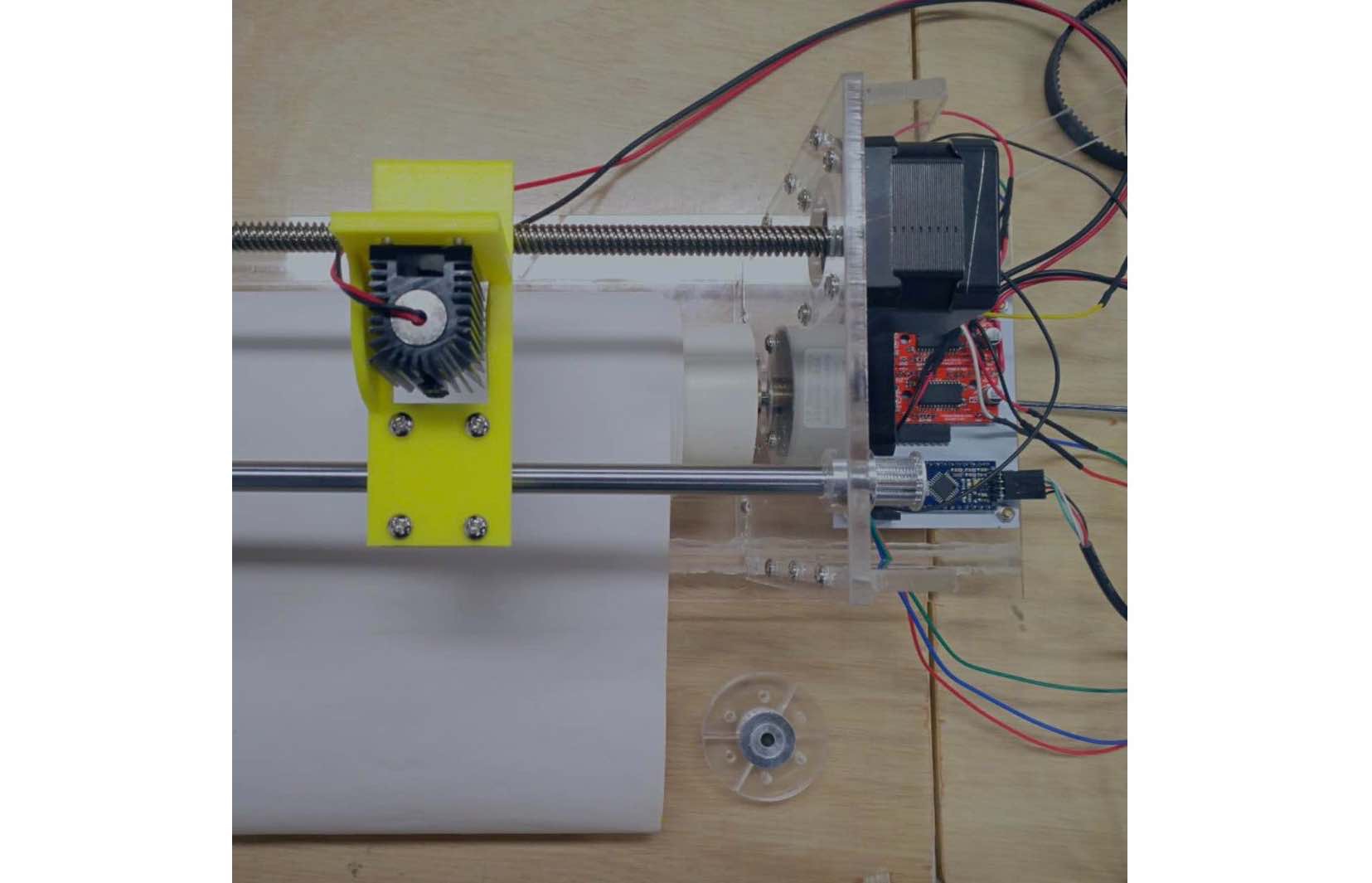
Making