_Week01_PRINCIPLES & PRACTICES, PROJECT MANAGEMENT
_Introduction
This week we learned the principles of development of our project by creating our own website that will help us documenting every week, as well knowing the process of uploading and working constantly with a Git repository. This assignment is gonna be useful for us to remember how it works some tools, manage all the information and assignments that we create and (most important) how we manage to solve and fix some problems through the way of the FabAcademy.
_Background


HTML means HyperText Markup Language and it´s a way to use computer language that help us bulding websites; uses differents marks and tags that allows us to create different types letters, images and animations. Useful links:
GIT is a free and open source distributed version control system designed to handle everything from small to very large projects with speed and efficiency. Also exist other plataforms like GITHUB and GITLAB that improves GIT repositories streamlined web development workflows.
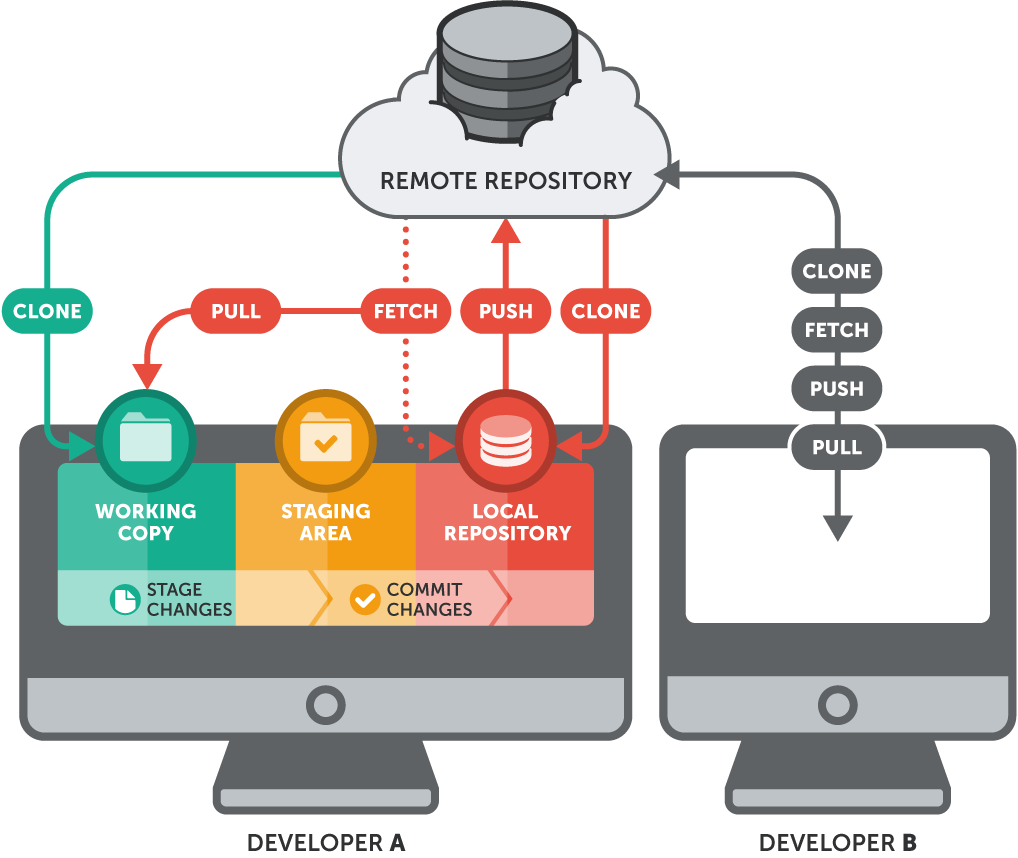
_Week Assignment
- Work through a Git tutorial.
- Build a personal site in the class archive describing you and your final project.
_Workflow /Step by Step

_Git Tutorial.
Working through a the Git tutorial will help us to keep update our website getting access to the FabLab BCN repository, so in order to accomplish this assignment I follow these steps:
cat ~/.ssh/id_rsa.pub
ssh-keygen -t rsa -C “$your_email”
cat ~/.ssh/id_rsa.pub

Then I copy and paste the key in my public profile on GitLab.

NOTE: Be sure of install also GitBash which helps to clone the archives to the repository.
cd ~/Desktop/
git clone git@git.fabacademy.org:fabacademy2017/fablabbcn.git
git config --global user.name
git config --global user.email
cd ~/Desktop/fablabbcn
git pull (change files)
git status
git add .
git commit -m "commit message"
git push
NOTE:
- Check always the size of your folder (you should commit 1-2MB per week).
- If appear an error, restart from the beginning Gitbash.
- Change the files from your local folder to your folder in the FabLab repository.
- Commit a message will help you and your instructor why you update.
_Build my personal web site.
For this assignment I worked with Brackets which is a open source editor of websites, you can create from scratch or download templates that helps you in making your own design. I downloaded a template that I liked and put it in Brackets in order to continue editing and adding more HTML pages linked to my INDEX.
For feeding with content my website I work in this way my files:
- The images I resize it in Adobe Photoshop for having a good size and quality images.
- The videos I manage it from Vimeo for having an outside file that only makes a simple preview in the website and don't occupy space in the repository.
- The files I put it in a folder in my Google Drive for having an outside file that only makes a simple preview in the website and don't occupy space in the repository
_Final Project Review.
_An inclusive and innovative way to learn the basic principles of electronics through the development of cognitive skills for the treatment of ADHD in children enhanced with a digital platform that monitors the progress of children's skills through making circuits.
INCLUSIVE / INNOVATION / ELECTRONICS / COGNITIVE SKILLS / MONITORING ADVANCES
_Concept
The idea comes from making a inclusive workshop with a great tool for teaching electronics reaching most of the focus of the kids in learning about electronics while this tool will help us to obtain the necessary attention of the child in the teaching. I have seen how the LittleBits and LEGO Brick Brites are made up, so I was thinking in a way to assambly this technique and the same time helping in the teaching and having fun but keep it concentrated.
Nowadays, this type of therapy is placed equally to children and to adults who suffer from anxiety, stress, lack of concentration in addition that helps them to better develop their fine motor capacities.
_First ideas
The project is a "dis / order" where through the tools of digital manufacture and parametric design we can obtain 4 different electronic modules that are interlaced to form a total of 16 pieces that react to being united forming a specific circuit, each electronic element (MDF in laser cut, 3D printing PLA, acrylic laser cut, Triplay CNC) and output (LED, vibrator, buzzer, battery), corresponding to the 4 main areas of the brain (motor, Visual, auditory and sensory) depending on the electronic element.
The project will help sensory stimulation, develop fine motor skills and capture the attention of children while learning robotics, circuits and digital manufacturing that according to my experience in the implementation of FabLatKids workshops, I have seen the need for development of a complex system of learning in subjects of more dynamic technology managing to land it to children with ADHD assuring us that in carrying out this project we can reach more children alike through an attractive project for them and at the same time inclusive
A first step is to create the prototype of the toy make it work correctly and then to improve the project, make a digital platform that helps to monitor how the use this learning tool; could be an app that mesure how it works , when and whats happening with some skills of the kid who is playing.
_FILES
All the files for this assignment are available to download here