Computer Aided Design
Week 2

Computer Aided Design (CAD)
Tasks
model (raster, vector, 2D, 3D, render, animate, simulate, ...) a possible final project
Publish it through git
Raster/vector work
I started this task by thinking the best way to design my mushroom greenhouse and give it a proper name. I thought about creating animated gifs and image editing to explain better the concept . I decided the product is going to be called CogusDome, give your cogus Box a Home!
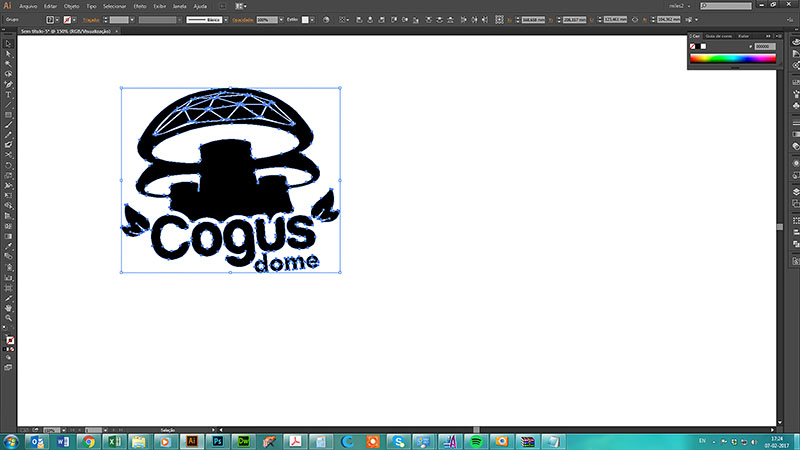
I made the logo in Illustrator, with the help of photoshop, and the Live trace tool. I also created an animated gif with the use of Photoshop. It's a multilayer software and it was easy to do it. I followed an online tutorial
Animated Gif
Creating the Animation in Photoshop
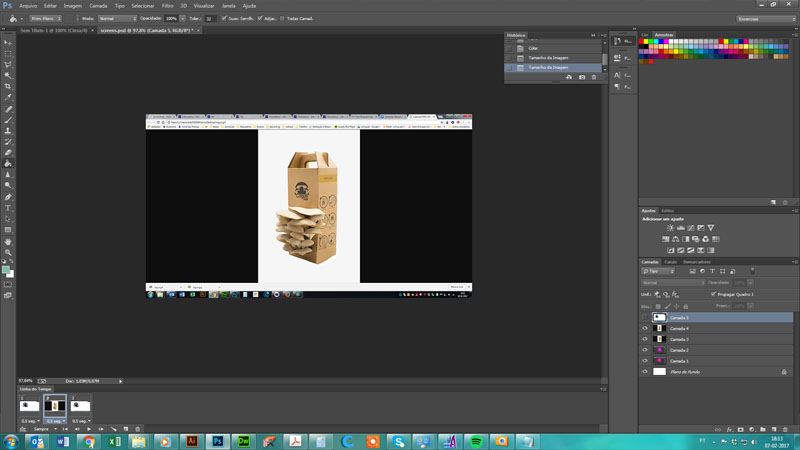
References - Animated Gif's in Photoshop
3D model
I changed the initial shape for my greenhouse prototype. I Talked with Fernando about giving a geodesical dome shape to it, and he liked. I'm going to create a modular dome, that can be disassembled into small parts for easier transportation.
I usually create my 3d models in Autodesk 3D Studio Mask, and for this purpose (renders and animation), i did it all with this software.I used Vray render engine.
I created an hemisphere geosphere and followed the above steps:
Step 1
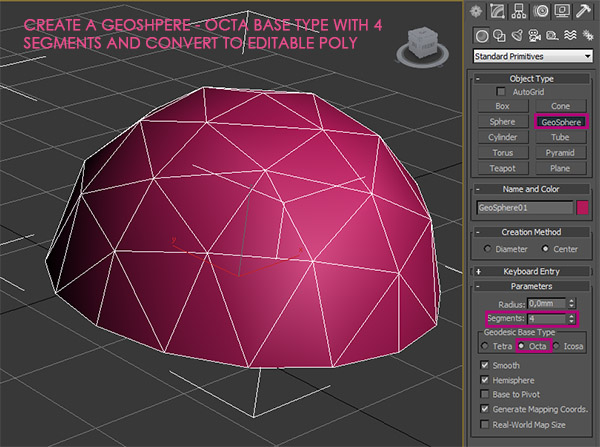
Step 2
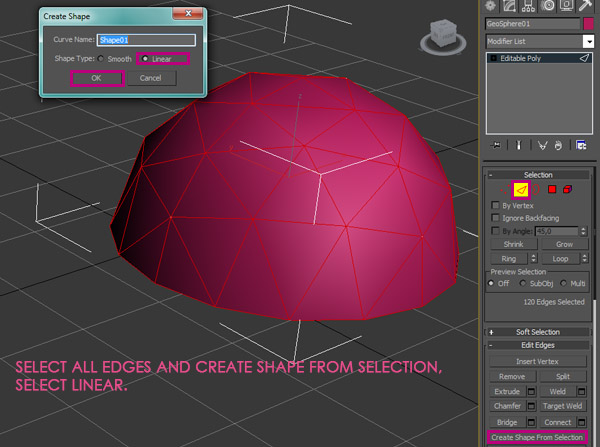
Step 3
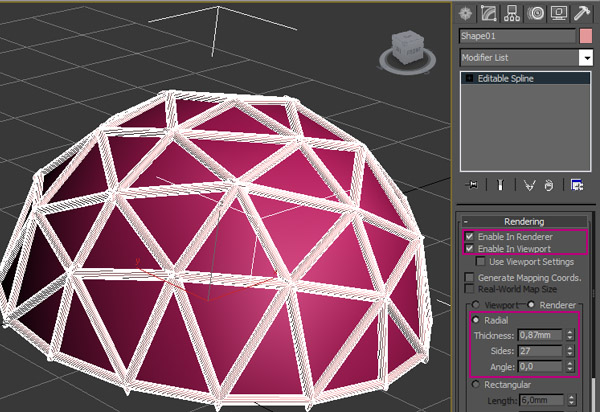
Final modelling
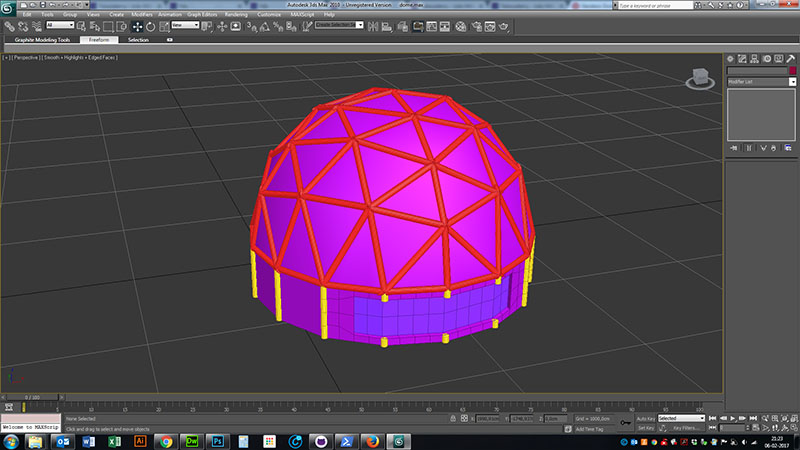
Final Render
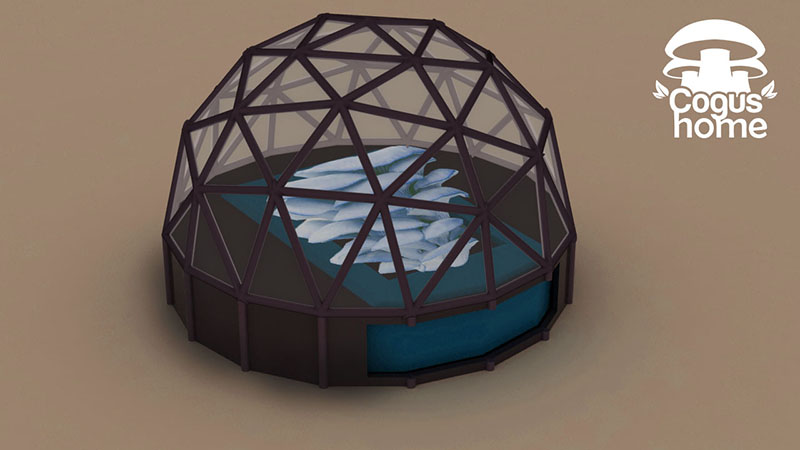
I'm planning to learn Onshape during Fabacademy so i can create parametric 3d models easier and the possibility to do it online it's great. I've already done some tests and started to know the GUI. The only thing you need to do is register an account and start reading the Learning center contents
Making some Onshape tests
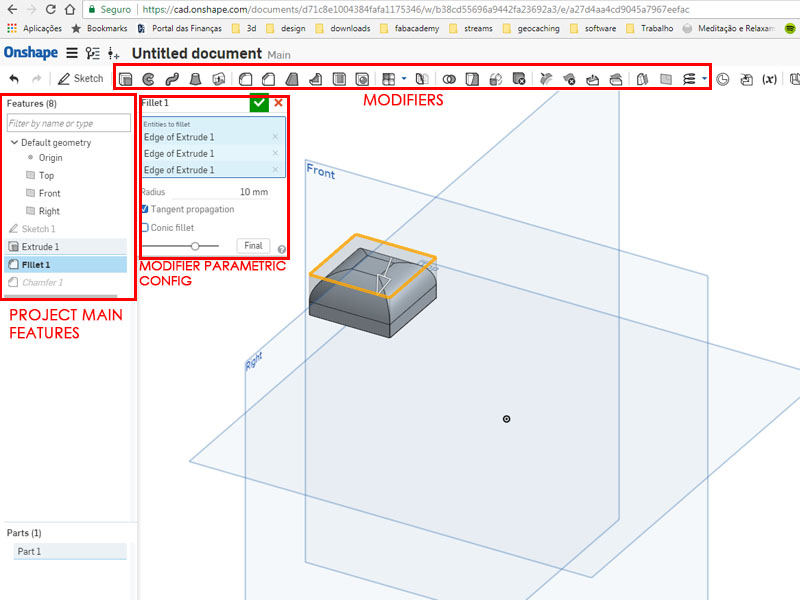
For parametric modelling i started to make some sketches in Fusion 360 wich seems to be a nice and intuitive software. Please see my parametric modelling in Week 3 Assignment
References - VRay
Animation
I made the animation in 3D Studio Max. It's a process where tou have an easy interaction between the objects and the timeline. The animation explains how the composite recharge is introduced into the greenhouse drawer. Here are the steps needed to make your animation in 3d Studio Max:
Creating animation in 3d Studio Max
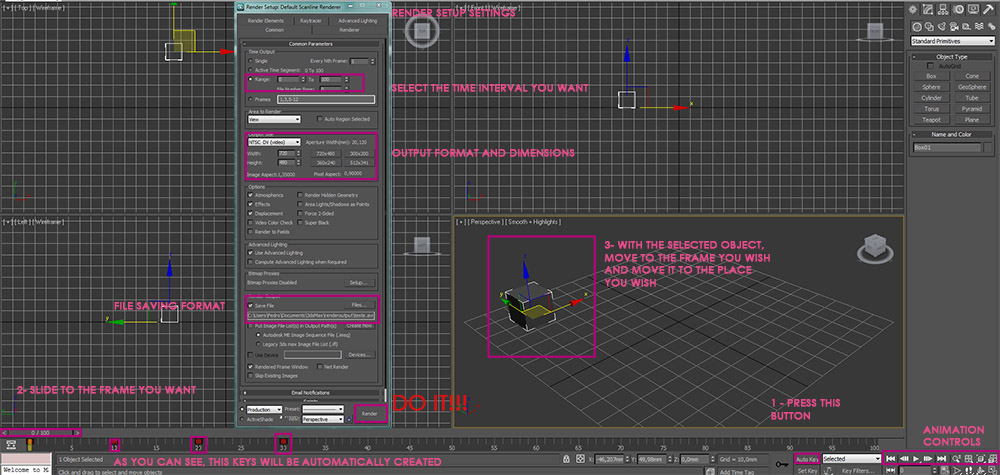
And the final animation converted in mp4 in hd video converter
FILES
Logo, 3d Model and animation file
References - 3D Max Animation
3D Studio Max Animation Tutorial
GIT
I just had to do the GIT Mantra:
cd ~/Desktop/"yourdirname"/"yourgithubdirname"
git pull
git add .
git status
git commit -m "short description of the changes you made"
git push