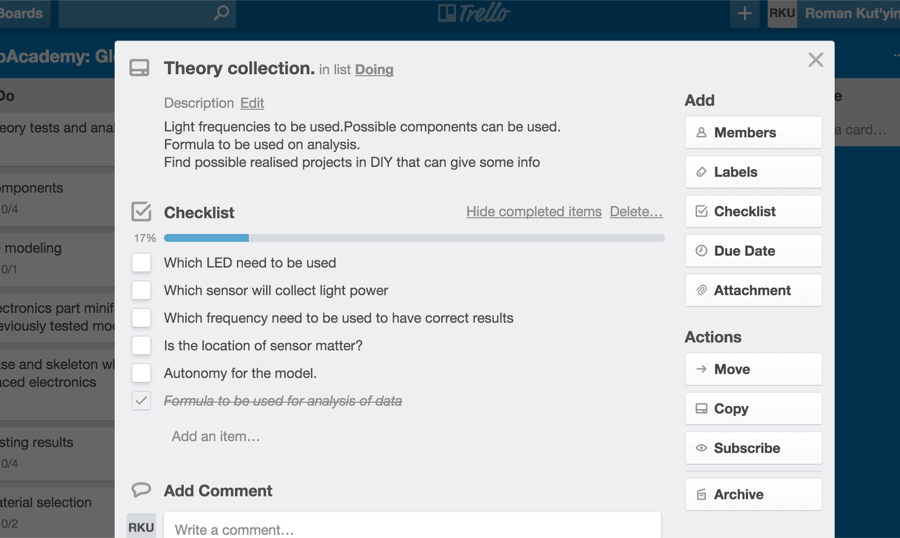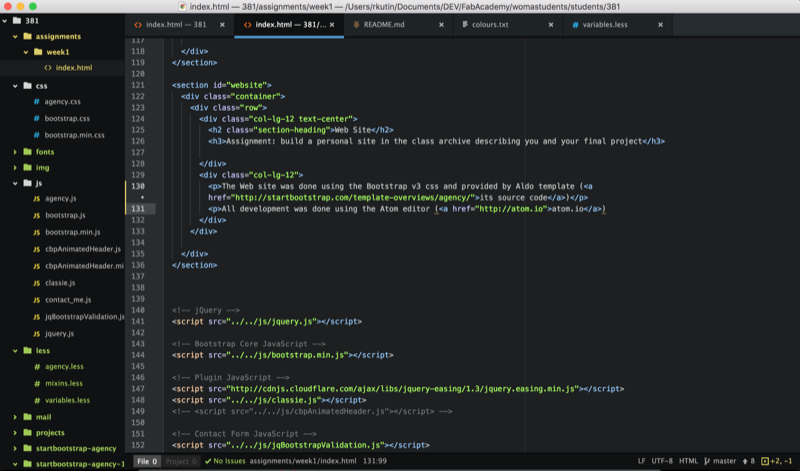Project management
For the project management I looked between the waterfall project management style and agile style. I more comfortable with the last one. So I selected Trello (trello.com)as the project management tool that I will use in my "main project" realization, following and scheduling.
I still have few projects in pipe. One of them is currently defined as the "Main project" but I still may change this decision. So in trello I created several boards:
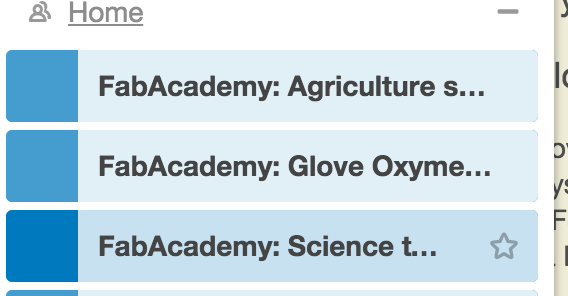
For each of project I created initial list of stories that I can imagine I will need realize to archive my goal in each of projects:
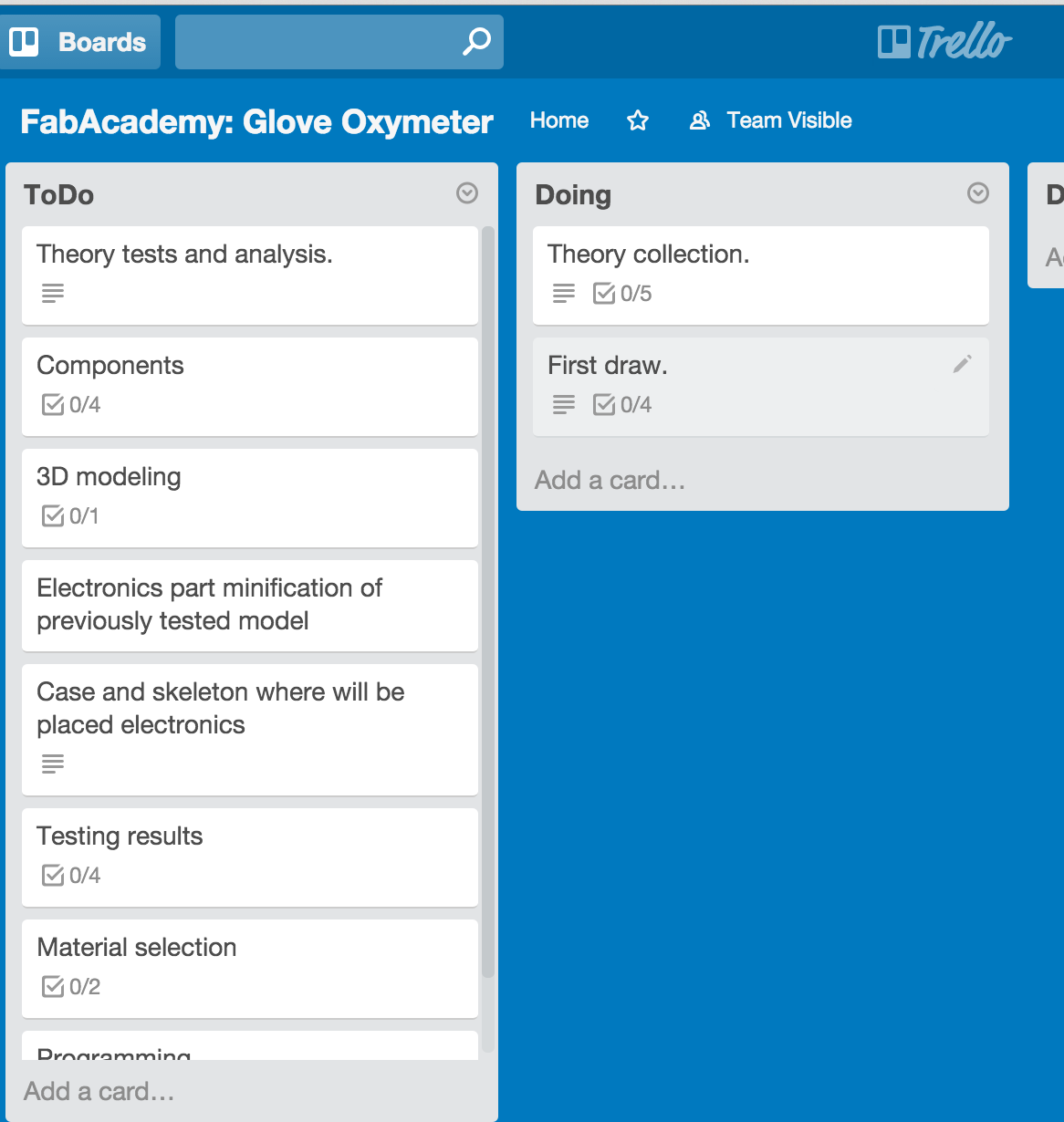
And to have more details I decided to clarify each story by several tasks in checklist inside: