Assignment
Model (draw, render, animate, simulate, ...) a possible final project, and post it on your class page
In the second week of Fab Academy the assignment was to draw our potential final project in both 2d and 3d
There are lots of good 2d and 3d programs on the market, both free and commercial and i browsed the web in search of a program that would suit me
2D
There are lots of nice 2d programs available on the internet
The program we use the most in our Fab Lab is called Inkscape
Inkscape is a quality vector graphics software
It is used professional designers and hobbyists worldwide, for creating a wide variety of graphics such as illustrations, icons, logos, diagrams, maps and web graphics
Inkscape uses the W3C open standard SVG (Scalable Vector Graphics) as its native format, and is free and open-source software
I decided to stick with a 2d program i have worked with before so inkscape was the one i was going to use this week
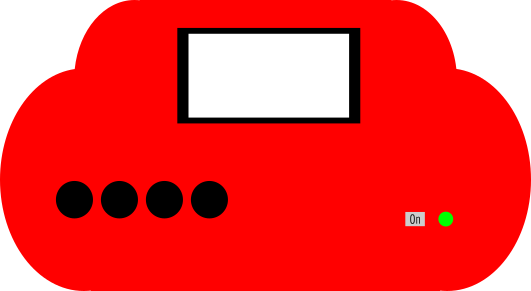
3D
There are lots of nice 3d modeling programs available on the internet
Neil mentioned some interesting programs last wednesday but i ended up using 2 programs.
Tinkercad
I started off in a program called Tinkercad
Tinkercad is a free online 3D design program that you can use in your web browser without downloading any software
It is extremely intuitive and easy to use, and has built-in tutorials which is perfect for beginners in 3D modeling
The program excels at cutting things into parts, adding simple features, making holes, and combining, aligning, and arranging objects
I think Tinkercad is a great 3d program for complete beginners
The tutorials are nice and you learn on the program after a short time. But if you want to make more complex and detailed items, tinkercad is probably not a program you will want
It is very limited but i knew that before and only looked at it as a good start for 3D modeling
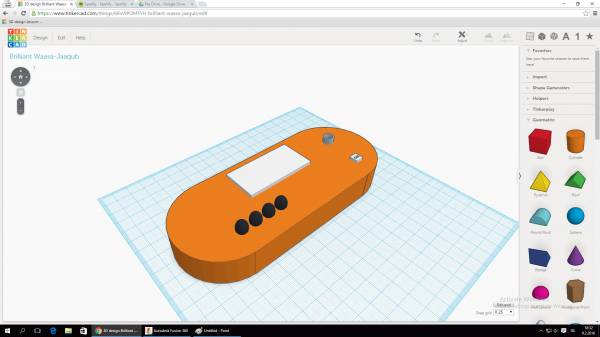
Fusion 360
Fusion 360 from Autodesk is a cloud-based 3D CAD, CAM, and CAE platform for product development
It combines industrial and mechanical design, simulation, collaboration, and machining in a single package
The tools in Fusion 360 enable fast and easy exploration of design ideas with an integrated concept-to-production toolset
It was a bit more challenge to get started in Fusion 360 than tinkercad
One of the reasons i picked Fusion 360 is because of the cloud-based feature
It´s really comfortable to be able to sign in to your autodesk account and se your previous work in any computer
I started by just making some simple scetch
I used the trim tool alot and when i was happy with the 2D scetch i extruded the design
I applied some fillet to the design and nice appearances
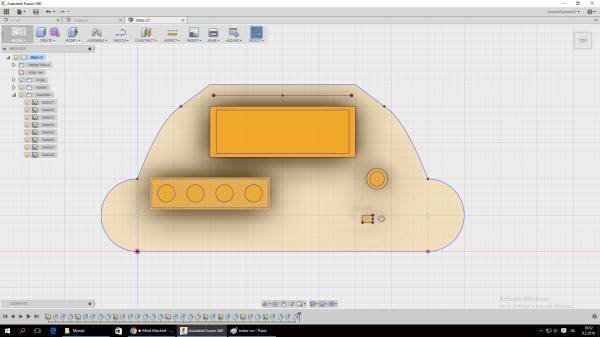
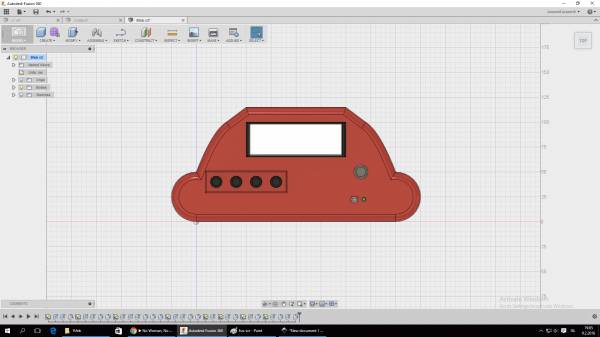
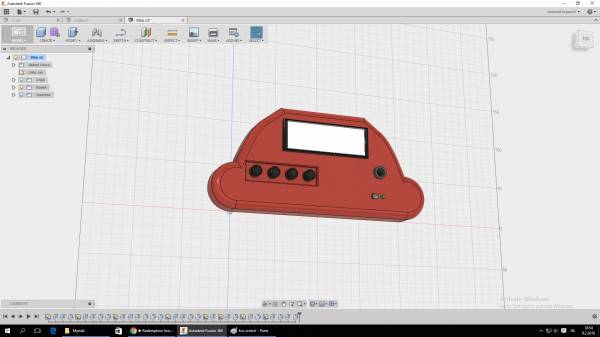
About the design
As i mentioned in week 1, my plan is to make a nice sounding and looking, synth box
The one´s i drew this week are only based on my current ideas so my final version will probably look different.
This version is based on a synth box made of 3d printed objects
We have a good 3d printer in our lab(Ultimaker 2 extended), and i think it´s ideal to use him for the case and buttons

Overview
I am fairly pleased with the work i have done this week
Now i have more experience working with 3D modeling and can continue to develop my final project.
This design includes 4 potentiometers
Hopefully it will be an oscillator, modulator,lfo,reverb etc
