Assignment
Model (Draw, Render, Animate, Simulate, ...) a possible final project, and post it on your class page with original 2D and 3D files.Learning outcomes:
- Evaluate and select 2D and 3D software
- Demonstrate and describe processes used in modelling with 2D and 3D software
- Modelling the proposed final project in 2D and 3D software
- Show how it is done with words/ images/ screenshots
- Include orginal design files
This weeks assignment is to model the proposed final project in 2D and 3D software. Then include the original design files and show how it was done with words/ images/ screenshots.
So in this week, what I did is I have taken my robots head which is a Part of my final project, I started to model it and then presented it for the assignment. As I am interested in designing I made my robo head and body using GIMP.
2D Design
Different softwares are available for 2D design, some of them are:
GIMP (GNU Image Manipulation Program)
GIMP is a cross-platform image editor available for GNU/Linux, OS X, Windows and more operating systems. It is free software, you can change its source code and distribute your changes. I use GIMP to resize, edit and manipulate the images I put up in the website. I basically make a sketch of the part in 2D and then transform it in to a 3D object using any one of the trasformation tools such as Extrusion, Sweeping, Lofting, Presspulling etc.
Below are the stages of the design:
STAGE ONE: Sketching the Idea in a paper
STAGE TWO: Making the 2D Drawing using GIMP

Inkscape
For creating Vector Images, I used Inkscape. Inkscape is an open-source vector graphics editor similar to Adobe Illustrator.It is professional quality vector graphics software which runs on Windows, Mac OS X and GNU/Linux. It is used by design professionals and hobbyists worldwide, for creating a wide variety of graphics such as illustrations, icons, logos, diagrams, maps and web graphics. Inkscape uses the W3C open standard SVG (Scalable Vector Graphics) as its native format.
Inkscape has sophisticated drawing tools with capabilities comparable to Adobe Illustrator, CorelDRAW and Xara Xtreme. It can import and export various file formats, including SVG, AI, EPS, PDF, PS and PNG.I did some brushing up of using Inkscape by going through some tutorials, and created a logo for engraving in the furniture.

Download My Design Files
Here I used Onshape Software, its a online design software. Onshape is the first and only full-cloud 3D CAD system that lets everyone on a design team work together using any web browser, phone or tablet.
Onshape was built from scratch for the way today's engineers, designers and manufacturers really work, giving them secure and simultaneous access to a single master version of their CAD data without the hassles of software licenses or copying files.
My design is a shoe rack, its a four layer shoe rack. Its a six pieces product. There is two side pieces and four center pieces. I had completed the design.
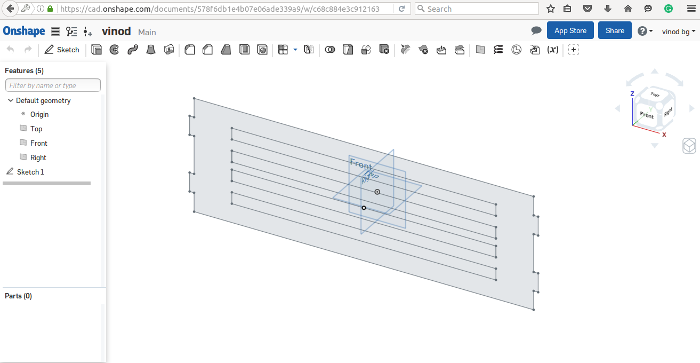
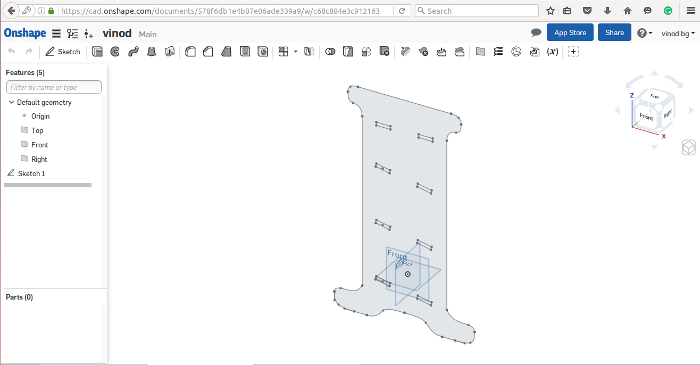
Download My Shoe rack Design Files
3D CAD Design
Before sketching the final design of the Desk, I wanted to explore through
- Various 3D softwares
- Various stable Furniture Designs and possible digital wood joints
- Making the furniture smart and productive (what all to include in the design)
I have used a few 3D softwares suggested in the archives.
I started using "Rhinoceros"
Rhinoceros is a commercial 3D computer graphics and computer-aided design (CAD) application software. Which focuses on producing mathematically precise representation of curves and freeform surfaces in computer graphics. Rhinoceros is used in processes of Computer-Aided Design (CAD), Computer-Aided Manufacturing (CAM), Rapid Prototyping, 3D printing and reverse engineering in industries including architecture, industrial design (e.g. automotive design, watercraft design), product design (e.g. jewelry design) as well as for multimedia and graphic design.
I start to design my robot eye in Rhinoceros software .
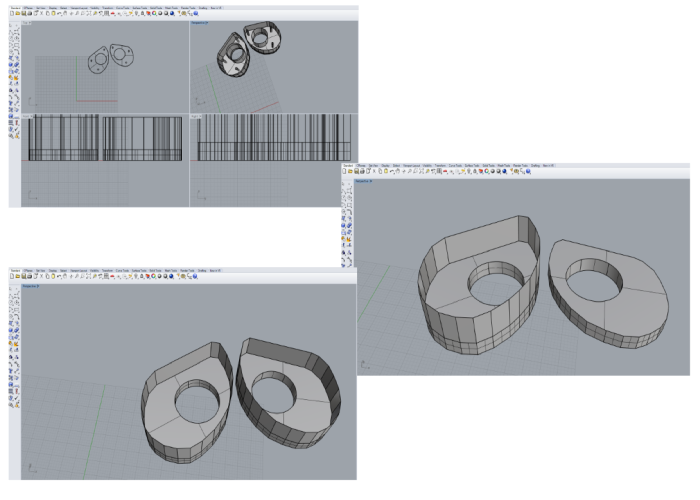
Download my robot eye Design Files
Antimony
Antimony is a computer-aided design (CAD) tool from a parallel universe in which CAD software evolved from Lisp machines rather than drafting tables. foundations. It is released under the MIT License.
Antimony is built on three mostly-orthogonal axes:
A framework for tracking information flow through directed acyclic graphs
A geometry engine for doing CSG
A standard library of shapes and transforms
If any body wanted to know more about it click here
Here I am planing to make a Tip holder for holding the hot blower tips.Actually the hot blower available in our lab is having different tips, for different applications we use different one. We can keep all the tips on this tip holder plate. I designed the tip holder in antimony and exported the file with .sb extension.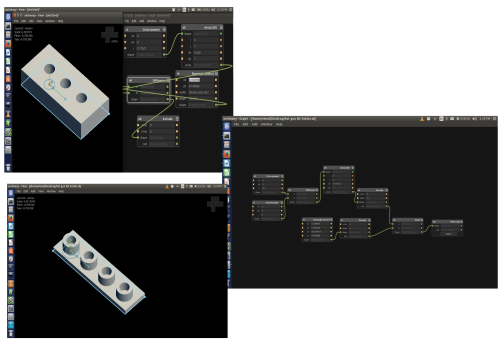
Later I printed the Tip holder in ultimaker and the picture is shown below:

Download my Tip holder Design Files